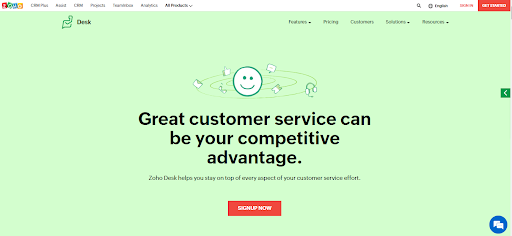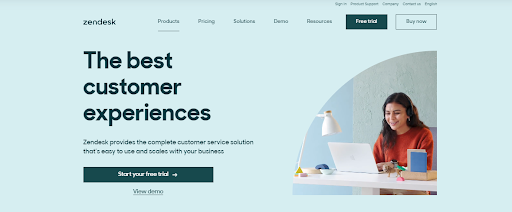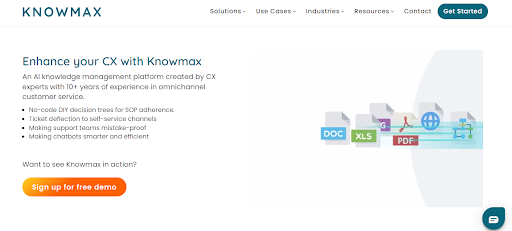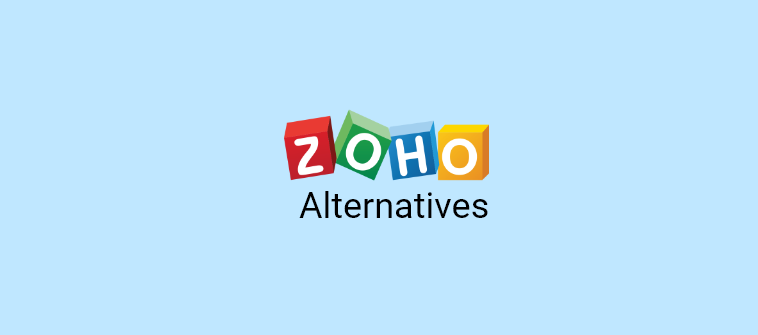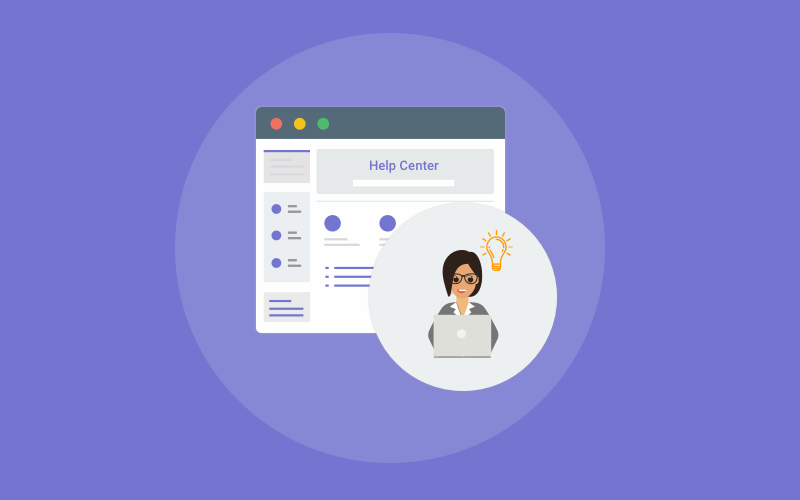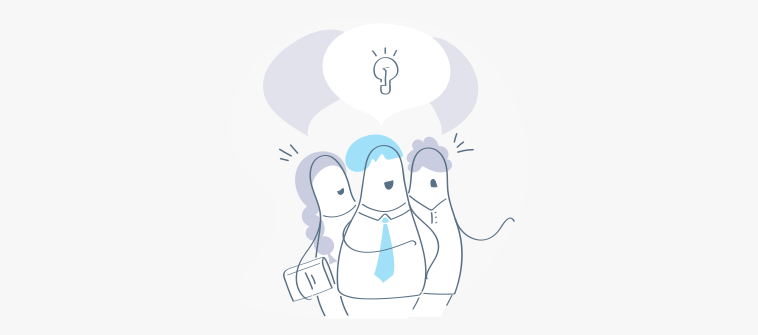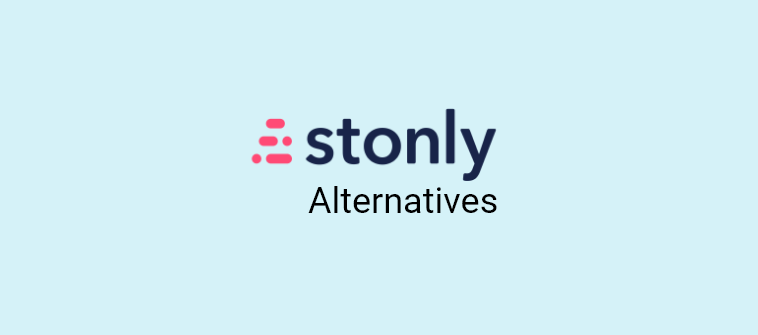
Stonly is a robust knowledge base management solution that helps craft interactive guides for employees and customers. It facilitates the onboarding process and also improves the productivity of support agents.
With more organizations moving towards tools that help create interactive content, Stonly has become a popular name in the knowledge management industry. It helps transform long and boring pieces of content into engaging learning experiences that delight the readers.
In spite of its several advantages, Stonly fails to be titled as the one-stop solution for knowledge sharing. It has some shortcomings, such as a steep learning curve and limited customization abilities, which make the tool an ineffective choice for some organizations.
This is why we have curated a list of the best knowledge base software that can work as Stonly alternatives. Find the key features, pricing, pros, and cons of these tools to discover the most optimal solution for your business.
However, before getting into the detailed comparison of Stonly alternatives, here is a quick overview of the features and pricing of these tools.
What Is Stonly Knowledge Base?
Stonly is a powerful knowledge management system that helps create interactive guides and knowledge bases. It delivers engaging learning experiences and provides information right when the reader needs it.
Stonly helps you create modular learning paths. This has the same effect as providing personalized support, contributing to improved customer satisfaction. Moreover, employees can benefit from these interactive resources to quickly find answers to relevant questions without scrolling through long and tedious articles.
Stonly can help you:
- Create engaging learning experiences with multimedia content to ensure that information is transmitted effectively
- Provide a website or in-app help with widgets
- Customize the knowledge base with CSS to ensure brand consistency
- Make use of analytics to identify which guides perform well with the users
- Manage user roles and permissions for your knowledge base
Pricing:
- Free- for 1 user
- Starter- $49/month
- Business- $99/month
Choose it for: Interactive knowledge guides and easy to use interface
3rd party integrations allowed: Yes
Suited for: Stonly is suitable for small and growing enterprises with limited resources and budget.
Why Look for Stonly Alternatives?
Even with its popularity as a low-priced tool for creating interactive knowledge bases, Stonly is far from being the right fit for every enterprise. There are several reasons for this, including:
1. Limited UI customization:
Stonly only allows limited customization of the knowledge base. This prevents you from offering delightful user experiences.
2. Setup process can be complex:
One of the most significant drawbacks of Stonly is that it has a challenging setup process. Moreover, implementing Stonly into your system may require help from developers.
3. Lacks visual flows for onboarding:
Despite being advertised as a tool for improving remote employee onboarding experiences, Stonly needs better features for creating onboarding flows.
4. Only free for 1 user:
Even though a free pricing plan is offered for Stonly, it is only available for 1 user.
Essential Features for Stonly Alternatives
While Stonly alternatives are abundant, most of these fail to deliver what they promise.
Since you don’t want to invest in a tool that lacks what your business needs, it is crucial to look for certain features. The following checklist of features will help you find the best alternative to Stonly:
1. Reports & Analytics
It should make it easy to track metrics such as the number of searches, upvotes and downvotes, etc., to analyze the engagement for your content.
2. Customization Options
Stonly alternatives should help you modify the look and functionality of the knowledge base with CSS to match it with your overall brand experience.
3. Integrations
The tool should have a large integration bank, including live chat tools, ticket management systems, team communication tools, etc.
4. In-app Widgets
The tool should offer in-app assistance to the users, helping them find the relevant information at the right time.
5. Access Control
The tool should be able to limit access to the data with custom user roles and permissions. This is integral to boosting team collaboration and ensuring data safety.
Read More: How to find best knowledge base management software for your company
Our Selection Criteria for Stonly Alternatives
To find the most effective solutions out of the array of tools available on the market, we have carried out a thorough analysis of the top-rated solutions. The selection criteria adopted to curate this list of the 10 best Stonly knowledge base alternatives includes:
✅ Core Features
All alternatives to Stonly must offer core knowledge management features, such as content authoring, user access control, content publishing, and analytics.
✅ Appearance on Top Review Platforms
The alternatives must be listed on credible platforms such as Capterra, G2, Getapp, etc.
✅ User Reviews & Rating
The tool should have high ratings and positive user reviews on review platforms.
✅ Ease of Use
For a tool to be considered a suitable alternative to Stonly, it should be easy to use and maintain. It should require minimal training and should be easy to customize.
Best Stonly Knowledge Base Alternatives
Let’s now look into the 10 best Stonly alternatives in more detail to understand their core features, pricing, pros, cons, and use cases. This comprehensive list will save you the trouble of researching every tool to find what your business needs.
Find the essential information related to the best Stonly alternatives available on the market today and make a well-informed decision. Let’s get right into it!
1. ProProfs Knowledge Base

ProProfs Knowledge Base is a knowledge base software like Stonly that can pool all your company’s knowledge in one place, making it readily accessible. The tool can be used to create a range of knowledge-sharing platforms, including knowledge base, internal wikis, FAQs, handbooks, product documentation, etc., using pre-built templates.
Moreover, the advanced search features of ProProfs Knowledge Base make it easy for end-users to locate relevant information. The knowledge base you create will be optimized for all devices, contributing to improved support experiences.
Key Features:
- Easy to use MS-word-like editor which helps create & publish content instantly
- Access insightful and detailed reports to measure performance
- Powerful integrations with tools like Google Analytics, Olark, Disqus, etc.
- Set up intelligent rules and conditions to display the most effective content for the users
- Access control over data with the help of custom user roles & permissions
Pricing:
- Essentials – Starts at $49/author/month
- Enterprise – Available on Request
| Pros | Cons |
| No coding expertise is required to operate this tool. Improve the search engine ranking of your knowledge base with the tool’s SEO capabilities. | It does not have a mobile application. More versatility is required for templates. |
Case Study:
Nissan Motor Corporation, one of the world’s leading manufacturers of automobiles, required a solution to enhance its dealer portal to guide users toward the relevant information and reduce the number of queries going through to the corporate help desk.
ProProfs Knowledge Base enabled Nissan to enrich its dealer portal with tooltips, lightboxes, and pop-ups. The easy-to-use interface of the tool helped make edits to the portal without any involvement from the development team.
The no-code usability and standard CSS allowed Nissan to improve the quality of its dealer portal, consequently helping users find the information they need effortlessly. Moreover, the tool’s Single Sign On (SSO) helped Nissan ensure that the information is only accessible to users who log into the portal.
2. Zoho Desk
Zoho Desk is a cloud-based platform that empowers businesses to build loyalty and improve internal productivity. It offers a knowledge base software that makes it easy to reduce support tickets and deliver more effective customer service.
Create a repository of FAQs to enable self-service for customers and employees. Customize the help center according to your brand using the multi-brand help center functionality of Zoho Desk. If the users require more detailed information, they can raise tickets instantly, which can be managed from this help desk tool.
Key Features:
- Use HTML and CSS to keep the knowledge base consistent with your website’s look
- Make information publicly available or ensure authorized access to the data
- Empower customers to communicate with each other by being a part of forums and communities
- Automatically suggest knowledge base articles to users based on the keywords in their tickets
- Use built-in reports to analyze the effectiveness of your support platform
Pricing:
- Free- for 3 users
- Standard- $14/user/month
- Professional- $23/user/month
- Enterprise- $40/user/month
| Pros | Cons |
| A dedicated mobile application is available. Set up user roles as per your organization’s hierarchy. | The tool’s customer support needs improvement. The tool is slow to load at times. |
Case Study:
PlanOmatic, founded in 2005, is a leading provider of property insights, 3D tours, and other such services for real estate. The company was facing trouble training contractors with its technology and was unable to offer consistent learning experiences. Moreover, they were struggling to deliver the right amount of information to keep users from skipping through the training.
Zoho solved this problem by creating structured training modules. This enabled the contractors to access relevant training resources without being overwhelmed with large amounts of information. This has helped PlanOmatic create highly dynamic, instructional, and engaging content, resulting in enhanced contractor productivity.
3. Confluence
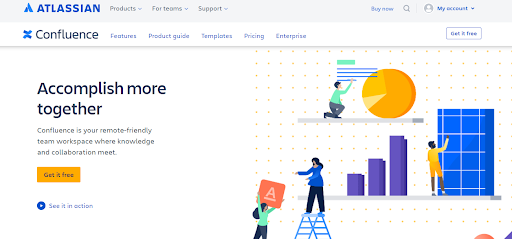
Confluence by Atlassian is a team collaboration tool that facilitates knowledge sharing. It enables you to centralize all information, ensuring that everyone is able to find answers instantly. This is one of the top Stonly alternatives that can help your internal team collaborate more effectively to share ideas and knowledge.
It enables you to categorize your content, keeping the knowledge base well-organized. Moreover, the tool offers engagement analytics, helping you stay updated on how effectively the information is reaching the audience. Moreover, you can archive outdated information to keep your knowledge base current.
Key Features:
- Organize information more effectively with the page tree structure
- Track changes to each page, compare or revert changes from previous versions
- Add macros to make the knowledge base more interactive and dynamic
- Set up permissions for pages and spaces according to your business needs
- Track user engagement for your content with powerful analytics
Pricing:
- Free- for 10 users
- Standard- $5.50/user/month
- Premium- $10.50/user/month
- Enterprise- Custom pricing
| Pros | Cons |
| Several templates suiting different documentation needs are available. Numerous third-party integrations are available. | Learning to navigate the tool takes time. Better formatting and styling options are required. |
Case Study:
Capgemini is an industry leader offering its consulting and professional services to Fortune 500 companies. Amongst its multiple offerings is the customer engagement platform – Odigo. The project management and document management software that Capgemini was using to develop this tool offered limited flexibility and proved to be inadequate.
This problem was solved by the implementation of Confluence and Jira, both of which are easy-to-use tools by Atlassian. While Jira helped create project roadmaps, all the documentation was handled by Confluence.
Confluence helped Capgemini store meeting reports and product documentation in one place. Moreover, it enhanced onboarding and made it easier for remote teams to work in perfect synchrony. This improved collaboration helped the development teams work towards realizing business objectives more effectively and quickly.
4. Tettra
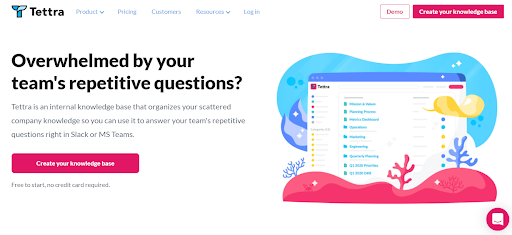
Tettra, an internal knowledge-sharing platform, can bring all scattered company resources together. This alternative to Stonly is known for its powerful integration with Slack and MS Teams, ensuring your team members find answers to their questions all in one place. This means that when questions are asked within these tools, Tettra prompts the delivery of a relevant answer.
The tool’s search functionality enables customer-facing teams to improve support experiences by finding answers instantly. Keeping the knowledge base clutter-free and updated becomes significantly easier with Tettra.
Key Features:
- Route questions to the most relevant expert by setting knowledge experts
- The tool has a simple editor that makes it easy to create documentation
- Store Q&As for future reference and avoid answering the same questions multiple times
- Perform cleanups with suggestions for stale and unused content
- Enable team members to request information for bridging any knowledge gaps
Pricing:
- Free- for 10 users
- Scaling- $8.33/user/month
- Enterprise- $16.66/user/month
| Pros | Cons |
| The documentation review process is quite effective.The user interface is quite intuitive. | It lacks collaborative features such as coediting for drafts. A lot of information has to be entered manually. |
Case Study:
Everyday Search, an educational software provider for public schools in the United States, offers socio-emotional learning to students and helps them develop into well-functioning individuals.
With a growing team, Everyday Search was struggling to keep up with the documentation requirements. Since a collection of Google Docs was failing to suffice their needs, the company decided to move towards a more effective way of keeping information from breaking into silos.
Tettra made this possible by helping to create onboarding documents, employee handbooks, tutorials, etc., and bringing all this documentation to an accessible platform. It also helped them categorize the information well and turn Slack questions into Tettra pages.
5. Guru
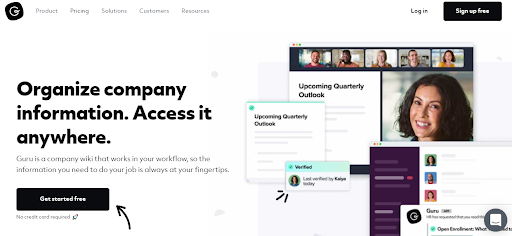
Guru is a comprehensive knowledge management solution that can effectively replace Stonly. This tool aids various processes, including employee onboarding, remote working, and product sales enablement strategy. It offers powerful integration with Slack, so you can share knowledge right where your team works.
Moreover, the browser extension of Guru ensures that you are able to capture information from any source and store it in the form of cards. The tool also offers real-time suggestions for sharing knowledge based on your conversations.
Key Features:
- Keep the information well-organized with boards, groups, and collections
- Capture questions directly from Slack and eliminate the process of answering the same questions repeatedly
- Use AI recommendations to find the most appropriate people in the organization to answer queries
- Knowledge triggers can be integrated within the team’s workflow to never miss out on important information while working
- Keep your documentation up-to-date with verification from subject matter experts
Pricing:
- Free- for 3 users
- Builder- $10/user/month
- Expert- $20/user/month
| Pros | Cons |
| Information tagging makes indexing easier. The Google Chrome extension enables the creation and sharing of knowledge without losing context. | The tool can be slow at times. More advanced formatting options are required. |
Case Study:
Wrike, a popular work management tool, helps teams enhance productivity and meet project deadlines effectively. While it is highly effective as an online workspace, the company was facing the challenge of finding a suitable internal knowledge management solution.
Initially, Wrike relied on its own software as an internal knowledge base. However, this proved to be ineffective for the sales team members, who had to switch between their personal and demo accounts constantly.
Guru solved this problem by making it easier to search for relevant content and keeping the company’s knowledge base well-updated. The browser extension helped sales and support executives find information within their workflow to provide better solutions to customers.
6. Notion
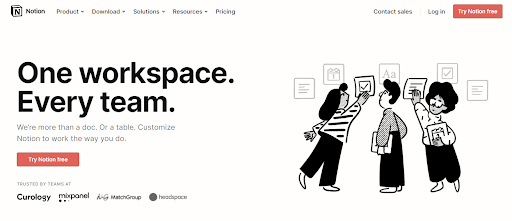
Notion is one of the most effective Stonly knowledge base alternatives that save you from losing context while working. Since your knowledge and work processes are brought together, meeting results becomes easier and faster. Notion allows you to customize your dashboards, documents, and other modules to suit the needs of your team.
The tool offers several integrations with tools such as Slack and Jira. This keeps information automatically updated across multiple platforms, creating a more consistent workflow for your team.
Key Features:
- Keep and access meeting notes to stay informed at all times
- Organize wikis, docs, and roadmaps in one place
- Create custom visual workflows with different file types to manage everything from a single platform
- Bring all conversations to Notion, so all business divisions can stay updated with information and decisions
- Import data from a variety of platforms, including Trello, Asana, etc., easily
Pricing:
- Free- for 5 guests
- Personal Pro- $4/user/month
- Team- $8/user/month
- Enterprise- Custom pricing
| Pros | Cons |
| Several pre-built templates are provided.The drag & drop editor eases document creation. | The tool’s navigation and sidebar need improvement. It has a long learning curve. |
Case Study:
Deel is a payroll software and compliance tool that works for global businesses, enabling them to hire employees worldwide. Deel itself has a fully remote team.
Deel required a platform that eased the process of self-directed onboarding. Notion made this possible with its intuitive interface. It helped Deel create standardized onboarding resources and technical wikis. This integration has empowered Deel employees to answer their own questions and keep their knowledge of the company’s processes and policies well-updated. Since everything new employees need to know about Deel can be found in one place, they can get accustomed to the company and its existing knowledge easily.
7. Groove
Groove is one of the strongest Stonly competitors that can reduce your support tickets and help you deliver more satisfactory experiences to customers. The tool also brings all your communication to one place, making business processes easier for your team members.
The knowledge base is optimized for all devices, so you can access it from any remote location. Moreover, Groove enables you to customize the look and feel of your knowledge base so it remains consistent with your brand image.
Key Features:
- Track metrics such as article performance, most searched, most relevant, etc.
- Set up password protection or IP restrictions to limit access to the knowledge base
- Optimize your knowledge base articles to improve rankings on search engines
- Use a custom domain for the knowledge base
- Share knowledge base articles with the live chat integration with Olark
Pricing:
- Basic- $50/month
- Pro- $250/month
- Advanced- $650/month
- Enterprise- Custom pricing
| Pros | Cons |
| Customizable, mobile-friendly knowledge base templates are available. Create several knowledge bases for different brands or products. | Bugs and lags occur frequently. It lacks advanced CSS customization. |
Case Study:
Lolly Labs is a consulting and software development business that delivers actionable insights to businesses, helping them leverage data for improved profitability.
Before Groove, Lolly Labs had to maintain their information on separate knowledge base platforms. This resulted in increased expenses and maintenance efforts. With its product catalog and customer base expanding, Lolly Labs required a powerful tool that allowed them to host all their knowledge in the same place.
Groove proved to be the most effective solution for the company in terms of pricing, ease of use, and core functionality. With minimal training and quick implementation, Groove made knowledge management significantly easier for Lolly Labs, helping it delight its customers.
8. Zendesk
Zendesk offers a suite of support tools, including a knowledge base and help desk system. This means that the tool not only makes relevant knowledge available to customers but also empowers your team members to meet their goals faster.
Zendesk enables you to keep internal support tickets well organized with the help desk system. Moreover, this Stonly alternative makes knowledge sharing among the employees hassle-free. The tool can also be utilized to categorize your company’s knowledge and enhance its searchability, so essential information is never missed out on.
Key Features:
- Create onboarding flows and resources for new customers
- Use analytics and reporting to gain a better understanding of the effectiveness of your support efforts
- Make use of customizable themes and content categories to keep your help resources in line with your requirements
- Create groups within the help center to make information available to the right people
- Let experts ensure the accuracy of your knowledge base and enable them to update the information easily
Pricing:
- Team- $49/user/month
- Growth- $79/user/month
- Professional- $99/user/month
- Enterprise- $150/user/month
| Pros | Cons |
| Make best practices and essential company information readily available for team members using Zendesk. The comprehensive support solution enables you to connect with customers using multiple channels. | Customer support is inefficient, making implementation difficult. The pricing is higher as compared to other competitors. |
Case Study:
Orica is a leading name in the mining and infrastructure industries. With digitized management of operations, the company is at the forefront of the mining industry. While Orica was able to provide innovative digital solutions to its customers, it struggled to maintain relevant support for these solutions for the global clientele.
Zendesk came to the company’s rescue by helping it create an effective help desk and self-service system to provide instant support to customers. This integration has helped Orica deliver relevant information to its target audience and reduce support response times by aiding self-service. It has allowed the company’s technology experts to reach people across the globe, irrespective of the time zone they are in.
9. Knowmax
Knowmax is an AI-powered knowledge management tool that helps reduce customer tickets with enhanced self-service customer support. This is one of the best Stonly alternatives to make your organization’s knowledge readily accessible and easy to search.
Knowmax helps create intelligent visual how-to guides for support executives, enabling them to resolve issues faster. With automated support experiences crafted using this tool, you can reduce support time and enhance customer satisfaction. Knowmax can work as a highly reliable alternative to Stonly that utilizes AI for improving support experiences.
Key Features:
- Improve self-service for customers with the help of FAQs, how-to guides, and chatbots
- Break down SOPs into visual workflows, making them easier to understand
- Offer in-app support to your customers to reduce ticket volume
- Enable support agents to find relevant information quickly with intuitive search capabilities
- Provide your team with recommendations for next best actions
Pricing:
Knowmax has per module pricing, as well as the following custom-priced plans per agent per month:
- Knowledge Trees – Custom
- Knowledge Max – Custom
- Knowledge Suite – Custom
- Enterprise – Custom
| Pros | Cons |
| The tool is extremely user-friendly and intuitive. Keep knowledge well updated with routine checks. | It does not provide ready-to-use templates. It does not offer collaborative features. |
Case Study:
OneCard, a well-acclaimed FinTech startup, aims at improving credit card experiences for its customers.
The company struggled with its data scattered across multiple platforms, which rendered it useless. Moreover, its product documentation and SOPs were complex, causing delayed customer responses.
Knowmax helped OneCard overcome this problem by helping build a knowledge base for establishing clear guidelines and driving transparency in business processes. It acted as a single source of information for the company, helping it deliver more reliable and consistent customer experiences. This also improved onboarding for new employees and helped foster a knowledge-sharing culture in the company.
10. Freshdesk
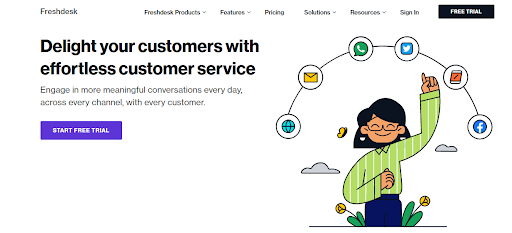
Freshdesk is a free alternative to Stonly knowledge base that acts as a comprehensive support tool offering multiple channels for reaching the audience. The help desk system can be utilized to create a self-service platform for quicker resolution of issues. It also helps your team collaborate to ensure that support solutions are delivered on time.
Freshdesk has an AI-powered chatbot to help deliver the right information to users. The tool provides ready-to-use themes and enables you to customize your help center’s look completely.
Key Features:
- Set up moderation workflows to ensure that only the most relevant and appropriate articles are published
- Track the engagement metrics for articles live on your help center
- Create help widgets to be displayed on websites, mobile apps, or within chats
- Empower support executives to turn ticket replies into knowledge base articles
- Customize the look of the platform with CSS customization
Pricing:
- Free- for unlimited agents
- Growth- $15/agent/month
- Pro- $49/agent/month
- Enterprise- $69/agent/month
| Pros | Cons |
| Freshdesk automatically suggests relevant solutions to save time. Get feedback on the published articles to find ones that require improvement. | Reporting needs improvement. The tool’s customer support is slow. |
Quick Comparison of the Best Alternatives of Stonly
| Software | Price | Ready-to-Use Templates | Access Control | Reporting & Analytics | Third-Party Integrations | Customizations |
| Stonly | $49/month | Y | Y | Y | Y | Y |
| ProProfs Knowledge Base | $49/author/month | Y | Y | Y | Y | Y |
| Zoho Desk | $14/user/month | N | Y | Y | Y | Y |
| Confluence | $5.50/user/month | Y | Y | Y | Y | Y |
| Tettra | $8.33/user/month | Y | Y | Y | Y | Y |
| Guru | $10/user/month | Y | Y | Y | Y | Y |
| Notion | $4/user/month | Y | Y | Y | Y | Y |
| Groove | $50/month | Y | Y | Y | Y | Y |
| Zendesk | $49/user/month | Y | Y | Y | Y | Y |
| Knowmax | Custom | N | Y | N | Y | N |
| Freshdesk | $15/agent/month | N | Y | Y | Y | Y |
Final Verdict: Which Stonly Alternative Should You Go For?
Having looked at the pricing, pros, and cons of these Stonly alternatives, it’s time for you to make the final decision!
While it may seem challenging, the choice can be made simply by being aware of the specific needs of your business. Know which areas Stonly failed to meet your expectations and find a tool that covers all the bases for your business.
One of the most effective solutions that you can go with is ProProfs Knowledge Base. This powerful knowledge base software is one of the simplest tools that you will come across. Moreover, its extensive range of features, including content authoring, publishing, user control, reporting, etc., make this knowledge base software a highly reliable solution for businesses across industries.
Do you want a free Knowledge Base?
We have the #1 Online Knowledge Base Software for instant self-help