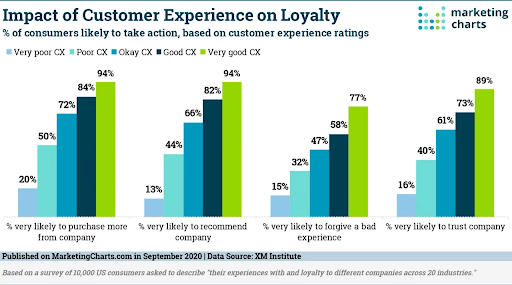The customer service landscape is evolving rapidly.
From direct in-person conversations and phone calls to chatbots and self-service, customer service has come a long way.
At the center of this remarkable progress is the adoption of technology that is making customer service simpler and more seamless with every passing day.
Companies that are at the forefront of the changing dimensions of customer service are undoubtedly more successful today than the ones that are still struggling with the basics.
The success mantra is simple – adopt the best customer service tools that give your support team an easier time handling customers and providing a 5-star service that makes them come back for more.
However, there is a challenge.
With the sprawl of a variety of tools in the market, evaluating, comparing, and choosing the right ones can feel frustrating.
In this blog, we’ve tried to bring together the best customer service tools to help you make a practical decision.
What is Customer Service Software?
Customer service software helps organizations streamline their customer support process. It is a powerful tool that is used to capture, manage, and effectively respond to support requests raised across email, phone, social media, live chat, and other communication channels.
By deploying the best customer service support software, you can seamlessly communicate with customers on the channels they love the most and ensure that no customer request goes unaddressed. This software provides a strong support system for faster, smarter, and more efficient customer service that leaves your customers delighted in every interaction.
What are the Key Benefits of Customer Service Software?
Whether you are a new entrant in the market or a well-established organization, online customer service software is a must to have. This little investment goes a long way in helping you achieve your sustainability and profitability goals.
Here are the top benefits you can glean by deploying customer service management software.
1. Better Collaboration Between Agents
With customer service software, agents can work together as a single team to achieve a common business goal – customer delight. The software allows them to discuss customer problems among themselves and come up with the best solutions. They can give each other a helping hand, collaborate on tickets, keep track of them on a single dashboard, and avoid duplication of efforts.
2. Capture & Analyze Customer Insights
Meaningful customer insights are of immense value as they help you take practical, data-backed decisions to improve your customer service efforts. Modern customer service solutions come equipped with built-in reports and analytics that provide a holistic picture of your team’s productivity, tickets received and tickets resolved, customer likes and dislikes, and a lot more. These insights can be tapped to tweak your strategies for better customer service results.
3. Manage All Customer Communication Seamlessly
Keeping a keen eye on customer support requests raised across channels is crucial to ensure that nothing falls through the cracks. With a good customer support solution, you can steer clear of the chaos and confusion that arise when managing multiple requests simultaneously. It provides a centralized space for all customer communication, regardless of the channels, and helps your agents keep track of each and every customer request.
4. Support Self-Service
A small support team to manage a truckload of tickets is a sure-shot recipe for customer service failure. Modern online support software tools allow you to create a knowledge base to impart smooth self-service experiences to customers. With customers becoming independent issue resolvers, the volume of support tickets reduces, giving agents the time to focus on more pressing matters. This ultimately leads to happy agents and happier customers.
With customer experience becoming a strong brand differentiator for organizations both big and small, quality customer service is paramount. Besides word-of-mouth marketing and an excellent ROI, it helps you build customer loyalty that lasts a lifetime.
Read More: Customer Self-Service Portal- The Future of Customer Support
How to Choose the Best Customer Support Software
Getting your team the best customer support software requires rigorous research and careful analysis, which can take a considerable amount of your time and effort.
But, when we are here, why worry!
To get your support team the right solutions they can count on, here is what you need to consider:
✅ Ease of Use
Is the software easy to install, set up and use or does it require intensive training? Ease of use and implementation is a critical factor to consider when choosing the best customer service tools. The software you select should also fit well in your existing workflow so your support team can use it with minimum hassles.
✅ Business Requirements
What are the top three goals you want to achieve with the software? What customer support problems are you trying to solve? Different customer service solutions offer different benefits. But you can’t use all of them. Identify your requirements and find a tool that is the best fit.
✅ Scalability
As a company grows, its customer base expands. With more customers becoming a part of the family, you need to add more people to your support department and enhance its operations. Look for online customer support software that scales seamlessly as your business expands. It should be able to accommodate more users, integrate with new systems as and when the need arises.
✅Key Features
Customer care software is nothing without its features. Top customer service tools are equipped with the best-in-class features, but not all these features will match your requirements. Before zeroing in on a tool, analyze and compare its features with other similar products and see which one best aligns with your specific criteria.
✅ Trial Versions
Reading about the software and checking its features on the surface is good, but nothing can match the knowledge you receive by using the tool for real. Most of the top customer service software offer free trial versions that give you a chance to experience the premium features for a limited time period. This is a great way to know a product inside out before investing in it.
Types of Customer Service Software
Customer service is a broad topic, including everything from self-service and live chat to surveys. In a similar vein, customer service software comes in different types, each offering unique benefits to businesses and their customers.
Here are the major types of customer service software that you can invest in to quench customers’ craving for speed, convenience, and accessibility.
1. Knowledge Base Software
Knowledge base software is used to provide self-service support to customers. It helps you create online FAQs, help centers, documentation, manuals, and other self-support platforms. With capabilities like rich authoring, built-in reporting, workflow rules, and limitless customizations, a knowledge base tool makes creating, publishing, and updating knowledge a breeze. Modern knowledge base tools also offer robust external integrations that are geared towards making the ultimate customer experience even better.
2. Help Desk Software
Help desk software offers a centralized space to manage, track, and resolve all customer requests. With this customer support management software, agents can prioritize tickets, automate repetitive tasks, and collaborate with each other to provide quality support. The software’s automatic ticket assignment system ensures that the customer requests are routed to the right agents for a quick resolution. It also has a built-in reporting system that helps you track customer service metrics and check agent performance.
3. Live Chat Software
With live chat software, customers can directly interact with your agents and get real-time assistance right when they need it. This customer service application enables quick issue resolution via chat. Your agents can use it to attend to customer requests immediately or even reach them proactively even before they come to you for help. With features like canned responses, easy chat transfers, and in-depth reports, live chat software enables quick and quality customer service.
4. Call Center Service Software
With the phone still being one of the most preferred channels for customers to contact brands, a call center service software tool becomes all the more important given the human touch it provides. This software is designed to make customer-agent interactions more seamless with features like call routing, real-time monitoring, IVR, and built-in reporting. With its advanced capabilities, it provides agents with customer insights, queries, and interaction history on a single dashboard, making conversations more context-driven.
5. Social Media Software
Social media software brings all customer conversations in a centralized space, ensuring that nothing falls through your fingers. With this customer service system, agents no longer have to sift through multiple screens, and they can spend their valuable time building meaningful relationships with customers. The software even helps you track trending topics on social media, monitor brand mentions, and gauge customer sentiments to build meaningful support experiences for customers.
6. All in One Customer Service Software
While specialist software for self-service, live chat, and messaging are good, but if you want to avoid the complexity of using multiple tools, you must adopt an all-inclusive customer service software. Offering the best of everything, such a tool helps agents effectively communicate with customers and respond to their requests right where they are raised. Agents can use this versatile solution to cater to all kinds of customers and serve them on channels they love the most.
Top 21 Customer Service Tools for Top-Notch Customer Experience
After rigorous research and thoughtful analysis, we have managed to bring you the best customer service tools. Go through this carefully curated list of software to find the one magical tool that can take your customer service to a whole new level.
Self-Service Knowledge Base Software
1. ProProfs Knowledge Base
ProProfs Knowledge Base is a powerhouse of out-of-the-box features that work together to help you build a knowledge base, online FAQs, documentation, user manual, and help center. What makes it one of the best customer service tools of 2024 is the versatility and simplicity it offers.
Building a self-service help site is super easy with this software. It has pre-designed templates that give a good headstart, along with numerous customization options to tailor the content to your specific needs. Besides an intuitive interface and compelling features, ProProfs Knowledge Base offers incredibly powerful integrations with your favorite tools and apps.
Key Features:
- Online editor for rich content authoring
- AI-Powered intelligent reports
- 90+ languages supported
- SEO capabilities
- Password and privacy controls
Best for: Small setups and large corporations that need self-service support to keep their customer ticket volume in control
Rating: 4.6/5 (Capterra)
Pricing: Starts from $49/author/month
2. Confluence
Confluence is a dedicated knowledge base software for your remote teams. Wherever your agents are, they can use this tool to find quick answers to customer questions and solve their issues on time. Besides, it enables them to collaborate on various customer-facing projects in a shared, flexible workspace.
With its best-practice templates, you can easily get a knowledge base for your agents ready in minutes. The tool is purpose-built for your customer support team that needs 24×7 access to reliable information to serve your customers better.
Key Features:
- Customizable knowledge base templates
- Advanced search and page hierarchy
- Real-time editing and commenting
- Notifications to update teammates
- Advanced access and permission settings
Best for: Businesses with customer support teams working remotely.
Rating: 4.4/5 (Capterra)
Pricing: Starts from $5.50/user/month
3. Helpjuice
Helpjuice is yet another best customer service tool that helps you improve agent productivity and collaboration at scale. Simple and customizable, Helpjuice helps you build a stunning knowledge base from the ground up, structure it smartly and format the content, all while collaborating with team members via comments. The internal comments feature keeps everyone on the same page regarding any developments taking place in the knowledge base.
In addition to this, it offers an amazing set of integrations with other tools like Freshdesk, Slack, and Salesforce for a richer experience.
Key Features:
- Intelligent analytics to measure self-help articles and agent performance
- Limitless customization options
- A Google-like search system
- Multiple languages supported
- Access restrictions by IP address, users, and groups
Best for: Perfect tool for content authoring, formatting, and customization.
Rating: 4.7/5 (Capterra)
Pricing: Starts from $120/4 users/month
4. GetGuru
GetGuru is all you need to create a company wiki for your customer support and other internal teams. Guru helps your agents save time searching for knowledge tucked in scattered files, work in collaboration, and always stay on top of customer knowledge. With critical knowledge always on the frontline, agents are better positioned to respond quickly to customer requests, upsell confidently, and build strong relationships in the process.
Furthermore, any new member joining your customer support team can easily be brought up to speed with the tool’s onboarding capabilities.
Key Features:
- Collections and boards
- Real-time knowledge alerts
- Deep insights into team performance
- Duplicate content detection
- Powerful editing capabilities
Best for: Creating a wiki that fits well in your support team’s workflow
Rating: 4.6/5 (Capterra)
Pricing: Starts from $5/user/month
Read More: Best Knowledge Base Software
Help Desk Software
5. ProProfs Help Desk
ProProfs Help Desk is carefully designed to streamline your ticket management process right from the time a ticket is raised till it is finally resolved. It brings all your customer-facing emails in a shared inbox where they can be easily managed, tracked, prioritized, and addressed.
This easy-to-use software turns every incoming customer request into a ticket, which is then routed to the relevant agent for a quick resolution. Equipped with robust reporting, collaboration options, and powerful automation, ProProfs Help Desk makes customer support easier for your agents.
Key Features:
- Gmail-like, easy-to-use interface
- A shared inbox for ticket management
- Canned responses for repetitive requests
- Round-robin ticket assignment to distribute tickets evenly
- AI-powered reports to track agent performance
- Built-in knowledge base and live chat for 360° support
Best for: A simple email ticketing system for personalized and efficient customer support
Rating: 4.8/5 (Capterra)
Pricing: Starts at $10/user/month
6. Zendesk
Another best customer service tool is Zendesk. One of the most popular help desk software, Zendesk, offers connected communication and conversational experiences to customers across channels. The tool’s integrated ticketing system offers one single place to manage all customer support requests.
Social media, messaging, bots, or community forum – there is not a single channel that Zendesk doesn’t support. Besides, it offers a large marketplace where you can find your favorite tools and unite them with Zendesk for a superior customer experience.
Key Features:
- Multi-channel support
- AI-powered automated answers
- Powerful reporting and analytics
- Custom integrations and workflows
- Integrated self-service help center and community forum
Best for: Growing companies who need a flexible and scalable solution.
Rating: 4.4/5 (Capterra)
Pricing: Starts at $49/agent/month
7. Freshdesk
Freshdesk is a complete support solution designed to make customer conversations more meaningful and engaging. It combines artificial intelligence with collaborative ticketing for faster response time and higher agent productivity. This customer service system software simplifies ticket management by bringing tickets across channels on a single platform.
Agents can prioritize the tickets based on keywords and filter tickets so that the most important and urgent ones are always on the top. You can even split tickets, loop in more members for a quick discussion, and share bulk updates with customers.
Key Features:
- Agent Collision Detection
- Real-time notifications about ticket updates
- Custom ticket views
- Merge tickets about related issues into one
- View activity log of each ticket
Best for: Intelligent automation to answer routine questions and save agents’ time
Rating: 4.5/5 (Capterra)
Pricing: Starts at $13.32/agent/month
8. Zoho Desk
Zoho Desk is the next in the list of the top customer service tools. With omnichannel customer service as its focus, Zoho Desk has robust features that help you respond to customers across channels and perform follow-ups seamlessly without sifting screens. Zoho Desk makes it easy for your agents to manage cross-functional processes and perform repetitive tasks without breaking a sweat. You can even connect this cloud-based customer service software with your favorite tools like Salesforce, Slack, and Trello for a more enriching experience.
Key Features:
- Context-driven email communication
- Auto-tag tickets
- Real-time notifications on ticket activities
- Self-service capabilities
- Internal CRM integration for advanced customer support
Best for: Omnichannel and context-relevant customer service
Rating: 4.5/5 (Capterra)
Pricing: Starts at $10.67/agent/month
Read More: Best Help Desk Software
Live Chat Software
9. ProProfs Chat
ProProfs Live Chat software enables your agents to help customers in real-time. With this online customer service system, agents can provide quality answers to customer questions and share self-help articles to direct them to your knowledge base for instant support. It also helps agents anticipate customer questions as they type and transfer the chat to a relevant team member for faster resolution.
Chat operators can share canned responses for repetitive customer questions and save up substantial time and energy. The software also offers an AI-driven Chatbot that supports 24x7x365 customer support.
Key Features:
- Easy chat routing
- 50+ integrations with e-commerce and CMS platforms
- 24×7 functioning Chatbot
- In-depth reports and analytics
- Customized operator greetings
Best for: Real-time and personalized customer support, lead generation.
Rating: 4.8/5 (Capterra)
Pricing: Starts from $10/operator/month
10. LiveAgent
LiveAgent helps your agents build an instant and meaningful connection with customers. Its advanced features powered by automation enable agents to transfer chats, proactively invite visitors for a quick chat, and view the messages right when customers start typing them. Chat operators can monitor the activities of customers as they navigate through the website and contact them at just the right moment.
Another key element that makes LiveAgent a leading customer service tool that besides the classic web chat, it offers video and voice chat for higher customer engagement.
Key Features:
- Proactive chat invitations
- Chat overview and history
- Real-time tracking of customer activities
- Real-time typing-view
- Chat button customization
Best for: Providing proactive chat assistance to customers
Rating: 4.7/5 (Capterra)
Pricing: Starts from $15/agent/month
11. Intercom
If creating strong personal relationships with customers is your goal, Intercom deserves your attention right away. Intercom’s business messenger doesn’t disappoint you, even when the conversation volume is huge and when your chat operators are not free. It has bots and in-app messaging that ensures 24×7 chat assistance whenever customers need it.
With Intercom, you get a common inbox that holds all your customer conversations happening across channels. The chat history is saved and agents have all necessary customer information right in front of them, so they can provide personalized support.
Key Features:
- A customer data platform to enable personalized interactions
- Ready-to-use templates for customer onboarding and announcements
- Centralized inbox for customer conversations
- Integrates with popular tools like JIRA, Stripe, and Salesforce
- Custom bots to collect customer data
Best for: Personalized one-on-one customer support
Rating: 4.5/5 (Capterra)
Pricing: Available on Request
12. LiveChat
Another popular customer service tool is LiveChat. A complete customer support platform, LiveChat gives the best of both worlds – the power of automation and the warmth of human touch.
Both sales and customer support teams can use LiveChat to achieve their sales and customer service goals. While addressing customer requests on chat, operators can show off product cards and not miss a single opportunity to make more sales. So, while your chat operators assist customers with a problem, they can make the most of this time to recommend products and boost your revenue.
Key Features:
- Canned responses to save operators’ time and effort
- Add tags to chats for easy tracking
- Instant file sharing on chat
- Chat archives to track previous conversations
- Quick notifications so that nothing goes unattended
Best for: Assist customers, capture leads, and make sales.
Rating: 4.6/5 (Capterra)
Pricing: Starts from $16/agent/month
Read More: Best Live Chat Software
Call Center Service Software
13. RingCentral
As the phone still remains a popular medium for support, customer service tools like RingCentral can help you make the most of this platform.
RingCentral’s full-featured calling along with video and messaging service makes for a complete call center package. With enterprise-grade capabilities, this customer service software serves as an all-inclusive platform that helps you escalate from messaging to call or from call to video for a seamless experience. You can easily manage all calls, monitor their quality, and even route calls to the right person – all from a single place.
Key Features:
- Integrated video and messaging
- Automatic voicemail transcriptions
- Enterprise-grade security
- Automatic call recording
- Real-time analytics for call monitoring
Best for: Seamlessly manage customer calls from a single app.
Rating: 4.3/5 (Capterra)
Pricing: Starts from $19.99/user/month
14. Freshcaller
Another customer support system that deserves your attention is Freshcaller. It is an intuitive, all-inclusive call center service software that helps your agents offer exceptional voice support with minimal fuss and leave a maximum impact.
Scalable and simply effortless, Freshcaller can be set up in just a few clicks. With its advanced AI capabilities, agents can have personalized interactions with customers, while keeping a constant check on customer satisfaction using live dashboards. What more? It also has AI-powered voice bots to answer repetitive questions and save your agents those extra hours.
Key Features:
- Personalized voice mail greetings
- Mobile app for Android and iOS
- Inform callers of their position in the wait queue
- Automated call routing
- Real-time call tracking
Best for: An intuitive call-center software for extraordinary voice support
Rating: 3.8/5 (Capterra)
Pricing: Starts from $13.32/agent/month
15. Aircall
Aircall can be set up easily and agents can use it to start a conversation with customers from anywhere they are. With compelling features like skill-based routing and live call monitoring, Aircall promises smooth customer support that is geared towards reducing the response time and providing accurate solutions.
The reason Aircall is a part of this list of the best customer service tools is its focus on call quality. It offers real-time notifications every time there is a headset, network, or infrastructure issue so that timely action can be taken.
Key Features:
- Shared call inbox for a unified view
- Time-based call routing
- Call recording and queue callbacks
- Intelligent analytics to measure call performance
- Smart IVR to guide callers
Best for: Gives agents an easy time conducting and managing customer calls
Rating: 4.3/5 (Capterra)
Pricing: Starts from $30/user/month
16. Talkdesk
Talkdesk offers an end-to-end contact center solution that blends enterprise scale with customer simplicity.
As an intuitive tool that can be implemented within 24 hours, it requires no special training to use Talkdesk. Scalable, reliable, and quality-focused, this support center software adapts to your changing needs. Besides voice support, Talkdesk also provides a rich combination of phone messaging and self-service, equipping agents with every resource that can take them one step closer to customer satisfaction.
You can even integrate the tool with popular CRMs and other critical business tools for better results.
Key Features:
- Send proactive notifications automatically
- IVR call routing
- Integrated AI-powered self-service
- Real-time sensors to identify customer issues
- Real-time dashboard and powerful reporting
Best for: Perfect for providing an end-to-end customer experience from one single platform
Rating: 4.5/5 (Capterra)
Pricing: Starts from $65/seat/month
Social Media Software
17. Hootsuite
Hootsuite is one of the top customer support solutions designed to help you manage customer conversations and relationships on social media platforms. Your agents can automatically schedule posts across social networks and use the saved time in more productive work. It offers a single unified view of all your social conversations, brand mentions, and ongoing trends, so you can quickly respond without switching tabs.
In addition to this, it also provides a social analytics dashboard to identify top and worst-performing content.
Key Features:
- Automatic scheduling of posts across social networks
- Powerful analytics to measure content performance
- It covers 20+ social networks
- Capture brand reviews from 85 sites
- Single inbox to monitor social media messages
Best for: Provides a unified view of all your social media activities across channels
Rating: 4.3/5 ()
Pricing: Starts from $16.81/user/month
18. Buffer
Intuitive and affordable, Buffer helps you easily connect and engage with customers across all social media platforms.
As comments and messages flow in large numbers, you can use labels and hotkeys to quickly skip to the most critical ones and reduce the response time. There is a lot that keeps happening on social media, and manual tracking everything can give nothing but headaches. With Buffer, it is possible to keep an eye on social media analytics so you can craft better content and deliver relevant messaging to customers.
Key Features:
- Powerful social media analytics to track performance and engagement
- Automatic scheduling of social media posts
- Over 30 third-party integrations
- Built-in knowledge base for superior service
- Custom user access and permissions
Best for: The complete social media management tool for customer engagement, content publishing, and performance tracking.
Rating: 4.5/5 (Capterra)
Pricing: Starts from $5/social channel/month
19. Sprout Social
SproutSocial is an all-in-one platform to fulfill all your social media goals. It helps you extract real value from your social media efforts through actionable insights that drive informed decisions at every step.
With this free customer service software, you can schedule and publish content and get engagement updates in real-time – all from one integrated platform. It also has a mobile app that offers both automation and collaboration for your agents to connect with customers on the go. What more? SproutSocial also has a shared calendar where agents can collaboratively manage social media posts and campaigns.
Key Features:
- Approval workflows for review and submission of messages
- Performance reports to track your growth
- Optimization algorithms to schedule content at the right time
- Shared calendar for collaboration and planning
- URL tracking to identify social traffic
Best for: Uncover useful insights and trends and make practical decisions for improved social media management.
Rating: 4.4/5 (Capterra)
Pricing: Starts from $89/user/month
All in One Customer Service Software
20. HelpCrunch
If you want to save up on costs by adopting one tool for all your customer service needs, HelpCrunch is the right choice.
What makes HelpCrunch one of the best customer service software for 2024 is the powerful bunch of tools to boost your customer support, marketing, and sales efforts. It offers live chat, email marketing, help desk, knowledge base, and almost everything you need to improve your customer support.
HelpCrunch is easy to use, can be customized to your specific needs, and integrates with popular tools like Google Analytics, Google Tag Manager, and Slack.
Key Features:
- Chatbot for 24×7 customer support
- Customizable live chat to capture leads
- An online knowledge base for customer self-service
- A shared inbox to manage and resolve tickets
- Automated chat and email to increase conversions
Best for: A single tool for customer engagement, customer support, and lead generation
Rating: 4.8/5 (Capterra)
Pricing: Starts from $12/user/month
21. HelpScout
Another support management software worth your attention is HelpScout. It offers a shared inbox, live chat, knowledge base, reports, and almost all the tools your support team needs to support your growing customer base and their increasing expectations.
HelpScout integrates beautifully with over 50 popular tools, making your team’s workflow more efficient. It is a complete support solution with compelling features to help you deliver proactive support with chat, instant resolution with self-service, and ticket management with a shared inbox. Moreover, it also comes with a robust reporting system offering real-time customer data to drive informed decisions.
Key Features:
- In-app messaging to deliver proactive support
- Advanced filters and custom views to sort customer data
- A shared inbox to manage support requests
- A knowledge base to reduce your support tickets
- Integrates with CRM, analytics, and support tools
Best for: Helps growing companies support customers at scale across multiple platforms
Rating: 4.7/5 (Capterra)
Pricing: Starts from $20/user/month
Evaluation Criteria
The evaluation of products or tools chosen for this article follows an unbiased, systematic approach that ensures a fair, insightful, and well-rounded review. This method employs six key factors:
- User Reviews / Ratings- Direct experiences from users, including ratings and feedback from reputable sites, provide a ground-level perspective. This feedback is critical in understanding overall satisfaction and potential problems.
- Essential Features & Functionality: The value of a product is ascertained by its core features and overall functionality. Through an in-depth exploration of these aspects, the practical usefulness and effectiveness of the tools are carefully evaluated.
- Ease of Use: The user-friendliness of a product or service is assessed, focusing on the design, interface, and navigation. This ensures a positive experience for users of all levels of expertise.
- Customer Support: The quality of customer support is examined, taking into account its efficiency and how well it supports users in different phases – setting up, addressing concerns, and resolving operational issues.
- Value for Money: Value for money is evaluated by comparing the quality, performance, and features. The goal is to help the reader understand whether they would be getting their money’s worth.
- Personal Experience/Expert’s Opinion or Favorites: This part of the evaluation criteria draws insightful observations from the personal experience of the writer and the opinions of industry experts.
Select the Best Customer Service Software to Achieve Agent Productivity & Customer Delight
Now that you are familiar with the market-leading customer service software along with their features and pricing, you are better equipped to make a practical decision to support your long-term growth goals.
Before you make the call, identify your requirements. What is it that your teams and customers need? Is it a self-service knowledge base, live chat, or a simple help desk solution to manage the ticket inflow?
While some of you might opt for specialist software, some might prefer taking a package that supports all areas of customer service.
Although the tools listed above have a lot in common, they are still unique in their own right. Some have better features, some are more affordable, while some offer more powerful integrations.
Zero in on the customer service software that helps your support team do what they do best – keep your customers delighted!
Do you want a free Knowledge Base?
We have the #1 Online Knowledge Base Software for instant self-help