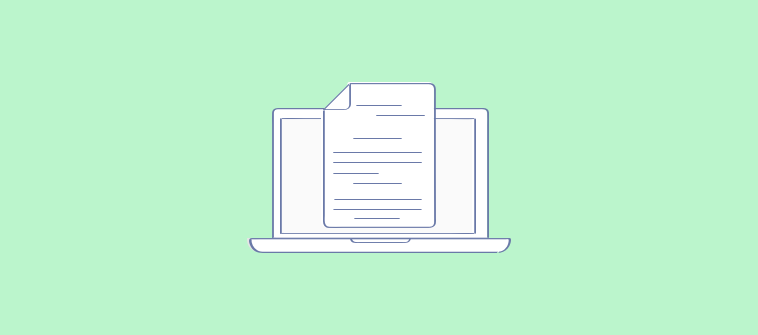Searching for the best knowledge management software is daunting, tricky, and downright exhausting. There’s no doubt that the discovery process can confuse many, especially businesses that are bombarded with a consistent stream of data.
Why Knowledge Management Is Key for Businesses?
Believe it or not, Fortune 500 businesses lose approximately “$31.5 billion a year by failing to share knowledge” (as pointed out by International Data Corp). This consistent data overload proves that knowledge management is crucial for organizations. With effective knowledge management, a business can change the old saying, “Change is inevitable, growth is optional” to “Change is inevitable, growth is intentional.”
Although organizations do understand that a knowledge repository can help them organize and manage knowledge in the best possible way, but they have little idea of what to look for, how to evaluate a tool or how to identify the best vendor.
Adopting knowledge base software is a big decision. Everyone has their own requirements and not every product will tick all the boxes – wait – what boxes?
If this is your current state of mind, this buyer’s checklist will help you sort through what’s relevant, what works and what doesn’t. From legacy on-premises software to a lightweight cloud solution, our comprehensive guide will let you evaluate your options, prioritize our needs and choose the best knowledge management tool for your business.
Before diving into the points, watch this quick video to gain clarity on how to choose the best knowledge management software.
1. Cloud-Based vs On-Premise Knowledge Management Platform
The first question that you need to answer when looking for knowledge management software is whether to go for a cloud-based tool or on-premise software. Let’s first understand the key differences between the two.
On-premise software installations reside on a server that is maintained by the company’s in-house IT team. It might be the right fit for your business if –
- Your company has a huge IT team with good bandwidth (capable of handling all backups, updates, monitoring & upgrades).
- Your business uses other online tools that are not dependent on the Internet.
- Your company follows strict security compliance norms (that demand hosting data behind your own corporate firewall).
Cloud-hosted knowledge base installations use third-party servers and can be accessed using an Internet connection. It is the best fit for you when –
- Your company doesn’t want to get into the trouble of buying and maintaining extra hardware for a knowledge base.
- Your business has a non-existent IT team (not capable of handling the installation, monitoring, upgrades, and updates). A cloud-based knowledge base usually comprises these services and also offers server maintenance.
- You want the users to access data from anywhere, anytime.
Although, the choice may vary from one organization to another but using a cloud-hosted knowledge management tool is preferable as it offers a series of benefits such as – user-friendly, better data backups, round-the-clock support, etc.
2. Self-Explanatory User Interface (UI)
The point of contact between your users and the knowledge management system is the UI. It directly impacts how users navigate and experience the tool. An intuitive UI will let your users leverage the software to its maximum potential, while a confusing UI will cause frustration and hamper its adoption rate.
3. Mobile Accessibility
Look around and chances are you will find at least a few (if not all) people staring at their smartphones or tablets. Mobile technology has now become a primary means of accessing the web for professional and personal reasons. Simply put, mobile devices are preferred because they save money and time.
A mobile knowledge bank will allow your users to access knowledge at their convenience while they are on the move. It is best to go for a vendor that offers multiple devices (iPhone, iPad, Android) and browse accessibility.
4. Easy Search Functionality
A top-notch knowledge management software would empower the users (agents, customers employees, etc) with instant knowledge at their fingertips. It will allow them to ask questions in their own wording. You should choose a knowledge management tool that is able to understand the context of a user’s question and consistently provides accurate and relevant results.
5. Captures Feedback
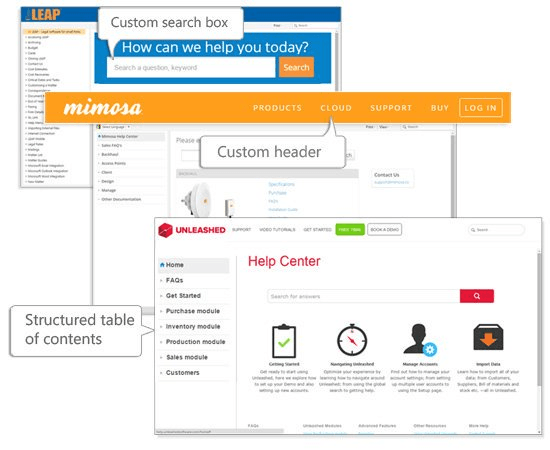
A software that will let you easily capture user feedback, customer experience and ‘on-the-fly’ knowledge using built-in rating surveys should be preferred. It will help ensure that the company knowledge stays accurate, relevant and up-to-date based on the user’s feedback.
6. Customization & White-Labeling
When looking for the best knowledge management tool, one of the common dilemmas that business owners encounter is the decision to go with either “one-size-fits-all” approach or choose a solution that offers customization.
“One-size-fits-all” software won’t do anything positive for your organizational goals. Without the flexibility of customization, you will be stuck with rigid software that won’t let you get the most out of your experience.
You may find knowledge management software vendors who claim to fit the requirements of every business, but is there really such a thing? Every company is unique, hence you need a knowledge management tool that fits you instead of being something generic. Customization is important and it will be able to match your organization’s needs as it grows.
7. Enterprise-Wide Deployment
Having separate knowledge repositories for your customer support, sales team will increase the administrative overhead and create corporate silos. Gartner study stated that 66% of enterprises use six or more information repositories. While this wealth of information is relevant to customers, agents and sales reps, it becomes cumbersome to navigate. If you choose a knowledge management system that supports enterprise-wide deployment, it will let you boost information sharing and curtail administrative management costs.
8. Advanced Features
You may encounter many solution providers offering an extensive list of knowledge management features, but there are a few must-have knowledge management features in your tool that should encompass. Some of them are –
✅ Conditional Logic
It is a set of rules and conditions using which you will be able to hide or display specific content in your knowledge base. This feature will let you restrict the content viewing and editing rights of the users.
✅ Tooltip
This feature will let you easily explain unknown or unfamiliar objects that aren’t described directly. It will help you deliver information to the users when they need it with minimal effort on their part. It is most often used to describe product features, policies, pricing disclaimers etc.
✅ Lightbox
This feature is used to describe what is conventionally known as an “overlay” – a small box of content layered on top of an existing web page. It comes with a scroll bar effect. While the original page is darkened, the overlay is illuminated. This is best for guiding new users through product tours, exhaustive help docs, etc.
✅ Popups
This feature will let you display interactive content and can be used as signposts to related help content.
✅ Code Snippets
This feature will free you from the task of manually updating content. The best knowledge management tool will offer you the flexibility to copy and paste a small code snippet to place on your website (where you want the help to be displayed).
✅ Merge Tags
It is a small placeholder tag, that may include a few words or strings of text (which you can add to any page in your knowledge repository). The availability of this feature will let you make site-wide changes by editing the merge tag source instead of having to modify many pages, separately.
9. Third-Party Software Integrations
You may ask “What benefits do I get from the integration of knowledge management software?” The answer – simplicity. When selecting a knowledge management software that supports integration with other third-party tools, the advantages of your existing systems and the knowledge management solution can be reaped from one seamless UI.
Say for instance, if you are using Zendesk, integrating it with a knowledge base will let you do the following –
- Search your knowledge base content from within Zendesk
- Instantly convert a Zendesk support ticket into a new help topic in your knowledge base
- Initiate Zendesk tickets from ProProfs with support forms and more.
Make sure your knowledge management software supports integration with other Saas tools like Olark, Google Analytics, Salesforce, Freshdesk, Jira etc.
10. Pricing
Many businesses focus on the cost of a subscription to a packaged knowledge management software. It is best to take an in-depth cost-benefit analysis before you finalize a tool. If you compare the price of a cloud knowledge management tool’s subscription to the cost of purchasing licenses, you may favor the use of the previous one because it is a hassle-free option and won’t burn a hole in your pocket.
11. Dedicated 24/7 Customer Support
You should choose a vendor who is committed to offering 24/7 support so that you are able to reach them anytime (through chat, phone or email). If your solution provider is available 24 hours a day, 7 days a week, it means your queries will be addressed within a matter of few minutes.
Conclusion
If knowledge is power then it is equally important to understand how to use the power. And, this becomes only possible when you have the right software. We are hoping that this checklist will help you understand the key must-have features of knowledge management software so that you pick a tool that suits your business.
Do you want a free Knowledge Base?
We have the #1 Online Knowledge Base Software for instant self-help