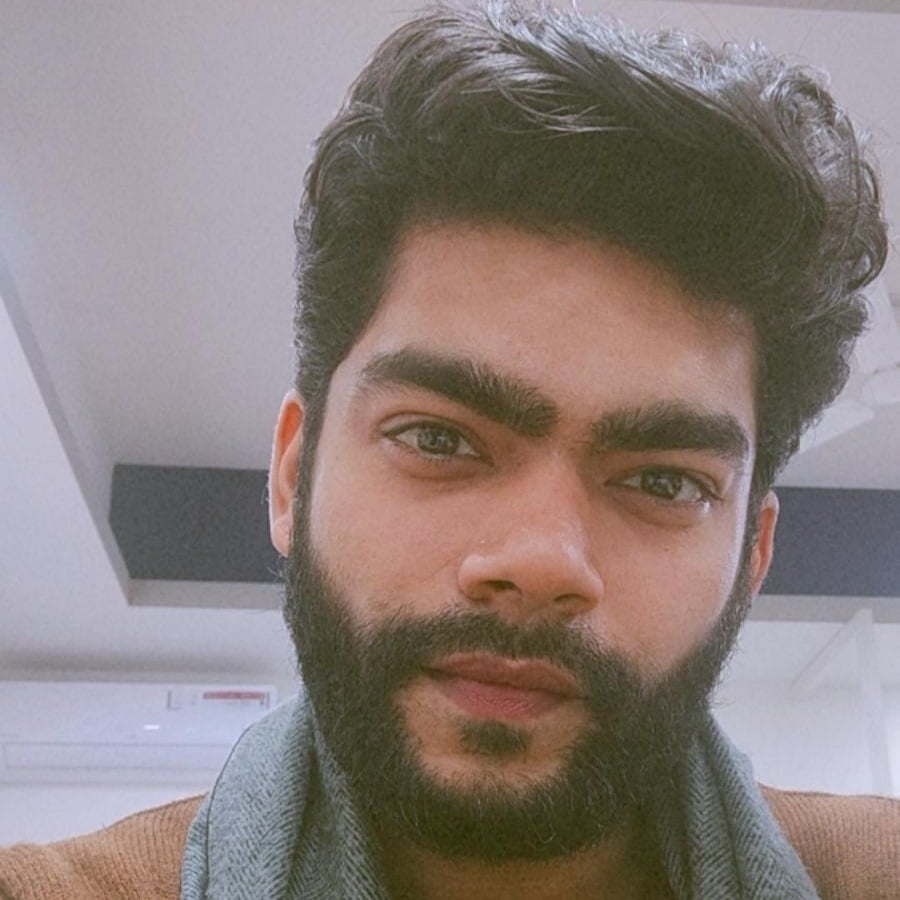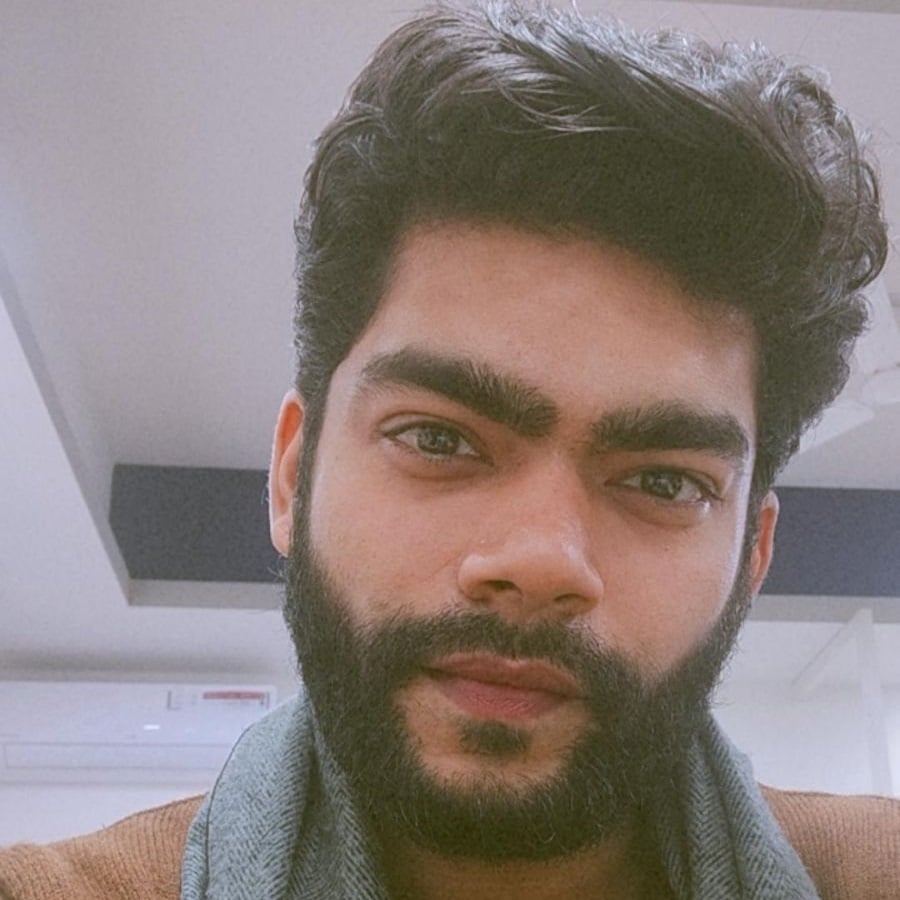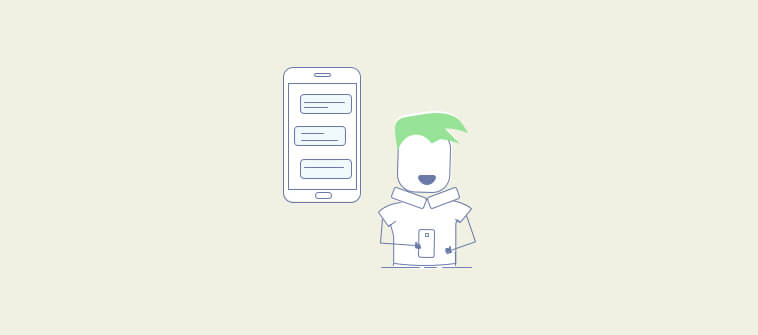Whether a complex software application or a simple household gadget, the bridge between frustration and functionality often lies in a well-crafted user manual.
The subject of how to create a user manual document is not just about producing a set of instructions; it’s about crafting a lifeline that empowers users to harness the full potential of their products.
In this blog, we will discuss how to write user documentation and explore its various types and benefits.
What is User Documentation
User documentation refers to written materials or resources that provide guidance and instructions to product or service users. It helps users understand and effectively use a software or technology-related product or service.
User documentation can be in various forms, like manuals, guides, tutorials, FAQs, online help systems, and training materials.
These documents may cover topics like installation and setup instructions, user interface navigation, feature explanations, troubleshooting tips, and best practices.
For example, user documentation for a mobile application may include a user manual explaining how to download and install the app, navigating through different screens and menus, performing specific tasks, and customizing settings.
It may also include video tutorials to visually demonstrate complex procedures and an FAQ section addressing common user inquiries.
What Are the Types of User Documentation?
Each type of user documentation has its own purpose and target audience.
Organizations often combine these documentation types to cater to user preferences and needs. Here are the most common types:
User Manuals or Guides
These provide detailed instructions on how to use a product or service. They typically cover topics like installation, setup, configuration, and usage.
User manuals are often organized in a step-by-step format and may include diagrams, screenshots, or illustrations to enhance understanding.
Quick Start Guides
These concise documents focus on helping users get started with a product or service quickly.
Quick Start guides provide an overview of the most essential features and functions, enabling users to use the product without going through the entire user manual.
They are helpful for users who prefer a simplified and condensed version of the documentation.
Tutorials
These step-by-step guides explain how to perform specific tasks or achieve particular goals with a product or service.
They often include screenshots, videos, or interactive elements to demonstrate the required actions.
Tutorials are helpful for users who want to learn by doing and prefer a hands-on approach to learning.
Online Help Systems – Knowledge Base or Help Center
These web-based or integrated help systems are accessible within a product or service. They provide context-sensitive information, relevant help, and guidance based on the user’s current location or task.
They offer a searchable knowledge base of articles, FAQs, troubleshooting steps, and other relevant resources to assist users in real time. They enable self-service to end users so that they can figure out the product/service themselves without contacting the support.
FAQs (Frequently Asked Questions)
FAQs compile a list of common questions that users may have and their respective answers. They are often organized by topic or category and can cover multiple user inquiries.
FAQs are helpful for users who prefer quick answers to specific questions without having to search through lengthy documentation.
Release Notes
Release notes provide information about the latest updates, bug fixes, and new features introduced in a product or service.
These documents help inform users about any changes in functionality or enhancements in the latest version.
They help users stay updated and ensure they are aware of any changes that may impact their usage.
Why Is Good User Documentation Important?
Well-written user documentation is a pivotal component of the user experience, bridging complex technology and its users.
Here’s why good user documentation is essential, elaborated across different sections.
Enhances User Experience
Well-written user documentation directly contributes to a positive user experience by making technology accessible and understandable.
It guides users through the learning curve of new software or devices, enabling them to use products more effectively and efficiently. This is particularly vital for complex products that offer a wide range of functionalities.
When users know how to leverage a product’s features, their satisfaction and engagement levels increase.
Enables Self-Service Support
Today, users prefer quick solutions; detailed user documentation provides essential self-service support that allows users to find answers independently, reducing the frustration of waiting for customer service responses.
This autonomy not only empowers users but also significantly reduces the volume of support queries that need to be handled by the customer service team, leading to cost savings and more focused use of resources on complex issues that require personal attention.
Reduces Onboarding Time
Comprehensive user documentation can significantly reduce the time and resources spent onboarding new users or employees.
Users can self-learn at their own pace by providing clear, comprehensive guides and tutorials, minimizing the need for extensive training sessions. This accelerates the adoption process and helps users become productive more quickly.
Increases Product Adoption & Customer Retention
Extensive user documentation can be a deciding factor in the adoption of a product.
When potential users see that comprehensive help and resources are available, they are more likely to commit to using the product.
Also, effective documentation can help retain customers by reducing frustration and ensuring they can solve problems and discover new features independently, leading to higher satisfaction and loyalty.
Supports Global Reach
Good user documentation, especially in multiple languages, can significantly broaden a product’s appeal across geographical and linguistic markets.
It ensures that users worldwide have the necessary resources to use the product effectively, thus supporting global sales and adoption strategies.
Ensures Legal & Safety Compliance
Creating detailed user documentation is beneficial and a regulatory requirement for many products and services, especially in the tech, healthcare, and manufacturing industries.
Detailed documentation ensures that users are aware of any safety information, legal disclaimers, or compliance guidelines related to the use of the product, protecting both the user and the company from legal issues and ensuring safe use.
Enhances Brand Reputation
The quality of user documentation reflects on the brand itself. Detailed, clear, and user-friendly documentation signals customers that a company is professional, customer-oriented, and committed to providing value.
This can enhance the company’s reputation, promote a positive brand image, and encourage word-of-mouth recommendations.
How to Create User Documentation
Creating user documentation is critical in ensuring that your product or service is accessible, understandable, and easy to use for your target audience.
Here are key steps to create better user documentation:
Learn About Your Customers & Their Problems
Who is on the receiving end of this process? What problems are they facing, and how can your documentation solve them?
All these questions should be answered right in the first step.
Step into your customers’ shoes to identify their preferences, interests, and previous association with your company.
A deep dive into your target audience will help you understand the content you should add to your documentation and make informed decisions about the tone, voice, and terminology to use.
Learn about the problems customers frequently encounter.
Your sales and support team are the ones who are always on the frontline, tackling customer issues. They can provide eye-opening insights into what your customers want, their familiarity with your software, and the areas they find the most painful.
Researching your customers will also inform you why they need your software and what problems they are looking to solve so you can tailor your content strategy to fit their needs.
Another way to do your research right is through competitor analysis. Look at your competitor’s documentation, take a leaf out of its strategy, and incorporate all the good elements in your own.
Build a Solid Plan & Strategy
It’s now time to go all in and get your hands dirty!
So, after you have understood your customers, create a foolproof plan that defines the critical stages of your journey, the structure of the content, and every other crucial element of your documentation.
The plan should make a few things crystal clear to your team:
- The goal of your user documentation
- Structure & format of the document
- Publishing format
- Roles & responsibilities of your team
- Due date of the project
This plan is not set in stone. You should create a plan to get a direction to put in the effort. You can always tweak the strategy to incorporate changes as your project progresses.
Build a Strong Team for Collaborative Authoring
Next, you should bring a capable team of subject matter experts, product developers, project managers, and other stakeholders who can offer their rich insights and expertise.
Give your team a unified platform to share their knowledge and work collectively towards building meaningful articles.
While collaboration is a great strategy to get faster results, it can also create misalignment and confusion if each team member’s role and responsibilities are not well-defined.
That’s where user documentation software like ProProfs Knowledge Base can help. Its granular user access controls let you assign roles and permissions to users and groups, allowing them to work in harmony with complete clarity.
For example, based on skill and experience level, you can take on the role of a contributor, editor, and administrator and help the entire team work as one family.
Set Up a Content Structure That Looks Logical
Before your team begins creating content, you should have a simple structure covering key categories and their subcategories.
As a comprehensive platform, user documentation should be structured well for customers to navigate to the desired page or article quickly. Without a structure, they will likely get lost in the information and come out empty-handed – wasting time and energy!
A structure in place will help your team organize information in relevant sections and follow a logical hierarchy with topics that seamlessly flow one after the other.
The primary purpose of building a structure is to make it easy for customers to search and follow the information provided.
Most documentation tools offer ready-made templates to help you quickly fulfill this purpose. Documentation templates come with a pre-designed structure, so you don’t have to do the heavy lifting; you can instead stay focused on creating impactful content.
To further enhance the experience, you can have a home page and a table of contents with topic-relevant sections listed. This will enable customers to jump from one page to the next effortlessly.
Internal linking is another important strategy you can incorporate into your structure for seamless navigation and quick information discovery.
Start Writing
Now that a structure is ready, your team can start filling in the categories with relevant information.
A rule of thumb to build excellent articles is to keep them as simple as possible.
Simplicity is an ingredient that can make your documentation stand out from your competitors. What more do customers need than a document that’s detailed yet easy to navigate and understand?
When writing content, remember a few hacks that will help you throughout the journey:
- Keep your paragraphs and sentences simple, short, and to the point
- Avoid jargon as much as possible
- Define technical terms and concepts right where they are used
- Avoid large chunks of text as it can be overwhelming for readers
No matter how complex the information is, you always have the choice to break it down into simple sentences that make sense and are easy to follow.
Review & Publish Your Documentation
Customers don’t take time to form brand perceptions. Give them a memorable experience, and they will remember you forever. Provide inaccurate, faulty content, and they will lose trust in your documentation and, by that extension, in your brand.
You don’t want that to happen, right?
One of the easiest ways to prevent errors is by passing every article through multiple review cycles. Setting workflows can be of tremendous help here.
All authors working on the content can set a review workflow comprising pre-defined statuses such as – Draft, In Progress, Ready for Review, and Published.
This system infuses transparency in the process and clarifies which articles are reviewed and which aren’t.
You can even create a custom status to seek help from fellow writers or editors in editing the content.
The status should be set as ‘Published’ only when articles pass all the stages of review.
A simple way to ensure that only error-free content goes live.
Monitor & Improve Article Performance
Lastly, you should keep a close eye on the performance of your document.
Your document should always stay relevant and updated with your products developing and customer queries changing.
That’s precisely why continuously measuring and improving your document’s performance is essential.
The best documentation tools offer a built-in reporting system that enables you to track performance metrics like failed and successful searches, poor and top-performing articles, broken links, and many others.
Keeping an eye on these metrics will help you occasionally replenish your documentation with fresh content, thus maintaining its relevance intact.
You can easily identify what’s working and not working in your documentation and generate new articles or modify existing ones accordingly.
Create Insightful User Documentation With Ease!
Online user documentation enhances user experience, reduces support tickets, and facilitates smoother user onboarding and product adoption.
From identifying your audience to regularly updating your documentation based on user feedback, each step is essential in crafting resources that are not just informative but also engaging and accessible.
ProProfs Knowledge Base‘s user-friendly, AI-powered editor simplifies creating and editing articles, allowing you to include rich media, such as images and videos, to enhance comprehension and engagement.
With various Knowledge Base templates, you can quickly set up your knowledge base, FAQs, manuals, or help centers, ensuring a consistent look and feel that aligns with your brand identity.
You can collaborate easily on knowledge articles with internal comments to improve them further. The detailed reports help monitor the articles’ performance and areas of improvement. It equips you with the tools and features necessary to quickly meet your documentation goals, leading to a more informed, satisfied, and engaged user community. Explore the tool more.
Do you want a free Knowledge Base?
We have the #1 Online Knowledge Base Software for instant self-help