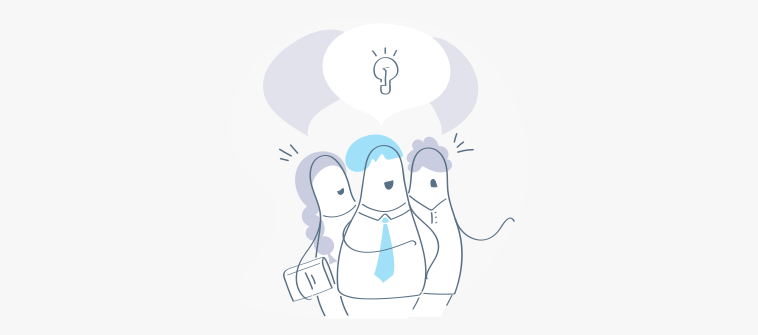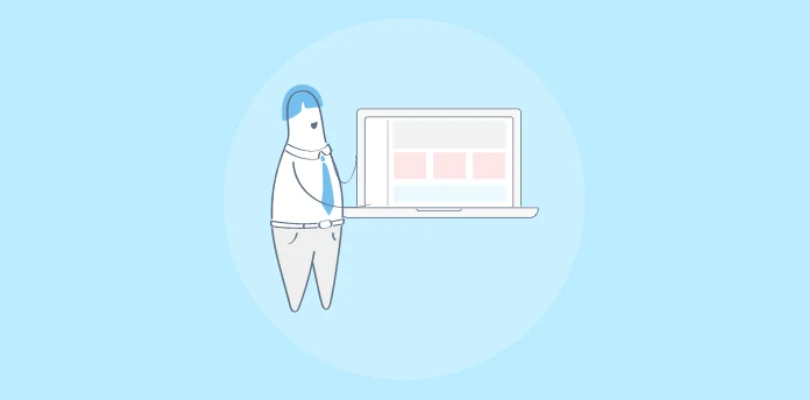
How can businesses put all their knowledge into practical use? Knowledge base software is the answer!
Most businesses struggle with fragmented content lost in random emails and docs, leading to repetitive tasks. Being in the customer support domain for 10+ years, I know how a knowledge base tool can help elevate customer support and internal knowledge sharing.
“Knowledge base software allows employees to solve a problem without bugging their manager. It also answers any doubts users have before they become paying customers”.
-Neil Patel
In this comprehensive buyer’s guide, we will look at the top 15 knowledge base software and tools and everything you need to know about choosing the best knowledge base software.
What is Knowledge Base Software ?
Knowledge base software is a tool that helps you author, store, and publish self-service content for your customers and employees. You can create documentation, user manuals, guides, how-to articles, video tutorials, and FAQs in simple steps.
You can easily create and edit content with a built-in AI editor with ready-made prompts and customize it with CSS and white labeling features. It also comes with a robust reporting system that helps you unlock critical insights into how your self-service content is performing.
Knowledge base software is usually sold as a (Software as a Service) model, which lets users access these features on a subscription basis and from anywhere with internet connectivity. SaaS platforms don’t need on-premise installations or ongoing maintenance from the customer.
It enables a centralized repository of information to store, manage, and easily retrieve information about your products, services, policies, and procedures.
Level up your customer support
with an effective knowledge base. Get started now!
How to Choose the Right Knowledge Base Software
Getting your hands on the right knowledge base system is a pivotal first step that lays a strong foundation for the rest of the process.
Before you select a tool, several factors should be considered to make the right decision.
Get Your Basics Clear
Basics related to pricing, integrations, customization, security, etc., must be crystal clear before you zero in on a tool.
You should ask yourself the following questions to clarify your need:
- Do you want free or paid software?
- What is your budget for the tool?
- What kind of software integrations are you looking for?
- Do you need a code-free tool?
- How many customizations and security levels do you require?
- What advanced functionalities do you need?
Once you have the answers to these questions, you can do your research right and make an informed decision.
Are There Any Other Solutions for Creating a Knowledge Base?
Think about WordPress. It is a valuable tool for building websites but may not be the best choice for creating a customized knowledge base.
While you can add a knowledge base using plugins, there are limitations with SEO, searchability, and access rights.
WordPress doesn’t allow for private content or review workflows, and managing a large amount of content can be challenging.
If you need advanced functionality and optimization for search engines, it’s recommended to use a specialist tool for creating a high-quality, user-friendly knowledge base.
Free Vs. Paid: Which One Is Better?
Free tools may seem appealing, especially for small businesses on a tight budget. However, they often have limited functionalities and are not suitable as your company grows.
When considering free knowledge base software, assess if the features will be beneficial in the long term. Paid tools offer advanced features that can shape your knowledge base.
It’s essential to jot down your requirements and consider the available paid plans, as the more advanced features typically come with a higher price. Large businesses may need a customized, enterprise-level plan.
Ease of Use
When choosing a knowledge base software, prioritize user-friendliness. Look for intuitive interfaces, simple navigation, and the ability to use the tool without coding knowledge.
The software should be accessible to all team members, regardless of technical proficiency. A clean layout and easy-to-understand features allow for quick adaptation and focus on content creation.
Request demos or trial periods to gather feedback from potential users and assess usability. Review case studies and testimonials to understand other businesses’ experiences with the software’s usability.
Scalability
Choose a scalable software that can match your company’s future growth. It should be able to handle increasing data volume without compromising speed or performance.
Research the software’s specifications on database size limits, concurrent user capacity, and content upload limitations. Contact the software provider’s support team to inquire about clients’ experiences with scaling the platform as their needs grow.
Integrations
Check for software compatibility with your existing tools and platforms. Seamless integrations with communication, project management, and CRM systems enhance collaboration and workflow efficiency.
Review the tool’s official documentation and integrations marketplace to understand available integrations. Contact the software provider’s sales or support team to inquire about essential integrations for your business.
Witness the power of knowledge base software
to take user experience and learning to the next level.
Now, let’s jump right on to the list of my top knowledge base software and tools. I have curated this comprehensive list after scrolling through hundreds of customer reviews on websites like G2, Capterra, Software Advice, and more and drawing from my experience.
Here’s a quick summary of my top five:
| Best Knowledge Base Software | Best For | Free Plan/Trial Available? | Pricing |
| ProProfs Knowledge Base | Creating internal knowledge base and help center | Yes – forever free plan with all the premium features, for up to 25 pages | Paid plan starts at Paid plan starts at $49/author/month |
| GetGuru | AI-powered searchability | Yes, for up to 3 users | Paid plans start from $10/user/month |
| Nuclino | Granular access controls | Yes, for up to 50 items and 2 GB storage | Paid plans start from $5/user/month |
| Zoho Desk | Creating forums and communities | No | Starts from Rs 800/user/month |
| Confluence | Remote teams | Yes, for up to 10 users and 2 GB storage | Paid plans start from $5.75/user/month |
Top 15 Knowledge Base Software & Tools (Free or Paid) for 2024
After researching popular software review websites like G2, Gartner, Capterra, SoftwareAdvice, TrustRadius, and more, and drawing from my experience in the knowledge management industry, I have curated this list of the 15 leading knowledge base platforms. Let’s get started
1. ProProfs Knowledge Base – Best for Creating Internal Knowledge Base & Help Center
When I started using ProProfs Knowledge Base, I was particularly impressed by its versatility — it enabled me to create comprehensive internal knowledge bases and help centers to help our teams find answers quickly around work processes, projects, policies, and much more.
My team members can collaborate on knowledge articles using internal comments and assess knowledge base performance with reports.
Customizable and easy to use, the tool has stellar features that aid content authoring, designing, and publishing. Its ready-to-use templates and customization features, like CSS and white labeling, help you build a knowledge base that aligns with your company’s branding.
Want to create error-free knowledge base articles quickly?
Besides third-party platforms, ProProfs Knowledge Base also plays nicely with sibling tools – ProProfs Help Desk and Live Chat, helping you provide 360° customer support.
| Talking of rich integrations, Sameer Bhatia, Founder & CEO, ProProfs.com, also mentions during an interview with Authority magazine, “We use our own software — ProProfs Live Chat — to support our customers 24/7. We also use ProProfs Knowledge Base to provide self-service help. Interestingly, we first built these products for ourselves so we could offer the absolute best customer support, and they are now used by many market-leading companies.” |
What you will like:
- AI-powered text editor with pre-built prompts for faster and error-free content creation
- A comprehensive reporting system to track and improve knowledge base performance
- Simple and straightforward pricing structure with no hidden fees or month-end surprises
- Smart version control to manage multiple versions based on product or documentation releases
- Multiple help sites feature to create and manage multiple help sites with a single login, and brand them differently
- Custom CSS to control the layout, format, and presentation of your knowledge base
- GDPR compliance to help eliminate security gaps and ensuring greater transparency and accountability
“Our knowledge base has exploded to over 200 useful articles full of relevant data, documentation, images and video.”
Trever Ehrlich, Creative Solutions Manager, Innovations Lab, Kenco Group
What you may not like:
- Frequent feature updates can make the experience overwhelming for users
- More personalized template designs would have been better
Pricing:
Forever free plan for up to 25 articles with all premium features. Paid plan starts at $49/month.
2. Guru – Best for AI-Powered Searchability
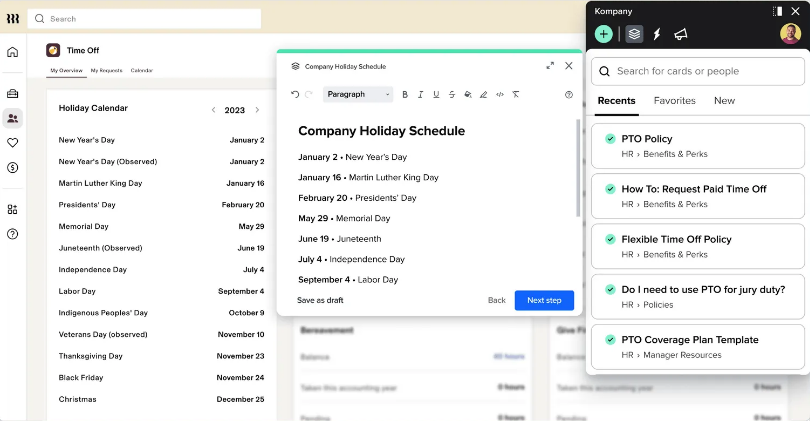
If you are specifically looking for a company wiki solution, Guru can be a great bet. It is one of the best internal knowledge base software options I have used.
It allows you to capture information from the tools your team frequently uses, such as Google Docs, Slack, email, and CRM.
This knowledge can then be stored in ‘Cards’ to make it instantly accessible for your teams. Moreover, its AI-powered search further ensures that end-users get the most accurate information that closely matches their queries.
What you will like:
- Capture knowledge effortlessly via Slack and convert it into Cards
- Powerful integrations with tools like Confluence, Slack, and Zendesk
- The ability to comment and ask questions on the Guru cards
What you may not like:
- Adding videos to Cards can be cumbersome
- Limited customization options can impact the overall experience
Pricing:
A free plan is available for up to 3 users. Paid plan starts from $10/month.
3. Nuclino – Best for Granular Access Controls
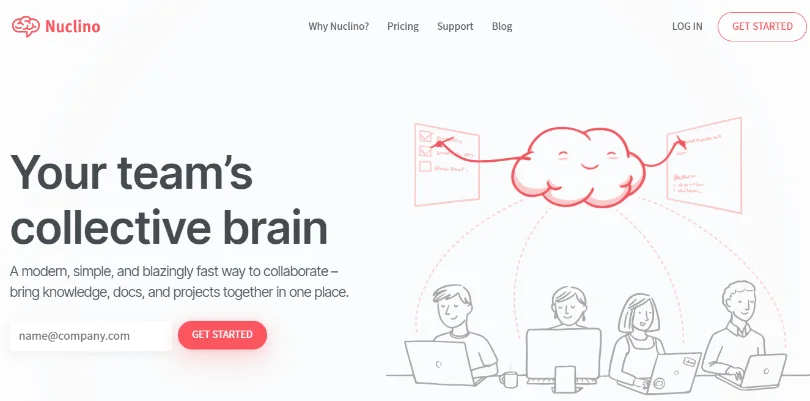
Nuclino is another knowledge base platform that is designed mainly for internal use.
From what I have experienced, the software provides teams with a fast and seamless way to collaborate and get work done quickly. Teams can manage projects and share knowledge easily in one unified space, which helps prevent silos and context switching.
The software also provides granular access controls to ensure you have complete control over users’ roles, responsibilities, and activities.
What you will like:
- Various ways to visualize your project structure – graph mode, tables, lists, or a general board
- Dedicated mobile apps for Android and iOS
- Teams can use internal comments to collaborate on documents
What you may not like:
- Lack of formatting options
- Dated user interface
Pricing:
A free plan is available for up to 50 items and 2 GB storage. Paid plan starts from $5/user/month.
4. Document360 – Best for Version Control & Collaboration
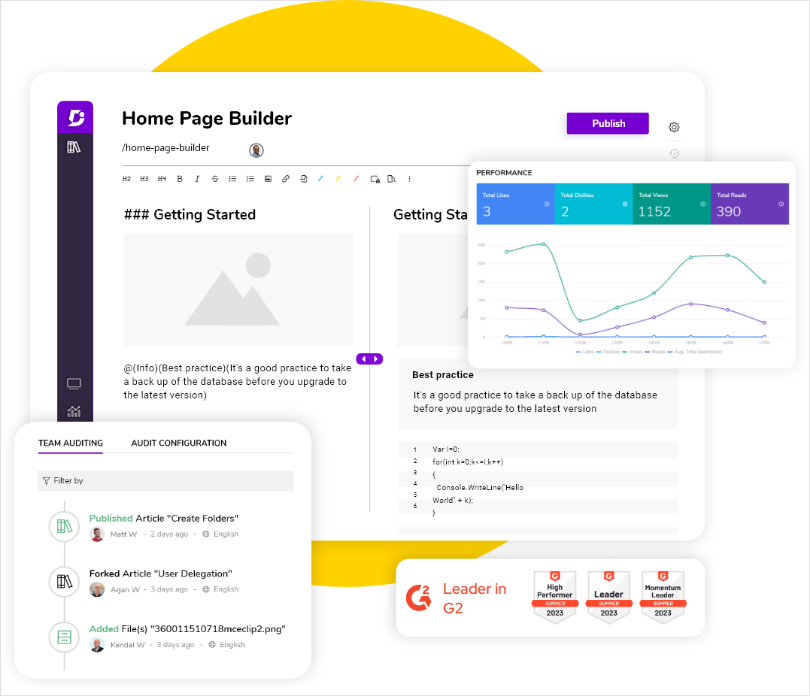
Document360 is a cutting-edge knowledge base tool tailored for tech-centric businesses seeking to provide comprehensive technical documentation.
It offers an intuitive interface that simplifies the creation and organization of intricate articles, making it the go-to platform for hosting developer documentation and user guides.
The tool’s version control and collaboration features ensure seamless teamwork, while its powerful search capabilities ensure users quickly locate relevant technical information.
What you’ll like:
- Document360’s version control safeguards documentation integrity, allowing teams to track changes and maintain accurate records.
- Tech-savvy users can leverage Markdown for precise formatting and presentation of technical content.
What you may not like:
- The tool’s tech-focused nature might pose challenges for non-technical users during content creation.
- While feature-rich, pricing might be a consideration for smaller businesses.
Pricing:
Free plan available. Paid plans start from $49/month.
5. Zoho Desk – Best for Creating Online Forums & Communities
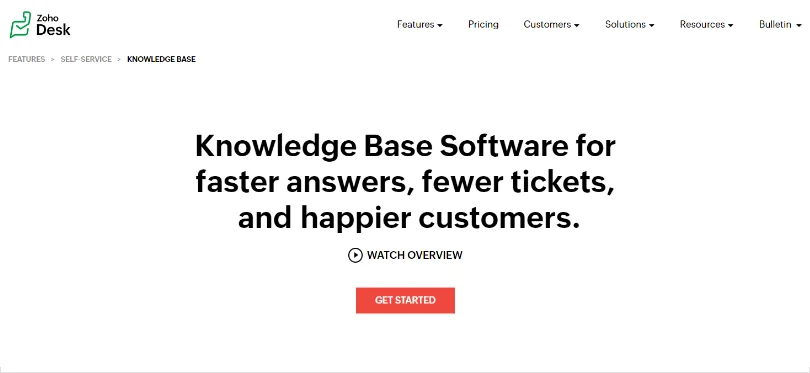
Zoho is a popular omnichannel customer service software that combines help desk ticketing and self-service with AI capabilities. Zoho Desk offers the knowledge base as part of its customer support suite.
What I found most interesting about this knowledge base software is that in addition to help centers, it also helps you build online forums and communities for your customers to discuss problems and get instant answers.
Customers can submit tickets from the help center and even track their status for a more elaborate solution.
What you will like:
- Meticulous organization of tickets – easy to search and find current and past issues easily
- Customers can submit tickets or even respond to comments right from the help center
- Customers can chat with your support agents from the same interface
What you may not like:
- The knowledge base is not offered as a standalone solution – must pay for the entire package even if all you need is their knowledge base.
- The tool’s search system is not efficient
Pricing:
Paid plan starts from $9.6/user/month.
6. Confluence – Best for Remote Teams
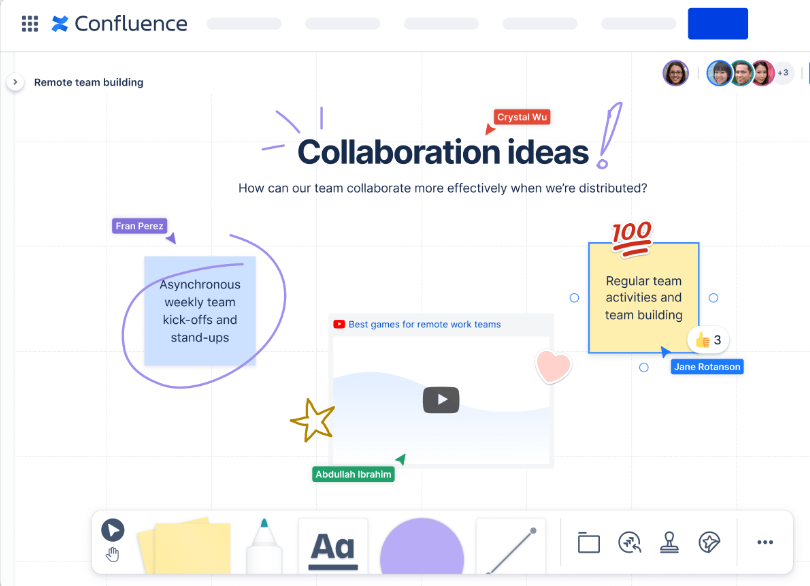
Confluence is a popular cloud-based knowledge base software that enables teams to manage knowledge together, collaborate on projects, and stay connected no matter where they are.
You can pick one of their templates and instantly kickstart creating a knowledge base. As I see it, Confluence is great for remote teams that require a flexible workspace where they can stay organized and get everything they need in seconds.
The best part is you can extend Confluence’s capabilities by integrating it with over 3000 apps, including Slack and JIRA.
What you will like:
- The ability to track and manage the updates using the page tree is handy
- It’s easy to stay updated on recent activities and ongoing work with a personalized home page
- Dedicated mobile apps for iOS and Android help you provide on-the-go support
What you may not like:
- As per some users, the tool has a steep learning curve
- Online reviews state that its search system is not that impressive
Pricing:
A free plan is available for up to 10 users and 2 GB storage. Paid plan starts from $5.75/user/month.
7. Zendesk Guide – Best for Content Localization
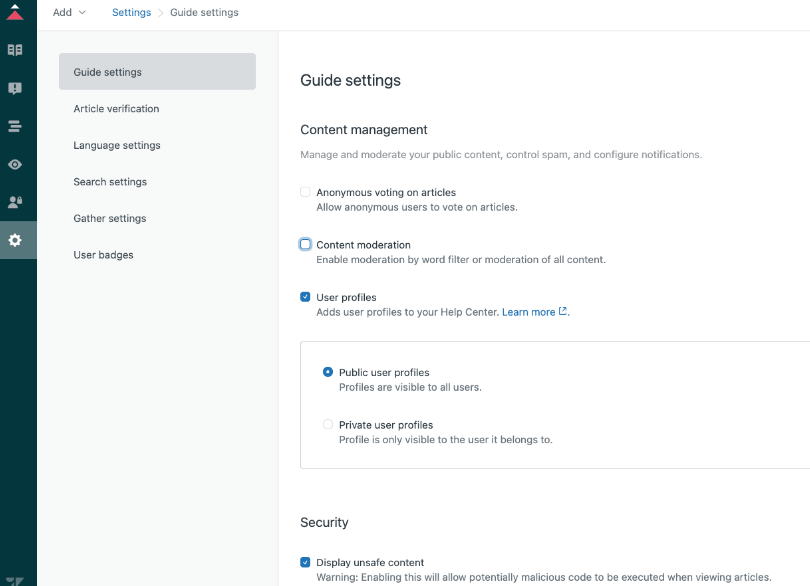
As one of the oldest and most popular knowledge base tools, Zendesk focuses on providing conversational and connected experiences across channels. Its knowledge base software, popularly known as Zendesk Guide, is offered as a part of the customer support suite.
As one of the best knowledge base systems, Zendesk Guide provides contextual self-service inside your product for an exceptional customer experience.
Using this tool, I could personalize my knowledge base and localize it in over 40 languages for a diverse audience spread across the globe.
What you will like:
- Allows admins to create security segments using employee tags that can be derived from other HRM platforms such as Workday
- You can preview the customizations before final publishing
- It offers an answer bot for super quick and 24×7 self-service
What you may not like:
- Only one help center can be created in its basic plan
- It doesn’t offer a knowledge base as a standalone solution
Pricing:
Paid plan starts from $19/month.
8. HelpCrunch – Best for Automated Chatbot-Led Self-Service
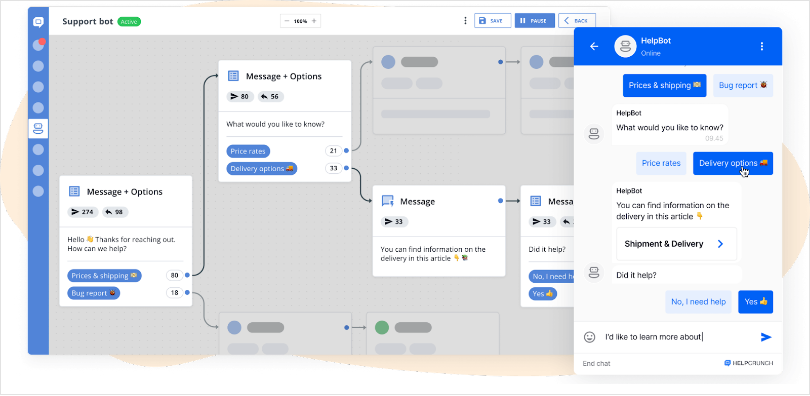
An all-in-one customer support platform, HelpCrunch is one of the best knowledge base software for small, medium, and growing businesses.
It helps you provide 24×7 multichannel customer support via chat, email, and self-service. With a powerful editor and well-structured hierarchies, HelpCrunch makes content authoring a breeze.
I like how its search system automatically suggests keyword-relevant answers and provides customers with a top-notch information-gathering experience. Its FAQ chatbot that delivers relevant knowledge base articles based on specific scenarios sets it apart, taking the entire customer support experience to a new level.
What you will like:
- Users can use auto messages that are triggered by a script
- Comprehensive reports to track failed searches and customer reactions
- Cost-effective tool for growing businesses
What you may not like:
- Lacks multilingual capabilities
- Cannot edit the message after it has been sent on the app
Pricing:
Paid plan starts from $12/month.
9. Notion – Best for Collaborative Project & Knowledge Management
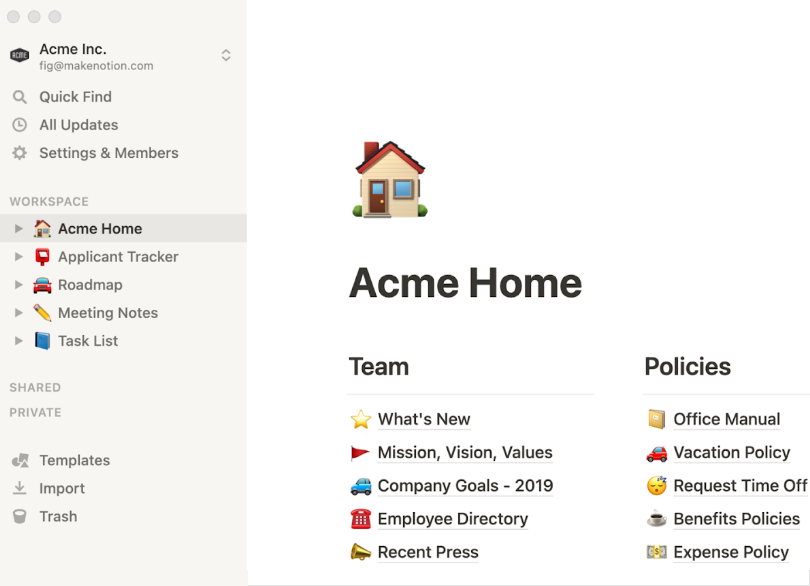
If building an internal knowledge base platform for your employees is your top priority, Notion can be a great choice.
The tool has helped me build a unified workspace where teams can collaborate to manage projects, maintain documents, and stay updated. This has made collaboration much easier for remote teams working from different locations.
Notion is a highly flexible tool combining project and document management capabilities. You can customize the platform with the drag-and-drop interface and start quickly with its extensive library of pre-designed templates.
What you will like:
- Customizable databases and different views make it pretty easy to manage resources and documents
- Pre-built templates to kick-start content creation
- Co-editing and internal comments to boost collaboration
What you may not like:
- Reports are not that comprehensive
- Steep learning curve for new users
Pricing:
Free plan available. Paid plan starts from $8/user/month.
10. Bloomfire – Best for Collaborative Authoring
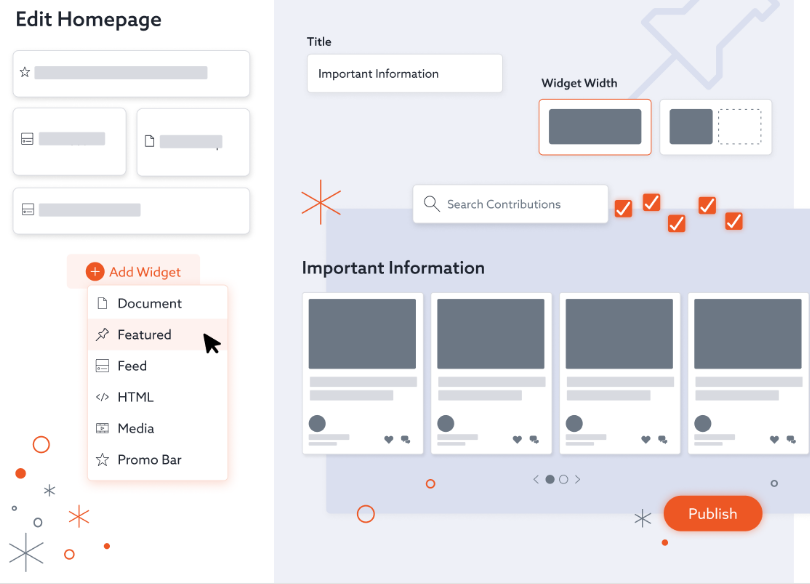
Bloomfire provides one unified and searchable space for your teams to share knowledge and collaborate on tasks.
Its AI-powered search works at lightning speed, instantly pulling out accurate answers. Customizable filters and automated tagging make the search process more seamless.
What I found unique about Bloomfire is that it allows employees to stay engaged via comments, likes, and personalized feeds. The tool also offers built-in analytics to track search trends and measure knowledge base performance.
What you will like:
- Users can invite other authors to review and edit the questions
- Offers file syncing integrations with tools like Google Drive and OneDrive
- Important information can be bookmarked for easier access
What you may not like:
- Offers limited choice in terms of its price plans
- The search system shows unrelated posts at times as per some online reviews
Pricing:
Paid plan starts from $25/user/month.
11. HelpScout – Best for Creating SEO-Optimized Knowledge Base
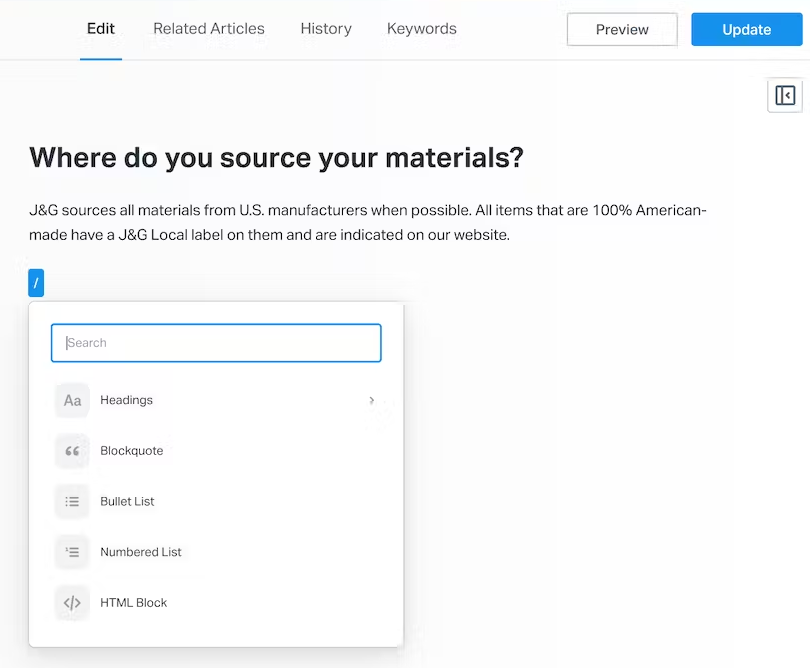
Having extensively used HelpScout, I believe it is one of the best knowledge base software for startups.
The tool offers a knowledge base as part of its customer support solution, including live chat and a help desk. Its self-service tool, popularly known as Docs, helps you create both an internal and external knowledge base with ease.
You can create knowledge-based articles and embed them anywhere on your website as a sidebar, popover, or modal. The tool’s auto-generated sitemap and SEO capabilities are suitable for optimizing these articles for search engines.
What you will like:
- Its analytics and reporting features help track procurement performance and identify cost savings opportunities
- You can add hyperlinks, tables, videos, and much more to articles
- Agents can share knowledge base article links in ticket responses
What you may not like:
- The tool can be costly for those looking only for specialized knowledge base software
- Only one Docs site is offered in the standard plan
Pricing:
Paid plan starts from $20/user/month.
12. Slite – Best for Fast & Flexible Editing
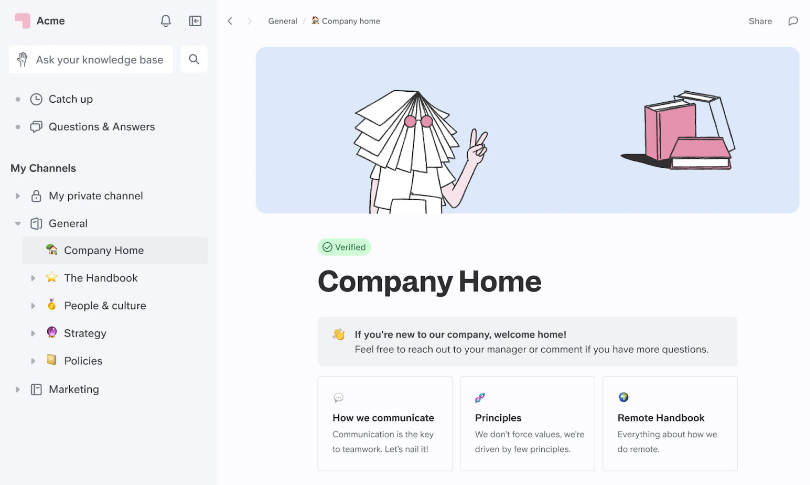
Slite provides a centralized home to all your company knowledge. It helps you create structured documents with its fast and flexible editor.
The tool also offers ready-made templates to help set up documentation quickly. Each article can have a separate workflow showing its progress from when it is created until it gets published.
Slite comes with desktop and mobile apps so your teams can document information, collaborate on ideas, and share knowledge on the go. You can also plug in content by integrating Slite with tools like Trello, Loom, Slack, etc.
What you will like:
- A vast range of templates to create a custom knowledge base
- The ability to assign icons to each content item in the taxonomy adds visual interest to dry text and makes it easier to find critical documents
- Intuitive UI and short learning curve for both tech and non-tech users
What you may not like:
- Limited options for importing and exporting
- Navigation gets a little complex on mobile phones
Pricing:
Free plan available. Paid plan starts from $8/member/month.
13. HubSpot – Best for Knowledge Base & CRM Integration
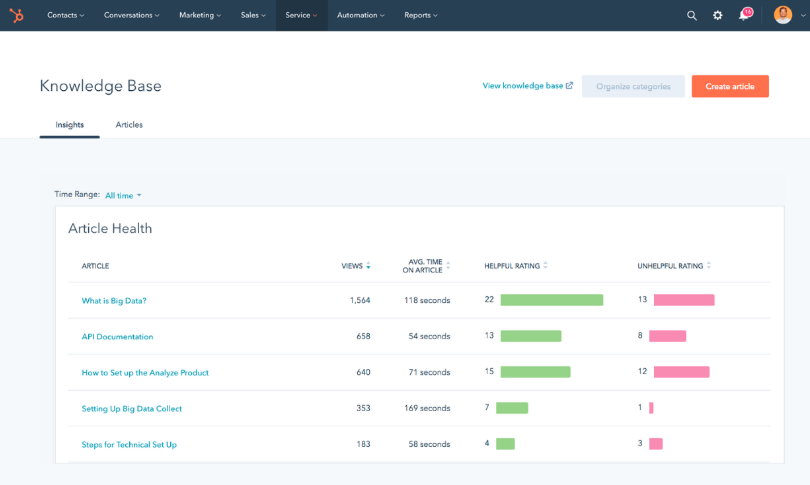
HubSpot is another popular software that offers a suite of marketing, sales, service, and CMS solutions.
Its knowledge base tool is part of the service hub and offers top-notch features to help you create delightful self-service experiences.
One of the most fascinating features of this tool is that it plays nicely with HubSpot’s CRM. Articles viewed by customers are automatically recorded in the CRM to ensure agents don’t share duplicate content in their ticket responses.
What you will like:
- Create a knowledge base in a language your audience prefers
- All HubSpot solutions work in sync with each other
- Easy to add a comment, note, or warning to users without having to code this into the article
What you may not like:
- Search can be a little slow at times
- Lacks knowledge base templates
Pricing:
Free plan available. Paid plan starts from $18/month.
14. KnowledgeOwl – Best for AI-Driven Search
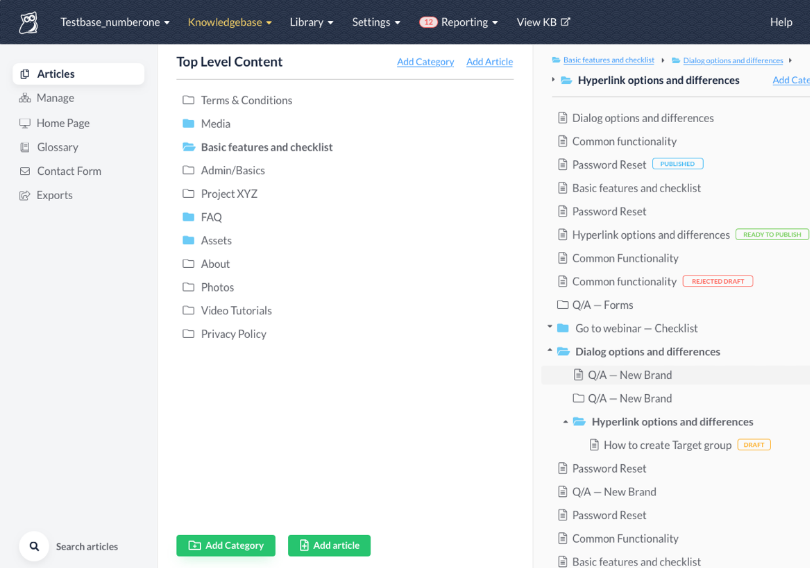
KnowledgeOwl, a versatile and innovative knowledge base tool, stands as a cornerstone for businesses aiming to offer exceptional self-service support.
Unleash your brand’s full potential with its fully customizable and feature-rich platform, granting you the power to build a knowledge base that resonates with your unique identity.
From what I experienced, it’s super seamless to craft and organize articles with its intuitive interface, while its comprehensive categorization and tagging options effortlessly guide users to the information they seek.
The tool’s cutting-edge search functionality employs AI-driven insights, ensuring users swiftly access relevant solutions.
What you’ll like:
- KnowledgeOwl allows you to design your knowledge base to match your branding, ensuring a seamless user experience.
- Gain insights into user behavior and article performance to continually refine and improve your knowledge base.
What you may not like:
- Setting up and customizing the tool might require a bit more time and effort initially.
- While suitable for many businesses, the cost might be a consideration for smaller organizations with tight budgets.
Pricing:
Paid plan starts from $79/month for small teams.
15. LiveAgent – Best for Creating an Internal Forum
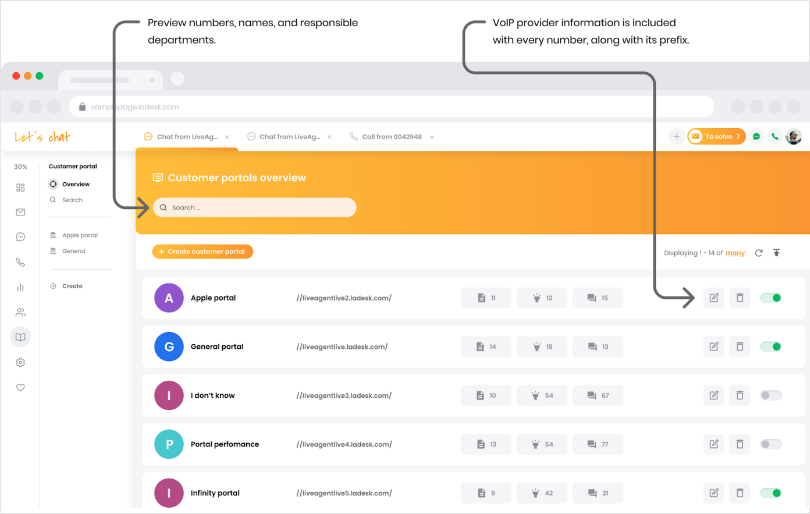
LiveAgent is an all-in-one tool that provides ticketing, knowledge base, live chat, and social media solutions. Using its knowledge base system, you can provide self-service support in multiple languages to cater to a diverse audience.
With a powerful search engine, discussion boards, and custom themes, we could provide a stellar self-help experience for our end users.
You can also create an internal forum where employees across departments can exchange ideas, share experiences, and collaborate with each other.
What you’ll like:
- You can add different types of attachments to articles
- Create unlimited knowledge bases from a single account
What you may not like:
- It’s not a standalone knowledge base tool
- UI could be improved
Pricing:
Paid plan starts from $9/agent/month.
Evaluation & Selection Criteria
The evaluation of products or tools chosen for this article follows an unbiased, systematic approach that ensures a fair, insightful, and well-rounded review. This method employs six key factors:
- User Reviews / Ratings: Direct user experiences provide a ground-level perspective, including ratings and feedback from reputable sites. This feedback is critical in understanding overall satisfaction and potential problems.
- Essential Features & Functionality: The value of a product is ascertained by its core features and overall functionality. Through an in-depth exploration of these aspects, the practical usefulness and effectiveness of the tools are carefully evaluated.
- Ease of Use: The user-friendliness of a product or service is assessed, focusing on the design, interface, and navigation. This ensures a positive experience for users of all levels of expertise.
- Customer Support: The quality of customer support is examined, considering its efficiency and how well it supports users in different phases – setting up, addressing concerns, and resolving operational issues.
- Value for Money: Value for money is evaluated by comparing the quality, performance, and features. The goal is to help the reader understand whether they would be getting their money’s worth.
- Personal Experience/Expert’s Opinion or Favorites: This part of the evaluation criteria draws insightful observations from the writer’s personal experience and the opinions of industry experts.
Which is the Best Knowledge Base Software?
Choosing the best knowledge base software from a long list of robust and feature-rich tools is challenging. However, considering some aspects, like the primary users, features to prioritize, and usability, you can make an informed decision.
I would recommend ProProfs Knowledge Base as it is the right combination of simplicity and features. Its AI text editor speeds up the authoring process with pre-build prompts. Features like internal comments and user-based roles take collaboration to the next level.
| My team is not the only one that has reaped its benefits; Judy Hutchison, Systems/Operations Manager, RightAnswer.com, also mentions in this Knowledge Base case study, “ProProfs made it super easy for us to create individual sites for our software offerings.” |
Enable 24/7 self-help for your teams and customers today!
Knowledge Base Software Buyer’s Guide
A knowledge base software buyer’s guide is essential even after having a list of the best software ready, as it helps you make an informed decision based on your unique business needs.
It allows you to effectively compare features pricing, review different software options, and choose the best fit for your requirements.
Before committing to a particular platform, it also helps you understand the different types of knowledge bases, their benefits, implementation process, pricing structure, and other crucial factors.
What is a Knowledge Base?
A knowledge base is a centralized repository of information that contains valuable, organized, and searchable content on a particular topic or field.
It is created to provide self-help support and reduce the number of support requests a business receives. A knowledge base can be created using various media types, including articles, videos, images, infographics, and more.
For example, many companies use a knowledge base to provide customer support to their users. The knowledge base usually includes articles on frequently asked questions, tutorials on how to use their product or service, troubleshooting tips, and other types of helpful content.
Users can search the knowledge base for the information they need rather than needing to contact a customer support representative. This reduces the workload on the support team while providing customers with quick and easy access to helpful information.
Types of Knowledge Bases
Knowledge base software comes in different forms, catering to the specific requirements of diverse industries.
From technical documentation to sales enablement, these knowledge base tools streamline information management and customer support. Let’s look at all the common ones:
1. External Knowledge Base
An external knowledge base is a self-help platform where customers can find all the help they need to get acquainted with your products or services and solve problems independently.
2. Internal Knowledge Base
An internal knowledge base is a storehouse of critical business knowledge meant for consumption by your employees. It comprises information on your company policies, SOPs (standard operating procedures), products and services, clients, and more.
Employee Handbook Software
Employee handbook software helps keep employees updated on the company’s vision, mission, policies, functions, etc., with a centralized and easily accessible employee handbook
3. Online Documentation
Online documentation simplifies documenting software details. It helps users explore the product’s features and benefits through interactive visuals and a comprehensive guidebook.
Help Authoring Software
Help authoring software helps technical writers and content creators create user manuals, FAQs, and online help guides.
Software Documentation
Software documentation tools helps create detailed software application guides, manuals, and tutorials.
HR Documentation Software
HR documentation software streamlines and centralizes human resource documents, policies, and procedures.
IT Documentation Software
IT documentation software enables IT professionals to organize network diagrams, hardware configurations, troubleshooting guides, and IT policies.
Product Documentation Software
Product documentation software helps create detailed product guides, specifications, and assembly instructions.
Process Documentation Software
Process documentation software helps map business processes, workflows, and standard operating procedures.
Technical Documentation Software
Technical documentation software mainly helps industries like engineering and manufacturing, facilitating tools to create detailed technical manuals, specifications, and diagrams.
Training Documentation Software
Training documentation software helps create training modules, course materials, and interactive guides.
4. User Manual
A user manual provides instructions, guidance, and information on using a product or service effectively.
Technical Manual Software
Technical manual software helps generate intricate technical manuals for machinery, equipment, and specialized devices.
Training Manual Software
Training manual software assists in crafting comprehensive training manuals and guides for various educational purposes.
5. Help Center
A help center is a centralized resource that provides support and assistance to users, customers, or employees.
Call Center Software
Call center software centralizes customer support knowledge, including FAQs, troubleshooting guides, and product information.
Sales Enablement Software
Sales enablement software assists sales teams with up-to-date product information, sales scripts, competitive analyses, and customer success stories.
Context-Sensitive Help Software
Context-sensitive help software enables targeted assistance within software applications based on users’ actions and queries.
In-App Help Widget
In-app help widgets are interactive tools integrated into the tool’s interfaces, providing on-the-spot assistance to users.
6. Wiki Software
Wiki software facilitates collaborative content creation and editing. It enables teamwork and knowledge sharing by allowing multiple users to contribute, edit, and update content.
7. FAQ Software
FAQ software takes self-service to another level. It streamlines the creation and management of frequently asked questions.
Let’s explore the basics of Knowledge Management software before you revisit the list to make the final decision.
Knowledge Base Software Features: What to Look For
Choosing the right knowledge base software is essential to streamline information management, enhance customer support, and foster internal collaboration.
Let’s look at the must-have features in a knowledge base tool:
1. Content Authoring and Editing
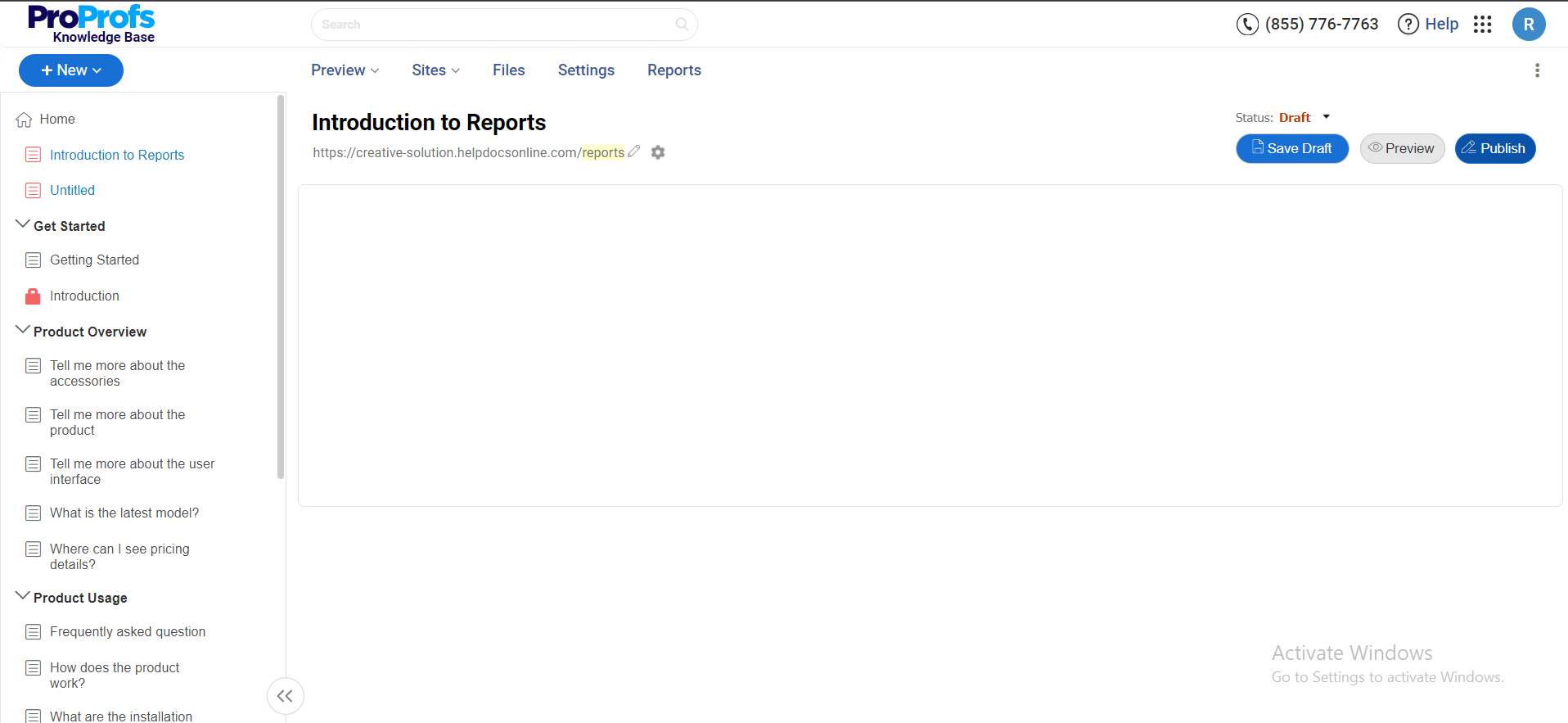
An efficient knowledge base software should have an MS Word-like editor at its heart.
It should also be equipped with generative AI features for real-time content suggestions and pre-built prompts to help users write fast and error-free.
Features like WYSIWYG (What You See Is What You Get) editors, templates, and version history assist content creators to create engaging and informative articles.
Flexible editing options ensure your knowledge base is dynamic, seamlessly accommodating updates, revisions, and new content.
2. Powerful Search Capabilities
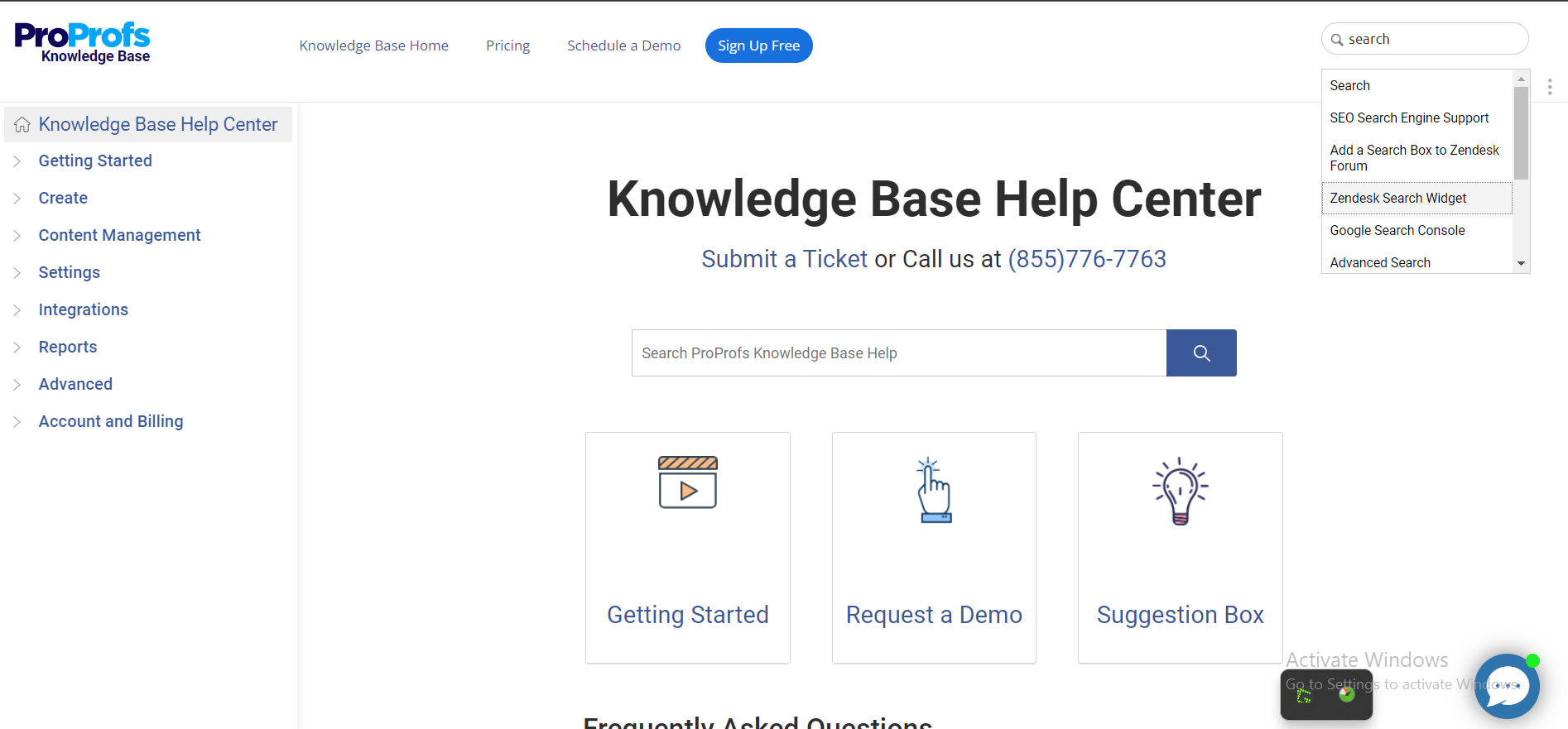
Intelligent, Google-like search functionality is the backbone of any effective knowledge base.
Advanced search algorithms, auto-suggestions, and synonym recognition help users quickly pinpoint relevant information within extensive databases.
Enhanced search capabilities boost efficiency, making content retrieval quick and hassle-free, enriching user experience, and providing information accessibility.
3. Branding and Customization
Your knowledge management system should have flexible branding and customization features that allow you to personalize your knowledge platform’s color scheme, fonts, themes, and design.
You should be able to add your company’s logo, brand name, and styling elements to your knowledge base with the help of your knowledge management software.
It should also allow you to create a knowledge base in multiple languages to cater to a broader global audience. Integration with Google Translate makes it more accessible.
4. Collaborative Tools
Knowledge cannot be managed in silos by one person as it is a collaborative effort where all users come together to create, manage, and maintain your knowledge platform.
The knowledge base tool should offer team collaboration features that allow you to define the roles and responsibilities of different members.
As a master administrator, you should be able to assign functions like administrator, contributor, editor, and viewer to other users and set their responsibilities accordingly.
5. Built-In Reports
A knowledge base constantly needs to be updated with improved content. To do so, you should analyze what’s missing and what’s working well.
Smart analytics feature helps to analyze your knowledge base using the following metrics:
- Number of articles created
- Total number of searches
- Failed and successful searches
- Poorly rated and popular articles
- Broken Links
- Keywords that were unable to yield results
- Author activities
6. G-Suite Integration
Look for a knowledge base system that syncs seamlessly with Google Workspace, making document import/export a breeze.
It should enable real-time collaboration, helping everyone work together on files. It should also ensure centralized access to essential documents.
All this simplifies content management and speeds up knowledge base development, making your work life smoother and more efficient.
7. Feedback System
Having a knowledge base tool with a robust feedback system helps users easily share insights, flag inaccuracies, and suggest improvements.
Regular feedback helps engage end-users and ensures your knowledge base stays fresh and tailored to their needs.
It keeps your content top-notch, evolving with every user interaction.
What are the Benefits of Knowledge Base Software?
Whether you are an e-commerce store, a growing company, or an established corporation, creating a knowledge base is a fool-proof strategy that can give your business a definite edge in the marketplace.
Let’s explore the top benefits of knowledge base software for your customers and employees.
1. Knowledge Base for Customers
A knowledge base software for customer support system can bring multiple benefits to the table, such as:
Boosts Customer Satisfaction
Today’s empowered customers love to be on their own.
Self-reliance promises better and faster solutions. It’s much more convenient for customers to solve problems independently than wait for hours on calls or emails to get basic questions answered.
By delivering instant 24×7 assistance, a knowledge base ensures your customers have a satisfying experience with your brand.
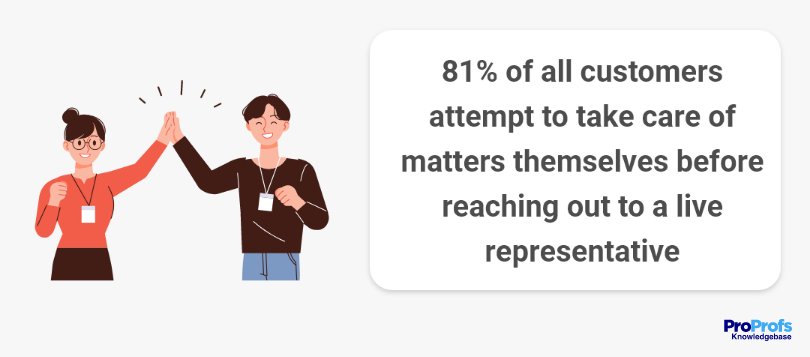
Reduce Your Support Ticket Volume
It’s common to find agents flooded with tickets, most of which are for trivial issues that customers themselves can easily handle. With a comprehensive knowledge base at your customers’ disposal, ticket volume can be substantially reduced.
As customers start addressing challenges independently, your agents will have to deal with fewer tickets, and they can devote their time to more critical tasks.
Read More: How to Reduce Support Tickets With Self-Service Knowledge Base
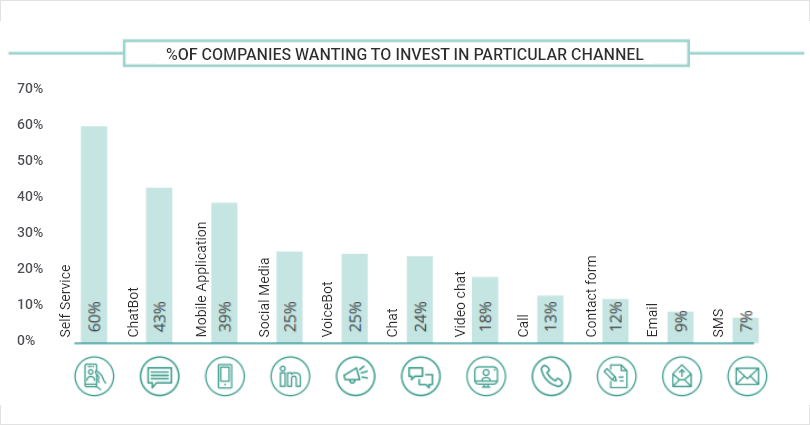
2. Knowledge Base for Employees
Just like customers, your employees too can benefit from a knowledge base. Let’s see how.
Fosters a Collaborative Work Culture
An internal knowledge base makes business-critical information seamlessly accessible to employees. Democratizing company knowledge enables teams to quickly access the information they need and share it within their departments.
This saves time and effort, eliminates silos, and, most importantly, lets employees work collaboratively on projects and stay on the same page. As collaboration improves, there is more innovation in product development and delivery, customer satisfaction goes up, and your sales start growing.
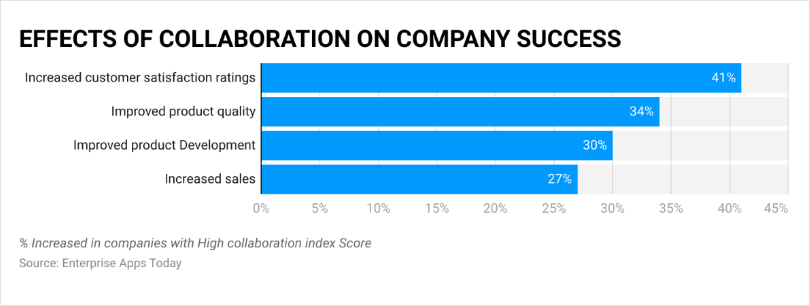
Helps Employees be Their Productive Best
Productivity goes down the drain when employees have to spend hours on emails, calls, and scattered documents to get the information they need. A centralized knowledge base takes the unnecessary to and from out of the picture by making information access a matter of a few clicks.
With all the help right at their fingertips, employees can stay laser-focused on the tasks at hand and work more productively.
Aids Employee Onboarding
New employees have a hard time adjusting to new company culture and understanding the new roles and responsibilities.
An informative internal knowledge base, wiki, or employee handbook introduces them to your company policies and working style, so they can get up to speed faster.
Every time new hires are stuck at work, this self-help resource points them in the right direction and helps them work effectively right from day one, elevanting the employee onboarding experience.
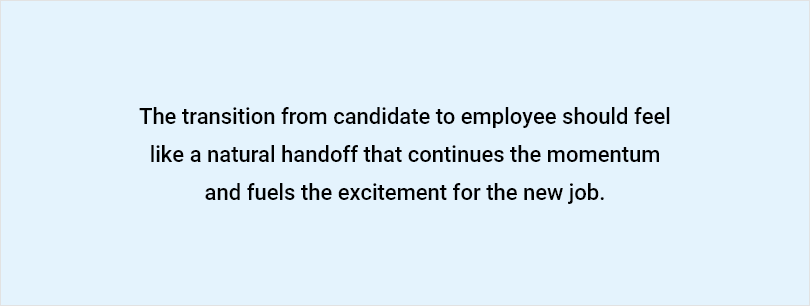
Improves Organizational Efficiency
Internal knowledge base solutions promote a culture of knowledge sharing where employees can share their insights, experiences, and expertise under one roof.
The downtime for employees to get what they need reduces drastically, which helps them perform tasks and complete projects successfully and on time.
On top of that, it keeps your workforce up to date with the latest company news and developments. This improves the overall organizational efficiency, productivity, and quality of deliverables.
What is Open Source Knowledge Base Software?
Open-source knowledge base software is knowledge management software with source code that anyone can inspect, modify, and enhance.
Open-source knowledge base software enables businesses and organizations to create centralized repositories of information accessible to both internal teams and external customers.
An open-source knowledge base software provides users flexibility, cost-effectiveness, and customization options.
Opensource.com defines it as:
“The term “open source” refers to something people can modify and share because its design is publicly accessible.”
What is the Pricing Structure for Knowledge Base Software?
Knowledge base software pricing can vary widely depending on the vendor, features offered, and the number of users. Knowledge base software pricing models usually come in three primary forms: per-user, per-article, and freemium.
The per-user pricing model charges a flat fee per user per month or year. On the other hand, the per-article model charges an upfront fee for a specific number of articles. Lastly, the freemium model allows users to access basic features for free while requiring a paid subscription for more advanced features.
What Budget is to Be Considered for Knowledge Base Software?
When considering a budget for knowledge base software, it is essential to consider the number of users, the complexity of your data, and the vendor’s pricing structure.
A basic knowledge base software package can cost less than $10 per user per month, while more advanced plans can cost up to $150 per user per month, depending on the number of users and features.
What Factors Affect the Pricing of Knowledge Base Software?
Factors that affect knowledge base software pricing include features offered, integrations available, the number of users, and the scope of the software.
Let’s explore the factors that affect the pricing.
- Number of Users: Pricing scales typically with the number of user accounts or seats, with costs increasing for additional users or teams accessing the software.
- Storage Capacity: The amount of data storage provided can affect pricing, with higher storage limits typically commanding higher fees.
- Features and Functionality: Intelligent features like AI-powered search, analytics, custom branding, and integration capabilities can affect the price.
- Support and Maintenance: The level of customer support, such as 24/7 assistance, dedicated account managers, and regular updates, can influence pricing.
- Customization Options: The ability to customize the knowledge base to fit a company’s specific needs or branding may lead to higher costs.
- Security and Compliance: Enhanced security features and compliance with regulations (GDPR, HIPAA, etc.) can affect the pricing.
- Deployment Type: Cloud-based (SaaS) vs. on-premise solutions have different pricing models, with SaaS typically based on subscriptions and on-premise requiring upfront license costs.
- Integration Capabilities: The ability to integrate with existing systems (CRM, CMS, etc.) and the ease of these integrations can impact the price.
- Scalability: The ease and cost of scaling the solution to accommodate business growth can affect initial and ongoing expenses.
- Training and Onboarding: Services for training staff and assisting with software onboarding may be priced separately or affect overall costs.
The Importance of Knowledge Base Design
In the dynamic customer support landscape, the significance of knowledge base design cannot be overstated.
A well-crafted design transcends aesthetics, serving as a strategic tool that shapes user experiences and drives successful self-service initiatives.
Visual Appeal
Aesthetics influence engagement. A visually appealing design captivates users, encouraging them to explore and utilize the knowledge base.
Thoughtful layout, typography, and imagery create an inviting environment that fosters a deeper connection with your content.
User-Centric Navigation
Simplicity guides discovery. Intuitive navigation empowers users to locate relevant information swiftly.
A clear and organized structure enhances user satisfaction, ensuring they can find answers to their queries, reducing frustration, and increasing efficiency.
Mobile Responsiveness
On-the-go accessibility matters. A responsive design provides a seamless experience across devices, catering to users seeking assistance from various platforms.
Mobile-friendly interfaces accommodate today’s fast-paced, device-agnostic world, enhancing the reach and impact of your knowledge base.
Interactive Elements
Engagement drives retention. Incorporating interactive elements such as decision trees, videos, and quizzes enriches the learning experience. Users are more likely to retain information when it’s presented dynamically, fostering a deeper understanding of your products or services.
Difference Between Help Desks & Knowledge Bases
In customer support, the distinction between help desks and knowledge bases is pivotal.
Understanding their unique roles and functionalities unveils the power of combining these tools to deliver exceptional support experiences.
Help Desks
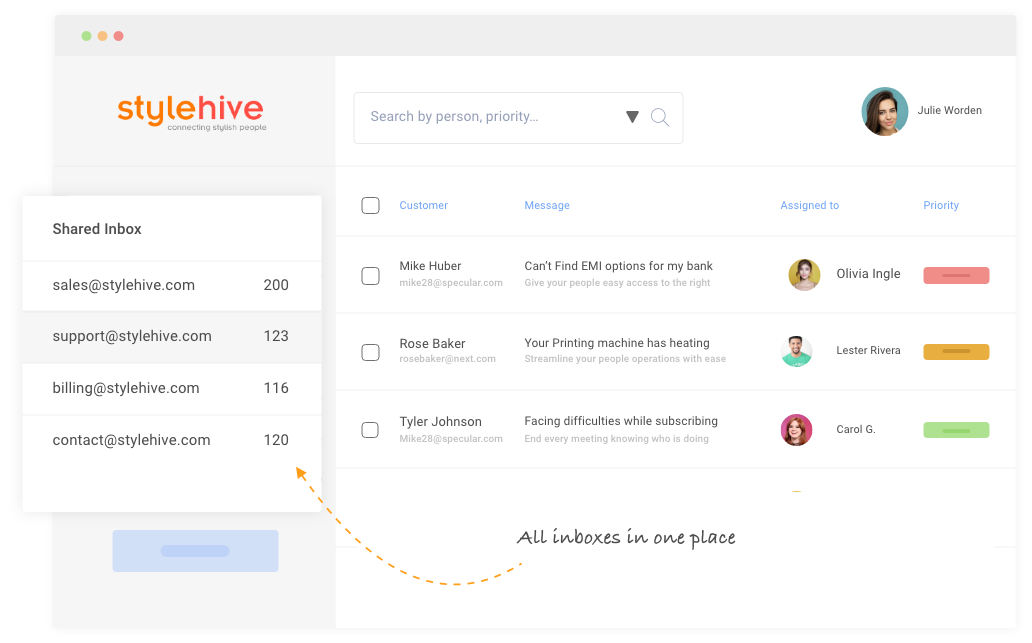
A help desk is a dynamic hub for issue resolution. It’s a communication-focused platform that facilitates direct interactions between support agents and customers.
Ticket management, real-time chat, and personalized assistance make help desks instrumental in addressing specific inquiries and complex problems.
Knowledge Bases
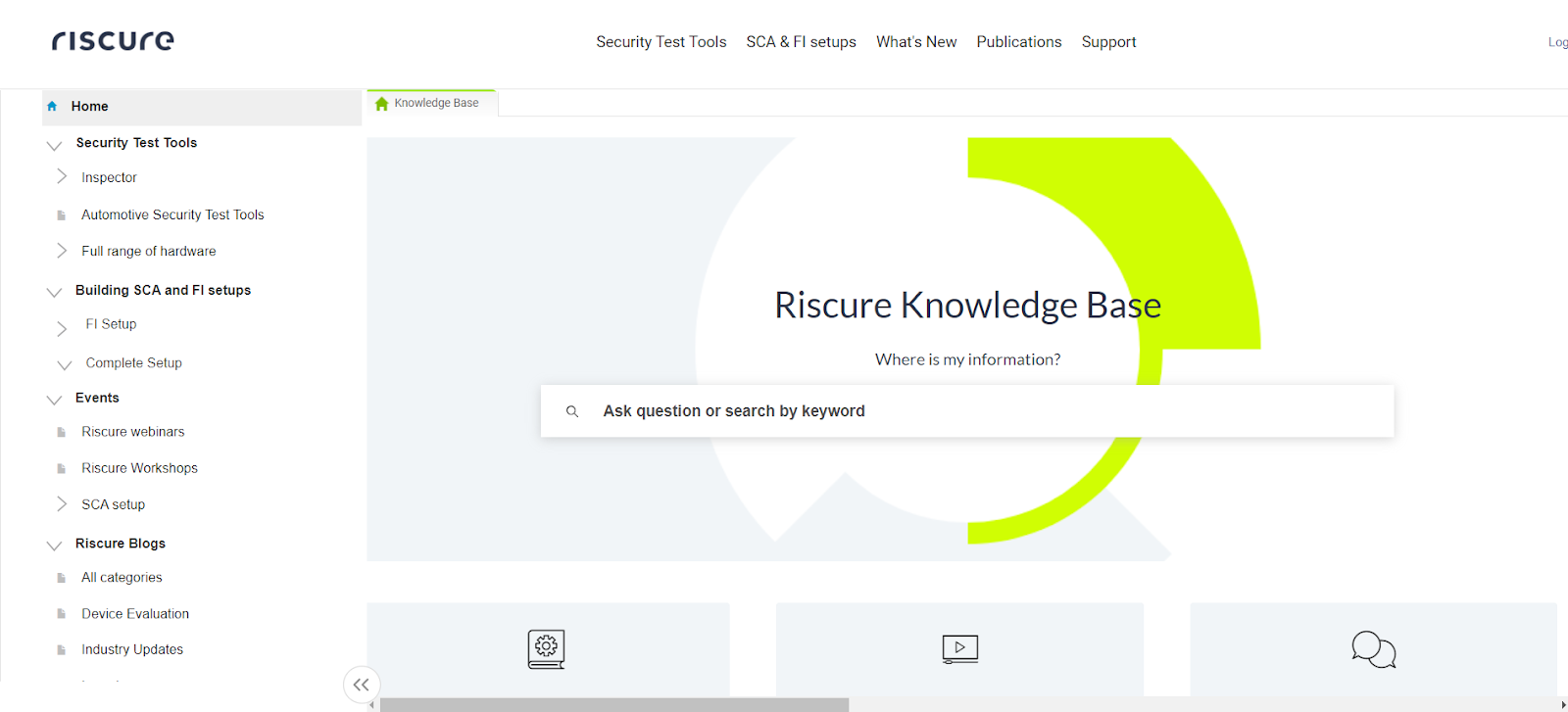
Knowledge bases, on the other hand, are self-service treasure troves. They house a repository of articles, guides, and FAQs designed to empower users to find solutions independently.
Knowledge bases nurture proactive support, enabling users to explore and learn independently.
Ready to Boost Productivity, Collaboration & Customer Satisfaction?
Knowledge base software isn’t just about organizing data; it’s about empowering your team, providing excellent customer satisfaction (CSAT), and steering your business towards new possibilities.
That’s what ProProfs Knowledge Base helps you achieve – create insightful and error-free knowledge articles and websites with an AI-based text editor to empower your customers with self-service. On top of that, it facilitates team collaboration to ensure your team is informed and on the mark.
Users can import existing files, such as Word documents or PDFs, and edit them within ProProfs Knowledge Base. Multiple users can contribute, review, and edit the documents with internal comments.
Do you want a free Knowledge Base?
We have the #1 Online Knowledge Base Software for instant self-help