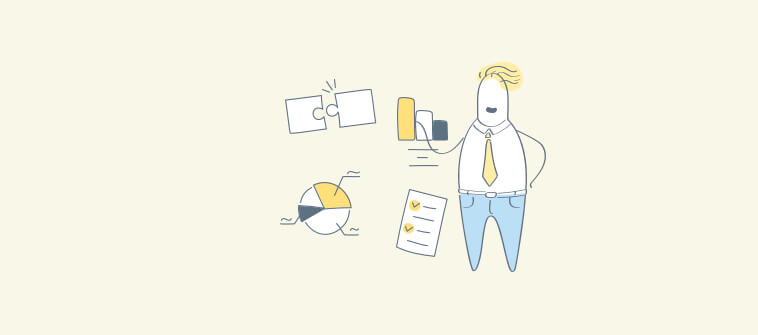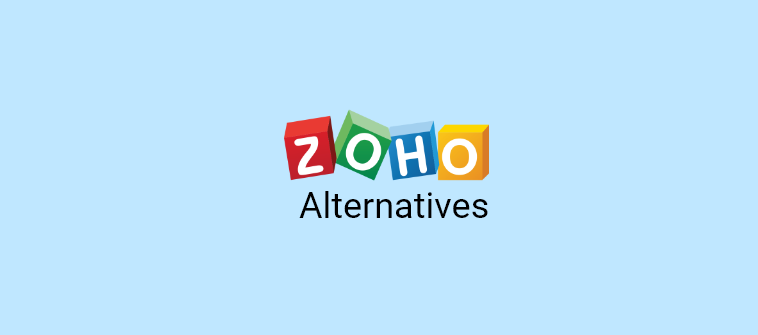
Zoho Wiki is an excellent knowledge base software that has been around for a long time. It offers a variety of features that help you document knowledge and make it easily accessible for employees.
Despite being a popular tool, Zoho Wiki comes with its set of shortcomings. For instance, the tool doesn’t offer a built-in reporting system. The lack of ready-made knowledge base templates is another drawback that compels users to look for alternative tools.
To help you pick the right tool, we have created a list of the top 10 alternatives to Zoho, along with their pricing, features, and much more.
So, without any further ado, let’s begin.
What Is Zoho Wiki?
Zoho Wiki is an internal knowledge management tool that helps you boost team collaboration and knowledge sharing. The tool features a user-friendly text editor that enables you to create well-formatted content, while the extensive customizations allow you to personalize the knowledge base with your company’s branding.
You can use the customizable workspaces to organize and share knowledge on one platform. These workspaces work as individual wikis with their own setup, customizations, and admin controls. The tool also notifies you whenever someone makes an edit, comments, or mentions users on your pages.
Choose it for: User administration, knowledge sharing, and collaboration
3rd party integrations allowed: Yes
Suited for: Small and medium-sized businesses
Why Look for Zoho Wiki Alternatives?
While Zoho Wiki may be a boon for many, its shortcomings can be a roadblock for others. Let us look at the four drawbacks that make businesses look for its alternatives.
- Lack of built-in templates: The lack of templates is a big flaw for a knowledge management tool. This shortcoming prevents employees from quickly creating content as they have to take extra care of the layout and formatting.
- Absence of built-in reports: Reporting and analytics play a huge role in determining the performance of the uploaded content. The absence of reports prevents users from getting the necessary insights they need to address knowledge gaps.
- Doesn’t Function Smoothly on Mobile Devices: In an era of mobile connectivity, not offering a mobile-friendly platform is a huge disadvantage. Zoho Wiki doesn’t allow employees to work conveniently from their phones.
- Complex setup process: Zoho Wiki has a complex setup process that can intimidate employees and affect their learning speed.
The Features Zoho Wiki Alternatives Must Have
There are some non-negotiable features that every knowledge management tool should possess to deliver the best possible service, such as:
✔ Online text editor:
An online text editor with rich formatting abilities helps you create content with ease. All alternatives to Zoho Wiki should offer a simple and user-friendly text editor.
✔ High searchability:
A highly searchable platform helps teams quickly find relevant information. This feature is essential to save time and search efficiently.
✔ Mobile-friendly interface:
Technology is evolving at a record-high pace. This makes it essential for knowledge management tools to offer mobile functionality that allows employees to work from anywhere they are.
✔ Role management & permissions:
This feature allows you to manage the permissions and roles of people accessing the knowledge base. It is essential for working collaboratively on documents.
✔ Reports & analytics:
With detailed reports, you can analyze article performance and find knowledge gaps through metrics such as total reads, broken links, failed searches, etc. The reports should be displayed through simple graphs and charts for easy comprehension.
✔ External integrations:
Any Zoho Wiki alternative must offer integrations with ticketing, collaboration, and other external tools. Integrations are essential for extending the potential of knowledge-base software.
Our Selection Criteria for Choosing Top Zoho Wiki Alternatives
In a market full of knowledge management tools, finding a suitable alternative can be challenging. To help you do so, we have curated a list of alternatives by using the following criteria:
- Core knowledge sharing features: All alternatives to Zoho Wiki should comprise essential knowledge management features like a modern text editor, user management, mobile accessibility, and more.
- Listed on top review websites: All the alternatives should be listed on top review websites like G2, GetApp, and Capterra.
- Minimum of 10 user reviews: User reviews can help you judge the credibility of a tool. The alternatives should have at least 10 recent user reviews on the top review sites.
Best Zoho Wiki Alternatives
Let us now look at the best Zoho alternatives along with their pricing, top features, and more.
1. ProProfs Knowledge Base
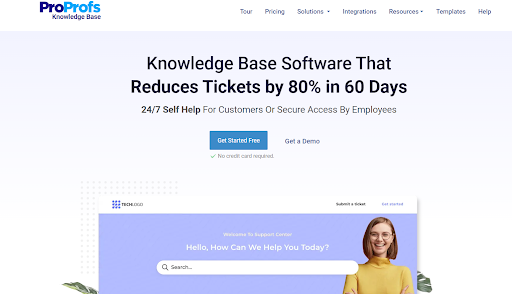
Pricing: Starts from $49/author/month
ProProfs Knowledge Base is inarguably the best alternative to Zoho Wiki because of the value for money, stellar features, and high versatility it offers. It is an easy-to-use knowledge management tool ideal for creating an internal knowledge base, wiki, training documentation, and much more. Creating content is a breeze with its simple editor and pre-designed templates that can be customized to your needs.
You also get a built-in reporting system with various performance metrics that help you analyze articles and find knowledge gaps. In addition, the tool has a robust user management system that allows you to assign definite roles and permissions to individuals and groups for collaborative working.
Key Features:
- Create clean and well-formatted content using an MS Word-like editor
- Utilize built-in operations manuals templates to accelerate content creation
- Instantly look up required documents with an advanced search engine
- Analyze detailed reports to find and address knowledge gaps
- Control and manage accessibility with user roles and permissions
Choose it for : Internal team collaboration, access controls & knowledge management
3rd party integrations allowed: Yes
Suited for: Businesses of all sizes
Pros & Cons:
| Pros | Cons |
| Powerful external integration robust reporting & analytics | Lacks co-editing and commenting featuresDoesn’t offer an offline mode |
Case Study:
Headquartered in California, Studio Technologies is a custom design and manufacturing company that addresses the requirements of small to large-scale businesses. Its network of factories uses 4,752 machines to serve over 100,000 customers globally.
The company needed an internal knowledge base to document work processes and educate employees. They wanted to reduce the number of errors made while processing client orders.
With ProProfs Knowledge Base, Studio Technologies created a central repository of all their work processes to educate employees and reduce the number of processing errors. Also, their global teams could easily refer to those documents anytime, anywhere.
2. Slite
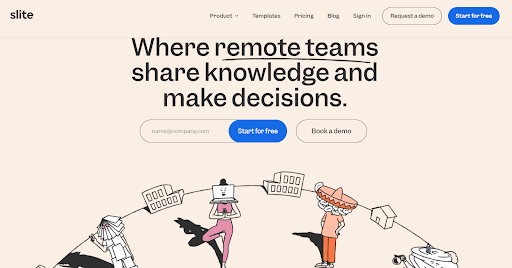
Pricing: Starts at $12/user/month
Slite is a knowledge base software like Zoho Wiki that is suitable for internal knowledge management and remote team collaboration. You can use the tool’s flexible text editor and reliable search engine to create well-formatted documents that are easily searchable.
Unlike Zoho Wiki, the tool has built-in templates for a wide range of internal documents like employee handbooks, HR policies, and more. It also features a reporting system that allows you to analyze document performance and find existing knowledge gaps.
Key Features:
- Save time on content creation with ready-made operations manual templates
- Create well-documented internal files using a flexible text editor
- Use comments & user mentions for document collaboration
- Search knowledge efficiently with a reliable search engine
- Integrate effortlessly with external tools like Slack, Figma, etc.
Choose it for: Team learning, flexible editor & team collaboration
3rd party integrations allowed: Yes
Suited for: Startups, medium to large scale businesses
Pros & Cons:
| Pros | Cons |
| Beautifully designed template effortless integrations with popular external tools | Lacks an offline mode doesn’t offer CSS functionality |
Case Study:
Headquartered in Texas, BloomJoy is a content marketing platform that offers personalized content to brands worldwide.
The company operates with a globally scattered team, making collaboration a huge challenge. Besides collaboration, they were also struggling with their documentation process.
Slite helped the company meet these challenges with ease. The tool enabled teams to collaboratively work on documenting knowledge. They used the pre-built templates to create a wide range of files that helped improve decision-making and kept everyone updated with the latest developments.
3. Whatfix
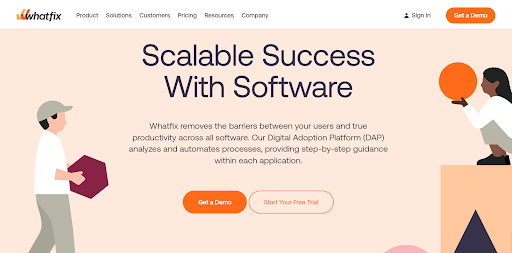
Pricing: Contact the company for a quote
Whatfix is a digital platform for in-app guidance and knowledge management. You can use the tool to remove productivity barriers by documenting company knowledge and making it accessible for everyone.
The platform offers widgets with smart tips, task lists, and product tours to make navigation easier. It also features conditional workflows and automated personalization that help you improve overall efficiency.
Key Features:
- Create and update workflows effortlessly using Whatfix editor
- Speed up onboarding through in-app training
- Find articles easily using a modern search engine
- Analyze user engagement with advanced analytics
- Integrate easily with a variety of apps like Slack, Google Analytics, etc.
Choose it for: Internal training, advanced analytics & employee onboarding
3rd party integrations allowed: Yes
Suited for: Remote teams of all sizes
Pros & Cons:
| Pros | Cons |
| Wide range of integration excellent customer support | Doesn’t offer mobile application limited customizations |
Case Study:
Founded in 1999, Comviva is a telecommunications company headquartered in Gurgaon. They offer solutions like customer management, mobile finance, and other value-added services to telecom companies worldwide.
As the company grew, it found it difficult to educate employees about its offerings and needed a solution to speed up content creation. They also had an inefficient onboarding process that took about two to three days to complete.
Deploying Whatfix helped Comviva turn around the situation. It significantly improved the production time for videos and articles. The content production time for videos went down from 30-40 hours to 8 hours, and the time taken for support articles was reduced to 3 hours from 24 hours. The tool also helped their customers and employees independently complete the onboarding with self-guided training.
4. Bitrix24
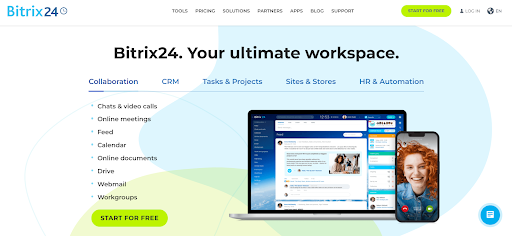
Pricing: Starts at $35.7/5 users/month
Bitrix24 is an all-in-one workspace that can handle various aspects of company operations. This Zoho Wiki alternative offers a knowledge base as a part of its workspace that your employees can use to collaboratively document essential knowledge and share it with others.
The tool allows you to manage and control the accessibility and permissions of your users. It comes with in-built templates that enable faster content creation by saving the time spent on structuring and formatting. You can also integrate the tool with external applications to boost productivity.
Key Features:
- Quickly create articles using pre-built templates
- Allow employees to share documents from anywhere with a mobile-friendly platform
- Stay updated on knowledge-base activities through a personalized feed
- Integrate effortlessly with Google Drive, Dropbox, and other essential tools
- Save time by automating repetitive project management tasks
Choose it for: Task automation, external integrations & knowledge management
3rd party integrations allowed: Yes
Suited for: Remote teams, small to medium-sized organizations
Pros & Cons:
| Pros | Cons |
| Runs smoothly on iOS & AndroidInsightful & personalized feed | Lacks SEO functionalityComplex setup process |
Case Study:
The Commonwealth of Nations (Commonwealth) is a political association of 56 independent countries that work on shared goals like peace, development, and democracy. The organization is home to people from developing and highly developed countries.
The Covid pandemic hampered the organization’s day-to-day work. They needed a secure online portal to collaborate and work from their homes. That’s when Bitrix24 came into the picture. The tool allowed the organization’s members in different countries to set up private workspaces to communicate and collaborate securely. Bitrix24 also improved the workflows with powerful integrations and reporting capabilities.
5. Confluence
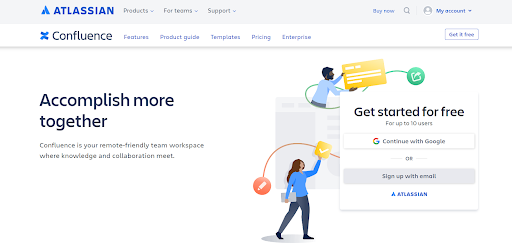
Pricing: Starts at $5.50/user/month
Confluence is Atlassian’s modest attempt at solving organizational knowledge-sharing and team collaboration hurdles. It is a modern knowledge base software ideal for creating a remote-friendly team workspace, where employees across departments can communicate and collaborate on projects.
You can use the neatly designed templates to create content and share them easily with as many users as you want. Confluence serves as an excellent Zoho Wiki alternative and lets you integrate with a multitude of third-party platforms.
Key Features:
- Import and seamlessly create content with well-organized templates
- Search important documents instantly with a modern search engine
- Integrate easily with external apps like Jira, Slack, etc.
- Keep your content up to date with detailed reporting and analytics
- Secure your data with top-notch security controls like SCIM & SSO
Choose it for : File security, detailed reporting & team collaboration
3rd party integrations allowed: Yes
Suited for: Medium to large companies
Pros & Cons:
| Pros | Cons |
| Works flawlessly on mobile devicesTop notch security | Steep learning curveLimited import options |
Case Study:
Founded in 2007, Braintree is a Chicago-based company that specializes in web and mobile payment systems for e-commerce companies worldwide. In 2013, the company was acquired by PayPal, and since then, its growth has multiplied.
The company used to manage knowledge using several wikis and Google Docs. But as Braintree grew, this old system of managing knowledge caused hindrances such as duplication of documents and poor searchability.
Confluence supported the company right when it was struggling with these challenges. The tool helped them create documents that were easily searchable and accessible from anywhere. They also used the tool to update their HR policies and streamline the onboarding process. Now, 95% of their employees use Confluence to learn and share knowledge regularly.
6. ServiceNow
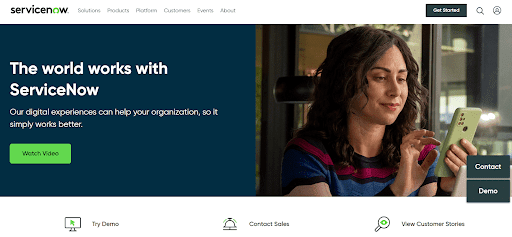
Pricing: Contact the company for a quote
ServiceNow offers a variety of workflows suitable for IT service management, centralized knowledge sharing, and employee onboarding. You can use the tool to improve your team’s overall productivity and create a culture of knowledge sharing.
Integrations are the focal point of ServiceNow as it works seamlessly with a variety of external platforms like Oracle, Salesforce, etc. In addition to this, you also get detailed performance analytics to determine what’s working and what’s not in your knowledge management system.
Key Features:
- Find information easily using a reliable search engine
- Integrate with a variety of third-party apps like Jira, Salesforce, etc.
- Resolve queries quickly with an AI-powered chatbot
- Track content performance with in-depth reports
- Enhance knowledge protection with 256-bit encryption
Choose it for: Powerful integrations, employee onboarding & team learning
3rd party integrations allowed: Yes
Suited for: Medium to large-scale businesses
Pros & Cons:
| Pros | Cons |
| Customizable dashboards AI-powered chatbot assist | Complex setup process step learning curve |
7. Guru
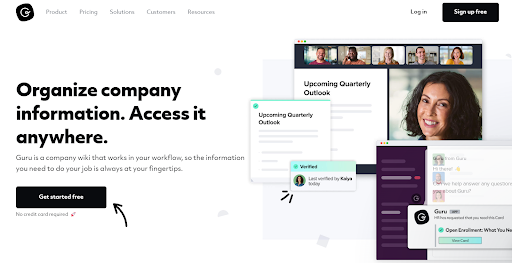
Pricing: Starts at $10/user/month.
Guru is a great alternative to software like Zoho. This modern wiki platform comes with a simple editor and powerful import features that help you start the content creation process in no time. You can then organize the content in collections and boards for better visibility.
The tool lets you improve task productivity by integrating it with external apps like MS Teams, Google Drive, etc. It also comes with a Cards feature where you can capture information from frequently used apps like Slack or a CRM tool.
Key Features:
- Import & edit easily with a simple text editor
- Organize content better using Collections & Boards
- Integrate effortlessly with third-party tools like Slack, Google Workspace, etc.
- Manage user accessibility with roles & permissions
- Use real-time alerts to keep your team updated about latest updates
Choose it for: Slack integration, access controls & internal knowledge management
3rd party integrations allowed: Yes
Suited for: Remote teams, SaaS companies & Startups
Pros & Cons:
| Pros | Cons |
| Real-time task alertsCollections & Boards for better content organization | Difficult to set up limited external integrations |
Case Study:
Glint is an online platform that utilizes real-time company data to help organizations increase interactions and engagement. In 2018, LinkedIn acquired the company with the goal of strengthening its user engagement.
Since the acquisition, Glint has seen a massive boom in its user base. The rapid growth created inefficiencies as their marketing and sales teams were unable to find the right documents when needed. Additionally, they were looking for a way to improve their onboarding process.
Glint turned to Guru to overcome these challenges. With Guru, they could easily document and share important files with their users. The tool also helped them create employee-specific documents and streamline the onboarding process.
8. BloomFire
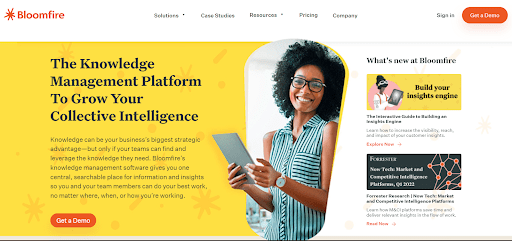
Pricing: Starts at $25/user/month
Bloomfire is an ideal Zoho Wiki alternative for employee onboarding and internal team collaboration. The tools offer a unified workspace where your employees can share knowledge and work together on projects. It boasts an AI-powered search engine that allows users to find the required documents in no time. The unique thing about this tool is the personalized feed that keeps you updated with all the latest activities.
Key Features:
- Analyze content performance with in-depth reporting
- Search documents efficiently with an AI-powered search engine
- Stay updated with recent activities through a personalized feed
- Import content easily with 50+ supported file types
- Use active co-authoring to boost team collaboration
Choose it for: In-depth reporting, reliable search engine & knowledge sharing
3rd party integrations allowed: Yes
Suited for: Small, medium and large enterprises
Pros & Cons:
| Pros | Cons |
| Powerful AI search engine In-depth reporting for analyzing content performance | Doesn’t offer built-in templates doesn’t support CSS |
Case Study:
Headquartered in Texas, Insperity is a professional services company with over 60 offices in the United States. The company helps organizations streamline their HR processes, improve administration and minimize onboarding costs.
Insperity needed a tool to smoothen employee onboarding and address the inefficiencies caused due to poor collaboration. Previously, they were doing fine with their in-house knowledge management system, but that proved to be inefficient as their user base grew.
With Bloomfire, they created a repository of essential documents like HR policies, employee handbooks, and more to enhance their onboarding process. The tool also provided them with a platform for seamless collaboration.
9. Slab
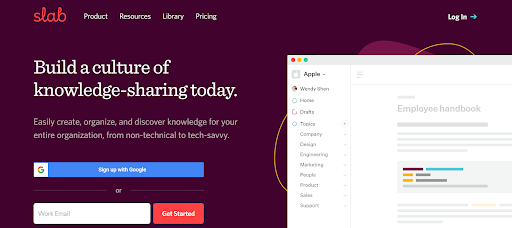
Pricing: Starts at $6.67/user/month
Slab is a knowledge base platform with a simple interface that is perfect for non-technical users. The platform is suitable for creating employee handbooks, documenting process guides, HR policies, and more. It has a unified search feature that pulls up accurate information not only from Slab but also from your integrated tools. It also lets you efficiently organize content using Slab Topics. All in all, Slab is a minimalistic and no-frills alternative to Zoho Wiki.
Key Features:
- Create clutter-free and engaging content with a modern text editor
- Use the unified search to quickly find important documents
- Integrate seamlessly with external tools like Asana, Figma, etc.
- Organize documents easily using Slab Topics
- Secure data with multi-factor authentication & encryption
Choose it for: Unified search, data security & knowledge circulation
3rd party integrations allowed: Yes
Suited for: Businesses of all sizes
Pros & Cons:
| Pros | Cons |
| Paid plans allow unlimited usersRobust external integrations | Doesn’t offer ready-made templatesLacks built-in reporting |
Case Study:
Render offers companies and developers a cloud to host their websites and applications. They are located in San Francisco and have been operational since 2018.
As the company grew, its existing knowledge management solution proved inefficient. They needed a scalable solution that could streamline the flow of information across the organization.
With Slab, they could minimize friction and maximize speed across all their primary processes like onboarding, product design, etc. Essentially, they got the same functionalities as the previous tool but with better performance and ease of use. They also loved the responsiveness and the unified search feature of the tool.
10. Notion
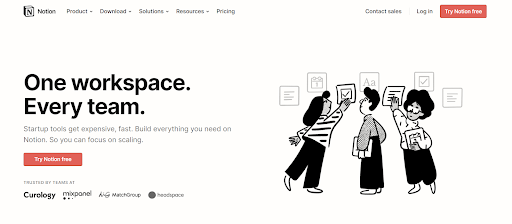
Pricing: Starts at $4/user/month
Notion is a modern workplace solution that comes with project management and knowledge-sharing capabilities. You can use this tool to create and share documents, plan projects, and collaborate with your entire team. Notion comes with a drag-and-drop editor that allows you to easily modify the workspace the way you want. It also lets you integrate with popular tools like Slack, Jira, etc., and serves as an affordable alternative to Zoho Wiki.
Key Features:
- Expedite knowledge creation with built-in user guide templates
- Improve task efficiency with easy project tracking
- Effortlessly customize your workflows using a drag-and-drop editor
- Integrate seamlessly with third-party tools like Zoom, Slack, etc.
- Instantly search documents with an advanced search engine
Choose it for: Project management, customizable workflows & document collaboration
3rd party integrations allowed: Yes
Suited for: Small & medium-sized organizations
Pros & Cons:
| Pros | Cons |
| Minimalistic user interface customizable built-in templates | Integrations could use improvement Glitchy offline mode |
Case Study:
Founded in 2013, Sendbird offers an in-app chat and messaging solution to help businesses improve customer engagement and retention. The solution is used worldwide by leading companies like Practo, Survey, MODURICH, and more.
In 2019, the company grew its customer base by three times. This event amplified the need for a modern knowledge management platform to take care of their onboarding process and create a productive work environment.
With Notion, the company created various internal documents like HR policies, employee handbooks, process guides, etc., to remove knowledge barriers and improve team productivity. The tool’s minimalistic interface and advanced search capabilities helped new hires easily navigate the platform and search for information.
Comparison Table: Best Zoho Wiki Alternatives
| Software | Price | Built-in reports | Ready to use templates | Online Editor | Roles & permissions | External integrations |
| Zoho Wiki | $2/user/month | N | N | Y | Y | Y |
| ProProfs Knowledge Base | $2/user/month | Y | Y | Y | Y | Y |
| Slite | $12/user/month | N | Y | Y | Y | Y |
| Whatfix | Not mentioned | Y | Y | Y | Y | Y |
| Bitrix24 | $35.7/5 users/month | Y | Y | N | Y | Y |
| Confluence | $5.50/user/month | Y | Y | Y | Y | Y |
| ServiceNow | Not mentioned | Y | Y | Y | Y | Y |
| Guru | $10/user/month | Y | Y | Y | Y | Y |
| Bloomfire | $25/user/month | Y | N | Y | Y | Y |
| Slab | $6.67/user/month | N | Y | Y | Y | Y |
| Notion | $4/user/month | N | Y | Y | Y | Y |
Final Verdict: Which Zoho Wiki Alternative Should You Go For?
Zoho Wiki is undoubtedly an excellent tool for internal knowledge management, but the lack of some essential features puts it behind the competition. The tool comes with a complex setup process that can be intimidating for users. It doesn’t offer a reporting system that makes performance analysis a task. These shortcomings and several others make Zoho Wiki users look for better alternatives.
To select the best alternative to Zoho knowledge base, you must carefully weigh each tool’s pros and cons, features, and use cases and choose the software that perfectly suits your needs.
For instance, if you are looking for an easy-to-use, beginner-friendly alternative with all the essential features and affordable pricing, then ProProfs Knowledge Base will be the right choice. But if you need a tool for knowledge and project management, go for Bitrix24 or Notion.
Do you want a free Knowledge Base?
We have the #1 Online Knowledge Base Software for instant self-help