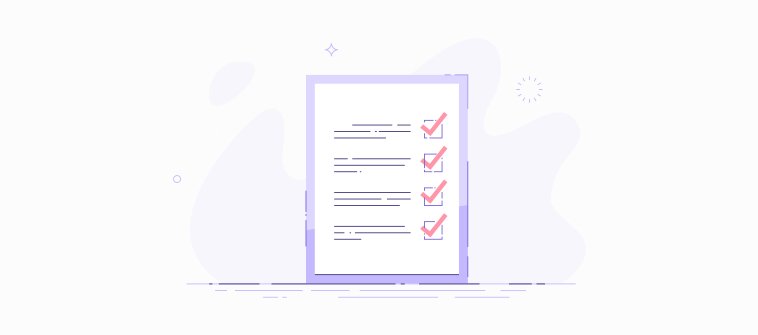
Documentation forms the bedrock of a business, particularly for an IT company. A well-defined and full-proof documentation has more advantages than one can imagine. It helps you reduce IT complaints and resolve queries faster so that you can build a better bond with your customers.
However, to achieve this, you need to get one thing right – your documentation tool. Sans a cutting-edge tool, all your efforts to create a compelling online IT documentation would be futile. The right tool can give wings to your endeavors, bringing your aim of building the best-in-class IT documentation to fruition.
While the market is bombarded with tools that promise quality performance and an exceptional experience, few are able to actually deliver. The question is how to separate the wheat from the chaff and select the right software that’s just perfect for you.
We have created a checklist to make the work of tool-hunting a bit easier for you and to save you from confusion:
- WYSIWYG editor – First you need to check which text editor the documentation tool offers. Ideally, a WYSIWYG document editor works great as it helps you author and style your content using simple and advanced formatting features it provides. The editor enables you to make your content presentable and decent enough for your readers.
2. Search functionality – Look at the search functionality of the best documentation tools you have shortlisted. Choose the one offering intelligent search features that help you provide relevant content and page-related suggestions to readers. An effective documentation software should also have an auto-suggestion feature that helps in providing suitable recommendations to readers as they start typing the keywords.
3. Context-sensitive help – Contextual help is a crucial feature that a good IT documentation software should necessarily have. It lets you explain jargons, convoluted concepts and provide additional help using tooltips, lightboxes, and pop-ups.
You cannot expect a layman to be aware of various terminologies that are commonly used in the IT sector. It is essential to remove these hurdles by explaining any such terms at the first mention, which would let your readers cruise through the document smoothly.
4. Enhanced security – An ideal documentation tool comes with the feature of conditional content that helps you hide or display specific content of your web-based document. Leveraging this feature, you can easily grant or restrict access of pages and monitor who can do what in your document.
5. Robust integrations – Before zeroing in on a documentation tool, it’s paramount that you know the integrations it offers with powerful tools like Google Analytics, Zendesk, Wufoo, etc., which give you added advantages. For instance, if your IT documentation software integrates seamlessly with Google Analytics, you can leverage it to get valuable insights on the search pattern of readers, most viewed articles, frequently visited pages and much more. It will give you a peek into what’s happening under the hood, helping you make significant improvements in your content.
6. Multiple language support – If your IT firm has its footprints across the globe, it’s essential that you choose a documentation software that provides multiple language support. Creating IT documentation in different languages will help you cater to a geographically-spread customer base with ease.
7. Branding options – Packaging your IT documentation using suitable fonts, colors and themes that blend well with your firm’s branding is extremely important. Plain black & white text with no design or theme in the background can make your document dull and drab. A professional-looking online document retains the interest of readers and helps them grasp content quickly. Choose a tool that offers unmatched branding features that helps you sprinkle some life and color into your otherwise monotonous document.
8. Compatibility with multiple devices – Device compatibility is another crucial feature you should look out for while selecting a documentation tool. A powerful software will undoubtedly ensure that your documentation works great on multiple devices including mobile phones, tablets, and laptops. Compatibility with multiple devices will provide your customers with easy and on-the-go access to your online document.
9. Trial period – Another important thing that you shouldn’t forget is the trial period. Hunt for tools that offer free trial periods; shortlist a few and try them out. Trial periods will give you a holistic understanding of the software, get you acquainted with all its features and functions and help you take a well-informed decision.
In a nutshell
Although this is a short checklist of features to look out for while taking the final call, it will give you a bird’s eye view of what an ideal documentation tool should offer. We hope this list helps you in deciding on a documentation software that’s backed by new-fangled technology, houses state-of-the-art features and promises stellar performance. A suitable software will give a fillip to your documentation endeavors and help you achieve the desired results.
FREE. All Features. FOREVER!
Try our Forever FREE account with all premium features!







