Documentation Software
- Delight customers with 24x7 self-help
- Reduce tickets by up to 80%
- Keep your document public or private
- Enable teams to create content together
No credit card required.
Got questions? Schedule a demo and get all your questions answered.
Online documentation software is an excellent tool to create and manage help content in a central location. Whatever it is you want to build - a customer-facing self-help platform or internal documentation for your employees - this cloud-based software meets all your needs. The primary objective of online documentation software is to make help easily accessible for your end-users.
Leverage this powerful tool to create a library of articles on your products, services, processes, and much more. Provide step-by-step instructions on how to solve a problem, impart detailed knowledge on a specific topic, and answer all common and complex questions with documentation software.
Online documentation can be both internal and external. While internal or employee-focused documentation aims to improve collaboration and knowledge sharing, external or customer-facing documentation is majorly for customer support. Here are the most common types of documentation that your business must-have.

Inadequate training can lower employees’ performance and stunt your company’s growth. Training documentation does a great job at creating a self-learning culture for employees’ continued growth and development. It comprises video tutorials, client details, work policies, and other training material that employees can access any time they want to stay on top of their work.

With HR documentation, the work of HR professionals gets a lot easier and streamlined. This centralized portal provides them access to your company policies, recruitment process, employee records, and more at their fingertips. HR staff is relieved from the complicated paperwork and unnecessary back and forth, which further improves their productivity. No more hustling across the office for simple tasks!

IT documentation is a single source of truth for your IT department to function properly. It acts as a one-stop portal that helps your IT team resolve technical issues raised by employees. Teams from other departments can also refer to this portal to solve IT-related issues on their own, without raising tickets. Technical problem-solving is a matter of a few minutes with IT documentation.

Process documentation is a comprehensive document where you can record all your business processes from start to finish. It consists of step-by-step instructions along with images and videos on how to execute a process or complete a task. When employees get a definite path that shows how to do something, it reduces the chances of errors, leading to improved performance and better deliverables.

With online product documentation, customers can learn about your product's design, features, use cases, and more without seeking your support team's assistance. Quick access to tutorials, step-by-step guides, and feature descriptions helps customers use your product successfully. It makes customers self-reliant and also eases the burden on your agents, allowing them to fully focus on customer issues that matter the most.

Software documentation explains how to install, run, and use a software product. This document is technical in nature and defines the components of the software, features, limitations, and more. It helps developers stay on top of any changes in software development or errors made in the process. Customers can also use it as a self-help resource to solve the challenges they face while using your software.

Employ online help documentation software to empower customers to access help anytime, anywhere. Take help closer to your customers and prevent them from pushing simple and trivial issues to your support team.
Help documentation software allows your agents to give their best shot at each customer issue. With the right information always at their disposal, answering customer questions is a piece of cake.

Save your team’s time and let them focus on what matters the most - your customers. No more hunting for information across scattered files and folders. With online documentation software, less time is wasted in looking for information, and more time is spent doing the real work - resolving customer issues.
Internal documentation instills a culture of self-learning, helping employees get up to speed in less time. New employees can use this documentation to get familiar with your work processes, projects, policies, clients, and more.


The best documentation tools allow page, folder, and content-specific restrictions, giving you full control of what is displayed and hidden from readers. Set rules and conditions to restrict or allow access to content and apply these rule sets across all documentation pages.
Tap into the collective knowledge of your employees by bringing them together under one roof to create online documentation. Assign them specific roles and permissions based on their experience and skill-sets. Let them discuss ideas, give feedback, and collaborate on articles using internal comments.
No software download or programming skills are required. Whether you are a beginner or expert, you can use our documentation software with equal ease.
Set user roles - administrator, contributor, editor, and viewer, and define their permissions for collaborative document creation.
Unravel key insights into article popularity, failed searches, and more. Learn which articles are doing good and which need to be improved.
Customize your documentation and give it a completely new look. Change its layout, fonts, structure, themes, and more.
Our Google-like search system shows relevant answers as soon as someone starts typing in the search bar.
Keep your documentation secure with password and privacy controls.
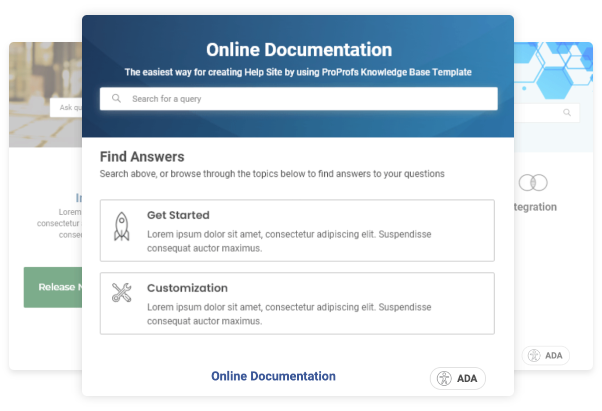
Choose from over 40 templates, add your brand name, logo, and kick-start the process.
Next Step
Create content from the ground up with our online editor or import existing files to your documentation.
Next Step
Give a unique look and feel to your documentation with your beautiful themes, fonts, and colors.
Next Step

Simplicity is hard to achieve, but it’s worth it. Keep your documentation’s language, tone, and structure as simple as you can to help readers grasp the information quickly.

A dull and drab, text-only document can be a turn-off. Add a generous number of images, videos, screenshots to explain concepts and leave a lasting impact on readers.

Measure your document’s performance regularly to identify knowledge gaps, poorly-performing articles, and failed searches. Add new articles and improve existing ones to keep your document relevant.
We significantly reduced errors in every order, thanks to the centralised source of information we created using Proprofs knowledge base software.

Training Specialist, The Studio Technologies Inc.
WithProprofs, we’ve had an explosion in data available in just a few months, our knowledge base has exploded to over 200 useful articles full of relevant data, documentation, image and video.

Creative Solutions Manager, Kenco Logistics





















No credit card required.