
Zendesk is a popular customer service tool that offers a help desk, live chat, knowledge base, and many other solutions in one powerful suite.
Employing this knowledge base tool can give you access to stellar features like content localization, team publishing, community and forums, and many more.
However, when it comes to customer self-service and internal knowledge management, Zendesk’s features have a few limitations. For example, the tool doesn’t offer professionally-designed knowledge base templates and a centralized file management system.
So, if you are looking for better Zendesk alternatives, we’ve got you covered.
In this blog, we have put together a list of the top 10 Zendesk alternatives, along with their features and pricing, so you can make a well-informed decision.
Let’s go!
Why Look for Zendesk Knowledge Base Alternative?
Despite scoring high on usability and popularity, Zendesk knowledge base is not the ideal fit for many businesses. Let’s unearth the reasons why most companies are looking for a better Zendesk alternative to boost their customer support and team collaboration endeavors.
1. Lacks Knowledge Base Templates
Ready-to-use knowledge base templates are crucial as they aid the knowledge base creation process to a large extent. They take a considerable load of designing and formatting off your shoulders. Unfortunately, Zendesk Guide doesn’t offer many template designs to choose from, which makes it an unattractive option.
2. Lacks Centralized File Management
A unified file management system is essential as it helps you add images or videos to articles in a go, without the unnecessary back and forth. Zendesk doesn’t allow adding images to one location in your knowledge base. You have to upload the image directly from the source every time, which is both time and energy-consuming.
3. Limits on Article & Attachment Size
While most tools similar to Zendesk don’t put bars on article length and attachment size, Zendesk does. It has a cap of 1 MB for articles, and article attachment size cannot exceed 20 MB.
The Features Zendesk Knowledge Base Alternatives Must Have
To find the best Zendesk replacement, you must be familiar with the features to look out for. Here are some of the top features that every Zendesk alternative should have:
1. Expert-Designed Templates
Templates are great to have as they help your knowledge base get off the ground quickly. They give you a pre-designed framework encompassing all necessary categories and a well-designed home page with relevant themes and colors.
2. User Access Controls
Every Zendesk alternative should allow you to control user access through well-defined roles and permissions. This helps you keep a close eye on what each user or group is responsible for.
3. In-Depth Reports
All Zendesk alternatives must be equipped with built-in reports to help you monitor knowledge base performance and unlock problematic areas that need your immediate attention.
4. Robust Integrations
Third-party integrations speak volumes about the versatility of a tool. Every Zendesk Alternative should offer integrations with popular ticketing, survey, chat, and analytics tools.
5. Customizations
Every Zendesk alternative should offer advanced customizations, including CSS and white labeling, so you can build a knowledge base that resonates with your company’s branding.
Our Selection Criteria for Zendesk Knowledge Base Alternatives
Picking the right Zendesk alternative from the numerous tools available online is a real challenge.
Fret not, as we have done all the heavy lifting!
We followed strict criteria to ensure that only the best tools get to be a part of this list.
✅ Core Knowledge Base Features
All Zendesk alternatives should offer critical knowledge base features like an online editor, customizations, and reports.
✅ Listed on Popular Review Platforms
Every Zendesk alternative should be listed on leading review platforms like GetApp, Capterra, and G2.
✅ Minimum 10 User Reviews
All alternatives should have received at least ten reviews from genuine users on the above-mentioned platforms.
What Are the Best Zendesk Knowledge Base Alternatives
There are a plethora of companies like Zendesk on the block, so how do you decide the one that’s just the right fit for your business?
This list of Zendesk alternatives is carefully collated to help you make an informed decision.
Let’s explore!
1. ProProfs Knowledge Base
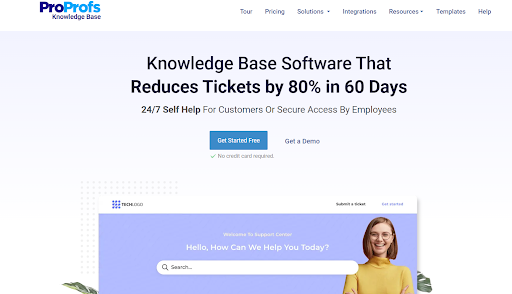
If you are looking for a tool that scores high on versatility and affordability, ProProfs Knowledge Base is a great bet. Using this tool, you can create both public and private knowledge bases, help centers, documentation, and manuals for your customers and employees.
This intuitive platform offers expert-designed templates to help you build compelling content enriched with images and videos. You can even customize the knowledge base to your liking and track self-service patterns using built-in reports.
Key Features:
- Write and edit content with an MS Word-like editor
- Customize your knowledge base using CSS and white labeling
- Allow teams to work together by setting defined roles and permissions
- Measure and improve knowledge base performance with insightful reports
- Set custom workflows to achieve a transparent content review system
Best for: Rich content authoring and editing, SEO capabilities, mobile-friendly publishing
Third-party integrations allowed: Yes
Pricing: Starts from $49/author/month
2. Freshdesk
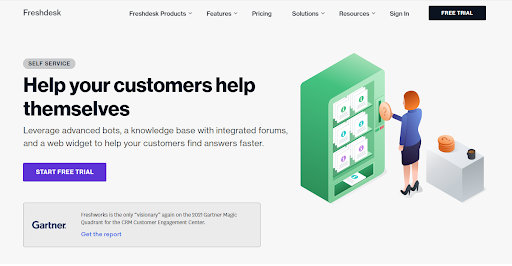
Freshdesk is a popular Zendesk alternative that helps you deliver excellent customer experiences through advanced chatbots, community forums, and a self-help knowledge base. Suitable for both small and large teams, this tool offers a scalable content management system for collective content creation. Freshdesk supports 42 languages, so you can easily manage translations for a diversified customer base.
Key Features:
- Track metrics like article views and visitor feedback to analyze content performance
- Boost knowledge base SEO to elevate online visibility and ranking
- Make changes across articles with bulk actions and save time
- Set permissions and access controls for collaborative content review and approval
- Convert agent responses into full-fledged knowledge base articles
Pros:
- Create a community forum to encourage meaningful discussions
- Deploy an answer bot to provide quick, real-time answers
Cons:
- The tool’s mobile app could use improvement
- Key features like a community forum and answer bot are not available in the Growth plan
Best for: Integrated community forum, automation features, omnichannel customer service
Third-party integrations allowed: Yes
Pricing: Starts from $12/agent/month
3. ServiceNow
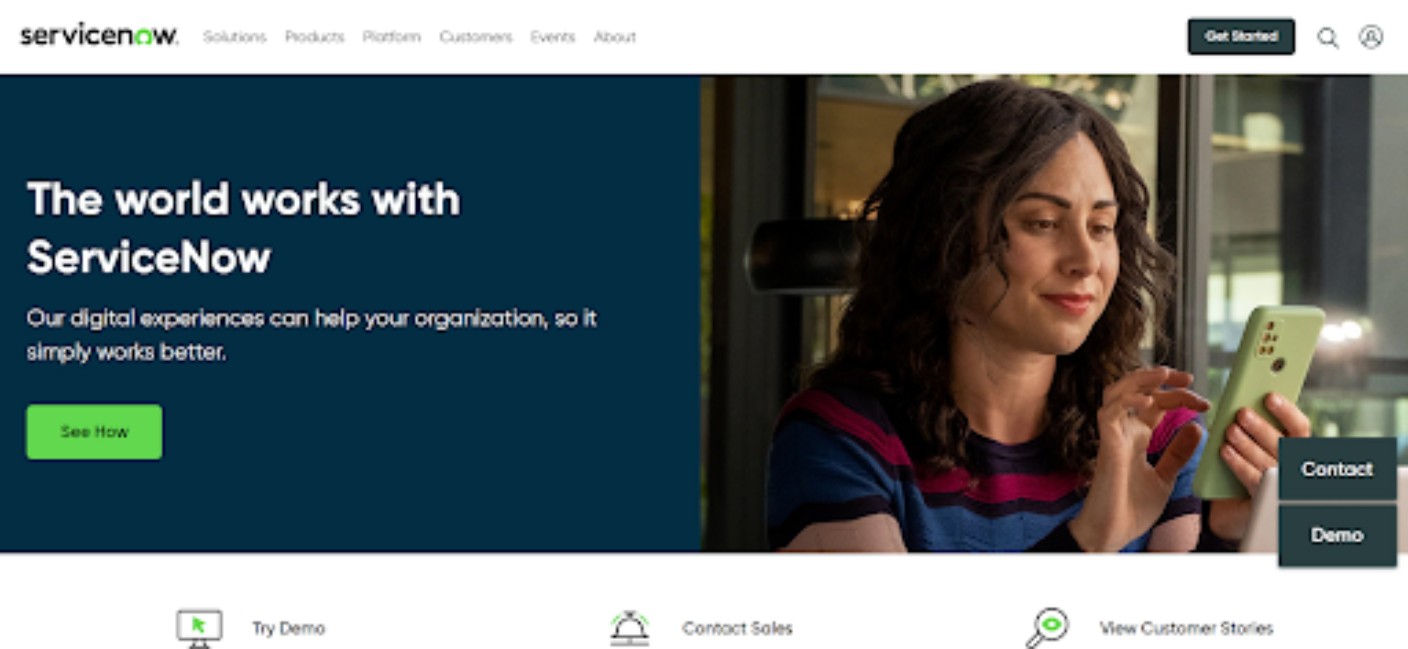
ServiceNow is another leading Zendesk competitor that deserves to be on your list. This knowledge base software helps you provide contextual self-service experiences to your customers and employees. The tool’s MS Word integration makes the writing process effortless, and its feedback management system allows you to capture user feedback instantly. You can also monitor knowledge use and fine-tune your self-service platform for a superior experience.
Key Features
- Create reusable content blocks to prevent redundancies
- Provide relevant search results for hyper-personalized experiences
- Assign articles to teams to maintain knowledge base quality and timelines
- Manage knowledge base translations to serve a diverse audience
- Capture knowledge from the community portals and create meaningful articles
Pros:
- Visualize and address knowledge gaps with automated machine learning
- Allow users to subscribe to your knowledge base and keep them notified of new content
Cons:
- Doesn’t offer a standalone knowledge base solution
- Reports are not that comprehensive
Best for: Multi-department portal, cross-device compatibility, AI-powered search
Third-party integrations allowed: Yes
Pricing: Contact the company for a quote
4. Document360
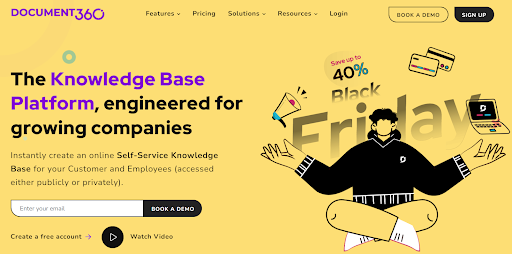
Document360 is designed to help growing companies win at customer self-service and internal knowledge management. This Zendesk alternative helps you create both public and private knowledge base portals that are optimized for all devices. Well-equipped with state-of-the-art search and powerful customization, Document360 promises a stellar experience. You can also control team roles and take regular backups to tighten security.
Key Features:
- Give your knowledge base a brand-aligned look and feel using custom CSS
- Perform bulk operations across articles to save your team’s valuable time
- Add page title, description, and tags for search engine optimization
- Get relevant search suggestions as you type the search text
- Preview the article before publishing it
Pros:
- Collaborate with team members in a discussion feed
- Design a custom workflow and set due dates for each task
Cons:
- Lacks user manual templates
- Expensive for small businesses
Best for: Article feedback analytics, advanced customization, custom roles, and permissions
Third-party integrations allowed: Yes
Pricing: Starts from $99/project/month
Read More: Best Document360 Alternatives & Competitors
5. Zoho Wiki
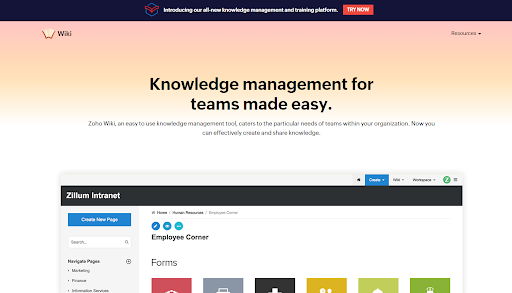
Zoho Wiki is a simple knowledge management tool that helps you create customizable workspaces, each working as a separate wiki. Content creation is a breeze with the tool’s practical editor that enables you to add images, insert URLs, and a lot more from a single space. This Zendesk alternative teams well with Zoho’s products and offers a wide range of external integrations as well.
Key Features:
- Get notifications for changes made or comments added to wiki pages
- Customize your portal with logos, skin colors, header and footer styles, etc.
- Create content effortlessly with a powerful WYSIWYG editor
- Build page hierarchies and add tags to organize content
- Search information quickly using file and page names
Pros:
- Embed spreadsheets and forms from other Zoho apps
- Set custom permission levels for all pages to increase security
Cons:
- Lacks ready-made knowledge base & safety manual templates
- Limited third-party integrations
Best for: Complete customization, hassle-free editing, multiple workspaces
Third-party integrations allowed: Yes
Pricing: Starts from $1.97/user/month
6. Helpjuice
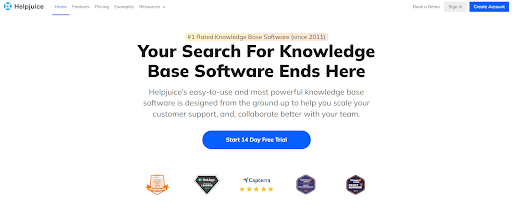
Helpjuice is another alternative to Zendesk, which is a top favorite of businesses. This easy-to-use tool that helps you scale your customer support and foster collaboration across teams. It is extremely customizable with a range of custom-made themes and is SEO-friendly to ensure your knowledge base gets maximum visibility. Helpjuice supports multiple languages, allowing you to serve your global customers from a single authoring panel.
Key Features:
- Switch between different article versions inside a single editor
- Track searches and article impact using intelligent analytics
- Pick from dozens of themes to customize your knowledge base
- Create articles and track history with an easy-to-use editor
- Structure content in categories and folders for easy navigation
Pros:
- Comprehensive reports to assess knowledge base performance
- Advanced customization with free expert consultation
Cons:
- Limited operational manual templates
- Steep learning curve
Best for: Knowledge base localization, advanced customization, easy help authoring
Pricing: Starts from $12/4 users/month
7. Help Scout
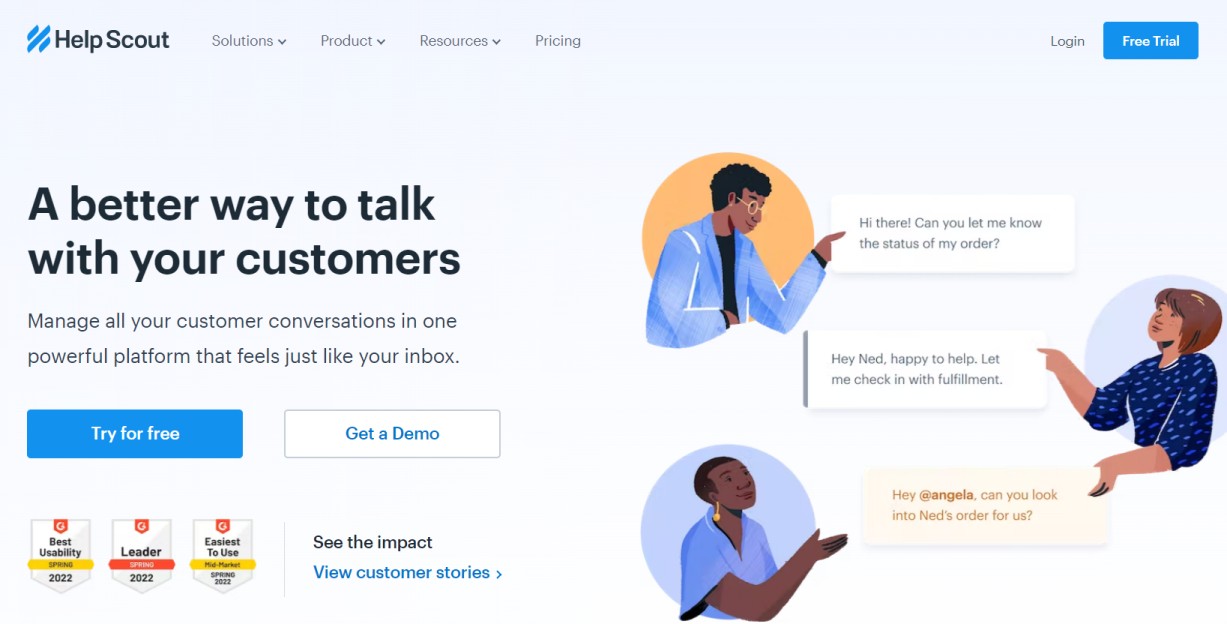
Help Scout is another tool similar to Zendesk that offers a complete customer support platform comprising a knowledge base, live chat, mailbox, and several other functionalities. Its knowledge base software comes with an intuitive interface and robust features, ensuring a short learning curve. The tool allows you to create a knowledge base at blazing-fast speed and launch it across devices, including desktops, tablets, and mobile phones.
Key Features:
- Customize every detail of your knowledge base using custom CSS
- Auto-generate sitemaps and configure SEO settings to boost traffic
- Add images, tables, and videos to knowledge base articles
- Get access to actionable data on articles viewed, failed searches, etc.
- Translate your knowledge base into the language your customers speak
Pros:
- Get notified when someone is editing an article with Collision Detection Alerts
- Pack relevant knowledge base articles in a beacon help widget for instant support
Cons:
- Slow loading speed
- Lacks knowledge base templates
Best for: Search engine optimization, custom CSS, multi-brand help center
Pricing: Starts from $20/user/month
8. LiveAgent
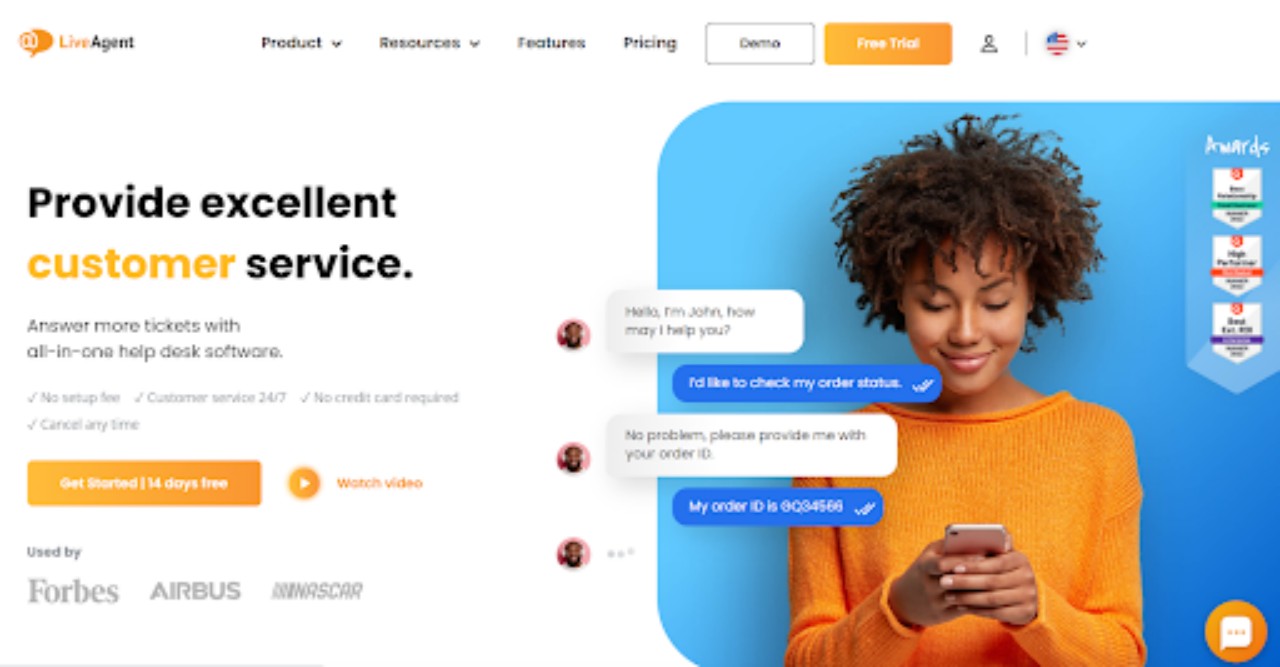
LiveAgent offers an all-in-one solution, including a knowledge base, help desk, live chat, and call center – basically everything you need to achieve customer delight. Talking specifically about its knowledge base solution, the tool enables you to create a stunning self-service portal completely customized to your liking. LiveAgent also allows you to collect feedback on articles and keep improving the self-service experience.
Key Features:
- Author content easily with the tool’s WYSIWYG editor
- Create a custom design for your knowledge base using CSS
- Help customers find information quickly through an advanced search widget
- Create topic-specific categories for a neat and clean knowledge base
- Reach a global audience by building content in multiple languages
Pros:
- Create discussion forums to build stronger relationships
- Robust third-party integrations
Cons:
- The mobile app could use improvement
- Social media integrations are available at extra cost
Best for: Customizations, scalability, discussion boards, multiple file support
Third-party integrations allowed: Yes
Pricing: Starts from $15/agent/month
9. AzureDesk

AzureDesk is another software like Zendesk that aims at simplifying and customizing customer experiences to achieve ultimate delight. The tool’s self-service solution can be fully customized by adding your company’s logo and a unique website URL. Using integrations with software like Jira and Slack, you can take the customer self-service experience to a whole new level.
Key Features:
- Convert emails into support tickets for faster resolution
- Search trending topics and fetch information quickly
- Get insightful reports on agent performance and customer interactions
- Mention teammates in private notes and resolve tickets collaboratively
Pros:
- Supports unlimited email addresses for ticket management
- Prompt and responsive customer support
Cons:
- Very basic knowledge base solution
- Reporting lacks depth
Best for:
Third-party integrations allowed: Yes
Pricing: Starts from $33/user/month
10. HappyFox
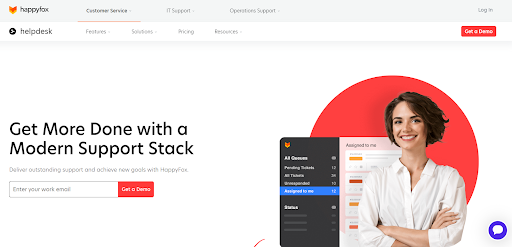
HappyFox is a perfect blend of help desk, knowledge base, and task management. Its knowledge base software helps you build both internal and external self-help platforms. You can create comprehensive articles enriched with images and videos that end users can access on the go, whenever they want. You can also analyze your knowledge base performance in real time by integrating with tools like Google Analytics.
Key Features:
- Proactively suggest articles for a seamless search experience
- Provide on-the-go assistance with a mobile-friendly knowledge base
- Customize your knowledge base to blend it with your brand
- Create articles in multiple languages for your global audience
- Embed your knowledge base articles in a widget for easier access
Pros:
- Allow customers to share knowledge base articles on social media
- Share downloadable files along with articles for a superior experience
Cons:
- Reports are not comprehensive enough
- Does not offer a free plan
Best for: On-the-go knowledge access, multi-brand knowledge base, social media sharing
Third-party integrations allowed: Yes
Pricing: Starts from $26/agent/month
Comparison of the Best Alternatives of Zendesk Knowledge Base
| Software | Pricing | Public & Private | Ready-made templates | User roles & permissions | Built-in reports | External integrations |
| ProProfs Knowledge Base | $30/author/month | Y | Y | Y | Y | Y |
| Freshdesk | $12/agent/month | Public only | N | Y | Y | Y |
| ServiceNow | Not Mentioned | Y | N | Y | Y | Y |
| Document360 | $99/project/month | Y | Y | Y | Y | Y |
| Zoho Wiki | $1.97/user/month | Y | N | Y | Y | Y |
| Helpjuice | $120/4 users/month | Y | Y | Y | Y | Y |
| Help Scout | $20/user/month | Y | N | Y | Y | Y |
| LiveAgent | $15/agent/month | Y | Y | Y | Y | Y |
| AzureDesk | $33/user/month | Y | N | Y | Y | Y |
| HappyFox | $26/agent/month | Y | N | Y | Y | Y |
| Zendesk Guide | $49/agent/month | Y | N | Y | Y | Y |
Conclusion: Which Zendesk Knowledge Base Alternative Should You Go For?
Zendesk Knowledge Base is undoubtedly a great tool with compelling features for creating a knowledge base. It allows you to:
- Localize content in the language your customers speak
- Track your top and poor-performing articles
- Update content across articles using Content Blocks
- Use customizable themes to brand your knowledge base
However, despite such amazing features, Zendesk Knowledge Base fails to hit the mark for several businesses due to some serious downsides.
For example, the tool doesn’t offer ready-to-use templates, which is a prerequisite for creating a knowledge base. It also lacks a centralized file management system, making it difficult for users to update images across articles.
Such drawbacks urge businesses to look for tools that are better than Zendesk.
The above-mentioned list of Zendesk alternatives is carefully collated, keeping in mind user requirements. If you are still not sure of which tool to pick, we have some recommendations to make this task even easier.
ProProfs Knowledge Base is quite versatile and affordable, so you can go for this tool if you want a fulfilling, fuss-free experience. Helpjuice is another alternative you can consider, given the top-notch features and intuitive user interface it provides.
FREE. All Features. FOREVER!
Try our Forever FREE account with all premium features!







