
The demand for instant access to information and support has never been higher, and online documentation has emerged as a key solution.
It offers users immediate access to manuals, guides, and how-tos with just a few clicks. This innovative approach to documentation caters to the modern consumer’s expectations for speed and efficiency and addresses several key challenges faced by businesses and users alike.
In this blog, we will discuss how to create online documentation, explore its benefits, and talk about how online documentation tools can help.
What Is Online Documentation?
Online documentation is a form of instructional or informative content that is available on the Internet. This can include user manuals, help guides, FAQs, tutorials, and knowledge bases designed to provide users with the information they need to use a product or service effectively.
Unlike traditional documentation, which is often delivered in printed form, online documentation is digital, making it easily accessible from anywhere via a computer, tablet, or smartphone.
Online documentation is dynamic in nature and offers the following advantages:
- Can be updated, expanded, or modified without reprinting or distributing physical copies
- Allows companies to respond to user feedback quickly, add new content, or make necessary corrections
- Easily searchable keywords or phrases, making it easier for users to find the exact information they need without flipping through pages
An example of online documentation is the Adobe Help Center. Adobe provides comprehensive online guides and tutorials for all its software products, such as Photoshop, Illustrator, and Acrobat. Users can access step-by-step instructions, video tutorials, troubleshooting tips, and community forums to get the most out of their software.
The Adobe Help Center exemplifies how online documentation can support a wide range of users — from beginners needing basic instructions to advanced users looking for detailed technical information or creative tips.
What Are the Benefits of Online Documentation?
Online documentation enables a pivotal shift in how information is delivered and consumed in the digital age, from reducing operational costs to improving user engagement.
Let’s explore its many benefits.
Accessibility
Online documentation can be accessed 24/7 from anywhere worldwide, provided there is internet access.
This universal accessibility means users can obtain the information they need at any time, which is particularly beneficial for global products or services operating across different time zones.
Users can resolve issues or learn new features without waiting for business hours or customer support responses.
Cost-Effectiveness
For businesses, online documentation significantly reduces the costs associated with printing, distributing, and updating physical manuals.
Once online documentation is created, it can be shared with an unlimited number of users without additional costs.
The ability to update content also negates the need to reprint materials when updates or changes are made, saving money and resources.
Ease of Update & Maintenance
One of the most significant advantages of online documentation is the ease with which it can be updated. Information can be added, removed, or modified at any time, ensuring that the documentation always reflects the latest product version, features, and troubleshooting advice.
This flexibility ensures that users have access to current and accurate information, improving their overall experience.
Enhanced User Experience
Online documentation is designed with user experience in mind, incorporating interactive elements like search functions, videos, tutorials, and hyperlinked content.
These features make it easier for users to find the information they need, understand complex topics, and apply what they’ve learned. Enhanced user experience leads to higher satisfaction and loyalty.
Searchability
The searchability of online documentation is a significant advantage. Users can quickly find specific information using keywords or phrases, reducing the time spent searching through irrelevant content.
This feature is particularly useful for extensive documentation, where manually browsing through content would be impractical.
Feedback Loop
Online documentation platforms usually include features that allow users to provide feedback on the documentation itself. This can include rating the helpfulness of articles, commenting with questions or suggestions, and requesting new content.
Such feedback is invaluable for businesses looking to improve their documentation and ensure it meets user needs continuously.
Environmental Friendliness
By eliminating the need for printed materials, online documentation is a more environmentally friendly option.
Reducing paper usage contributes to conservation efforts and aligns with the growing consumer preference for sustainable practices.
Analytics & Insights
Online documentation tools typically come with analytics capabilities, allowing businesses to track which pages are most visited, how long users spend on certain topics, and what search terms they use.
These insights can guide content updates, identify areas for expansion, and help understand user behavior and preferences.
How to Create Online Documentation
Creating online documentation is a strategic process that involves careful planning, organization, and deployment to ensure the information is accessible, helpful, and engaging for the end-user.
Here’s a detailed guide on how to create effective online documentation:
Identify Your Audience
Understanding who your documentation is for is essential. Different audiences have varying levels of expertise and needs.
Define your primary and secondary audiences to tailor your content accordingly. This will help decide the tone, complexity, and depth of the information you’ll include.
Determine the Scope of Your Documentation
Decide what your online documentation will talk about. This could include setup instructions, feature explanations, troubleshooting guides, and FAQs.
The scope depends on the product or service you’re documenting and the needs of your audience. A clear scope helps in organizing your documentation more effectively.
Choose the Right Platform
Select a documentation platform that suits your needs. Consider factors like ease of use, customization options, searchability, and analytics features.
Platforms like ProProfs Knowledge Base offer various functionalities tailored to different types of online documentation.
It comes equipped with an AI-powered text editor with built-in prompts and suggestions. It also has multiple pre-approved templates to start creating online documentation. You can also import Word docs, PDF files, PPTs, and more into your knowledge base.
| Related blog: Why Online Documentation Tools Are Marketing Assets |
Organize Your Content
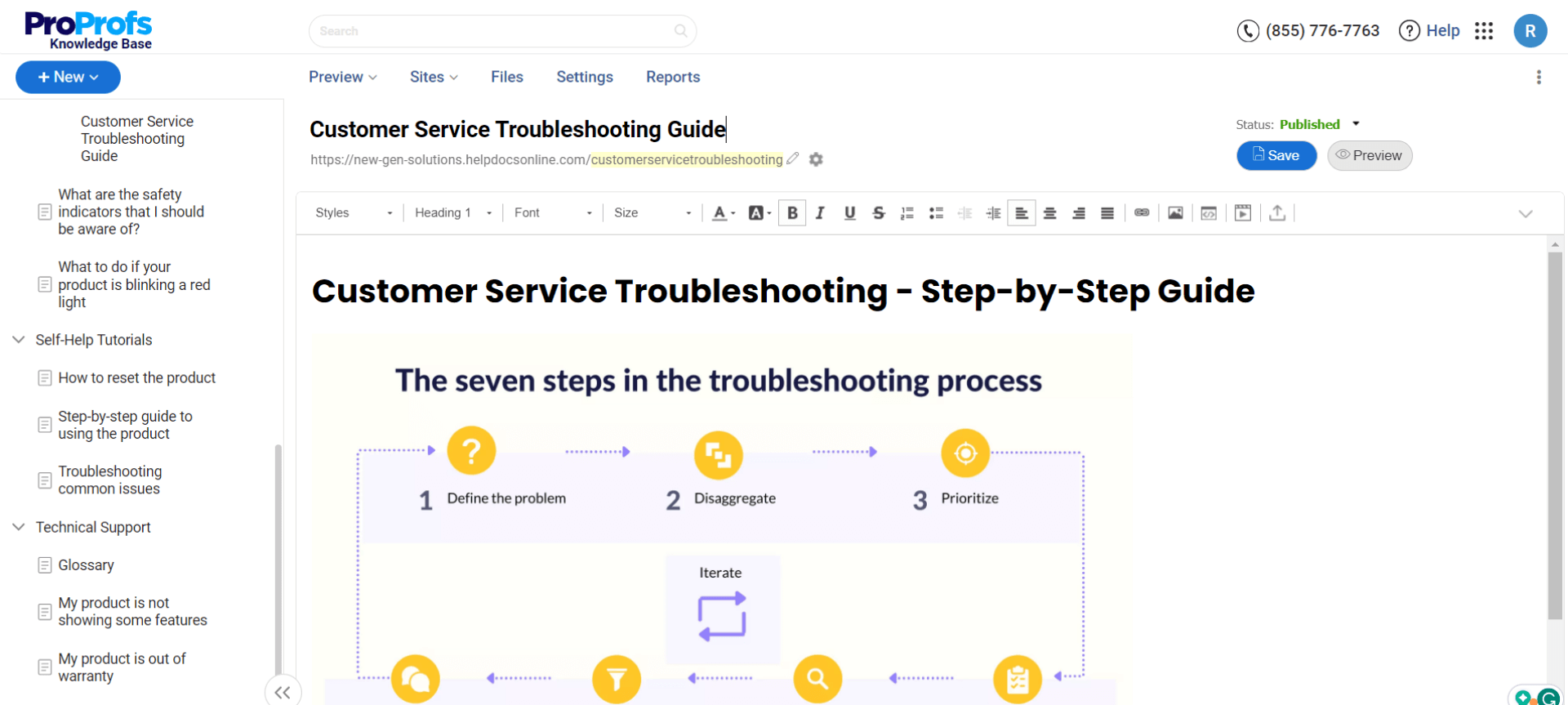
Structure your content in a logical and hierarchical manner. Start with a clear table of contents that outlines the main sections and sub-sections.
Organizing content into categories or chapters makes it easier for users to quickly navigate and find the information they need.
Write Clear & Concise Content
The content should be easy to understand and free of technical jargon. Use simple language, short sentences, and bullet points to break down complex ideas.
Remember to add visuals like screenshots, diagrams, or videos to complement the text and aid in users’ comprehension.
Incorporate Search Functionality
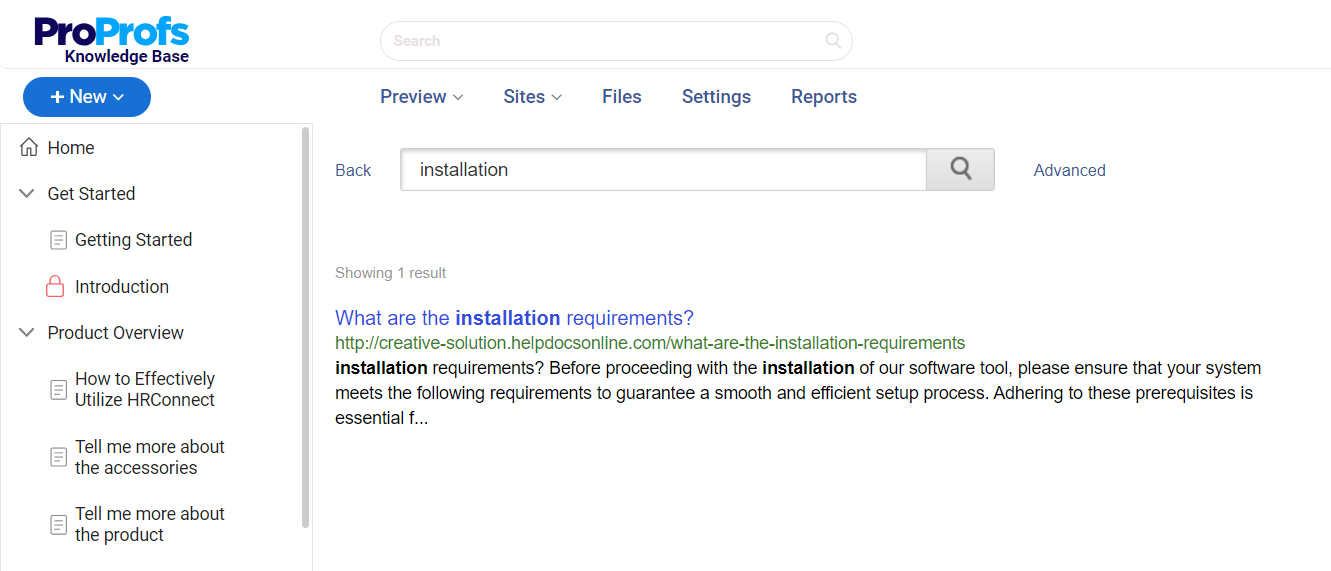
Ensure your online documentation includes a smart search feature. A searchable database allows users to quickly find specific topics or instructions by entering keywords, significantly enhancing the usability of your documentation.
Implement Feedback Mechanisms
Allow users to provide feedback on your documentation. This can be through comments, ratings, or a simple feedback form.
User feedback is invaluable for identifying areas of improvement, updating content, and ensuring your documentation remains relevant and helpful.
Review & Test Your Documentation
Before publishing, review your documentation thoroughly to ensure accuracy, completeness, and clarity.
It’s also helpful to test the navigation, search functionality, and user experience with a small group of end-users or stakeholders to gather initial feedback and make necessary adjustments.
Publish & Maintain Your Documentation
Once your online documentation is polished and ready, publish it on your chosen platform. However, creating documentation is not a one-time task.
Continuously update and expand your documentation based on product updates, user feedback, and new insights to keep it relevant and valuable.
Build Extensive Online Documentation for Enhanced User Assistance
Creating and maintaining online documentation are pivotal in today’s digital-first environment. Not only does it significantly enhance the user experience by providing immediate, accessible, and up-to-date information, but it also offers businesses a dynamic platform to support and engage with their customers efficiently.
By following the steps outlined in this blog, organizations can develop a comprehensive online documentation strategy that meets the evolving needs of their users and stays ahead of the curve.
ProProfs Knowledge Base, with its intuitive design, user-friendly interface, and pre-approved online documentation templates, helps create, manage, and publish online documentation. It offers powerful analytics tools to track user engagement and identify areas for improvement, ensuring that your documentation remains relevant and effective over time.
FREE. All Features. FOREVER!
Try our Forever FREE account with all premium features!








