
In the fast-paced business world, doing things the right way is crucial.
But, let’s be honest, keeping track of all steps and processes can be a headache for employees. This can take a toll on their efficiency and productivity.
Standard operating procedure (SOP) software can help address these pain points by providing employees with a clear and concise set of instructions and a centralized platform to collaborate, thus streamlining processes and boosting productivity.
The global market for SOP software is rapidly growing, reflecting the value these tools can bring to businesses.
According to GlobeNewswire, the global market size was estimated at USD 287.79 million in 2020 and is expected to reach USD 389.83 million by 2026.
Having explored multiple standard operating procedure software, I have found that each SOP software has unique strengths and weaknesses. The key is understanding their pros and cons and choosing the right tool for your business needs.
In this article, I have discussed each tool in detail and shared my experiences using them. I have also discussed their key features, what I liked and didn’t like about each tool, and their pricing.
Here’s a quick summary of my top three SOP tools based on their user reviews and ratings on reputed sites like G2, Capterra, Softwareadvice, Gartner, etc.
In my hands-on experience using these three tools extensively, I have considered their ease of use, feature set, customer support, and value for money.
Here’s a summary of the 3 best SOP tools that you can definitely use for creating standard operating procedures.
| Best SOP Software | Best For | Pricing |
| ProProfs Knowledge Base | Creating fully customized SOP documents | Starts from $49/user/month |
| Trainual | Customizable templates | Starts from $99/month |
| SweetProcess | Task delegation | Starts from $39/month |
What Is SOP Software ?
Standard Operating Procedure software is a tool that helps you create and manage your SOPs from a centralized platform. With beautifully-designed templates and a rich authoring system, you can easily create content for your SOPs and make them instantly accessible across devices.
With the help of flowcharts and diagrams, you can explain your company’s standard operating procedures, making it easy for employees to follow the instructions and perform tasks with minimum errors.
Top Benefits of Standard Operating Procedure Software
Deploying standard operating procedures software can be incredibly useful for your business. Let’s look at some of the notable benefits it provides:
Improves Compliance
It is important that your teams comply with certain rules and regulations of the business. This can be achieved by using a software for standard operating procedures. It helps you create well-thought-out SOPs that keep your business on the right path, always.
With procedures clearly documented, employees are more likely to comply with them and show accountability when something goes wrong.
Enhances Collaboration
With standard operating procedure software in place, collaboration across teams is a piece of cake.
The software allows you to allot well-defined roles and permissions to each user and group, which helps them work with combined synergy and cohesiveness to build content for the SOP document.
Employees can share their subject matter expertise, insights about company processes and even review each other’s contributions – all in a shared space.
Watch this quick video on how deploying this software can improve collaboration.
Promotes Efficient Workflow
When your employees have clarity about how they are supposed to perform processes, they end up saving a lot of time and effort. With more clarity, the chances of errors happening reduce significantly.
The overall organizational workflow improves with all your employees being on the same page regarding the steps to be followed and the results to expect from your business processes.
Brings Consistency in Processes
Since all procedures are standardized, teams have a clear-cut idea of the next steps they need to follow in order to complete certain tasks in the same manner every single time.
This ensures consistency, leaves no room for errors and promises positive results. Furthermore, your teams are saved from reinventing the wheel when working with similar processes.
Increases Workplace Safety
One thing that every employee wants from businesses is a safe work environment.
With the help of the best standard operating procedure software, you can build a business that keeps safety at the forefront. Employees can trust the information provided and use it at work which helps them keep risks at bay and handle emergencies carefully without harming themselves.
Top 15 SOP Software & Tools for 2024
1. ProProfs Knowledge Base – Best for Creating Fully Customized SOP Documents
Starting with what I chose for my company – ProProfs Knowledge Base.
It is a simple yet powerful SOP software that helps you create fully customized standard operating procedures documentation. It enables your teams to collaborate throughout the SOP generation process – from writing and designing to the final publication.
My favorite feature was its ready-to-use templates that are fully customizable and can help you prepare your SOP document in minutes. The tool’s simple text editor lets you add flowcharts, diagrams, and how-to videos to illustrate processes and make learning easier for employees.
ProProfs knowledge base is also equipped with advanced search capabilities to help you find the information you need anytime and anywhere quickly.
What you’ll like:
- Internal comments that foster real-time collaboration between users
- Comprehensive reports to track knowledge base performance
- Multiple pre-designed page templates to customize as per your preferences
- Custom workflows to review the document before it goes live
What you may not like:
- The 15-day free trial period may not be enough to explore the tool
- Feature updates require active adaptation
Pricing:
- Starts from $49/author/month (billed annually)
- A 15-day free trial.
2. Trainual – Best for Customizable Templates
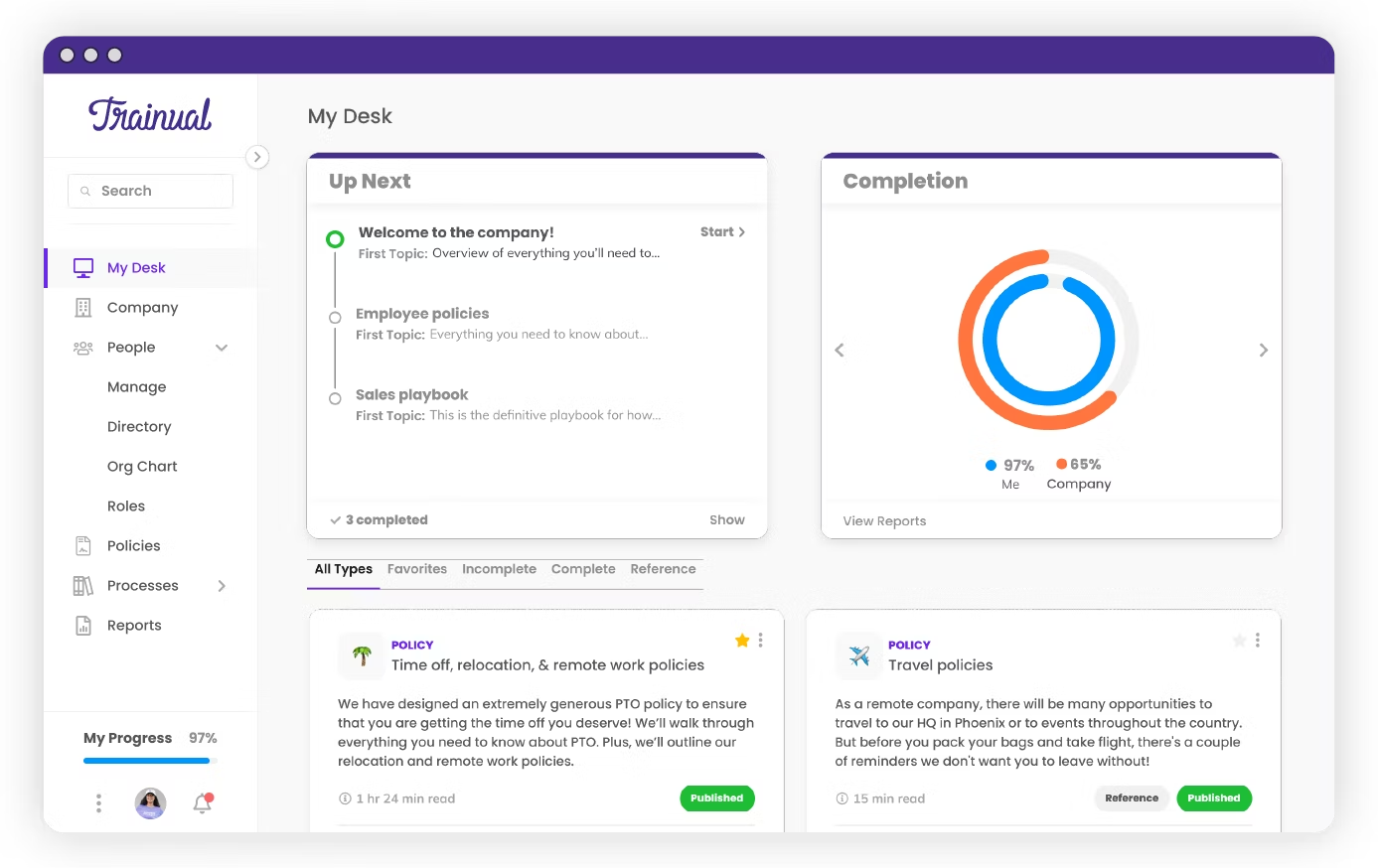
Trainual is a cloud-based SOP software that helps you streamline your onboarding and training processes. It enables teams to collaborate when crafting policies, SOPs, training modules, and additional onboarding materials by utilizing its inventive, pre-designed templates.
I found this tool highly beneficial to transform SOPs into accessible playbooks for new hires to comprehend and use quickly. You can choose from hundreds of free templates and get your training manual off the ground in no time.
What you’ll like:
- User-friendly interface to create and share their standard operating procedures
- Customizable templates tailored to fit the specific needs of your business
- Multimedia content capabilities to create engaging and effective SOPs that incorporate images, videos, and other types of media
What you may not like:
- Lack of more advanced reporting and analytics features
- More interactive features, such as definition matching or other options beyond multiple choice could be added
Pricing:
- Starts from $49/month for 5 users
3. SweetProcess – Best for Delegating Tasks to Team Members
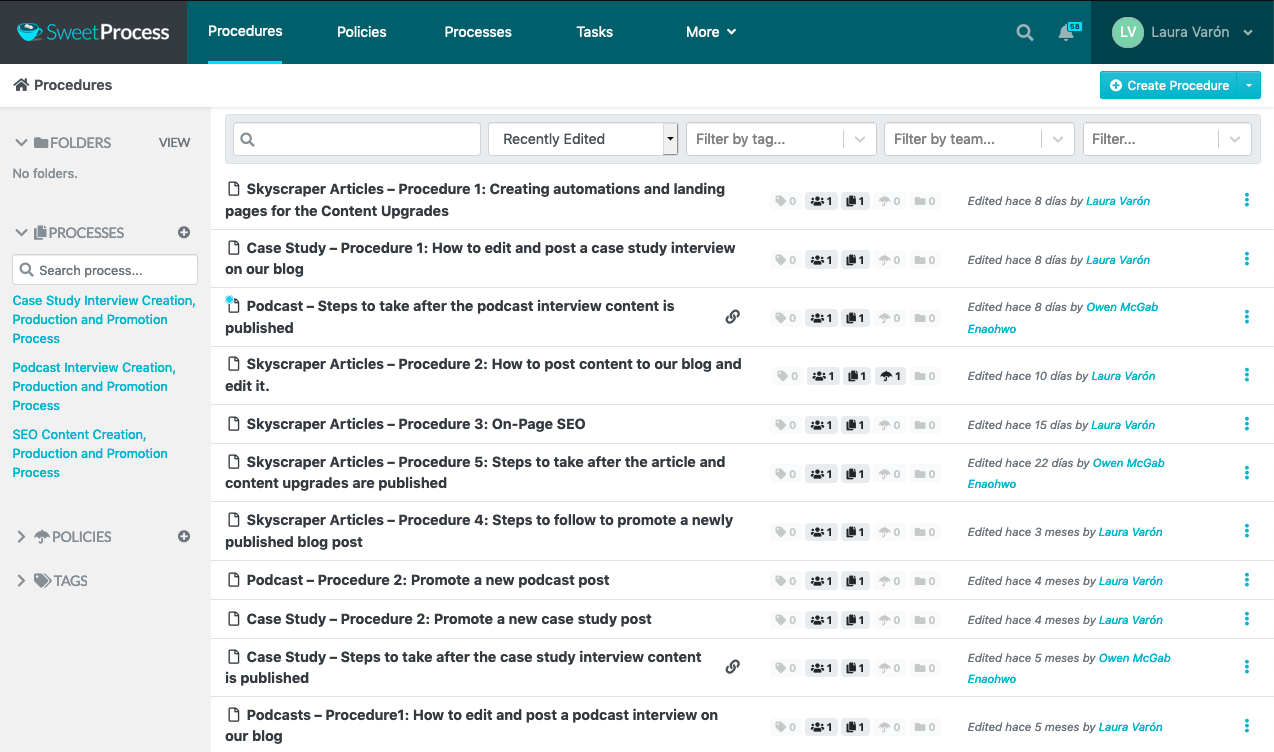
SweetProcess is a web-based system that helps you create well-defined, easy-to-update SOP document, online portals, and manuals.
I like how it simplified creating and managing SOPs with its task delegation features. These features work well for tracking changes and assigning tasks to employees.
This ensures consistency in operations and allows for easy onboarding of new employees by providing them with clear instructions and guidelines.
Using this tool, I could create step-by-step guides for training new employees, add videos and pictures to explain tasks, and keep track of how workers are doing as they follow the steps.
What you’ll like:
- Easy documentation of procedures, processes, and policies to improve consistency and quality control
- Copy-paste function for visuals or pictures to enhance training and onboarding
- Option to embed videos into procedures or processes for improved clarity and understanding
What you may not like:
- Custom URL for knowledge base feature is still marked as “coming soon”
- Some users have mentioned difficulty with logging in or lagging
Pricing:
- Starts from $99/month for 20 active members
4. Scribe – Best for Converting Documents Into In-Depth Guides
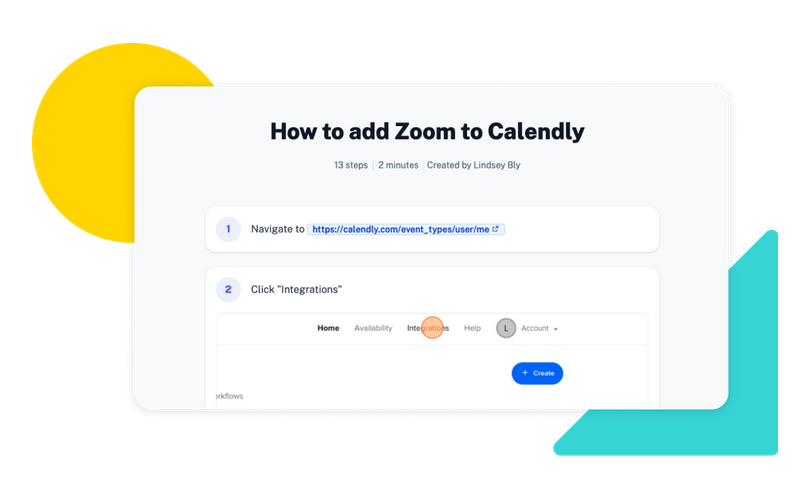
Scribe is an SOP creation software that allows your sales, CSM, HR, and IT teams to instantly and effectively document and share processes.
Have a process documented somewhere? Scribe helps you convert it into in-depth guides that can be easily accessed by your employees 24×7.
It uses AI to help you automatically write instructions and generate SOPs in minutes. You can also share your guides in any format – via email, embed it in your LMS, or export to PDF.
I like its custom branding features as they are easy to use and help you add company logo, colors, and design to your SOP documents, ensuring they look on-brand and professional.
What you’ll like:
- User-friendly interface for easy navigation and use
- Auto-generated step-by-step guides to streamline processes
- Customizable guides to fit the unique needs of your organization
What you may not like:
- Can’t connect anything outside of Chrome without the premium plan
- Once you’ve written the content, it becomes a hassle to delete each article one by one manually
Pricing:
- Starts from $29/month
5. ProcessKit – Best for Customer Onboarding at Scale
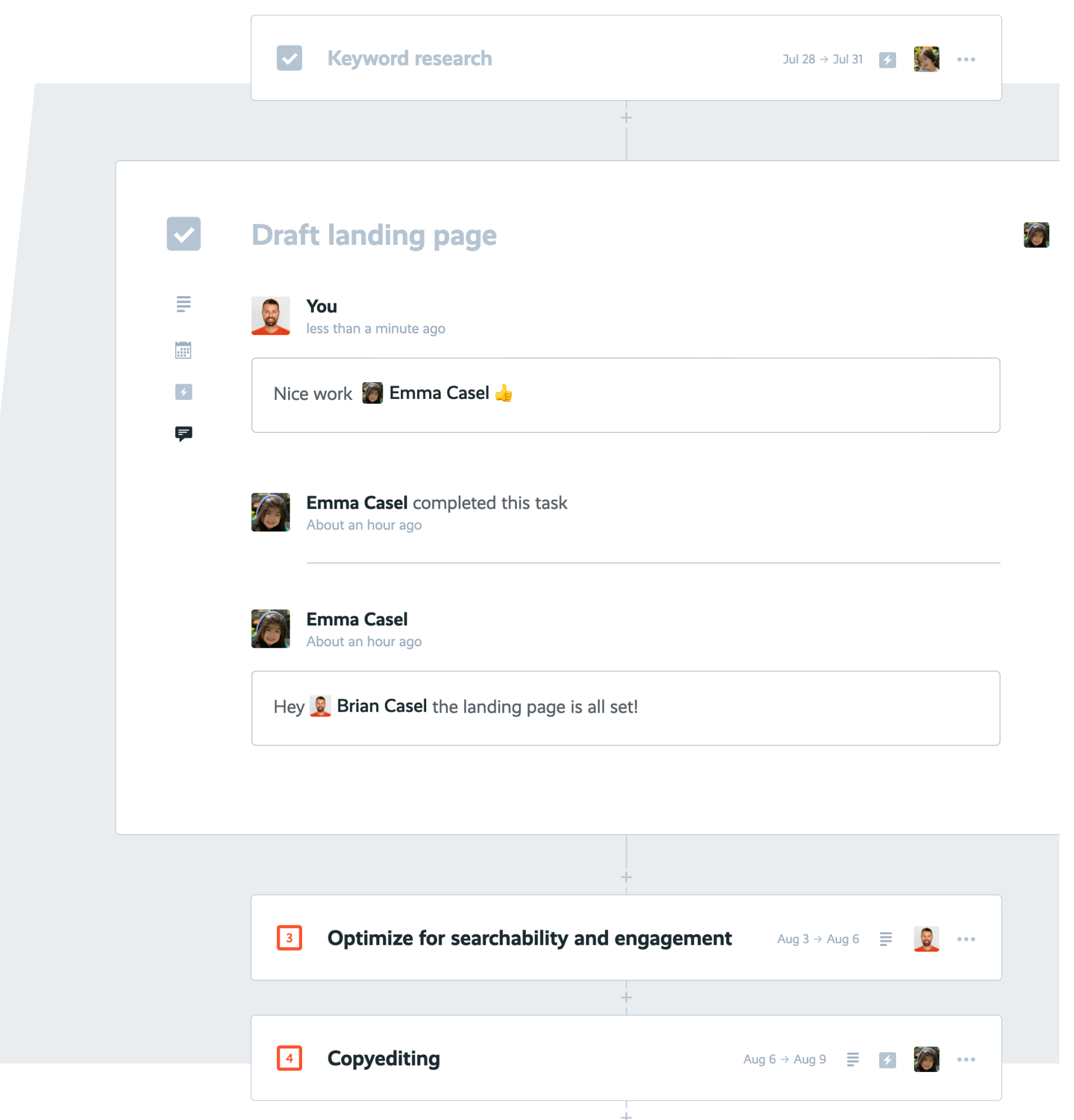
ProcessKit is a cloud-based software that helps you streamline your customer onboarding and training processes. It lets your teams work together to create step-by-step guides and training plans that employees can follow to onboard clients.
Its conditional logic feature allowed me to create ’smart’ processes that automatically adapt to each project. This is done by building conditional logic into the processes, which can be as simple as “If this… Then that…”
Also, changing my guides into easy-to-use playbooks for new employees was super simple. I could add PDFs, GIFs, and videos from different places to make my content interesting.
What you’ll like:
- User-friendly interface for easy navigation and use
- Customizable templates to fit the unique needs of your organization
- Multimedia integration capabilities to enhance training and onboarding
What you may not like:
- Could be more user-friendly
- Setting up the tool takes considerable time
Pricing:
- Starts from $49/month for 3 team members
6. Tallyfy – Best for Task Automation
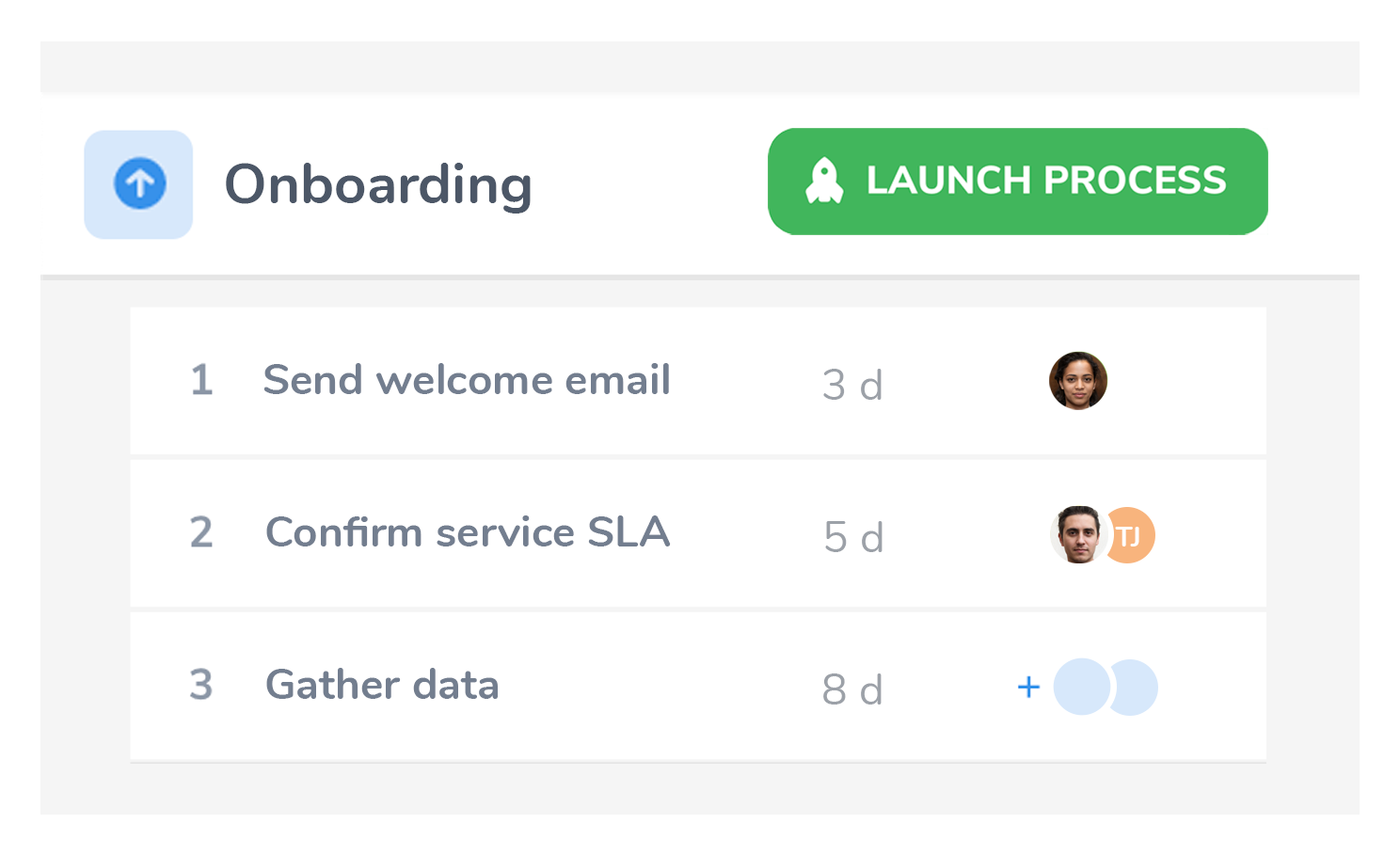
Tallyfy is a workflow and process management software that allows you to document and automate every business process across your company. It provides a simple and proven way to automate tasks between coworkers and clients.
Using this software, I could set up rules and triggers to automatically create new SOPs when certain conditions were met. I could also automatically update existing SOPs when changes were made to the underlying processes.
This ensured the SOPs were up-to-date and accurate, reducing the risk of errors and improving efficiency within my company.
What you’ll like:
- Simple and easy-to-use drag-and-drop interface for process creation
- Fast response from customer support
What you may not like:
- Limited customization options
- UI is sluggish at times
Pricing:
- Starts from $15/user/month
7. Way We Do – Best for Automatic Revision Reminders
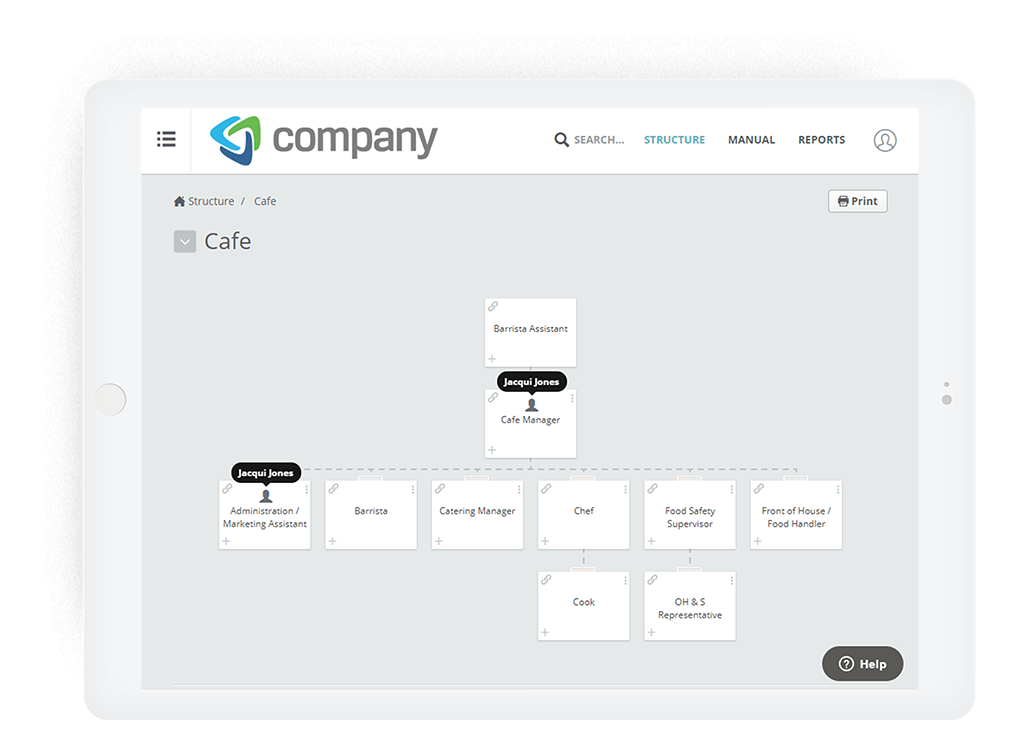
Way We Do helps you turn rules and steps into easy-to-follow plans for smooth operations. It gives you interactive checklists and templates to create SOP documentation and help employees do their daily tasks correctly.
What I love about this tool is its automatic revision reminders that help editors keep track of policies and procedures and ensure they are up to date.
The software also allows you to assign future revision dates to any policy or procedure so changes are planned as part of the writing and editing process.
What you’ll like:
- Set task reminders to ensure timely completion of tasks
- Customize individual workflows for different users to enhance productivity
- Generate reports for performance evaluation to identify areas for improvement
What you may not like:
- High quarterly per-user charge
- Limited SOPs available for sales teams
Pricing:
- Starts from $25/user/month
8. Dozuki – Best for Real-Time Collaboration Across Team
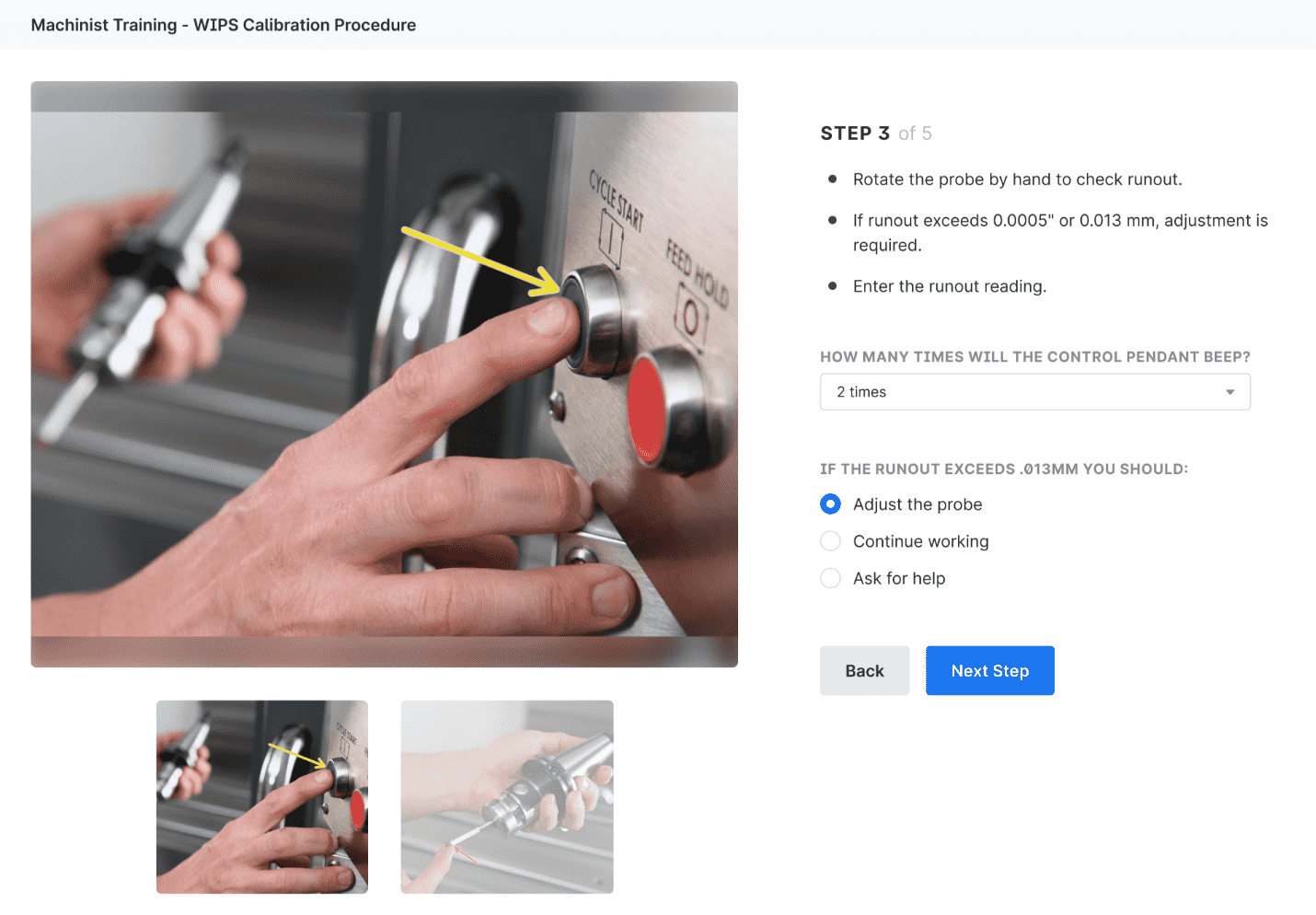
Dozuki provides a wide range of creative templates to choose from when creating your SOPs.
It enabled real-time collaboration across my teams and allowed members to discuss plans and procedures and develop SOPs together. I could generate internal reports to monitor the performance of my team members.
You also get features like a robust mobile app, advanced search capabilities, and a Q&A forum. Also, the software lets you view records of training assignments and completion for better clarity.
What you’ll like:
- View previous edit history to track changes
- Collaborate and discuss projects and processes
- Add visuals to your SOPs and other documents
What you may not like:
- Reports are not that detailed
- Finding older versions of guides can be a bit challenging
Pricing:
- Starts from $199/month
9. JobRouter – Best for Business Process Automation
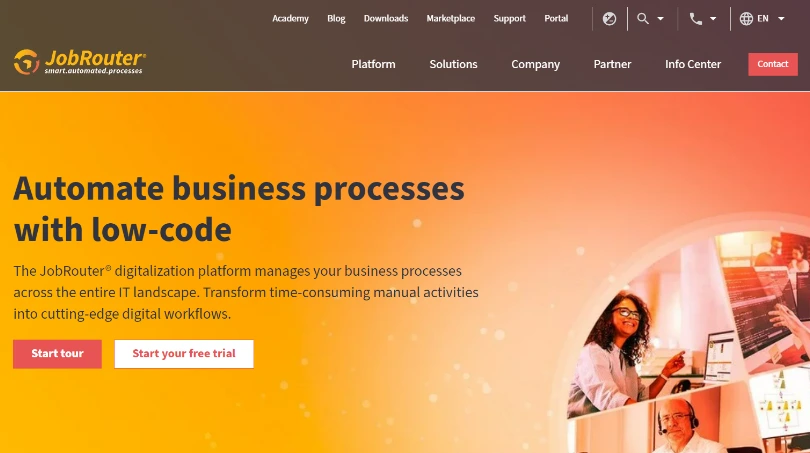
JobRouter is a digital process automation tool that allows you to create and manage automated workflows that enable you to design, implement, and execute business processes in a digital environment.
This can help in SOP creation by helping you define and automate the steps involved in creating, updating, and managing SOPs.
By automating these processes, you can save time, reduce the risk of errors, and ensure that SOPs are always up-to-date and accurate.
What you’ll like:
- Extensive customizations to create SOP documents just the way you want
- Top-notch customer service
What you may not like:
- Can be expensive for small businesses
- Creating forms, rules, and scripts is a little confusing and time-consuming
Pricing:
- Starts from $199/month
10. Process Street – Best for No-Code Workflows
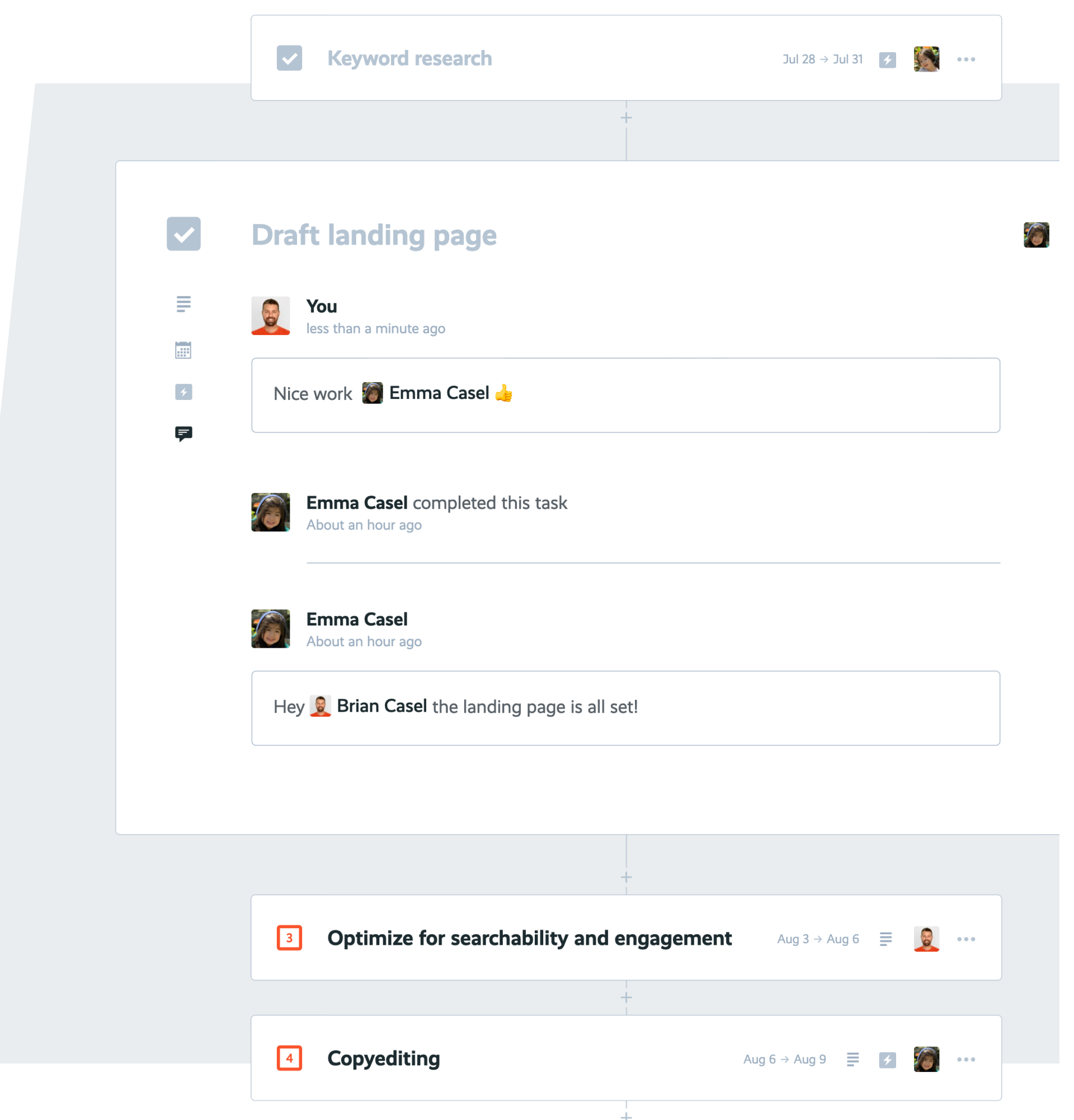
Process Street is an easy-to-use SOP software that you can use to create, track, and manage SOPs.
I really liked how it helped my teams share core processes and convert them into robust code-free workflows based on checklists.
I could create and organize my SOPs using a drag-and-drop editor, collaborate with my team members in real-time, and track changes to SOPs using version control. It offers robust search capabilities that make information gathering quite effortless for employees.
What you’ll like:
- Clean interface to generate various reports quickly
- Easy to navigate the app using drag-and-drop interface
What you may not like:
- Not-so-friendly UI
- Using it with Zapier is confusing
Pricing:
- Starts from $12.50/user/month
11. Method Grid – Best for Managing Complex Projects and Processes
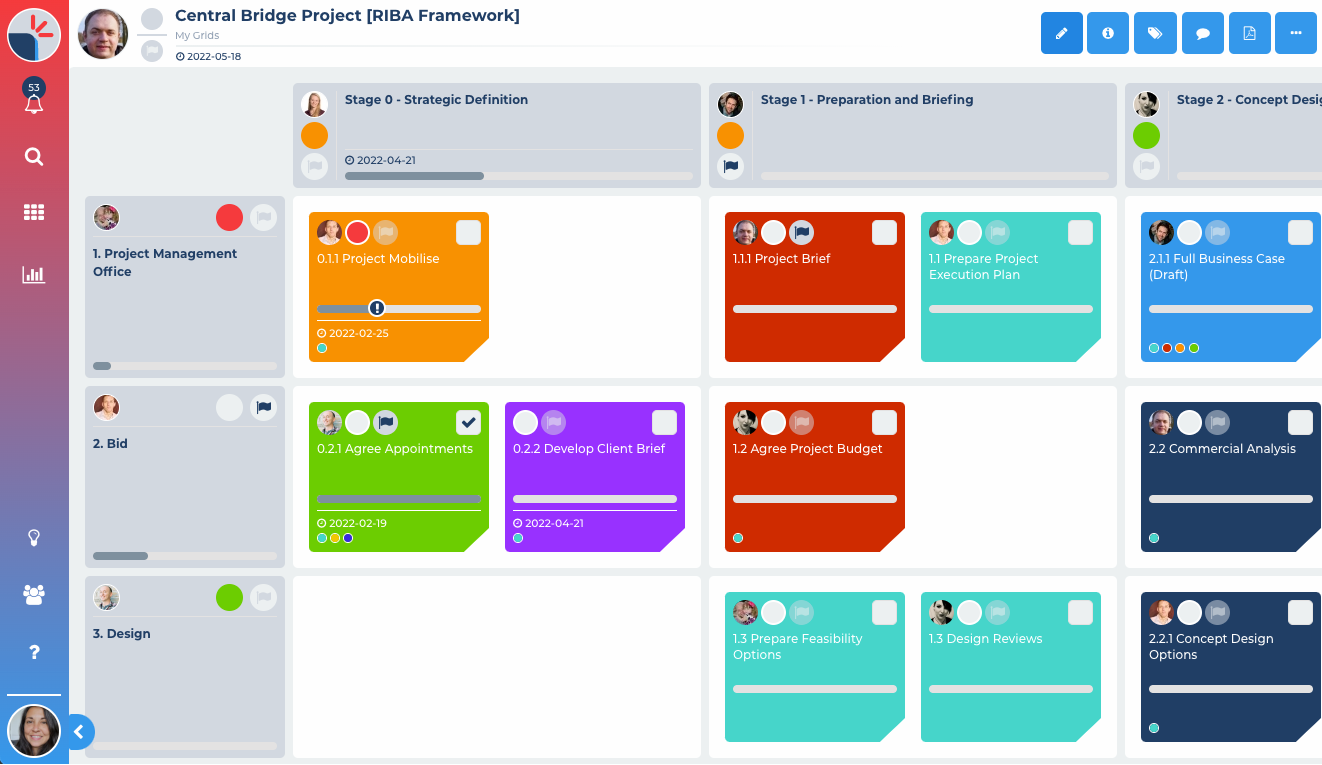
Method Grid is a knowledge and business process management tool that helps you create and manage team playbooks and processes on a centralized platform.
It is equipped with a Grid system that can be utilized to organize the steps involved in a process into a visual, easy-to-follow format. You can add detailed instructions, images, videos, and other multimedia content to each step to provide clear guidance on how to complete the process.
Using this Grid system, my team could manage complex processes effortlessly by categorizing details about each step in different grids. Another interesting aspect of the software is its reporting dashboard which provides deep insights into the different elements of your project.
What you’ll like:
- Visual and intuitive so you can get your documentation ready in minutes
- The visual layout helps everyone to “see” the whole process and each stage in between
What you may not like:
- Limited pre-built templates
- Lacks collaboration features in the free version
Pricing:
- Starts from $24/seat/month
12. Lean Power – Best for Dynamic Computer-Based Procedures
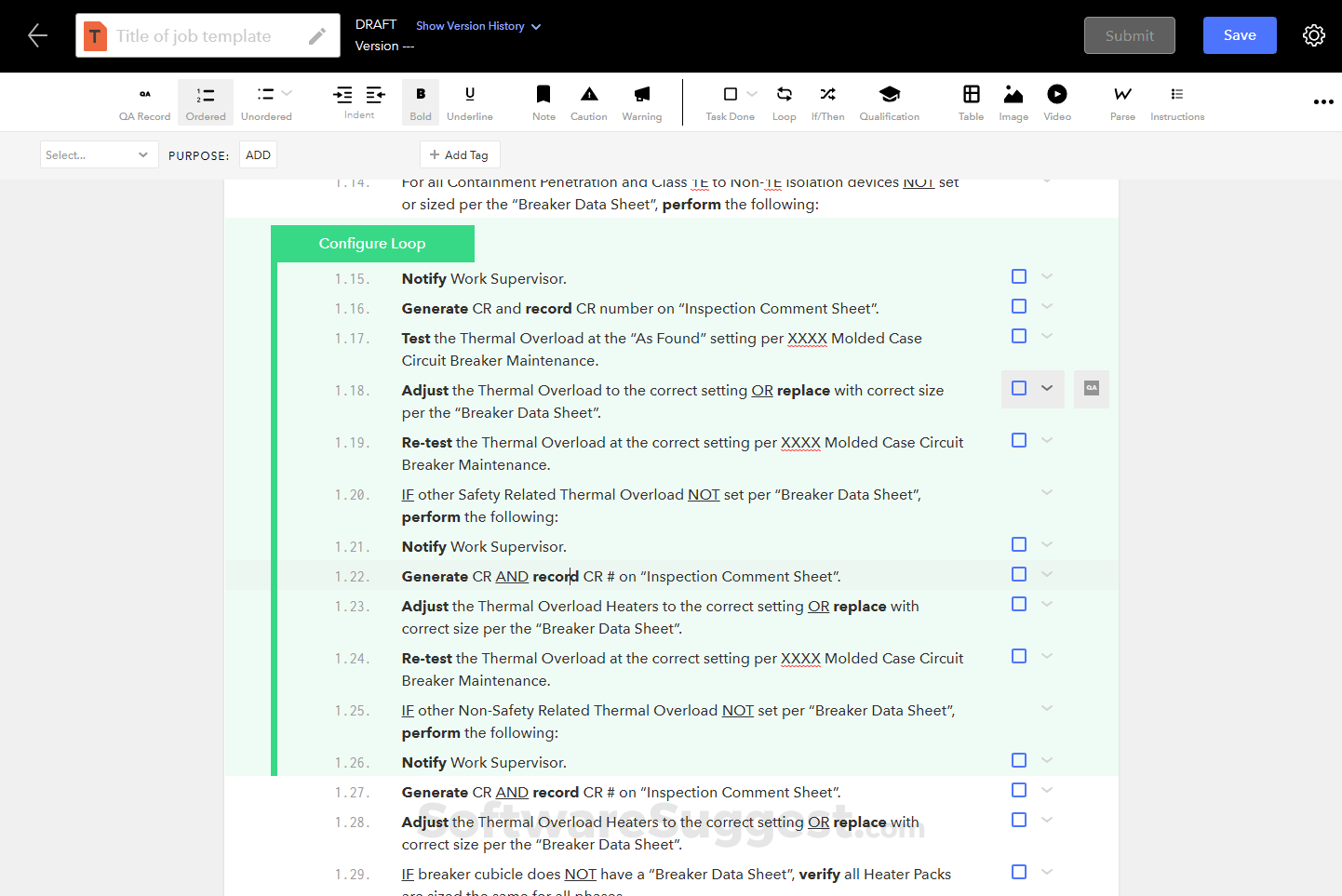
Lean Power is a digital work management and execution platform that improves work efficiency for businesses by digitizing tasks, enhancing data accuracy, and reducing equipment failures.
Lean Power’s SOP software is specifically designed to assist back-office planners and field workers in accurately and efficiently planning, converting, executing, and managing their workloads.
It can quickly transform PDF files into dynamic, computer-based documents. Lean Power supports the entire lifecycle of procedures, including creation, planning, execution, and record management.
What you’ll like:
- You can easily import Word documents and convert them into smart procedures
- Real-time monitoring to track all aspects of work planning, scheduling, and execution
What you may not like:
- Customer support is not that strong
- Integrations with existing systems can be complex
Pricing:
- Custom Pricing
13 SOP Express – Best for Guided Workflows
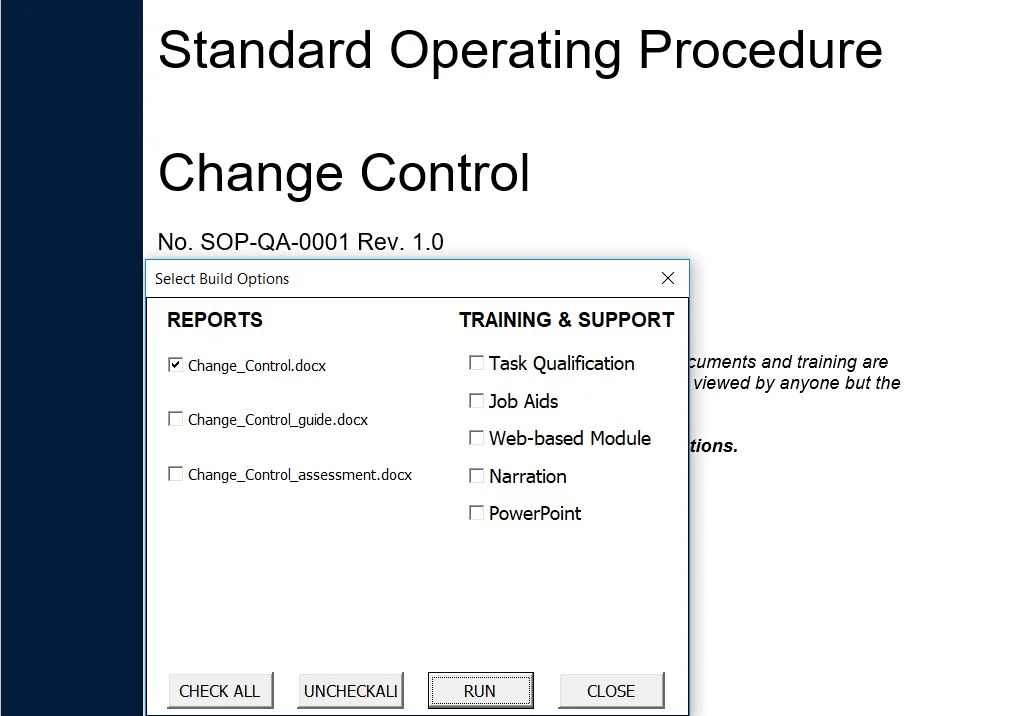
SOP Express is a platform designed to quickly deploy and manage SOPs for businesses of all sizes and industries. It offers efficient and practical tools to update SOPs and keep them aligned with changing operational needs.
My favorite part of the software is its guided workflows that provided step-by-step instructions, ensuring that tasks are performed consistently and to a high standard.
The guided workflows can be customized to fit the specific needs of your business, allowing you to create comprehensive and effective SOPs.
What you’ll like:
- Version tracking to ensure that all SOP updates are logged and prior versions are accessible
- Customizable access levels for role-based permissions
What you may not like:
- Complicated SharePoint feature
- Template designs are not that impressive
Pricing:
- Custom Pricing
14. Zavanta – Best for Adding Videos and Podcasts to Documents
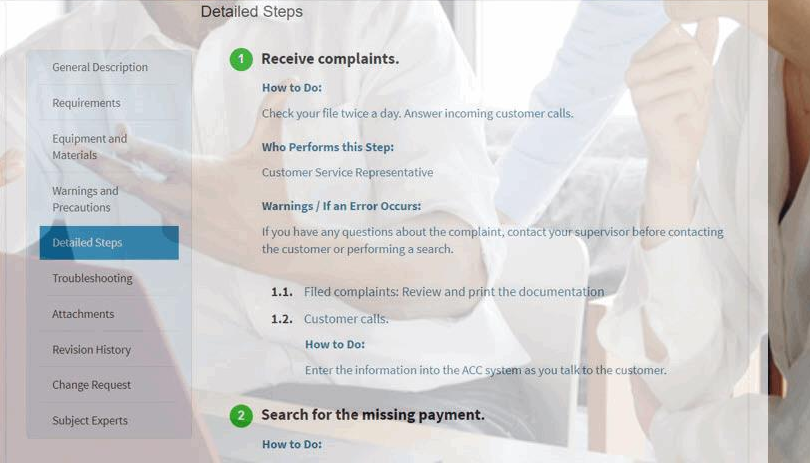
Zavanta is a web-based system that helps you create well-defined, easy-to-update policies, procedures, online portals, and manuals.
I found it very useful to create and manage policies, SOPs, and work instructions and make them easily accessible for my team. With quick search and navigational paths, finding information is a breeze.
You can also add videos and podcasts to elevate the engagement level of your SOP documentation. Also, with features like customizable templates, drag-and-drop editing, and version control, Zavanta takes your experience to a whole new level.
What you’ll like:
- Document personalization by including your company logo or border
- Strong customer support system
What you may not like:
- Functions more like a database tool and less like a word processing software
- Some bugs while authoring documents
Pricing:
- Custom Pricing
15. ProcedureFlow – Best for Visualizing and Improving Business Processes
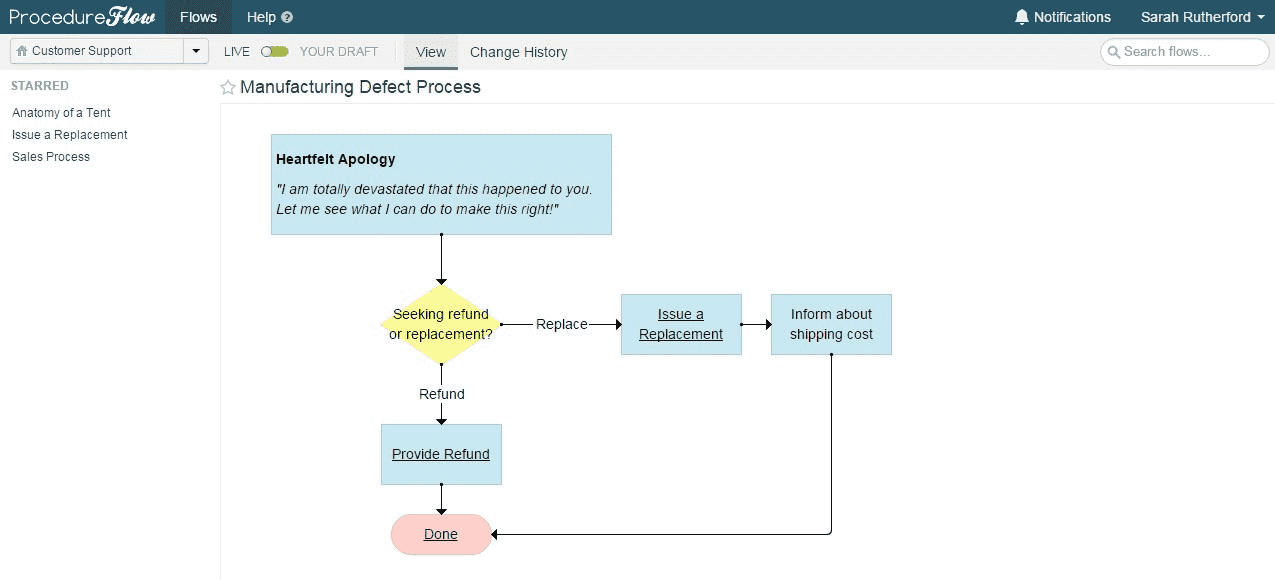
ProcedureFlow is a cloud-based knowledge management solution that lets you visualize your standard operating procedures.
The platform allows you to create visual flowcharts and makes it easy for teams to understand SOPs. With flowcharts, process steps can be visually organized into an easy-to-follow format.
You can add detailed instructions, images, and other multimedia content to each step to provide clear guidance on completing the process. The visual nature of the flowcharts makes it easier for your teams to follow the SOPs, improving compliance and reducing the risk of errors.
What you’ll like:
- Cost-effective with a great collaboration feature that allows users to interact and continuously improve processes
- User-friendly and easy to set up
What you may not like:
- The tool doesn’t have an autosave feature
- User management system isn’t that strong
Pricing:
- Starts from $25/user/month
How to Choose the Best SOP Software
With ‘n’ number of options available in the market, it can become quite tricky to pick the right SOP software for your business.
To help you through it, we have jotted down a few features to look for when selecting the best standard operating procedure software.
Ease of Use
When selecting SOP software, one of the key features to look for is the ease of use. The software should be easy to install and use and require no coding experience to get started. Also, it should have a user-friendly interface so that you can start using the tool without any specialized training.
Listed on Top Review Sites
Brands usually make huge claims, but at the end of the day, it all comes down to the user experience. The SOP software you choose for your company should be listed on top review sites, such as Capterra, G2, Getapp, etc.
In addition to that, it should have a minimum of 10 positive user reviews.
Core Features
Software is nothing without its features. The SOP software you choose should have all the core features of a knowledge base, such as a rich content authoring system, customization options, reports, and many others. These features make the task of creating, editing, and publishing content easier for your team.
Value For Money
While selecting SOP software for your company, go for the one that is not only affordable but also offers an abundance of features. In addition to that, go for software that offers transparent pricing. This will save you from any unnecessary surprises at the end of the month.
Evaluation Criteria
The evaluation of products or tools chosen for this article follows an unbiased, systematic approach that ensures a fair, insightful, and well-rounded review. This method employs six key factors:
- User Reviews / Ratings- Direct experiences from users, including ratings and feedback from reputable sites, provide a ground-level perspective. This feedback is critical in understanding overall satisfaction and potential problems.
- Essential Features & Functionality: The value of a product is ascertained by its core features and overall functionality. Through an in-depth exploration of these aspects, the practical usefulness and effectiveness of the tools are carefully evaluated.
- Ease of Use: The user-friendliness of a product or service is assessed, focusing on the design, interface, and navigation. This ensures a positive experience for users of all levels of expertise.
- Customer Support: The quality of customer support is examined, taking into account its efficiency and how well it supports users in different phases – setting up, addressing concerns, and resolving operational issues.
- Value for Money: Value for money is evaluated by comparing the quality, performance, and features. The goal is to help the reader understand whether they would be getting their money’s worth.
- Personal Experience/Expert’s Opinion or Favorites: This part of the evaluation criteria draws insightful observations from the personal experience of the writer and the opinions of industry experts.
Select the Best Standard Operating Procedure Software For Your Business
Now that you have a clear understanding of the different SOP software available in the market, it is time to choose one that best fits your requirements.
To help you in finding the best SOP software for your business, we have carefully picked the 10 best tools available on the market.
Each one comes with a special set of features that can be of great use to you. Learn about their features and map them with your requirements to make an informed decision.
If you still end up in a dilemma, we recommend you try ProProfs knowledge base. It is an easy-to-use and versatile software with an abundance of features that can help you build an impeccable SOP document in minutes.
FAQs
What are the Features of Standard Operating Procedure Software?
Standard Operating Procedure (SOP) software assists you in efficiently developing, maintaining, and disseminating standard operating procedures.
Some of its primary features are pre-approved templates, collaboration tools for multiple users to work on the same SOP, version control to keep track of changes, etc
What are the Benefits of Standard Operating Procedure Software?
Standard Operating Procedure (SOP) software ensures company protocols are followed consistently when carrying out a particular task or process. By giving employees clear, step-by-step directions, you can reduce the chances of errors at work.
SOP software enhances employee training and onboarding by providing precise and concise instructions for new hires.
This shortens the learning curve and improves overall productivity. It also minimizes non-compliance risk by providing a clear framework for employees to follow, ensuring that all necessary regulations and standards are met.
FREE. All Features. FOREVER!
Try our Forever FREE account with all premium features!







