
Technical specification documentation is an essential component in the lifecycle of any engineering, software development, or manufacturing project.
It serves as a detailed guide that outlines the essential technical requirements and standards that a product, system, or project must meet.
In this blog, we will discuss what technical specification documentation is and how you can create it in simple steps. We will also explore its benefits and how technical specification documentation software can help.
What Is a Technical Specification Document?
A technical specification document is a comprehensive written document that details the technical requirements, specifications, and details of a product or process.
It guides the product developers, UX designers, stakeholders, writers, and other teams through the development process. The document contains various product aspects like its architecture, interface, functionality, design, performance, and implementation requirements.
It also provides guidelines for the development team to ensure the product meets the required technical standards and functionalities.
For example, consider a technical specification document for a mobile app. It would outline the software requirements for a mobile application, including functional requirements like user authentication and payment processing and user interface/experience specifications such as design and navigation flows.
It would detail technical requirements for operating systems and hardware, performance criteria, including load times, and security protocols necessary for data protection and compliance.
Why Do We Need Technical Specification Document?
Technical specification document is needed for a detailed blueprint that guides the entire lifecycle of a project, ensuring all parties involved are aligned and informed.
Let’s explore why it is important.
Documentation & Reference
Since everything is documented, it is a reference for future maintenance and updates. Each team can view the decisions and steps taken during development to plan for further system enhancements and modifications.
Clarity & Communication
A technical specification document enhances visibility into the product development processes and helps to break down silos, thus preventing miscommunication. It serves as a comprehensive reference that communicates the technical requirements and product expectations.
It also establishes a common framework and guidelines that promote alignment, reducing ambiguity and misunderstanding during development.
Risk Mitigation
As security measures are clearly outlined in the technical specification document, they reduce the chances of lapses.
You can put security checks in place to identify potential risks and challenges from the start of the cycle. It allows for proper planning and creating mitigation strategies to save time, effort, and resources in the long run.
Collaboration & Accountability
The technical specification document is the central source of information that can be referred to during meetings or interactions.
It means everyone knows their responsibilities and can collaborate with other teams to find the optimal solutions for achieving the objectives. Moreover, it establishes accountability by setting clear expectations and guidelines for the development team.
Compliance & Auditing
Like security, compliance and auditing are vital for the success of any project. Auditing can help you objectively evaluate the technical specification document, identify gaps, and facilitate continuous improvement.
You can also run timely audits to ensure the specifications manual meets the specific quality requirements. It would ensure that the teams adhere to industry regulations and conduct proper auditing or certification processes.
What Is the Difference Between Technical Specification vs. Functional Specification?
While a technical specification document describes how the product will be implemented, a functional specification document focuses on product behavior from the users’ point of view.
Here are some fundamental differences between technical specifications and functional specifications documents:
Both documents are essential and work together to provide a comprehensive understanding of the product, addressing both technical and functional aspects.
| Specification Type | Technical Specification | Functional Specification |
| Purpose | Define the system’s technical requirements | Describe the system’s functional requirements |
| Focus | Hardware, software, and infrastructure | User interactions, features, and behavior |
| Scope | Technical aspects of the system | User requirements and system functionality |
| Deliverables | System architecture, APIs, protocols | Use cases, user stories, functional requirements |
| Performance Criteria | Response time, throughput, scalability | User satisfaction, ease of use, system reliability |
| Testing | Unit testing, integration testing, performance testing | User acceptance testing, functional testing |
What Are the Types of Technical Specifications Documentation?
Depending on the scope of your project, there are various types of technical specification documents, each serving a specific purpose. Here are some common types:
Architecture Specification Document
It outlines the structure and design of a system, explaining the software architecture and hardware requirements necessary for proper implementation.
It ensures all stakeholders understand the system’s framework, interactions between different components, and how they integrate to meet the overall business goals.
It usually includes diagrams and models to visually represent the architecture, aiding developers, architects, and project managers in maintaining alignment throughout the project’s lifecycle.
Performance Specification Document
It defines the operational requirements of a system, focusing on the performance criteria the system must meet. This includes response times, data handling capacities, and scalability.
It helps set clear expectations for system behavior under various conditions. It guides development and quality assurance teams to ensure the system performs as intended upon deployment.
Security Specification Document
It helps outline the security measures and standards a system must adhere to. It explains the encryption methods, authentication protocols, and compliance requirements to protect data and ensure the system’s integrity against potential threats.
These specifications are vital in developing IT systems that handle sensitive or confidential information.
IT Technical Specification
It details IT systems’ technical requirements and standards, covering hardware, software, network configurations, and the interactions between these elements.
It also serves as a guideline for IT professionals to build and maintain systems that meet organizational and technical standards, ensuring compatibility and efficiency.
Read More: 10 Best IT Documentation Software & Tools for 2024: The Guide
Website Technical Specification
It outlines the functional and non-functional requirements of a website. It covers everything from web server configurations, backend technologies, and front-end interfaces to user interaction flows and responsiveness across different devices.
It ensures that web developers and designers have clear directives for building a site that aligns with business goals and user expectations.
Software Technical Specification
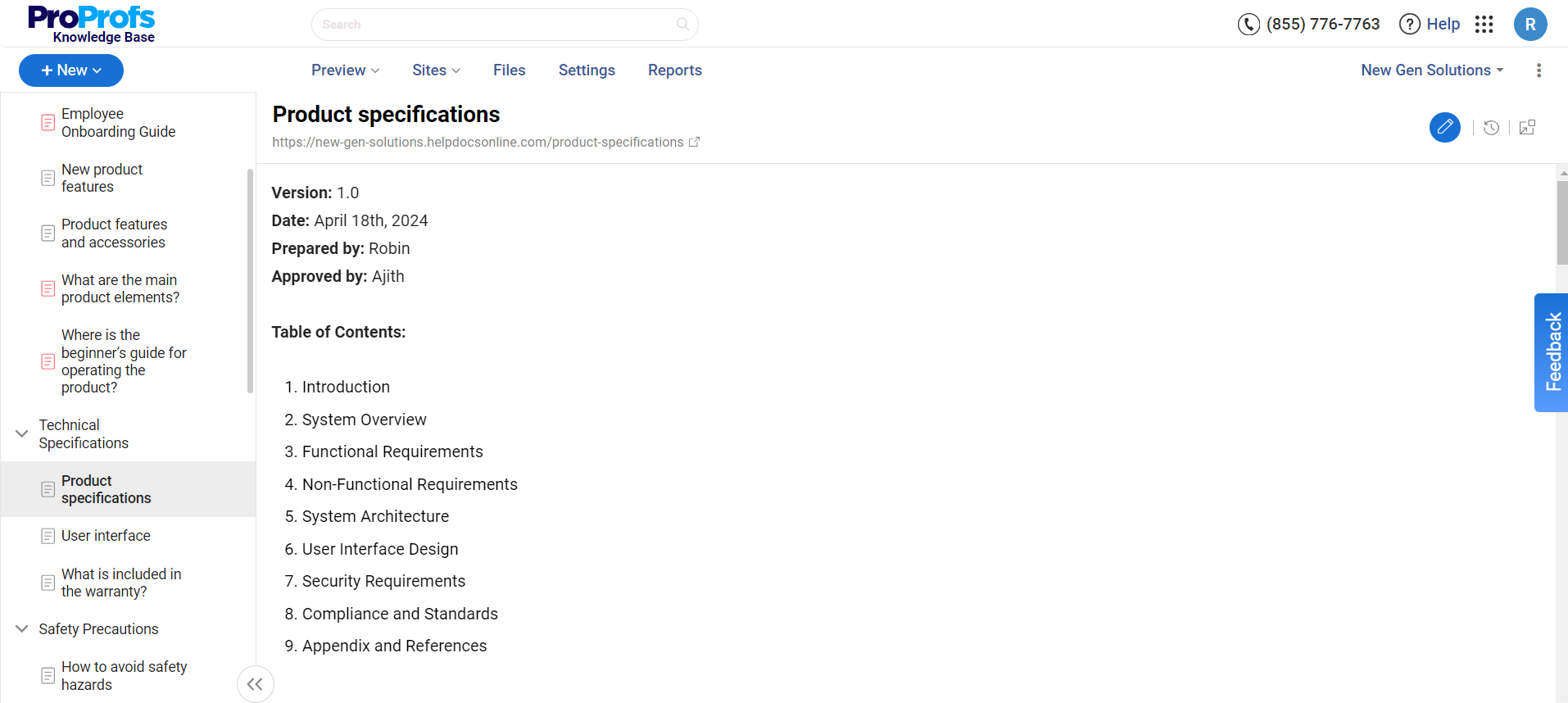
It breaks down a software product’s features, functionality, and operational requirements.
It also serves as a roadmap for developers by detailing the software’s behavior, interface designs, and integration needs, ensuring that the software developed meets the initial project vision and customer needs.
Agile Technical Specification
In Agile methodologies, a technical specification document often includes user stories and acceptance criteria rather than detailed upfront specifications.
This document type is more fluid and evolves as the project progresses, allowing for continuous feedback and adjustments to ensure the final product meets user requirements and adapts to changing needs.
Product Technical Specification
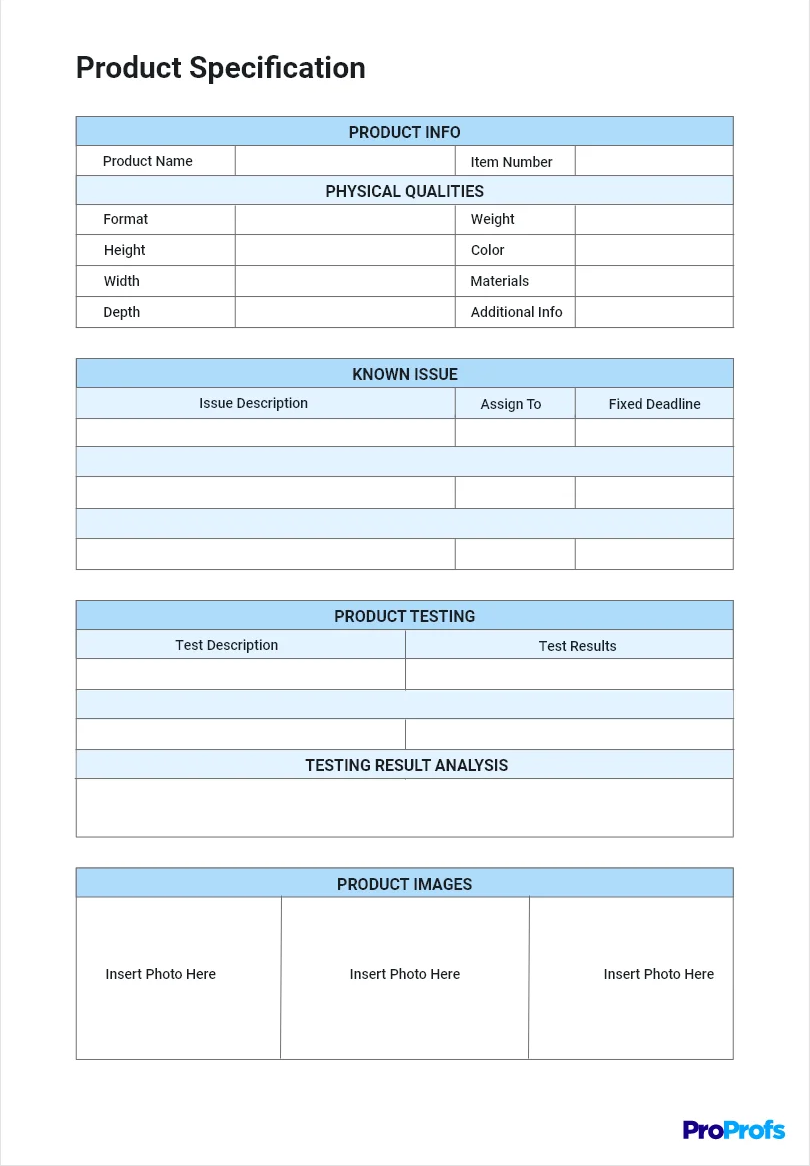
This document describes a product’s physical and functional characteristics. It includes detailed information about a product’s design, dimensions, materials, and performance criteria.
Manufacturers and engineers use these specifications to ensure the product is built to meet specific standards and quality requirements.
Equipment Technical Specification
This document details the operational and technical requirements for machinery or equipment. It details power needs, dimensions, weight capacity, and operational parameters.
They are crucial for manufacturers and end-users to ensure the equipment meets safety standards and performs as required under specified conditions.
Technical Design Specification
It describes a product’s design, including the system’s algorithms, interactions, and data flows.
It provides developers with the necessary information to implement the design as intended, often complementing the architectural specifications by focusing more on the implementation details.
What to Consider Before Writing Technical Specification?
Irrespective of the document type, you must consider multiple factors to ensure that it meets the necessary technical requirements and specifications.
Here are some things to keep in mind before you start writing:
Project Scope & Objectives
Understand the overall scope and objectives of the project. It will help you understand what needs to go into your technical document to make it highly comprehensive. You can also create a rough document outline depending on the project scope.
Stakeholder Requirements
Get the teams of developers, UX designers, and product managers together to identify their requirements and expectations for the product. Plan out the necessary steps for the project implementation to create a comprehensive document.
Research & Information Gathering
Once you have marked the requirements, conduct thorough research to gather all the necessary information and resources to create the technical specification document.
It involves studying industry standards, performing market analysis, exploring existing solutions, or researching relevant technologies. This will help you build an accurate and up-to-date technical specification document for the teams.
Constraints & Limitations
Identify roadblocks and constraints that may impact product development, like budget, time constraints, resource availability, or technical constraints. This is a great way to define more realistic and achievable targets.
Clear Structure & Format
Establish a clear structure and format for the technical specification document. Determine the sections and subsections that need to be included and define their order.
Use headings, subheadings, and logical organization to make the document easy to navigate and understand. A well-structured document will enhance readability and facilitate effective communication of the technical specifications.
How to Create Technical Specification Documentation?
Writing technical documentation is essential in any project development process as it lays the foundation for the successful completion and delivery of the project.
Let’s discuss a 4-step approach for the same.
Get a Robust Authoring Tool
Irrespective of the online technical specifications document type, you need a comprehensive document collaboration tool to make the process easier.
Opt for a well-designed tool that comes with a variety of templates, an intuitive editor, one-click file import/export options, and other helpful features to ensure that your guide is engaging and descriptive.
Additionally, look for a platform that easily integrates with other workspace tools like Google Analytics and Google Translate to manage data and workflows.
Pick a Suitable Template
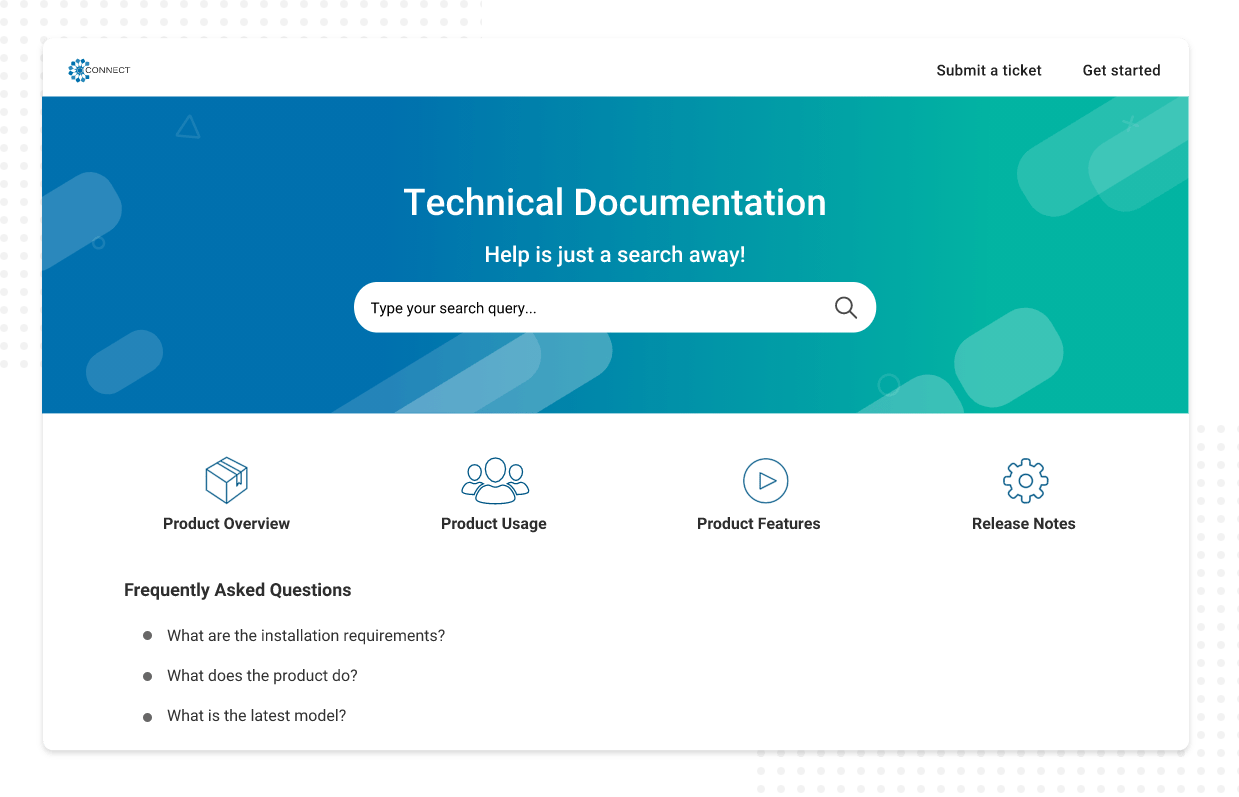
Using a technical specifications document template greatly reduces time and effort by providing a base structure for your document.
You can customize the sections and get started in minutes. Select a suitable technical specifications template with a predefined table of contents and placeholders.
The best part is these templates are easy to modify – you can rename categories, add more sections, add your company’s logo, change colors, and do a lot more to ensure the guide is aligned with your company’s branding.
Want to create a technical specification document quickly? Check out this template:
Start Creating the Sections & Subsections
Add relevant content to the document by creating sections and subsections to establish a complete layout for your technical specification document.
You can create new pages from scratch or import content from Word Docs, PDFs, PPTs, or Excel sheets to expedite the process. Or you can utilize the built-in editor to write and edit the content easily.
You can also add your company’s logo and style the content as desired to match the brand’s theme. It’s important to maintain consistent formatting to increase the scannability and readability of the technical specification document.
Add Visuals for Demonstration
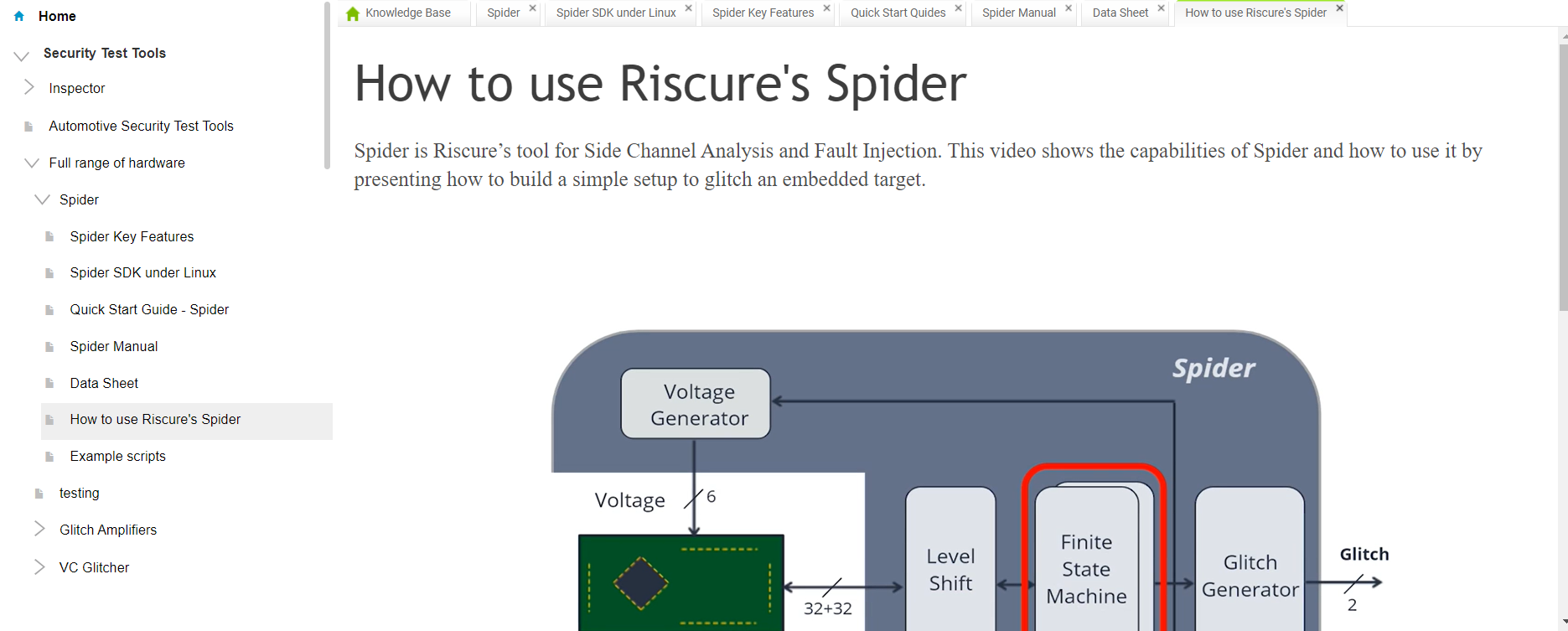
A technical specification document need not be a boring piece of writing. You can always add media like images and videos to add more context to the section and help end-users visualize the whole process.
For example, a technical specification document can contain images of the tool with different parts labeled to help users understand the placement and function of each part.
Visual aids can also boost engagement and guide end-users about the steps that must be followed to achieve the desired results from the product.
Let Employees Work in Collaboration
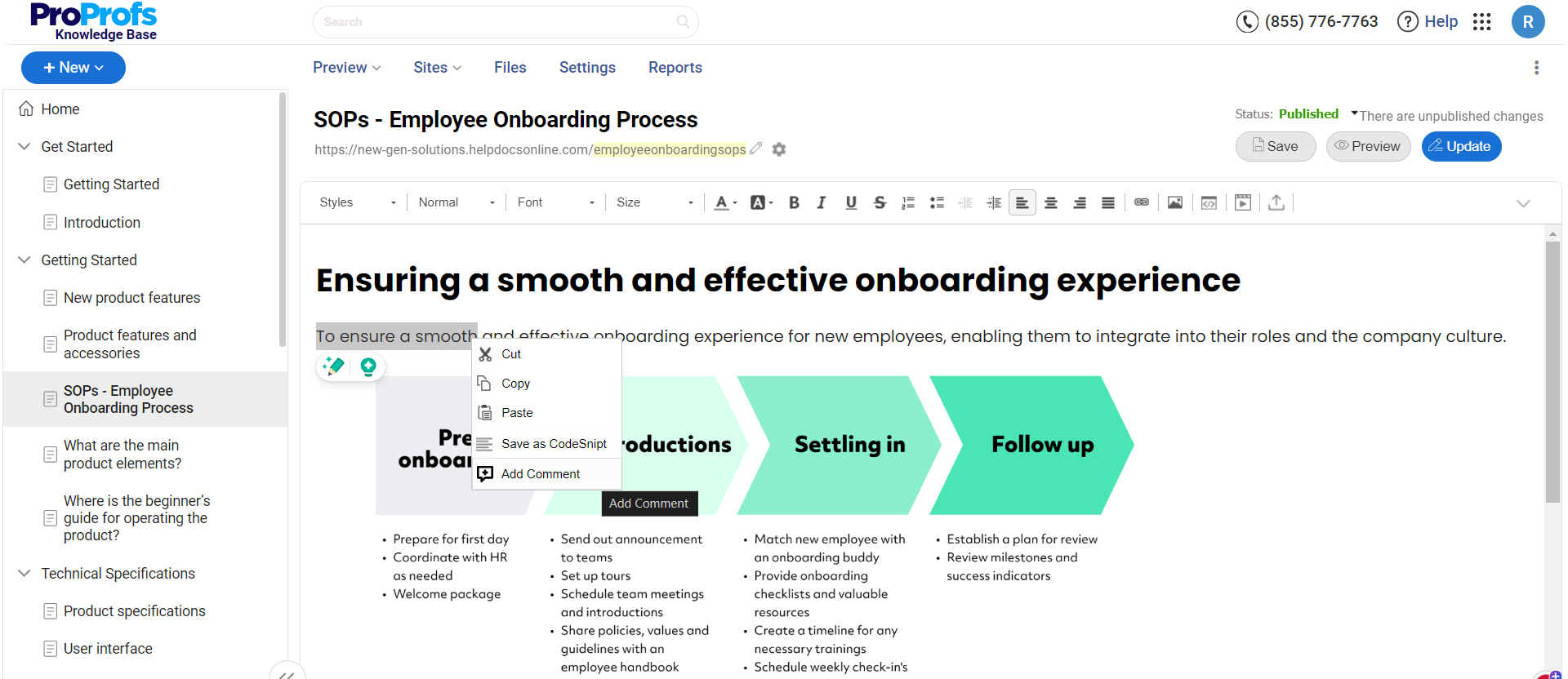
Collective team efforts can yield superior quality than a single person working in silos. When employees come together, they bring unique insights about the topic at hand and their own experiences, which help build a stellar document.
Another benefit of collaborative authoring is that it ensures a single person is not responsible for producing content. Instead, the responsibility is equally divided, ensuring the content is produced on time and is of superior quality.
The best way to do this is by assigning specific roles and permissions to each user. Let users work cohesively as contributors, editors, and administrators, without stepping into each other’s shoes.
Additionally, they can also share feedback and initiate discussions through internal comments to ensure everyone is aligned.
ProProfs Knowledge Base is one software with collaborative features that can help your team work in sync to create a technical specification document.
Thoroughly Review the Document
Review the document to identify errors and fill in any missing portions.
Seek a second pair of eyes and establish a review process, assigning sections to different teams for feedback. Allow writers to create a review workflow and set the relevant status for each article.
For instance, for an article that they are still working on, the status can be “In Progress,” while for articles that are submitted to editors, the status can be “Ready for Review.”
The purpose of the review process is to bring transparency and ensure multiple people rigorously review every article in the document before it’s published.
Once the review is complete, you can publish and share the technical specifications document with the project teams or add it to your website.
Read More: Technical Documentation Examples: Purpose, Types & Uses
What Are Some Examples of Technical Specification Documents?
Let’s look at some examples of technical specification documents to get a better idea of how different brands approach it.
Manage Engine
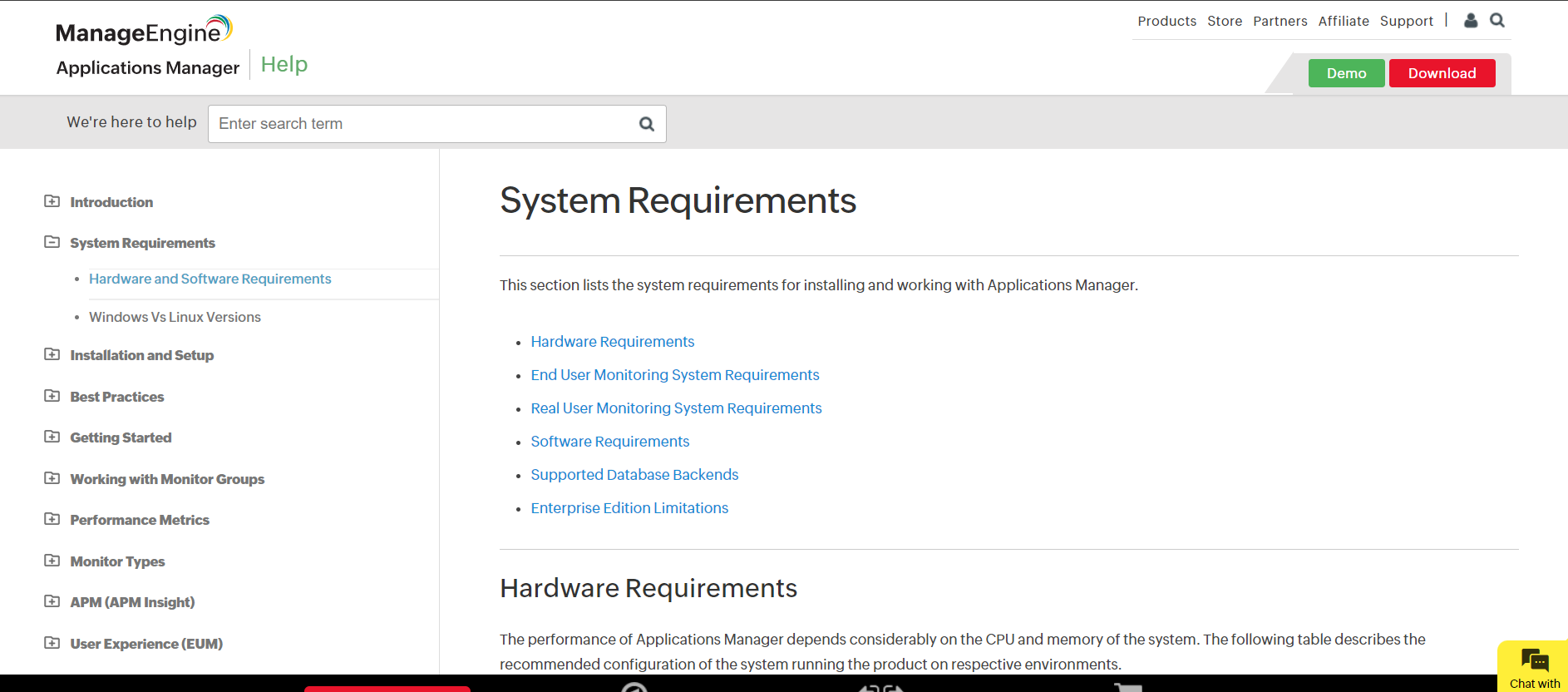
Manage Engine employs a clear and structured writing approach, delivering essential information in an easy-to-digest format.
The page is organized into well-defined sections, each dedicated to different aspects of system requirements like hardware, supported operating systems, supported databases, and other prerequisites.
This layout helps users quickly find the specific information they need. Bullet points and tables are used effectively to present data in an organized manner, enhancing readability.
CDS Convert
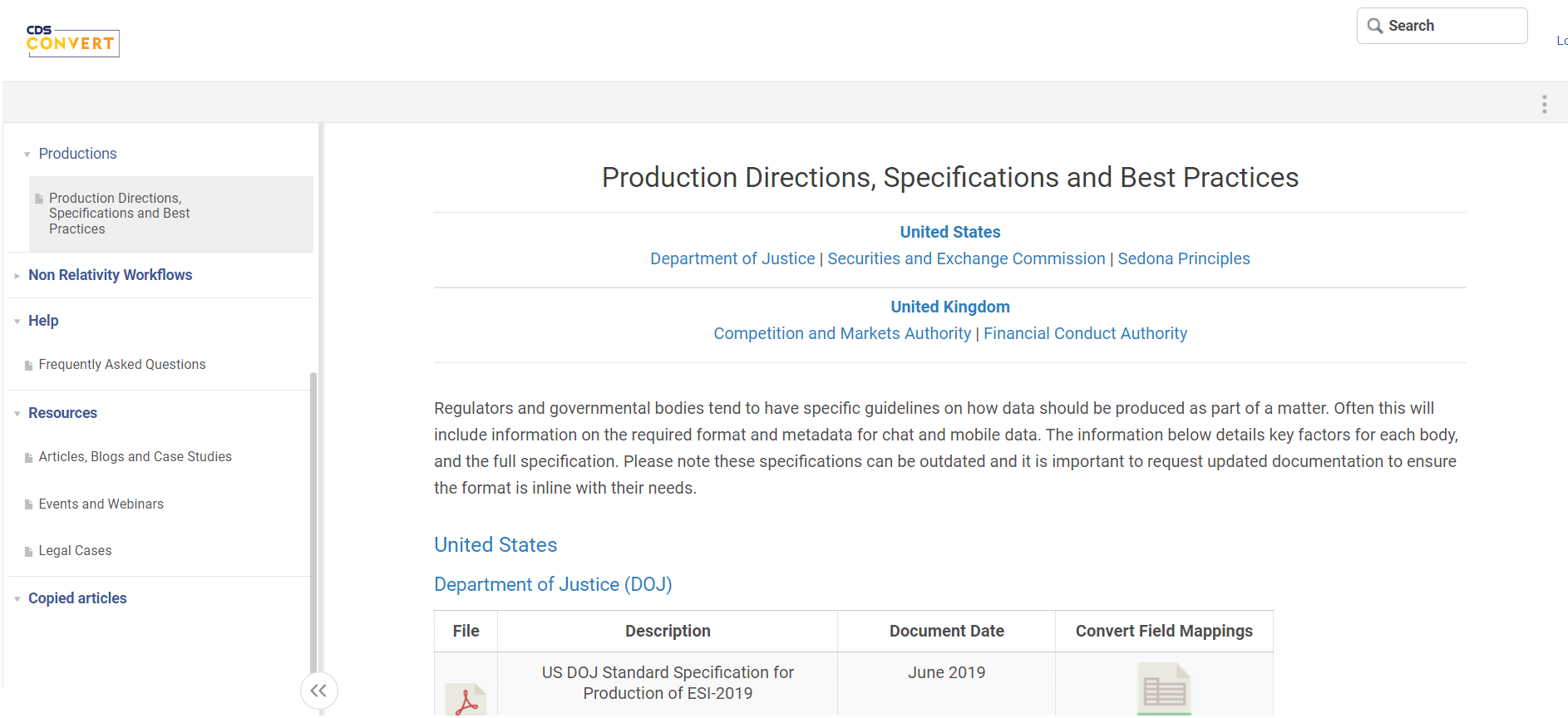
CDS Convert adopts a straightforward and professional writing approach designed to provide detailed product information briefly. The content is arranged under concise headings and subheadings, which categorize information about various product aspects such as features, dimensions, and technical specifications.
Using bullet points under each section makes the information easy to scan and digest, ensuring that users can quickly identify key details. The layout is minimalistic, with a clean design that avoids visual clutter, facilitating a focus on the textual content.
Riscure
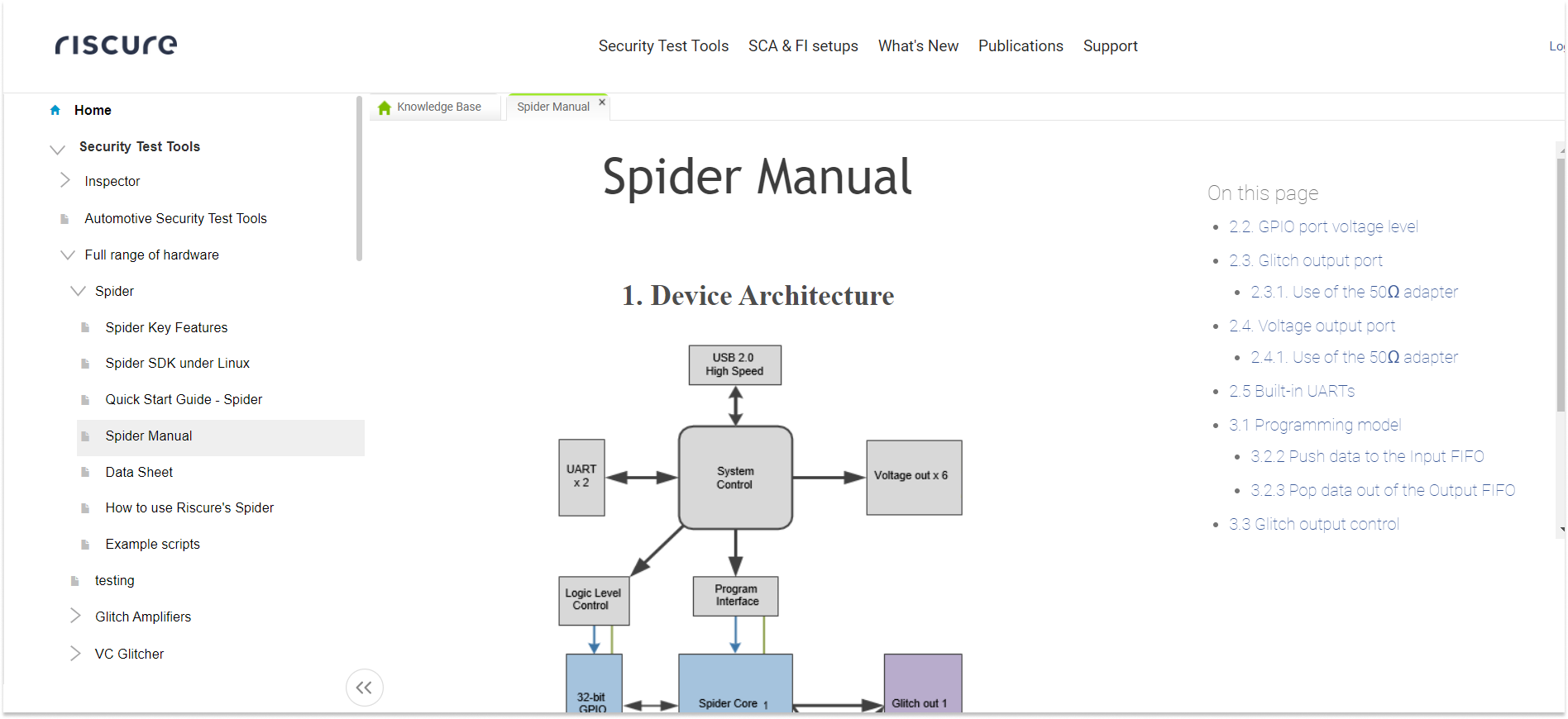
Riscure utilizes a simple and instructional writing approach to provide users with comprehensive guidance on using the Spider tool effectively.
The page is well-structured, employing a combination of expandable menus and sections that allow users to navigate easily between different topics such as installation, operation, and troubleshooting.
Information is presented in a clear, step-by-step format, often supported by numbered lists to guide users through processes and procedures methodically. The graphics used further enhance the user experience.
Create Insightful Technical Specification Documents for Enhanced Communication & Collaboration
Well-laid-out technical specifications are not just a document, it’s a roadmap that can streamline the process and help you avoid missteps. It ensures that everyone is on the same page and enhances collaboration.
So, if you haven’t built one for your teams yet, it’s time to think about it.
ProProfs Knowldge Base can make the entire process more efficient. You can focus on creating more content without worrying about formatting. Plus, it also provides a plethora of data export and management options to make the technical specifications document easily accessible to the right people.
It also enables a Google-like search experience and allows you to set user roles – administrator, contributor, editor, and viewer, and define their permissions for collaborative document creation.
FREE. All Features. FOREVER!
Try our Forever FREE account with all premium features!







