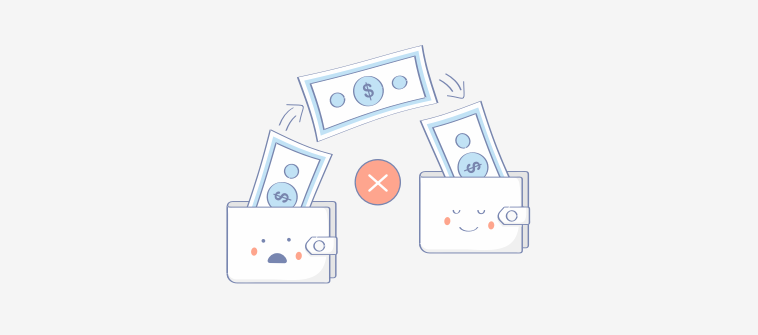How can businesses put all their knowledge into practical use?
Knowledge base software is the answer! Being in customer service for 10+ years, I know how knowledge base software can help elevate customer support and internal knowledge management.
In fact, 45% of companies offering web or mobile self-service have reported an increase in site traffic and a decrease in phone calls. A win-win situation, right?
| “Knowledge base software allows employees to solve a problem without bugging their manager. It also answers any doubts users have before they become paying customers”. Neil Patel |
In this buyer’s guide, we will look at the top 10 best knowledge base software and everything you need to know about choosing them. Let’s start with a quick summary of my top three knowledge base softwares.
| Best Knowledge Base Software | Best for | Pricing |
| ProProfs Knowledge Base | Easily Creating Help Sites, Manuals & Private Knowledge Bases | Forever Free plan with all the premium features for up to 25 articles. Paid plan starts at $49/author/month |
| HelpCrunch | Creating a structured help center | Paid plan starts from $12/month |
| Notion | Creating internal wikis for teams sharing informal knowledge | A free version is available. Paid plan starts at $8/user/month |
Before we explore each tool in detail, let’s discuss some basics first.
What Is Knowledge Base Software?
Knowledge base software is a tool for authoring, storing, and publishing self-service content for your customers and employees. It allows you to create documentation, user manuals, guides, how-to articles, video tutorials, and FAQs in simple steps.
You can easily create and edit content with a built-in AI editor with ready-made prompts and customize it with CSS and white labeling features. It also comes with a robust reporting system that helps you unlock critical insights into how your self-service content is performing.
Knowledge sharing platforms are usually sold as a (Software as a Service) model, which lets users access these features on a subscription basis and from anywhere with internet connectivity. SaaS knowledge base software don’t need on-premise installations or ongoing maintenance from the customer.
What Are the Types of Knowledge Base Software?
Self-service knowledge base comes in different forms, catering to the specific requirements of diverse industries. Let’s look at all the primary ones:
External/Self-Service Knowledge Base
An external knowledge base consists of a self-help hub where customers can find all the help they need to get acquainted with your products or services and solve problems independently. A call center knowledge base is a common example of the same.
Internal Knowledge Base
An internal knowledge base contains all the business knowledge meant for your employees. It can include company policies, SOPs (standard operating procedures), products and services, clients, employee handbooks, tacit knowledge, and more.
User Manual
A user manual is a detailed guide that provides instructions on how to use, operate, and troubleshoot a product or service. It usually includes step-by-step directions, safety information, and detailed explanations of features and functions.
Product Documentation
Product documentation is a collection of detailed information that explains how a product works, its features, and how to use it effectively. It includes user guides, technical manuals, installation instructions, and troubleshooting tips.
Software Documentation
Software documentation is a collection of written materials that describe how a software application or system works. It includes user guides, installation instructions, API references, and technical specifications.
Technical Documentation
Technical documentation is a detailed set of instructions, explanations, and guidelines that describe how to use, maintain, and troubleshoot a product, system, or technology. It includes manuals, user guides, and technical specifications.
Process Documentation
Process documentation is a detailed record of the steps and procedures involved in completing a specific task or workflow within an organization. It serves as a guide to ensure consistency, efficiency, and accuracy in performing processes.
Troubleshooting Guide
A troubleshooting guide is a step-by-step manual designed to help users diagnose and resolve common issues with a product, system, or software. It provides solutions for specific problems, enabling users to fix issues independently.
Standard Operating Procedures
Standard Operating Procedures (SOPs) are detailed, written instructions that outline the specific steps and processes necessary to complete tasks consistently and correctly within an organization.
Why Do You Need Knowledge Base Software?
Creating a self-service knowledge base helps tackle challenges hindering productivity, efficiency, and customer satisfaction. Here are the five most important challenges for which businesses feel the need for knowledge base solutions.
- Information Silos: Knowledge base software helps break down information silos by centralizing knowledge, making it accessible to all employees, and ensuring that valuable information is not confined to specific departments or individuals.
- Inconsistent Information: Without a centralized system, employees may rely on inaccurate data, leading to inconsistencies in customer interactions. Knowledge base software ensures that everyone has access to the most up-to-date data.
- High Support Costs: Repeatedly answering the same questions can strain support teams. Knowledge base software allows businesses to create self-service resources that reduce the need for direct support, saving time and resources.
- Onboarding & Training Challenges: New employees often struggle to find the information they need to get up to speed. A knowledge base software provides a structured, easily accessible repository of information that simplifies onboarding.
- Knowledge Loss: Employees often take valuable knowledge with them. when they leave. Knowledge base software helps capture and retain institutional knowledge, ensuring critical information remains available even after staff turnover.
What Are the Benefits of Using Knowledge Base Software?
Whether you are an e-commerce store, a growing company, or an established corporation, creating a knowledge base is a fool-proof strategy to encourage self-service and reduce ticket volume.
Let’s explore the top benefits of knowledge base software for your customers and employees.
Knowledge Base for Customers
A knowledge base software for a customer support system can bring multiple benefits to the table, such as:
Boosts Customer Satisfaction
It’s much more convenient for customers to solve problems independently than to wait hours on calls or emails to answer basic questions.
By delivering instant 24×7 assistance, a knowledge base ensures your customers have a satisfying experience with your brand.
Reduces Your Support Ticket Volume
With a comprehensive knowledge base at your customers’ disposal, ticket volume can be substantially reduced.
As customers start addressing challenges independently, your agents will have to deal with fewer tickets, and they can devote their time to more critical tasks.
Knowledge Base for Employees
Just like customers, your employees, too, can benefit from an internal knowledge base. Let’s see how.
Fosters a Collaborative Work Culture
Creating an internal knowledge base makes business-critical information seamlessly accessible to employees by democratizing company knowledge.
This saves time and effort, eliminates silos, and, most importantly, lets employees work collaboratively on projects and stay on the same page.
Helps Employees Be Their Productive Best
A centralized knowledge base takes the unnecessary to and fro out of the picture by making information access a matter of a few clicks.
With all the help they need, employees can stay laser-focused on the tasks at hand and work more productively.
Aids Employee Onboarding
A comprehensive internal knowledge base, wiki, or employee handbook introduces them to your company policies and working style, enabling effortless knowledge transfer.
Every time new hires get stuck at work, this self-help resource points them in the right direction and helps them work effectively from day one, elevating the employee onboarding experience.
Improves Organizational Efficiency
Internal knowledge base solutions promote a knowledge-sharing culture where employees can share their insights, experiences, and expertise under one roof.
It keeps your workforce updated with the latest company news and developments. This improves the overall organizational efficiency, productivity, and quality of deliverables.
What Are the Top Features of Knowledge Base Software?
Choosing the right knowledge base software ensures streamlining information management, enhancing customer support, and fostering internal collaboration. Let’s look at the must-have features in a knowledge base software:
Content Authoring & Editing
An efficient knowledge base software should have an MS Word-like WYSIWYG editor at its heart. Generative AI features with pre-built prompts to help users write fast and error-free are a bonus, too.
Flexible editing options ensure your knowledge base is dynamic, seamlessly accommodating updates, revisions, and new content.
Powerful Search Capabilities
Intelligent, Google-like search functionality with advanced search algorithms, auto-suggestions, and synonym recognition help users quickly pinpoint relevant information within extensive databases.
Enhanced search capabilities boost efficiency, making content retrieval quick and hassle-free, enriching user experience, and providing information accessibility.
Branding & Customization
Your knowledge management software should have flexible branding and customization features that allow you to personalize your knowledge platform’s color scheme, fonts, themes, and design.
You should be able to add your company’s logo, brand name, and styling elements and create help sites in multiple languages to cater to a broader global audience.
Collaborative Tools
Your knowledge base tool should offer team collaboration features that allow you to define the roles and responsibilities of different members.
As a master administrator, you should be able to assign functions like administrator, contributor, editor, and viewer to other users and set their responsibilities accordingly.
Built-In Reports
A knowledge base constantly needs to be updated with improved content. To do so, you should analyze what’s missing and what’s working well.
An AI Knowledge Base enables smart analytics features, which helps to analyze your knowledge base using the following metrics:
- Number of articles created
- Total number of searches
- Failed and successful searches
- Poorly rated and popular articles
- Broken Links
- Keywords that were unable to yield results
- Author activities
G-Suite Integration
Your knowledge base system should sync seamlessly with Google Workspace/Suite and translation systems like Google Translate to create a multilingual knowledge base. It should also enable real-time collaboration, helping everyone collaborate on files.
All this simplifies content management and speeds up knowledge base development, making your work life smoother and more efficient.
Feedback System
Having a customer knowledge management guide and tool with a robust feedback system helps users easily share insights, flag inaccuracies, and suggest improvements.
Regular feedback helps engage end-users and ensures your knowledge base stays fresh and tailored to their needs. It keeps your content top-notch and evolves with every user interaction.
10 Best Knowledge Base Software & Tools (Free or Paid)
After researching popular software review websites like G2, Gartner, Capterra, SoftwareAdvice, TrustRadius, and more, and drawing from my experience in the knowledge management industry, I have curated this list of the 10 leading knowledge base software and tools.
Let’s explore each tool’s unique features, pros, cons, and pricing in detail.
1. ProProfs Knowledge Base – Best for Easily Creating Help Sites, Manuals & Private Knowledge Bases
Our team has been using ProProfs Knowledge Base’s AI-powered WYSIWYG editor to create visually appealing and error-free guides. The text editor has generative AI features and an interface similar to MS Word. We can also insert images, videos, and links directly into our documents to make the content more engaging.
Its ready-to-use templates and customization features, like CSS and white labeling, help you build a knowledge base that aligns with your company’s branding. Besides third-party platforms, it tightly integrates with sibling tools – ProProfs Help Desk and Live Chat, helping you provide 360° customer support.
| Talking of rich integrations, Sameer Bhatia, Founder & CEO, ProProfs.com, also mentions during an interview with Authority magazine, “We use our own software — ProProfs Live Chat — to support our customers 24/7. We also use ProProfs Knowledge Base to provide self-service help. Interestingly, we first built these products for ourselves so we could offer the absolute best customer support, and they are now used by many market-leading companies.” |
What you will like:
- 100+ knowledge base templates to help you create error-free knowledge base articles quickly
- Powerful search feature with auto-suggest and advanced filters
- Allows administrators to set up roles and permissions, ensuring only authorized users can view, edit, or manage specific documentation
- Enables internal commenting for collaborative editing, allowing team members to provide feedback and make suggestions directly within the document
- Knowledge base analytics let admins track which articles are most popular, identify areas where users might be struggling, and gather feedback directly within the platform.
What you may not like:
- No downloadable or on-premise version
- Dark user interface option is not available
- No dedicated account manager for the free plan, unlike the paid one.
Pricing:
Forever Free plan with all the premium features for up to 25 articles. Paid plan starts at $49/author/month.
Roll Out Your Extensive Knowledge Base With ProProfs!
2. HelpCrunch – Best for Creating a Structured Help Center
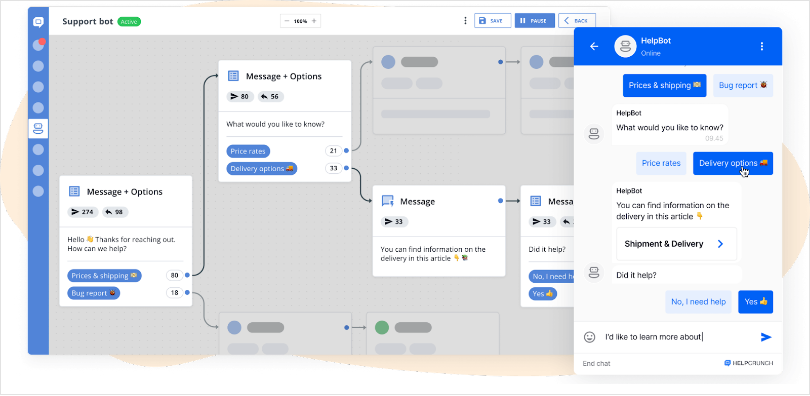
HelpCrunch helps users create a structured help center that organizes information in a way that is easy for users to navigate. I like how it allows us to categorize their knowledge base content into clear, intuitive sections and subsections, ensuring users can quickly find the necessary information.
The platform also supports customization and branding options, allowing businesses to tailor the look and feel of their knowledge base to align with their brand identity. With customizable themes, fonts, colors, and layouts, businesses can create a knowledge base that seamlessly extends their website or product, enhancing user trust and engagement.
What you will like:
- Search features include auto-suggestions and filters, helping users find relevant articles quickly
- Seamlessly integrates with HelpCrunch’s live chat, email, and messaging services, allowing support teams to access knowledge base articles while assisting customers quickly
- Helps users track which articles are most viewed and where users might be dropping off, and by gathering direct feedback from users.
What you may not like:
- Lacks multilingual capabilities
- Cannot edit the message after it has been sent on the app
Pricing:
Paid plan starts from $12/month
3. Notion – Best for Creating Internal Wikis for Teams Sharing Informal Knowledge
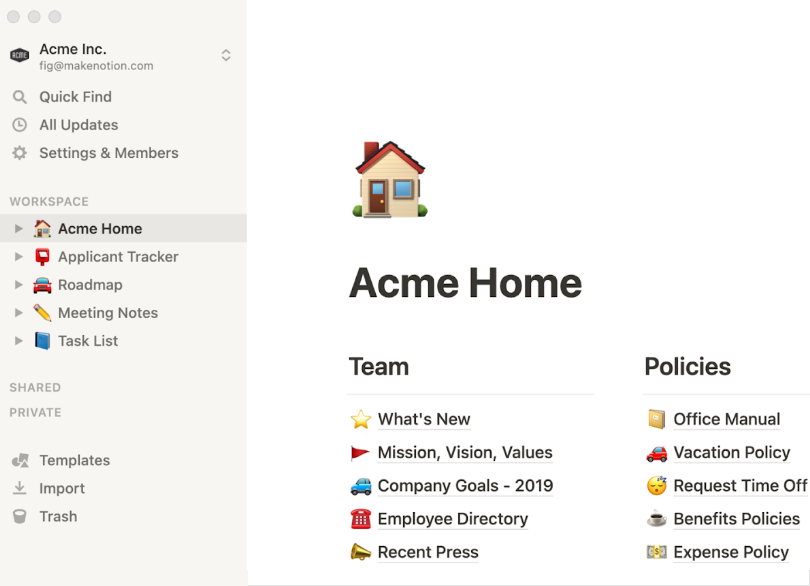
Notion enables teams to create highly customizable internal wikis, enabling teams to organize information in a way that best suits their needs. Users can create pages and subpages to categorize information logically, making it easy for team members to navigate and find what they want.
I love its implementation of internal comments and feedback directly on the pages, enabling a collaborative environment where knowledge is continuously refined and improved. Users can easily embed images, videos, links, and even code snippets directly into their wiki pages, making the content more engaging and easier to understand.
What you will like:
- Seamlessly integrates with other tools commonly used in the workplace, such as Slack, Google Drive, and Trello
- Pre-built templates to kick-start content creation
- Co-editing and internal comments to boost collaboration.
What you may not like:
- Difficult to format text/pages for a first-time user
- Lack of option for visualizing data – no real offline mode.
Pricing:
A free version is available. Paid plan starts at $8/user/month.
4. Document360 – Best for Creating Online Documentation
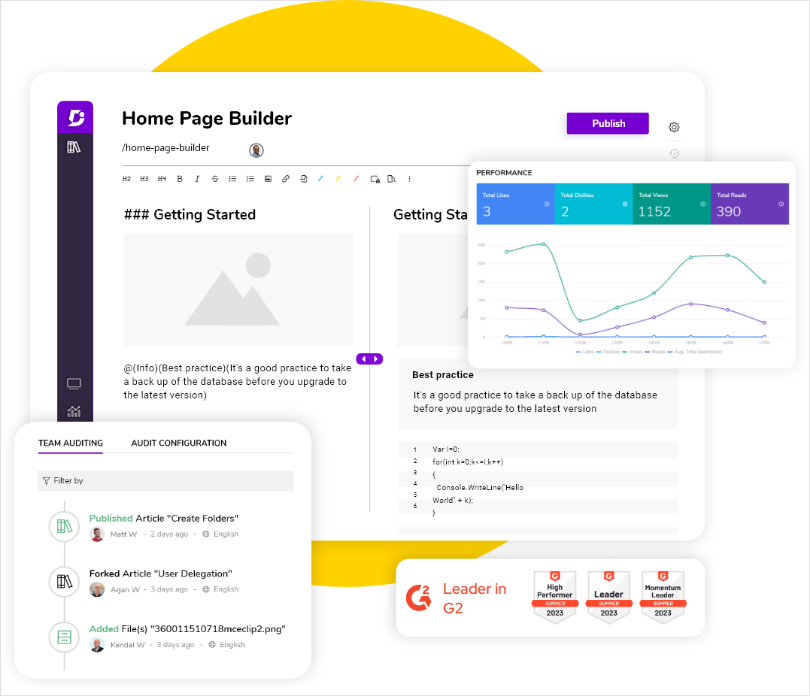
I had to add Document360 here for its rich content editor, allowing users to create and format content easily. It supports various content types, including text, images, videos, code snippets, and more, making it possible to create detailed, visually appealing, and highly informative articles.
The platform enables powerful search features designed to deliver fast and accurate results, even in large and complex knowledge bases. It includes features like real-time search, auto-suggestions, and advanced filters, allowing users to refine their searches and quickly locate specific content.
What you will like:
- Offers advanced organization and categorization capabilities that help keep knowledge base content well-structured and easily navigable
- Users can create multiple categories and subcategories, making it simple to organize content logically and ensure that users can quickly find the information they need
- Supports tagging and metadata, further enhancing the searchability and organization of content.
What you may not like:
- Sometimes, it’s difficult to migrate articles from Word
- The subscription cost of Document360 is on the higher side as compared to competitors offering similar features.
Pricing:
A free plan is available. Paid plan starts at $149/project/month.
5. Zendesk Service – Best for Zendesk Suite Users
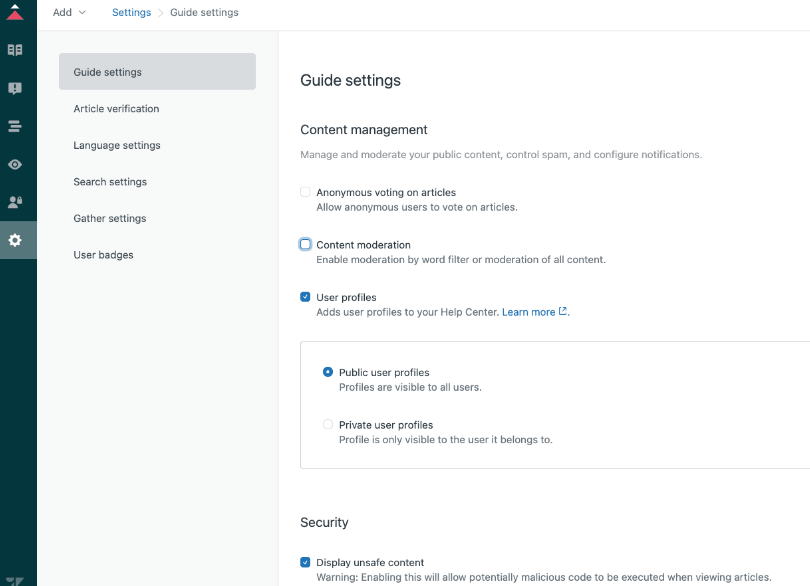
Zendesk’s customizable help center allows businesses to create a branded, user-friendly knowledge base that aligns with their company’s identity. You can tailor it to include various sections such as FAQs (using FAQ software tools), guides, and troubleshooting articles, all organized into categories that make navigation straightforward for users.
The platform integrates seamlessly with its broader customer support platform, allowing businesses to create a unified, omnichannel support experience. Its integrated search functionality includes auto-suggestions, filters, and keyword recognition, which improves the overall user experience by making it easier for customers to locate specific content.
What you will like:
- The multi-language support allows the creation and management of content in multiple languages
- Administrators can access detailed reports on article performance, including metrics on how often articles are viewed, which articles are most popular, and where users might be dropping off
- Offers an answer bot for super quick and 24×7 self-service.
What you may not like:
- Lacks automatic resizing option for the reply text area, particularly noticeable on Chrome
- Only one help center can be created in its basic plan.
Pricing:
Zendesk offers a free trial. Paid plans start at $55/month/user.
6. Nuclino – Best for Fast Collaboration to Bring Knowledge, Docs, and Projects Together in One Place
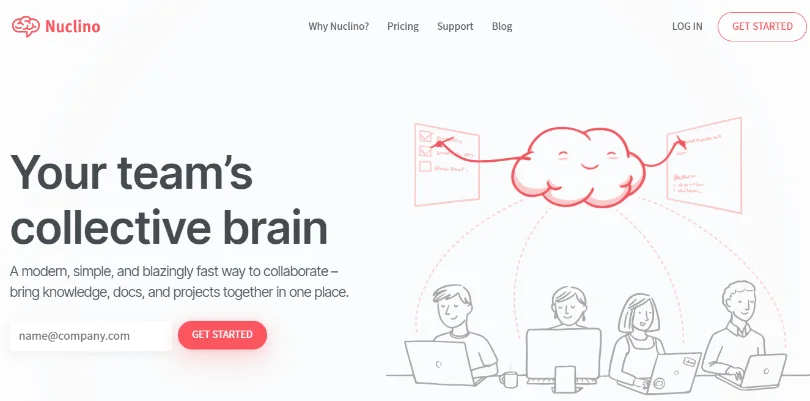
Nuclino is another knowledge base platform designed mainly for internal use. From what I have experienced, the software provides teams with a fast and seamless way to collaborate and get work done quickly.
Teams can manage projects and share knowledge easily in one unified space, which helps prevent silos and context switching. It also provides granular access controls to ensure you have complete control over users’ roles, responsibilities, and activities.
What you will like:
- Various ways to visualize your project structure – graph mode, tables, lists, or a general board
- Dedicated mobile apps for Android and iOS
- Teams can use internal comments to collaborate on documents.
What you may not like:
- Newcomers may need some time to fully utilize all features effectively
- The lack of a reminder feature can be a drawback for task management and tracking deadlines
Pricing:
A free plan is available. Paid plan starts at $5/user/month.
7. Confluence – Best for Team Collaboration on Documents
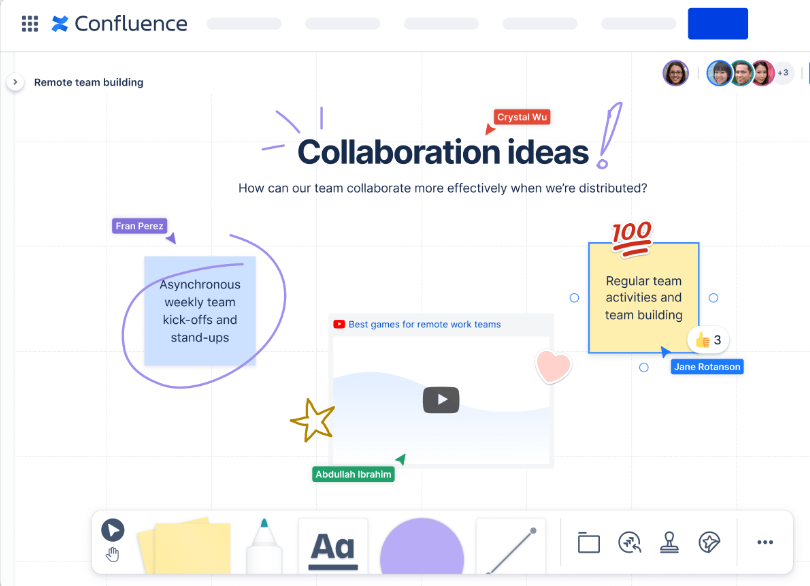
I used Confluence thoroughly in my last company because of its collaborative environment. It allows multiple users to collaborate on creating and editing content in real time, making it easy for teams to contribute their expertise and ensure that the knowledge base is comprehensive and up-to-date.
The platform supports comments, inline feedback, and @mentions, which facilitate communication among team members directly within the content. It also excels in content organization and structure, allowing users to create spaces for different teams, projects, or topics, each with its pages and subpages.
What you will like:
- Offers powerful search functionality, which includes filters, tags, and content suggestions
- Lets users customize the look and feel of their knowledge base to align with their brand identity
- Supports a wide range of content types, including text, images, videos, code snippets, and embedded files.
What you may not like:
- It can be slow sometimes, especially when dealing with large amounts of content
- Integration with non-Atlassian products can be less seamless.
Pricing:
A free plan is available. Paid plan starts at $60.05/10 users/month.
8. GetGuru – Best for Connecting Company’s Collective Knowledge
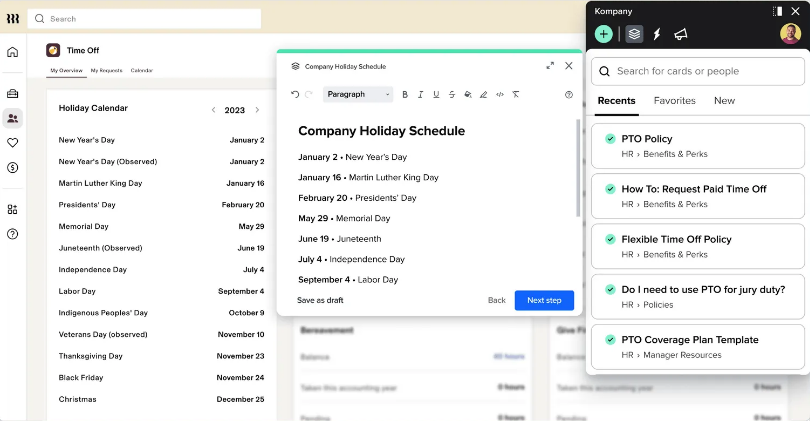
GetGuru is designed to integrate seamlessly into daily workflows. It helps businesses ensure that the right information is constantly accessible at the right time, making it an invaluable tool for improving efficiency, collaboration, and overall productivity.
The platform’s AI-powered knowledge capture and verification enables teams to easily capture and store knowledge from various sources in a centralized repository. What sets Guru apart is its ability to keep this information up-to-date through regular verification processes. Users are prompted to review and confirm the accuracy of the content periodically, ensuring that the knowledge base remains current and reliable.
What you will like:
- Integrates directly with popular tools like Slack, Microsoft Teams, and various CRM systems
- Supports collaborative knowledge creation and sharing, enabling teams to contribute to and refine the knowledge base collectively
- Allows users to create, edit, and share knowledge in a simple, structured format.
What you may not like:
- Adding videos to Cards can be complicated
- Limited UI customization options.
Pricing:
A free plan is available for up to 3 users. Paid plan starts from $10/month.
9. Bloomfire – Best for Collaborative Authoring
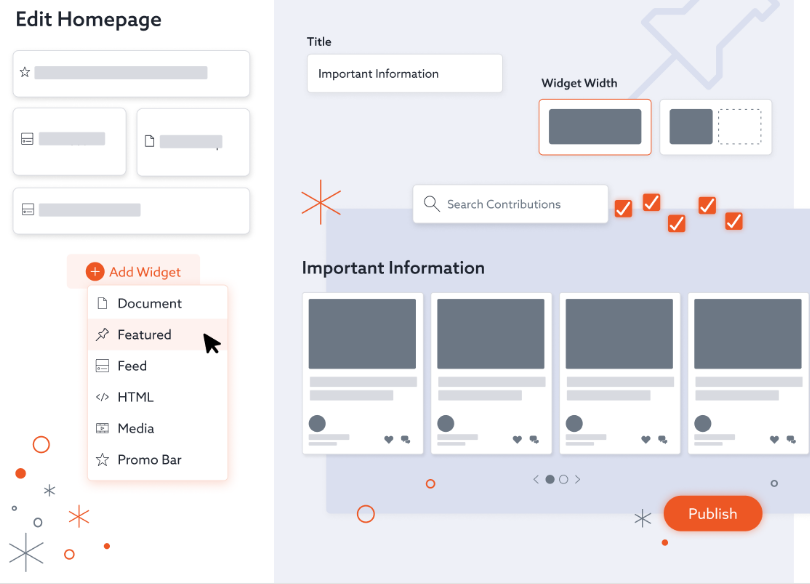
Bloomfire’s intuitive content creation and organization tools allow users to easily create, upload, and organize content in various formats, including text, images, videos, and documents. This flexibility ensures that the knowledge base can accommodate different types of information, catering to multiple learning styles and needs.
My favorite is the platform’s drag-and-drop interface, which makes it simple to categorize and tag content, ensuring that information is logically organized and easily accessible to users. This structured approach to content management helps prevent information silos and makes it easier for teams to find and share knowledge.
What you will like:
- Features a robust search engine that leverages artificial intelligence to deliver fast and accurate search results
- Uers can search for keywords within documents, videos, and even within Encourages user engagement by allowing team members to ask questions, share insights, and contribute content to the knowledge base
- Users can comment on and rate content, providing feedback and enhancing the overall quality of the information available.
What you may not like:
- Offers limited options in price plans
- Sometimes, the search system shows unrelated posts.
Pricing:
Paid plan starts from $25/user/month.
10. Zoho Docs/Writer – Best for AI-Powered Writing Assistant
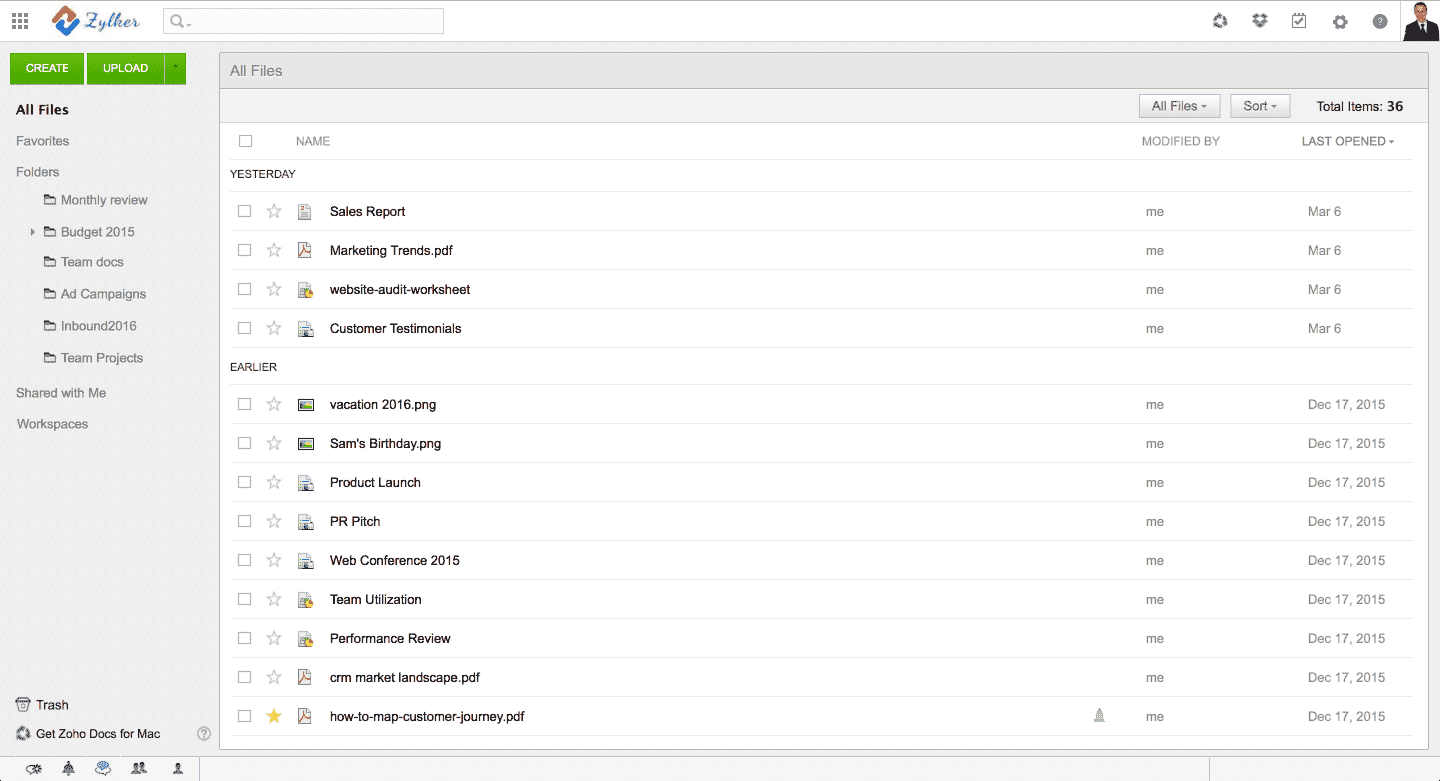
Zoho Writer’s collaborative document editing feature allows multiple users to work on the same document simultaneously, making it easy for teams to contribute their knowledge and expertise in real-time. Its comment and suggestion tools also facilitate feedback, allowing team members to refine content collaboratively and maintain high standards of accuracy and clarity.
The platform’s content organization and management lets users create folders, subfolders, and tags to categorize documents logically, making organizing large volumes of information accessible. This structured approach ensures that users can quickly locate the documents they need, reducing the time spent searching for information and improving overall efficiency.
What you will like:
- The ability to organize content effectively is particularly important for maintaining a well-structured knowledge base that grows over time
- Automatically saves versions of documents, allowing users to track changes and revert to previous versions if necessary
- Users can search for keywords within documents, making it easy to find specific information quickly.
What you may not like:
- The free user can use only up to 5GB, and downloads are limited to 10GB daily
- On some occasions, it has been difficult for users to download the content in the application.
Pricing:
A 15-day free trial is available. Paid plan starts at $5/user/month, with 50GB of storage.
Considering the key features, ease-of-use and pricing of all the knowledge base tools in the above list, ProProfs Knowledge Base stands out for its simplicity and AI-powered text editor to jumpstart your knowledge base creation process.
Enable 24/7 self-help for your teams and customers today!
How to Choose the Best Knowledge Base Software
Several factors should be considered before you select a tool. Let’s discuss them.
Get Your Basics Clear
Ask yourself whether you want free or paid software, your budget, the necessary software integrations and whether you need a code-free tool.
Consider the level of customization, security, and advanced functionalities required. With these answers, you’ll be well-equipped to research and make an informed decision.
Ease of Use
Prioritize user-friendliness by choosing one with an intuitive interface, simple navigation, and no coding required, ensuring accessibility for all team members.
A clean layout and easy features allow for quick adaptation and content focus. Request demos or trials for user feedback and review case studies to gauge others’ experiences with the software’s usability.
Scalability
Select scalable software that can grow with your company, handling increasing data volume without sacrificing speed or performance. Research its database size limits, user capacity, and content upload restrictions, and consult the provider’s support team about clients’ experiences with scaling the platform.
Integrations
Ensure the software is compatible with your existing tools. Seamless integration with communication, project management, and CRM systems boosts collaboration and efficiency.
Review the tool’s documentation and integration marketplace, and consult the provider’s sales or support team about essential integrations for your business.
Choose Wisely: Free Vs. Paid
Free tools can be attractive for small businesses but usually lack the scalability a growing company needs. Evaluate whether their features will be beneficial long-term. Paid tools offer advanced features that can better shape your knowledge base.
List your requirements and review paid plans, as advanced features usually come at a higher cost. Large businesses may require a customized, enterprise-level plan.
How Do You Create a Knowledge Base
Creating a knowledge base requires thoughtful planning and design to ensure it meets user needs and is easy to navigate. Here’s how you can create a comprehensive and effective knowledge base:
A. Knowledge Base Information Architecture
- Define Content Categories: Organize your content into logical categories and subcategories to make it easy for users to find information.
- Set Up a Hierarchical Structure: Establish a clear hierarchy, starting with broad topics and moving down to more specific content.
- Use Consistent Naming Conventions: Ensure consistency in naming articles, categories, and sections to avoid confusion.
- Plan for Scalability: Design your architecture to accommodate future content growth without disrupting the existing structure.
- Incorporate a Search Functionality: Implement robust search capabilities to help users quickly locate specific information.
B. Design Your Knowledge Base
- User-Centric Design: Focus on creating a clean, intuitive interface that is easy for users to navigate.
- Responsive Layout: Ensure your design is mobile-friendly and works well on different devices and screen sizes.
- Visual Hierarchy: Use fonts, colors, and spacing to guide users’ attention to the most important information.
- Consistent Branding: Align the design with your brand’s colors, fonts, and style to create a cohesive experience.
- Include Multimedia Elements: Enhance your content with images, videos, and infographics to make it more engaging and easier to understand.
- Test Usability: Conduct usability testing with real users to identify any design issues and improve the user experience.
Witness the power of knowledge base software
to take user experience and learning to the next level.
Ready to Boost Productivity, Collaboration & Customer Satisfaction?
Knowledge base software isn’t just about organizing data; it’s about empowering your team, providing excellent customer satisfaction (CSAT), and steering your business towards new possibilities.
That’s what ProProfs Knowledge Base helps you achieve – create insightful and error-free knowledge articles and websites with an AI-based text editor to empower your customers with self service. Explore it more below.
FAQs
What should be included in a knowledge base?
A knowledge base should include FAQs, how-to guides, troubleshooting tips, product documentation, and tutorials. It should cover all the essential information users need to resolve common issues and better understand the product or service.
Can chatbots be integrated with a knowledge base?
Yes, chatbots can be integrated with a knowledge base to provide instant, automated responses to user queries. This integration helps guide users to relevant articles and information, improving the customer experience.
What is open source knowledge base software?
Open-source knowledge base software is a solution where the source code is freely available for modification and customization. Organizations can tailor the knowledge base to their needs without licensing fees.
What is hosted or self-hosted knowledge base software solution?
A third-party provider manages hosted knowledge base software on its servers. At the same time, a self-hosted solution is installed and managed on your servers, giving you complete control over customization, data, and security.
FREE. All Features. FOREVER!
Try our Forever FREE account with all premium features!