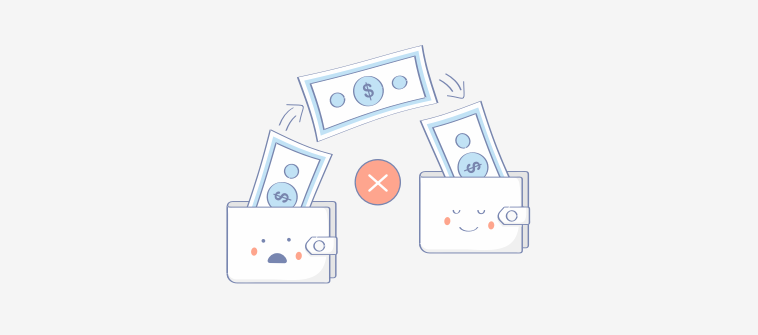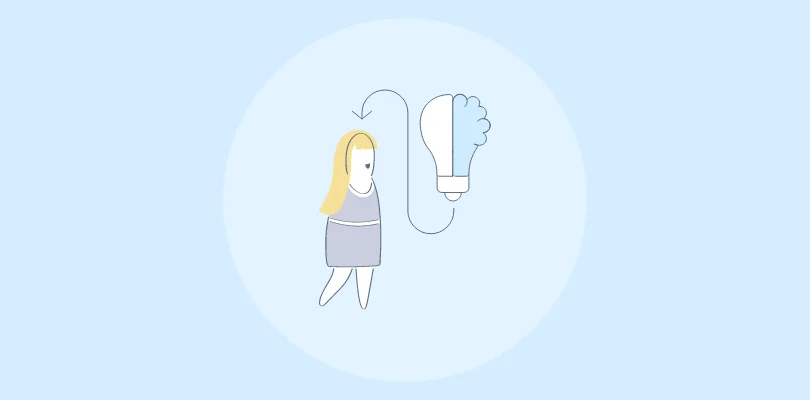Did you know that employees spend nearly 20% of their workweek searching for internal information or tracking down colleagues who can help with specific tasks?
Now, that’s a productivity killer!
An internal knowledge base centralizes information, addressing workplace challenges like information silos, repetitive questions, and onboarding inefficiencies.
In this blog, we will explore the benefits of creating an internal knowledge base, the essential elements it should include, and the top internal knowledge base software tools available to help you build and maintain an effective knowledge repository.
Let’s get started!
What Is an Internal Knowledge Base?
An internal knowledge base is a one-stop platform for all the information employees need to work efficiently. It is a centralized hub where you can securely store your company policies, product and service information, and standard operating procedures.
Employees across departments can access this data on their desktop or mobile devices. This platform comes with a powerful search system that serves up relevant responses to employees’ questions and provides them instant access to anything they need.
Moreover, the visual imagery used in the knowledge base helps employees grasp information quickly and apply it effectively.
Why Do You Need an Internal Knowledge Base?
An internal knowledge base is a centralized platform for storing, managing, and sharing information. We all know this. But the question is, what exactly is it used for, and do you really need an internal knowledge base?
Here are a few signs that indicate you have a dire need of an internal knowledge base:
- Lack of collaboration between teams
- Teams spend an unreasonable amount of time digging through emails, documents, and spreadsheets to gain information
- Employee training is a hectic and time-consuming task
- Knowledge hoarding is a major issue
- You have a cluttered workspace that often hampers transparency and productivity.
If these are the common issues you constantly confront, consider implementing an internal knowledge base without a second thought.
An internal knowledge base is an informational resource where employees can find help instantly. But this is just the tip of the iceberg.
There is much more to this platform.
News, updates & launches
The product team launches a product, but how do you notify everyone about this good news? That’s where a knowledge base helps.
This portal can be used to add all upcoming launches, processes, features, or service updates. Everyone in your company will have access to the same information, regardless of which department they work for.
Training materials for new employees
It’s natural for new hires to be a little nervous during the first few days of their joining.
An internal knowledge base helps you offer a smooth onboarding experience, making employees feel more confident and comfortable in the new work environment.
A platform that sparks innovation
Employees across departments—sales, design, and marketing—can use the internal knowledge base to brush up on various topics and drive innovation in their respective fields.
What Are the Benefits of Using an Internal Knowledge Base?
Creating an internal knowledge base can benefit your business in numerous ways. From team collaboration and productivity to employee training, a knowledge base positively impacts multiple business areas.
Here are some notable knowledge management benefits of an internal knowledge base:
Seamless Internal Communication
Contrary to popular belief, a knowledge base is not just a knowledge sharing platform. Modern knowledge base software platforms allow employees to communicate via comments, discussion forums, or internal chats. They can discuss and resolve issues on the fly by immediately seeking guidance from their peers or managers.
An internal knowledge base helps you build an interactive work environment where employees can instantly discuss roadblocks and get solutions immediately.
Productivity & Performance Gets Better
A study by Panopta shows that employees spend a shocking 5.3 hours every week waiting for the information they need to perform their jobs. This is a big productivity killer and impacts projects more than you can imagine.
An internal knowledge base empowers employees with 24×7 access to your company policies, work processes, client information, and much more.
This convenience of accessing information anytime they need saves employees from scouting for information across emails, Google Drive, and Word Docs. With information at their fingertips, employees can utilize their time productively and make informed decisions at work.
As productivity rises, performance boosts, and every department of your company starts performing to its full potential.
Smooth Employee Training
Employee training is not a one-time event. It’s a continuous process that helps your employees upskill and stay on top of industry trends.
An internal knowledge base can provide the right coaching to your employees, helping them flourish in their existing or new roles. It creates a positive self-learning environment where teams can access various learning materials through how-to videos and guides.
You don’t have to shell out excessive money to organize training sessions. Employees can learn at their own pace in the office or at home. The goal is to instill a learning environment where employees keep honing their skills and widening their implicit knowledge pool.
Support Employee Onboarding
Did you know that a robust onboarding process can boost productivity by a whopping 70%? Yes, you heard that right!
On the contrary, poor onboarding creates an environment of discomfort for new hires, which is the main reason they tend to leave in just 3 or 6 months.
An internal knowledge base can support your employee onboarding endeavors by equipping new hires with all the guidance they need to get familiar with their new role. It handholds them at every step, helping them sink into your company culture and become meaningful contributors in the initial months of joining.
What Should Be Included in an Internal Knowledge Base?
An internal knowledge base is a centralized repository that provides employees access to critical information and resources.
A comprehensive internal knowledge base should have the following elements:
Company Policies & Procedures
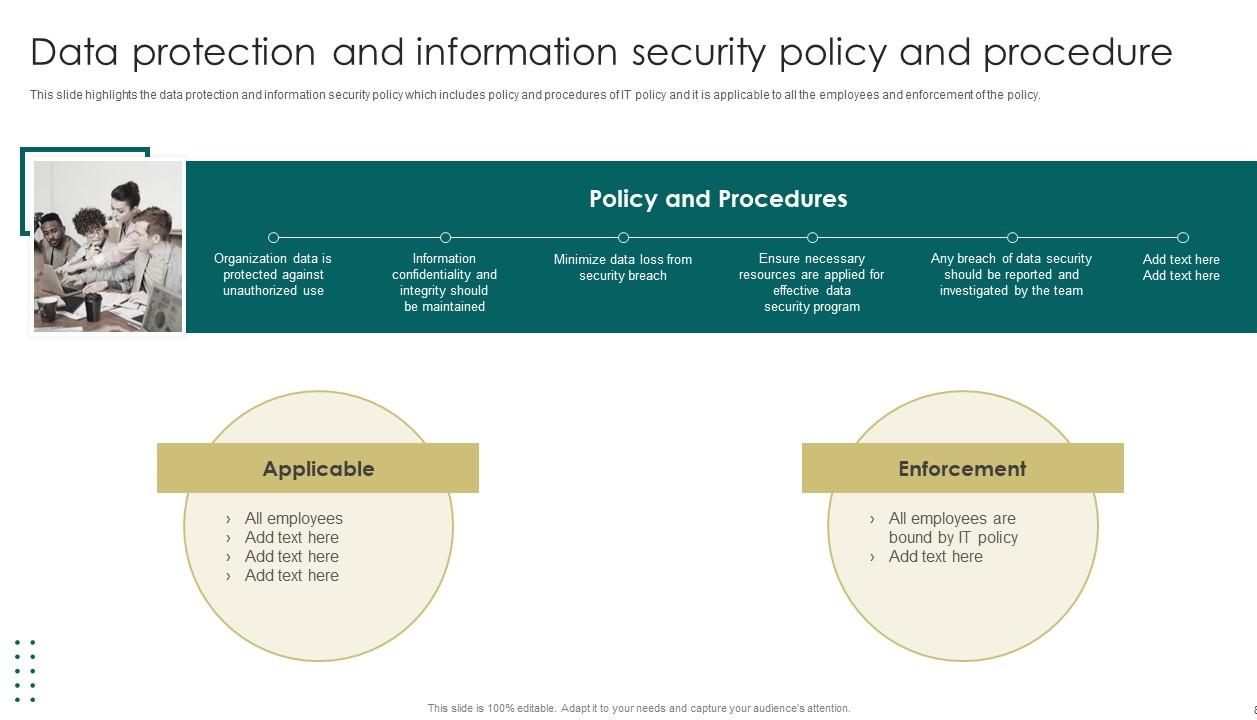
Detailed guidelines on company policies, operational procedures, and compliance requirements to ensure consistent practices across the organization.
FAQs
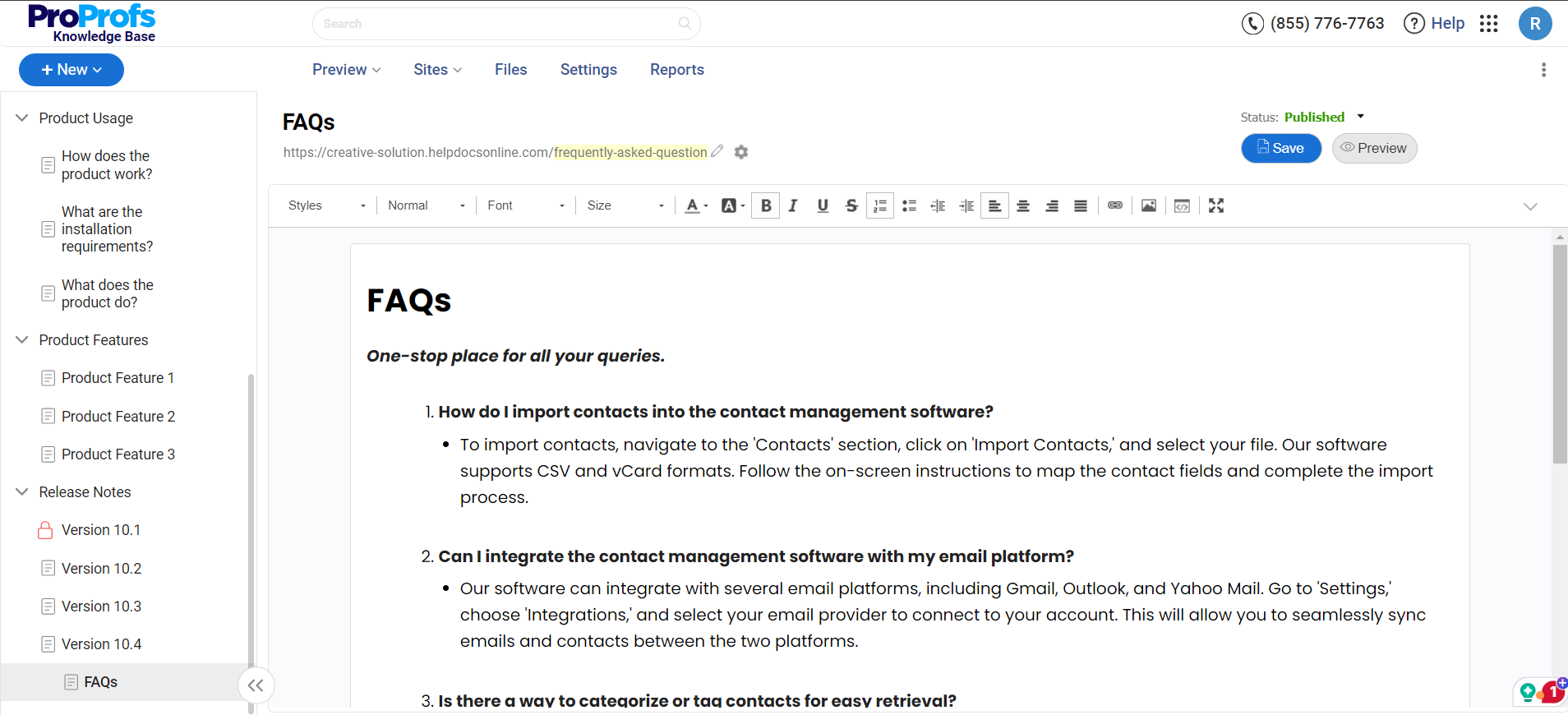
Frequently asked questions covering common queries related to HR, IT, and other departments to provide quick answers and reduce repetitive inquiries.
| Related blog: How to Create an FAQ Page: Steps & Examples |
Training Materials
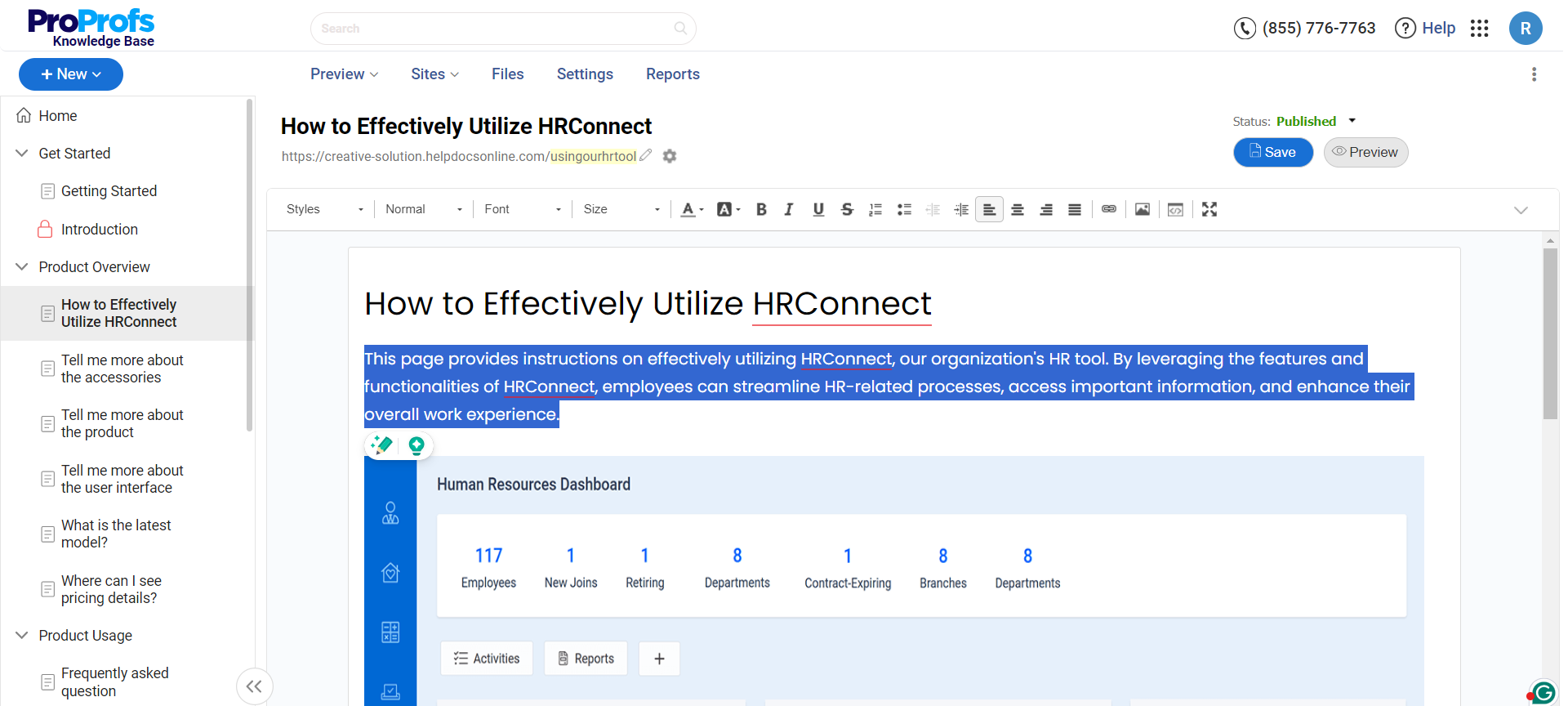
Comprehensive training manuals, videos, and tutorials to support employee development and onboarding processes.
How-To Guides
Step-by-step instructions for using internal systems, software, and tools, helping employees perform tasks efficiently.
Product & Service Information
Detailed documentation about the company’s products and services to aid in sales, customer support, and technical inquiries.
Internal Contacts Directory
A list of key contacts within the organization, including their roles and contact information, to facilitate communication and collaboration.
Project Documentation
Information about ongoing and past projects, including objectives, timelines, and outcomes, to ensure continuity and tribal knowledge sharing.
Meeting Notes & Minutes
Records of key discussions and decisions made during meetings to keep all team members informed and aligned.
Troubleshooting & Technical Support
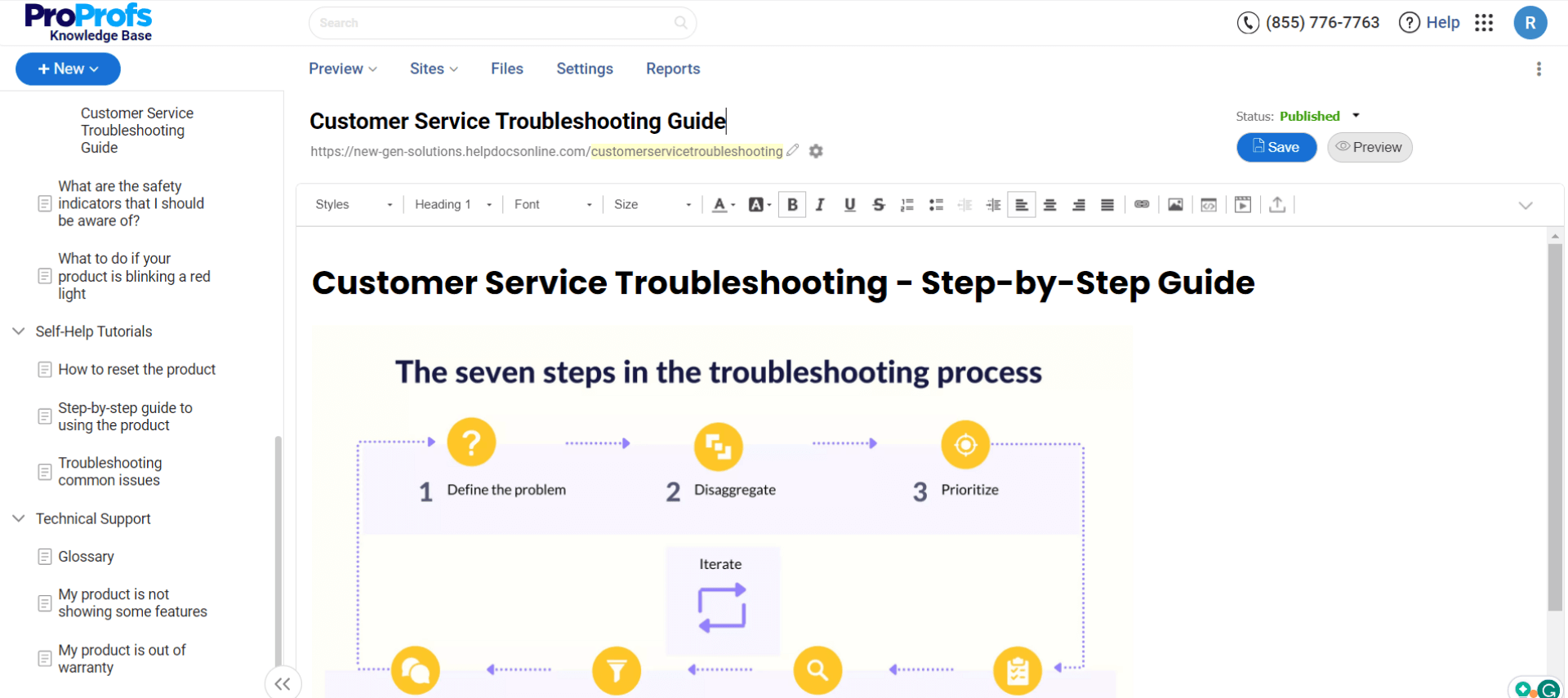
Solutions to common technical issues and support resources to assist employees in resolving problems quickly.
How to Create & Structure an Internal Knowledge Base
Now, let’s dive deeper and unpack the key steps to build a knowledge base. These following steps, if implemented sincerely, can get your knowledge base off the ground successfully.
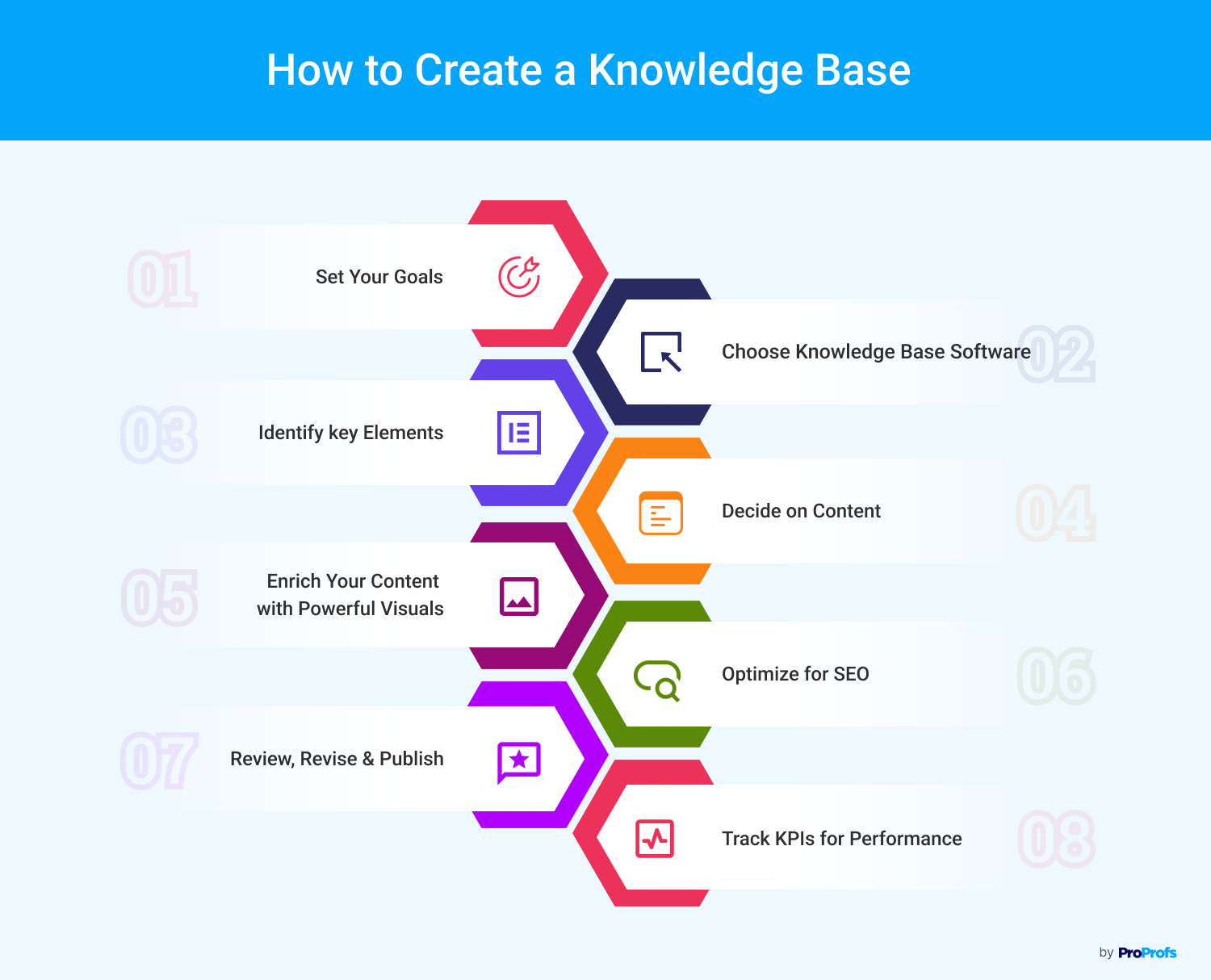
1. Determine Your Goals
By the end of this process, you should be crystal clear about the goals you intend to achieve. A strong purpose will drive your efforts in the right direction, ensuring the final output is satisfying and at par with your expectations.
Evaluate how your company shares and manages explicit knowledge. Talk to employees regarding the knowledge gaps they experience when working on tasks. Ask them about the platforms they use to access knowledge and what impact it has on their productivity.
Run a survey with new hires, asking them about their onboarding experience and the time it took to get up to speed with their new roles.
A solid groundwork will give you enough information to identify the areas that really need your attention. Basis the information captured, determine the goals that a knowledge base will help you achieve, such as:
- Fostering a culture of knowledge sharing in the workplace
- Improving the employee onboarding process
- Reducing knowledge gaps and barriers
- Reducing employees’ dependence on traditional platforms like emails and Google Drive.
2. Build a Strong Team
Creating an internal knowledge base is a lengthy process that can’t be carried out by a single person.
You need a full-fledged team to develop your knowledge base from start to finish. This team will be responsible for the accuracy and relevance of every piece of information posted on your platform.
The responsibilities of researching, writing, reviewing, and managing the content will be divided among team members based on their skills and experiences.
When you bring a solid team together, they can collaborate to produce the highest-quality content for your knowledge base.
Modern IT knowledge base tools allow you to add users and groups and assign each a unique role, such as – contributor, editor, and administrator. These predefined roles define the boundaries for each team member and let them work seamlessly without conflict.
3. Set Content Guidelines
Setting content guidelines is a good way to ensure that everything in your knowledge base meets a few basic standards and is up to par with your company’s expectations.
The guidelines can be around the structure and design of the content strategy, categories to be included in your knowledge base, and the overall layout of the platform.
On these lines, let’s look at some of the critical content guidelines you can adopt for your knowledge base:
- Use a suitable template when creating a knowledge base
- Include a home page and table of contents for easy navigation
- Use font style and size that’s easy to read and understand
- Keep the theme and layout consistent across your knowledge base
- Keep a maximum of 5 sub-sections in each category
- Keep the headings short and to the point
- Use images, videos, and GIFs to make your content visually appealing.
4. Run Regular Article Reviews
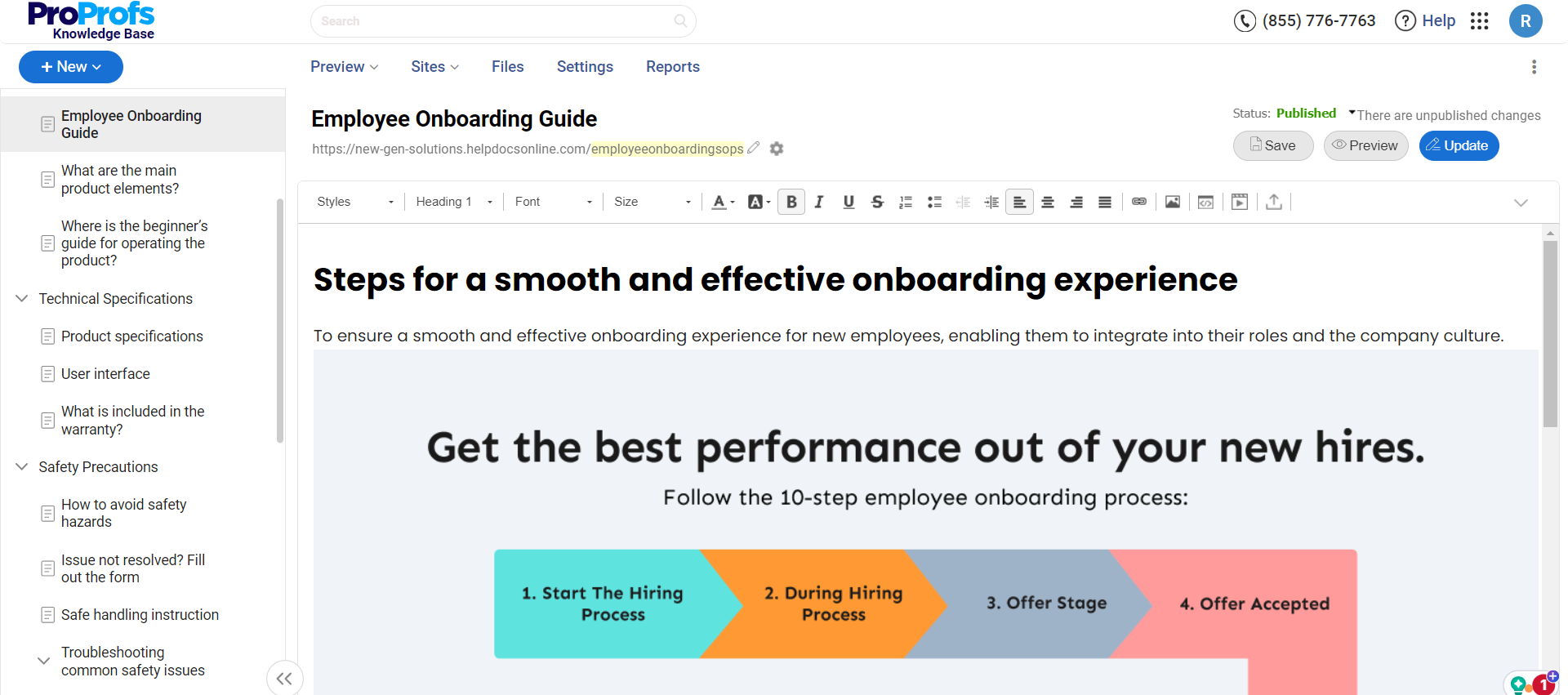
An internal knowledge base speaks volumes about your organization – its culture, people, and work dynamics.
Any error—grammatical or factual—on your part can affect the quality of your knowledge base and negatively impact employees’ perception of your brand.
Moreover, content errors can cause employees to choose the wrong path when working on tasks or processes, leading to negative outcomes and delayed deliverables. Therefore, a strict review process is paramount.
Most knowledge management process tools help you set up a review workflow where writers and editors can set the status for articles and keep everyone in the team on top of their development.
For example, an article’s status can be kept as Draft, In Progress, Ready for Review, or Published, depending on its stage. A custom status can also be created if the article doesn’t fit in any of the pre-defined status categories.
This is a foolproof way to ensure that every article going for publication is vetted carefully by experts for maximum accuracy and zero errors.
5. Launch Your Knowledge Base
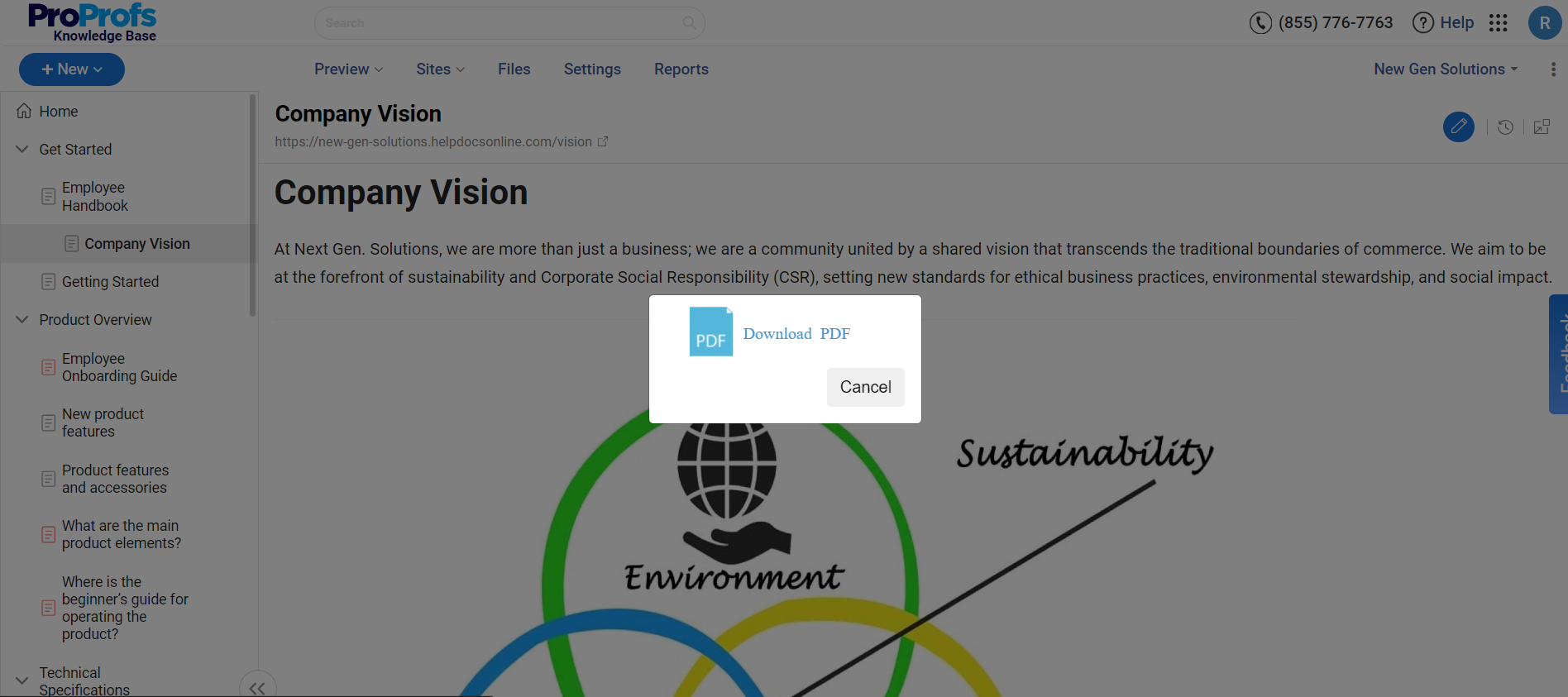
As articles are reviewed, they can be sent out for publication. You can launch your knowledge base across the web and mobile devices so employees can access it conveniently.
Moreover, you can also make your knowledge base available for download as a PDF or ebook. This means employees can go through the content even when they are offline.
6. Measure & Improve Performance
It’s natural for your knowledge base to become obsolete if you don’t improve and update it regularly.
With all the developments taking place in your company and your employees’ changing questions, it’s crucial for you to replenish your knowledge base with new information continuously.
However, before you begin the improvement process, you must track certain metrics to ensure you make the right decisions.
The best enterprise knowledge management tools out there come with a built-in reporting system that helps you keep a close eye on metrics such as:
- Poor-performing articles
- Failed searches
- Most read articles
- Broken links, and much more.
Measuring these metrics can give you thought-provoking insights into existing knowledge gaps and areas for improvement.
This will enable you to make data-backed decisions about adding topics to your knowledge base, deleting content, and updating articles.
7. Keep Improving the Knowledge Base with Time
Maintaining your internal knowledge base over time ensures its effectiveness and relevance. As your organization evolves and processes change, outdated or inaccurate information can lead to confusion, errors, and decreased productivity.
Regularly reviewing and updating your knowledge base keeps it aligned with current practices, empowering your team with the most up-to-date information to perform their tasks efficiently and deliver exceptional results.
What Are Some Best Practices for Creating an Internal Knowledge Base?
Let’s now quickly unpack some of the top internal knowledge base best practices that will ensure an immersive learning experience for your employees.
Build a Logical Structure
Your internal company knowledge base should have a solid structure that allows employees to navigate to the desired page with just a few clicks.
You should aim to build a hierarchy that flows logically from the most basic to the most advanced topics or from the most important to the least important topics.
Create a beautiful home page that lists down the key topics of your knowledge base. A table of contents on the left with articles arranged in relevant categories is also an excellent way to ensure employees get what they need quickly.
Keep Simplicity at the Heart of Everything
Simplicity is not that simple to achieve. Carefully choose the right words to explain your company’s policies and work processes to employees. Anything too complex can instantly wane readers’ interest in using your knowledge base.
Simplicity is not limited to the choice of words. It’s also about the length of your headlines and paragraphs, the amount of breathing space in each article, and how easy it is for employees to consume the information you provide.
The simpler and more straightforward the experience is, the faster your employees will grasp everything in your knowledge base.
Gather Feedback
Feedback opens the door to multiple opportunities for improving your knowledge base performance.
Since employees will ultimately use your knowledge base, they can provide unparalleled insights into what’s working well and what can be improved.
Continuously collecting feedback will help you discover essential topics that should be covered and issues that should be addressed.
Make the Most of Visuals
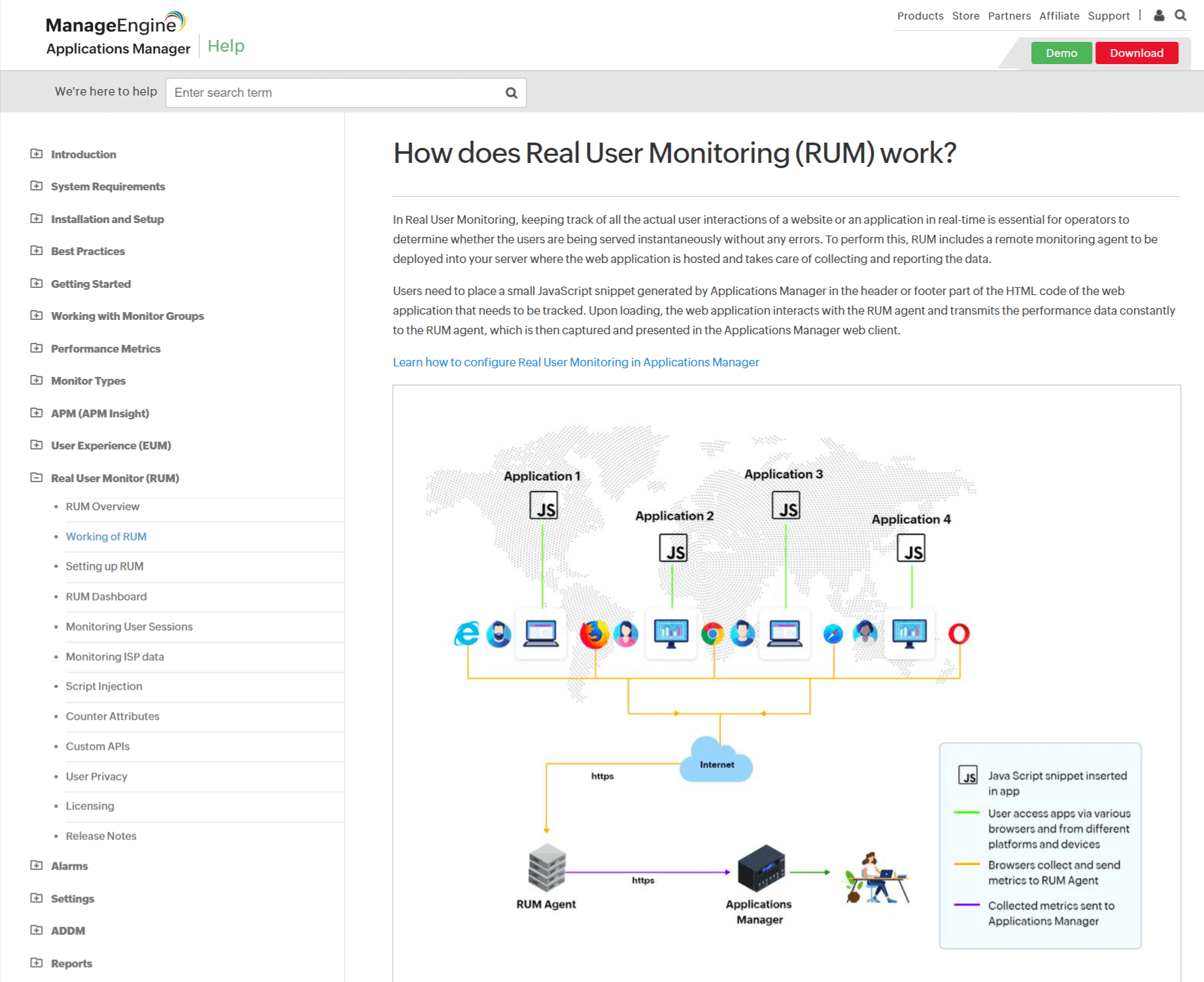
Using visuals can make your knowledge base much more interesting and engaging. Visual imagery is a great way to demonstrate processes and help employees grasp information faster.
When relevant images and videos support written text, it leaves a lasting impact on readers and helps them understand even complicated concepts with absolute ease.
By default, visuals are more memorable and help improve employees’ information processing speed and retention power, which is why using them in your knowledge base can prove incredibly useful.
Customize Your Knowledge Base
An internal knowledge base is a platform that’s extensively used by employees for learning and problem-solving.
It’s, therefore, vital to tailor this portal to reflect your company’s branding. Moreover, customization will give your personal knowledge base an attractive look and feel, encouraging more and more employees to use it during work.
So, how do you start with customization?
For starters, you need to be careful of the fonts, themes and designs you use in your knowledge base. If they go wrong, they can negatively impact the platform’s aesthetic appeal. A safe way out would be to keep things minimal and brand-aligned.
You can also use CSS to modify the layout of your knowledge base and set up a custom domain that adds to its authenticity.
How to Choose the Right Internal Knowledge Base Software
The market is loaded with knowledge base tools, each trying to win customers by showcasing its best features and functions.
However, not every tool is right for every business. You need to pick the software that fits well with your unique requirements. This process can be both daunting and time-consuming, which is why we have collated a list of the top features you should look for when scouting for the best knowledge base software.
- Rich content authoring: The tool should comprise an online editor that enables you to write, edit, and design the content.
- Ready-to-use templates: Pre-designed knowledge base templates give you a headstart on the entire process and help you build your knowledge base quickly.
- Access rights & permissions: This feature lets you assign roles and permissions to users and groups and exercise full control over their activities.
- Built-in reports: Actionable reports help you uncover critical insights into your knowledge base performance and make informed decisions for continuous improvement.
- Advanced searchability: The tool should offer a powerful Google-like search system that delivers relevant article and page suggestions at a lightning-fast speed.
- Security: Features like single sign-on and two-factor authentication ensure your document’s security.
- Third-party integrations: The tool should integrate well with software such as Slack, Jira, Google Analytics, Disqus, and others.
Which Are the Best Internal Knowledge Base Software & Tools in 2024?
Let’s now look at the top 5 internal knowledge base software that will help you put together a stunning self-help platform for your employees.
1. ProProfs Knowledge Base – Best for Easily Creating Help Sites, Manuals & Private Knowledge Bases
ProProfs Knowledge Base is a powerful platform designed to streamline information sharing within organizations. It allows businesses across all industries to create, organize, and manage a centralized repository of information that employees can access 24/7.
The platform provides a variety of internal knowledge base templates to get you started quickly. It supports various content types, including articles, FAQs, and tutorials, which can be collaboratively edited in real-time.
With features such as robust search functionality and customizable templates, ProProfs Knowledge Base enhances productivity by ensuring that employees can quickly find and share essential information.
What you will like:
- The ability to control the layout, format, and presentation of your knowledge base with custom CSS
- Multi-branding feature to create multiple copies of a single help site and brand them differently
- Offers Version control to maintain a history of all revisions, enabling teams to revert to previous versions if necessary and track changes made over time.
What you may not like:
- Forever Free plan is limited to 25 articles
- While a cloud version is available, there is no on-premise version.
Pricing:
Forever Free plan with all the premium features for up to 25 articles. Paid plan starts at $49/author/month.
2. Zoho Knowledge Base – Best for Multichannel Support
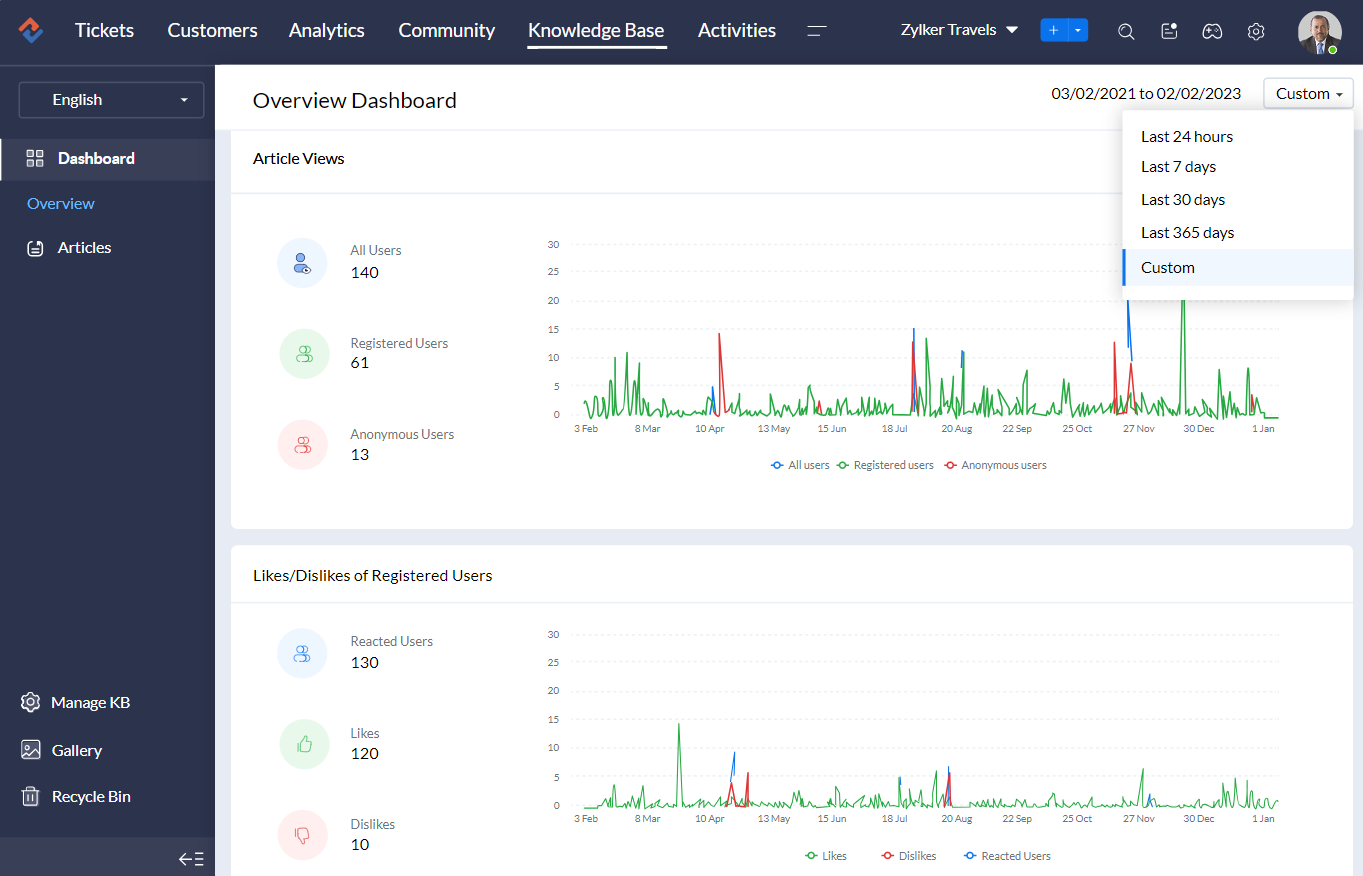
Zoho Desk’s multichannel support allows teams to manage customer interactions across email, phone, social media, and live chat from a single platform. This feature is handy for maintaining a comprehensive and up-to-date knowledge base, as it allows agents to quickly access relevant information and provide consistent responses across different channels.
The platform also has AI capabilities through Zia, Zoho’s artificial intelligence assistant. It can automatically suggest relevant knowledge base articles to agents during customer interactions, helping to resolve issues faster and more efficiently. It can also tag tickets, alert agents to unusual activity, and perform other tasks that enhance the efficiency of the support process.
What you will like:
- Enables insights to identify frequently accessed articles, common issues, and areas where additional content might be needed
- Highly customizable, supporting various content types, including articles, FAQs, and guides
- Offers robust version control, allowing teams to track changes and maintain a history of all updates.
What you may not like:
- Integrating Zoho Desk with non-Zoho products can sometimes be complicated and not as seamless
- I felt the user interface was not as intuitive, especially for new users without training.
Pricing:
Paid plan starts at $15.06/user/month.
3. Freshdesk – Best for Support Teams With Complex Needs
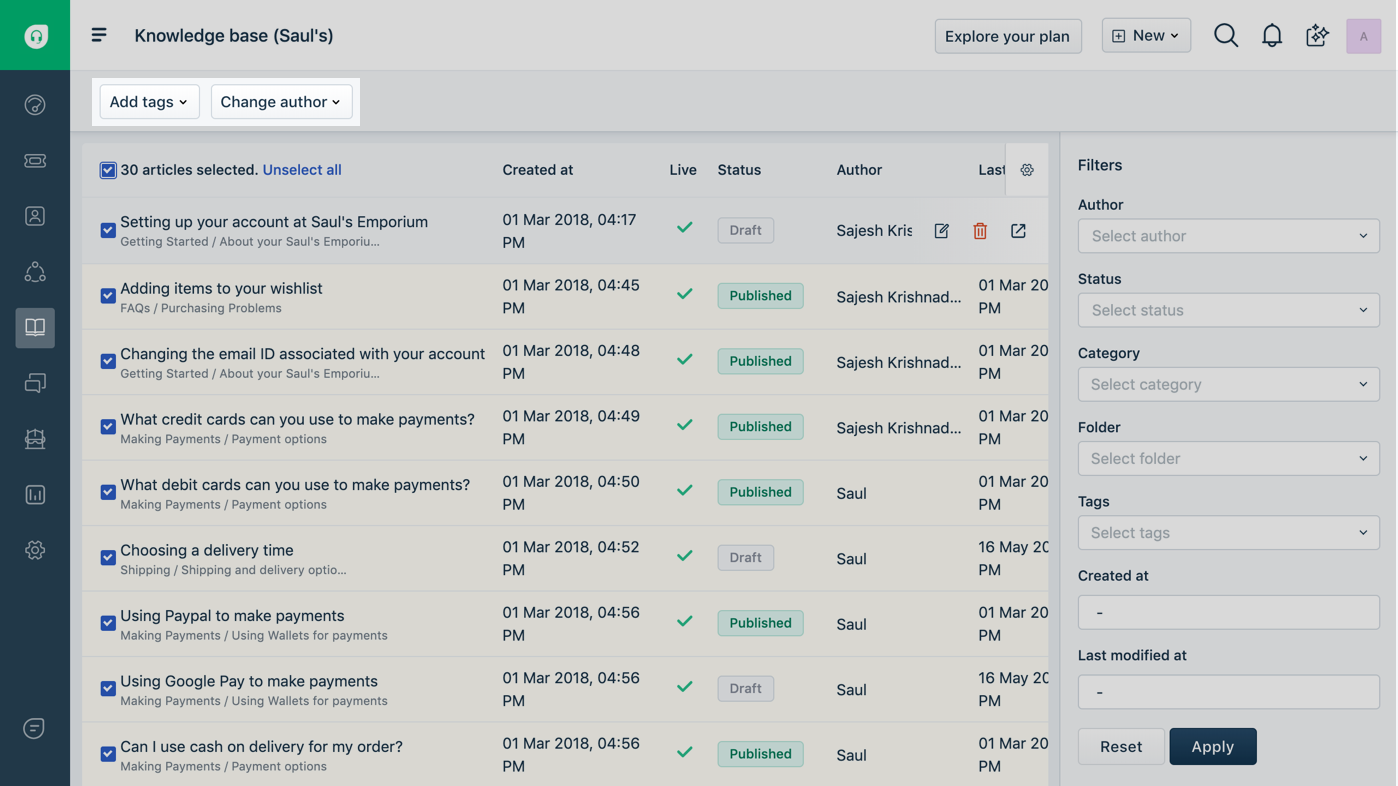
Freshworks allows companies to store all their critical information in one accessible location. This repository supports various content types, including articles, FAQs, manuals, and how-to guides. Its AI search capabilities ensure that employees can quickly locate relevant documents and articles even if they don’t know the exact title or keywords.
The platform integrates seamlessly with other tools in the Freshworks suite, like Freshdesk and Freshservice. This integration ensures that knowledge base articles can be directly linked to support tickets and IT service requests, providing context-specific information to agents and employees.
What you will like:
- Clean and easy-to-use user interface
- Provides customizable templates and branding options
- Lets you track metrics like the most viewed articles, search queries, and feedback ratings.
What you may not like:
- The home page designer could use more personalization options
- Missing features like ‘Set Ticket Field Options’ and ‘Hide Fields.’
Pricing:
A free plan is available for up to 10 agents. Paid plan starts at $11.96/agent/month.
4. Nuclino – Best for Fast Collaboration to Bring Knowledge, Docs & Projects Together in One Place
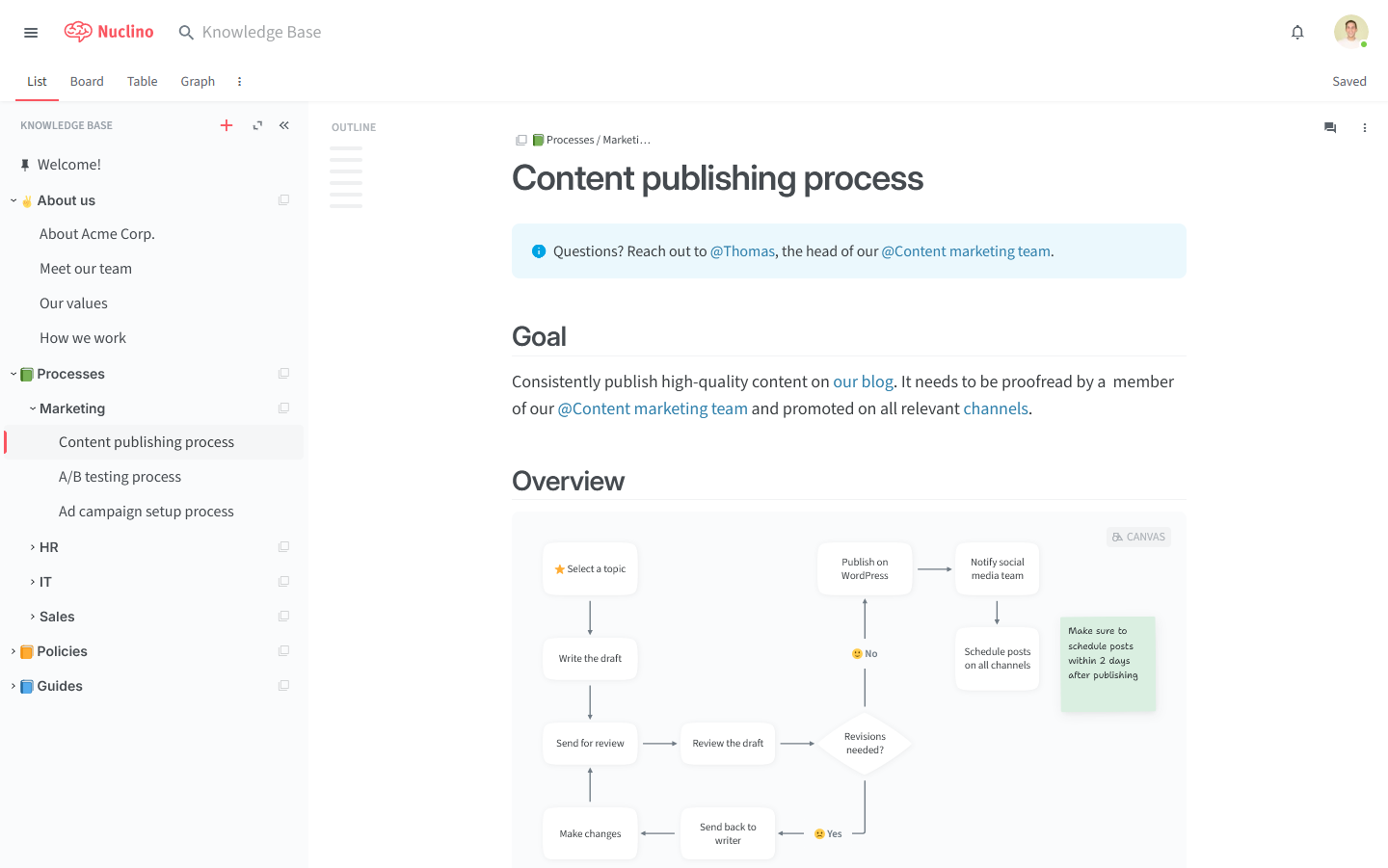
Nuclino’s real-time collaborative editing lets multiple team members edit documents simultaneously, similar to how Google Docs works. This feature is handy for teams working on projects that require constant updates and contributions from various stakeholders.
The platform also uses a visual and interconnected structure to organize information – a unique graph view that shows the relationships between different pieces of content. This visual approach makes it easier to navigate through the knowledge base and understand the context of various documents.
What you will like:
- Enables users to see how different topics are related, which helps them find information more intuitively and understand the bigger picture
- Supports integrations with popular productivity tools like Slack, Google Drive, and Trello
- Simple and easy implementation of images and visual aids in documents.
What you may not like:
- Newcomers may need some time to fully utilize all features effectively
- The lack of a reminder feature can be a drawback for task management and tracking deadlines
Pricing:
A free plan is available. Paid plan starts at $5/user/month.
5. Guru – Best for Connecting Company’s Collective Knowlege
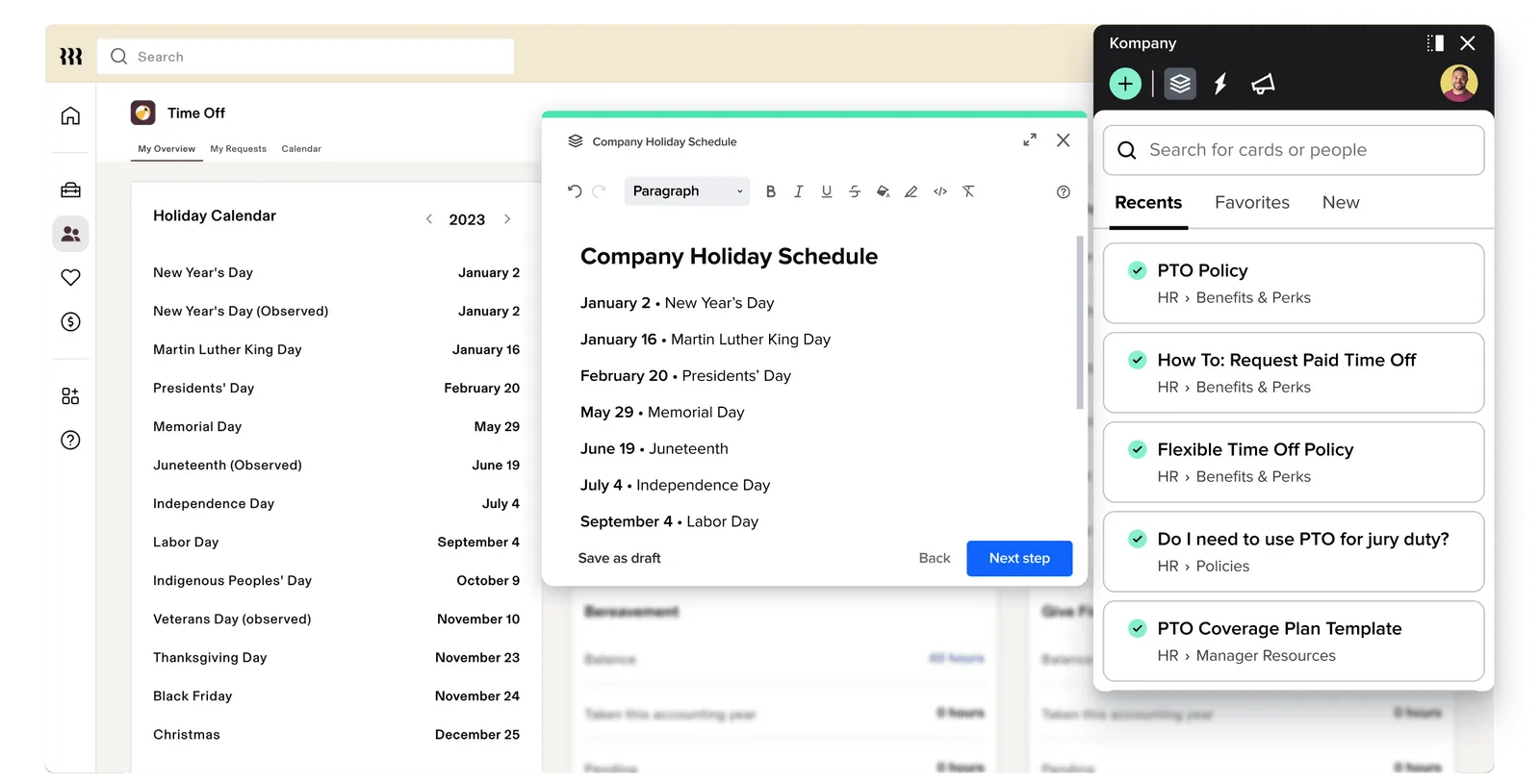
Guru’s real-time knowledge management capabilities allow teams to effortlessly capture, organize, and access information, ensuring that the most up-to-date knowledge is always at employees’ fingertips. It also integrates seamlessly with various applications like Slack, Microsoft Teams, and Google Workspace.
The platform’s verification system ensures that the information in the knowledge base remains accurate and relevant. Experts within the organization can verify knowledge cards, setting expiration dates to prompt regular reviews. This system helps maintain the integrity of the knowledge base, preventing the spread of outdated or incorrect information.
What you will like:
- Intuitive and easy-to-use interface
- Suggests relevant knowledge cards based on the context of the user’s work, whether they are responding to an email or participating in a chat
- Lets admins track which knowledge cards are most frequently accessed, who the top contributors are, and how effective the knowledge base is in resolving queries.
What you may not like:
- Sometimes, adding videos to Cards can be cumbersome
- Limited customization options for the dashboard homepage.
Pricing:
A free plan is available for 30 days. Paid plan starts from $15/user/month.
If I had to choose one internal knowledge base software with the perfect balance of ease of use and features, I would choose ProProfs Knowledge Base for its simplicity and features, such as an AI text editor, rich, pre-approved internal knowledge base templates, and smart user management.
Internal Knowledge Base Examples
Let’s look at an example of an internal knowledge base to get an idea of how companies should approach internal knowledge sharing and self-service enablement among their teams.
ProProfs Knowledge Base
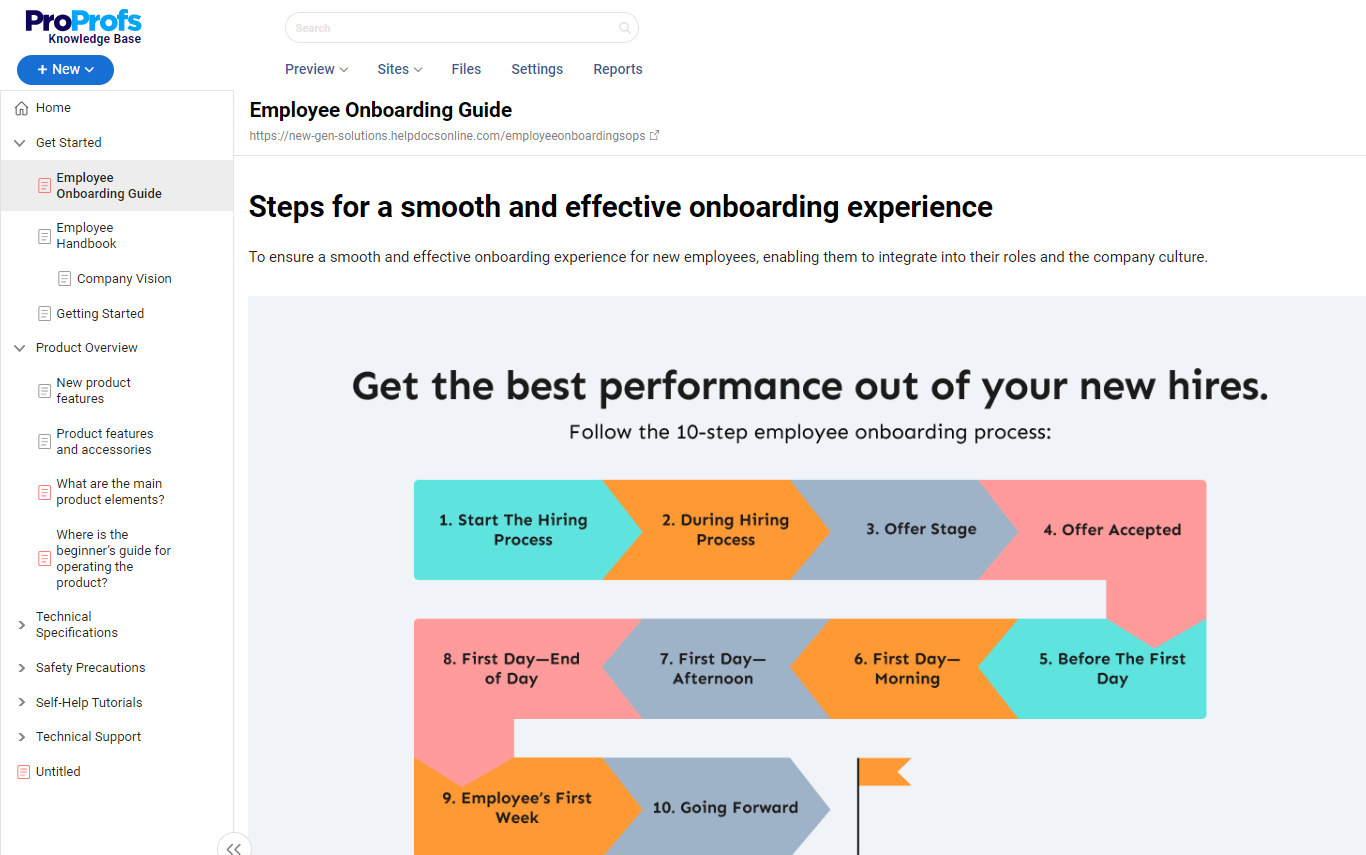
ProProfs Knowledge Base adopts a simple and visual approach to its internal knowledge base articles. The language used is concise and free of jargon to ensure it is easily understandable by all employees.
The format includes well-organized sections with headings, subheadings, and bullet points for easy navigation. It also includes a descriptive title, an introduction, step-by-step instructions, visuals like screenshots or diagrams, and a conclusion or summary.
Want to create such comprehensive, visually rich articles? You can choose from a variety of internal knowledge base templates here.
Improve Productivity & Performance With an Internal Knowledge Base
Centrally managing your strategic knowledge assets – subject matter expertise, intellectual property, and the knowledge of your key employees, is more important than ever before.
An internal knowledge base offers the best and easiest way to ensure effective knowledge management strategy, employee collaboration, and a culture of knowledge sharing across your organization.
The process of creating a knowledge base is simple. Start by determining your goals, building a team, and setting solid content guidelines. The rest of the process involves content creation, management, and publication. With a powerful tool like ProProfs Knowledge Base, you can implement these steps and roll out your knowledge base in minutes.
Frequently Asked Questions
What difficulties can the absence of an internal knowledge base cause employees?
Without an internal knowledge base, employees have to spend unnecessary time and energy searching for the information they need. This negatively affects their productivity, efficiency, and creativity in the workplace.
How much does it cost to create an internal knowledge base?
The cost depends on the software you have subscribed to. Most knowledge base tools offer plans, the price of which varies depending on the features provided in each plan.
What should be included in an internal knowledge base?
An internal knowledge base includes essential company information such as vision and mission, work policies, code of conduct, standard operating procedures, training materials, and much more.
How do I maintain an internal knowledge base?
You can maintain an internal knowledge base by tracking metrics such as failed and successful searches, broken links, poor-performing articles, etc. Measuring these metrics will bring to spotlight areas in your knowledge base that need improvement and articles that need to be updated.
What is the difference between an internal and external knowledge base?
An internal knowledge base is designed for your employees – to equip them with useful company information at their fingertips, so they can work more productively.
On the contrary, an external knowledge base is meant to help customers self-solve problems and streamline your support process.
Is it possible to measure how employees are using an internal knowledge base?
Absolutely yes! Most knowledge base tools are equipped with a built-in reporting system that lets you closely monitor how employees consume your knowledge base. By tracking performance metrics, you can identify what your employees are searching for but not finding the answers to.
How do you evaluate an internal knowledge base?
An internal knowledge base can be evaluated by tracking metrics like poor-performing articles, failed searches, broken links, and other such metrics. Measuring these metrics will bring forth articles that need to be added, improved, or deleted.
What makes a good internal knowledge base?
A good internal knowledge base is a comprehensive platform covering all essential information employees need to work efficiently. It is well-structured and mobile-friendly, with a robust search function that serves up the most relevant information.
FREE. All Features. FOREVER!
Try our Forever FREE account with all premium features!