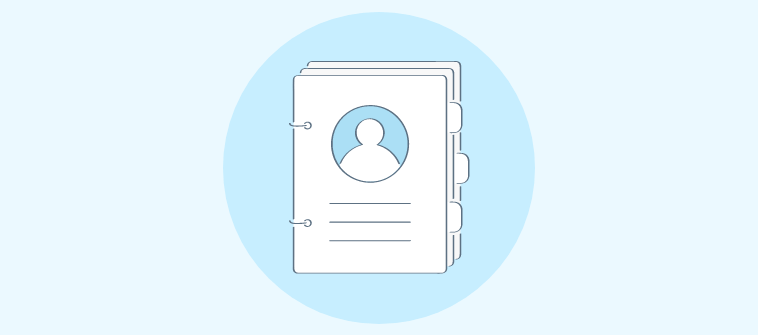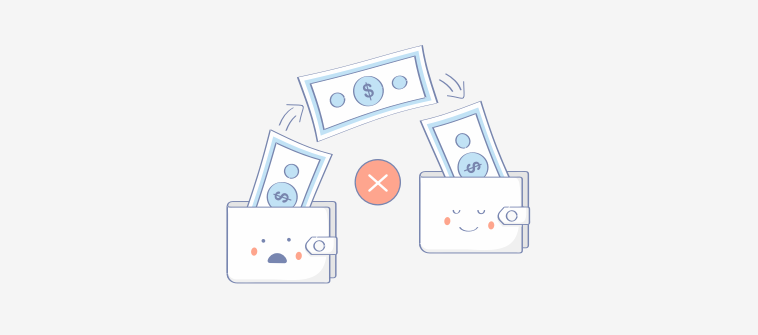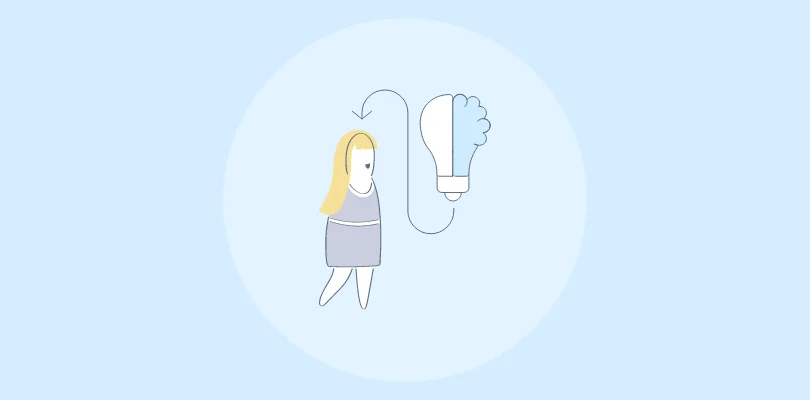When customers encounter an issue, calling or emailing your support team is not the first thing that comes to their mind.
Today’s customers attempt to resolve matters on their own before they approach your support team for help with a self-help knowledge base.
But why? Because a self-help Knowledge Base is more convenient and instantaneous!
An information-rich and well-structured knowledge base can satiate customers’ growing need for 24×7 support that’s available right when they need it.
It helps you deliver seamless self-service support to customers, relieving them from the stress of waiting in queues to talk to a representative or waiting for days to get a reply on email or social media.
This blog aims to give you a clear picture of what is a knowledge base, its benefits, examples, and easy steps to create one for your business.
Let’s go!
What Is a Knowledge Base?
A knowledge base is a one-stop platform comprising information about a company’s products, services, and processes. Its content can range from straightforward FAQs to detailed guides, how-to videos, and troubleshooting tips.
A typical knowledge base is meticulously structured with articles listed in broad categories for easy navigation. It also comes with a robust search system that serves up the most relevant responses to customers’ questions.
While a knowledge base serves as a great self-service solution for customers, it can also be set up internally to foster knowledge sharing and collaboration at the workplace.
Read More: Top 15 Knowledge Base Software and Tools
Watch this quick video to learn more about what is a knowledge base.
Why Do You Need a Knowledge Base?
Today’s customers have more choices at their disposal – a variety of products and services to pick from and a vast amount of information available to make the right decision.
But what they don’t have is time!
Time is a precious resource that no customer would want to waste on unnecessary support calls and emails.
66% of customers feel that valuing their time is the most important thing companies can do to provide an exemplary support experience.
Adopting the self-service route is the best strategy you can adopt to meet this rising expectation of customers.
In fact, 47% of customers always prefer to look for answers on self-service help sites before approaching a support representative.
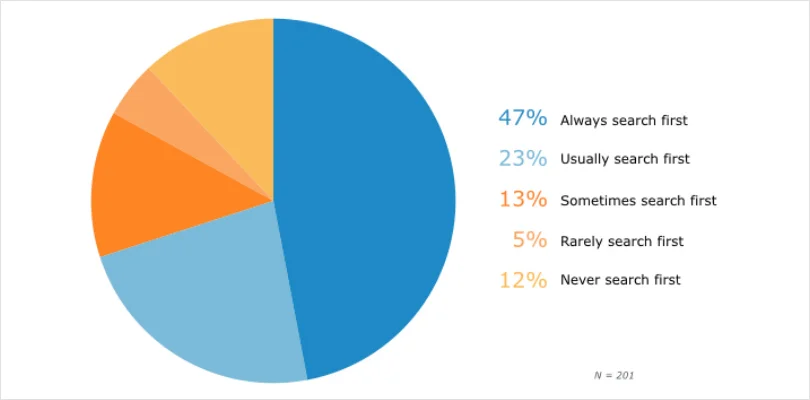
That pretty much sums up why you need to create a knowledge base.
It’s the need of the hour, and you simply can’t risk being the brand that doesn’t embrace the digitally-enabled changes happening in the marketplace today.
It’s about time you recarved your strategies to implement self-service platforms and puts customer needs front and center.
You might feel that a knowledge base will add to your support cost. But if you think deeply, it’s actually going to be a big time and cost saver for your business. Let’s uncover the several benefits that you can reap from a knowledge base in our next section.
Benefits of a Knowledge Base
A comprehensive, engaging, and well-designed knowledge base can be transformational for your customer support function. You will be able to deliver services that are much faster and better in terms of quality.
Let’s explore how a knowledge base can be game-changing for your business.
Reduce Support Requests & Costs
Great customer support experiences don’t have to come at a cost your business can’t afford.
With a knowledge base, you can ensure your customers receive a top-class experience while keeping your support cost to a minimum.
Deploying a knowledge base leads to a sharp reduction in support tickets, which means even a small team of agents can manage the work. This saves you big time from hiring additional resources for your customer support department.
Also, with reduced ticket volume, your support team will be relieved from answering recurring questions. They can instead focus on critical customer issues and priority tickets.
Read More: How to Reduce Support Tickets With Self-Service Knowledge Base
Deliver On the Go, 24×7 Support
On-demand support is what every customer expects these days. Thanks to digitalization!
It’s not possible to deliver 24×7 support through traditional platforms like phone calls and emails. Even if you try doing so, it would require huge investments in team expansion.
Thankfully, with an online knowledge base, you can deliver fast services anytime and from anywhere customers need. It removes the barriers of time and place from the picture, facilitating a support system that’s available 24×7 at your customers’ disposal.
Read More: What Is AI Knowledge Base? Benefits, Types & How to Build One
Improves First Contact Resolution
With a knowledge base in hand, your customers don’t have to wait endlessly on calls or emails to get the assistance they need.
The good part about self-service platforms is that they put customers in the driver’s seat, enabling them to solve problems on their own. While this makes them feel accomplished, this also improves the first contact resolution – a win-win scenario.
Unlike before, customers don’t have to contact you multiple times to get their queries resolved. All answers are right in front of them, at their fingertips!
Read More: Call Center Knowledge Base? Benefits & Best Practices
Improve Organizational Efficiency
When set up internally for employees, a knowledge base can prove instrumental in improving the way your organization functions.
It helps build a collaborative workspace where employees can share and access information, give feedback on articles, and contribute meaningfully to your knowledge base.
By making information effortlessly accessible, an internal knowledge base supports innovation, decision-making, and creativity. Also, your employees start working more productively, as there is a lesser dependency on emails and calls.
What Should be Included in a Knowledge Base?
A typical knowledge base encompasses everything your customers might need to achieve success with your products and services.
Here are some of the content types that you should consider adding to your knowledge base:
- Detailed articles
- How-to guides
- Video demonstrations
- FAQs
- News and updates
- Troubleshooting tips
- Community forum
- IT Knowledge Base
When identifying the content to be added to your knowledge base, the rule of thumb is to focus on the information your customers really need. Spot trends, analyze the challenges customers encounter frequently, and then decide what content to add and in which format.
When customers land on your knowledge base, they should instantly get a feeling that this is the place that’s going to answer all their questions.
How to Create a Knowledge Base
Now comes the implementation part, where we will learn how to create a knowledge base that’s rich in information, appealing in appearance, and most importantly, helpful for your customers.
Following a step by step process lets you put together high-quality content and ensure the design is just as good.
Here are some simple steps to get started on the right foot:
Get a Template & Kickstart the Process
Creating a knowledge base can be challenging if you don’t know where to start.
Well, the easiest way to get started is by choosing a template that matches your vision of how your knowledge base should look.
Templates provide a pre-defined framework for content creation. There are relevant categories and subcategories already created, so you don’t have to do the hard work of building everything from the ground up.
Another benefit of a template is that you can stay laser-focused on the content creation part without worrying about how the structure would look like. You are given a ready-made structure, which can be modified further to suit your needs.
Here’s what a knowledge base template looks like:
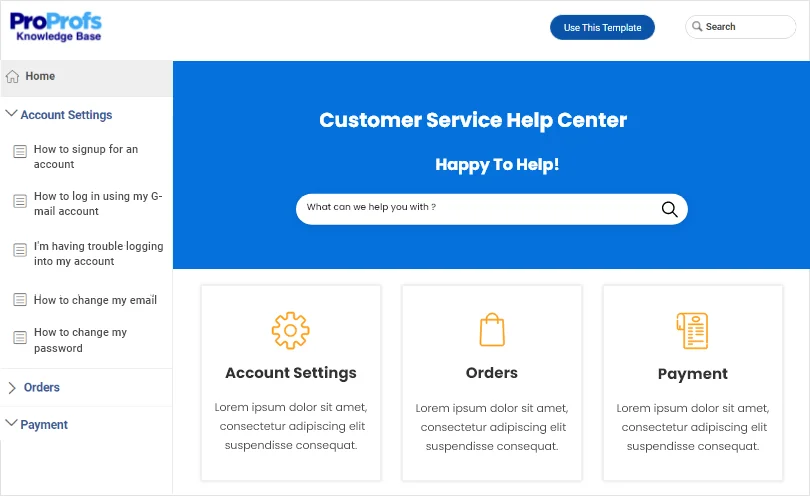
Put Your Content Together
Once you have decided on the template, you can start filling it in with valuable information.
Most knowledge base tools are equipped with a built-in editor that lets you write, edit, and publish content from a centralized space. Using the editor, the painstaking process of content creation becomes a smooth sail.
It works similarly to MS Word and even provides customization options to help you style the content just the way you want.
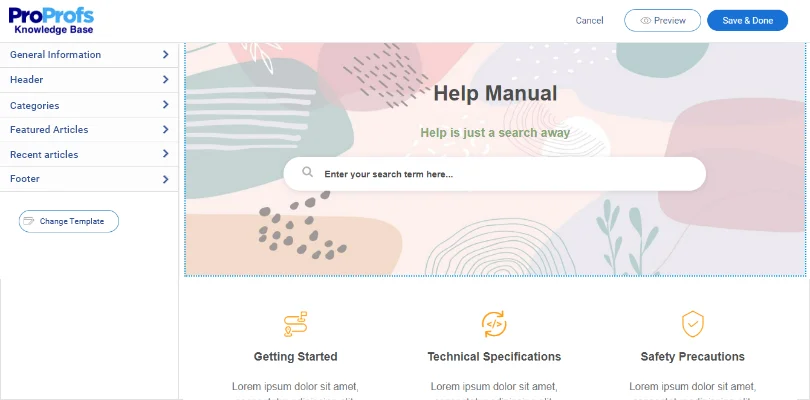
When writing content, here are a few guidelines that can help you achieve the desired output:
- Be action-oriented with the titles
- Keep the paragraphs simple and easy to read
- Use bullet points to improve scannability
- Ensure your article is detailed and specific enough
- Interlink related articles to make navigation easier
Applying these basic principles to your content can bring a big difference to your knowledge base.
Set up a Team to Manage Content
Right from creating content to publishing it, the journey of launching a knowledge base can get exhausting. More so if the entire responsibility is shouldered by a single person.
What if we told you there is an easy way out?
Building a team who works collaboratively can streamline the entire content creation process.
While setting up a team, ensure that you bring the best minds on board who have in-depth knowledge about the subject.
You can bring in people from customer-facing departments like support, sales, marketing, and even product, and let them work together in a shared space.
Based on their experience, knowledge level, and current position in the company, assign them the role of an editor, contributor, or administrator.
This collaborative style of working facilitates the free flow of ideas and creativity, which positively impacts the entire process of creating content.
Here’s a quick video on how your teams can collaborate to build a knowledge base.
Set up a Team to Manage Content
Visuals have the power to bring a huge difference in how customers experience your knowledge base.
Adding the right images and videos in the right places in articles can make it so much easier for customers to understand everything that’s written.
For example, when explaining product features, you can place relevant images to let customers read as well as see what the feature really looks like.
When writing step-by-step instructions, you can use how-to videos to give customers a visual representation of how to carry out those steps.
Instead of simply telling customers what to do, show them how to do it. A combination of written text and visuals infuses more clarity in your knowledge base, ensuring customers understand every bit of information.
Get Articles Reviewed by Experts
Everything that goes into your knowledge base should be carefully vetted by subject matter experts and editors.
Customers don’t want to visit a help center that provides erroneous information and elevates their frustration even more. That would be a big disappointment for them.
Before publishing your knowledge base, ensure that every article that goes online is reviewed rigorously. Randomly picking articles for review can be chaotic. In fact, keeping track of their progress will be an arduous task.
Instead, you can set up a review workflow with pre-defined statuses such as – Draft, In Progress, Ready for Review, and Published. For every article, a relevant status should be assigned so that everyone can keep a firm track of the progress.
You can also set a custom status for articles that don’t fit in the pre-defined categories. These statuses are relevant when you need suggestions, feedback, or assistance from a specific person or team.
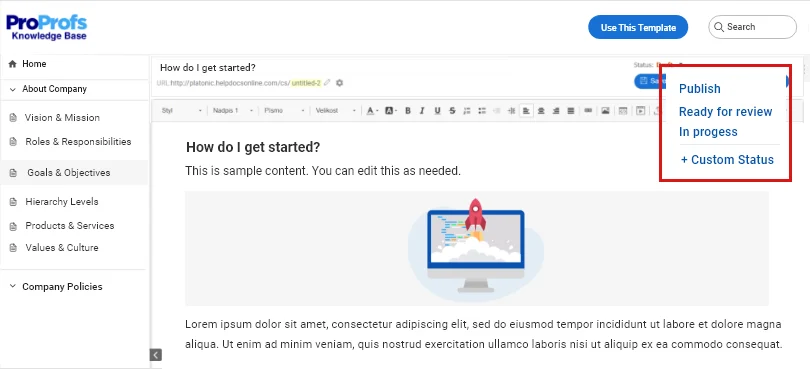
Track & Improve Performance
So, you are now done and dusted with creating the knowledge base, and it’s out there for customers to use.
But how do you know if your customers are happy with all the information provided or are they on the verge of moving to a competitor for a better experience?
That demands keeping a close eye on your knowledge base by measuring metrics like failed searches, customer comments, article upvotes and downvotes, broken links, etc.
A firm track of these metrics can help you uncover thought-provoking insights into how helpful your knowledge base is for customers. With all the insights up your sleeves, you will be better positioned to identify knowledge gaps and opportunities for improvement.
Once you know the areas that need your attention, you can start working on them and make your knowledge base a valuable resource that’s always in sync with customers’ changing needs.
Here’s a quick video on how you can track metrics and make improvements.
Knowledge Base Software & How to Choose One
How successful the process of creating a knowledge base will be depends largely on the software you choose.
The right tool can make or break your experience and significantly impact the quality of the output produced.
There are hundreds of knowledge base tools available on the market today, which can be both good and bad. While you have enough choices, the process of choosing the right one can get all the more exhausting.
Here is a small checklist of the things you should look for when picking a knowledge base tool:
- The software should be easy to use with an intuitive interface and a short learning curve
- Its price plans should fit in your budget and offer value for money
- The ability to maintain multiple site versions and track historical changes is crucial
- It should integrate well with third-party ticketing, live chat, and analytics tools
- Collaboration and customization features are vital
- Analytics and reporting is another important feature that helps analyze customer self-service patterns and knowledge base performance.
Eventually, the tool you choose boils down to the fact that it should be a good fit for your organization. And the best way to analyze this is by going for the trial version of the selected tools.
For example, ProProfs Knowledge Base is one such tool that comes with all the capabilities mentioned above. It’s quite a user-friendly tool that’s noted for its intuitive interface and powerful features that get the job done quickly.
Best Knowledge Base Examples to Inspire You
So before you get down to creating a knowledge base, it’s best to look at some examples and gain a good idea of what you should and shouldn’t do in order to get the best results.
Gateway Mission Knowledge Base
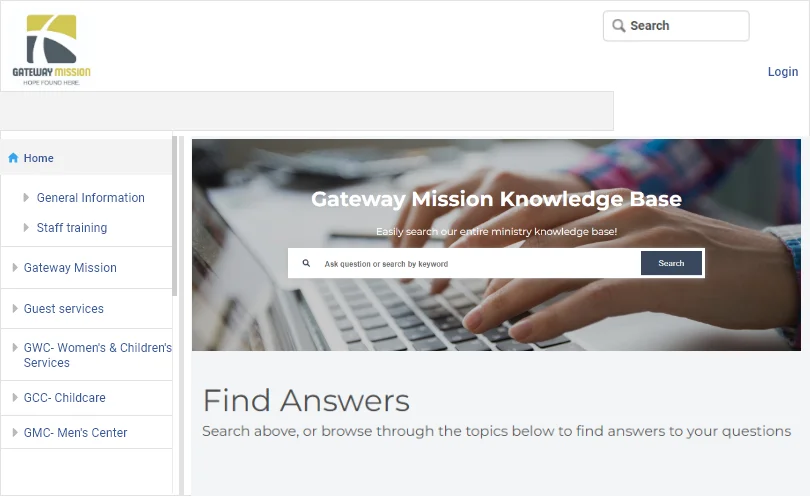
Powered by ProProfs, Gateway Mission’s knowledge base is simple and straightforward. A prominent search bar is right in the middle and a table of contents in the left with clear-cut categories.
Popular sections and recent articles are also mentioned on the home page to help customers reach the right page in just a click.
Slack
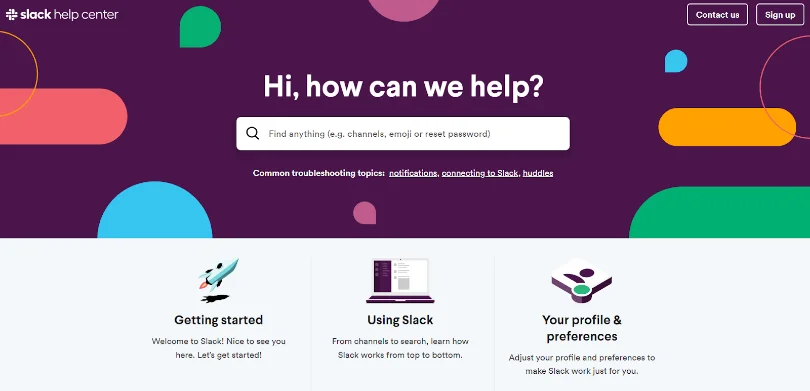
Slack’s knowledge base is another good example you can take some inspiration from. It’s well-designed with just the right use of colors.
Common troubleshooting topics are mentioned right below the search bar to let customers jump to the desired section without digging through the entire knowledge base.
As you scroll down the page, you will also find featured articles and Slack tips to ensure customers don’t have trouble finding what they need.
Etsy
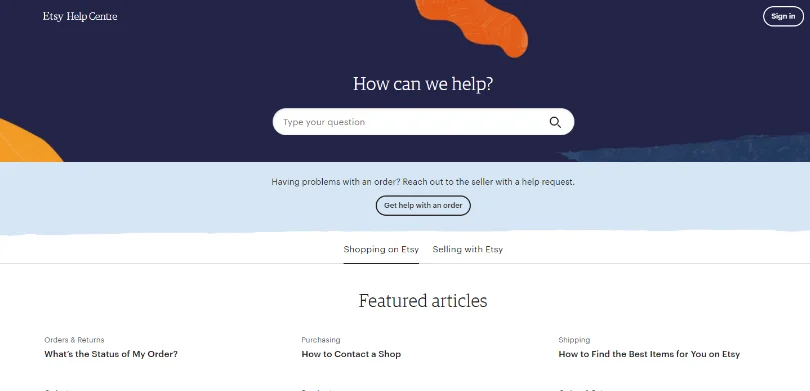
Etsy’s stellar knowledge base is another good example of how you can structure and design your content. It comes with two sections – one for the customer and one for the seller – and does a great job at packing all meaningful content together on a single platform.
In case the knowledge base doesn’t help, customers also get the option to contact the support team from the home page itself.
Samsung
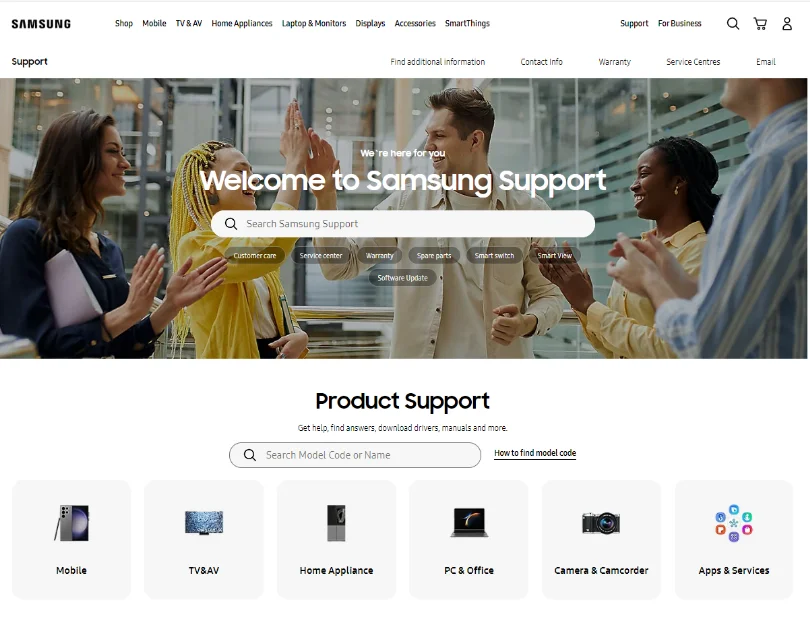
Samsung’s knowledge base is quite comprehensive, with separate sections for mobile phones, home appliances, and other electronic items. As you scroll down the home page, you will find useful tips and guides to help you make maximum use of their products.
What’s interesting about Samsung’s knowledge base is its online community forum, where product users can answer questions, share solutions, and give expert tips.
Knowledge Base: A Game-Changing Business Tool
By now, all your questions about ‘what is a knowledge base’ might have been answered.
Once you have implemented a knowledge base, you can experience a wide range of benefits, including improved customer support, reduced tickets, and a super-efficient support team.
When set up internally, a knowledge base can prove to be equally useful for team collaboration and knowledge sharing.
The idea it works on is simple – centralize information so it can be easily accessed by people. This sheer convenience of getting all that customers need right at their fingertips translates into increased CSAT scores, reduced support costs, and improved customer loyalty.
Invest in a knowledge base today to become a brand that your customers and employees love!
Frequently Asked Questions
What should a knowledge base include?
A knowledge base should have all the necessary information that your audience (customers or employees) needs for problem-solving. It can have FAQs, video tutorials, detailed guides, step-by-step instructions, training material, and much more.
Why is a knowledge base important?
A knowledge base is crucial to make your customers and employees self-reliant. It is a go-to resource where help is available 24×7. This helps your audience solve most of the challenges on their own.
What is the purpose of a knowledge base?
A knowledge base works with the aim to provide self-service support to your target audience. While customers can use it to get instant help regarding your offerings, employees can turn to your knowledge base to get familiar with your work dynamics or learn about a policy.
FREE. All Features. FOREVER!
Try our Forever FREE account with all premium features!