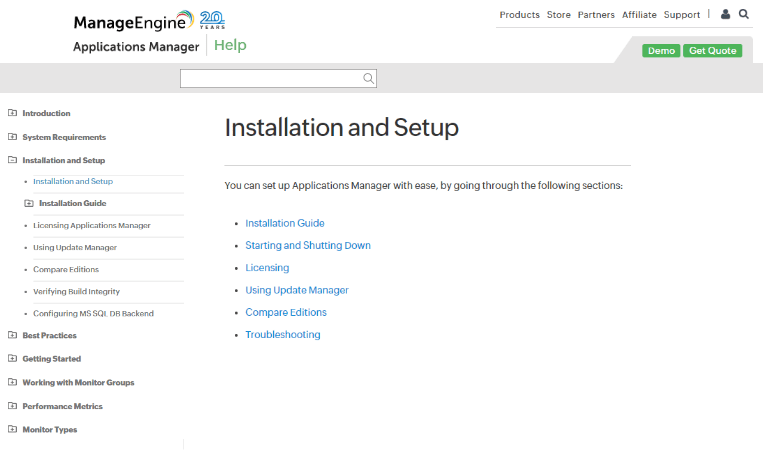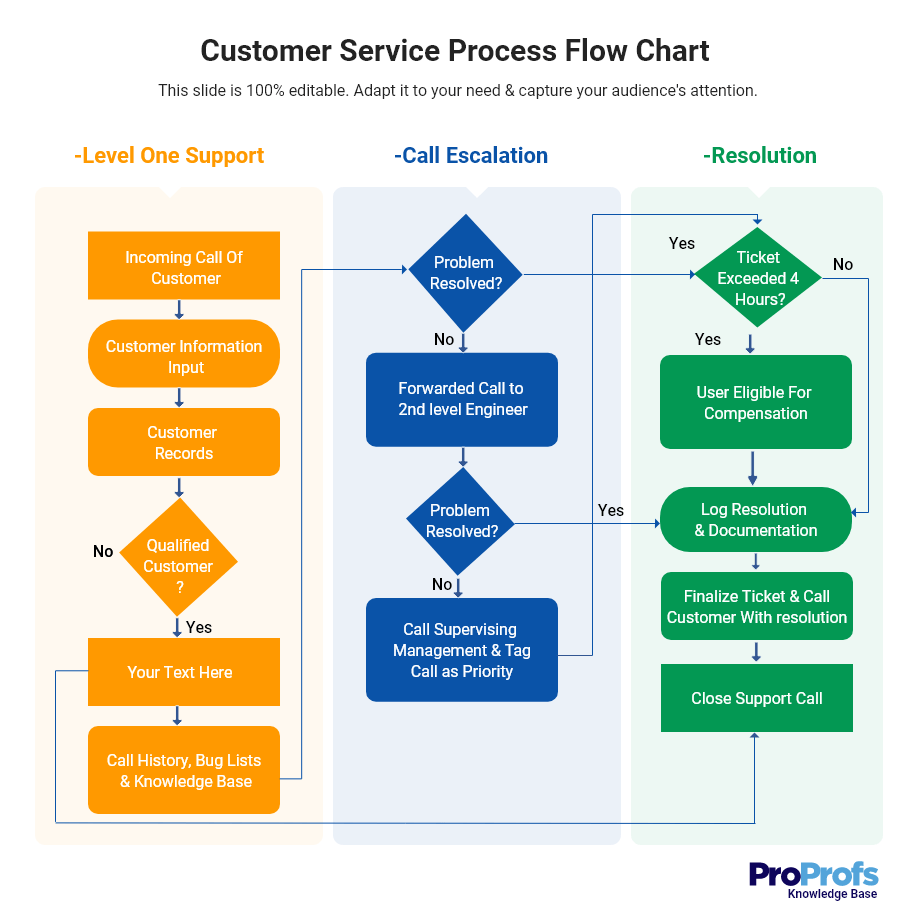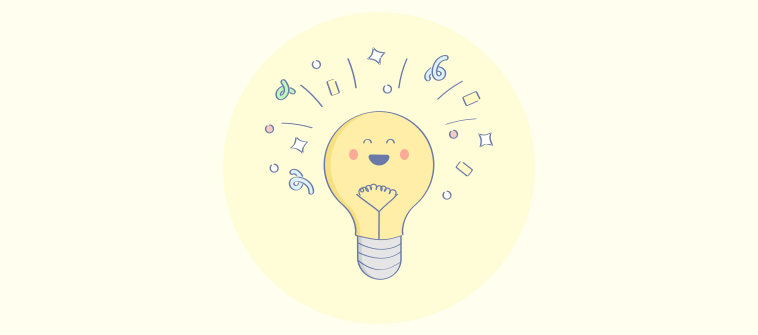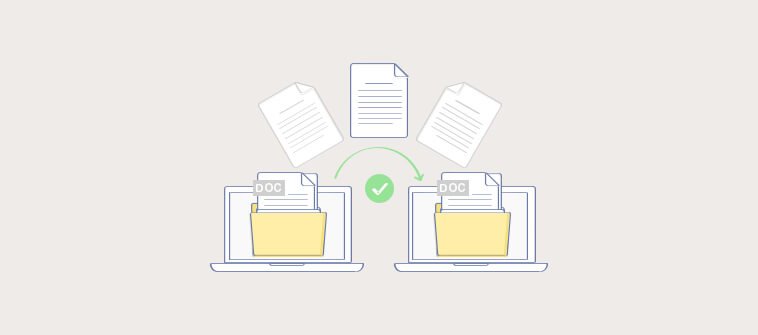Whether you are a small street-side store or a multinational company with a global footprint, efficient process management is crucial to keep all the complexities and chaos miles away from your business.
Right from selling a product to solving customer problems, every business function depends on several processes strung together.
Managing these processes is a herculean task, given all the detailing and analysis required.
Well, we have an easy solution to this tough undertaking!
Creating process documentation can help you consolidate all business processes in a centralized space, where they can be split up into steps and illustrated using flow charts and diagrams. Employees will have instant access to process-related information, which helps them perform tasks efficiently without any bottlenecks.
In this blog, we will discuss process documentation in detail, including its benefits, examples, and how it can be created.
Let’s go!
What Is Process Documentation?
Process documentation gives a detailed description of your business processes and step-by-step instructions on how to execute them. Each process is explained holistically using a rich blend of written text, images, and videos to make learning easier for employees. This documentation provides employees a roadmap to follow while performing tasks, thus keeping away all the confusion and chaos.
Why Do Companies Need Process Documentation
A business is nothing but a range of processes tied together!
When these processes are clearly documented, there are fewer mistakes and lesser confusion about how something is supposed to be done. This clarity further translates into quality deliverables, higher productivity, and improved performance.
Besides these, there are many more benefits of process documentation that make it worth all the effort. Let’s explore them in detail:
1. Brings Consistency to Your Company’s Operations
With dedicated process documentation, employees have access to a tried and tested written set of instructions.
This prevents them from reinventing the wheel every time they have to execute a process. Structured documentation of your business processes with expert-approved steps helps maintain consistency in how employees work and perform tasks.
2. Increases Process Compliance
With no written record of processes, employees are likely to do things their way, which often results in blame games when the results don’t match the expectations.
Process documentation makes employees wary of every step they take. They sincerely follow the guidelines provided and take full responsibility in case of process failure due to non-compliance.
3. Aids Employee Onboarding
In the first few weeks of joining, new employees hardly have any idea of your business processes. With well-documented and clearly defined processes, new hires are saved from the time-consuming back and forth regarding how to perform tasks.
They have access to a ready-made framework in which they can work and achieve noticeable outcomes right from day one.
4. Prevents Mistakes
Mistakes are bound to happen wherever there is human involvement. However, with well-maintained process documentation, you can significantly reduce unnecessary errors and their associated cost.
When something goes wrong while conducting a process, you can always go back to the document to reference the steps. This helps you catch errors and fix them before they turn into blunders.
How to Create Process Documentation
Building process documents with process documentation software is no rocket science, provided you know the steps to follow.
Here are 5 simple steps to get your business process documentation up and running in minutes.
Step 1: Set Your Objectives & Goals
Before you kick off the process, it’s crucial to determine the goals you aim to achieve with the documentation. Setting actionable and achievable goals will set you up for success right off the bat.
The goal setting should be done after consulting employees about the problems they are facing at work.
For example, if new hires encounter challenges understanding how to perform specific tasks, then employee onboarding can be one of the key objectives. On the other hand, if there is inconsistency and misalignments in your business processes, you can create a process document to bridge this gap.
Similarly, there can be several other objectives depending on the challenges your business is encountering.
Step 2: Define the Scope of Your Processes
This stage of documentation involves defining the scope of the entire process that will set the boundaries, so your team can work responsibly and generate the expected results.
So, what do these boundaries include?
For starters, you should clearly document the goals you expect to accomplish by the end of this process.
You can also set the start and end dates of the process document. The duration of the documentation process can extend from a single week to months, depending on how complex the process is and the components it involves.
Besides, the scope includes key stakeholders, such as researchers, contributors, and editors, who will directly work on your documentation. You can also include the names of teams such as marketing, HR, operations, etc., who will take full charge of what information goes inside.
Step 3: Build a Strong Team
Process documentation cannot be created in silos. It needs the collective efforts of multiple teams to ensure the burden of content creation doesn’t fall upon a single person.
You need knowledgeable and experienced people who can work from a blank slate and lead the process. When gathering your team, keep a mix of subject matter experts, writers, reviewers, and administrators and allow them to work cohesively from a centralized space.
As mentioned in the previous step, include stakeholders from different departments so they can guide the process and control what goes into the documentation.
Using process documentation tools like ProProfs Knowledge Base, you can set up a collaborative space where stakeholders across levels can work under a single roof. It allows you to define the roles and responsibilities of all team members and lets them work collaboratively to produce and manage your process documentation.
Here’s a quick video to show how this tool can kickstart collaboration between teams.
Step 4: Create Content for Your Documentation
Now that you have a dedicated team ready, it’s time to do some research and create online documentation.
Every department works differently, which means their processes will also be distinct from each other. You can build a separate process document for each department.
For instance, the sales team can have their own, and IT team can build their own software process documentation.
The writers in each team can reach out to department heads and seniors to gain useful insights into some of the key business processes. These experts can give detailed information on the purpose of a process, the steps that should be followed, and the expected end results.
This information can then be converted into meaningful articles enriched with how-to videos, flowcharts, and diagrams.
Here are a few key pointers to keep in mind while documenting business processes and procedures:
- Keep the steps short and to the point
- Do not overwhelm readers with too much information in a go
- Use diagrams, screenshots, and videos to demonstrate business processes
- Give each process a relevant title and use a numbering system to mention the steps
- Avoid complex adjectives and keep the language as simple as possible
Once your content is ready, move on to the next step of reviews and approvals.
Read More: 15 Best Software Documentation Tools
Step 5: Establish a Review & Approval Process
Creating process documentation is a long and exhausting journey, requiring the contribution of multiple teams.
Even if you have the best talent on board, errors are bound to happen. However, with a rigorous review process, you can identify mistakes on time before your document goes out for publishing.
A systematic review process also helps editors identify steps that are confusing and difficult to follow. There might be several issues with grammar and process-related facts that can be addressed in the review stage.
Now, here’s a question – how can you create a review and approval process to ensure only the best content goes live?
By employing a decent document collaboration tools, you can create custom workflows that help maintain transparency through well-defined statuses and ensure every article passes through multiple review stages.
Step 6: Publish Your Process Documentation
Once you successfully complete the content review process, the next step is to publish your documentation for consumption by employees.
The online documentation tool you deploy for this purpose should allow you to publish the content internally with employees. Configure the privacy settings and set password controls to ensure that only authorized personnel get access to your business processes.
This way, your documentation will always be in safe hands.
Step 7: Monitor & Improve Document Performance
As your company flourishes, there will be numerous changes in how your department’s function and employees work.
A lot can happen in a matter of months and years!
New people will join your HR documentation and modify the existing processes to achieve superior results. Your sales department might come up with high-performing strategies and processes to elevate customer satisfaction.
That’s precisely why your process documents should be monitored and improved regularly.
Check which articles employees find the least helpful. Find the keywords that fail to return the right results. Identify the articles that received the highest number of upvotes and downvotes.
These are some of the KPIs that can help you keep a close eye on your content quality and ensure that it’s always hitting the mark.
Some of the best online documentation tools encompass built-in reports that provide AI-powered insights into how your document is performing and which areas need your immediate attention.
Watch this quick video to learn how reports work and how they can help you keep your document’s quality intact.
Consequences of Not Building a Structured Process Document
Not documenting your business processes can hurt your business operations in various ways. With no structured documentation, employees are left to their own devices, which leads to chaos and inefficiency in the workplace.
Like this, there are several consequences that lack of process documentation brings. Let’s take a brief look at them.
More Guesswork, Less Surety
When processes are not documented in a centralized location, employees end up wasting time, reinventing the wheel even when performing the same tasks again and again.
Chaos sets in as they have to constantly assume the steps, consult with colleagues, and dig through scattered documents to find the best way and the best time to perform specific tasks. This is a big productivity killer and doesn’t guarantee positive results.
Inefficiency
With no standardized processes, employees are likely to take more time coming up with the best possible route to accomplish tasks. What could be completed, in, say, half an hour takes double or even more time, which affects the overall operational efficiency and employee performance.
Inadaptability to Changes
Employees are bound to stick to the same old ways if they don’t have access to the latest work processes.
While the C-suite executives will be familiar with the changes in the processes, the ground-level employees will have no idea of those developments and will continue spinning the wheel in the same direction. This eventually puts your organization’s growth at greater risk.
Loss of Company Knowledge
A well-written process document has a record of all critical business processes. Without documentation, this information would stay in the heads of a few employees. And when these employees leave, the knowledge also leaves with them, which is a big loss for your company.
Process documentation ensures that critical process information stays with the company forever.
Best Practices for Building a Stellar Process Document
Creating process documentation doesn’t have to be complex. It can be as easy as you want it to be if you follow these actionable best practices.
- Use simple and straightforward language. Avoid flowery words and jargon, as they might end up confusing your employees.
- Focus on the document’s formatting. Keep your paragraphs short and to the point. Use numbered lists and bullet points to make your content easy to consume.
- Create separate documentation for different business processes
- Provide links to additional resources for an elevated learning experience
- Demonstrate processes using screenshots, flowcharts, and diagrams
- Process documentation is always a “work in progress”. Frequent updates every quarter or year are crucial for maintenance.
- Make your process document accessible across desktop and mobile devices
- Allow easy content translation to serve your global employees
Tools for Creating Process Documentation
With the support of the right software, you can get your process documentation ready in no time. Let’s look at some of the key tools that can aid your efforts and bring your documentation to life.
Knowledge Base Software
Knowledge base software is a powerful tool to centralize all your process information under one roof and make it accessible across devices, including desktops and mobile phones.
The best knowledge base software are equipped with a built-in editor that lets you create content from scratch and enrich it with compelling visuals such as flowcharts, diagrams, and how-to videos. You can customize the document to match your company’s branding using features like CSS and white labeling.
As process documentation is an internal platform, you can also set password and privacy controls to limit its access only to authorized personnel. This ensures your document remains safe from unwanted users.
Screen & Video Recording Tools
Screen and video recording tools enable you to capture the entire screen or selected portions of your screen. You can even record videos showing all your taps as well as cursor movements to demonstrate how to perform a particular task.
Some of these tools also offer audio narration and annotation features that help you explain processes in a much more engaging way. Once you take the screenshots and the videos, you can embed them directly into your knowledge base.
Easy, right?
Document Sharing & Collaboration Tools
Next in line are document sharing and collaboration tools.
These tools allow employees to work cohesively as a team towards building content for your process documentation. Such tools often play nicely with platforms like Slack and Jira that further elevate team collaboration, ensuring your documentation gets ready in lesser time.
The best part is document sharing tools are responsive to multiple devices, so you can create and share your documentation in minutes across your favorite platforms.
Flowchart & Diagram Tools
A process document is incomplete without visuals.
Deploying the right tools can help you create compelling flowcharts and diagrams and embed them in places where they leave an impact. You get ready-made templates that are customizable and work great for building process diagrams.
You can easily visualize and illustrate the processes for employees to grasp them quickly.
Process Documentation Examples & Templates
There are multiple areas where process documentation is considered important. For example, performance reviews, employee onboarding, customer support, software development, and many others.
Here is a process documentation example to give you a glimpse of what goes inside these documents and how they are designed.
Shown above is ManageEngine’s help documentation powered by ProProfs. As you can see, the process of installing an applications manager in Linux is split up into simple and short steps that are easy to follow. Anyone going through these steps will quickly gain an idea of how to install the applications manager and put it to use.
Similarly, business processes like employee onboarding, customer support, etc., can be explained using steps and visualized with the help of flowcharts and diagrams.
Here’s an example of a flowchart demonstrating the process of customer service.
Talking about templates, they can save you a tremendous amount of time authoring and structuring your process documentation. Templates provide a ready-made framework with pre-defined categories to help you get started in minutes.
Here is an example of a process documentation template.
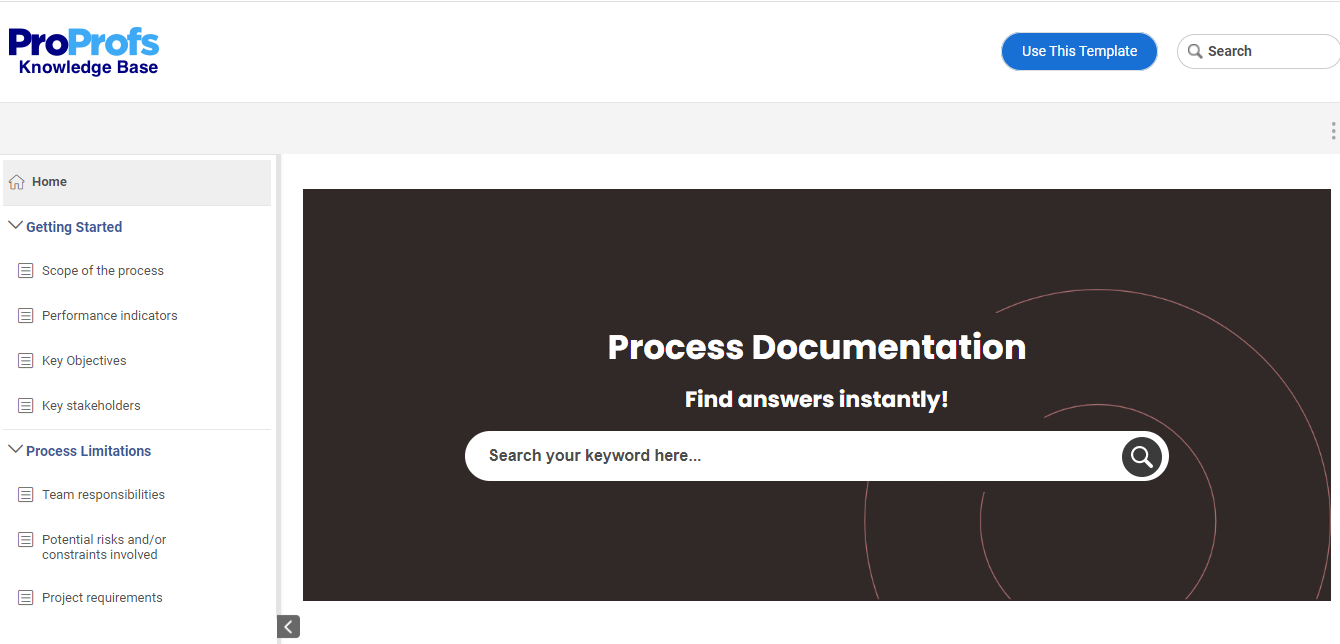
Create Process Documentation to Maintain a Healthy Business
Chaotic operations are common to most businesses that do not have a streamlined system of managing processes.
With such disarray in the workplace, employee productivity often goes down the drain, and performance hits dramatically in the long run.
Creating process documentation can serve as the best solution to this problem. The process of building this document is quite easy, with just five simple steps to follow.
For starters, you should be crystal clear about the goals you aim to achieve. Next, define the scope and build a dedicated team who will work on your documentation. Get all processes reviewed by subject matter experts and ensure that your documentation is always updated and relevant.
In addition, you can also employ documentation software like ProProfs Knowledge Base to manage processes and achieve impeccable service delivery across departments. Sign up for a free trial and witness the magic it brings!
FREE. All Features. FOREVER!
Try our Forever FREE account with all premium features!