
Using a product seems like an uphill task if there is no user manual or documentation for assistance. This stands true, especially if customers are completely new to a product and do not have the slightest idea of how to use it.
If shooting questions to support staff via calls or emails is the only option available, it can be inordinately frustrating for customers.
Imagine calling or emailing every time you encounter a trivial issue with a product and having to wait endlessly to get solutions. Step in your customers’ shoes for once, and you will realize that this situation is extremely exhausting and disappointing. It can even lead to customers discontinuing your product and switching to a competitor that provides hassle-free services.
Wondering how to triumph over these troubles?
Meet SaaS product documentation – The go-to resource where customers can solve questions instantly without approaching your support team now and then.
Dig into this blog to learn how to create product documentation and much more.
What is Product Documentation?
Product documentation is a cloud-based information resource that explains everything about a product, right from what it is and what are its features to how it works and solves specific problems. Built with product documentation software, it is a comprehensive document, logically structured with product features, use cases, and troubleshooting tips explained using a rich combination of text, images, and videos.
The ultimate goal of product documentation is to assist customers in getting familiar with your product, use it the right way, and overcome problems on their own.
Types of Product Documentation
There are mainly four types of product documentation:
1. Tutorials
Tutorials provide a quick overview of your software product and guide your end-users to its basic features and functionality to give them a head start. These are majorly for beginners.
2. Step by step how-to guide
A how-to guide is one step ahead of a tutorial as it covers various aspects of using the software product. It is an advanced version of the tutorial and walks end-users through every step involved in using a product or troubleshooting a problem.
3. Descriptions
A document with descriptions doesn’t explain processes. Instead, it explains the entire concept of a product, the context with which it is created, the problems it solves, its structure, design, coding, and other important elements.
4. FAQs
Product documentation can also have frequently asked questions along with their answers. The answers are usually explained in detail using a perfect combination of text, images, and videos.
What to Include in Product Documentation?
Product documentation covers all aspects of a product right from how it was developed, what it does to how it operates, which problems it solves, and a lot more information, such as:
- Product description
- Product features
- Installation and set up process
- Use cases of the product
- Risks associated with the product
- FAQs
- How-to articles
- Video tutorials
- Troubleshooting tips and tricks
- Product screenshots, and much more.
Now that the basics of product documentation are clear, let’s explore the bouquet of benefits it offers.
Benefits of SaaS Product Documentation
A meticulously built product document is an asset for your teams. Let’s see the many benefits you can glean by creating online product documentation:
1. Lowers Your Ticket Volume
Building good product documentation is the best way to help customers help themselves. With customers becoming more and more self-reliant, they are less likely to raise tickets, at least for basic issues. This means a significant reduction in the number of tickets reaching your support staff. The time and effort that otherwise went into answering repetitive questions can now be utilized in handling customer problems that require more attention.
2. Improves Customer Onboarding
SaaS product documentation guides customers through what the product is about, what problems it solves, and how they can use it. So whether your customers are complete beginners or have prior knowledge of the product, the documentation helps in both cases. It keeps customers on the right track from the very beginning, ensuring that they understand all the nitty-gritties associated with the product.
3. Elevates Online Discoverability
A solid product document that’s rich in content and optimized for search engines generates more traffic and reaches a wider audience. Google loves content that’s high in quality, keywords, and relevance. If your documentation has these three elements and is optimized for search engines, chances are Google will display it in the top search results, allowing potential and existing customers to discover your document.
Besides, creating product documentation that delivers exemplary self-service experiences leads to customer delight, which ultimately helps you realize other benefits such as customer loyalty and business growth.
How to Create Product Documentation in 6 Simple Steps
Creating product documentation is undoubtedly a tedious process. Wondering how to crack the code and get your documentation ready? These simple steps have all the answers.
1. Know Your Target Audience In and Out
Who is your target audience? Learning about your target audience is the first step towards better documentation.
A deep understanding of your audience will make the journey bump-free, as you will know what information you should fill in the documentation.
Your audience can be end-users, developers, internal employees, small business owners, or enterprises. Deciding your audience in the very beginning sets you on the right path and helps align your content with user requirements.
To know who your audience is and learn more about them by conducting surveys. Another good idea is to consult your support team. There is no other department that has a better knowledge of who your customers are and what they need than your support staff, as they are always on the frontline dealing with difficult customers.
Gather and analyze the information you collect to decide your target audience.
2. Decide the Documentation Type
The next step is to determine the kind of document you wish to create. Clarity of the document type will help you decide the kind of content that should be included.
For example, if your goal is to create a product tutorial, the content will be around all basic functionalities of the product. Since tutorials are for beginners, the content should be simple to follow.
On the contrary, if you are building a how-to guide, the focus will be on teaching customers how to complete a specific task or troubleshoot problems when things go wrong.
It’s crucial to decide the documentation type in the beginning so that content creation can flow smoothly later.
3. Focus on the Document’s Architecture
User documentation is loaded with information, and it can be overwhelming for customers to digest so much content in a go.
Focusing on the product documentation structure is therefore essential. The way you present the content decides how easy or difficult it would be for customers to navigate through the document.
While creating product documentation, remember to first decide the topics you want to include and then create broad categories and their subcategories. Add how-to videos and images at appropriate places to make learning and problem solving easier for customers. Have a home page at the beginning that gives a sneak-peek into the inside contents. This helps you give a quick walkthrough of what customers can expect from the documentation.
Information architecture is important for two main reasons. First, it teaches new customers everything about your products from A to Z. Second, it enables existing customers to find answers to their questions and resolve issues smoothly.
HighQ’s help center is a wonderful product documentation example. Its documentation is well-structured and flows smoothly right from the start.
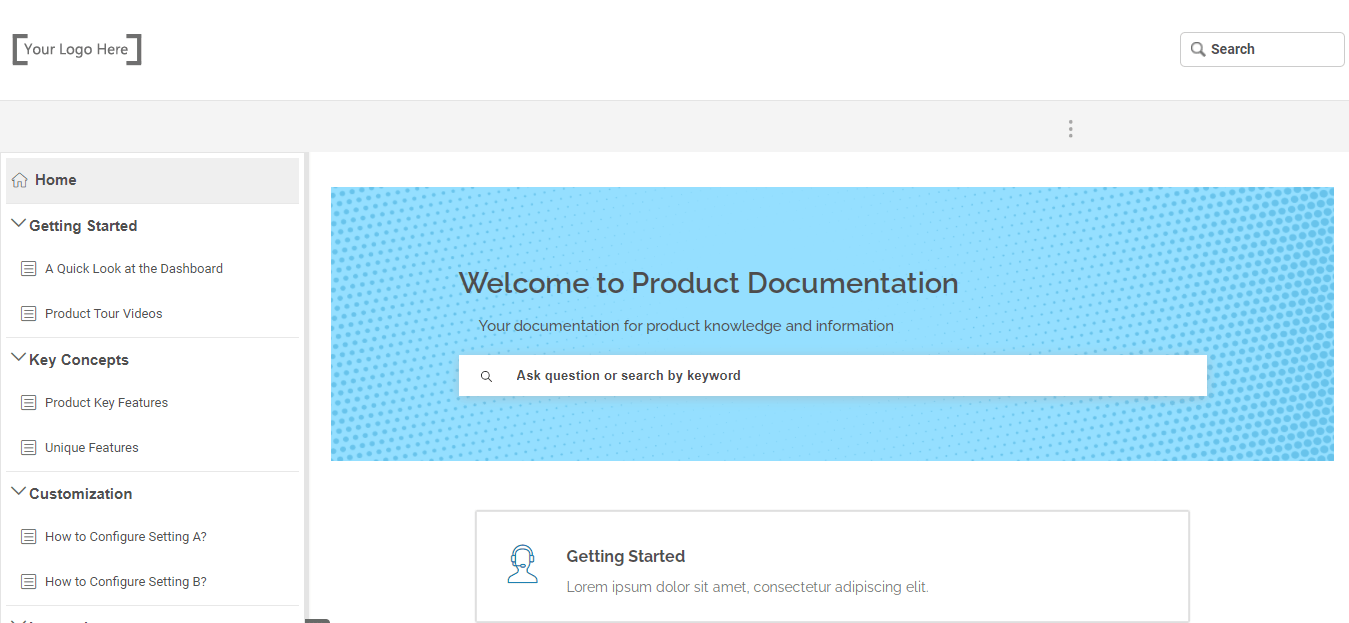
💡 Pro Tip: If you are worried about how to get a perfect structure for your document, here’s a tip. The best online documentation tools, offer some beautiful product documentation templates to help you get started on the right foot. So, no need to worry about the structure. The templates do that for you.
This is how a product documentation template looks like.
4. Use Visuals for a Superior Experience
Software documentation of a product doesn’t necessarily have to be boring. Spice it up by adding images and videos to keep readers engaged and interested.
Adding visuals is a proven way to improve the problem-solving and learning experience of customers. When written text is combined with the right visuals, it quickly increases customers’ familiarity with your product and also makes problem-solving much easier. Look at how Mimosa smartly uses visuals in its documentation.
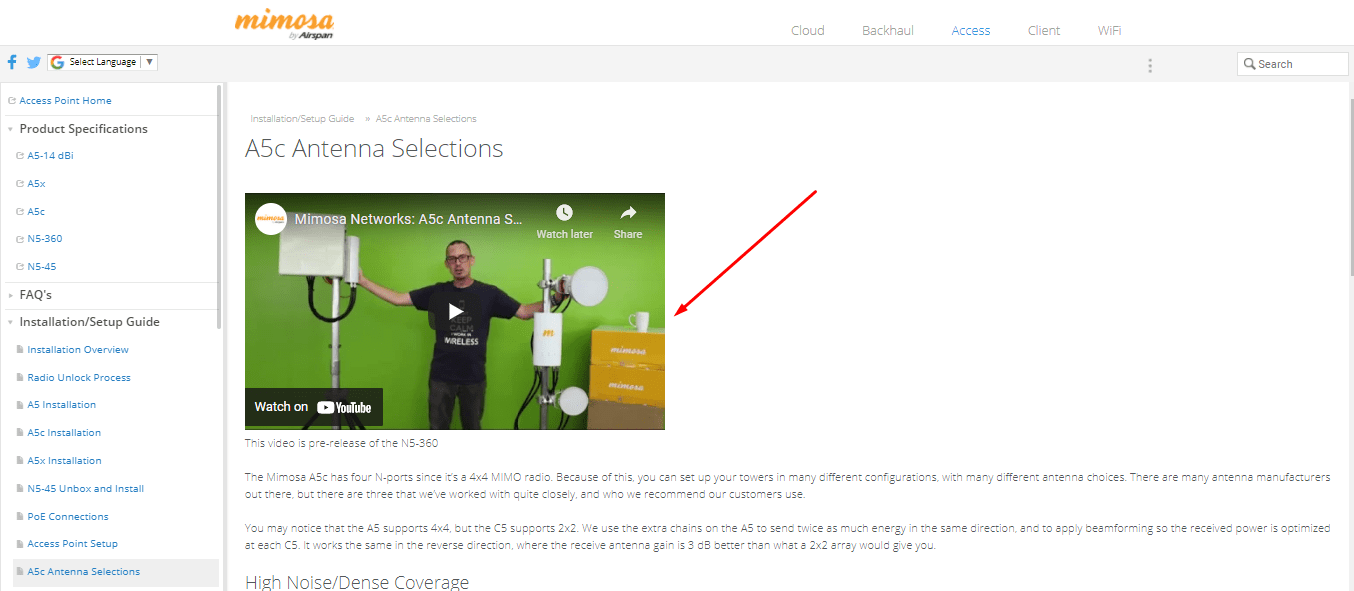
One piece of advice here is to ensure that the visuals fit well across different screen sizes. Customers should be able to access complete documentation along with all the visuals on all the devices they work with – a mobile phone, laptop, or tablet.
5. Deliver Contextual Help
You know your software better than anyone else. Try to impart similar in-depth knowledge to your customers. This is possible if you don’t give customers a chance to get confused or get stuck at any moment in your documentation.
Wherever jargon, technical concepts, or difficult to understand features are mentioned, explain them right on the spot to keep things clear from the beginning.
You can use contextual help like tooltips, lightboxes, or popups to explain terms and concepts that customers are not familiar with. Provide additional help content wherever necessary and ensure that readers get holistic guidance regarding your product’s usage.
This reduces the chances of readers getting stuck whenever they bump into something extremely technical, product-specific terminology, and a concept requiring further explanation.
Here’s a glimpse of how contextual help looks like.
6. Keep Improving Your Documentation
The process of creating product documentation is never-ending. That’s because documentation continues to evolve as your product develops and customer queries change.
The purpose of product documentation is to present the most up-to-date information to customers so they can successfully solve problems. For this, continuous document improvement is key.
But, how can you improve something without measuring and analyzing it?
Once your document is live, measure its effectiveness using performance metrics such as:
- Top and worst-performing articles
- Successful and failed searches
- Article upvotes and downvotes
- Total searches made
- Broken links, and more.
Modern technical writing tools come with built-in reporting capabilities providing actionable insights into how your documentation is performing. It uses the above metrics to give a detailed analysis of what’s going well and what’s not going down well with your customers.
Your job is to capture these insights and make the most of them. Put on your analytical cap to identify the articles that need to be altered or rewritten completely and find new topics on which articles should be created from scratch.
Adding some content, deleting some articles, and improving others – this should be a continuous process if you want your documentation to be an evergreen information resource.
Ready to Create Your Product Documentation?
No matter how simple a product is, most customers will need some sort of assistance to use it. This is where product documentation comes in handy. It is an essential tool to meet customers’ ever-increasing expectations for seamless support where they don’t have to put in the effort to call or email.
Follow the above-mentioned steps and get started with your documentation right away. Start by knowing your target audience and deciding the type of documentation you want to create. Add visuals, focus on the document’s architecture, and keep updating the content with new articles. And voila, you will have a thriving product document that’s always at customers’ disposal.
Get the best software documentation tool and start your SaaS product documentation journey today!
FREE. All Features. FOREVER!
Try our Forever FREE account with all premium features!







