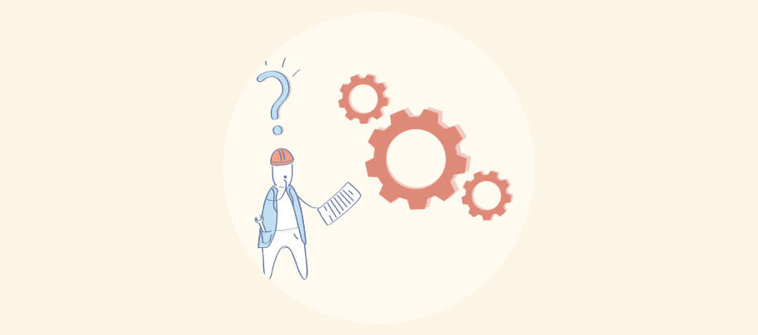In a world replete with countless products, each vying for customer attention, only a few manage to make a mark.
Clearly, product success hinges largely on the value it offers and the ease with which customers can use it. Regardless of how shiny or sturdy your product is, it’s a flop if it fails to make your customers’ lives easier.
That’s where user manual software comes into play.
Using the right tool, you can create comprehensive user manuals that guide customers at every step of their product journey, right from onboarding to adoption.
These manuals are carefully created using a combination of written text and visuals to ensure customers receive a fun and interactive experience when working with your product.
At the same time, we understand how hard the process of finding the right tool can be. That’s why we decided to pitch in and collate a list of the best user manual tools.
After rigorous research and scrolling through numerous product review platforms, we present a list of the best user manual tools along with their features, uses, and pricing.
| Best User Manual Tools | Best For | Pricing |
| ProProfs Knowledge Base | Writing, editing, and uploading user manuals | Free plan available. Paid plans Starts from $49/author/month |
| ClickHelp | View multiple documents and their versions in a single portal | Free plan available. Paid plans start from $175/month |
| Stonly | Powerful integrations, interactive guides | Starts from $199/month |
What Is User Manual Software?

User manual software is a tool that helps you create online user manuals and guides for your products. It provides you with holistic features, right from creating and designing the manual to managing and publishing it across devices.
With a rich authoring system and complete customization, this software allows you to write, edit, and design content for your unique needs.
Such tools come with a systematic categorization system, which means you can have a table of contents with topic-wise sections and subsections. This helps your customers navigate through multiple pages and get the information they need in seconds.
How Can a User Manual Software Improve Customer Experience?
It takes months and years of hard work to launch a product in the market.
All of that hard work boils down to nothing if customers find it difficult to figure out how your product works and how they can put it to best use.
This is where user manual software comes to the rescue. It helps you provide instant, 24×7 help to customers through online manuals that are well-structured, easy to search, and understand.
Let’s uncover some of the remarkable benefits that you can glean by deploying this software.
Assists Customers During Onboarding
Onboarding is the stage when customers expect assistance at every step since they are new to your product. With no idea of how to take their first steps, they are likely to go off track and misunderstand the product if not guided on time.
By employing user manual software, you can create a robust online manual with step-by-step instructions clearly demonstrated using images and videos. Quality written text along with relevant images can help customers get familiar with your product quickly.
Read More: Customer Onboarding 101: How to Master It
Makes Problem-Solving a Breeze
While working with a product, customers encounter multiple problems which, if not dealt with on time, can ruin their experience. For example, they can have issues setting up or installing the product, or they might have confusion around its features.
The right user guide tool equips customers with the ability to self-solve the issues they face.
Over 60% of customers today prefer automated self-service for simple tasks, which makes a user manual all the more essential. With an informative user manual, your customers will be able to solve problems without expert intervention and make the most of your products.
Help Agents Solve Tickets Faster
While self-service makes customers self-sufficient to some extent, they still need human support for problems that a user guide can’t handle.
That being said, customers prefer quick answers even when contacting an agent for help.
In fact, for 75% of customers, fast response time is a crucial aspect of a great customer experience.
A comprehensive user guide with a powerful search system helps support agents solve problems quickly, without making customers wait for long.
Generative AI & User Manual Software: How They Complement Each Other?
Generative AI plays a crucial role in automating the creation of user manuals, making the process quicker and more efficient, and ultimately providing a better user experience. User manual software utilizing generative AI is designed to generate content automatically based on pre-defined templates and rules.
The generative AI algorithms can generate accurate and well-structured user manuals by analyzing existing documentation and gathering relevant information. This automation drastically reduces technical writers’ manual effort and saves valuable time and resources.
When choosing a user manual software or tool, it is crucial to consider the inclusion of AI and generative AI capabilities. This ensures streamlined content creation, enhanced user experience, and improved efficiency. Businesses can meet the growing demand for up-to-date user manuals while minimizing costs and resources by automating the user manual creation process.
Things to Consider While Choosing a User Manual Software
Finding the best user manual tools is similar to finding the right lane that leads straight to your destination. You need someone to assist you; otherwise, you might lose track.
We are here to help you get your hands on the best user guide software that perfectly fits your specific needs. But before we move to the list of top tools, let’s look at some crucial factors you should keep in mind during the selection process.
Core Features
A tool is nothing without its features. The user manual software you pick should have all essential features to create a searchable, structured, and mobile-responsive manual.
A rich authoring system, ready-to-use user manual templates, complete customization, built-in reports, etc., are some of the key features that the tool must have.
Pricing
How competitive is the price of the software? How many plans does it offer, and what features are included in each plan? Choose a tool that offers maximum value without burning your pockets. Some tools also have hidden fees involved, so beware of that.
Ease of Use
When selecting user manual software, ease of use is one characteristic that should be at the top of your priority list. The tool you choose should be easy to set up, install, and require zero coding knowledge. Besides, it should be easy to configure and have a user-friendly interface so you can start using the tool even without specialized training or expert assistance.
Trial Version
That being said, customers prefer quick answers even when contacting an agent for help.
Create manuals like a pro!
Empower users to get the most out of your products
The Best User Manual Software & Tools In 2024
We understand the process of finding and comparing user manual tools can be taxing. Scrolling through hundreds of websites to read product reviews, find the product ratings, and then shortlist the top user manual tools needs considerable time and effort.
Worry not. This well-researched list of the best user manual software will save you from these hassles and bring you closer to your dream tool.
1. ProProfs Knowledge Base
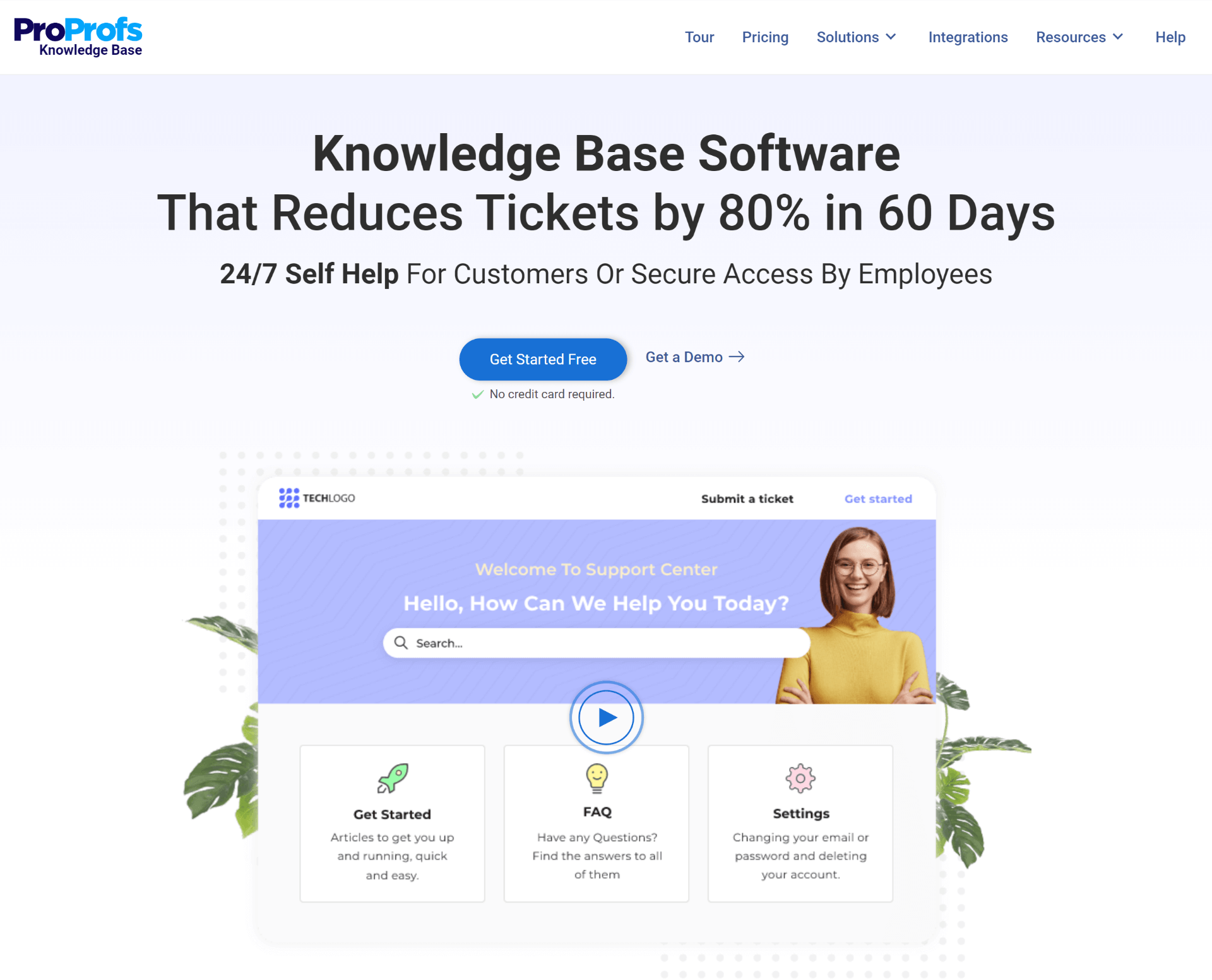
Simple, versatile, and user-friendly, ProProfs Knowledge Base is a powerhouse of features that are designed to assist you at all stages of manual creation, from writing to publishing and everything in between. It helps you build an interactive user manual rich in meaningful content that’s systematically organized and explained using written text, images, and videos.
With the tool’s rich authoring, customization, import and export capabilities, you can easily get your user manual ready in no time. In addition to this, it offers a workflow review and approval system, easy publishing options, and supports multiple languages.
You can even integrate ProProfs Knowledge Base with its sibling tools – ProProfs Chat and Help Desk for a superior customer experience.
Key Features of ProProfs Knowledge Base:
- Write, edit, and style content with an easy-to-use online editor
- Import Word docs, Excel sheets, and presentations to your manual
- Completely customize your manual to make it brand-centric
- Leverage built-in reports to track performance metrics
- Integrate with popular ticketing and chat tools
Pros:
- Internal comments for collaborative authoring
- Beautifully designed templates for creating user manuals
Cons:
- More integrations could be added
- Too many features can be overwhelming for first-time users
Best for: Multiple customization options, detailed reports, and robust integrations
G2 Rating: 4.6
Capterra Rating: 4.7
Pricing: Starts from $49/author/month
2. ClickHelp
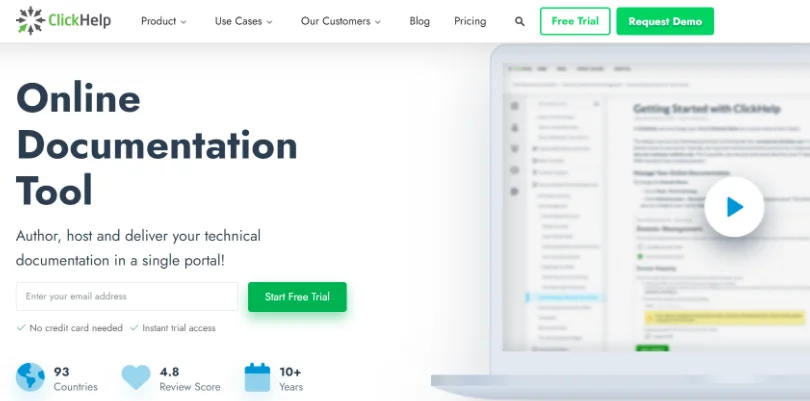
ClickHelp enables you to host and publish content in a single portal. It helps you build both internal and external user guides with equal ease and even maintain multiple versions of articles.
If you have existing information that can be instantly used, you can migrate it from tools like MS Word, Open Office, and HTML. In addition to this, you get a flexible roles and permissions management system to protect your manual from unauthorized access.
What makes ClickHelp one of the best tools for creating user manuals is its reliable infrastructure that offers a user-friendly interface and supports automatic backups.
Key Features of ClickHelp:
- Get access to unlimited version history
- Single source content and use it across articles
- Create public and internal docs
- Track key content metrics to boost performance
- Publish as PDF, Web Help, and other formats
Pros:
- Comprehensive reports and analytics
- Granular permission management
Cons:
- Existing templates look outdated
- Adding videos can be a little challenging
Best for: View multiple documents and their versions in a single portal
G2 Rating: 4.8/5
Capterra Rating: 4.7/5
Pricing: Starts from $175/month
3. Doc.It

Doc.It is a document management solution built mainly for accounting and tax professionals. The Doc.It suite includes tools for document archiving and publishing, scanning and organizing, workflow management, and much more. You can also club the tool with your existing tax, bookkeeping, accounting, and billing applications to streamline your workflow.
With Doc.It, you can streamline document management and give customers secure access to financial statements, invoices, bookkeeping files, and other accounting documents.
Key Features of Doc.It:
- Easily scan documents and organize them at a central location
- Use customizable reports to make practical decisions
- Keep track of staff workload and find bottlenecks well in time
- Link pages, highlight documents and apply tick marks with a PDF editor
- Provide secure access to financial information
Pros:
- User-friendly and easy to navigate
- Easy organization of files
Cons:
- Workflow module is a little rigid and complicated
- The system is sluggish at times
Best for: Reduce administrative workload and automate manual processes related to accounting
G2 Rating: 4.2 /5
Capterra Rating: 4.1/5
Pricing: Contact the company for a quote.
4. Document360
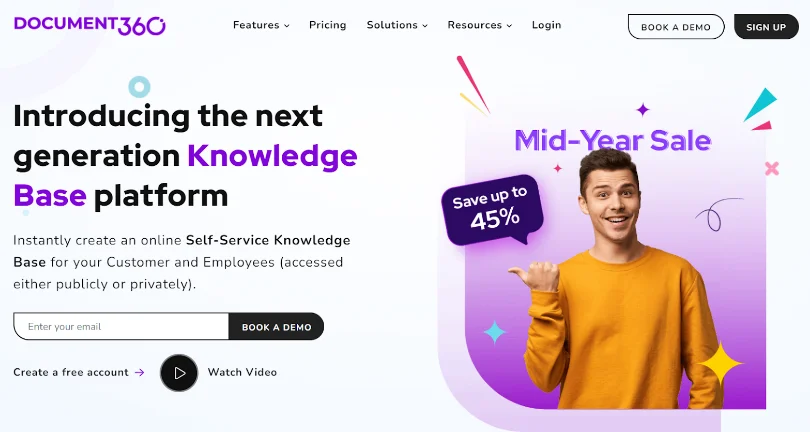
Document360 is a popular knowledge base software that offers powerful features, such as a cutting-edge editor and category manager to help you create impressive user manuals in no time. Your content can be organized into six levels of categories and subcategories. These categories can be readily rearranged using the drag-and-drop UI.
The tool comes with AI-powered and mobile-friendly search that allows users to find what they’re searching for in seconds. Extensions with other apps like Zendesk, Slack, Microsoft Teams, Zapier, Drift, and many others can be used to expand the software’s functionality.
Key features of Document360:
- View the change history for any piece of content with rollback and versioning tools
- Take backups of your projects and restore them to a previous version easily
- Customize your knowledge base to your liking with custom CSS
- Cut down support tickets with in-app assistant
- Serve your global clients with multilingual support
Pros:
- Integrates seamlessly with third-party applications
- In-depth reports and analytics
Cons:
- Design and layout could use some flexibility
- Formatting can get a little clunky.
Best for: Collaboration through comments, article roll-back and versioning, daily backups
G2 Rating: 4.7/5
Capterra Rating: 4.7/5
Pricing: Starts from $149/project/month
5. Dozuki
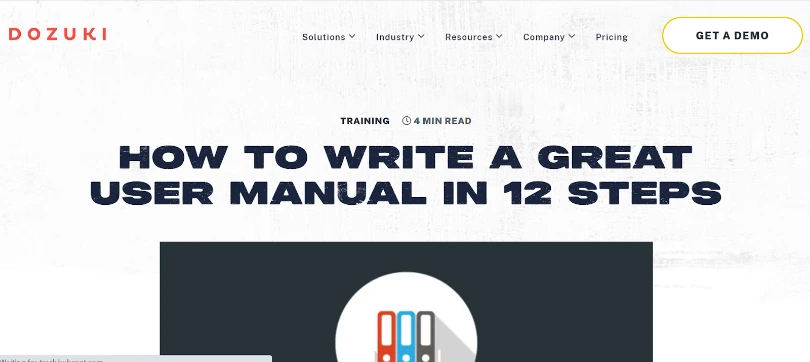
The list of the best user manual tools is incomplete without Dozuki. This user manual software is designed for industrial companies to help them create and manage their vast pool of knowledge in a centralized space. It has an intuitive authoring system that helps you create content as well as add photos and images in the right places.
You can use its version control and workflow approval system to track and maintain content quality standards at all times. Once you complete writing a process, it can be shared across teams and departments with a single click, while its older version can be archived for future reference.
Key features of Dozuki:
- Manage all versions of your documented procedures
- Set access controls at the granular level
- Customizable workflows for content review and approvals
- Intuitive authoring with the option to embed photos and videos
- Customized emails and instant notifications for process updates
Pros:
- User-friendly interface
- Collaborative authoring
Cons:
- Limited customization options
- Complex integrations
Best for: Intuitive visual authoring, collaborative documentation, mobile-friendly
G2 Rating: 4.4/5
Capterra Rating: 4.3/5
Pricing: Contact the company for a quote.
6. HelpDocs
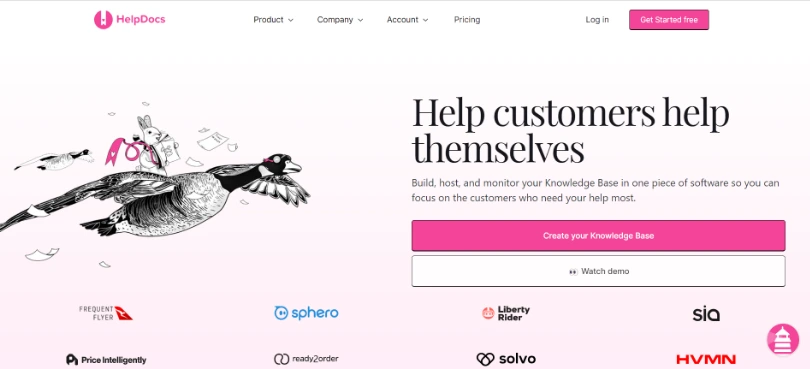
HelpDocs is another best software to create a manual. With HelpDocs, you can build a fully-customized and highly searchable user manual in minutes and stay focused on what matters the most – your customers. It offers templates to make the process of creating content faster and a drag-and-drop functionality to help you arrange or rearrange content easily.
Other features like article blocks, keyboard shortcuts, and filtering boost your efforts and get your articles ready in no time. The best part is it employs a robot to translate 100 articles every month into different languages.
Key Features of HelpDocs:
- Powerful search system that shows relevant results
- Customize your operations manuals with CSS, HTML, and JavaScript
- Use analytics to monitor article performance and usage
- Manage user roles and access and keep track of who has what permissions
- Integrate with Slack, Intercom, Lighthouse, and other tools
Pros:
- Power-packed third-party integrations
- Extensive customization using CSS and Javascript
Cons:
- Limited customization abilities
- Steep learning curve
Best for: Content segmentation to restrict and allow access to specific customers
G2 Rating: 4.3/5
Capterra Rating: 4.1/5
Pricing: Starts from $69/month
7. Paligo
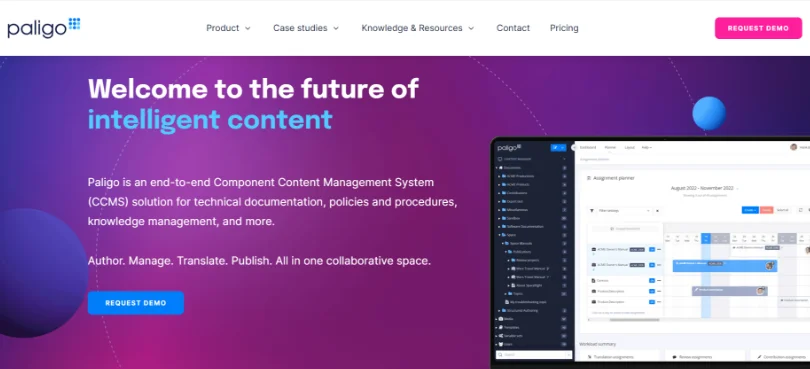
One of the best user manual creation software in the market today, Paligo provides an end-to-end component content management solution (CCMS).
It’s unique structured authoring, content sourcing, and reuse features help you work smartly and get your user guide ready in less time. With Paligo, you can personalize content for different audiences and publish the manual across the channels your customers love the most.
The software’s CCMS gives you complete control over how your content is organized and used in the manual. Besides this, Paligo comes equipped with enterprise-grade security features that support top-notch encryption and backups.
Key Features of Paligo:
- Write once and repurpose the content to your desired format
- Topic-based authoring for quick content creation
- Easy to use XML editor for structured authoring
- Compare different versions of the same article
- Bring reviewers and contributors together
Pros:
- Single source authoring
- Seamless localization and translation
Cons:
- Importing documents with images and tables can be challenging
- Integrations could use improvement
Best for: Component Content Management System, topic-based authoring, multi-channel publishing
G2 Rating: 4.7/5
Capterra Rating: 3.0
Pricing: Contact the company for a quote.
8. Nuclino
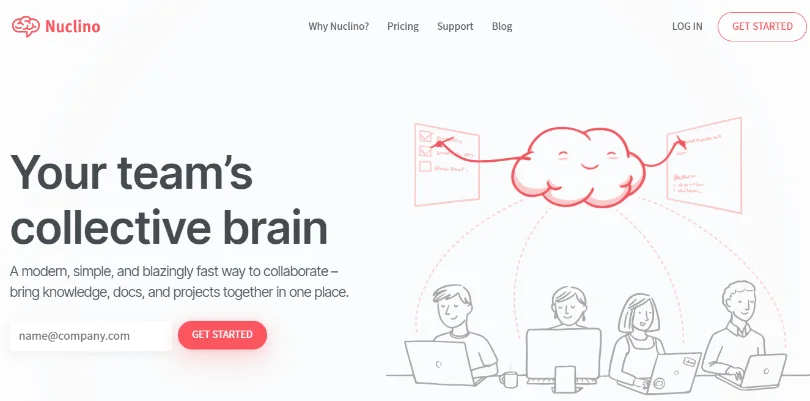
Simple yet modern, Nuclino is a free user manual creator that organizes your knowledge, projects, and ideas in a collaborative space. This fast and clutter-free software helps your team work in sync in a unified platform, reducing context switching and information silos. You can use this software to build engaging content by incorporating images, embeds, code blocks, and videos.
While working on an article, your team members can see the changes made in real-time right when someone is making the edits. The tool has some beautiful theme-based templates that help you kick-start the process of writing with confidence.
Key Features of Nuclino:
- Let your team members collaborate in real-time
- Switch to any knowledge base view you want – list, board, graph, etc.
- Organize content in workspaces and clusters
- Integrate with 40+ external applications
- Works both on desktop and mobile apps
Pros:
- Real-time document collaboration
- Mobile-friendly
Cons:
- Limited integration options
- Limited formatting options
Best for: Intuitive drag and drop editing, collaborative workspaces, structured content
G2 Rating: 4.7/5
Capterra Rating: 4.7/5
Pricing: Starts at $5/user/month
9. HelpandManual
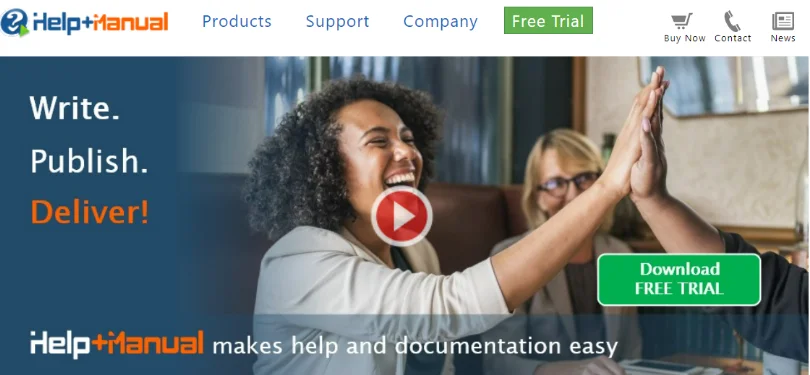
HelpandManual is designed to simplify technical documentation. It is an intuitive tool with a user-friendly interface and a feature-rich editor that supports visuals in different formats. Its suite of powerful features allows you to edit content collaboratively and translate articles in your customers’ preferred language.
With HelpandManual, you can leverage numerous plugins to experience the vast possibilities of this software.
What more? You can easily import word docs, HTML files, Winhelp, Adobe RoboHelp, and other sources. The tool also allows you to create step-by-step interactive tutorials and slideshows for a top-notch customer experience.
Key Features of HelpandManual:
- Single source content and publish in multiple formats
- Multi-user editing for collaborative content creation
- Manage different article versions
- Create interactive slideshows with a screen capturing tool
Pros:
- Versatile output formats
- Robust authoring features
Cons:
- Steep learning curve for beginners
- Collaboration capabilities could be enhanced
Best for: Advanced screen capture features to embed slideshows and presentations
G2 Rating: 4.8/5
Capterra Rating:
Pricing: Starts from $199/license
10. Manula
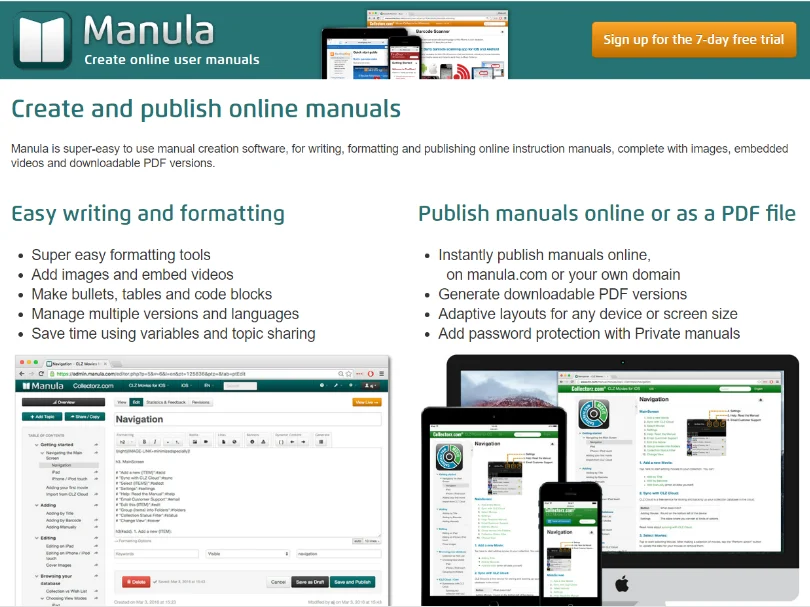
Manula comes with attractive content writing, formatting, and publishing features. The software helps you embed videos and images, manage multiple versions of a document, and even add password protection to keep the manual private. With an adaptive layout, it simplifies creating manuals that work seamlessly on different screen sizes.
You can use simple codes to format the content and even embed YouTube videos for an interactive end-user experience. In addition to this, Manula allows you to create PDF versions of your manual and make them available for download.
Key features of Manula:
- Built-in search engine for super fast search
- Custom CSS for full customization of the manual
- Let customers give feedback on articles
- Track customer ratings, topic performance, and searches
- Publish the manual across devices
Pros:
- Easy formatting tools
- Password-protection
Cons:
- Lacks flexibility in template customization
- Steep learning curve for complex projects
Best for: Create downloadable PDF versions of your user manual
G2 Rating: 5/5
Capterra Rating:
Pricing: Starts at $9.95/month
11. Stonly
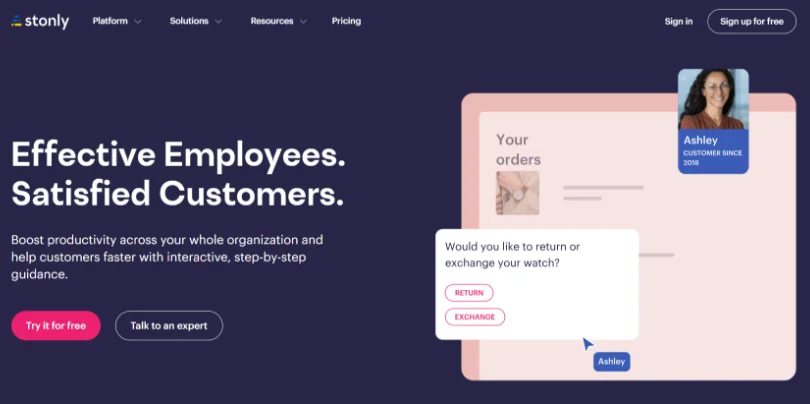
With Stonly, you can create interactive user guides that are highly personalized and solves specific problems customers face at different steps. This tool comes with a universal widget that provides a step-by-step walkthrough for customer onboarding, product setup, and feature adoption. You can use the widget to proactively target customers and assist them before they reach out to you.
As the best user manual software, Stonly uses a powerful combination of its targeting tools and user data to display personalized content that customers need to solve a specific problem. The tool is a breeze to set up, has an intuitive user interface, and offers a simple editor.
Key features of Stonly:
- Robust search system for targeted results
- Universal widget for personalized guidance
- Visual cues for an interactive self-service experience
- Personalized product tours based on customer actions
- Monitor customer satisfaction with NPS surveys
Pros:
- Tooltips, quizzes, and multimedia integration
- User-friendly interface with drag and drop editor
Cons:
- Needs more flexibility in design and layout
- Features do not justify the tool’s high pricing
Best for: Deep analytics and custom reporting, powerful integrations, interactive guides
G2 Rating: 4.8/5
Capterra Rating: 4.5/5
Pricing: Starts from $199/month
Streamline Product Usage Experience With User Manual Tool
Now that you are familiar with the features and pricing of the best user manual tools, comparing them shouldn’t be that difficult.
All the tools mentioned above are similar yet unique at the same time. You have all the tools at your disposal, but here is the tricky part. To make the right pick, you have to first figure out what it is you really want.
Jot down your specific requirements – what level of personalization do you want to provide? What kind of self-service do you want to offer? Should it be mobile-responsive or just desktop-friendly? What is your budget?
Ask these questions and write down the top features you want. Making a choice would be a lot simpler this way.
If an all-inclusive, simple-to-use, and feature-rich tool that gives the best bang for your buck is a priority, ProProfs Knowledge Base can be a great option. HelpDocs is also a decent tool that you can consider for its robust integrations and customization capabilities.
FREE. All Features. FOREVER!
Try our Forever FREE account with all premium features!