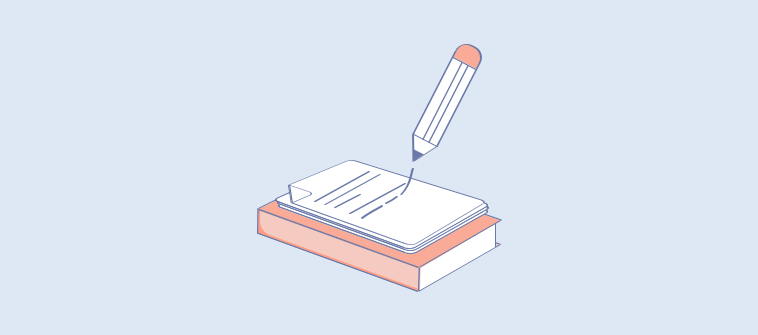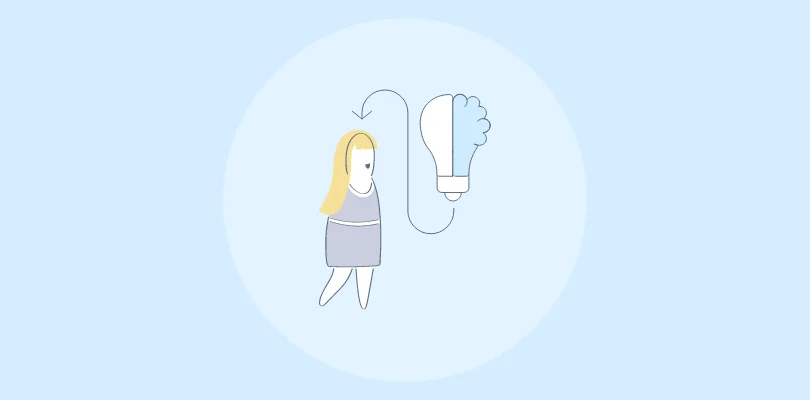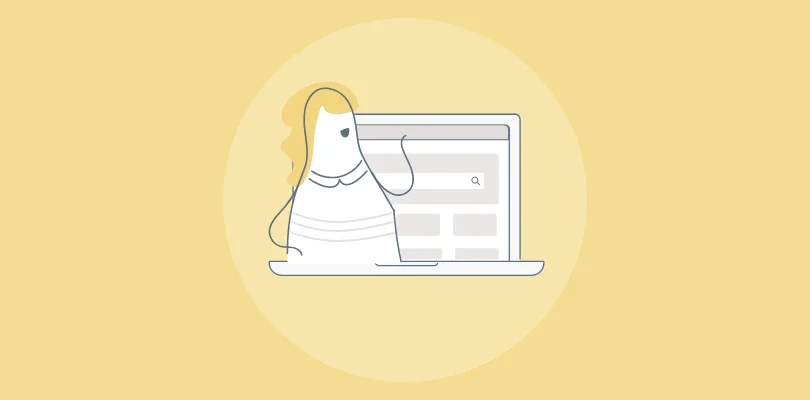
What if your customers could get answers to their questions without ever having to contact your support team? Sounds too good to be true, right?
Creating a customer service knowledge base can make this a reality for your business.
Considering the sky-high expectations of customers, it’s now indispensable for companies to opt for a combination of traditional and modern support tools.
Creating a self-service knowledge base while still giving customers the option to call and email will help you build a robust support ecosystem that ensures no customer issue goes unattended.
The best part about a knowledge base is – you can deliver 24×7 support without expanding your support team! While it’s time-saving and cost-saving for you, it’s highly convenient for your customers as well.
Dive into this blog to learn about what is a customer service knowledge base, how you can create one, and also explore some impeccable best practices to boost the self-service experience.
What Is a Customer Service Knowledge Base?
A customer service knowledge base is a self-service platform containing detailed knowledge base articles, how-to guides, video tutorials, and other helpful information that customers can use to troubleshoot problems on their own.
It comprises a rich combination of written text and powerful visuals to give customers an engaging learning and problem-solving experience.
The aim is to assist customers throughout their journey with your brand and keep them away from the cumbersome process of shooting emails and calls for trivial issues.
Why Do You Need a Customer Service Knowledge Base?
As a business that keeps customers front and center, you should know that quality support at high speed with the least effort is what customers really want.
And there is only one thing that meets all these requirements of quality, speed, and convenience: a self-service knowledge base.
In fact, self-service is currently preferred the most by customers when they need help.
Research reveals that 81% of customers today attempt problem-solving on their own before contacting a live company representative.
By deploying a customer-facing AI knowledge base, you can easily meet customer expectations for fast and quality support. As a 24×7 accessible resource, customers can get their questions answered anytime and from anywhere they want.
This sheer convenience of finding help right when needed increases retention, builds trust, and improves customer satisfaction.
Astounding Benefits of a Customer Service Knowledge Base
A customer service knowledge base can bring you more benefits than you could ever imagine. While for customers, it’s a self-help resource, and for agents, it gives them respite from repetitive questions.
Dive in to learn about the importance of a customer service knowledge base and its benefits.
Deliver 24×7 Support
A customer service knowledge base empowers customers to get instant answers to any questions they have. As a 24×7 operational resource, customers can get help anytime they need it.
Unlike traditional support channels like phones and emails, a knowledge base functions round-the-clock, enabling customers to solve problems on the spot. With no barriers of time and place, you can serve a diverse customer base spread across the globe at a minimal cost.
Read More: What Is an IT Knowledge Base & How to Create One?
Improve the Efficiency of Your Support Team
Productivity takes a hit when tickets are endlessly streaming from all directions. Things get worse when the timelines are short!
A self-service help center reduces the ticket volume, allowing support executives more space and time to work on complex customer problems requiring more focus and involvement.
Besides, it saves agents from scrambling for information in scattered documents while the customer waits for a response.
Your support team can instantly lookup for product details and troubleshooting tips in the internal customer support knowledge base and provide quick resolutions to problems.
Read More: Reduce Support Tickets With Self-Service Knowledge Base
Increase Online Traffic & Visibility
With a search engine optimized knowledge base, your customers and prospects will be able to reach you faster.
Every time customers search for a query on Google, they are likely to stumble upon your knowledge base. This is a possibility, especially when your knowledge base is optimized well with the right keywords and top-notch content that’s relevant and up-to-date.
As Google starts identifying your knowledge base as a valuable resource that’s helping millions of customers, traffic, visibility, and ranking, are bound to improve. This will also reflect positively on your brand, and people will start seeing you as the industry expert they can rely on.
Reduce Customer Service Cost
Providing customer service through a knowledge base is the best way to keep your support costs under control.
It allows you to cater to a large customer base spread across the globe without increasing your support costs. And even if your customers increase, you don’t need to add more support reps to your team.
Also, with a self-service knowledge base, your ticket volume will reduce gradually, which means your small support team will be sufficient.
This will eventually bring down your customer support cost.
How to Create a Customer Service Knowledge Base
Building a customer service knowledge base is all a matter of using your research, writing, and designing skills in the best possible way.
These steps will get you started right away.
Decide the Topics to Cover
Deciding which topics to add to your knowledge base is a real challenge.
The topics you choose should be carefully thought-out to help customers solve real problems.
Now, the question is how to decide what to add and what to refrain from when creating the knowledge base.
It’s simple. Consult with the people who directly deal with customers on a regular basis, such as the sales and support team. Even your marketing team can provide useful insights into customers’ changing needs and preferences.
Ask your support staff about the frequent challenges customers encounter and the pain points that bother them the most. Go through the social media inquiries raised by customers, identify the critical ones, and ensure you cover them in your knowledge base.
Once you have all the necessary information, it will be easier to create help topics. But if the topics are more than you expected, you will have to put some effort into prioritizing.
It’s not that difficult. The issues repeated multiple times are the ones troubling most customers, so you should add them first.
Don’t bother about including everything in the knowledge base right in the first go. Add the most critical and urgent issues first, and when your knowledge base is live, keep creating additional help articles based on customer queries.
Work on the Design and Structure
Regardless of how many articles you have, structuring the knowledge base is essential for an exemplary user experience. After all, no customer would want to be left in a reservoir of help articles that they can’t make sense of.
Keep the structure simple and clean so customers can navigate to their desired topic in just a few clicks. Create broad collections or categories where you can place all topics systematically. These categories will be different for different businesses.
For example, a SaaS company will have categories like – “Getting started with the product,” “How to use the product,” etc., and a travel company will have sections on – “flight cancellations,” “Flight Booking Issues,” “Refunds,” etc.
Second, create a standard architecture for all articles. The articles should start with the basic or most critical information – like an introduction to the topic. Then, they should jump on to the detailed, how-to sections and have a closure with other action items at the end.
Such guidelines ensure consistency across articles even when multiple writers work on your knowledge base.
Establish the Writing Process
The process of creating content can go all haywire without proper guidelines to guide the efforts of writers and editors.
You need a standardized process to ensure content is written in a particular format across your knowledge base. With writers and editors following a defined format and style, there will be little room for inconsistencies and errors.
Also, this will help your team create content that reflects your brand’s voice and talks directly to customers.
Here are a few practical guidelines that should be followed when writing content for your knowledge base:
- Keep the paragraphs short and straightforward
- Avoid beating around the bush
- Keep the titles short and action-oriented
- Use bullet points as they are easy to follow
- Provide readers with some breathing space between paragraphs
- Use fonts and colors that go well with your brand
- Interlink related articles to make navigation effortless
These simple guidelines will be instrumental in helping your team create content in a format that appeals to readers. Setting the writing process crystal clear from the beginning also prevents confusion and misunderstanding, ensuring a flawless final output.
Establish Team Roles for Content Creation
If you think writing content is the responsibility of a single person, think again.
Will your knowledge base be of top-notch quality if a single person is at the helm of the content creation process? The answer is a resounding “No.”
There will be errors – quite a lot of them, lack of insights, and eventually, a knowledge base far from what customers expect.
Ideally, it would be best to ask experts across departments to work cohesively as one big, unified team to build and manage the knowledge base. When there is a team working dedicatedly, there will be less errors and better content quality.
Allow them to bring their skills and unique knowledge to the table and work on different areas – writing, editing, and managing, to build a customer service knowledge base of stellar quality.
For example, key members of your support team can write articles on common customer issues, and those from the product team can check the accuracy of the product-related information. Writers can create content from scratch, while editors can edit them for clarity.
You can also assign project managers to overview the entire process and address challenges, if any. Working collaboratively towards a common goal will help expedite the process and bring impeccable results.
Watch this quick video on how teams can collaborate to build a customer service knowledge base.
Review the Document
Another important step in the process is content review.
But reviewing every bit of information added to your knowledge base is not an easy task. With such a vast amount of information, few errors are likely to slip through the cracks. This is exactly why you need a full-fledged review workflow process in place.
A transparent review and approval system allows writers to set a status for each article and monitor them till they are finally approved and published.
Some of the best knowledge base software offers pre-defined statuses such as – In Progress and Ready for Review”. You can also create a unique custom status matching the current stage of the article.
Assigning statuses to articles keeps everyone informed about where an article is stuck in the process, what’s pending review, and what’s good to go. Such transparency is indispensable for the review process to deliver efficient results.
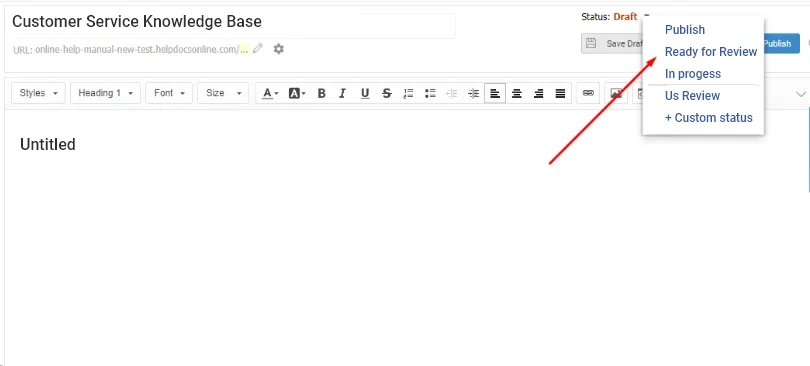
Gather Customer Feedback
While most companies have a self-service portal, only a few are really successful in meeting customer needs.
And why is that so?
Because companies create a knowledge base and leave it for customers to use without realizing the need to take their feedback. Being direct users of your self-service content, the insights, suggestions, and feedback they can give you are unmatched.
Besides, asking customers for feedback is a great strategy to make them feel valued and heard. When they realize their concerns are being heard, they will be more than happy to stick with your company for a long time.
Most knowledge base tools provide built-in feedback forms and surveys that can be embedded inside every article. Right after reading an article, customers can fill out the form by answering a simple question – “Did you find the answer helpful”?
This way, your team will have a pool of information to guide them on the right path and make informed decisions to elevate knowledge base performance.
Watch this quick video to learn how to add feedback forms and surveys to your knowledge base.
Track Metrics to Boost Performance
A knowledge base with obsolete information is similar to using iOS 02 in 2023. It is outdated and not the right fit for today’s customers.
You can’t just create a customer support knowledge base and be done with it. You need to continuously replenish your help center with the latest information so that it stays fit and relevant to customers’ changing needs.
Many times, customers find it challenging to find the right information that closely matches their search query.
This is a common issue faced by customers, but most of them are not very vocal about it. They would rather leave the site and switch to the mediums they are more habitual with – emails and calls.
Such situations call for a system that prioritizes continuous monitoring and improvement of self-service content.
That’s where reports come in.
Tools like ProProfs Knowledge Base comprise a built-in reporting system that provides eye-opening insights into article performance, knowledge gaps, and self-service patterns.
By tracking metrics such as article upvotes and downvotes, total reads, and broken links, you can identify problem areas in your knowledge base and fix them in time.
Here’s a quick video to help you learn more about reports and how you can analyze them.
Best Practices for Creating a Customer Service Knowledge Base
Building a self-help knowledge base is the first step toward achieving customer service excellence. Besides following the steps mentioned above, there is so much more you can do to improve the self-service experience.
Let’s explore some customer service knowledge base tips and best practices.
Templates Can Speed Up Your Work. Use Them.
Ready-to-use knowledge base templates can give you the right headstart as you begin the journey of creating a customer service knowledge base.
Such templates house a predefined structure, including a table of contents, a dedicated space for your company name and logo, article categories, and subcategories. As the structure is already set, you can be completely focused on creating meaningful, high-quality content.
This is what a customer service knowledge base template looks like:
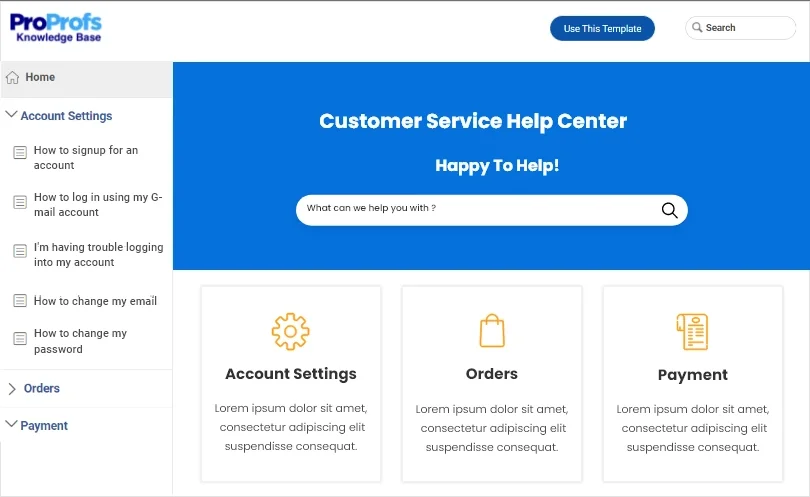
Clarity is key. Maintain it
Clarity determines how easy and effortless it is for customers to read and digest the information.
A significant part of the self-service experience is dependent on how adept your content is at explaining concepts and solving problems in the simplest way possible.
If, despite using your knowledge base, customers are confused with the course of action they should be taking, it’s a high alert.
A rule of thumb for an exemplary self-service experience is to keep your content crystal clear by using easy language and a clean structure. The headings and sentences should be actionable and give customers a clear idea of the information they can expect to find in the article.
Another critical strategy is to avoid writing large blocks of text as they are difficult to digest. Make your content scannable by adding bullet points, highlighting key sentences, and adding the necessary white space.
Lightening-Fast Search Is a Prerequisite. Provide It.
Slow and inefficient search can be irritating to the level that it can make anyone leave your help site. Search is a key element of a customer service knowledge base that determines the speed at which customers will receive the answers they need.
And with a customer service knowledge base, what matters the most is speed!
For a lightning-fast search experience, you need to develop a search system that’s as powerful as Google’s. As you start typing the keywords, it should display relevant articles closely matching your queries.
You can further improve the search experience by using the right keywords across articles, creating high-quality content, and building a structure that’s easy to navigate.
Intelligent Dispensing Solutions’ help center shows us how seamlessly its search system works:
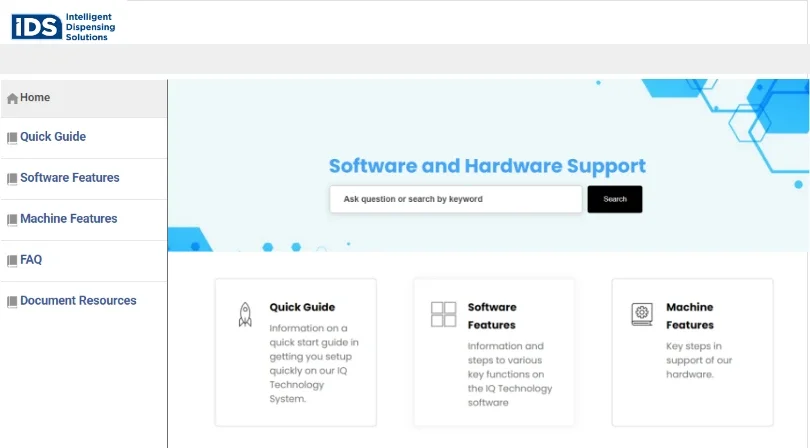
Visuals Increase Engagement. Add them.
When written text is combined with relevant images and videos, it leaves a positive impact on customers. Customers can learn by reading about the processes as well as watching them in action, which makes it a fun and engaging experience.
Visuals also provide a breather from the large chunks of text.
Support your knowledge base content with the right visuals and watch your customers solve problems quickly and happily.
Connect Your Knowledge Base With Help Desk & Live Chat
Help Desk and Live Chat – when combined with a knowledge base, can weave magic into your support process. This combination gives customers the triple benefits of self-service, chat, and ticketing – a 360° support experience.
For example, if your knowledge base works well with your help desk, it will be easy for customers to raise tickets right from where they are. These tickets will directly reach your help desk account, from where they can be managed, prioritized, and resolved.
Similarly, by connecting knowledge base and live chat, you can add help articles to your live chat widget and delight customers with an instant self-service experience. Right from the chat window, customers will be directed to your self-service portal to self-solve queries.
This is also a big time-saver for your chat operators, as they don’t have to answer basic questions, and instead, they can prioritize customer concerns that are more critical.
Read More: Why Knowledge Base Integration with Live Chat Is Important for Better Customer Support?
Customer Service Knowledge Base Examples
Here are some excellent examples of customer service help centers built by big brands like Apple and Google.
Have a look.
Apple
Apple’s support center looks simple, clean, and modern. It has a big search bar right in the middle, where customers can easily look for information.
The categories of Apple’s products are also shown right in the beginning to help customers directly land on the page they want to see. Additionally, each page has feedback, a related articles section, and the option to reach your customer support experts.
It is a simple and well-thought-modern customer service knowledge base designed to provide an impeccable self-service experience.
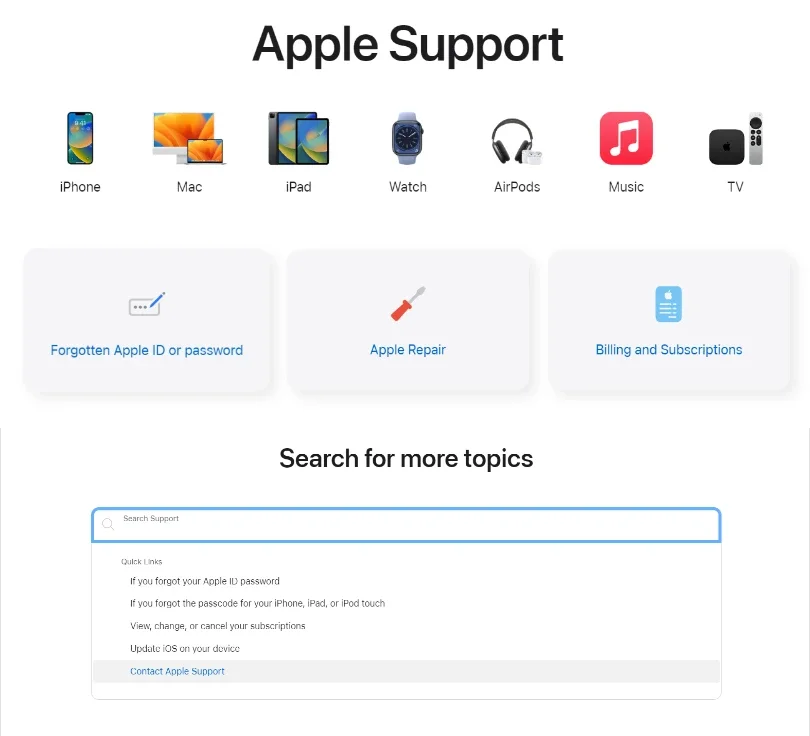
Slack
Slack’s help center is beautifully designed with just the right combination of colors and a seamless structure. Common troubleshooting topics are displayed right below the search bar, so that customers don’t have to dig deeper into the site.
It also has a dedicated section for “Slack tips” where customers can find easy hacks to make the most of the self-service platform.
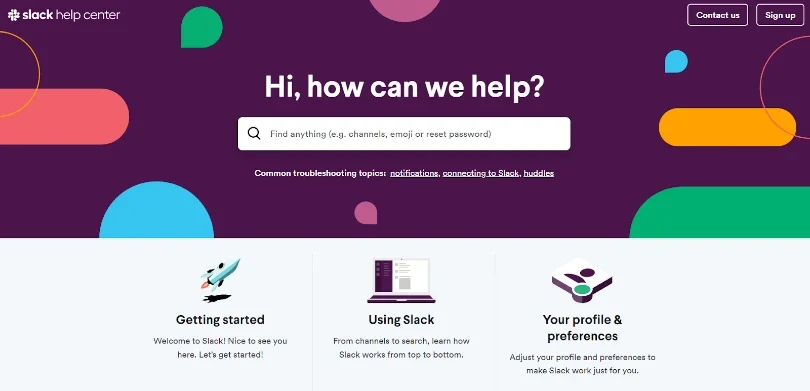
Win Your Customers With a Powerful Knowledge Base
Building a customer service knowledge base is a cost-effective way to get attractive dividends in the long run.
You can start the process by identifying the topics to be covered and then move on to giving your knowledge base a good structure that’s easy to scan. The content you finally publish should be completely error-free and prove helpful for customers.
When you let customers help themselves, you help your business too!
Tickets reduce, agents’ workload reduces, and your agents have far more time to devote to challenging customer issues.
It’s a win-win!
If you are looking for a tool to get started and launch your knowledge base, ProProfs is the ideal solution. It’s simple, feature-rich, and offers powerful third-party integrations to give your customers an exemplary self-service experience.
FREE. All Features. FOREVER!
Try our Forever FREE account with all premium features!