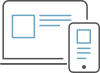


Software documentation is an online document explaining the development, operation, and use of a software program. Using images, videos, and how-to articles, the document makes it easy for end-users to grasp every aspect of the software. This helps them make the most of the software program and fix common problems coming along the way, all on their own.
Software documentation can be both developer-focused or user-focused. The former is more technical in nature as it is built for software developers, and the latter is created to make software use and problem-solving easier for end-users.

Software documentation can bring you more benefits than you might think of. It not just streamlines the software development process but also makes troubleshooting problems easier for end-users. Let’s explore the key benefits that software documentation offers:

Software documentation explains the design, components, and operation of a software program. As all necessary information is available in a snap, users are better able to use the software and self-resolve issues. While the document empowers users to handle problems on their own, it also lessens the load of tickets for your support agents.
A software project goes through multiple phases, from initiation to completion. In this process, new developers and programmers might join your software development team. Software documentation makes new hires familiar with your software program and helps them get up to speed quickly. This helps them contribute to the project right from their early days.


As a software program undergoes feature-related or operational changes, developers can go back to the document and make changes to its code. With the documentation in place, it is easy to redevelop or maintain the software from time to time. Documentation also ensures that no matter who leaves or joins, the knowledge stays with your company forever.
No credit card required.

The software documentation template by ProProfs is intelligently designed to help you create, manage, and publish documentation with zero hassles. This template is 100% customizable and easy to use. There is a table of contents, sections, and subsections that are filled with dummy content. This predefined structure takes away half of your workload, so you can focus fully on doing what’s needed - creating compelling content for your target audience.

The right software documentation tool, clarity of thought, and proper guidance are the key ingredients required to build documentation of top-notch quality. If you have the right tool that offers free software documentation templates and modern features, these simple steps will help you get started quickly:
Since a software document can be created for both end-users and developers, you need to have a clear idea of who your target audience is. Knowing your audience from the start will help you kickstart the process on the right foot.
A powerful content strategy makes all the difference between a great and a poor document. Depending on how you want the document to be, create a content strategy that is aligned with your goals. The right strategy acts as a roadmap, guiding you at every step as you start creating content.
Before you go all in and start writing, think of how you would want the document to look like. Should it be simple yet comprehensive with just a few broad headings? Do you need a homepage for your document? These questions will help you chalk out a design and structure that’s appropriate for your software documentation.
Creating software documentation should be a team effort. This will allow experts to bring their know-how to the table and work in collaboration to create a powerful online document. While some can write the code, others can take charge of the content review process.
ProProfs software documentation template is built to help you create a stunning software document with less effort and more efficiency. Start using the template by putting your company’s name and logo. Add more sections and rename the existing categories if you want. Fill the sections with valuable information related to software development. You can even tailor the template by changing the colors, fonts, and alignment.

A software document that offers quick and relevant article suggestions is what your developers and end-users need. Make your content searchable by adding the right keywords across articles. Have a Google-like search system that displays the exact pages matching the keywords or topics searched by readers.
The document’s content should be clear and easy to follow for readers. Writing long paragraphs can be a turn-off for readers. Stick to a simple format and keep the content as simple as possible. Break down long paragraphs into short points that are easy to digest. Do not beat around the bush, and ensure that you cover all the necessary information.
Before publishing, ensure that every article passes through a review process. You can set up a workflow review and approval system wherein each article is given a status depending on its stage. This brings transparency in the review process and ensures that all articles are thoroughly checked by editors before they are taken live.
The right visuals at the right places can make your software documentation even more impactful. Use flow charts to explain steps, video tutorials to demonstrate how a software program works, and illustrations to show how its features work. When combined with text, visual aids work as the best teaching tools that help readers understand the content better and faster.