
Being in the knowledge management domain for 6+ years, I know how essential user manuals are in enhancing user understanding and enabling a seamless experience by offering clear, step-by-step information.
In this blog, I will reveal the top five manual makers. Let’s start with a quick summary of my top three based on their customer reviews and ratings on sites like G2, Softwareadvice, Gartner, etc. You may explore this insightful video on user manual software:
In my hands-on experience using these manual maker tools extensively, I have considered their ease of use, feature set, customer support, and value for money. Let’s go!
| Best Manual Maker Tool | Best for | Pricing |
| ProProfs Knowledge Base | Easily creating help sites, manuals & private knowledge bases | Forever Free plan for up to 25 articles with all premium features. Paid plan starts at $49/author/month. |
| ClickHelp | Creating & publishing context-sensitive help documentation. | Paid plan starts at $175/month. |
| Help+Manual | WYSIWYG XML editor | A free 30-day trial is available. Paid plan starts at $498/license. |
Top 5 Manual Creation Software/Tools for 2024
User manual software streamlines the documentation process, ensuring that manuals are well-crafted, up-to-date, and easily accessible. It also enables pre-approved user manual templates to speed up this process.
Let’s explore the top 5 manual guide maker tools.
1. ProProfs Knowledge Base – Best for Easily Creating Help Sites, Manuals & Private Knowledge Bases
We have been using ProProfs Knowledge Base to create comprehensive help sites, user manuals, and private knowledge bases using written text, images, and videos for our document management software. It is an easy-to-use user manual creator for small- to medium-sized businesses.
The software is powered by an AI text editor with built-in prompts and quick suggestions that make technical document creation effortless. Its detailed reports feature gives our team a bird’s eye view of our knowledge base activity, such as total searches, number of articles created, total reads, etc.
ProProfs Knowledge Base seamlessly integrates with its sibling tools – ProProfs Chat and Help Desk for a superior customer experience.
What you will like:
- Internal comments for enhanced collaboration
- Multiple pre-approved manual maker and guide maker templates
- Multi-branding feature to create multiple versions of your help sites
- Flexible customization options – choose from scores of fonts, themes, and designs that go well with your brand.
- Smart user management with roles and permissions – add users, edit users’ profiles, assign roles to users, define their permissions, etc.
What you may not like:
- A 15-day trial may not be enough for most users
- Some users have requested an option to personalize the available templates
Pricing:
Forever Free plan for up to 25 articles with all premium features. Paid plan starts at $49/author/month.
2. ClickHelp – Best for Creating & Publishing Context-Sensitive Help Documentation
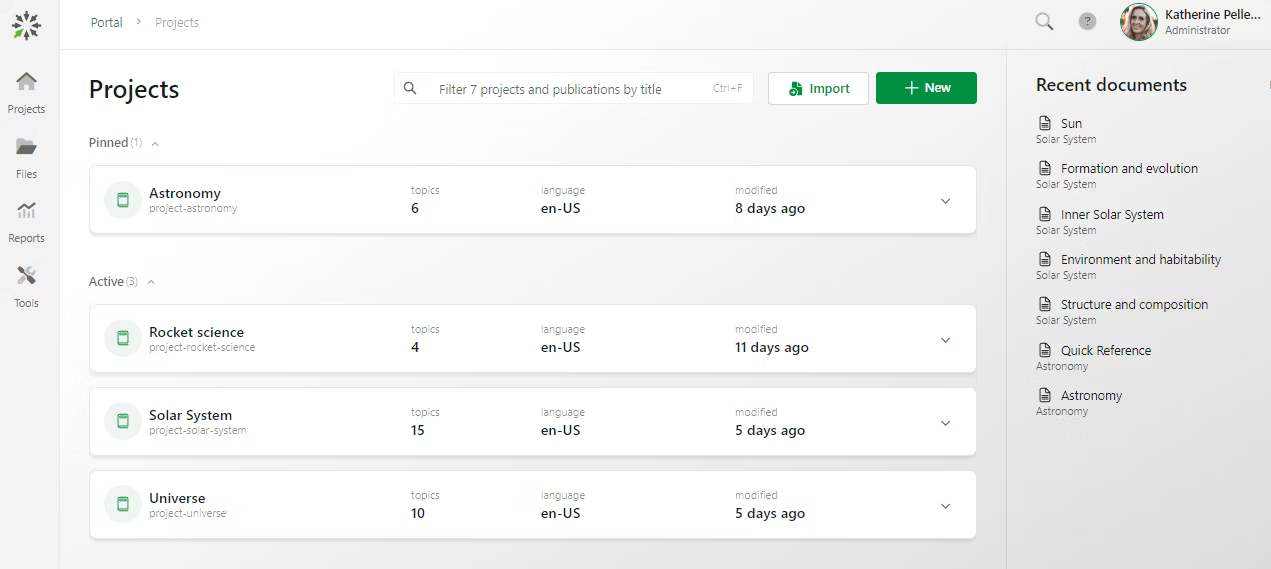
I like ClickHelp for its content reuse feature, which allows users to create multiple manual versions easily by storing the initial content in one centralized location. Whether customizing manuals for different software releases or tailoring documentation for specific user groups, it allows maximum manual creation flexibility and efficiency.
It lets you create and publish context-sensitive help documentation relevant to specific application screens or functions, enabling. Authors can craft comprehensive help guides that can be dynamically displayed based on the user’s current actions or choices within the software.
Its analytics and reporting capabilities provide valuable insights into the success and effectiveness of the documentation. Users can track project readiness, team productivity, and customer engagement metrics to make data-driven decisions and continuously improve user manuals.
What you will like:
- Extensive reports and analytics
- Granular permission management
- Convenient WYSIWYG editor for creating content
What you may not like:
- Existing templates look outdated and lack personalization capabilities
- Adding videos can be a little challenging
Pricing:
Paid plan starts at $175/month.
3. HelpandManual – Best for WYSIWYG XML editor

Help+Manual is my friend’s top recommendation, who was using it for its WYSIWYG XML editor. It allows users to create and edit user manuals in a What-You-See-Is-What-You-Get interface, similar to a word processor. It provides an intuitive and familiar environment, making it easy for users to format and structure their content without extensive technical knowledge.
Users can quickly apply formatting to their content, such as bold, italics, headings, lists, tables, etc. The real-time preview functionality lets users see how the document will appear to end-users as they make changes, ensuring that the final output is as intended.
It also supports XML, which provides a structured and flexible format for creating user manuals. Users can define their XML-based templates, styles, and variables to ensure consistency across their documentation.
What You Will Like:
- The ability to quickly and seamlessly combine document elements and repurpose content
- Creating and organizing personalized and functional documentation in different formats
- The ability to create multiple TOCs
What You May Not Like:
- Users have complained that the online outputs are incompatible with some browsers and mobile OS
- Sometimes, it does not show the option ‘paste without formatting’
Pricing:
A free 30-day trial is available. Paid plan starts at $498/license.
4. Document360 – Best for Creating Online Documentation
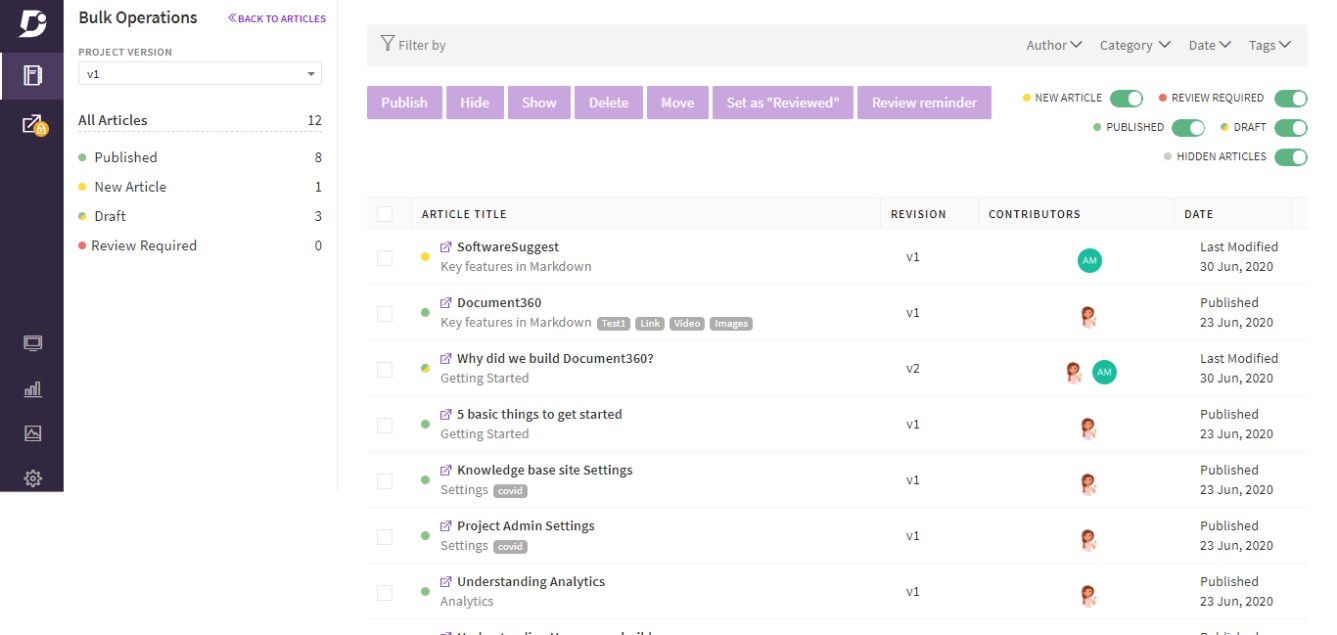
Document360 allows multiple users to collaborate on a single project, each with a defined role and access level. This feature allowed our teams to work together on projects, breaking tasks into smaller pieces and ensuring that each person was working on their assigned tasks and not duplicating work.
Its collaboration feature enabled team members to share their ideas and feedback to ensure the content is up-to-date and accurate. Users can collaborate in real time to create insightful online documentation using the available templates.
You can use its real-time editing to let multiple users edit a document simultaneously, where all the changes are immediately reflected in the document. This ensures that the document remains up to date, and users can collaborate closely to ensure that the final product meets the target audience’s needs.
What you will like:
- Smart search capabilities for easy navigation
- Handy collaboration tools for efficient content creation and review process
- Analytics and reporting features for tracking user activities on documents
What you may not like:
- Some users have reported that the changes to the custom code don’t automatically
- Difficult to find where a broken link is on a page
Pricing:
A free user manual creator plan is available for up to 2 users. Paid plan starts at $124/project/month.
Related blog: Cross-Team Collaboration: Benefits, Best Practices, & Examples
5. Manula – Best for Adaptive Layouts for Different Devices/Screen Sizes
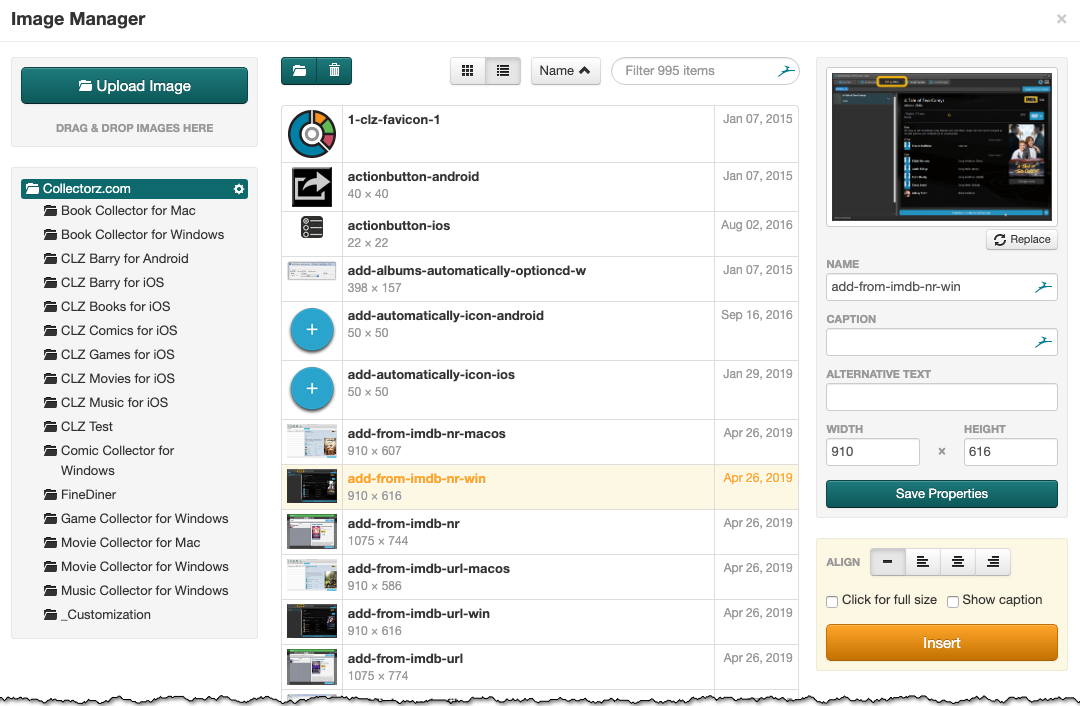
Manula is a comprehensive manual maker/guide maker, helping users create user manuals with images, embedded videos, and downloadable PDF versions. I was quite impressed by its easy-to-use writing and formatting tools, which made creating professional-looking manuals convenient for anyone without technical expertise.
Its adaptive layouts for any device or screen size let you create manuals that automatically adapt to the device or screen on which they are viewed.
Desktop computers, tablets, smartphones, you name it; the content will be displayed in a user-friendly format, ensuring a seamless reading experience for your target audience.
What you will like:
- Topic sharing and variable usage, allowing for efficient teamwork and content management
- Easy to generate downloadable PDF versions
- Easy to add images, embed videos from platforms like YouTube, Vimeo, or Wistia
What you may not like:
- Limited customization options for the look and feel of the manuals
- No advanced collaboration features for team-based editing
Pricing:
A 7-day free trial is available. Paid plan starts at $9.95/user/month.
Evaluation and Selection Criteria
Evaluating products or tools for this guide follows an unbiased, systematic approach that ensures a fair, insightful, and well-rounded review.
This method employs the following six key factors:
- User Reviews/Ratings: Direct user experiences, including ratings and feedback from reputable sites, provide a ground-level perspective. This feedback is critical in understanding overall satisfaction and potential problems.
- Essential Features and Functionality: The value of a product is ascertained by its core features and overall functionality. Through an in-depth exploration of these aspects, the practical usefulness and effectiveness of the tools are carefully evaluated.
- Ease of Use: The user-friendliness of a product or service is assessed, focusing on the design, interface, and navigation. This ensures a positive experience for users of all levels of expertise.
- Customer Support: The quality of customer support is examined, considering its efficiency and how well it supports users in different phases – setting up, addressing concerns, and resolving operational issues.
- Value for Money: Value for money is evaluated by comparing the quality, performance, and features. The goal is to help the reader understand whether they would be getting their money’s worth.
- Personal Experience/Expert’s Opinion or Favorites: This part of the evaluation criteria draws insightful observations from the writer’s personal experience and the opinions of industry experts.
Which Is the Best Manual Maker Software?
When choosing the ideal user manual creator software for your business, you must prioritize its user-friendliness, customization options, integration capabilities, scalability, and comprehensive support.
Let me list my top three again to help you further.
Option #1 – ProProfs Knowledge Base
ProProfs Knowledge Base stands out for its user-friendly interface and extensive selection of customizable knowledge base templates.
It simplifies managing and creating a knowledge base by providing easy-to-use revision control, auto-save, and version history features. This ensures that all changes are tracked and any previous versions can be restored.
Option #2 – ClickHelp
ClickHelp is a web-based knowledge base software with a responsive design, allowing access from various devices and platforms. This flexibility ensures that your knowledge base is easily accessible to your audience, regardless of their preferred device.
It also provides robust collaboration capabilities, enabling efficient teamwork across departments and geographic locations. With ClickHelp, you can embed pictures and videos to enhance the visual aspects of your knowledge base.
Option #3 – Document360
Document360 is a comprehensive user manual creator with a responsive design, collaboration features, customization options, version control, robust search functionality, and analytics capabilities.
These features make it an excellent choice for effectively creating, managing and maintaining technical documents for your organization.
Considering the features and benefits we discussed for each user manual creation software, I recommend ProProfs Knowledge Base. It offers an intelligent AI text editor, a wide range of customizable templates, and multi-branding options to align with your brand guidelines.
Try out their free trial to ensure that ProProfs Knowledge Base meets your requirements. Best of luck with your user manual creation endeavors!
FREE. All Features. FOREVER!
Try our Forever FREE account with all premium features!







