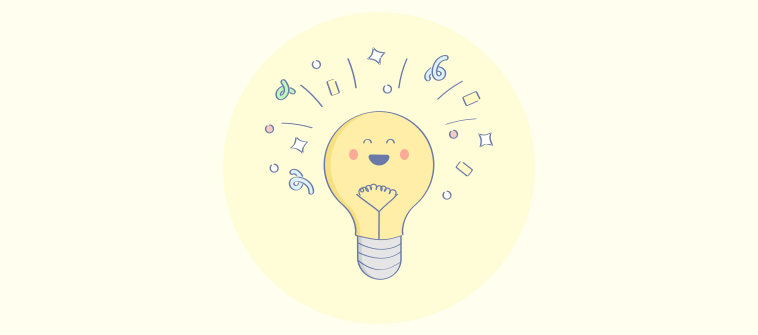How do you choose from a variety of user manual creator tools out there? By evaluating their features, pros and cons, and matching them with your needs.
That’s what we will be doing in this blog. I have researched websites like Gartner, G2, and Capterra, attended product demos, and used most of these tools on my own to come up with a comprehensive list of the top 12 user manual creator tools.
Here’s a quick summary of my top three.
| Best User Manual Creation Tools | Best For | Pricing |
| ProProfs Knowledge Base | Best for easily creating help sites, manuals & private knowledge bases | Forever free plan for up to 25 articles with all premium features. Paid plan starts at $49/author/month |
| ClickHelp | Mid-size teams looking to view multiple documents and their versions in a single portal | Paid plan starts at $1,810 USD/month for the Starter pack |
| Doc.It | Mid-sized businesses looking to automate manual processes related to accounting | Paid plan starts at $29/month for the on-premise plan |
List of the 12 Best Online User Manual Creator Software
User manual software provides professional templates and team collaboration features to save you time and effort that would get wasted in creating technical documents manually.
Let’s look at the top 12 best online user manual creation software for effortless manual creation.
1. ProProfs Knowledge Base – Best for Easily Creating Help Sites, Manuals & Private Knowledge Bases
We have been using ProProfs Knowledge Base for all stages of user manual creation, from writing to publishing and everything in between. It helps us build an interactive user manual rich in meaningful content that is systematically organized and explained using written text, images, and videos.
Its AI-powered text editor with pre-built prompts and suggestions helps us create error-free technical documents quickly and with ease. Its detailed reports enable a bird’s eye view of our knowledge base activity. Know the total searches, number of articles created, total reads, etc.
We even integrate ProProfs Knowledge Base with its sibling tools – ProProfs Chat and Help Desk for a superior customer experience.
What you will like:
- Internal comments for collaborative authoring
- Beautifully designed templates for creating user manuals
- Multi-branding feature to create multiple versions of your help sites
What you may not like:
- More CRM integrations could be added to cater to a more diverse customer base
- Too many features can be overwhelming for first-time users
Pricing:
Forever free plan for up to 25 articles with all premium features. Paid plan starts at $49/author/month.
2. ClickHelp – Best for Team Collaboration
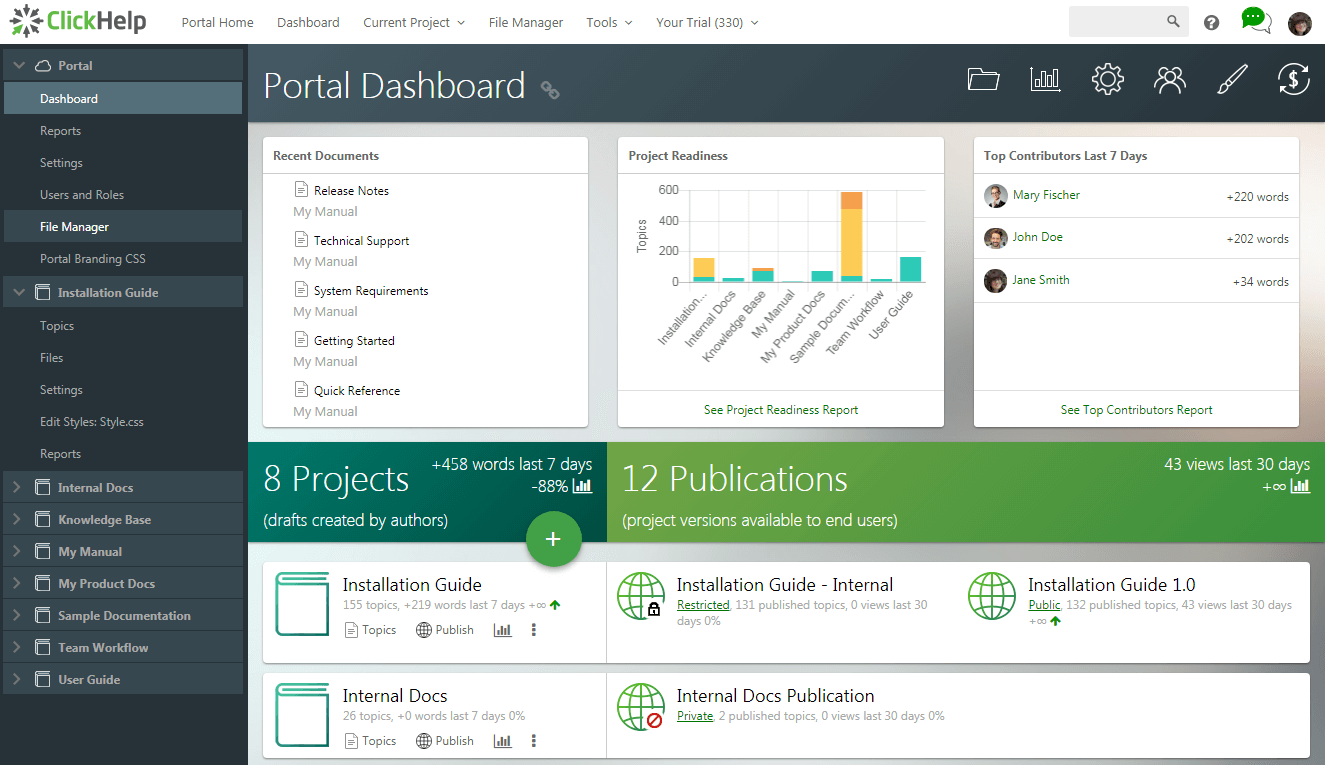
With ClickHelp, you can effortlessly build user guides for internal and external use while maintaining multiple versions of articles.
It also allows for seamless migration of existing information from tools like MS Word, Open Office, and HTML. Additionally, it provides a flexible roles and permissions management system, ensuring that your manuals are protected from unauthorized access.
I like how it lets users view multiple documents and their versions in a single portal by allowing for easy access and management of different versions of documents. I think this makes it convenient to track changes and compare various iterations.
You can seamlessly navigate through various versions of your documents, ensuring efficient version control and enhanced collaboration.
What you will like:
- Comprehensive reports and analytics
- Granular permission management
- Easy to use WYSIWYG editor for creating content
What you may not like:
- Existing templates look outdated
- Adding videos can be a little challenging
Pricing:
Paid plan starts at $1,810 USD/month for the Starter pack.
3. Doc.it – Best for Automating Manual Processes Related to Accounting
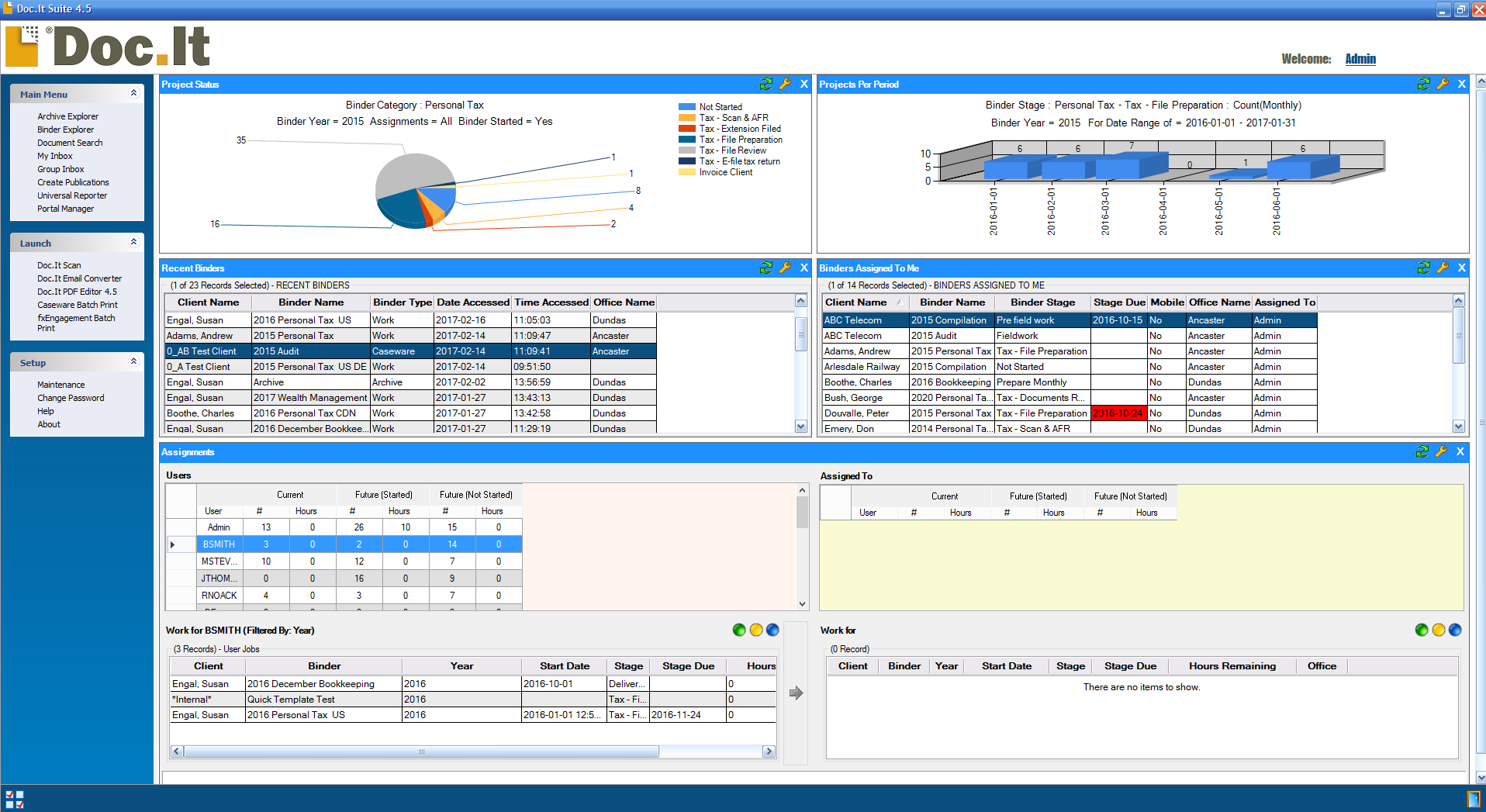
Doc.it is focused on automating manual processes related to accounting, including document archiving, scanning, workflow management, publishing, and organizing.
One of my ex-colleagues is using Doc.it for its ability to integrate with multiple tax, bookkeeping, accounting, and billing applications, streamlining workflow management for their business.
With Doc.it, you can efficiently manage and streamline document flow, enabling your customers to easily access financial statements, invoices, bookkeeping files, and other accounting documents.
What you will like:
- User-friendly and easy to navigate
- Easy organization of files
- Flexible in terms of customization, allowing users to mimic all of the file categories they use in a paper world into a virtual one
What you may not like:
- The system is sluggish at times
- The Workflow module is a little rigid and complicated
Pricing:
Paid plan starts at $29/month for the on-premise plan.
Read More: How to Create an Impressive User Manual for Your Customers
4. Document360 – Best for Creating Online Documentation
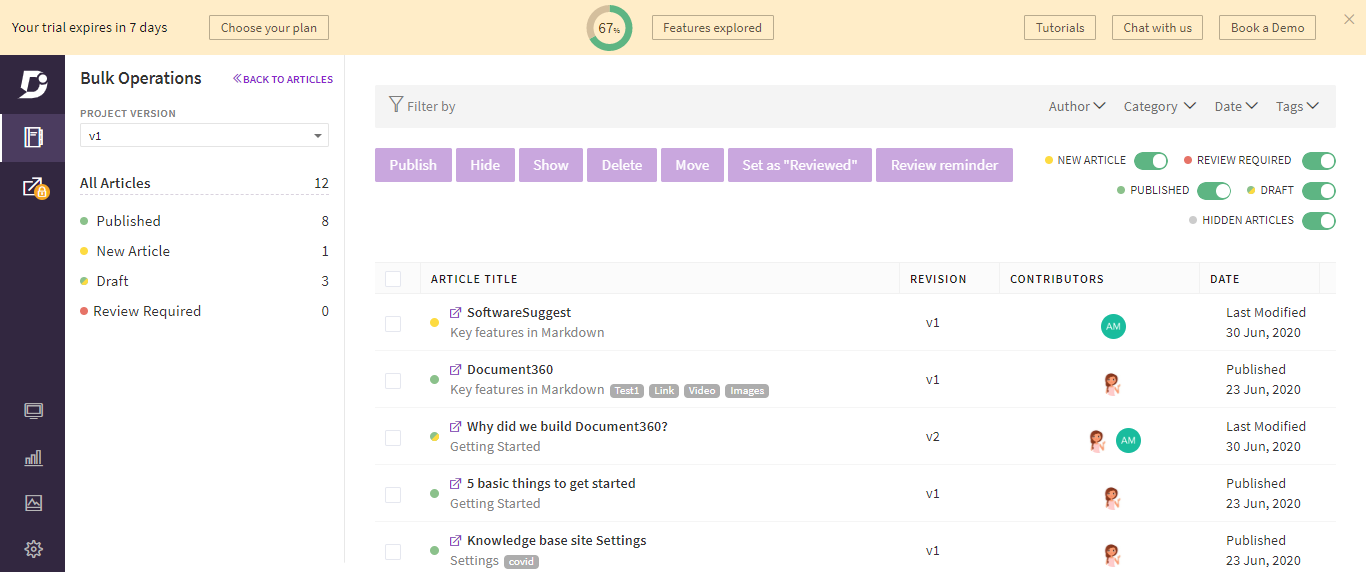
Document360 helps create user manuals with its intuitive and user-friendly interface. It allows you to organize your content in a structured manner, making it easy for users to navigate and find the information they need.
It also provides advanced search capabilities, enabling you to locate specific topics or keywords within the user manual quickly. I like it for its ability to enable collaboration among multiple editors, writers, and reviewers on creating and reviewing user manuals, ensuring the content is accurate and current.
Its analytics and reporting features allow you to track user engagement and identify areas for improvement in your user manuals.
What you will like:
- Advanced search capabilities for easy navigation
- Collaboration tools for efficient content creation and review process
- Analytics and reporting features for tracking user engagement
What you may not like:
- Changes to the custom code don’t automatically save and require you to do it each time manually
- Hard to find where a broken link is on a page
Pricing:
A free manual creator plan is available for up to 2 users. Paid plan starts at $124/project/month.
5. Dozuki – Best for Digitizing Manufacturing Knowledge
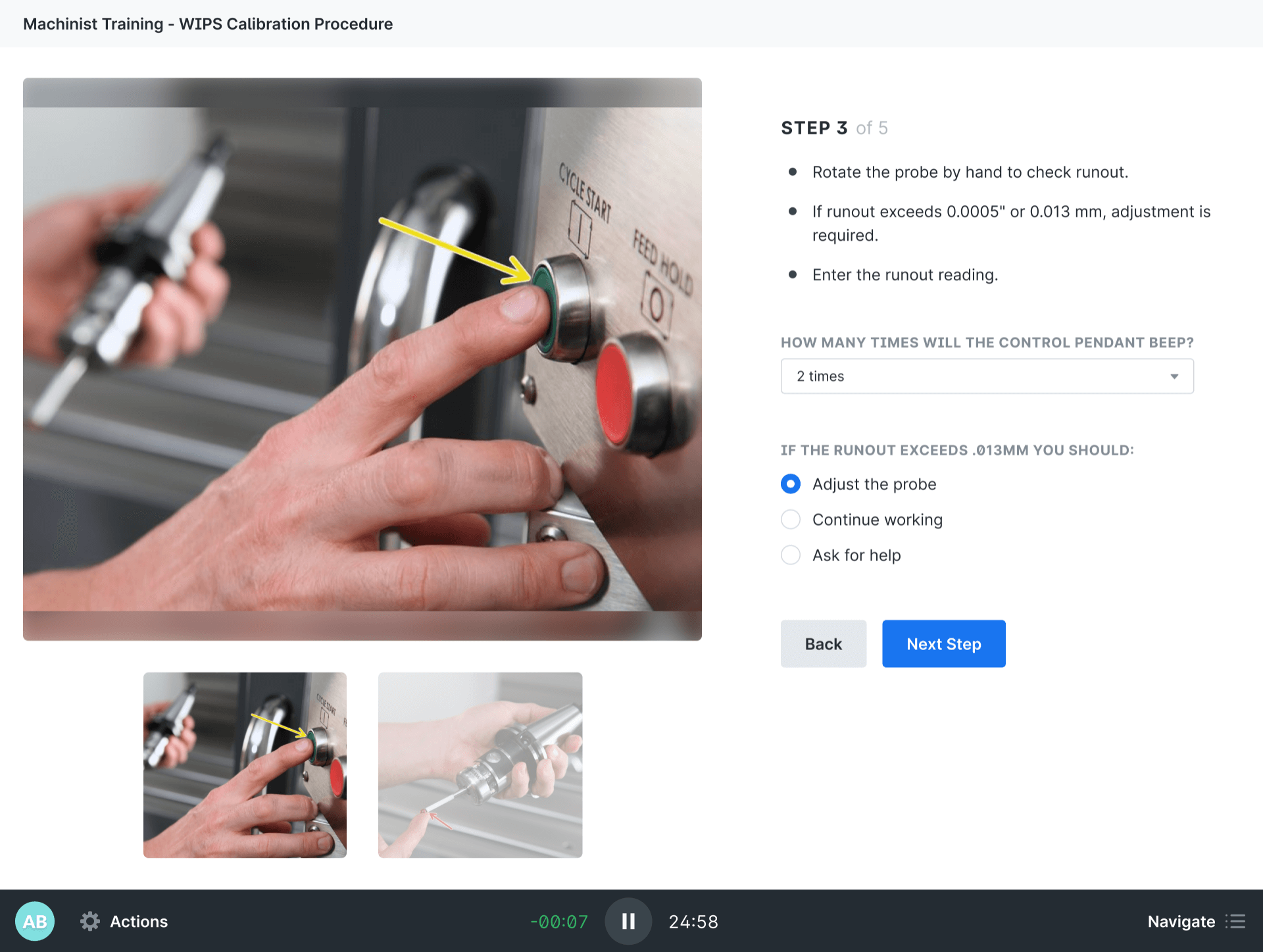
I had to pick Dozuki as I found it to be an excellent tool for digitizing manufacturing knowledge and providing seamless training to frontline workers. It helped me easily capture expert knowledge through photos and videos while tracking, approving, and releasing documented procedures.
It also offers many features to optimize and improve the manufacturing process. Workers can connect to external systems with LMS, QMS, and ERP integrations to review cycle time goals with live production data.
It provides an efficient way to gather and implement feedback from experienced employees, helping the company make better decisions.
What you will like:
- Easy to create visual instructions
- Adding pictures and videos is very intuitive
- Capability to enhance the picture quality in guides, making them more visually appealing and informative
What you may not like:
- The search feature needs improvement – challenging to locate specific guides within the platform
- limited design customization options
Pricing:
Custom pricing is available on contact.
6 HelpDocs – Best for Customizable User Manuals
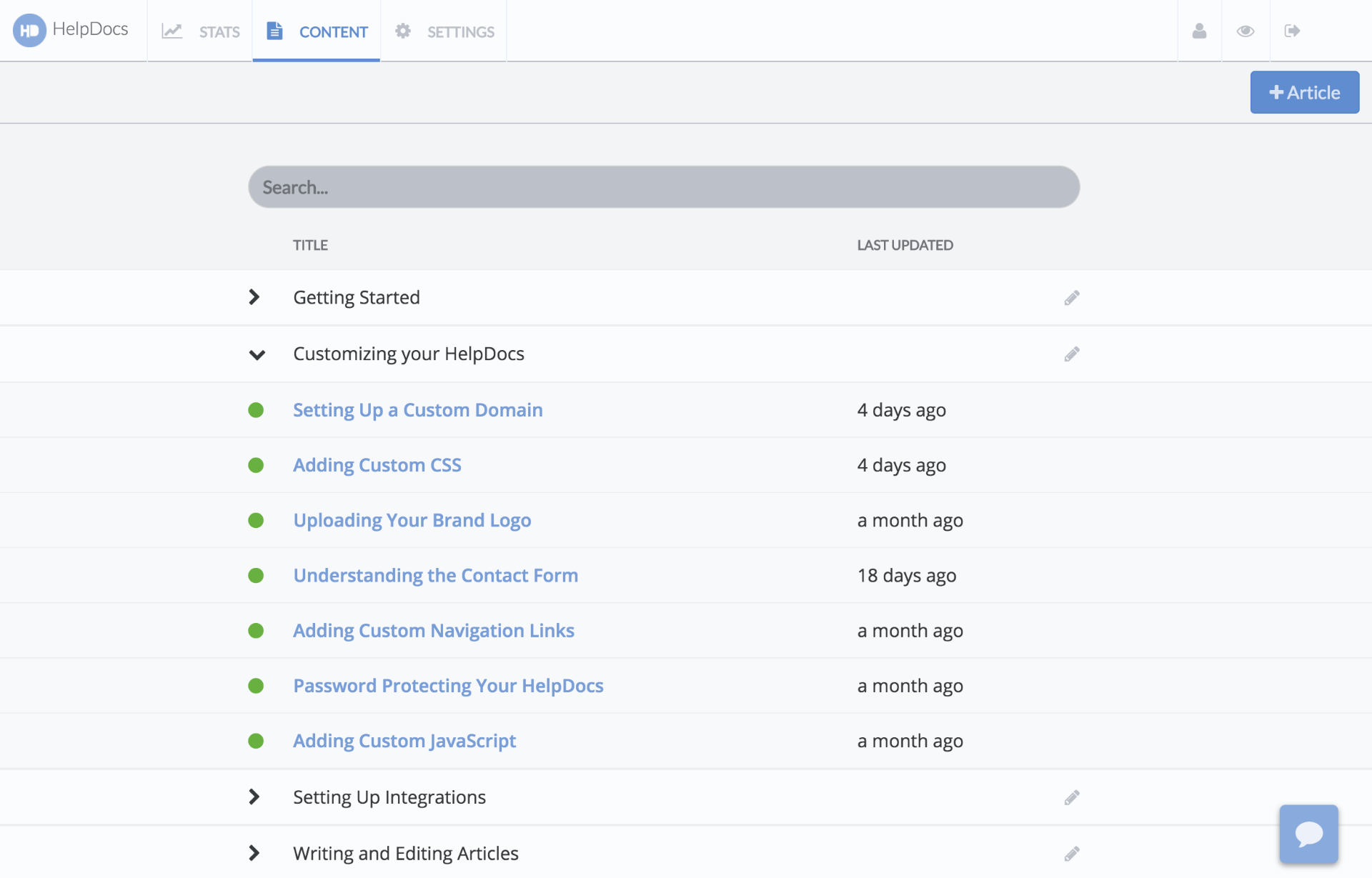
HelpDocs enabled my team to design and tailor our manuals to match our brand identity, ensuring a seamless user experience. It allowed us to maintain a cohesive and professional appearance across all customer touchpoints.
It offers a range of intuitive tools for building and organizing knowledge bases to categorize articles, drag and drop content, and easily update and maintain their documentation. This makes keeping manuals fresh, relevant, and informative simple, resulting in reduced support tickets and happier customers.
HelpDocs’ analytics and monitoring tools helped us monitor trends, analyze traffic, and evaluate the effectiveness of our content.
What you will like:
- Extensive customization using CSS and Javascript
- Monitor articles by most viewed, most searched, etc.
- Easy to Eeport the reports and customize the dashboard via custom styles
What you may not like:
- Steep learning curve
- App refreshes very frequently, which hinders the user experience
Pricing:
A 14-day free trial is available. Paid plan starts at $55/month.
7. Paligo – Best for Content Customization & Personalization
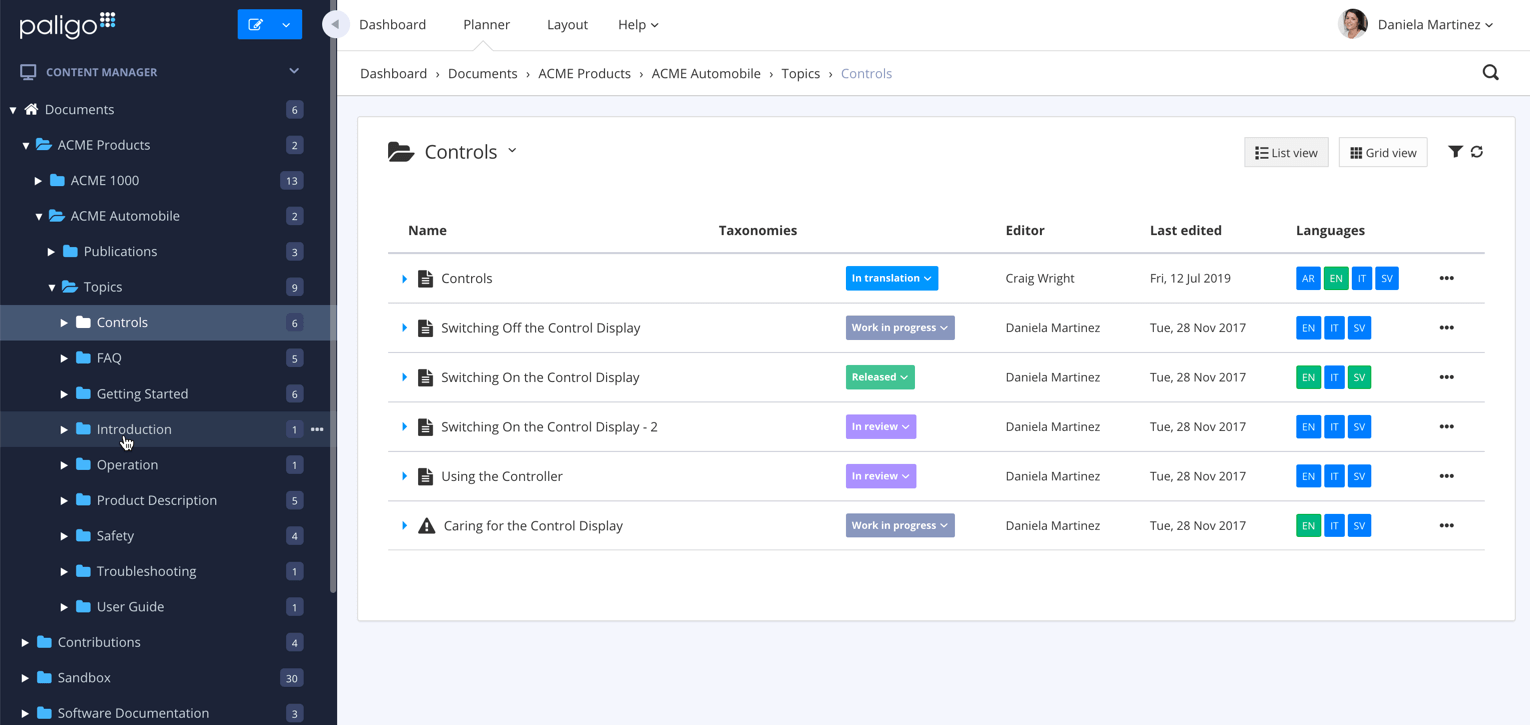
I explored Paligo a few months ago and was impressed by its content customization and personalization, which allows users to tailor their content to specific audiences and publish it in various formats.
Its powerful multi-channel publishing capabilities enable users to write their content once and repurpose it to different output formats and channels with a simple click.
Paligo also offers structured authoring tools that promote accuracy, consistency, and future-proofing of content. It allows users to organize and categorize structured content using taxonomies, ensuring every piece of information is accessible and reusable.
What you will like:
- Single source authoring
- Seamless localization and translation
- Versioning documentation is intuitive for anyone who has worked with any standard source control tool
What you may not like:
- Importing documents with images and tables can be challenging
- Paligo lacks an internal CSS editor. You must make any CSS edits outside of the tool and upload your CSS file
Pricing:
Custom pricing is available on contact.
8. Nuclino – Best for Fast Collaboration to Bring Knowledge, Docs & Projects Together in One Place
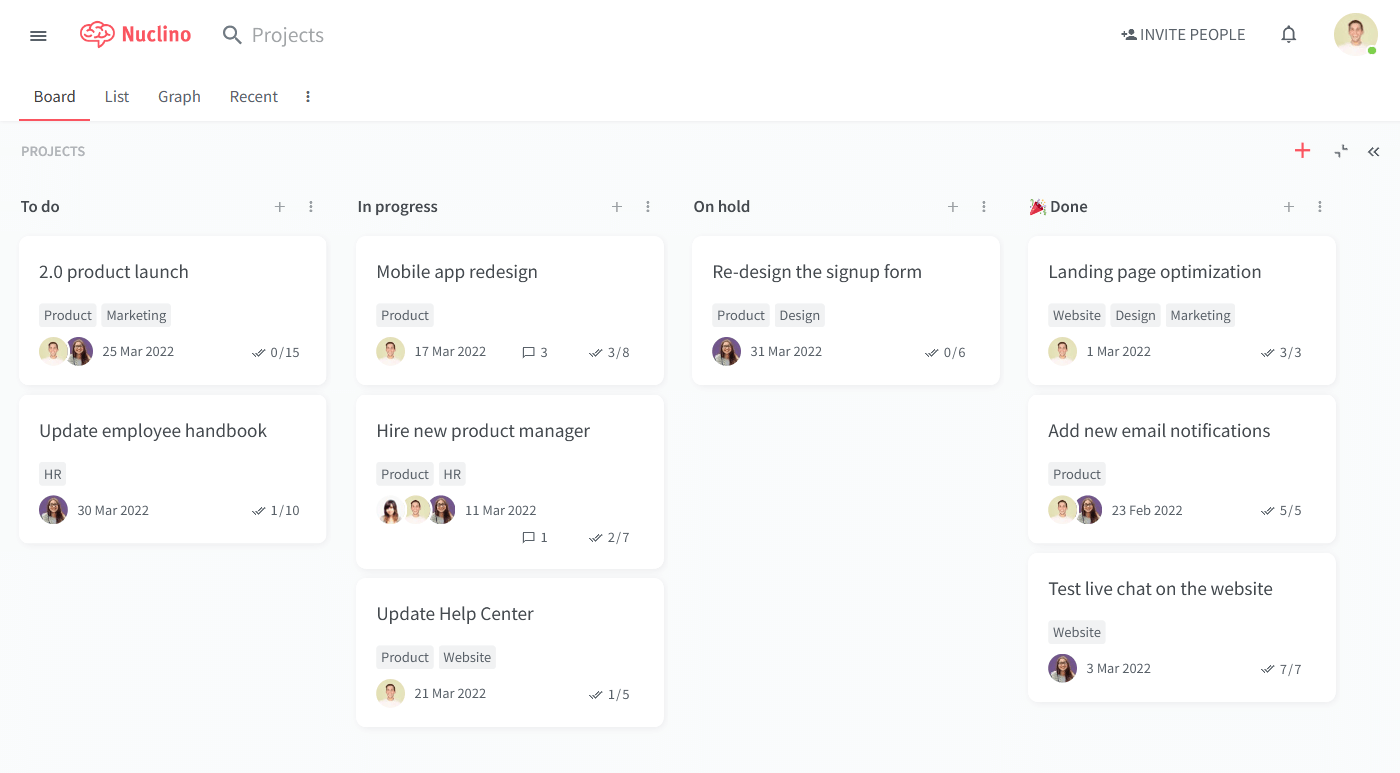
In my opinion, Nuclino’s theme-based templates set it apart from other knowledge base software that provide a structured framework for creating and organizing content. This makes it easier for teams to get started quickly and maintain consistency across their documentation.
My team members could create and store documents, meeting notes, design sketches, and processes in one centralized location. Also, the intuitive and clutter-free interface ensured that finding and editing information was seamless.
Collaboration is made easy with Nuclino’s real-time editing capabilities. Your team members can collaborate on projects and documents, leave comments, and tag colleagues, fostering effective communication and collaboration.
What you will like:
- Simple and intuitive interface, allowing users to create, organize, and find information quickly
- Users can collaborate in real-time, leave comments, and tag team members, making working together on projects and documents easy
- The instant search feature allows users to quickly find information across multiple documents, saving time and improving productivity
What you may not like:
- Lack of customization options in Nuclino is restrictive, especially when it comes to the visual appearance of documents
- New users may still need some time to learn the platform’s features and get accustomed to its interface
Pricing:
A free plan is available. Paid plan starts at $5/user/month.
9. Help+Manual – Best for Text Editor Supporting Visuals in Different Formats
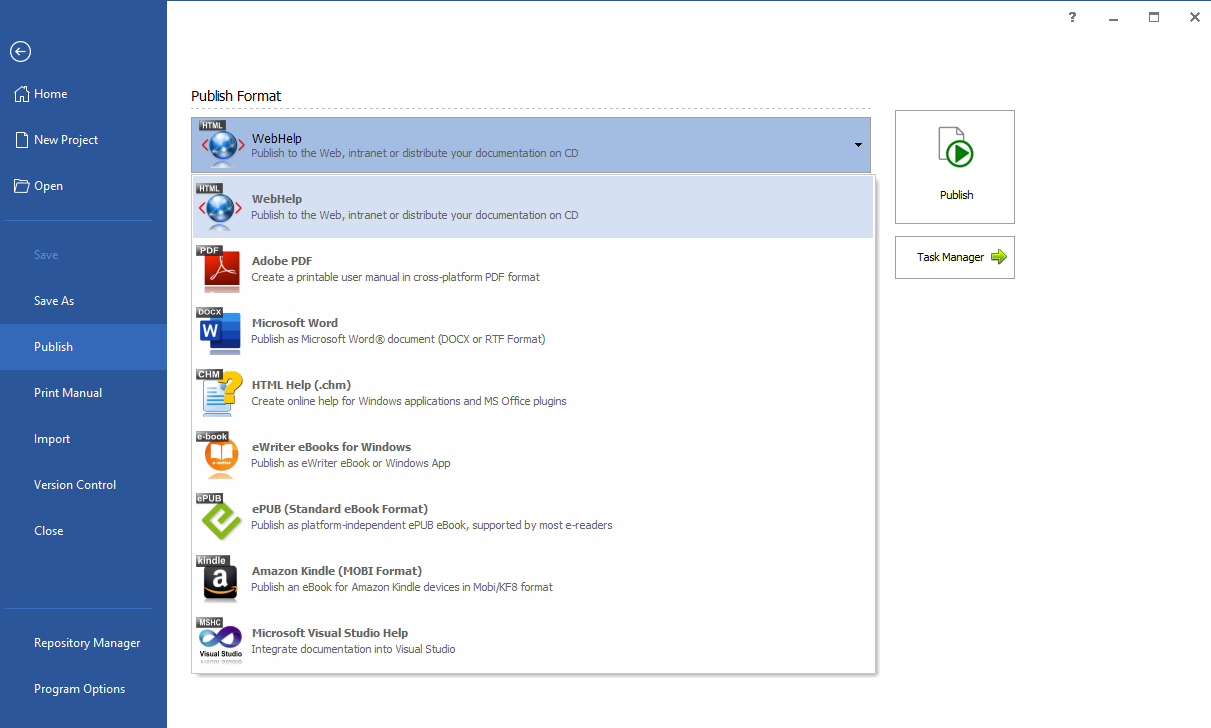
I really like how Help+Manual’s advanced text editor supports various visual formats, allowing my team to seamlessly integrate images, videos, screenshots, and interactive elements into our documentation.
With Help+Manual, you can easily organize your content using a hierarchical structure, making it simple to navigate and locate information quickly. It also supports modular authoring, enabling users to break their documentation into smaller components for easier management and reuse.
Another noteworthy feature, in my opinion, is the multi-channel publishing capability, which lets you publish your documentation in various formats, including desktop and mobile platforms, iOS and Android, Windows help, PDF user manuals, and more.
What you will like:
- Seamless integration of visuals in various formats (images, videos, screenshots, interactive elements)
- User-friendly and powerful text editor with WYSIWYG XML editing capabilities
- Multi-channel publishing for versatile distribution of documentation
What you may not like:
- Limited customization options for output templates
- Some users have reported occasional performance issues with large projects
Pricing:
The downloadable licensed version starts at $498.
10. Manula – Best for Adaptive Layouts for Any Device/Screen Size
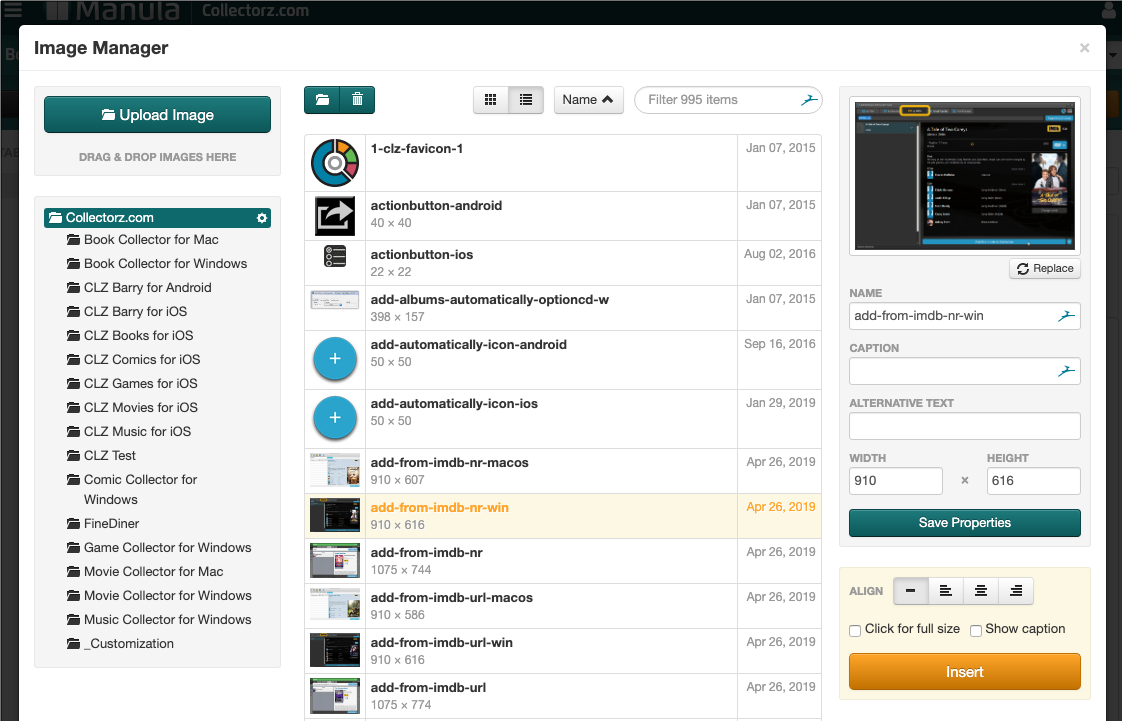
Manula helps you create comprehensive manuals with images, embedded videos, and downloadable PDF versions.
If you ask me, I was quite impressed by the tool’s easy-to-use writing and formatting tools, which made developing professional-looking manuals simple for anyone without technical expertise.
Its adaptive layouts for any device or screen size let you create manuals that automatically adapt to the device or screen on which they are viewed. Whether it’s a desktop computer, tablet, or smartphone, the content will be displayed in a user-friendly format, ensuring a seamless reading experience for your target audience.
You can easily format your topics using simple codes, such as bold, italic, headers, bullet lists, tables, and code blocks. It also allows you to insert images and embed YouTube videos to enhance the visual experience of your manuals.
What you will like:
- Easy-to-use formatting tools for writing and structuring manuals
- Ability to add images and embed videos for enhanced visual content
- Adaptive layouts that ensure usability on any device or screen size
What you may not like:
- Limited customization options for the overall look and feel of the manuals
- Lack of advanced collaboration features for team-based editing
Pricing:
Paid plan starts at $9.95/user/month.
11. Stonly – Best for Interactive Knowledge Bases
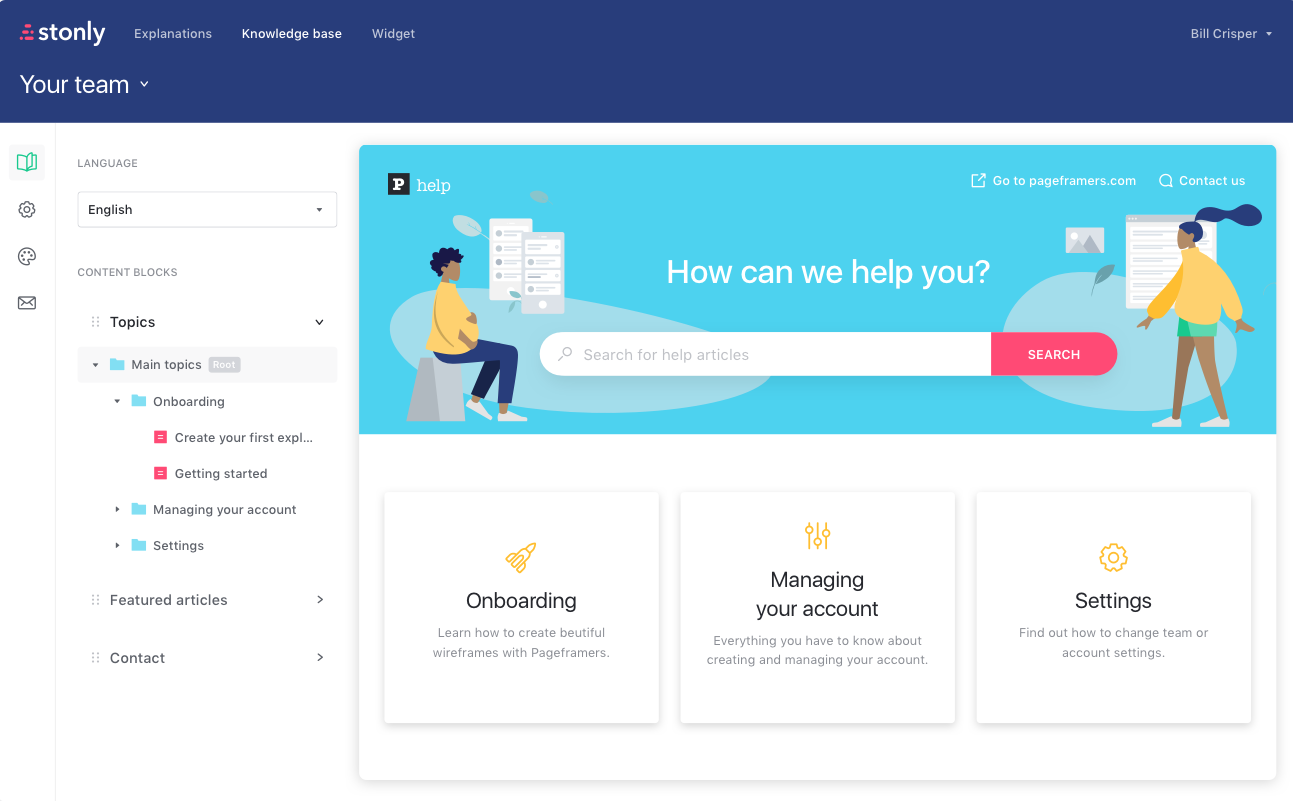
Stonly allows you to create interactive guides with a modular structure that ensures updates automatically appear wherever your content is used. You can create beautiful and fully interactive customer knowledge bases, FAQ pages, internal knowledge bases, and even implement a chatbot alternative for proactive support.
Its USP is its ability to deliver interactive guidance instead of static content. It offers interactive guides that are formatted in a significantly better way. These guides consist of multimedia elements like images, GIFs, videos, and annotations, which bring the knowledge base content to life and make the learning experience more enjoyable.
You can also customize the look and feel of your knowledge base to integrate with your brand seamlessly. It supports custom design and CSS, giving you complete control over the visual appearance of your knowledge base.
What you will like:
- Easy to create and update knowledge base content without coding
- Interactive guides that improve customer engagement and learning experience
- Robust analytics for tracking guide effectiveness and customer behavior
What you may not like:
- The initial setup process might require a learning curve for new users
- Limited options for advanced customization beyond brand integration
Pricing:
Paid plan starts at $199/month for up to 5 team members.
12. Bit.ai – Best for Scalable Documents
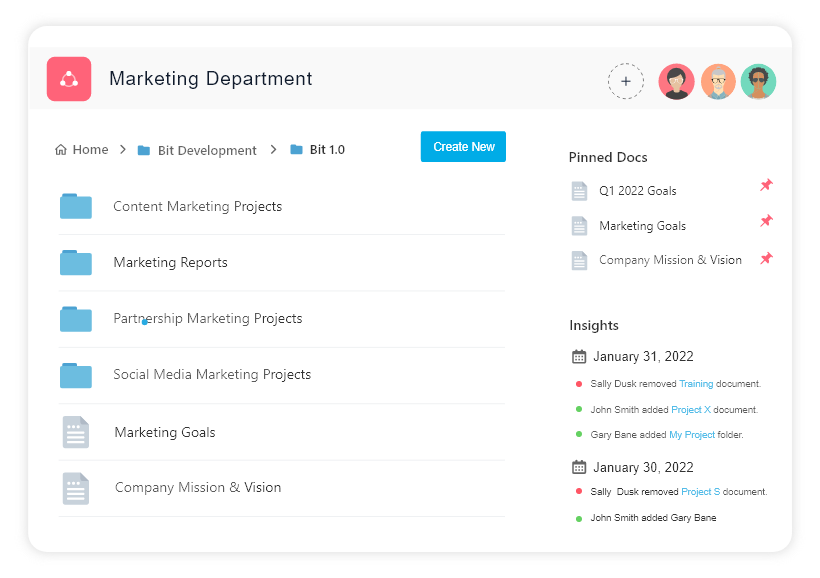
Bit.ai’s ‘scalable documents feature helped us create intelligent interactive Bit documents inside workspaces and organize them with unlimited folders and subfolders.
I like the fact that each workspace is only visible to the person who creates it unless they add additional team members to join them.
You can organize, pin documents, and more. It is beneficial for teams that need to manage large amounts of information and documents, as it allows for easy organization and retrieval of documents.
I’m sure you will find it fascinating that Bit.ai integrates with over 100 applications to help you share external information with your documents. You can add shareable links from various platforms dedicated to video, spreadsheets and databases, coding, cloud files, images, social media, and more.
What you will like:
- Allows for real-time collaboration and document tracking
- Offers a scalable documents feature, allowing for easy organization and retrieval of documents
- Easy to incorporate multimedia elements into their documents, such as videos, images, and interactive content, enhancing the overall richness of documentation
What you may not like:
- Some users have reported issues with uploading PDF documents
- Trackable link viewers must input their name and email before seeing the document
Pricing:
A free plan is available for up to 5 members. Paid plan starts at $8/user/month.
Which Is the Best User Manual Creator Software?
When choosing the user manual software for your business, consider factors like user-friendliness, customization options, integration capabilities, scalability, and comprehensive support.
Let me list my top three again to help you further.
Option #1 – ProProfs Knowledge Base
It is my top pick for its ease of use and diverse range of customizable knowledge base templates. It also provides revision control, auto-save, and version history features to ensure that all changes are tracked and any version can be restored.
Option #2 – ClickHelp
It is web-based and responsive, making it accessible on multiple devices and platforms. Your teams can collaborate across departments and geographic locations efficiently. It also supports picture and video embedding, customizable design templates, version control, analytics, and reporting.
Option #3 – Doc.it
Doc.it offers solutions for document sharing, document security, workflow automation, and audit trails to aid in compliance with industry standards. It enables a centralized location for storing and organizing documents of various formats, such as text, PDF, or image files.
Based on the features and benefits we discussed about each user manual creation software, I recommend ProProfs Knowledge Base. It has an intelligent AI text editor, various customizable templates, and multi-branding options.
To be sure it meets your needs, try a free trial to test its features and functions. If you have more questions, please check out the FAQ section. All the best!
FAQs
What is manual creation?
User manual creation involves designing and developing a document or guide that effectively provides users with instructions, information, and support on using a product, service, or system.
What is the best program to use to create a manual free?
Microsoft Word is a widely used program that offers a range of editing and formatting tools with various templates, making it a good choice for creating a manual for free
.
What is the best program to create a user manual?
ProProfs Knowledge Base is a recommended program for creating user manuals due to its intelligent features, AI text editor, rich template library, and multi-branding options, making creating engaging and interactive manuals easy.
How do you create a manual?
To create a manual, you typically start by outlining the content and structure, gathering information, and conducting research.
Next, you organize the data into sections, write clear and concise instructions, and add visuals like screenshots or diagrams.
Finally, proofread, edit, and format the manual to ensure readability and user-friendliness.
FREE. All Features. FOREVER!
Try our Forever FREE account with all premium features!