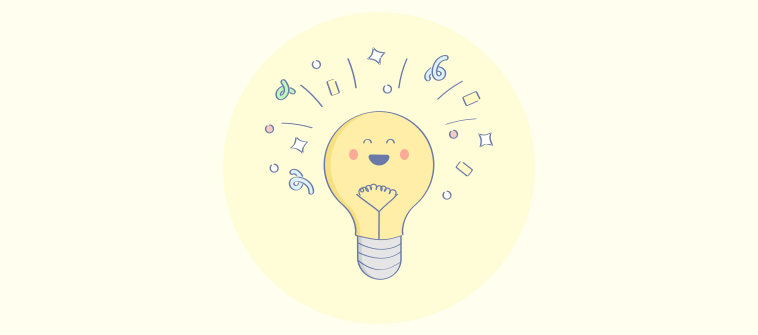Irrespective of the size of your business, you need a strong network infrastructure to function smoothly, and network documentation helps you with just that.
It enables a detailed map of the network’s architecture, encompassing hardware, software, configurations, and connections, which is crucial for effective network management, troubleshooting, and optimization.
In this blog, we will discuss the needs and elements of network documentation. We will also explore the best practices for creating network documentation and understand how network documentation software can help.
What Is Network Documentation?
Network documentation is an online document comprising detailed information about your company’s network and all the devices connected to it. It is a kind of technical documentation that explains the entire network system and its procedures using a combination of written text, diagrams, and flowcharts.
Besides company networks, the online documentation software can also contain information about customers’ networks. This documentation helps your IT team find areas that need to be upgraded and troubleshoot network-related problems easily as and when they arise.
Why Do You Need to Create Network Documentation?
No matter how small or big, every business needs a solid network system to operate efficiently. But regardless of how strong your network infrastructure is, there will always be some or other network-related issues.
This requires your IT team to continuously work on the back end to maintain the network and fix problems without compromising security.
Well-crafted and designed network documentation can make the job of your IT staff so much easier. It saves them from the time-consuming research into solving recurring issues and making network upgrades.
With network documentation, it’s easy for your IT staff to optimize uptime, minimize downtime, and keep your network system running smoothly on all days.
Let’s examine the many other benefits of building network documentation for your business.
What Are the Top Benefits of Network Documentation?
Network documentation is crucial for efficient IT infrastructure management – from enhancing operational efficiency to ensuring security and compliance. Let’s explore its many benefits.
1. Brings Consistency in Your Network Processes
Creating network documentation ensures that your engineers follow the same process while troubleshooting recurring problems. This reduces the chances of errors and promises the desired results every time.
On the contrary, if you do not have such documentation, the IT team will follow a different process every time to solve issues, leading to confusion and chaos.
2. Helps Your Network Staff Keep an Eye on the Network Changes
With comprehensive network documentation, your IT staff can easily keep track of changes in your company’s network, monitor traffic flows, and identify roadblocks.
Since this document has complete information about your network system and processes, it gives network engineers more visibility into what’s working well and what needs improvement.
3. Troubleshooting Problems is a Lot Easier
Trying to solve network problems without written documentation is like making an aimless shot in the dark. Troubleshooting network issues is much easier when your IT team has a dedicated document with processes and instructions clearly explained.
It guides them at every step so they can resolve issues quickly without missing out on the important details.
4. Keep Your Network Information in the Safe Hands
When key IT team members leave, they will likely take the insights about your network system along with them. This can be a huge loss for your business.
By maintaining detailed network documentation, you establish a system where your network engineers update the records occasionally. So, even if they decide to leave your organization in the future, you won’t lose their critical network information.
What Should Be Documented in a Network Documentation?
To ensure you don’t miss essential elements in your network documentation, you should request input from your IT team and other network administrators in various departments.
Let’s discuss the most common elements of network documentation.
1. Network Topology
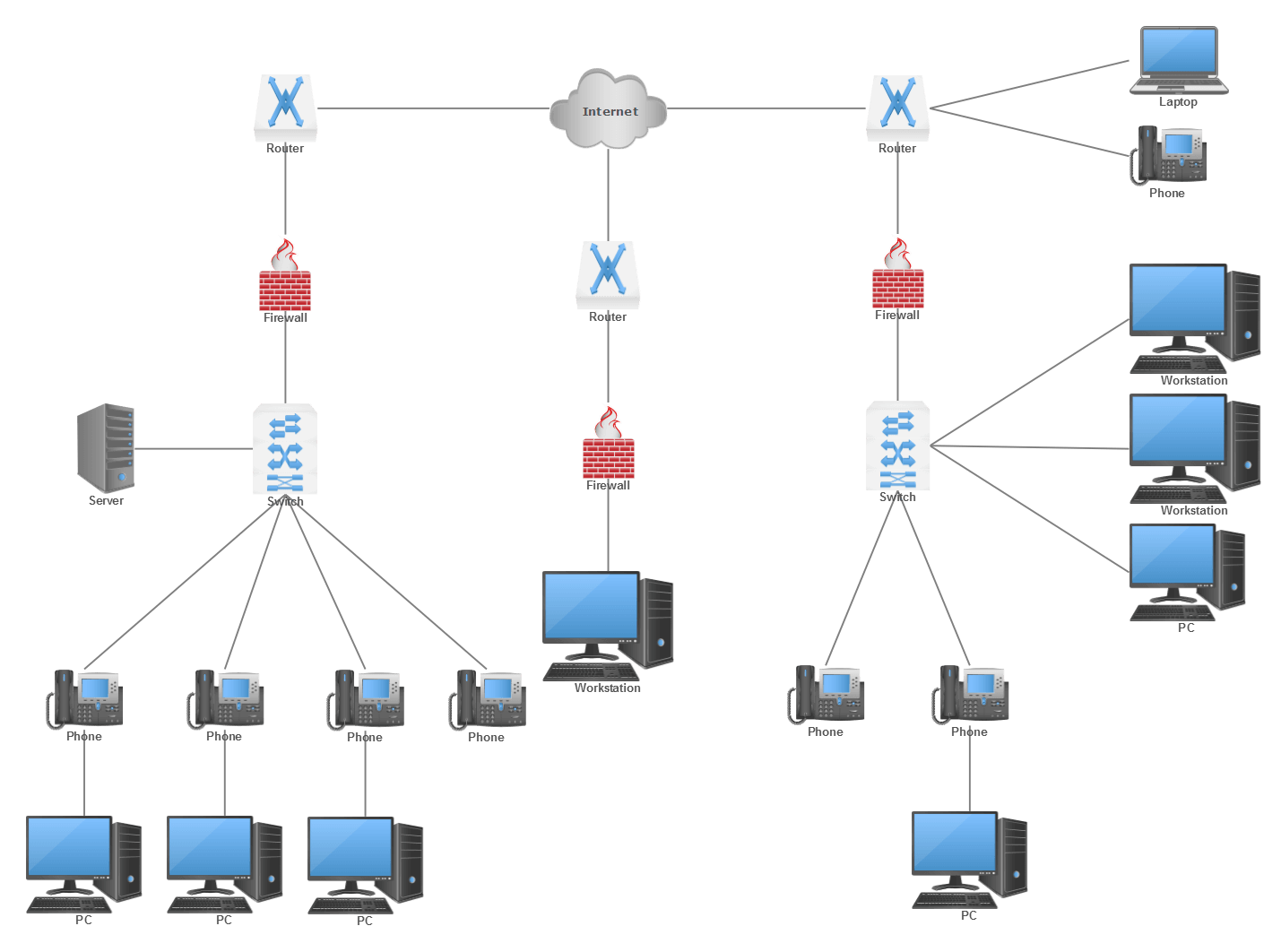
Network topology displays the physical or logical map of your network. Network diagrams visually represent how devices, connections, and networks are laid out.
These diagrams include hardware like routers, switches, firewalls, and other networking devices and show their interconnectedness. They help in understanding the physical and logical structure of the network, which is essential for troubleshooting and network expansion planning.
2. Hardware Inventory
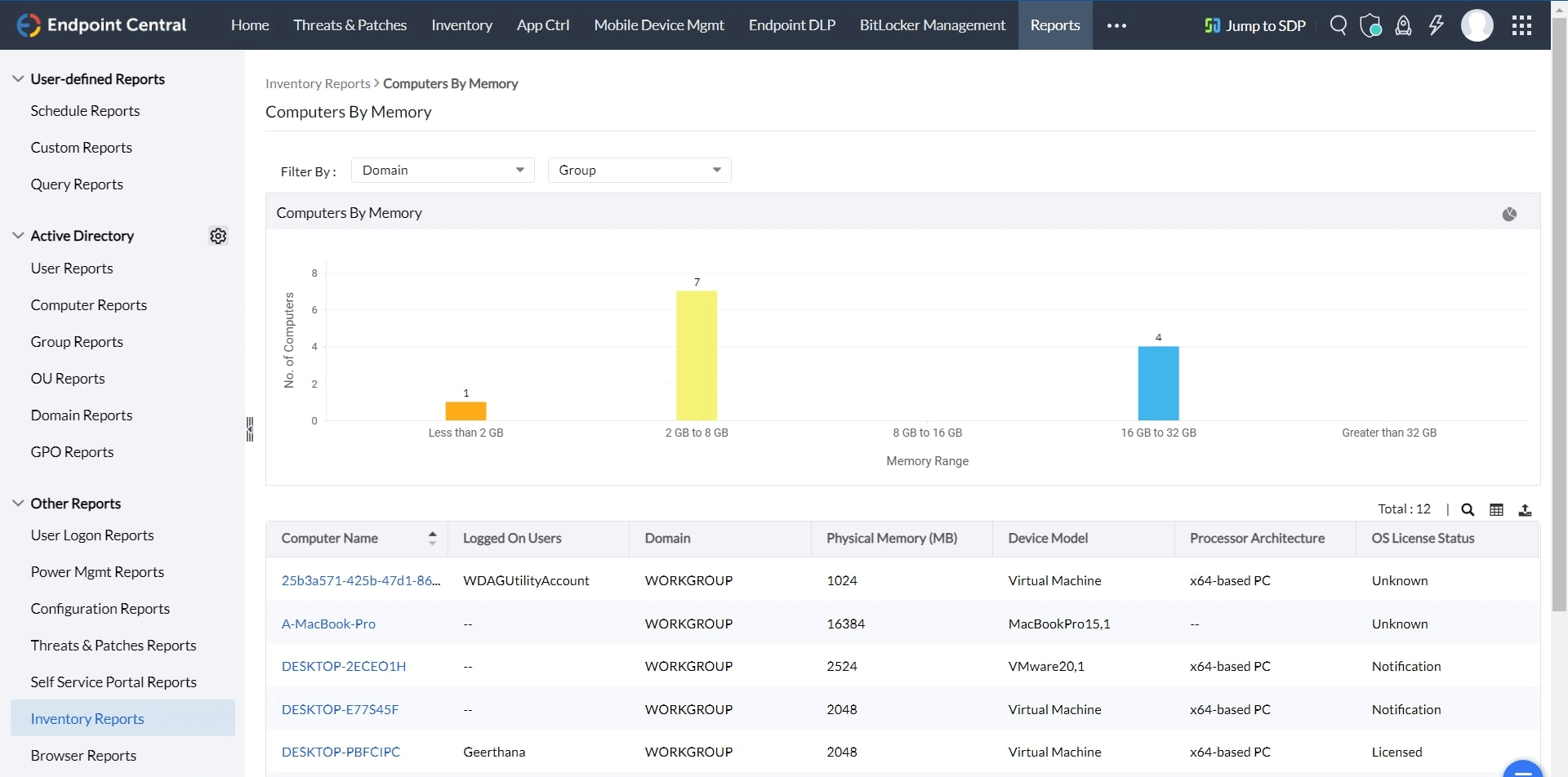
It covers detailed information about each physical device within the network, like servers, routers, switches, firewalls, and wireless access points.
The documentation should mention device specifications, serial numbers, purchase dates, warranty information, and the physical location of each piece of hardware.
3. IP Addressing Scheme
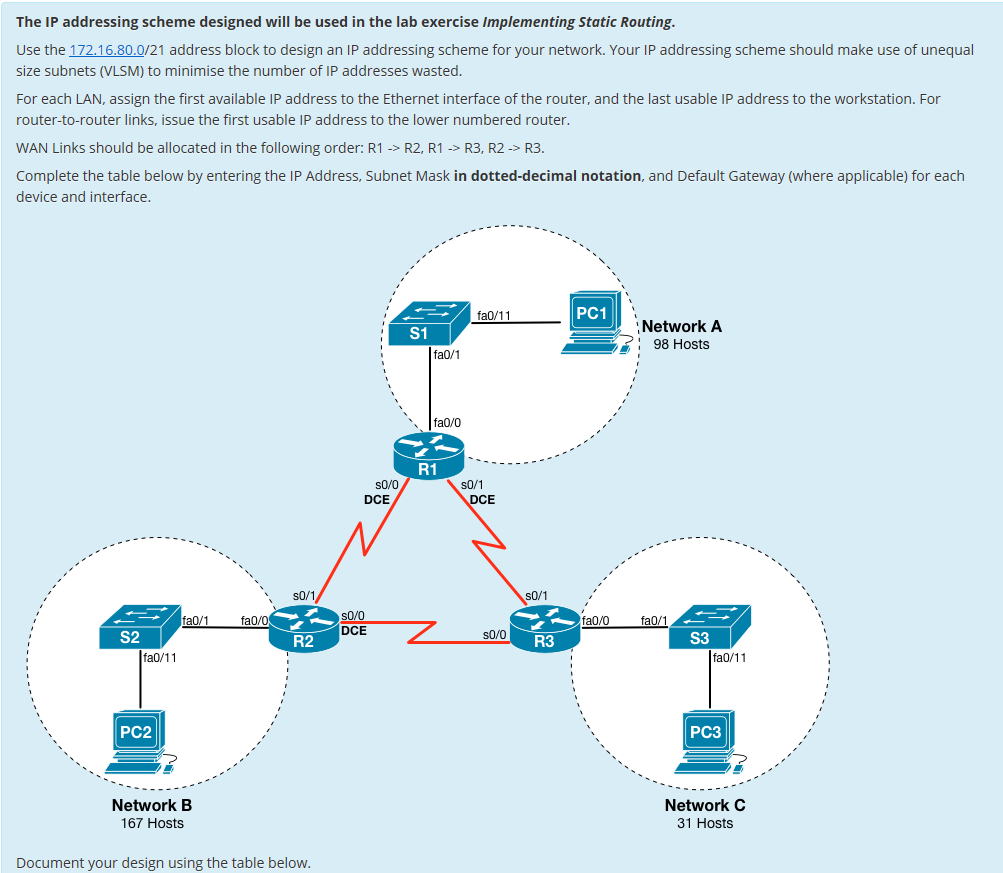
Adding IP addressing scheme details helps manage the network’s IP address assignment. This covers the range of IP addresses, subnet masks, default gateways, DHCP settings, and static IP assignments.
Comprehensive IP address documentation prevents conflicts and aids in network scalability and security.
4. Network Configurations
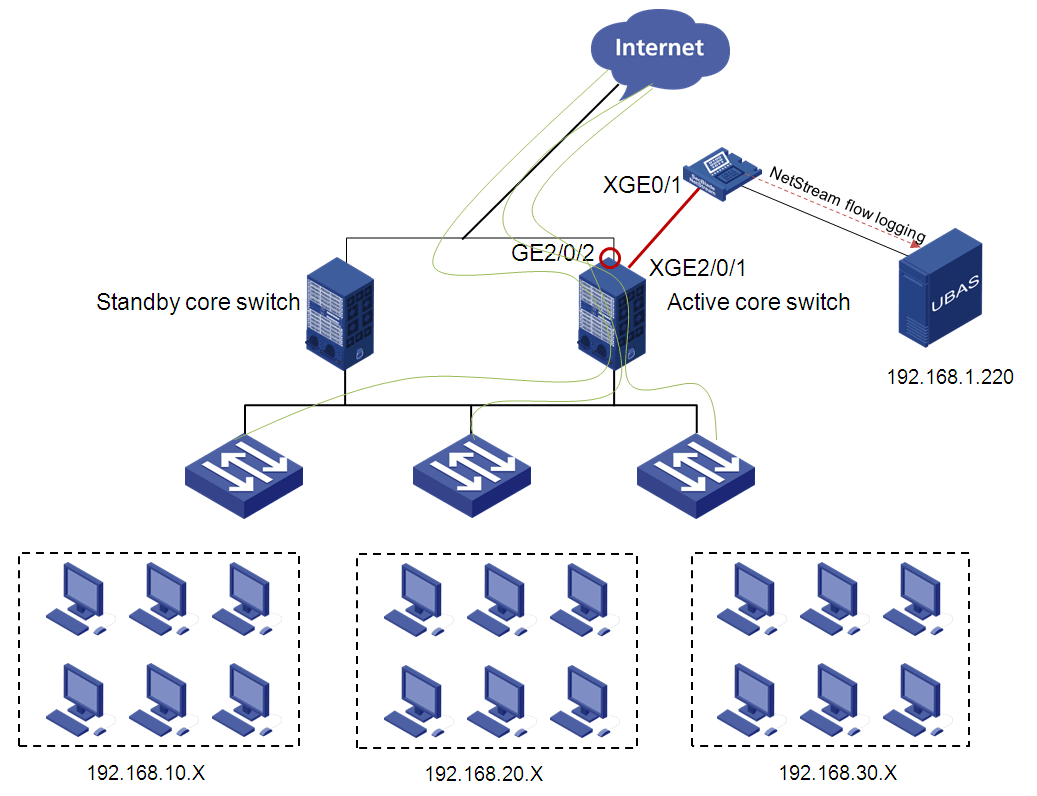
This includes documenting configuration files from routers, switches, and other network devices. This consists of settings for routing protocols, interface configurations, VLAN configurations, and any custom settings applied to the devices.
Documentation of configurations ensures that the network can be restored or replicated easily in case of device failure or when setting up similar environments.
5. Software Versions & Licensing
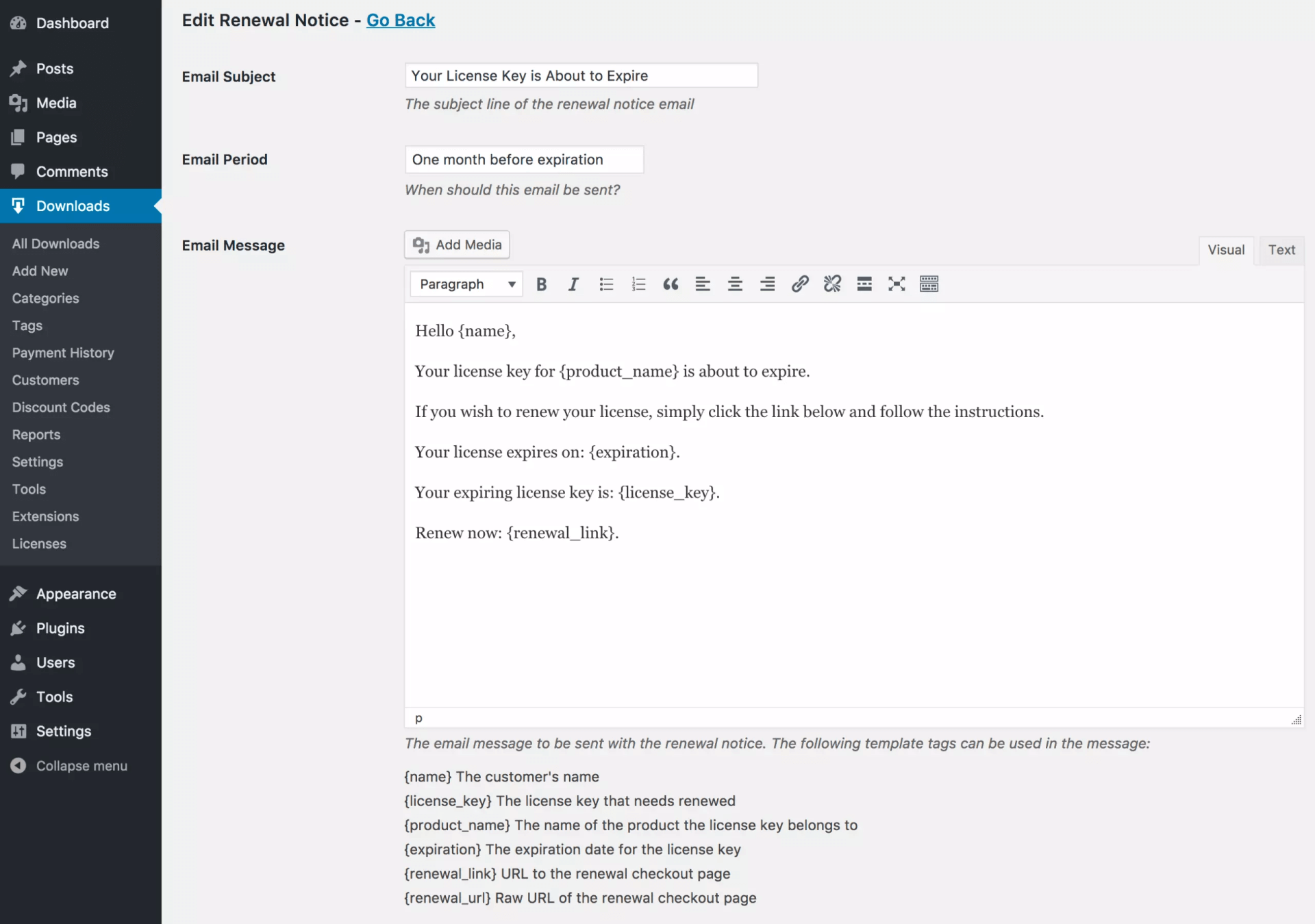
This includes documenting operating systems, firmware, and application software. Details about software versions, installation dates, patches, license keys, etc., should also be included.
Documenting this information is crucial for compliance with licensing terms, planning upgrades, and managing security patches.
6. Security Policies & Procedures
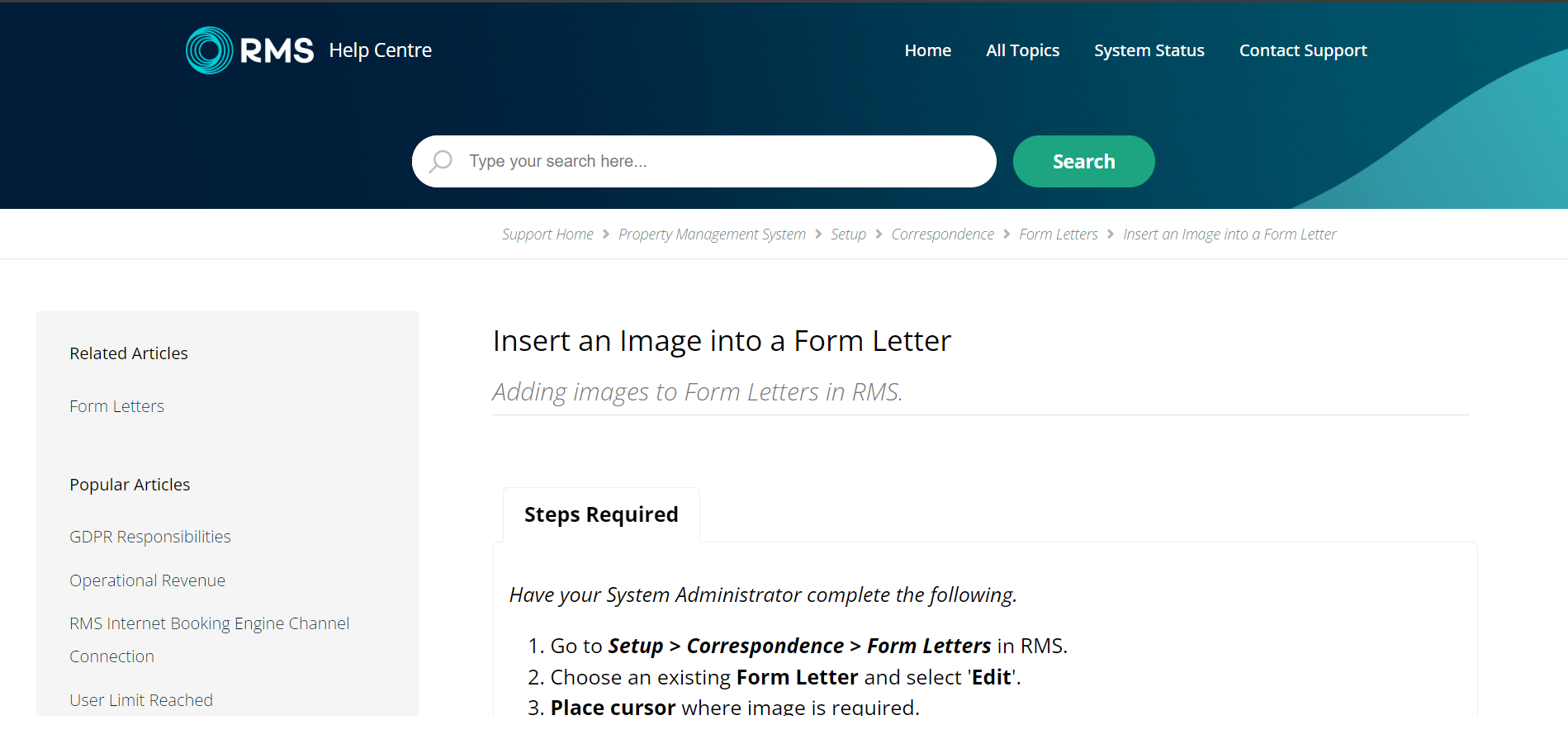
This includes documenting all network security policies, procedures, and configurations. It provides firewall rules, security protocols, VPN configurations, and intrusion detection systems.
Documenting this information helps maintain security standards and compliance with regulatory requirements.
7. Backup Procedures
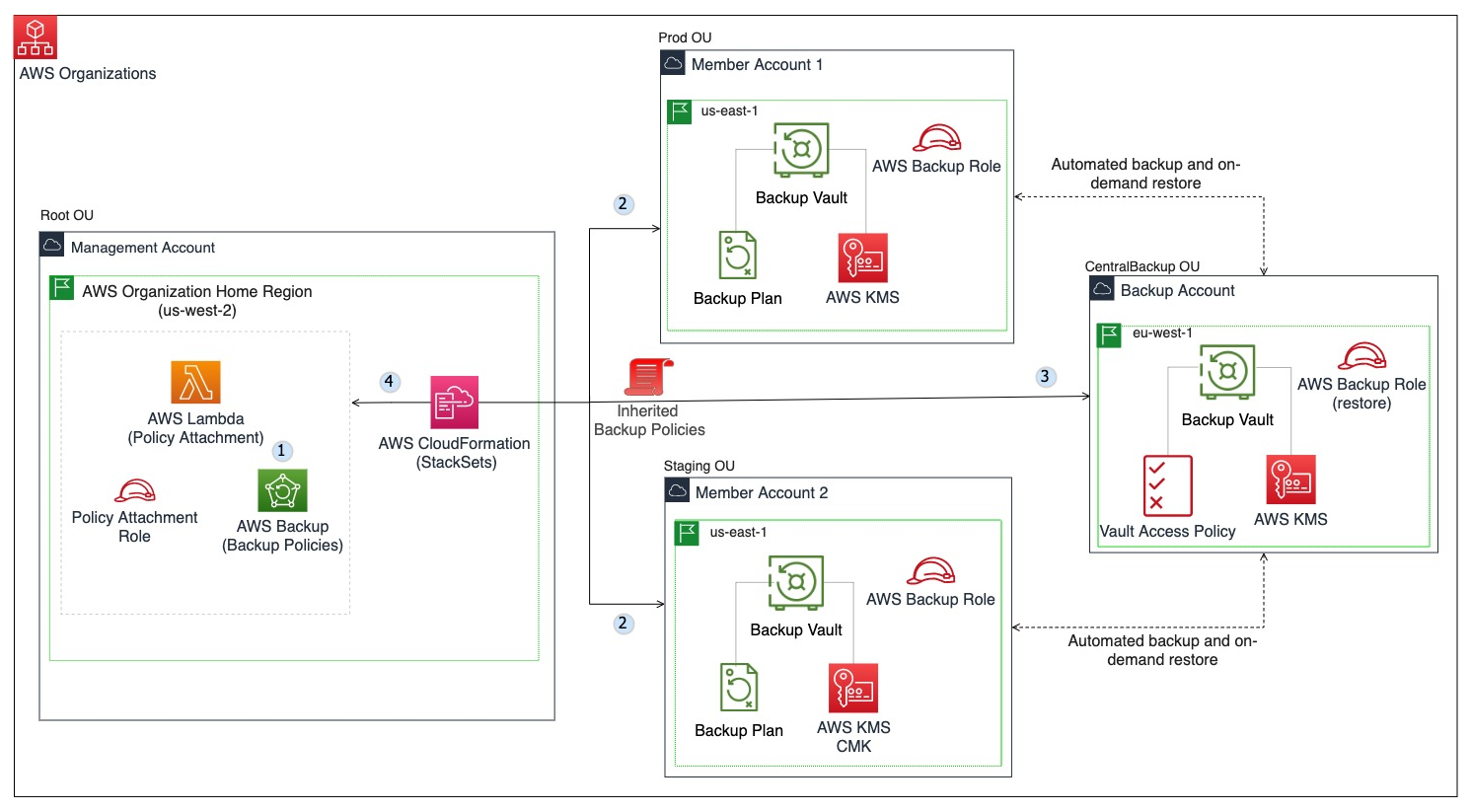
Document detailed backup procedures and schedules. Add information about what data is backed up, the frequency of backups, the types of backups (full, incremental), and the location of backup files.
Including this information ensures data integrity and availability in disaster recovery situations.
8. User Access Management
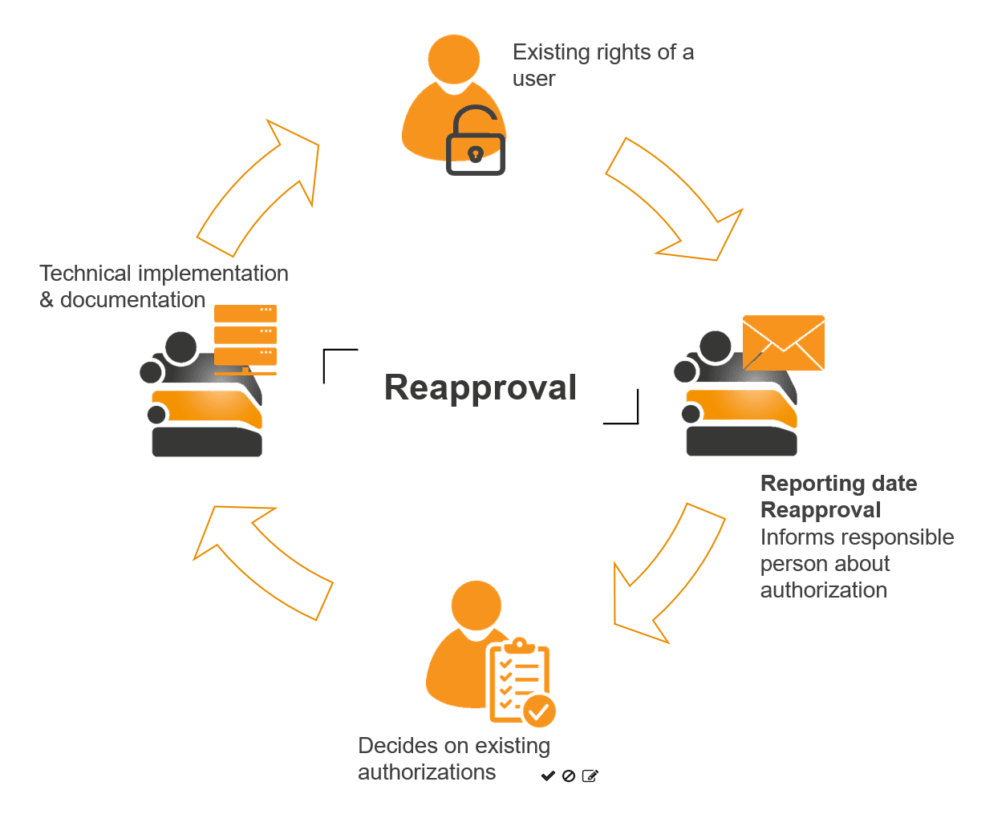
Document records of network access credentials and rights assigned to different users or user groups. Add details like administrative passwords, user permissions, and the protocol for adding or removing access.
Effective documentation of access management improves security and helps in auditing and compliance.
9. Change Management Logs
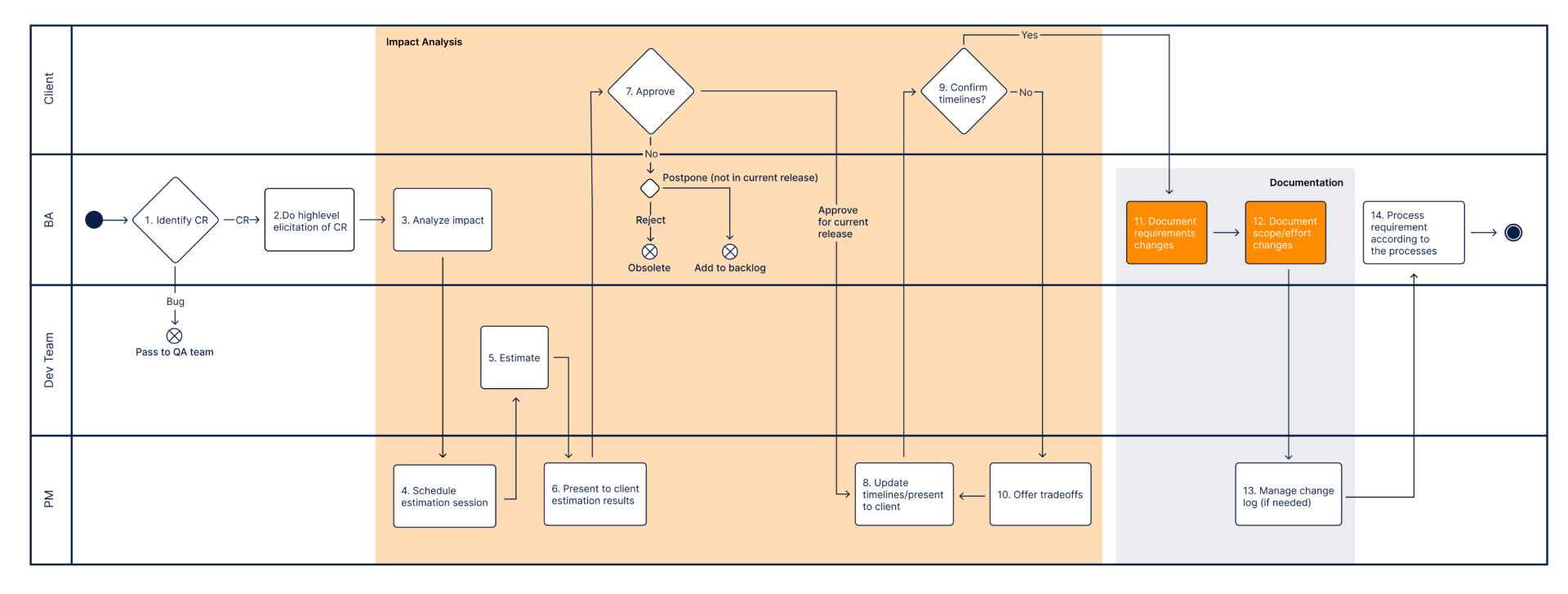
Add details of any changes made to the network, including hardware and software upgrades, configuration changes, and significant troubleshooting interventions.
Change logs help track the evolution of the network and diagnose issues related to recent changes.
What Are The Best Practices For Creating Network Documentation?
Comprehensive network documentation is vital for any organization with a robust IT infrastructure. Let’s discuss some best practices for creating network documentation:
Decide the Content to Be Included in the Document
The first step to creating network documentation is deciding what to include. You would not want your documentation cluttered with unnecessary stuff, right?
This is an extremely important step in the process that lets you narrow down a list of the topics that must go into the document. To decide the topics, consider brainstorming with your IT team as they will have more insights into your company’s network than anyone else.
The topics for your network documentation can be around:
✅ Company server details, including its name and IP address
✅ Networking hardware such as routers and gateways and how they are configured
✅ Active Directory that includes domain names, server hierarchy, etc.
✅ Logbooks to maintain a track record of all changes made to the server
✅ Network topology diagrams and charts
✅ Routing protocols
✅Security information and much more
Create a list of the topics and add them to your network documentation template. We will discuss this template in detail later in the blog.
Devise a Policy for Your Network Documentation
Most experts will guide you on the importance of network documentation. However, only a few will tell you how to write network documentation that always keeps your network infrastructure in good working order.
That’s why you need a network documentation policy.
Devise a powerful policy that considers all aspects of your company’s network and the network-related challenges you have faced till now. Make policy creation a collaborative process by taking inputs from your IT team and considering their observations and challenges.
Such a policy will give your network engineers and administrators a good starting point, guiding them on what they should and shouldn’t do at every step. It will give them clarity around their roles and responsibilities as far as documentation is concerned.
Your IT team can also refer to the policy to understand which network areas to document and identify who is responsible for what. This increases consistency, transparency, and accountability in the entire documentation process.
Add Diagrams, Flowcharts & How-to Videos
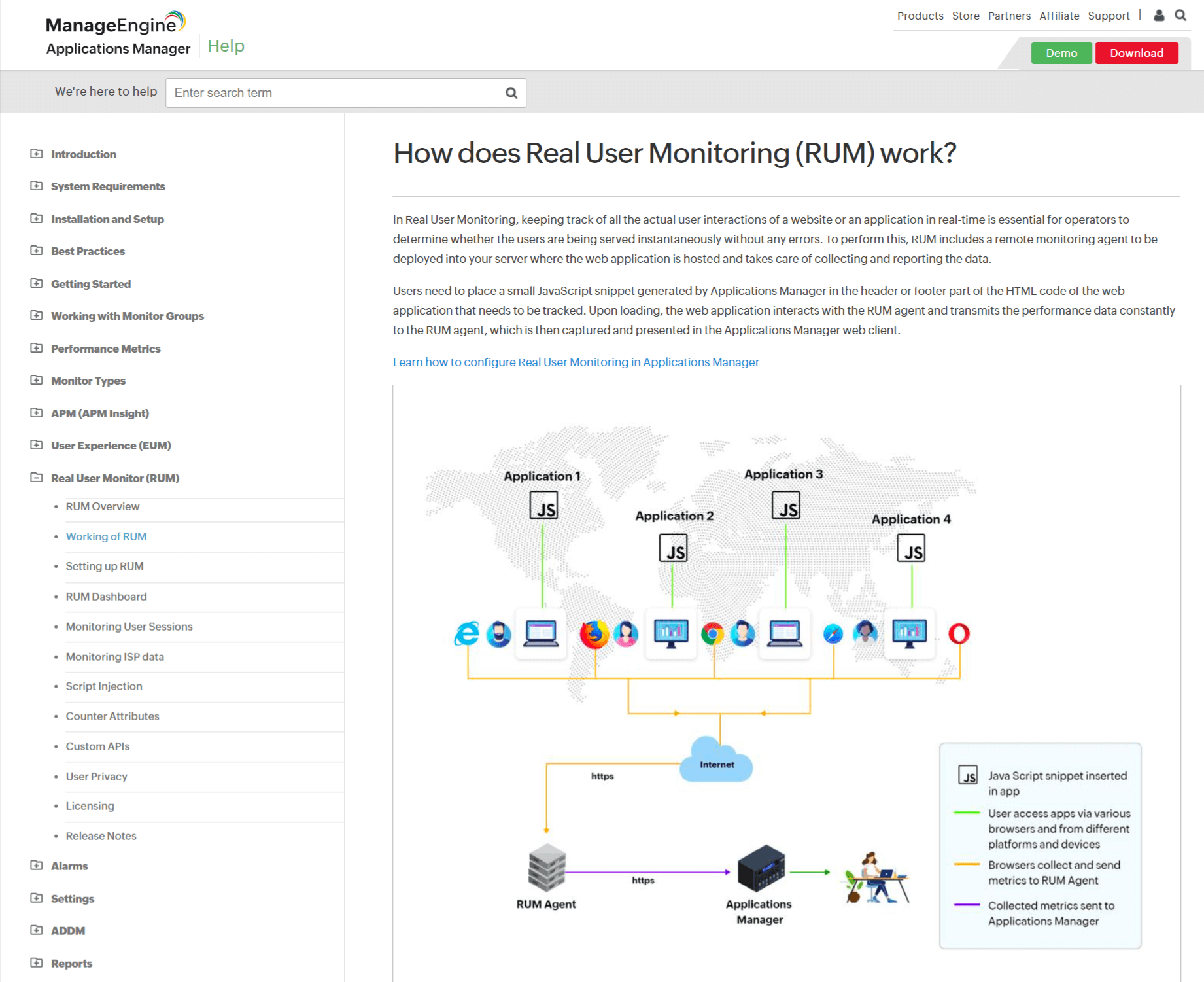
Imagine having to use a text-heavy, black-and-white document on a daily basis. Such a document will end up creating more problems than solving them.
While creating online documentation for your network system, use a good number of relevant diagrams, flowcharts, and how-to videos to explain your network infrastructure and demonstrate how it works. When impactful visuals support written text, the documentation looks interesting and helps readers grasp the information easily.
You can add network topology diagrams and maps, cloud architecture diagrams, network hierarchy flowcharts, security diagrams, and asset tracking tables to the document. A major benefit of adding such visuals is that you can go short with the written text and let the images and videos do all the talking.
This makes your network documentation look lightweight and interesting to read.
Organize Content into Categories & Subcategories
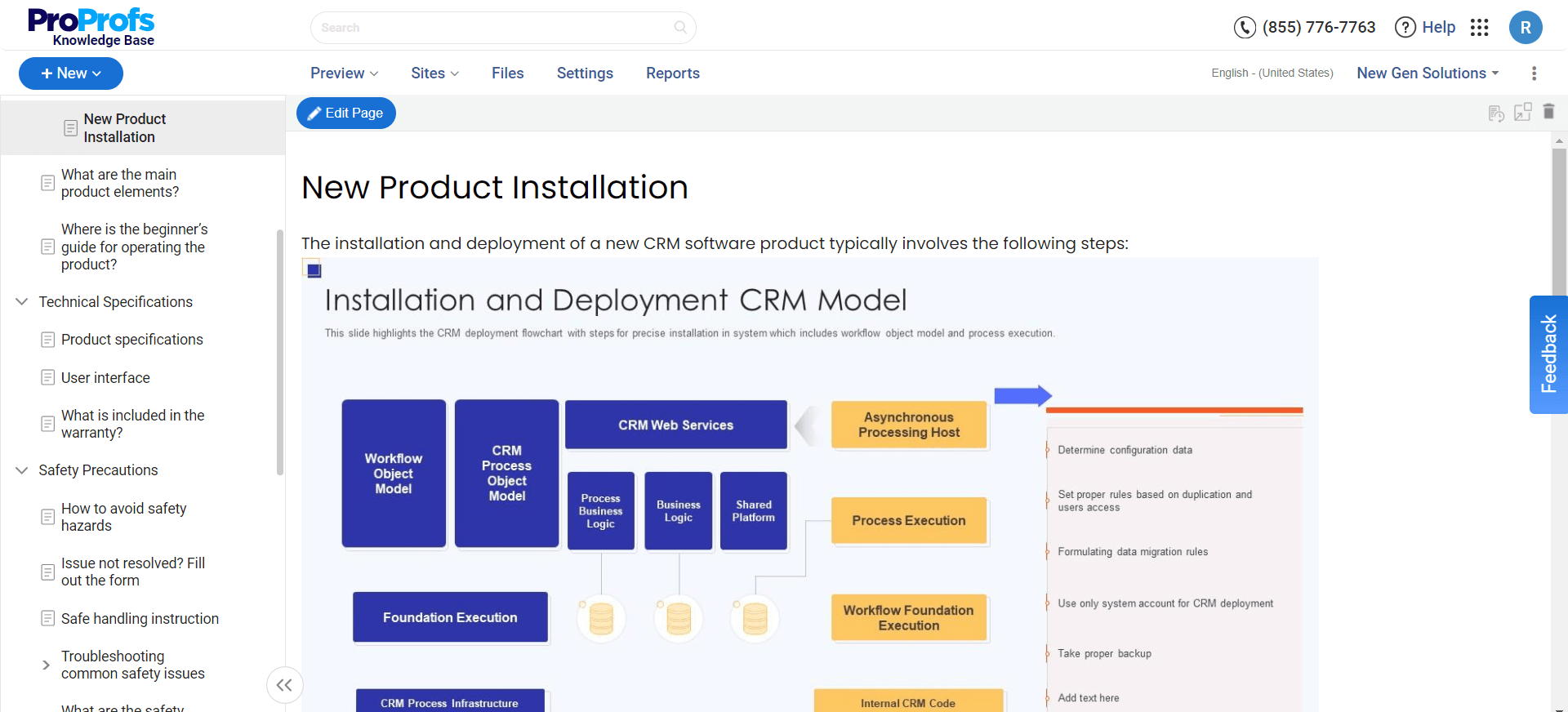
Creating network documentation is much more than capturing content and throwing it all into the document. It’s also about giving the document a logical structure that flows smoothly from the most basic to the most advanced topics.
For a comprehensive network document to be easy to read and search, it’s crucial to divide all content into relevant categories.
Each category can have multiple subcategories with detailed articles on appropriate topics. Most importantly, all categories you add should be labeled right so your team can quickly search for the information they need with minimal effort.
You can also interlink related articles to ensure readers don’t have to mindlessly go through multiple pages just to get a single piece of information. With the right interlinking, they can be directed to the right page in a few clicks.
Record All Network Upgrades
Company networks and devices are frequently upgraded. This brings a change in network configurations and procedures as well.
That’s why occasionally recording all these updates in the network documentation is important. Not doing so can make the document’s information obsolete, rendering it futile for your IT team.
Even when a connected device’s configuration changes, it should be carefully documented. That’s because configuration changes in a device can affect the entire company’s network.
Keeping a log of all network and device upgrades helps your IT team stay updated with the changes and troubleshoot problems more efficiently.
Clearly Label the Components of the Network Diagrams
When you create server diagrams, make sure you label all the components to keep the confusion at bay.
As company servers look identical, a proper diagram with clear labels will help network engineers understand which diagram belongs to which server. Besides servers, you should also label all hardware and software components and important network cables.
Clear-cut labeling of servers and devices is a good way to maintain clarity in processes and reduce the chances of errors.
Maintain Your Network Documentation
Once you are done creating network documentation, you need to evaluate and maintain it continuously.
There will be multiple developments in your network system from time to time. So, it’s important that you maintain your documentation with relevant information and keep it updated at all times.
Moreover, the documentation should make sense to someone new to your company’s network and without experience working with it. It should offer complete assistance to your network engineers so they can prevent potential problems and avert disasters.
After launching your network documentation, keep a constant check on how helpful it is for your IT team and if it serves the purpose. If yes, you did a good job at it. If not, consider reviewing the information for its relevance and accuracy.
Network Documentation Template
The above best practices to create network documentation will be successful only if you have a suitable platform to kick off the process on the right foot.
A ready-to-use network documentation template gives you a great platform to create content and reduces half of your workload. It offers a pre-built structure with a table of contents, categories, and subcategories, so you don’t have to do the hard work of creating everything from scratch.
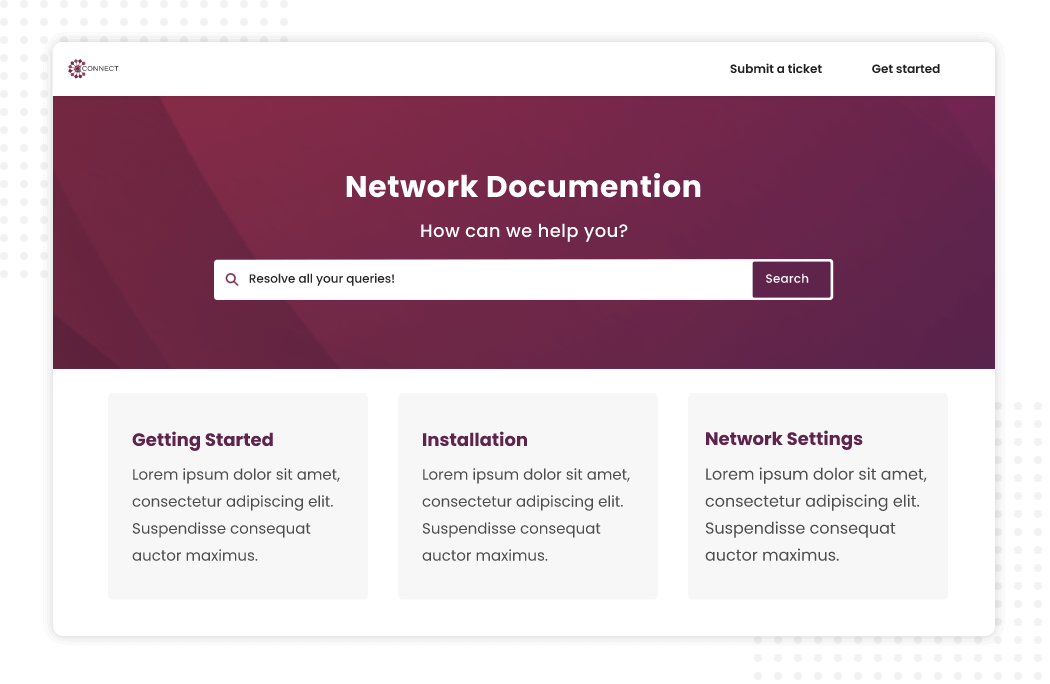
As you can see, the template has a space for your company name and logo. There is a search bar on the right and a table of contents on the left. Then, there is a nice theme with a dedicated section for popular articles and tutorials.
The sections mentioned in the table of contents can be renamed if you want. Depending on how comprehensive you want the documentation, you can add more categories and subcategories.
Since you have a structure ready, you can add content to this template directly. Write from scratch or upload existing docs and add images and videos. Keep adding more pages to the template as required.
Once your content is ready, get it reviewed by experts and publish it online.
Network Documentation Checklist
Before you start writing network documentation, remember to follow this checklist for best results.
✅ Use simple language that’s easy to read and understand
✅ Structure the documentation’s content logically for easier navigation
✅ Interlink related articles for quick search
✅ Use diagrams, flow charts, and how-to videos to demonstrate concepts and steps
✅ Write short paragraphs and use bullet points where possible
✅ Do not overwhelm readers with large blocks of text. Include some breathing space to help readers grasp the information better.
✅ Explain complicated terms and concepts separately in a glossary
You can also define them right where they are used.
Most importantly, you can adopt simple network documentation software with all the necessary features.
The best online documentation tools include features like an online editor, an array of formatting options, ready-made templates, and built-in reporting. When you have the right tool, the process of creating network documentation gets even easier.
Create Network Documentation to Enhance Network Reliability
Creating network documentation is complicated, but it can be made convenient with a robust network documentation platform.
Discuss with your team and narrow down a list of the topics you want to add to the document. Start writing articles on those topics and give them a clean structure that flows well from start to finish.
Record all network upgrades in the document and correctly label all components of network diagrams. Lastly, maintain your network documentation and always keep it up to date.
ProProfs Knowledge Base can help you with all this. It comes with an AI-powered WYSIWYG editor and robust internal collaboration tools features like internal comments.
It also supports various content types, like text, images, videos, and attachments, to help you create comprehensive documentation, including textual descriptions, annotated network diagrams, instructional videos, and downloadable configuration files. Explore it tool now.
FREE. All Features. FOREVER!
Try our Forever FREE account with all premium features!