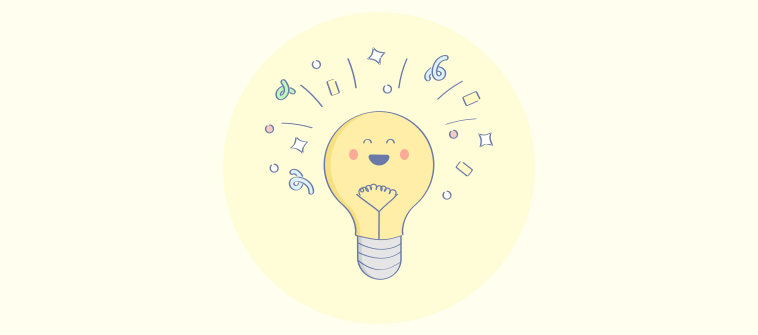Today, information is our greatest asset and biggest challenge, and most businesses have seen both sides of the coin.
When it comes to a structured approach to storing and sharing information, external documentation is the desired side of the coin.
It’s not just a collection of user manuals, API guides, or help sections; it’s a bridge connecting your product or service with its users, developers, and stakeholders.
In this blog, we will discuss external documentation, its types and benefits, learn how to create external documentation and explore some examples of external documentation.
| Related blog: How to Create Online Documentation? |
What Is an External Documentation?
External documentation is any resource created to explain or guide a product, service, or system and made available to users or the general public. Unlike internal documentation, which is intended for an organization’s internal use—detailing code, processes, or internal guidelines—external documentation is outward-facing.
External documentation serves as a comprehensive guide that helps users understand and navigate a product or service without contacting customer support. External documentation aims to empower users, providing them with the knowledge and tools to solve problems, learn new features, or integrate systems effectively.
For example, external documentation for a project management tool would include a user guide that explains how to create projects, assign tasks, set deadlines, and track progress.
It would also feature an API documentation section for developers looking to integrate TaskFlow with other tools and a FAQ page addressing common user queries about navigating the platform, customizing notifications, and managing team permissions.
This comprehensive documentation suite enables users and developers to fully leverage the software’s capabilities with minimal support.
What Are the Types of External Documentation?
External documentation come in various forms to assist users in understanding and using a product or service efficiently.
Let’s dive into the specifics of each category.
User Documentation
This is the most comprehensive form of external documentation, designed to cover every product or service aspect.
User documentation often includes tutorials, user manuals, and user guides that provide step-by-step instructions on how to use the product’s features effectively.
It’s tailored to ensure that users of all levels, from beginners to advanced, can find the information necessary to meet their needs.
Read More: 12 Best User Documentation Examples of Help Guides
Installation Guides
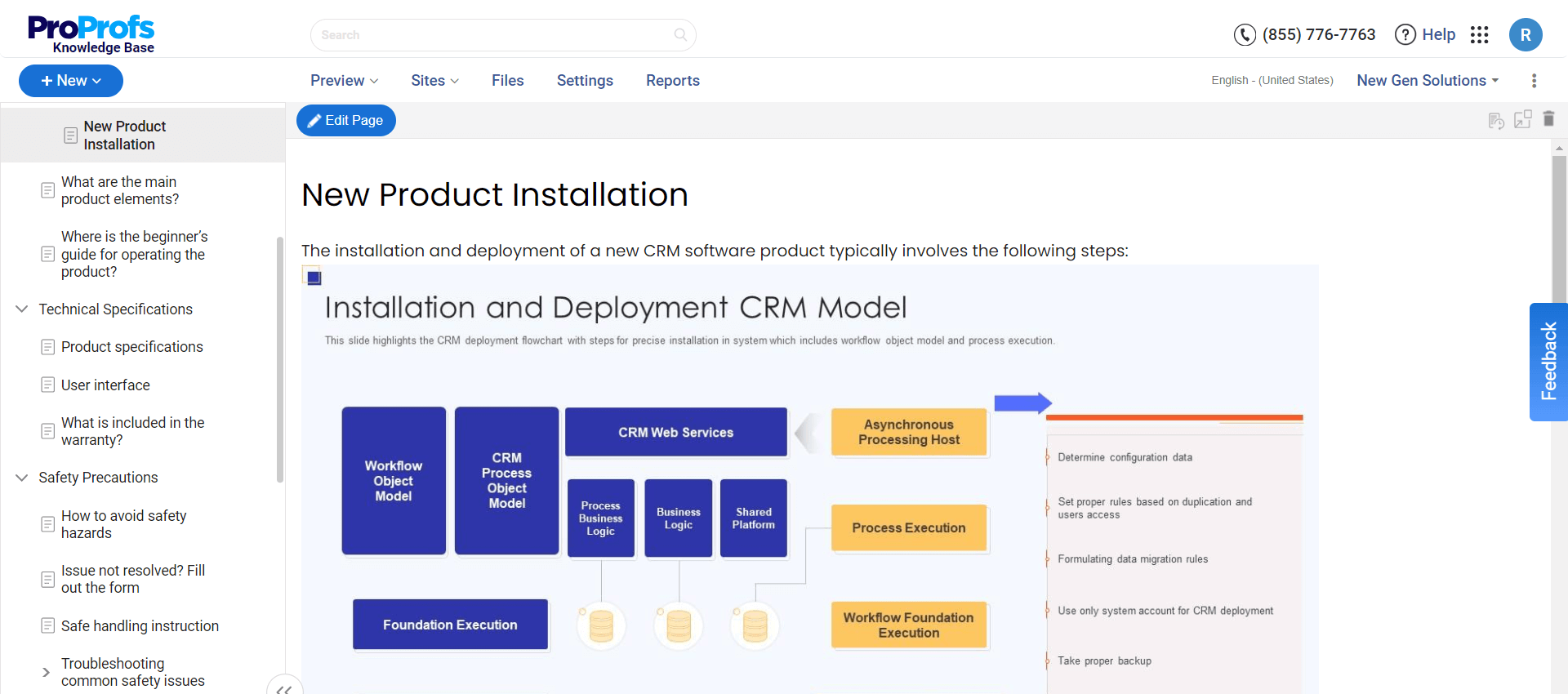
These guides are designed to help users install software or hardware correctly.
They provide step-by-step instructions, including system requirements, installation procedures, initial setup, and configuration tips.
They ensure that users can get the product up and running smoothly and are particularly important for complex products that require detailed setup processes.
Troubleshooting Guides
Troubleshooting guides help users identify and solve common problems they might encounter while using a product.
These guides offer solutions to known issues, diagnostic procedures, and tips for fixing errors.
They are invaluable for reducing frustration and downtime, enabling users to resolve problems without contacting customer support directly.
Frequently Asked Questions (FAQs)
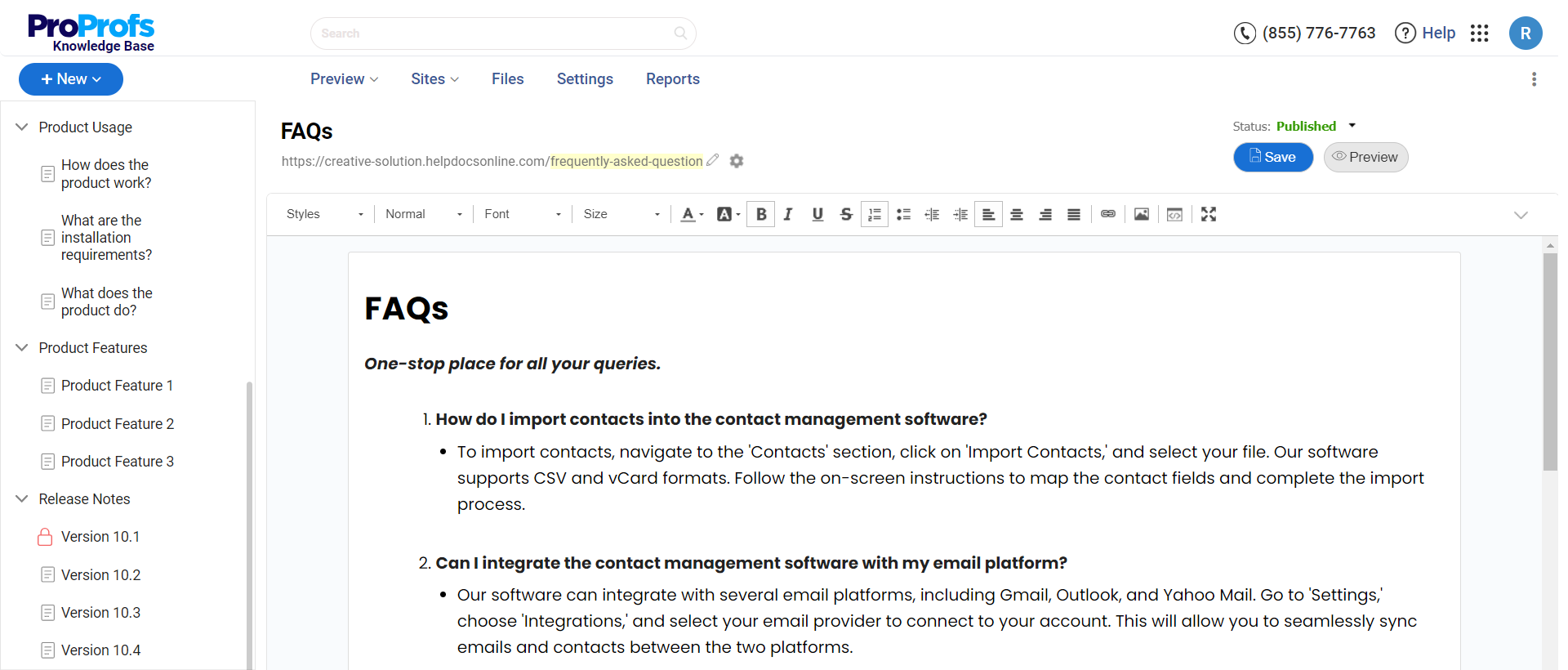
FAQs address users’ most common questions and concerns about a product or service.
This section is generally organized in a question-and-answer format, making it easy for users to find information quickly.
FAQs are dynamic and regularly updated to reflect new insights and user feedback, making them an essential resource for immediate, concise information.
| Related blog: Best FAQ Software & Tools |
API Documentation
API documentation is critical for software products. It instructs developers on effectively using and integrating with an application programming interface (API).
This includes technical details, parameters, return values, and sample code, enabling developers to build applications that interact seamlessly with the product.
Read More: Best API Documentation Tools & Software
Release Notes
Release notes provide users with information about the latest updates, enhancements, bug fixes, and sometimes known issues within a new product version.
They are crucial for users and developers to understand what has changed, how it may impact their use of the product, and how to implement or adapt to these changes.
What Are the Benefits of External Documentation?
External documentation is important for enhancing the end-user experience and reducing operational costs. Here are some key benefits:
Improved User Self-Service
Comprehensive external documentation helps users find answers to their questions and solutions to their problems without contacting customer support.
This self-service capability empowers users to resolve issues quickly and independently, leading to a more satisfying user experience and higher product adoption rates.
Reduced Support Costs
Improved self-service significantly reduces support costs. With users finding the information they need through external documentation, the volume of support tickets decreases.
This allows support teams to focus on more complex queries that cannot be resolved through documentation, improving the efficiency and effectiveness of the support provided.
Enhanced Product Onboarding
Well-written, comprehensive external documentation, especially user manuals and installation guides, can streamline the onboarding process for new users.
Clear, step-by-step instructions and tutorials help users understand how to use a product or service, reducing the learning curve and enhancing user engagement.
Increased Trust & Transparency
Detailed and openly accessible external documentation fosters trust between users and the company.
It demonstrates the company’s commitment to transparency and its confidence in the product’s capabilities. This trust is crucial for building and maintaining strong customer relationships.
Facilitates Feedback & Improvements
External documentation offers a channel for user feedback on the product or service. Users consulting the documentation might suggest improvements, report errors, or request additional information.
This feedback is invaluable for continuous improvement and innovation, as it provides direct insight into user needs and experiences.
Supports Global Reach
External documentation, mainly when available in multiple languages, can significantly expand a product’s global reach.
It ensures that users from different regions and linguistic backgrounds can effectively use the product, breaking down barriers to entry and opening up new markets.
Legal & Compliance Benefits
In many industries, providing comprehensive documentation is beneficial and a regulatory requirement.
External documentation can help ensure compliance with legal standards and industry regulations, reducing the risk of non-compliance penalties and supporting ethical business practices.
Marketing & Sales Support
Well-crafted external documentation can also serve as a marketing tool, showcasing a product’s or service’s features and capabilities.
Detailed guides and FAQs help potential customers understand the value proposition, aiding decision-making and supporting sales efforts.
Read More: How to Create Sales Documentation
Internal Documentation vs External Documentation – What’s the Difference?
Internal and external documentation serve different audiences and purposes within an organization’s communication strategy framework.
Here’s a breakdown of the key differences:
Audience
Internal Documentation is for the internal audience within the organization, like employees, management, and internal stakeholders.
It’s designed to be used by those involved in developing, maintaining, and supporting products or services.
External Documentation is for the external audience, such as customers, users, partners, and possibly the general public.
It aims to provide necessary information to those outside the organization to understand, use, or integrate with the product or service offered.
Purpose
Internal Documentation provides detailed information essential for understanding the inner workings of products or services.
This includes technical specifications, writing code documentation, internal policies, project documentation and plans, and workflows, which are crucial for development, troubleshooting, and maintaining quality.
External Documentation assists users in navigating, utilizing, or integrating with a product or service.
This consists of user manuals, FAQ sections, installation guides, troubleshooting guides, and API documentation tailored to ensure a positive user experience and self-service support.
Content
Internal Documentation contains:
- In-depth technical details
- Proprietary information
- Process descriptions
- Internal guidelines that are not meant for public disclosure
It often includes sensitive information critical to the business’s operations and competitive positioning.
External Documentation includes information for public consumption, carefully curated to provide value to the end-users without exposing proprietary or sensitive internal details.
It is crafted to be accessible, understandable, and valuable to its intended audience, often focusing on practical applications and problem-solving.
Goals
Internal Documentation aims to streamline internal processes, enhance productivity, ensure consistency in practices and quality, and preserve organizational knowledge.
It’s a tool for knowledge sharing, onboarding new employees, and facilitating effective communication within the team.
External Documentation seeks to reduce support costs by enabling users to help themselves, improve customer satisfaction by providing readily available information, and potentially attract new customers by showcasing the product’s features and capabilities.
Steps to Create Effective External Documentation
Creating effective external documentation requires a focused and strategic approach to ensure that it meets the needs of your target audience while being clear, accessible, and up-to-date.
Let’s discuss the steps:
Understand Your Audience & Define the Scope
Identify who your documentation is for and what their specific needs are before creating online documentation.
Analyze the scope of your documentation based on these needs, deciding on the types of documents necessary, such as user manuals, FAQs, or API documentation.
Tailoring content to your audience’s requirements is crucial for effectiveness.
Gather & Organize Information
Collect all the essential information from product managers, subject matter experts, and customer support teams.
Then, organize this content in a logical and user-friendly manner, considering the user journey and dividing information into manageable sections or topics for easy navigation.
Write Clearly & Incorporate Visuals
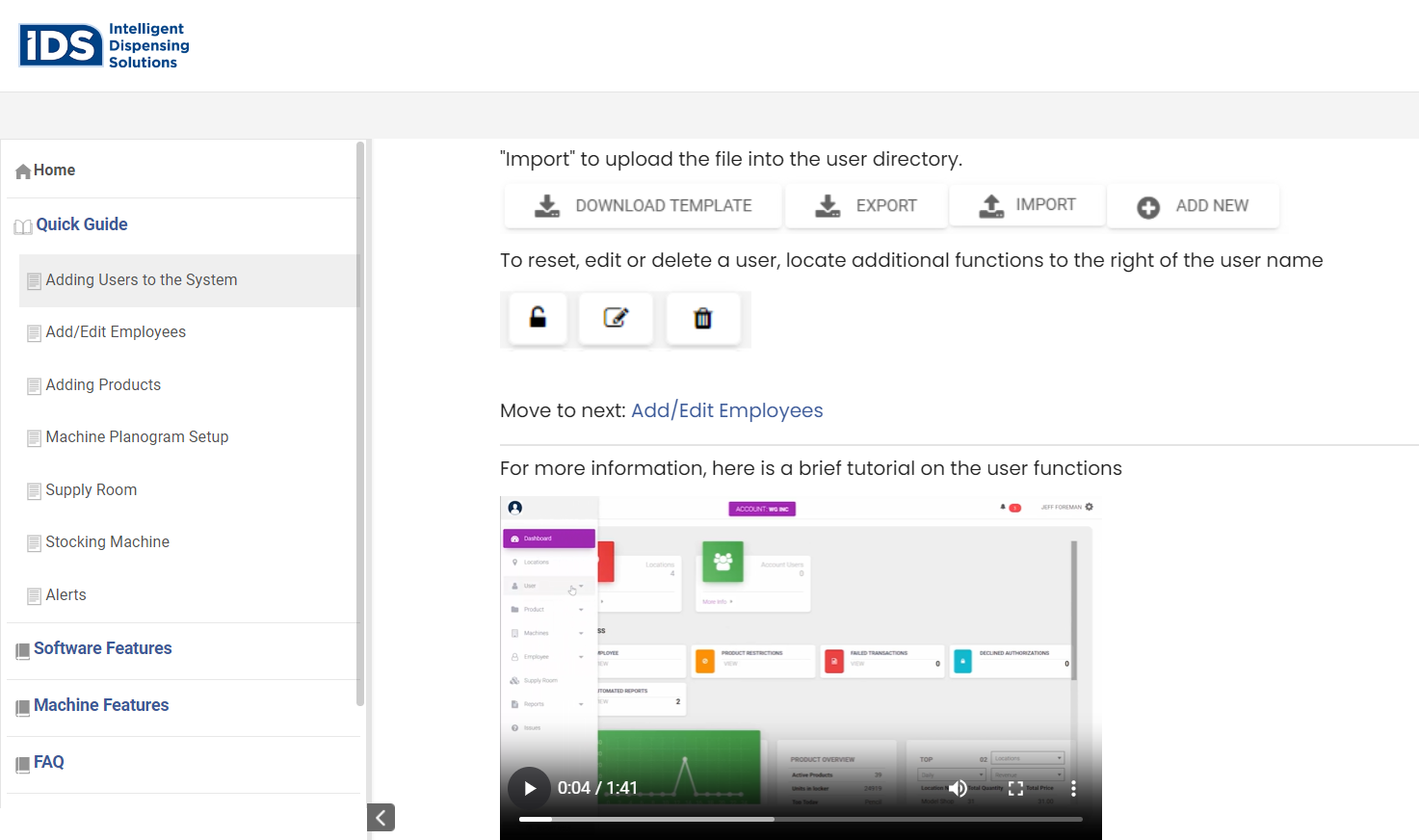
Use clear, simple language and avoid unnecessary jargon.
Include visuals like screenshots, diagrams, and videos to complement and enhance the text, making complex information easier to understand.
Ensure Accessibility & Usability
Make your documentation accessible to all users, including those with disabilities. Follow web accessibility guidelines and ensure content can be navigated with different assistive technologies.
Test the documentation for usability, ideally with a sample of your target audience, to identify areas for improvement.
Review, Publish & Maintain
Have peers and subject matter experts analyze and review your documentation for accuracy and clarity.
Choose the appropriate platform for publishing and ensure it’s easily discoverable.
Regularly update the documentation to reflect product updates and user feedback, maintaining its relevance over time.
Collect Feedback & Iterate
Implement a mechanism for collecting user feedback on your documentation and use this feedback to make continuous improvements.
This iterative process helps address gaps and further enhance the documentation to meet user needs.
Tips for Effective External Documentation
Creating external documentation that is informative and easy to use requires some considerations. Let’s discuss those.
- Keep It Simple & Clear: Use simple-to-understand language and avoid technical jargon unless necessary. Aim for clarity and simplicity to make your documentation accessible to a broader audience.
- Stay Consistent: Use a consistent format, style, and tone throughout your documentation. Consistency helps users understand and navigate your content more conveniently.
- Use Examples and Visuals: Include real-life examples, screenshots, diagrams, and videos to clarify complex concepts and guide users through processes.
- Focus on User Needs: Prioritize content based on user needs, questions, and pain points. Structure your documentation to address these needs upfront.
- Make It Searchable: Organize your documentation with searchable headings, a clear index, and a search function to help users quickly find the necessary information.
- Regularly Update Content: Keep your documentation updated with the latest product updates, features, and user feedback to ensure ongoing relevance and usefulness.
- Test for Usability: Conduct usability testing with real users to identify areas for improvement and ensure that your documentation meets their needs effectively.
- Provide Easy Navigation: Use a logical structure, breadcrumbs, and a well-organized table of contents to make navigation intuitive.
- Encourage Feedback by:
- Including a feedback mechanism for users to report inaccuracies
- Suggesting improvements
- Asking questions not covered by the documentation
- Link to Additional Resources: Where appropriate, link to other sections of your documentation or external resources for further reading.
- Accessibility Matters: Ensure your documentation is accessible to users with disabilities by adhering to web accessibility guidelines (such as WCAG).
External Documentation Examples
Many companies excel in providing effective external documentation. Some even provide dedicated tools or platforms to create comprehensive external documentation.
Here are a few examples:
ProProfs Knowledge Base
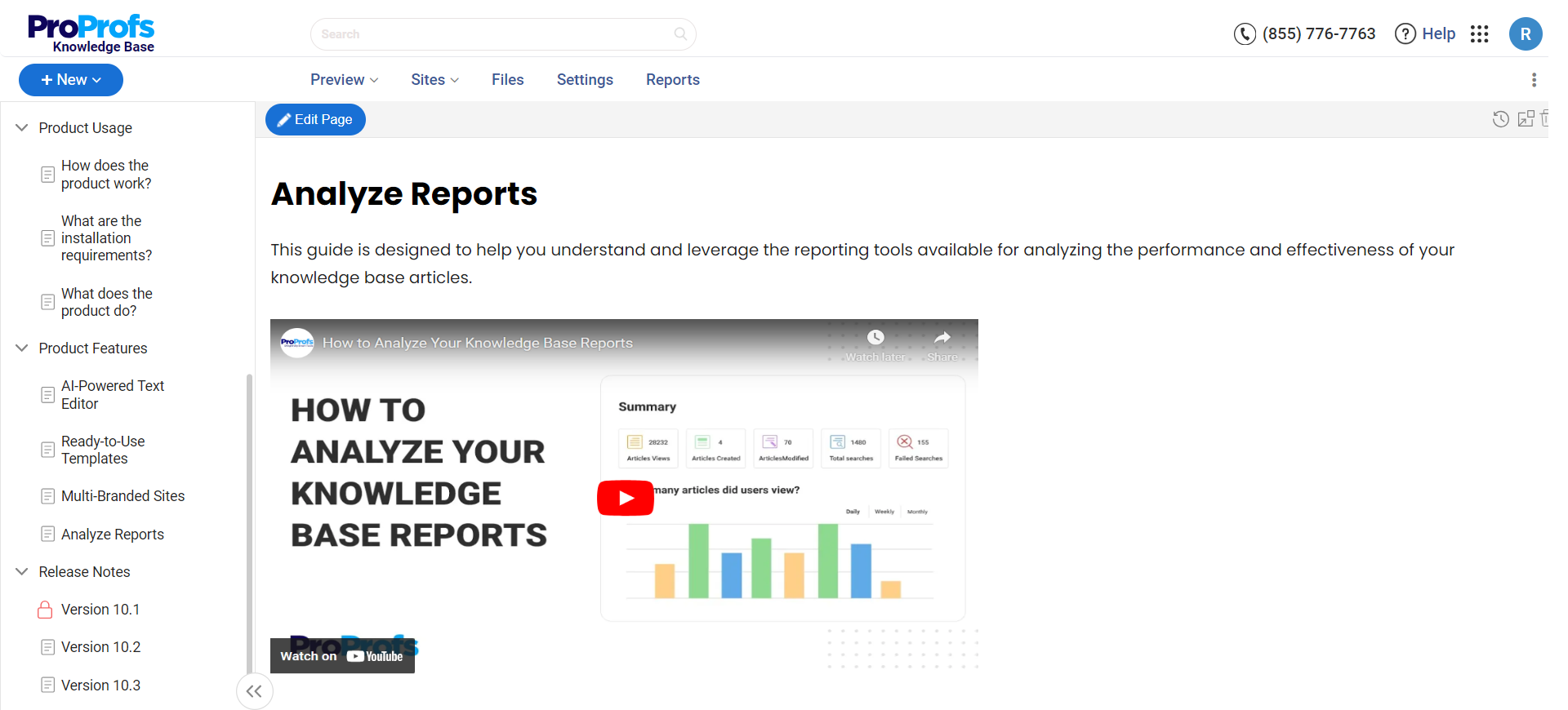
ProProfs Knowledge Base enables you to create insightful, in-depth, and error-free external documentation quickly and easily with its external documentation solution.
It is equipped with a wide range of Knowledge Base templates to get you started quickly by letting you choose the style that best suits your brand.
Its AI-powered WYSIWYG editor with built-in prompts ensures you create error-free technical documents quickly and easily. You can also use its reporting and analytics feature to get a bird’s eye view of your knowledge base activity. Know the total searches, number of articles created, total reads, etc.
Manage Engine by Zoho
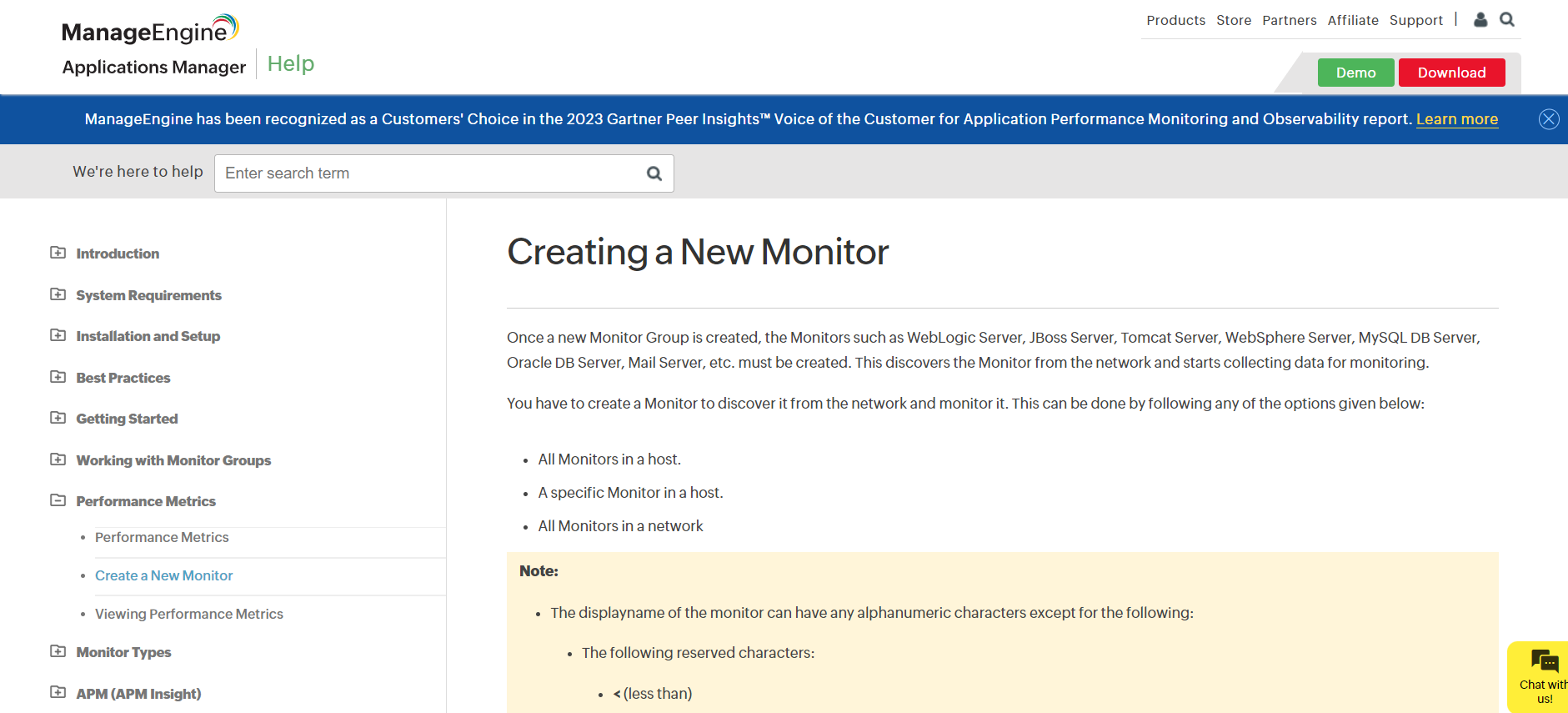
Manage Engine follows a simple approach to external documentation. It adopts a clear and structured writing approach, focusing on step-by-step instructions to guide users through discovery and configuration processes.
The page consists of concise sections, each dedicated to a specific aspect of the setup, including prerequisites, discovery of applications, and troubleshooting tips.
It utilizes bullet points for clarity, incorporates direct links to related topics for deeper exploration, and employs screenshots to aid the user’s understanding of the process visually.
CDS Convert
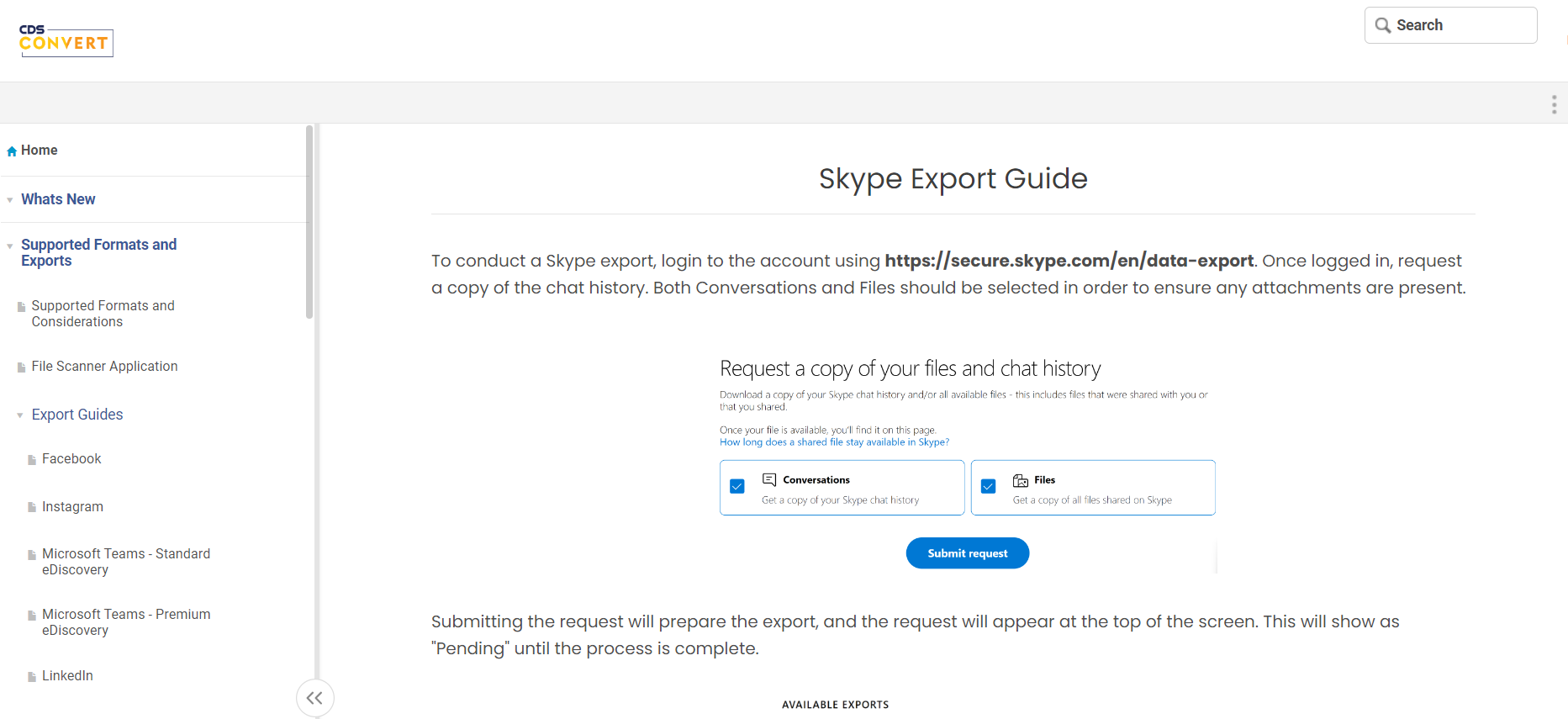
CDS Convert’s external documentation is concise and straightforward. It briefly explains the process of Skype export with images and simple steps.
The page constituents include sections on supported formats and exports, export guides for various platforms like Skype, Facebook, etc., information on Relativity workflows, help, FAQs, resources like articles and training videos, and a specific Skype export guide.
Create Error-Free, Detailed External Documentation With Ease
External documentation is a cornerstone in bridging the gap between your products or services and the users. It has various types, each with unique benefits, from improving user understanding to enhancing customer satisfaction.
Crafting effective external documentation involves understanding your audience, utilizing clear and concise language, and incorporating examples for better comprehension.
ProProfs Knowledge Base, with its AI-powered WYSIWYG editor, rich pre-approved knowledge base templates, and collaboration features, helps businesses create external documentation easily. Get started with it today to enhance user understanding, support customer service, and facilitate easier product or service adoption and troubleshooting.
FREE. All Features. FOREVER!
Try our Forever FREE account with all premium features!