


An internal knowledge base is a company-wide information resource created for employees. Think of it as an online help center where employees can instantly get the support they need without hassles. It is a central hub where business knowledge can be securely stored and accessed for internal use. With help available in a heartbeat, employees spend more time doing their jobs and less time looking for information.
The best part about an internal knowledge base is its access control system that helps you define each individual's and group's roles and permissions. For example, you can allow managers to view and edit the quarterly reports in the knowledge base and give view-only rights to other employees.
An internal knowledge base is an asset that keeps teams connected and work processes streamlined. You can reap many benefits by creating a knowledge platform for your employees, such as:
An internal knowledge base brings all teams under one roof to contribute knowledge, give feedback, and participate in content creation. With roles and permissions, it’s easy to define the responsibilities of each individual and team and streamline the entire process.
While some can be assigned the role of contributors, others can work as editors to review the written content for any errors. Those with management skills can be given the role of administrators to oversee all activities happening in the knowledge base.
An internal company knowledge base makes employee onboarding and training easy and fuss-free. It creates a culture of self-learning wherein new and existing employees can refer to an internal knowledge platform to learn about your company’s culture, processes, policies, clients, products, and much more.
It acts as a single source of truth, giving employees 24x7 access to reliable company information, so they can learn anytime and from anywhere.


Productivity plummets when information is not readily available. It is natural for employees to lose focus on the task at hand if they have to constantly look for information in emails, files, and folders.
An internal knowledge base puts an end to this struggle. It makes information gathering a matter of a few clicks and swipes, ensuring that employees get what they need, right when they need it.
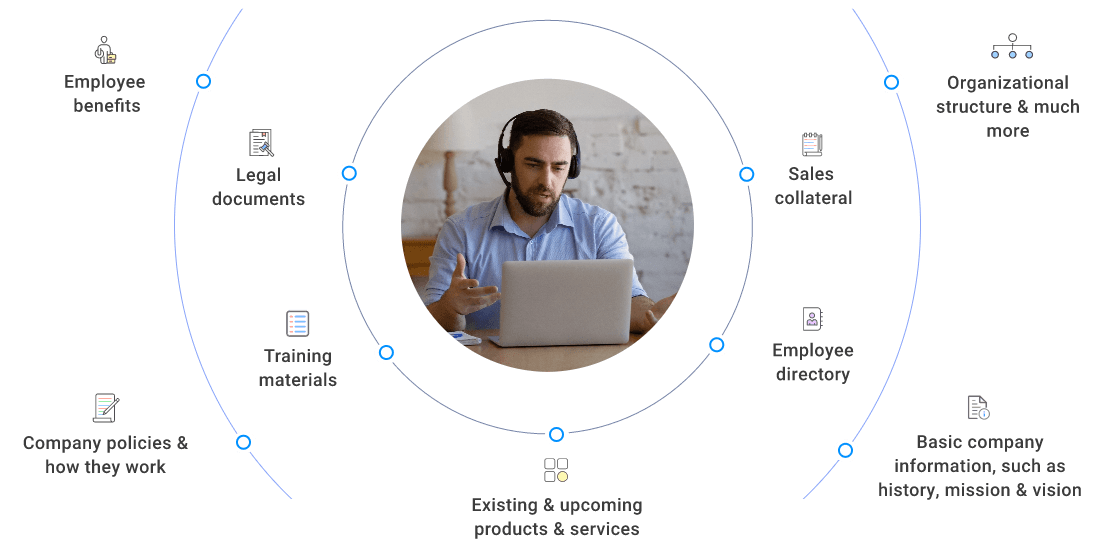
Ready to create an internal knowledge base for your employees and thinking of where to start? ProProfs is here to help you. Our internal company knowledge base template is professionally designed to make the content creation process simple and seamless. Customize it to the core with your favorite fonts, themes, and colors, and get started right away.
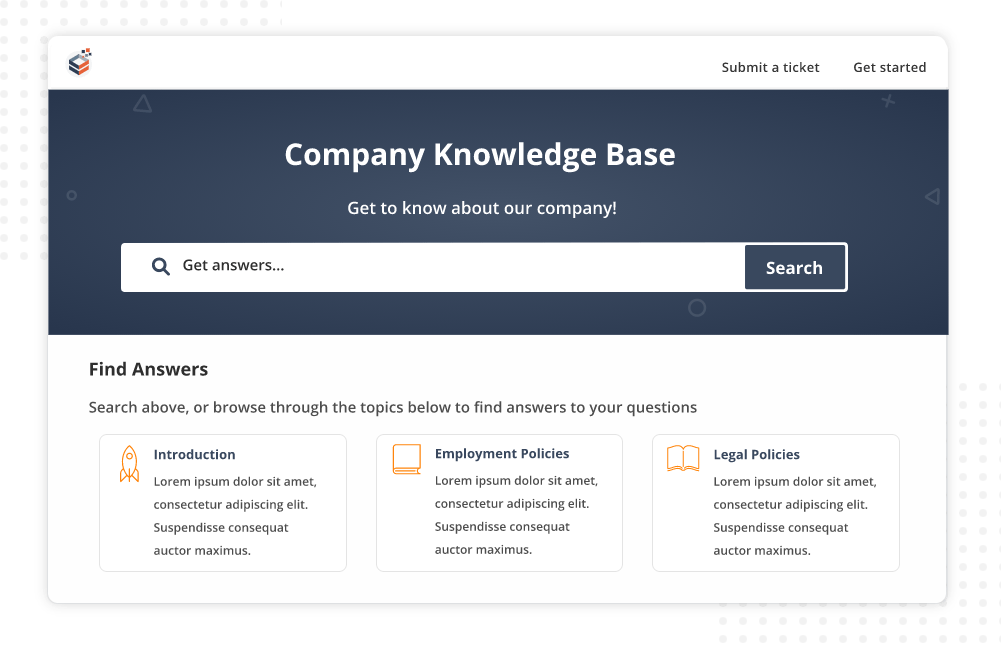
Have you heard the saying, “If you fail to plan, you plan to fail”? That’s true with everything, even with your internal company knowledge base. Before you kick-start the process and dive all in, create a plan to guide your actions and decisions.
Decide the structure and content of the company knowledge base. You can also talk to employees and identify topics that you want to cover in the knowledge base.
Creating a knowledge base requires the collective contribution of employees from different teams. Include key knowledge holders from different departments and assign them roles based on their skills and experience.
While some can be contributors and editors, others can work as administrators. This will ensure that the team is well-aligned and works together to manage your knowledge base.
It’s time for the real work to begin. Let your team develop a structure and create meaningful articles. They can create categories depending on the topic and write everything from scratch. A faster way to content creation would be importing existing files - word docs, PPTs, or excel files to the knowledge base.
Workflows bring transparency to the process as they give everyone a clear view of the status of each article. The status of articles can be set as - Draft, In Progress, Ready for Review, or Published, depending on their stage.
You can also create a custom status and request reviews and contributions from specific members. Workflows ensure that each article goes through multiple reviews before going live.
Publish the articles once they are reviewed. Read the knowledge base online, download it as a PDF, or use it in print form.
It’s easy to create a company knowledge base using this template. Start with adding your company name, logo, and color scheme. The internal company knowledge base template consists of a basic outline with some predefined categories and subcategories. Use them as they are, or create your own sections. Create content from the ground up or import existing PDFs, Word docs, or Excel files to the manual.
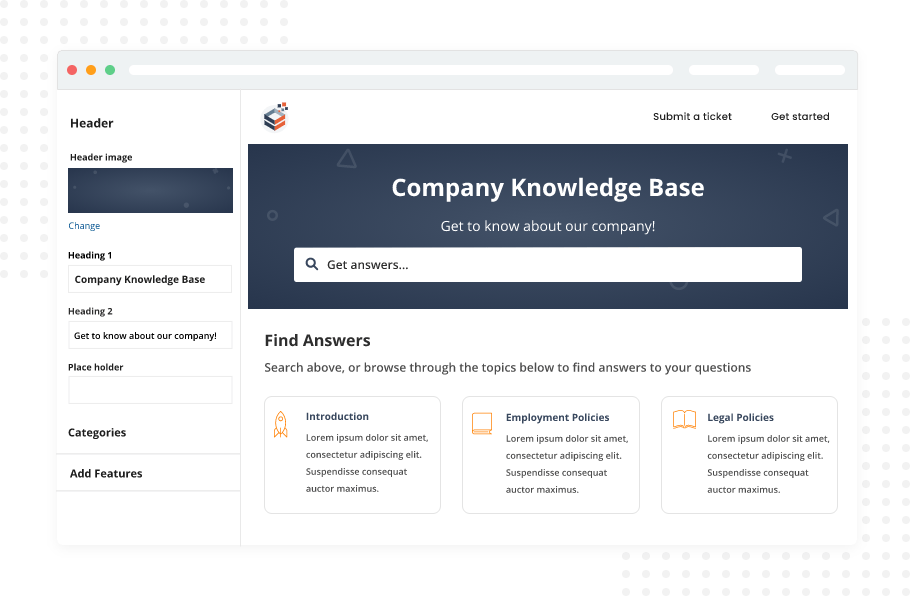
Show. Don’t simply tell. This should be your approach while creating the internal knowledge base. Complement the written information with relevant images and videos and help employees learn about your company’s policies, work process, and products faster.
What’s the difference between a good knowledge base and a stunning one? The structure. A well-structured knowledge base with content divided into logical categories and subcategories, a home page at the beginning, and a table of contents on the left, makes navigation as smooth as silk.
Determine who can do what in your knowledge base to keep the process streamlined and stave off confusion. Define the roles and permissions of each member and team and exercise complete control over what they can and cannot do. Give view-only rights to those outside the team so that no unauthorized individuals can edit the content.
Measuring the effectiveness of a knowledge base is critical to improving its performance. How do you know if employees are leaving your knowledge base happy with all the answers or disappointed without the right answers? Built-in reports help you track key performance metrics so you can identify gaps and bridge them.