


A software company knowledge base is a one-stop information center that provides employees with easy access to the help they need to communicate, collaborate, and work effectively. It is an internal company resource comprising complete information about software products, work policies, standard operating procedures, and much more. As this information is presented in a searchable and structured format, employees have to put in little to no effort to get what they need. Just a couple of clicks, and they will have all product and company information right on their screens.

Creating a knowledge base for your software company can prove to be one of the best decisions of your lifetime. That’s because it gives you benefits that can bring a significant difference in how your employees work and the company grows. Let’s look at some of these benefits in detail.

Customer service is one of the key areas of focus for a software company. With a centralized knowledge base, your customer service team can easily answer customer questions about software products. The time they otherwise spend looking for information in scattered emails, files, and folders can now be devoted to solving customer problems and building lasting relationships.
For employees to flourish in their new roles, they need proper guidance right from day one. A knowledge base acts as the first point of call every time new hires need assistance with understanding their duties, your software products, company policies, etc. Immediate access to training material helps them get up to speed faster, and they start contributing meaningfully to your company’s growth.


When information is readily available, employees can work with complete focus without wasting time finding their way in a sea of emails and documents. A centralized knowledge base eliminates the need to look into multiple documents to get a simple nugget of wisdom. They can simply refer to your knowledge base and carry on with their work with minimum distractions.
No credit card required.
A software company knowledge base comprises all the important information employees need to work smoothly. Some of the major topics that should form a part of this knowledge base are:

This template for a software company is developed by our experts, keeping in mind the numerous challenges that come in the way of getting a knowledge base ready. Simple to use and fully customizable, this knowledge base template comes with clearly defined categories and subcategories placed in a table of contents. It also has a home page with a prominent search bar and a dedicated space to put your brand name and logo. With a thoughtfully-built structure, the template takes half of the workload off your shoulders so that you can fully focus on creating quality content.

Creating a knowledge base for your software company is not as difficult as it looks from the surface. In fact, it is pretty easy if you take it step by step. Here is a step-by-step process to get your software company knowledge base off the ground successfully.
Planning and strategizing are the first few things you need to do as you start creating a knowledge base. In this stage, ask yourself questions regarding the problems you are looking to solve, the structure your knowledge base should have, and the outcomes you want to achieve. When you have the right answers, create a powerful strategy that will guide the entire process from start to end.
While you might want to involve all your employees to build the knowledge base, it’s not such a feasible idea. A better option would be to create a team of experts and let them work as one united team on your knowledge base. Once you know who will be a part of your team, you can define their roles and responsibilities to avoid any confusion or misunderstandings later.
A logical hierarchy that flows smoothly from one topic to the other and a clean structure that binds the knowledge base together are important for smooth navigation. To start with, you can build a home page and a table of contents with clear categorization of all content. Deploying software company knowledge base templates can be a huge help here.
Now that the structure is set, start putting all relevant content in the right places. There are two ways you can do this. You can either write all information from scratch or directly import existing word docs and PDFs to speed up the process. While adding content, remember that the more simple and straightforward it is, the easier it would be for employees to read and understand.
Since a knowledge base is a valuable company resource, its quality has to be top-notch. A workflow rules and approval system passes all articles through a strict review process so you can fix all errors on time. It involves all writers, editors, and experts to come together and vet the articles thoroughly before they are published online. Once the articles are reviewed, take them live and set their status as ‘Published.’
This software company knowledge base template can be put to use immediately. You can use the template as it is or even tweak it if you want. As the template is fully customizable, it is easy to change its themes, alignment, fonts, and categories. You can start by adding your company’s logo and brand name. Then, put in relevant content in each category, and you will have your knowledge base ready in minutes.
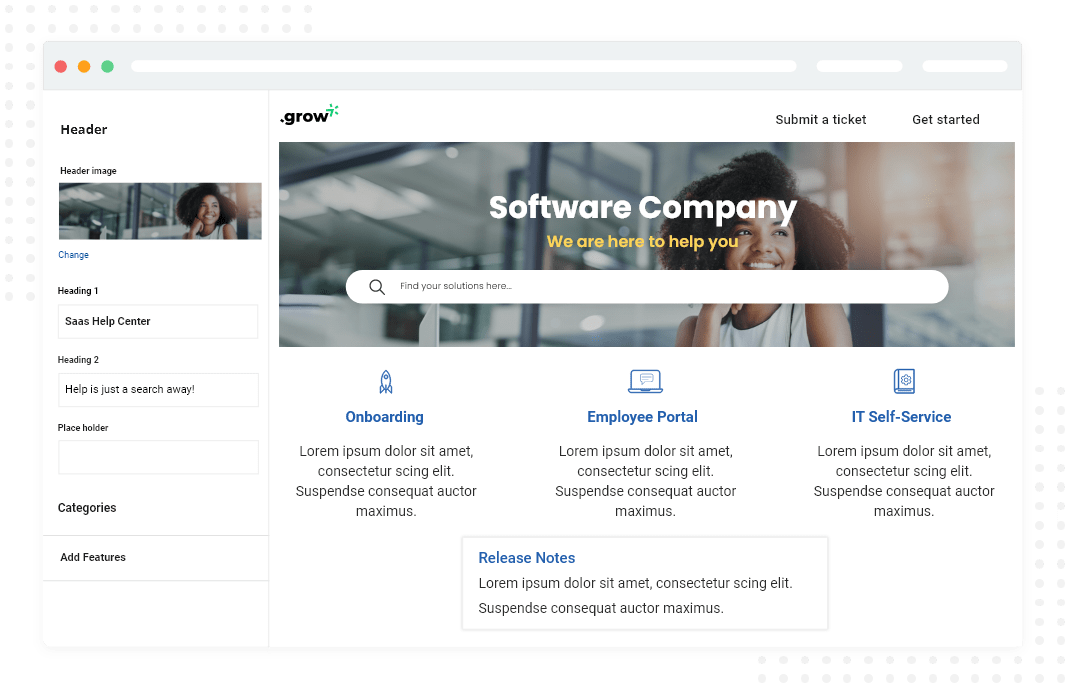
Building a software company help center for your employees requires more than following a step-by-step process. You need to move out of your comfort zone and find out ways to take your knowledge base to a whole new level. Here are some best practices you can follow to achieve the desired quality level for your knowledge base:
The structure of the knowledge base should be so easy to navigate that employees can find what they need with minimum effort. Put all information in relevant categories that are logically arranged from the most basic to the most advanced. Keep the paragraphs short and add bullet points where required. A clear-cut structure puts an end to mindless scrolling by making information gathering a matter of just a few clicks.
You might think of branding as secondary and that there is no harm in putting it on the backburner. That’s not true. How your knowledge base looks is equally important as what it contains. You can give it an appealing look by carefully choosing the fonts, designs, colors, and themes. Don’t go too bright or too dull with the design. Keep it bold with colors that go well with your company’s branding.
How can employees get information right when they need it, with minimal effort? It is possible only if you have a killer search system that shows relevant suggestions as soon as employees start typing their questions. Besides a prominent search bar, you need keyword-rich content for your knowledge base search to work well. This helps the search system pull out the right articles from your knowledge base that exactly match employees’ queries.
Neglecting your knowledge base once you are done writing and publishing it is a sure-fire way to turn it into a failure. As a software company, it is important to keep updating your knowledge base with new products you launch, new policies you roll out, and any changes you bring to your business. Make regular improvements to your knowledge base and turn it into an information resource employees can rely on.