
Writing technical documentation is becoming an essential consideration for businesses to clarify complex information and enhance user understanding and support.
A recent study by McKinsey found that employees spend almost 1.8 hours every day searching for and gathering information. This statistic underscores a significant productivity challenge businesses face—time lost in seeking necessary information.
Technical documentation addresses this problem head-on by providing essential details on products, services, or processes in a structured and accessible manner, streamlining information dissemination and enhancing operational efficiency.
In this guide, we will discuss the types of technical documentation and how to create one, explore some examples, and the role of technical documentation software.
What Is Technical Documentation?
Technical documentation provides instructions, explanations, or guidance about a product, system, or service. Its primary objective is to simplify complex information, making it accessible and understandable to its intended audience, ranging from end-users to developers and maintenance technicians.
Technical documentation can take various forms, like printed manuals, digital guides, help files, and online support pages.
For example, creating software documentation for a software application’s user manual would contain detailed instructions on installing the software, navigating its interface, using its features, troubleshooting common issues, and configuring settings.
The user manual would serve as a comprehensive guide to enable users to effectively utilize the software, enhancing their overall experience and satisfaction with the product.
What Are the Types of Technical Documentation?
Technical documentation comes in different formats, each serving a specific purpose and catering to different audiences within the lifecycle of a product, software, or system.
Here’s an overview of the primary types of technical documentation:
User Manuals or Guides
These comprehensive documents provide end-users with step-by-step instructions on using a product or service.
User manuals aim to enhance the user experience by explaining features, functionalities, and troubleshooting tips in a clear and understandable manner.
They may also include FAQs, best practices, and safety information.
API Documentation
API documentation is crucial for software developers, as it details how to effectively use and integrate with an application programming interface (API).
API documentation generally covers information on the functions, classes, return types, arguments, and more, along with examples of requests and responses, making it easier for developers to understand how the API behaves.
Read More: Top API Documentation Tools in 2024
Technical Specifications
Technical specifications document the detailed characteristics of a product or project. This can cover measurements, materials, procedures, quality standards, and performance criteria.
Such documentation is vital during the development and testing phases to ensure the product meets predefined standards and requirements.
Installation Guides
Installation guides provide detailed instructions on how to install hardware or software correctly.
These documents are essential for ensuring that the product is set up correctly, helping to avoid errors and technical issues that could arise from improper installation.
Release Notes
Release notes accompany new software versions and include information on the latest updates, bug fixes, new features, and improvements.
They communicate what has changed in a new release to end-users and developers, highlighting enhancements and resolved issues.
System Administration Guides
These guides are targeted at system administrators and IT professionals who manage the technical infrastructure of a software application or platform.
They cover topics like system configuration, network setup, user management, and security protocols.
Quick Start Guides
Quick Start guides offer a concise overview of how to get started with a product or service.
They are designed to help users begin using a product immediately by focusing on the basic steps needed to go from setup to use, omitting the more detailed or advanced instructions found in full user manuals.
Troubleshooting Guides
Troubleshooting guides help users and support teams identify and solve common problems that may arise while using a product.
These documents generally present problems along with their symptoms, causes, and step-by-step solutions.
White Papers & Case Studies
While not strictly technical documentation in the traditional sense, white papers and case studies aim to explain complex topics, technologies, or methodologies.
They can also showcase the effectiveness of a product or service in solving specific problems through detailed examples and analyses.
How to Write Technical Documentation
Writing effective technical documentation is a methodical process that requires careful planning, a clear understanding of the audience, and a systematic approach to presenting information.
Let’s discuss all the vital steps involved in writing technical documentation:
Plan & Research
Before starting with writing, planning and conducting thorough research is essential, which involves defining the purpose of the documentation, understanding the target audience’s needs, and gathering all necessary technical information.
Planning also includes deciding on the type of documentation required (e.g., user manual, API documentation) and the scope of content to be covered.
Research could also involve discussions with product managers, developers, and other stakeholders to ensure accuracy and completeness.
Besides research, you also need to clarify your objectives in this stage. Ask yourself the following questions:
- What goals do you want to achieve with this documentation?
- What product areas do you want to cover?
- What format do you want for your documentation?
Find answers to these questions and get on with the next step, structuring and organizing content.
Structure & Organize Content Collaboratively
Once you have a clear understanding of what needs to be documented, the next step is to structure and organize the content in a logical manner. This can be done by creating an outline or a table of contents that reflects the flow of information.
The goal here is to make the documentation easy to navigate and understand, ensuring that information is grouped in a logical manner and progresses in a way that builds the reader’s knowledge incrementally.
Determine which employees are best suited for the role and gather them together. Evaluate the performance history of your essential employees to identify those who can contribute significantly to the documentation effort.
With your team assembled, encourage collaboration and delegate distinct responsibilities like writing, editing, and document management based on their expertise, which ensures that your documentation is enriched with high-quality content.
Write & Illustrate
With a solid structure in place, start writing the content, focusing on clarity, conciseness, and accessibility. Use simple language, avoid jargon where possible, or explain necessary technical terms.
This step also involves creating or adding illustrations, diagrams, and screenshots to complement the text, as visual aids can significantly enhance understanding, especially for complex concepts or procedures.
Robust technical documentation tools offer ready-made templates that give your documentation a consistent and visually appealing design without much effort. These templates give you a headstart with the design and structure of the documentation so you can stay laser-focused on building quality content.
Include Tools & Technology
Utilizing the right tools and technology can streamline documentation and enhance the final product. This includes using technical documentation software that supports collaborative writing, version control, and format conversion.
Tools like markdown editors, diagramming software, and API documentation generators can also be invaluable depending on the documentation type you’re creating.
Technical documentation tools can help improve customer support experience and operator efficiency by:
- Creating a technical document easily
- Enabling Google-like search experience
- Simplifying jargon with contextual help
- Analyzing document performance
Review & Revise
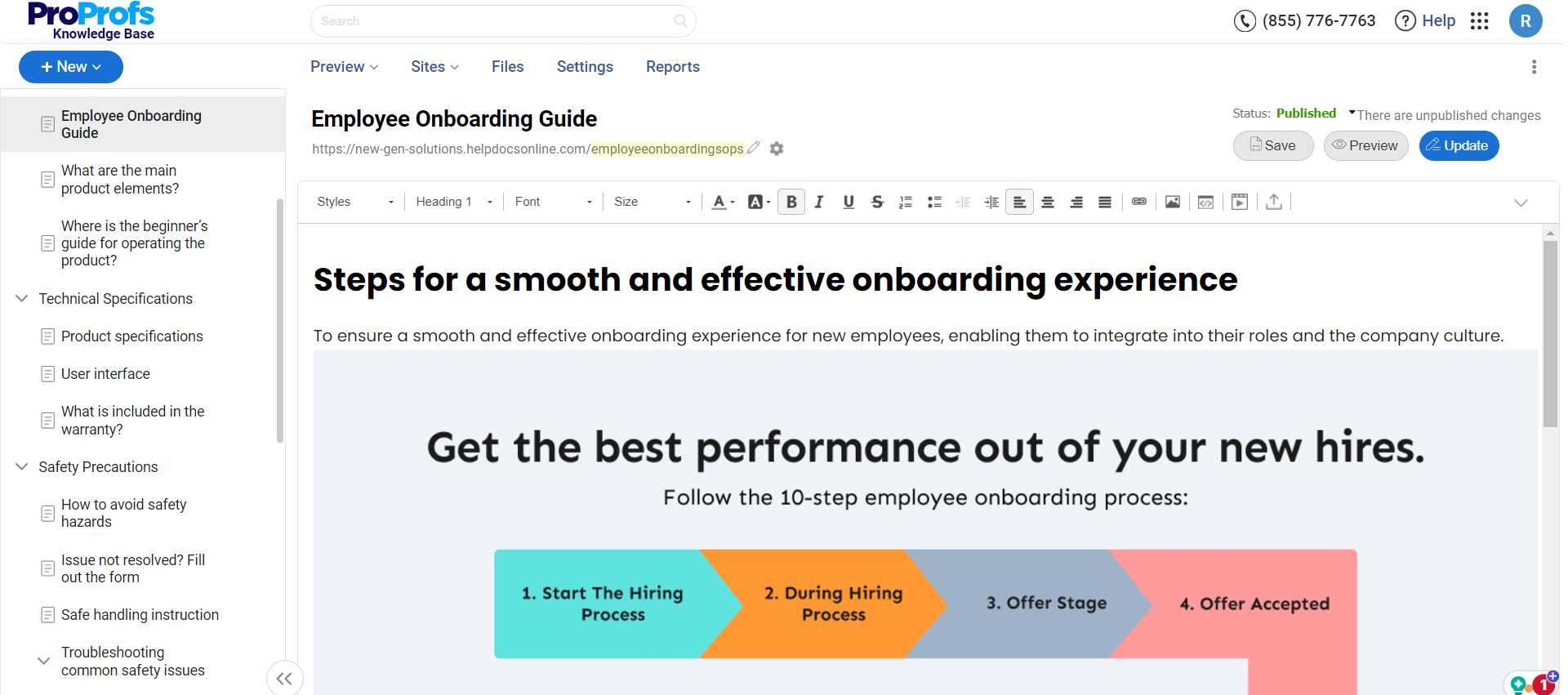
Technical documentation should be reviewed and revised to ensure accuracy, coherence, and usability. This can involve peer reviews, technical reviews by subject matter experts, and usability testing with a target audience segment.
Feedback should be systematically incorporated, and content should be revised to address any identified issues or gaps.
With fresh pairs of eyes looking at your documentation, you will have access to unique insights into gaps existing in the content and the effectiveness of articles. Also, this is the best way to ensure your content scores high on grammar, structure, and clarity.
Deploying the best technical documentation software will help you set up a dedicated review and approval system where every article can be given status for transparency. Editors and subject matter experts can keep an eye on completed articles, so they can be reviewed and revised before going live.
Publish & Maintain by Seeking Feedback
Once the documentation is finalized, it’s time to publish it in the appropriate format and medium, whether online, as a PDF, or within a software application.
However, technical documentation is not a “set it and forget it” task; it requires ongoing maintenance to remain useful. This involves regularly updating the content to reflect product updates, changes in technology, and user feedback.
When publishing technical documentation, you might want to capture customer feedback on the helpfulness of the content. You can add feedback forms at the bottom of every article.
Such forms ask customers a direct question – Was this information helpful?, with two simple options – Yes and No, and a comment box to elaborate on the problem.
Additionally, you can also embed survey forms where customers can write about their issues and even raise a ticket to get quick resolutions.
Evaluate & Improve
Continuously evaluate the effectiveness of your technical documentation through metrics such as user feedback, support ticket reduction, and engagement analytics.
Use this data to identify improvement areas and guide future revisions and updates. This iterative process ensures that the documentation remains relevant, accurate, and user-friendly over time.
Modern technical documentation software enables analytical reports that provide deep insights into various performance indicators, including unsuccessful searches, underperforming articles, and dead links.
Technical Documentation Examples
Technical documentation spans various formats and styles, each tailored to meet specific informational needs and user contexts.
Here are some well-implemented examples that illustrate the diversity and practicality of technical documents in various industries and applications.
Manage Engine
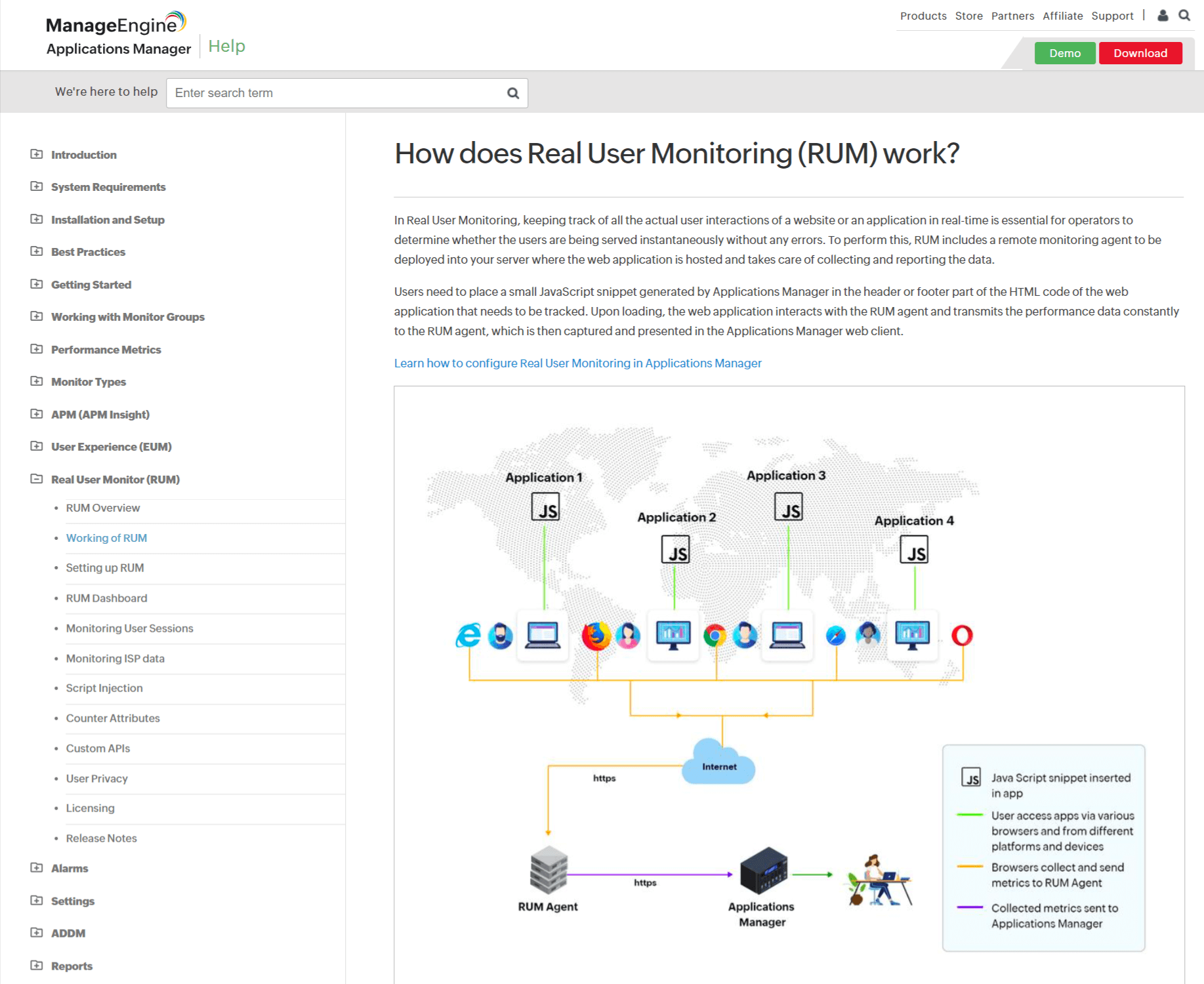
Manage Engine balances professional and approachable language. It aims to guide users effectively without overwhelming them.
The tone is informative yet not overly technical. The content is structured, with clear headings and concise explanations.
Links within the page connect users to relevant resources, and multimedia elements like the image representation enhance understanding.
RMS
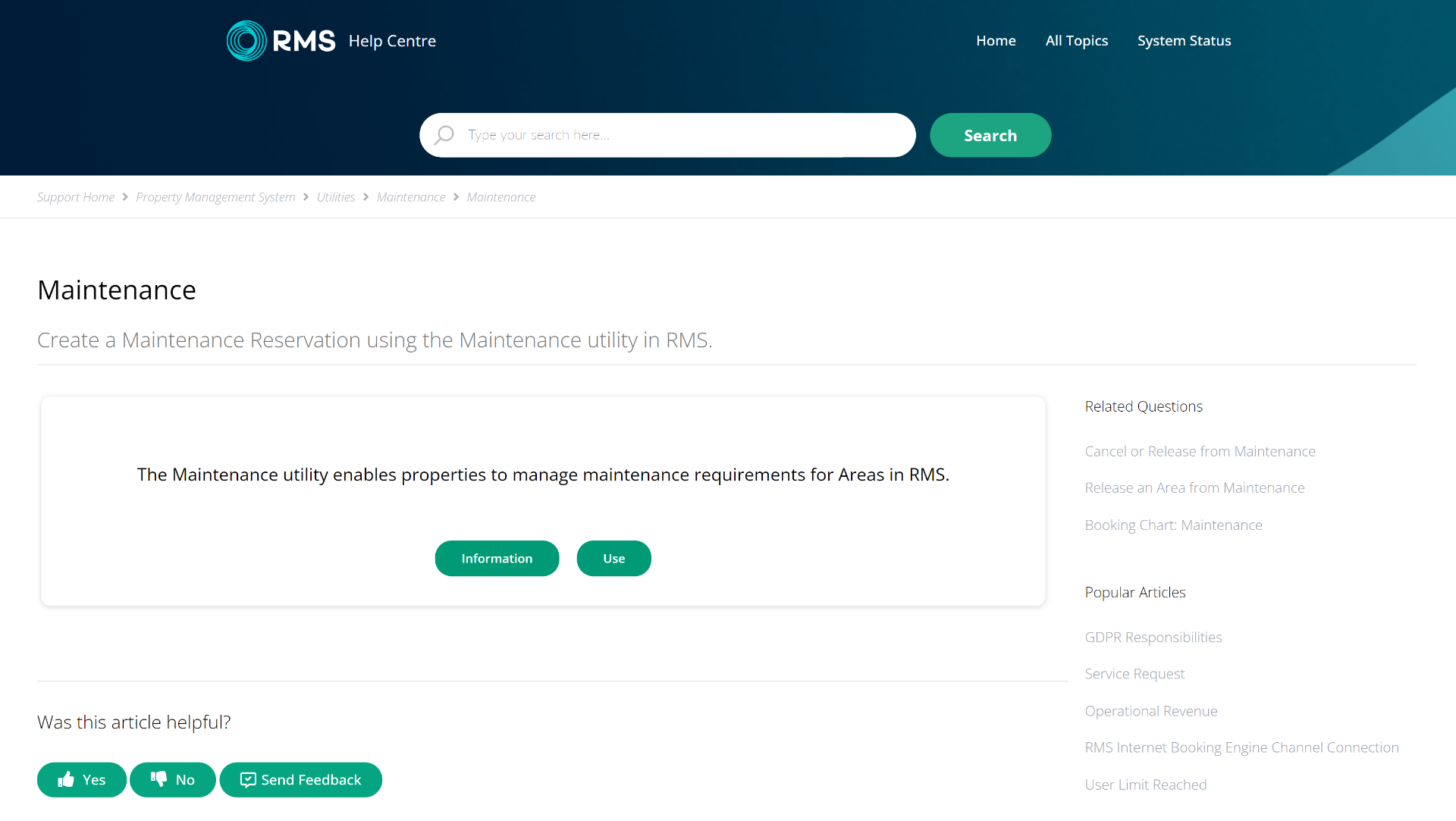
RMS’ technical writing approach is concise and task-oriented. It provides step-by-step instructions for users, focusing on practical solutions.
The page elements include clear headings, links, and standard troubleshooting guides. The page also consists of a visual guide to enhance readability.
CDS Convert
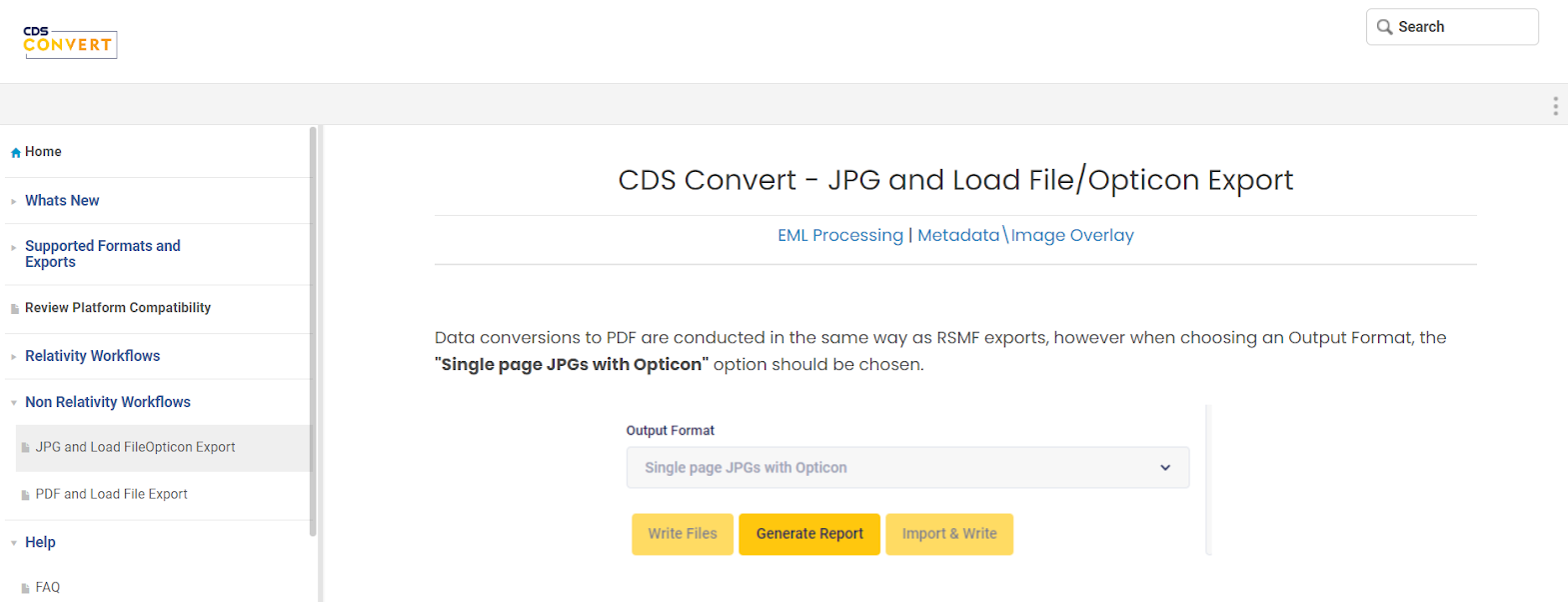
CDS Convert follows a concise and task-oriented approach. Users can expect structured content with clear headings, guiding them through the process.
The reporting section provides easy-to-understand information, empowering legal teams to make informed decisions during data review.
Besides simple screenshots, the straightforward content ensures efficient problem-solving for users seeking guidance on PDF exports.
Create Comprehensive Technical Documentation for Improved UX
Technical documentation enhances user experience, ensures product safety, and facilitates knowledge transfer across various industries. From user manuals to API documentation, the types and examples of technical documentation we’ve explored underline its critical importance in the digital age.
Creating effective technical documentation requires a structured approach, attention to detail, and a deep understanding of the audience’s needs. For organizations looking to streamline their technical documentation process, ProProfs Knowledge Base can be the ideal solution.
With its AI-powered text editor that includes built-in prompts, the tool simplifies the writing process, making it easier to produce clear and concise content. Importing documents from Word, PDFs, and PPTs allows teams to leverage existing materials efficiently.
FREE. All Features. FOREVER!
Try our Forever FREE account with all premium features!







