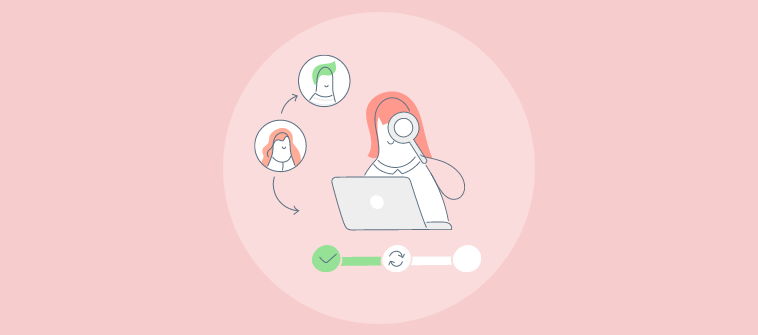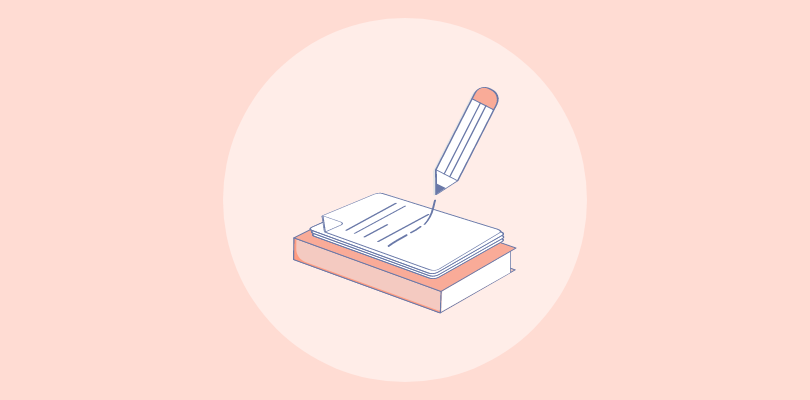
In my 10+ years in the knowledge management & customer support domain, I’ve observed that proper documentation is the foundation for enabling effective communication among team members and guiding users through the product.
However, crafting clear, comprehensive, and accessible technical documentation has challenges, like keeping documents up-to-date with the latest software updates and managing vast amounts of information. Technical documentation software and tools can solve this!
In this blog, we will explore my top 10 best technical documentation software for 2024. We will also discuss factors to consider while choosing one. Let’s start with a quick summary of my top 3.
| Best IT Documentation Software | Best For | Pricing |
| ProProfs Knowledge Base | Improving customer support experience and operator efficiency | Forever free plan for up to 25 articles with all premium features. Paid plan starts at $49/author/month. |
| Scribe | Turning any process into a step-by-step guide | A free plan is available. Paid plan starts at $23/seat/month. |
| RoboHelp | Immersive help content and publishing it across customer touchpoints |
Which Is the Best Technical Documentation Software & Tools for 2024
Choosing the ideal IT documentation software for your business depends on your priority, whether it’s the ease of use, customization options, integration capabilities with existing systems, scalability to grow with your business or analytics features.
However, if you want quick recommendations, here are my top three recommendations that excel in user manual creation across all industries and businesses.
Option #1 – ProProfs Knowledge Base
ProProfs Knowledge Base software is designed to streamline the creation and management of help documentation, manuals, and FAQs, significantly enhancing the customer support experience and operator efficiency.
Its intuitive interface facilitates easy content creation, organization, and editing, making it accessible for users with varying technical expertise. The platform offers robust customization options, allowing businesses to align their knowledge base with their brand identity.
Option #2 – Scribe
Scribe is a powerful tool for instantly creating step-by-step guides, ideal for tutorials, SOPs, and workflow documentation. It captures your actions as you perform a task and automatically generates detailed, easy-to-follow guides.
This innovative approach saves significant time and effort in documentation, making it a great asset for businesses looking to streamline their training and onboarding processes.
Option #3 – Adobe RoboHelp
Adobe’s RoboHelp is an advanced technical documentation software designed for professional writers needing to create sophisticated help systems, knowledge bases, and eLearning content across multiple platforms and devices.
It features dynamic content filtering to tailor documentation to different audiences, responsive HTML5 output for any screen size, and seamless integration with leading content management systems.
| Related blog: How to Write a Technical Specification Document |
Now, before exploring all the tools in detail, let’s discuss some basics first to help you solidify your decision further.
| Related blog: How to Create Online Documentation? |
What Is Technical Documentation?
Technical documentation is a type of document that explains the use, functionality, creation, or architecture of a product or service. It’s intended to provide guidance, like how to use a product, develop or maintain it, or understand its technical aspects.
This type of documentation is essential for ensuring that users, whether they are end-users, developers, or stakeholders, can effectively engage with and utilize the product or service as intended.
Technical documentation can take various forms, such as:
- User Manuals: Guides that provide end-users with instructions on using a product or service.
- API Documentation: For software products, this includes information for developers on how to use APIs (Application Programming Interfaces) to build applications that interact with the product.
- System Architectures: Documents describing a system’s components and how they interact.
- Standard Operating Procedures (SOPs): Detailed, step-by-step instructions designed to help workers carry out complex routine operations.
- Troubleshooting Guides: Help users and support teams diagnose and resolve problems with a product or service.
- Installation Guides: Provide instructions on properly installing software or hardware.
A technical documentation example is the API documentation for a software development kit (SDK). This type of documentation would include comprehensive guidelines on how the SDK can be integrated into other software projects.
It would detail the functions available within the SDK, parameters that those functions accept, return values, error codes that might be generated, and examples of how the API calls should be made.
What Are Technical Documentation Tools?
Technical documentation tools are specialized software designed to help create, manage, and publish technical documentation. These tools support the documentation process by providing features that enable the writing, editing, collaboration, and distribution of technical content.
They help produce high-quality documentation that is clear, accurate, and accessible to its intended audience.
The functionality of these tools can vary widely but typically includes a combination of the following features:
- Text editing & formatting: Advanced editing capabilities to create and format documentation content, including support for multimedia elements like images and videos.
- Template management: Predefined knowledge base templates for common document types help maintain consistency across documentation.
- Version control: The ability to track changes, manage different versions of documents, and collaborate with others without overwriting work.
- Collaboration tools: Features that allow multiple users to work on documents simultaneously, share feedback, and communicate changes.
- Content management: Organizational tools to help structure and categorize documentation for easy navigation and retrieval.
- Publishing options: Capabilities to export or publish documentation in various formats (such as PDF, HTML, or online help systems) and across multiple platforms.
- Search functionality: Advanced search tools to quickly locate information within large volumes of documentation.
- API documentation support: API documentation tools specifically designed for creating and maintaining API documentation, including automatic documentation generation from source code comments.
- Localization & translation management: Features to facilitate documentation translation into multiple languages and manage different language versions.
Read More: How to Create Software Documentation
Top 10 Technical Documentation Software & Tools in 2024
Technical documentation software streamifies the creation, management, and distribution of help guides, manuals, and FAQs, improving user understanding and support efficiency.
Let’s start with my list of the top 10 best technical documentation software and tools for 2024.
1. ProProfs Knowledge Base – Improving Customer Support Experience & Operator Efficiency
We have been using ProProfs Knowledge Base to create detailed FAQs, user manuals, and help guides that allow customers to find answers to their questions effortlessly, reducing the need for direct contact with support teams. This self-service approach empowers customers and allows support operators to focus on more complex queries, improving overall service quality and efficiency.
The platform’s intuitive interface and robust customization options ensure businesses can tailor their knowledge bases to align with their brand identity, providing a seamless user experience. It also includes powerful search functionality, making it easier for users to find the information they need quickly.
The software also supports multimedia elements, like images and videos, which can be incorporated into the documentation to make it more engaging and easier to understand.
The platform also offers analytics and feedback tools that provide valuable insights into how customers interact with the documentation. This data can be used to identify content gaps, understand common user issues, and improve the knowledge base to meet customer needs better.
What you will like:
- Easy to use and set up, requiring minimal training
- Offers a wide range of templates to start projects quickly
- Robust AI-powered text editor
- Effortless collaboration on documents using internal comments
- The custom domain feature lets you change the default URL of your help site and give it a domain name that matches your brand
What you may not like:
- A 15-day trial may not be enough for most users
- Great freemium plan for up to 25 articles, however, some users have suggested increasing this limit
Pricing:
Forever free plan for up to 25 articles with all premium features. Paid plan starts at $19.99/month for 25+ articles.
Read More: Best Documentation Tools & Software
2. Scribe – Best for Turning Any Process Into a Step-By-Step Guide
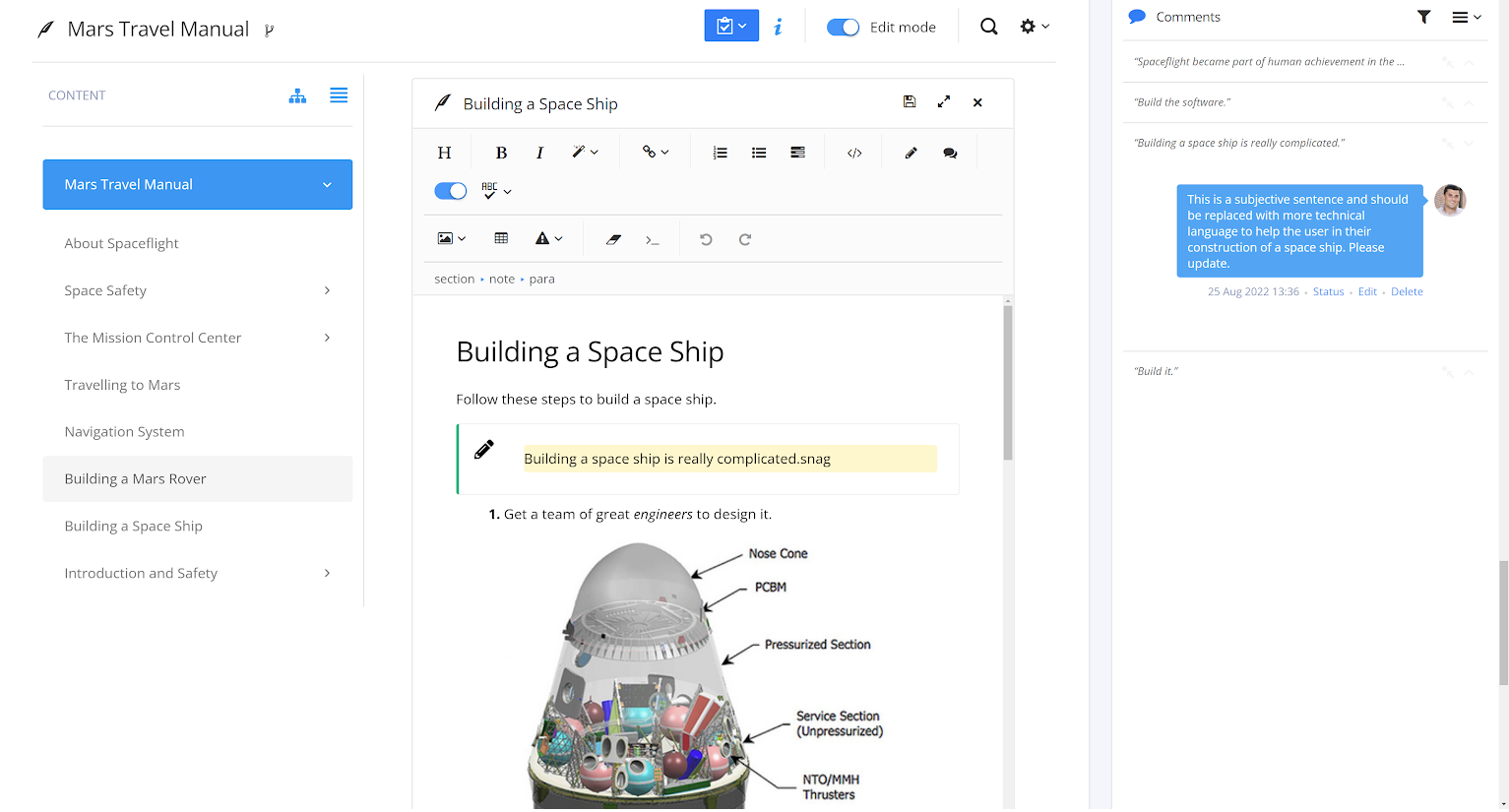
Scribe optimizes the way technical documentation is created by enabling users to transform any process into a detailed, step-by-step guide.
It helps create comprehensive tutorials, SOPs (Standard Operating Procedures), and workflow documentation by simply performing a task and automatically generating a guide complete with annotated screenshots and instructions.
The guides produced can be easily edited, customized, and shared among team members or embedded into knowledge bases, websites, and other platforms. This promotes a knowledge transfer and continuous learning culture, making it an invaluable tool for onboarding new employees, training staff, and supporting customers.
With features allowing quick updates and annotations, documentation can evolve alongside processes and software updates. This adaptability is crucial in today’s fast-paced work environments, where procedures and tools can change frequently.
What you will like:
- Easy to share and embed guides across platforms
- Intuitive interface suitable for all skill levels
- Updates to guides can be made quickly and easily
What you may not like:
- Limited customization options for the generated guides
- Relies heavily on screen capture, which may not suit all documentation needs
Read More: Best Project Documentation Software & Tools
3. RoboHelp – Best for Immersive Help Content and Publishing It Across Customer Touchpoints
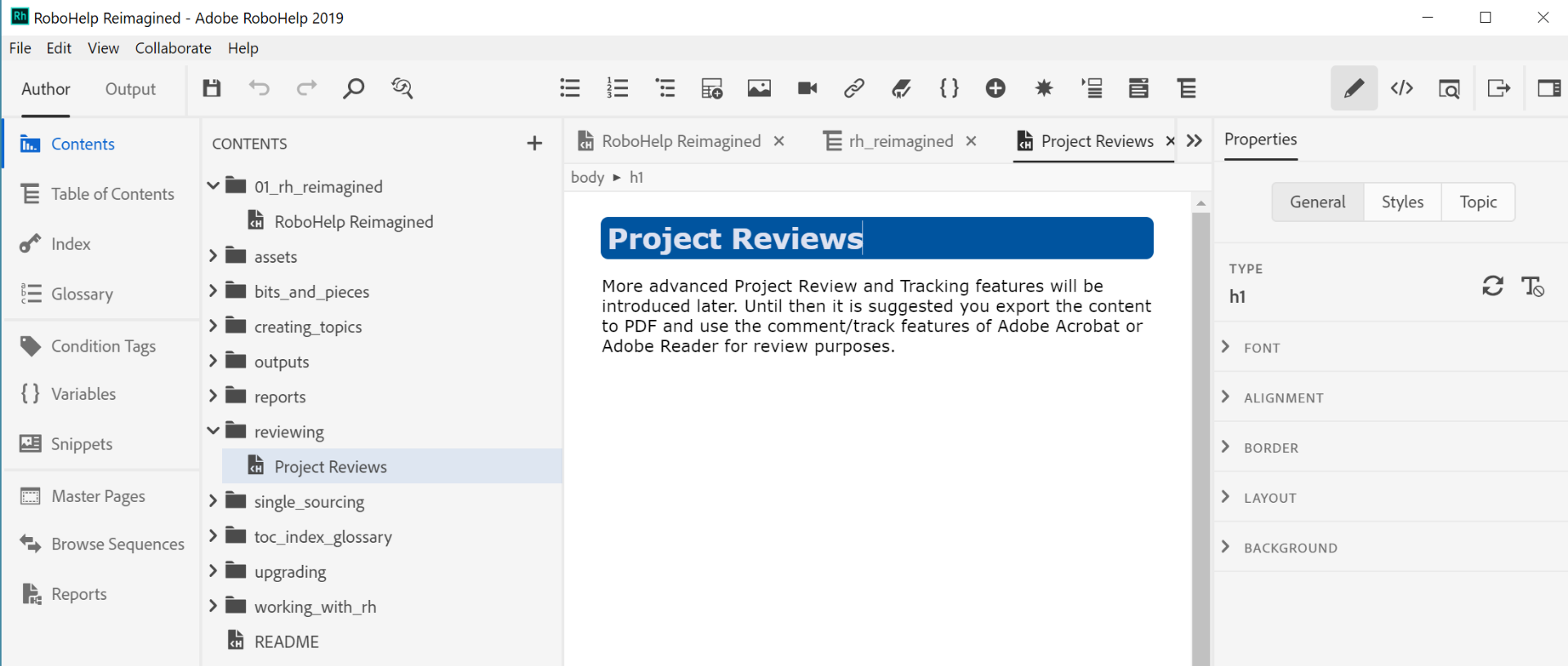
Adobe RoboHelp enables businesses to design, manage, and deliver engaging and interactive help systems, policies and procedures, and knowledge bases accessible from any device and platform. I especially like its responsive HTML5 output, which ensures that documentation is optimized for viewing on desktops, tablets, and smartphones.
RoboHelp further elevates the documentation experience through its dynamic content filtering, which allows users to tailor the information displayed to their specific needs and contexts. This means a single documentation source can serve multiple audience segments, each receiving content relevant to their particular situation or device.
The software’s powerful authoring tools and content management capabilities support the creation of sophisticated documentation without requiring extensive coding knowledge. RoboHelp’s user-friendly interface, AI-powered search, and the ability to import content from various formats make it an ideal solution for technical writers and documentation specialists.
What you will like:
- Supports a wide range of output formats
- Responsive design for multi-device accessibility
- Integrates with leading CMS and version control systems
What you may not like:
- It can be overkill for smaller projects or teams
- Requires significant resources for full utilization
Pricing:
RoboHelp offers custom pricing, available by contacting the sales team.
| Related blog: Best Software Documentation Tools |
4. Nuclino – Best for Creating Simple Wikis for Your Teams
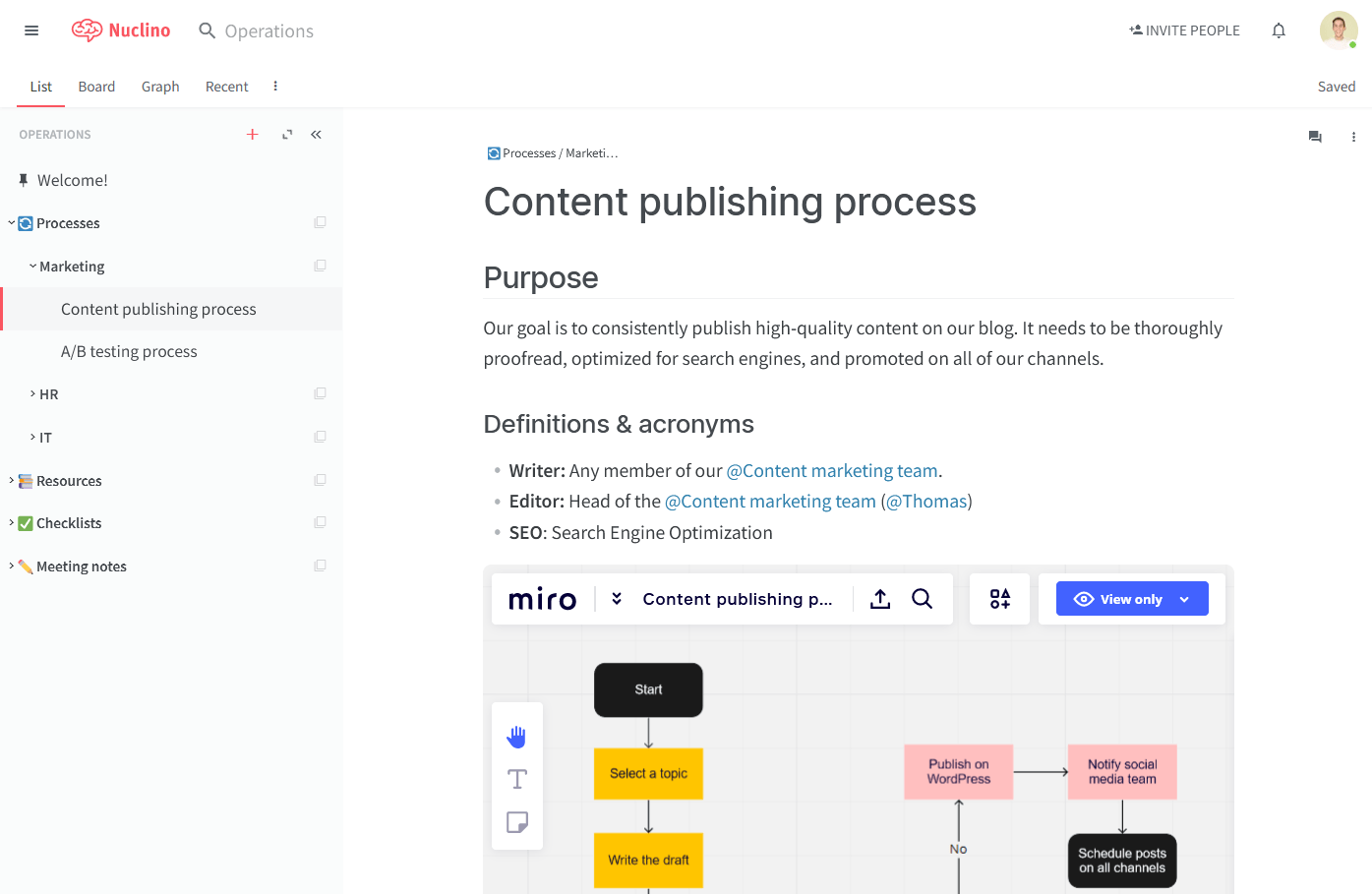
Through its simple yet powerful wiki feature, Nuclino offers a streamlined approach to creating and managing technical documentation, facilitating knowledge sharing and collaboration within teams. It lets users quickly set up a centralized hub for all their documentation needs, from project documentation and product specifications to how-to guides and FAQs.
Nuclino’s collaborative editing features enable multiple users to edit documents simultaneously, making it easier to maintain and update technical documentation as projects evolve. This real-time collaboration extends to comments and reactions, allowing for instant feedback and discussions directly within the context of the documentation.
Nuclino’s capabilities are further enhanced by its organizational tools, such as tags, links, and a powerful search function, which help users quickly find the information they need. The platform supports various content types, including text, images, and embedded videos, making it possible to create rich multimedia documentation.
What you will like:
- Intuitive and user-friendly interface
- Easy to organize and retrieve content
- Lightweight and fast performance
What you may not like:
- May lack advanced features for complex documentation needs
- Some users have requested more robust access control options
Pricing:
A free plan is available for up to 50 items. Paid plan starts at $5/user/month.
5. Confluence – Best for Reducing Information Silos With Flexible Documentation
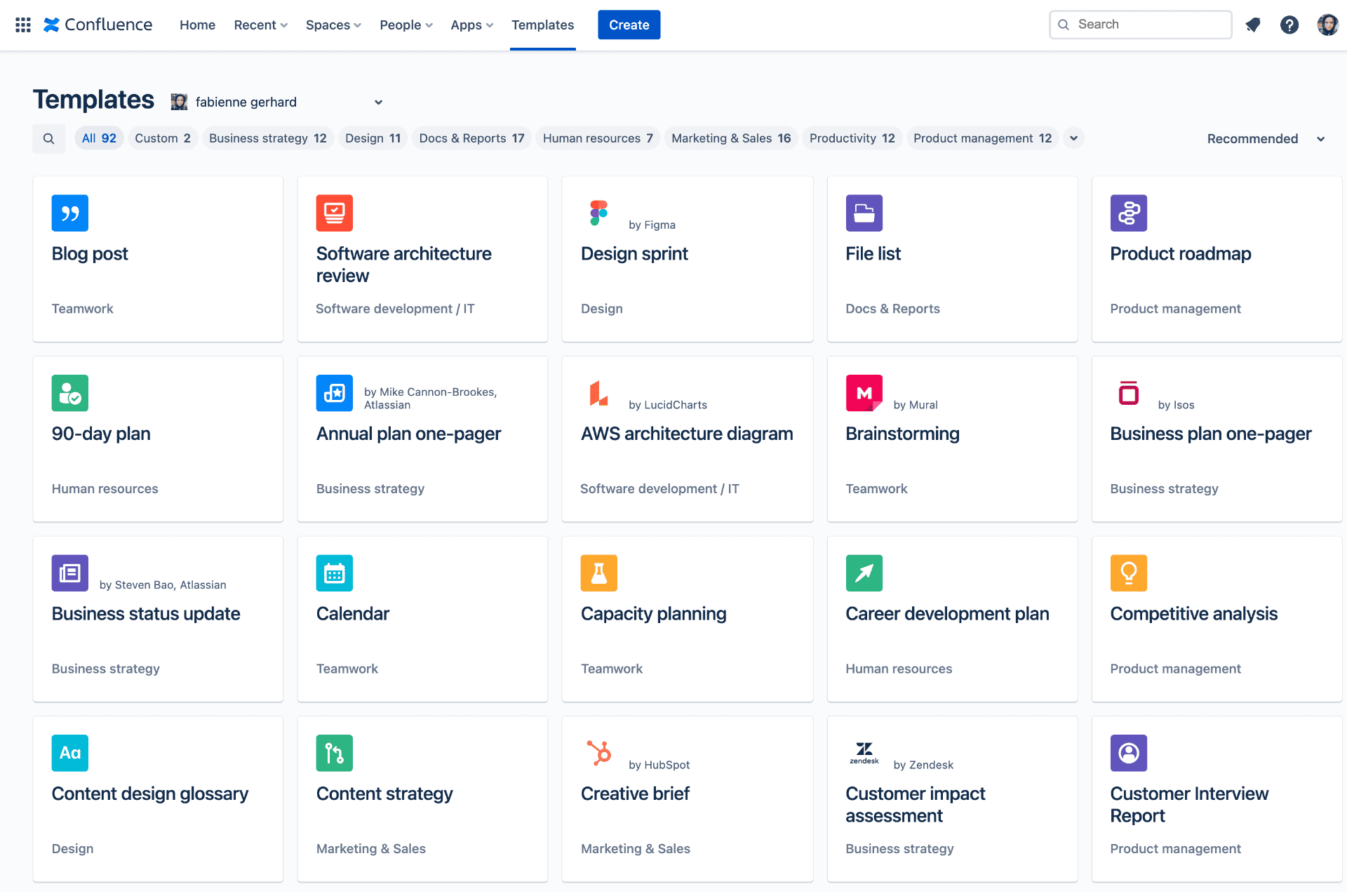
Confluence enables teams to consolidate their knowledge and documentation in a centralized location, making it easily accessible to everyone who needs it. By facilitating the creation of a single source of truth, Confluence ensures that all team members have access to the latest updates, guidelines, and procedures, thereby significantly reducing the risk of outdated or duplicated information.
I was particularly impressed by Confluence’s collaborative features, which are a game-changer for teams working on technical documentation. It supports real-time collaboration, allowing multiple users to edit documents simultaneously, and provides a comprehensive set of tools for commenting, sharing, and reviewing changes.
It integrates seamlessly with other Atlassian products, such as Jira, enhancing its utility by linking documentation directly to tasks, projects, and issues, thus providing a more integrated and interactive documentation experience.
What you will like:
- Extensive template library for various documentation needs
- Strong search functionality and content organization
- Supports detailed permission settings and version control
What you may not like:
- Can be overwhelming for new users due to its extensive features
- Customization options may require additional plugins or configurations
Pricing:
A free plan is available for up to 10 users. Paid plan starts at $6.05/user/month.
6. Bit.ai – Best for Document & Wiki Collaboration
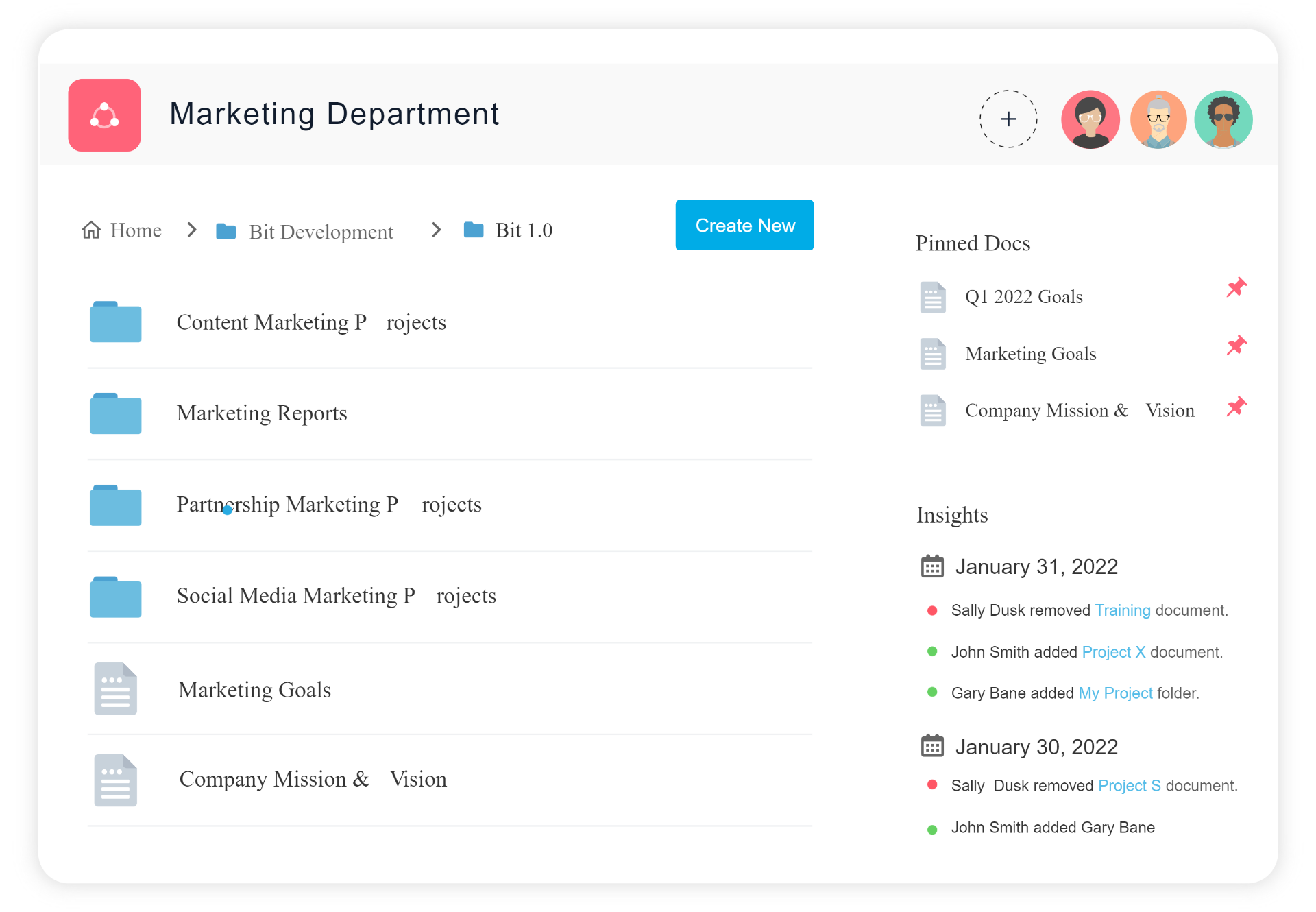
Bit.ai enables users to create, manage, and collaborate on documents and wikis in real-time, enabling a dynamic environment where information flows freely and efficiently. The feature supports a wide array of multimedia content, including text, images, videos, and embedded files, making creating rich, engaging documentation possible.
It offers a sophisticated document management system that organizes content into workspaces, folders, and tags, making it easy to quickly find and access needed information. This level of organization is especially beneficial for teams dealing with extensive documentation libraries, as it reduces the time spent searching for documents and increases overall productivity.
Bit.ai’s search functionality is both powerful and intuitive, allowing users to locate documents not just by name but also by content within them, including text within images, thanks to its OCR (Optical Character Recognition) capabilities.
What you will like:
- User-friendly interface and easy document creation
- Strong integration capabilities with other CRM and document collaboration tools
- Insights into document engagement and analytics
What you may not like:
- The platform’s focus on design might overshadow functionality for some users
- Some users may find the organization of documents in workspaces confusing
7. Document360 – Best for SEO-Focused Knowledge Base
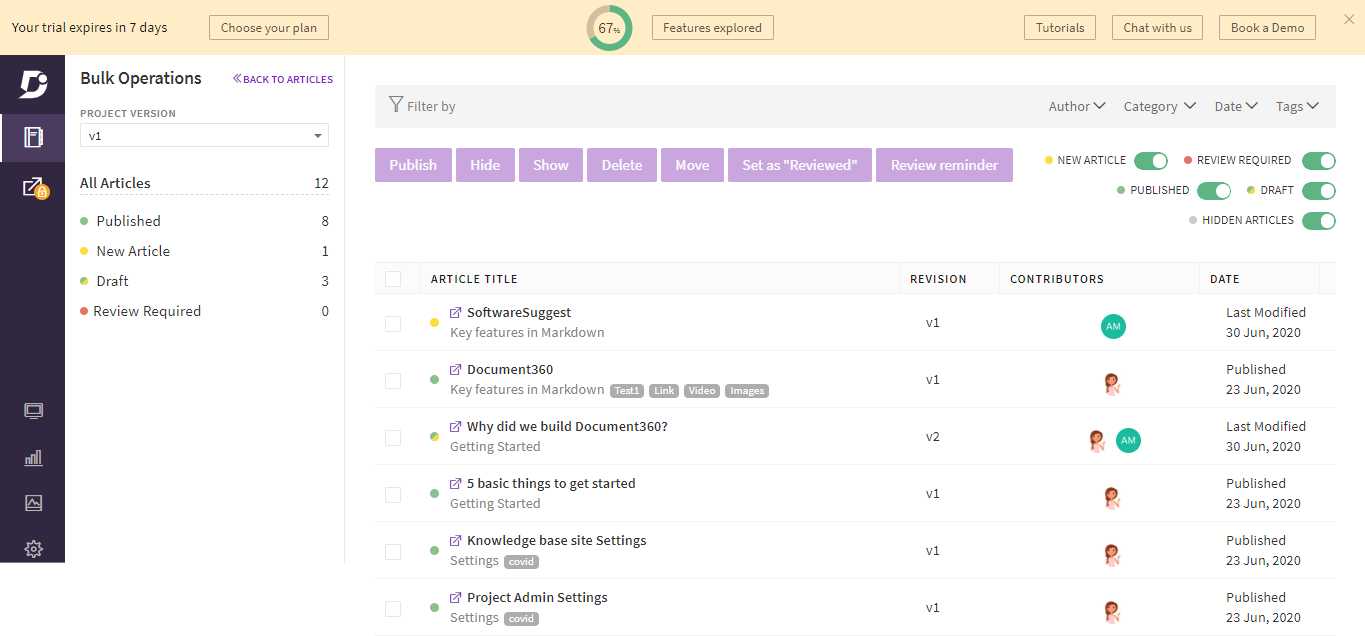
Document360 provides a robust platform for creating SEO-focused knowledge bases, positioning itself as a vital tool for organizations aiming to enhance their online presence and ensure their documentation reaches the intended audience.
It supports the inclusion of SEO-friendly URLs, meta titles, and descriptions, making it easier for search engines to crawl and index the content, thereby increasing the visibility of the knowledge base on the web.
I was impressed by its take on the text editor, which supports markdown and WYSIWYG (What You See Is What You Get), catering to both technical writers and those who prefer a more visual approach to content creation. The tool also features version control, allowing teams to track changes and roll back to previous versions if necessary.
Its robust analytics and feedback tools provide valuable insights into how users interact with the knowledge base. Organizations can monitor the most viewed articles, search terms, and user feedback, enabling them to continuously refine and improve their documentation to meet the needs of their audience better.
What you will like:
- Intuitive interface for knowledge base creation and management
- Effective feedback mechanisms for continuous improvement
- Seamless integration with customer support tools
What you may not like:
- Initial setup and organization can be time-consuming
- Mobile experience could be enhanced for on-the-go access
Pricing:
A free plan is available for up to 50 articles. Paid plan starts at $145/project/month.
8. ClickHelp – Best for Flexible Permission Management
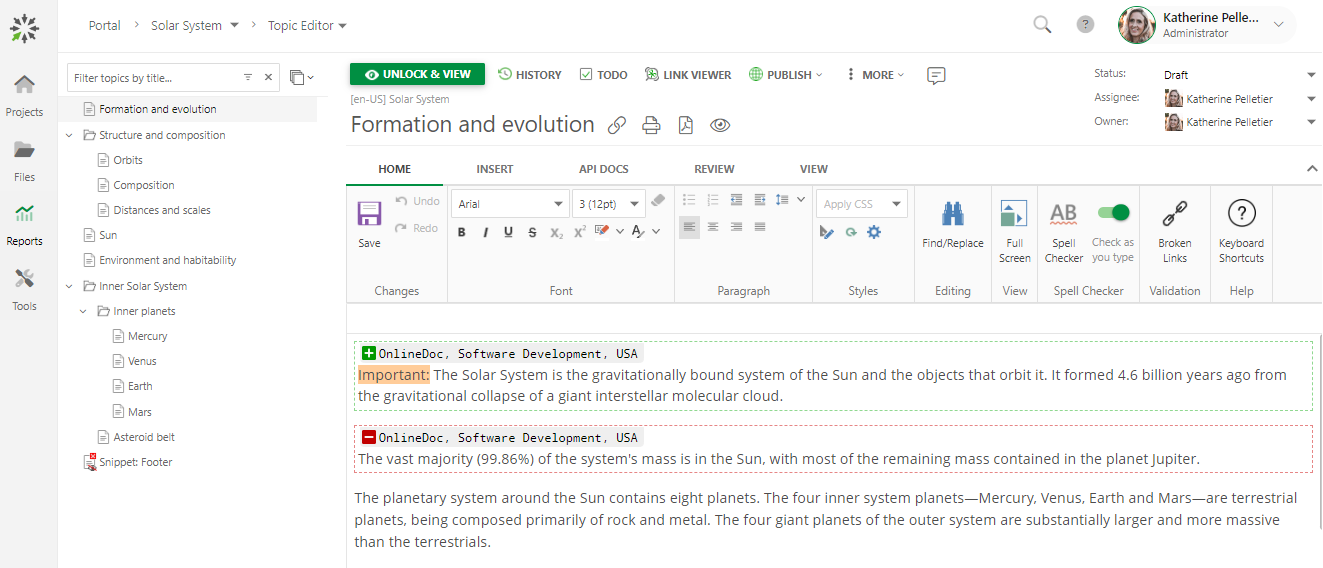
I chose ClickHelp for its ‘Flexible Permission Management’ feature, which caters to businesses requiring granular control over documentation access and security. This allows administrators to set specific permissions for different team members, ensuring that sensitive information remains secure while promoting collaboration.
Users can be assigned roles ranging from authors to editors and viewers, with each role having distinct access rights to create, edit, or view the documentation. This level of flexibility is crucial for larger organizations or projects involving multiple stakeholders with varying needs for access and control, ensuring that the documentation environment remains secure and efficient.
The software also offers a wide array of features designed to streamline the creation, publication, and maintenance of technical documentation. It supports a variety of content formats, including text, images, videos, and HTML, making it possible to create rich and engaging documentation.
What you will like:
- Seamlessly integrates documentation with code repositories
- Extensive community and ecosystem for feedback and contributions
- Robust version control for both code and documentation
What you may not like:
- Wiki and documentation features may be less intuitive for non-developers
- Can be overwhelming for users not familiar with Git
Pricing:
Paid plan starts at $175/month.
9. Github – Best for AI-Powered Software Development
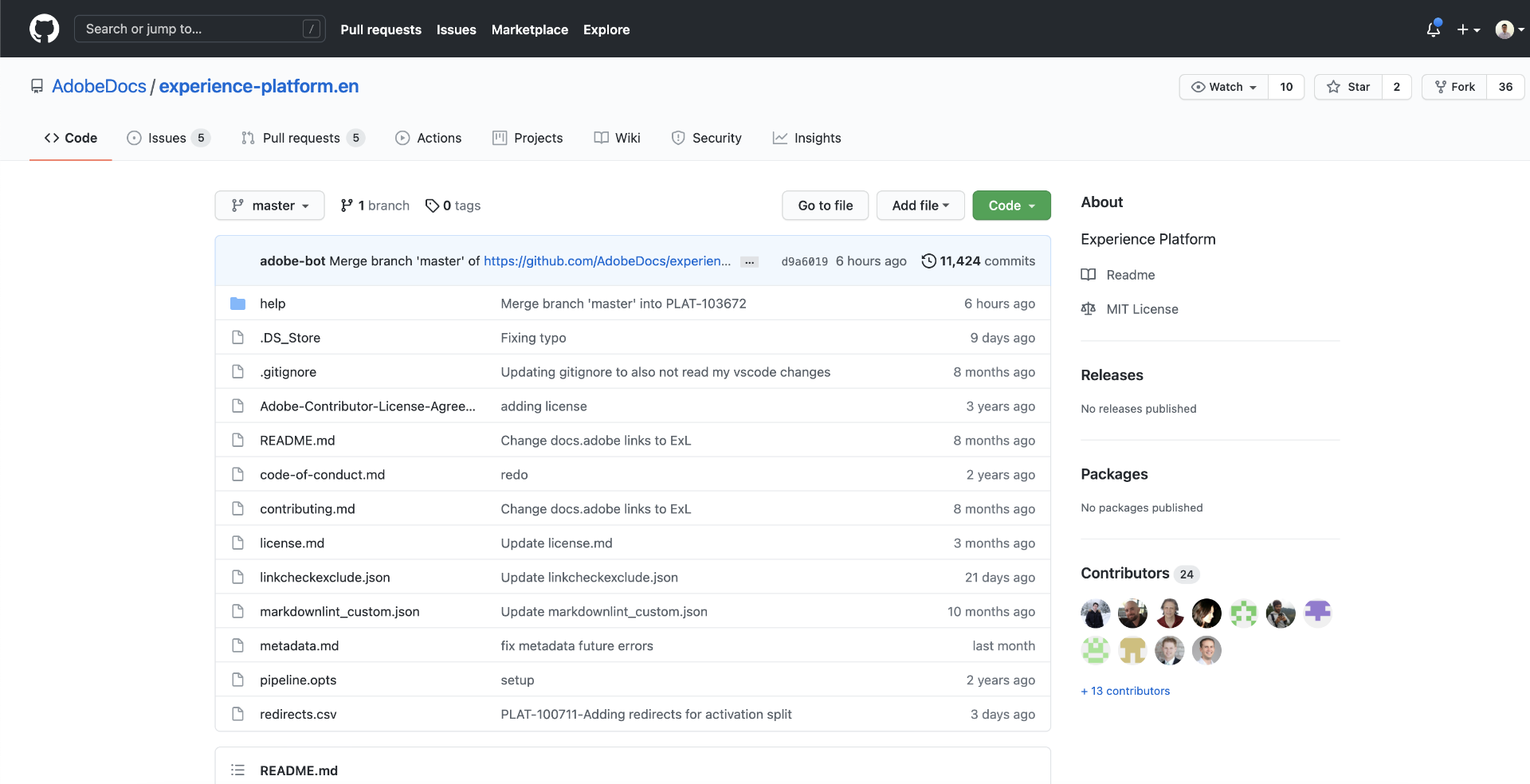
GitHub Actions and other integrations enable automation and efficiency improvements in software development workflows, indirectly benefiting the creation and management of technical documentation. By utilizing AI through third-party tools and integrations, developers can automate routine tasks, improve code quality, and streamline development.
The platform provides an efficient ecosystem for hosting and managing technical documentation directly alongside code repositories. The use of GitHub Pages allows users to easily convert documentation stored in a repository into a static website, making it accessible to end users.
GitHub also enables collaborative features such as pull requests and issues, further facilitating the continuous improvement of documentation by enabling community contributions and feedback.
What you will like:
- Supports a wide array of publishing formats
- Robust analytics and feedback tools
- Emphasis on community and collaboration – to engage with a broader developer community
What you may not like:
- May have a steeper learning curve for those new to technical writing tools
- Some users report the need for more customization options for advanced formatting
Pricing:
A free plan is available. Paid plan starts at $3.67/user/month.
10. Doxygen – Best for Automating Code Documentation
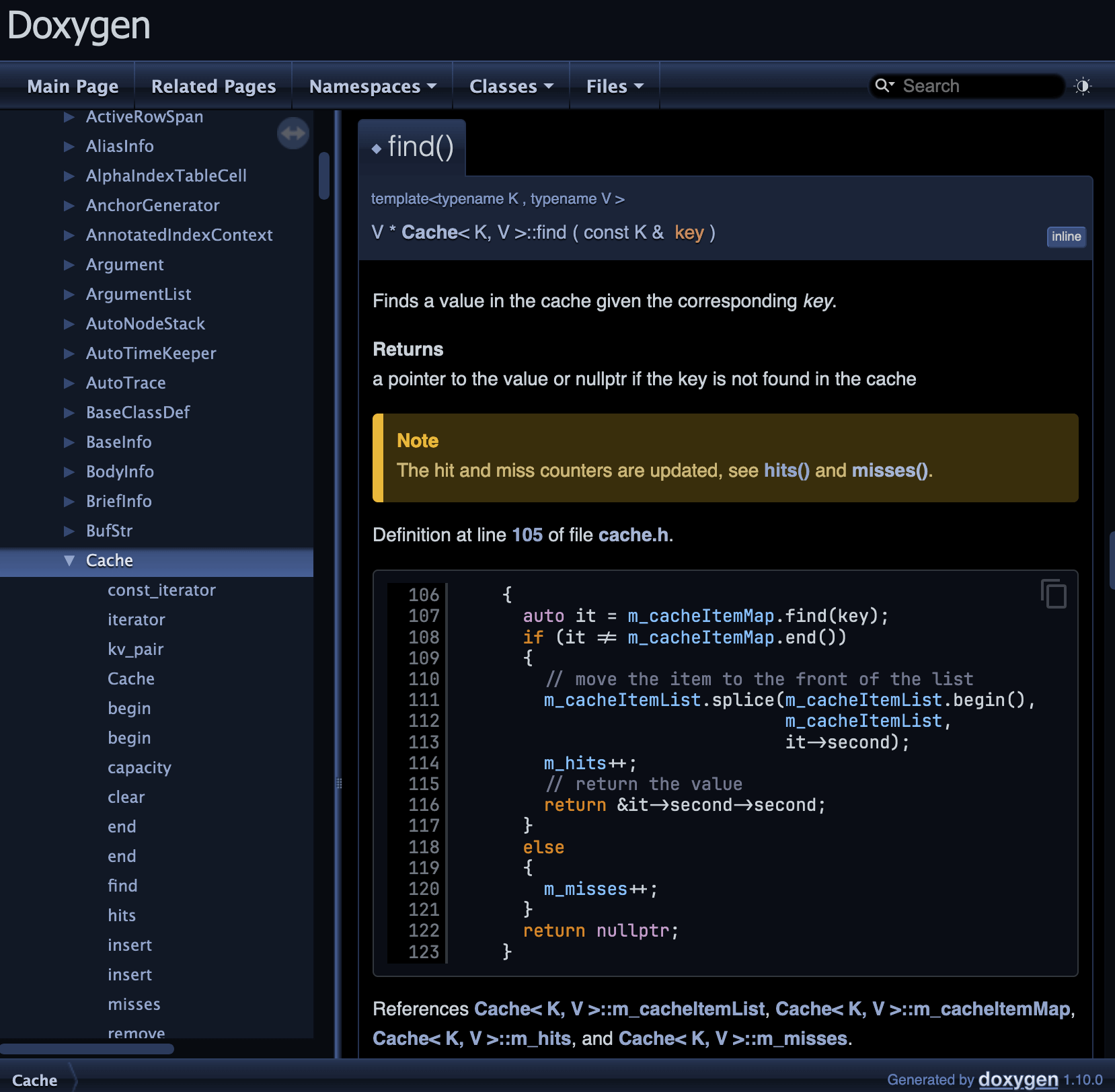
Doxygen allows developers to efficiently generate documentation directly from the source code, making it an invaluable tool for projects that require writing code documentation. It automatically extracts the code structure and associated comments by parsing the source files to produce detailed, navigable documentation.
It also ensures that the documentation remains closely aligned with the codebase, reducing discrepancies and improving code understandability. Doxygen supports a variety of programming languages, including C++, Java, Objective-C, Python, and others, making it versatile across different development environments.
Developers can configure Doxygen to generate documentation in multiple formats, such as HTML, LaTeX, RTF, and PDF, catering to different use cases and preferences. The tool also supports the creation of visual class diagrams and collaboration diagrams and includes dependency graphs, providing a comprehensive overview of the software architecture.
What you will like:
- Generates visual code relationship diagrams
- Produces both online and offline documentation
- Free and open-source tool
What you may not like:
- Requires a good understanding of the specific markup for optimal use
- The generated documentation’s appearance can be basic without customization
Pricing:
Doxygen is an open-source platform.
Evaluation & Selection Criteria
The evaluation of products or tools chosen for this article follows an unbiased, systematic approach that ensures a fair, insightful, and well-rounded review. This method employs six key factors:
- User Reviews / Ratings: Direct user experiences provide a ground-level perspective, including ratings and feedback from reputable sites. This feedback is critical in understanding overall satisfaction and potential problems.
- Essential Features & Functionality: The value of a product is ascertained by its core features and overall functionality. Through an in-depth exploration of these aspects, the practical usefulness and effectiveness of the tools are carefully evaluated.
- Ease of Use: The user-friendliness of a product or service is assessed, focusing on the design, interface, and navigation. This ensures a positive experience for users of all levels of expertise.
- Customer Support: The quality of customer support is examined, considering its efficiency and how well it supports users in different phases – setting up, addressing concerns, and resolving operational issues.
- Value for Money: Value for money is evaluated by comparing the quality, performance, and features. The goal is to help the reader understand whether they would be getting their money’s worth.
- Personal Experience/Expert’s Opinion or Favorites: This part of the evaluation criteria draws insightful observations from the writer’s personal experience and the opinions of industry experts.
How to Choose the Best Technical Documentation Software for Your Team
Choosing the best technical documentation software for your team requires a series of thoughtful considerations and steps.
Let’s discuss those considerations.
Identify Your Team’s Requirements
Start by understanding your team’s specific needs. Identify the types of documentation you create, like API documentation, user manuals, or internal knowledge bases.
Evaluate the technical skills of your team members and their preferences in documentation tools. Analyze the need for collaboration features, version control, and the ability to handle multimedia content. Identifying these requirements will help narrow down the options to those tools that best match your team’s needs.
Consider Integration Capabilities
The chosen software should integrate seamlessly with the tools your team already uses. Integration can significantly streamline workflows and improve productivity, whether it’s project management tools, content management systems, version control repositories, or customer support platforms.
Check if the documentation software supports integrations with your existing toolset and whether it offers APIs for custom integrations.
Assess Usability & Learning Curve
The ease of use of the documentation software is vital, mainly if your team includes members with varying levels of technical expertise.
Software with an intuitive interface and straightforward functionality can reduce the time needed for training and increase adoption rates among your team.
Consider the availability of support and training resources to help your team make the most of the software.
Consider Collaboration Features
Documentation is a collaborative effort in many organizations. Look for features that support teamwork, like real-time editing, internal comments and annotations, access controls, and the ability to track changes and revisions.
These features can enhance communication and ensure everyone is aligned on the documentation process.
Analyze Scalability & Performance
The technical documentation software should grow with your team and handle an increasing content volume without a drop in performance.
Evaluate the software’s scalability, especially if you anticipate significant growth in your documentation needs. Check if the software can manage large numbers of documents and users and its performance in delivering content quickly and reliably.
Prioritize Security & Compliance
Ensure that the tool meets your security requirements, especially if you deal with sensitive or proprietary information.
Look for features like encryption, secure access controls, and the ability to set user permissions. Also, verify that the software complies with relevant industry standards and regulations for your organization.
Compare Pricing & Support Options
Last but not least, analyze the cost of the software and evaluate it against your budget. Examine the pricing structure to determine if it depends on the number of users, content volume, or features required.
Also, assess the level of support the vendor provides, including customer service responsiveness, availability of online resources, and access to updates and upgrades.
By meticulously following these steps, you can select the technical documentation software that meets your team’s current needs and supports your future growth and development.
As discussed above, after evaluating different technical documentation platforms, ProProfs Knowledge Base looks like a balanced option with its forever-free plan, an AI-powered WYSIWYG editor, collaboration features, and context-sensitive help.
Do opt for a personalized demo before making your final purchase. All the best!
FREE. All Features. FOREVER!
Try our Forever FREE account with all premium features!