
As the business environment gets more competitive, customer expectations have significantly gone up. Today, more than ever before, buyers value the quality of customer service they get from brands. A Microsoft study shows that 54% of customers have high customer service expectations, with 69% of them rating it as very important in their choice of brand.
Increasingly, meeting customer expectations is becoming a critical differentiator for businesses. Across the world, statistics show that 56% of customers have quit buying from brands due to negative customer service experience.
With the growing demand for exceptional customer service, businesses are turning to knowledge base software and Help Desk to improve the experiences they provide to customers. Both the software are subsets of customer support but with distinct functions.
Benefits of Customer Support Software
Both help desk and knowledge base software can be categorized under a single head, i.e., customer support.
Let’s first look at some of the benefits of help desk software:
- Facilitates faster ticket resolution
- Routes all tickets to a central location
- Assigns tickets to relevant departments
- Enables firms to access and manage customer requests from one place
- Breaks complex tickets into child tickets for efficient resolution
- Enhances team collaboration with internal notes and comments
- Tracks tasks and monitors tickets
- Increases productivity of customer service teams
- Helps businesses to track customer support team performance
Some of the benefits of knowledge base software include:
- Empowers customers with self-help
- Faster resolution of customer queries
- Provides customers with quick and accurate answers to their questions
- Reduces customer service costs by eliminating the need to hire operators
- Builds customer confidence
- Enables businesses to anticipate the needs of their customers
- Enhances the productivity of the customer support team by relieving them of routine tasks so they can focus on critical customer concerns
Help Desk and Knowledge Base Software: A Look at Their Features
Help desk software is a ticketing system designed to help businesses manage customer tickets from the time they are raised to the time when they are resolved. The software provides customer support teams with a wide range of functions to facilitate collaboration.
Some of the Key Features of Help Desk Software
- Shared Inboxes: It’s as simple as using an email. All your customer-facing inboxes such as sales@, help@, billing@, contact@, etc. can be managed from a single location so that no customer query goes unaddressed.
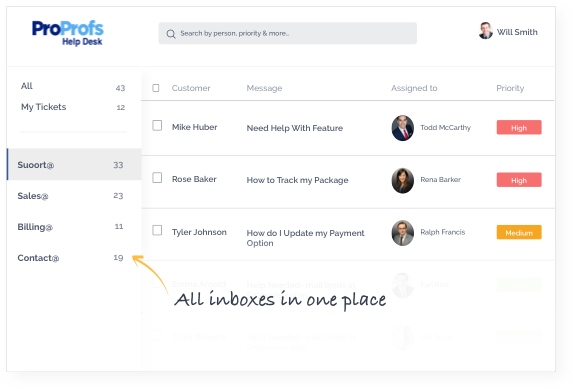
- Ticket Routing: Once tickets are collected, they can be routed to their specific departments, for faster resolution.
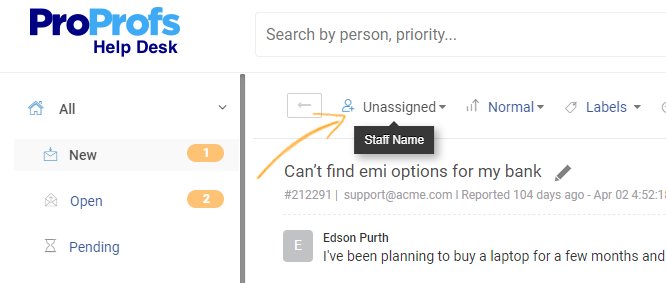
- Collaboration: Teams can use internal notes and comments to give suggestions and close tickets faster. Keep track of the internal subtasks to ensure that tickets are resolved on time.
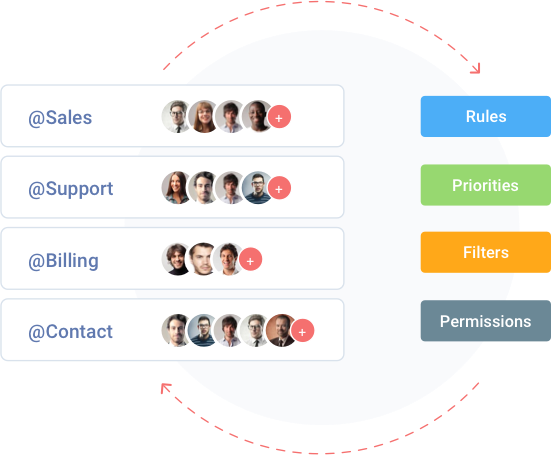
- Canned Responses: Create canned responses for frequent customer questions to cut down your response time. You can use these responses as many times as you need.
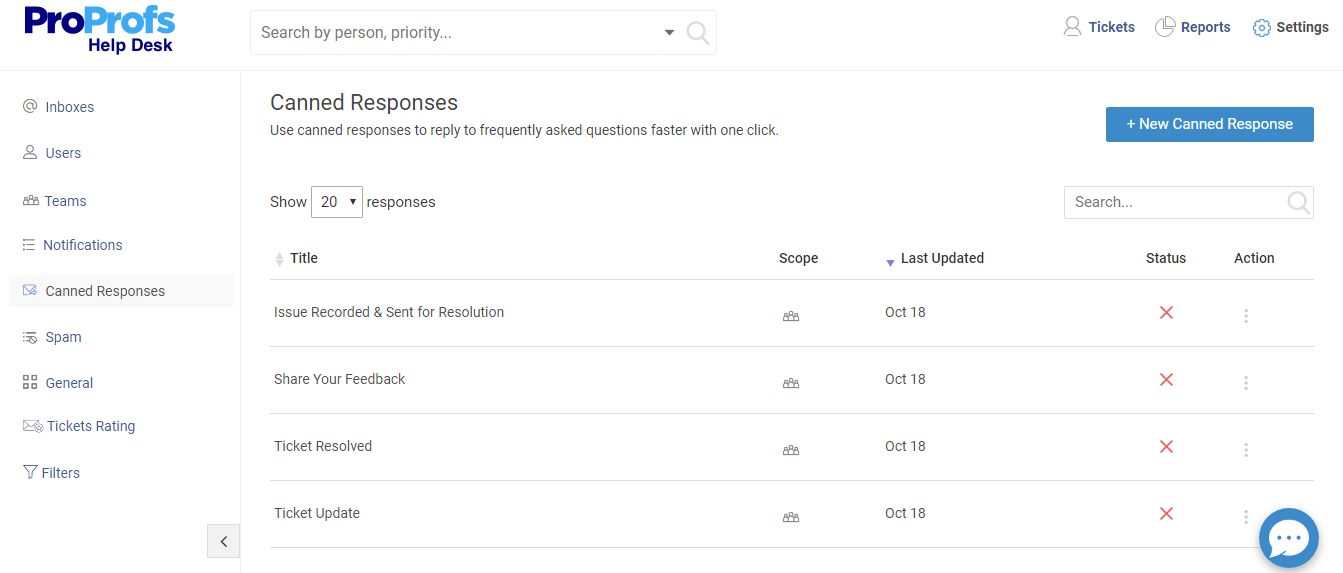
- Email notifications: Get notified by email on new ticket creation, ticket assignment, etc. Customers can also be notified when they get a response, and staff can get alerts when customers respond to the tickets.
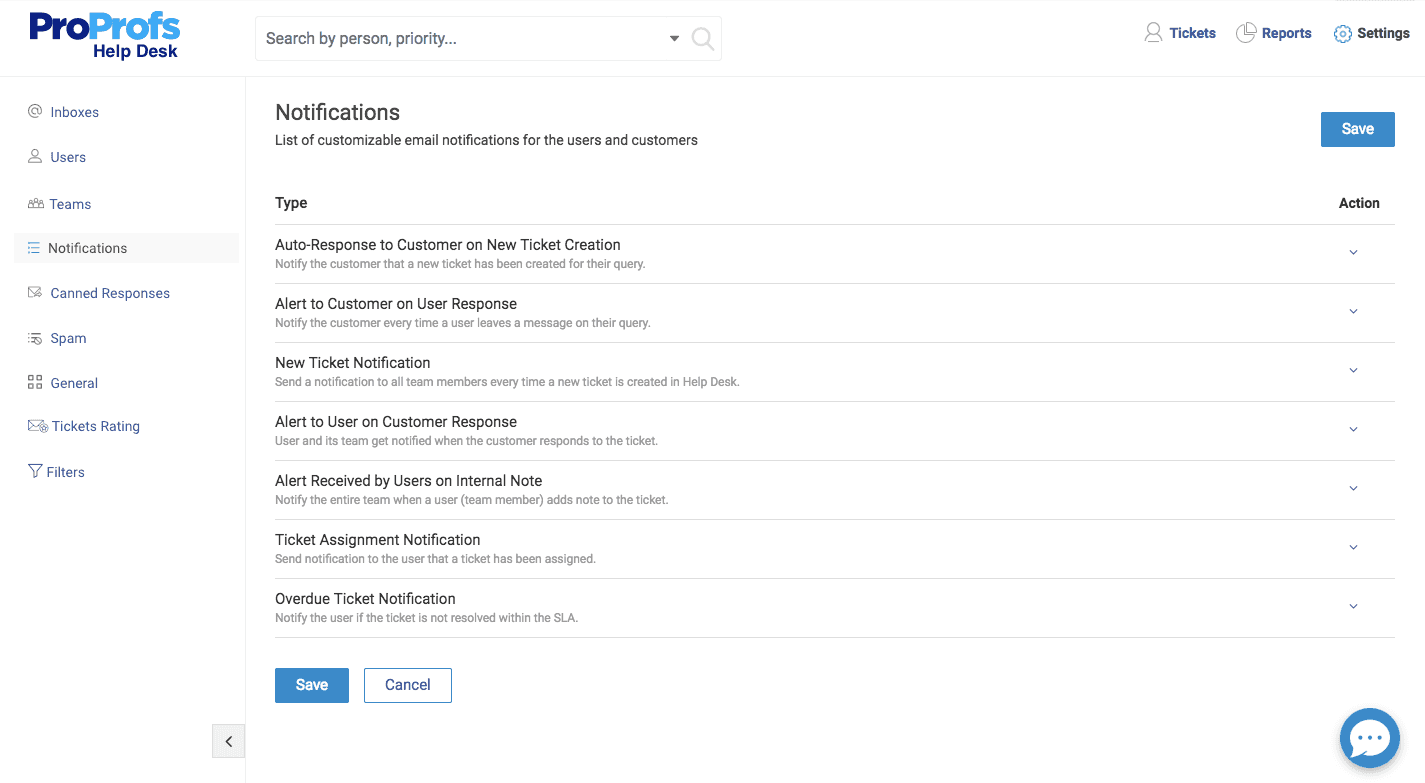
- Smart Reports: Monitor the performance of agents and keep track of help desk ratings with the help of smart reports.
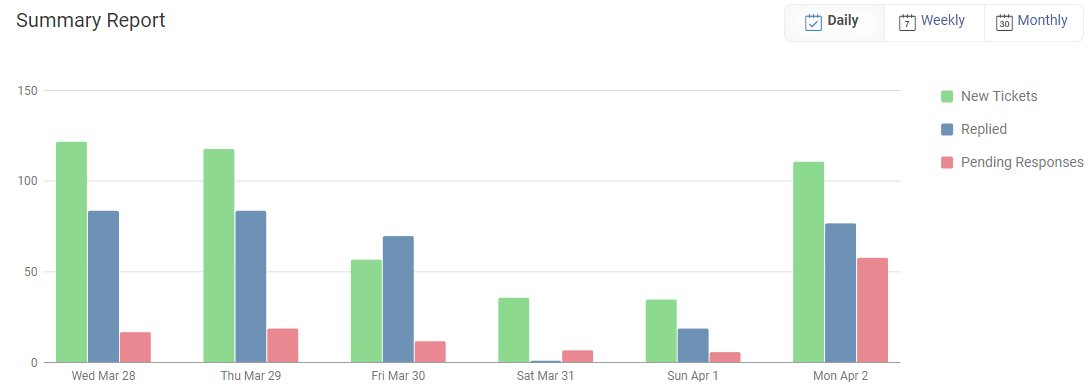
- Surveys: With Net Promoter Score surveys, you can capture feedback and measure customer delight. Once you know how your customers feel about your service, you can easily bring significant improvements in your customer service process.
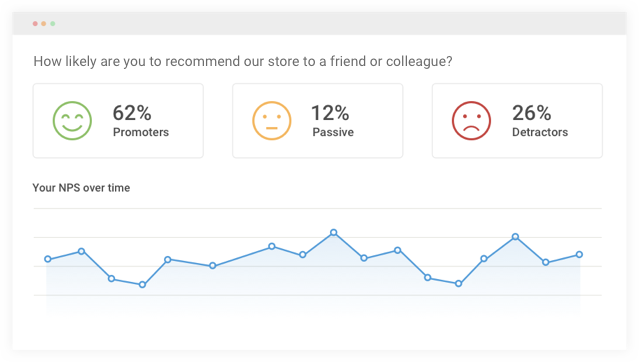
On the other hand, knowledge base software helps in building a centralized self-service portal where business knowledge can be stored, managed, and retrieved easily. It empowers customers with self-help and eliminates the need to contact support staff every time customers have a question in mind.
Some of the Key Features of Knowledge Base Software
- Online Text Editor: This facilitates easy help authoring and editing of articles. Existing content can be uploaded from PDF or word docs. It also helps in adding multimedia to the content.
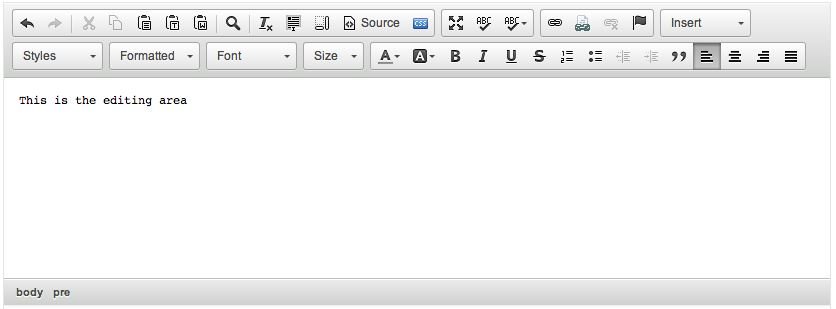
- Customization Options: CSS helps in customizing the knowledge base the way one wants. The software also provides a wide range of themes and designs to give a professional look to the knowledge base.
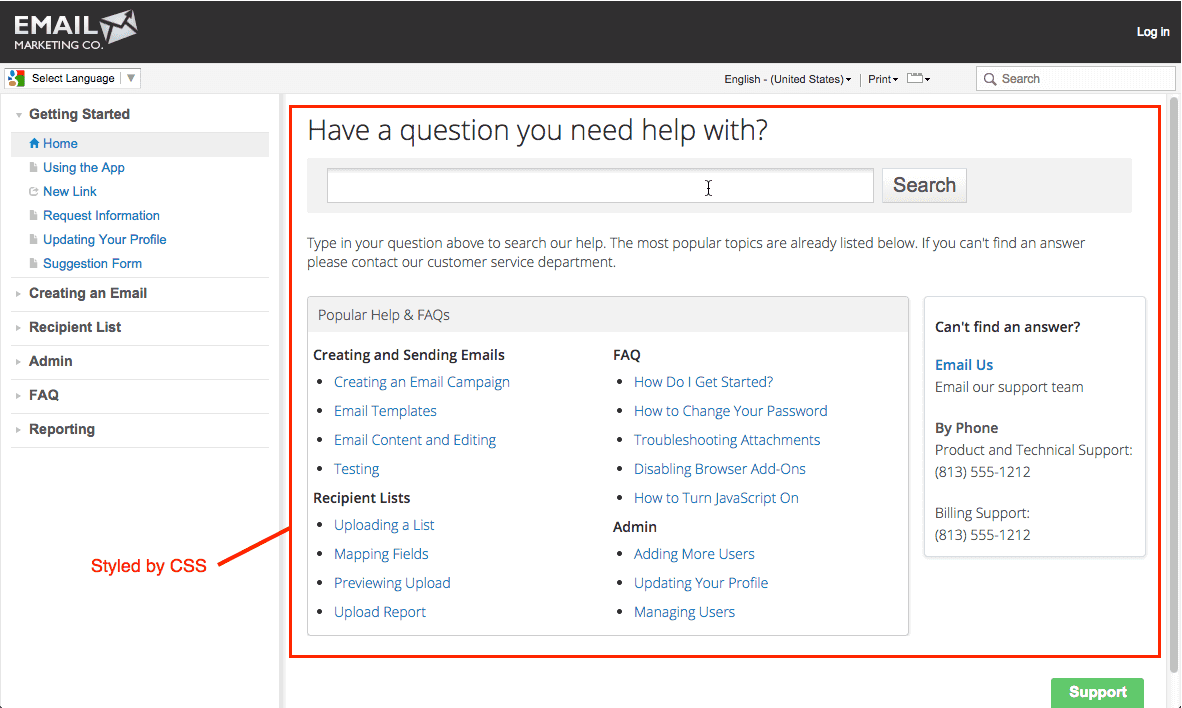
- Anytime Anywhere Access: A knowledge base can be accessed anytime, anywhere, and on any device, including mobile phones, tablets, and laptops. This helps customers find answers to their questions easily as per their convenience.
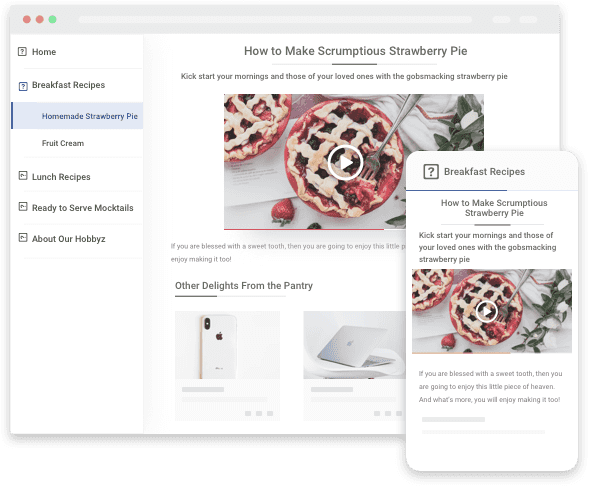
- Multiple Language Support: This feature is of immense help for businesses that have a diverse customer base. It allows firms to create a knowledge base in multiple languages to cater to a wider, geographically-spread audience.
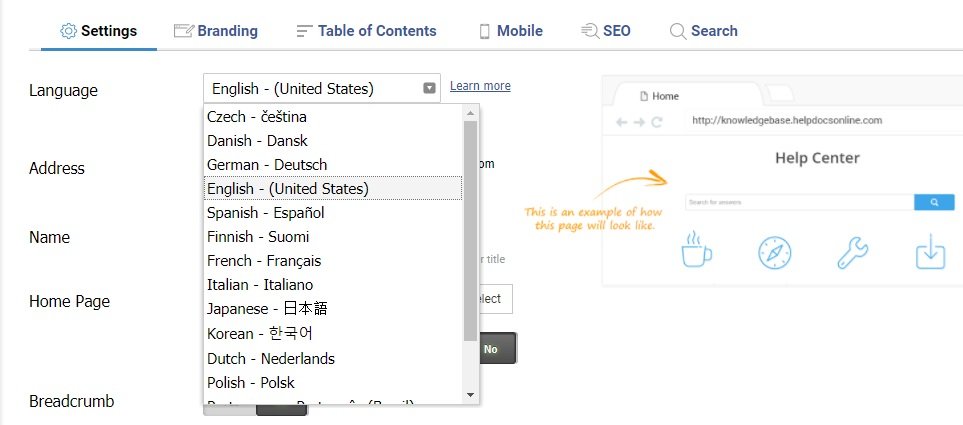
- Multiple Sites: The software allows firms to create multiple sites for different products. Each site can have its own branding, color theme, and more. Logged in users will be able to juggle between various sites under a single login. For customers, all the sites will appear differently.
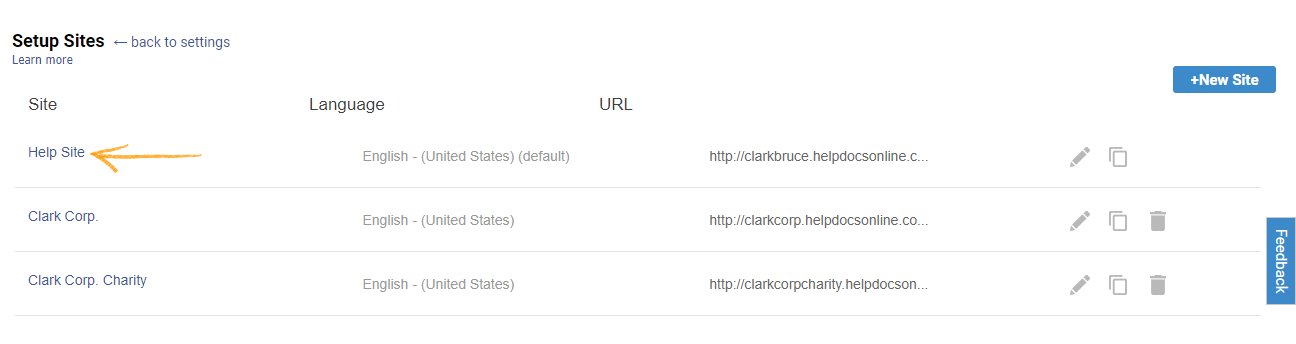
- Insightful Reports: The robust reporting feature of knowledge base software gives actionable insights into knowledge base performance. The performance metrics include the total number of searches, popular and poorly rated articles, keywords that failed to yield results, broken links, and much more. This data is extremely helpful in bringing improvements to the knowledge base.
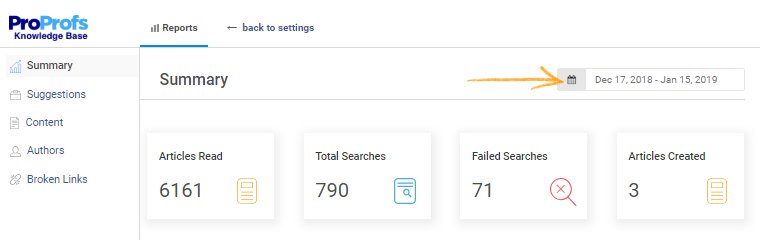
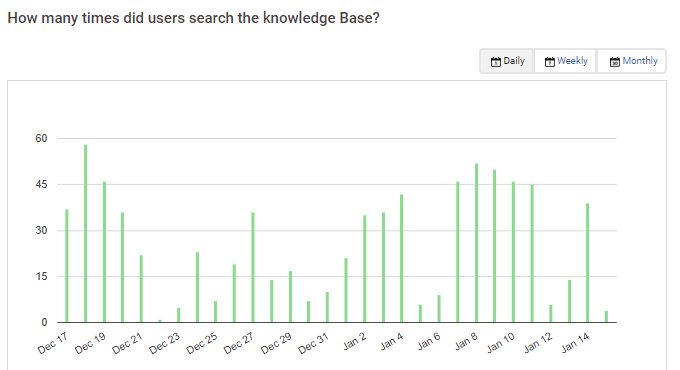
- Intelligent Search: The Google-like search functionality of this software ensures that customers get a seamless search experience. With this powerful search system, finding information is literally a cakewalk.
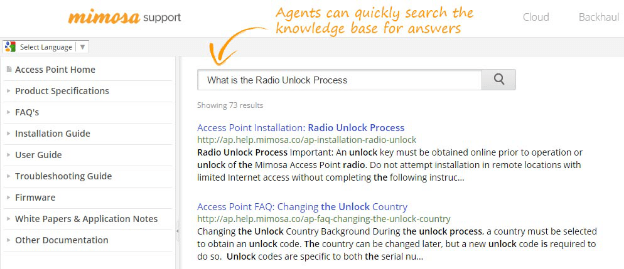
- Contextual Help: This feature works perfectly for guiding new customers through a product, explaining complex terms, or providing additional information wherever required. This ensures that readers get what they are looking for in the least possible time.
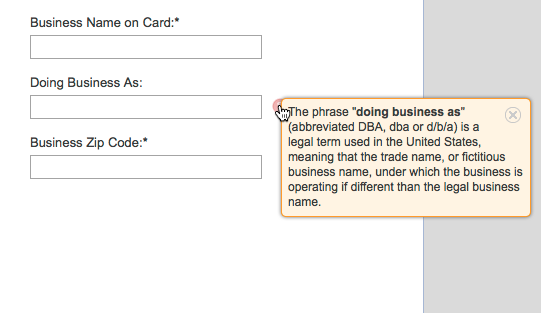
On the other hand, help desk software is a ticketing system designed to help businesses manage customer tickets from the time they are raised to the time when they are resolved. The software provides customer support teams with a wide range of functions to facilitate collaboration.
With the features, it’s pretty clear that-
Help Desk Software is a ticketing management system, while Knowledge Base software is meant for providing self-help support.
Keeping these features in mind, let’s look at the difference between the Help Desk and Knowledge Base software:
Help Desk Facilitates Customer Interactions, Knowledge Base Is Read-Only for Customers
Through the use of help desk software, customer support teams interact with customers and work collaboratively to resolve their queries. This software is used by the support team to track and resolve tickets.
On the other hand, knowledge base software equips customers with self-help. It eliminates interactions with operators by empowering customers to find answers on their own. Unlike the help desk where customers interact with support teams in the form of tickets, knowledge bases are read-only portals for customers. A company’s internal teams have the authority to build the knowledge base, while customers can only view it to search for information.
It is important to note that some help desk software features an integrated knowledge base. Even so, it is more rewarding to run set up a separate knowledge base. As a best practice, the knowledge base should be updated regularly to ensure that customers find the information they need to resolve emerging issues. An effective way of doing this is converting the requests that customers raise with support teams through help desks into articles and adding them to the knowledge base.
| Read how Sycamore Education empowered its customers with self-help and reduced support tickets with the help of ProProfs Knowledge Base software.
Problem – Sycamore’s customers wanted a central platform where they could browse through content and find information. This is why Sycamore wanted to adopt a tool that could help them bring valuable content on a single cloud-based platform, a tool that comes with a feedback feature and helps it organize documentation. |
| Solution – ProProfs helped Sycamore create a rich and comprehensive central knowledge platform that equipped its customers with self-help. It served as a one-stop location for customers to watch training videos, search for content, and get everything they need at one single place. This reduced the support ticket volume and also increased customer satisfaction.
Since Sycamore was particular about the feedback feature, ProProfs served as the perfect solution. Its built-in feedback system helped readers rate the articles and submit a comment. The MS Word-like editor offered by ProProfs was another reason for Sycamore to choose ProProfs. The editor allowed the company to create documentation in an organized way. |
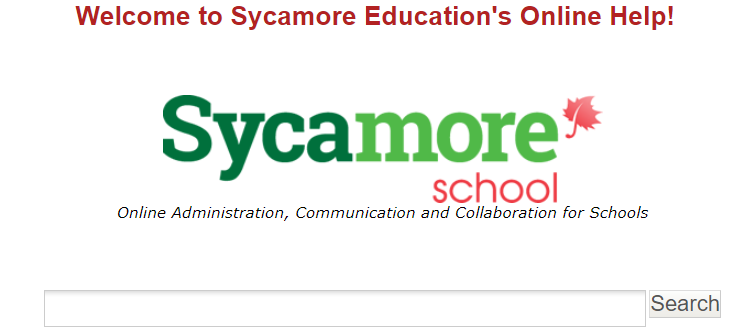
Source: Sycamore
Help Desk Resolves Customer Issues, Knowledge Base Prevents Them
Statistics show that 66% of customers try to resolve their issues by themselves before reaching out to customer support staff. This means that if customers are able to find the answers or solutions by themselves, most of them will not interact with customer support. From the business perspective, this also means that help desks play a reactive role in customer service, while knowledge bases are proactive by design.
By using a self-service knowledge base, businesses can prevent customer queries from becoming tickets. When customers experience a problem, they can visit your knowledge base for help as opposed to contacting customer service.
Knowledge base software is available round the clock. This means customers can access it even after business hours. During the day, knowledge bases can help free up customer support time, enabling them to focus on addressing more complex customer concerns.
Bottomline
As customers demand more from brands, customer experience is increasingly becoming a differentiating factor in addition to product and price. To consistently meet the growing demands for better customer service, businesses need to use help desk and knowledge base software. While both the software enhance the customer support function in a business, each plays a distinct role in the delivery of quality services to customers. With help desk, businesses can resolve customer issues in a timely and efficient manner while knowledge base enables customers to resolve issues all by themselves without depending on the support staff.
FREE. All Features. FOREVER!
Try our Forever FREE account with all premium features!







