
As someone who understands the challenges of modern documentation and content management, I’m aware of the importance of finding the right tools to streamline the process.
RoboHelp has long been a trusted name in this domain, but exploring RoboHelp alternatives and competitors is essential to address the pain points associated with content creation, collaboration, and delivery.
Despite being a robust help authoring tool, why are businesses looking for its alternatives?
Frustrations like complex interfaces, limited collaboration features, outdated templates, and steep learning curves are just a few of the obstacles that organizations often encounter.
That’s why I will introduce you to some robust alternatives that can alleviate these issues and empower your documentation efforts. Let’s explore these options together.
List of the Best RoboHelp Alternatives
After thorough evaluation, drawing from my personal experience, peer reviews, and analysis from reputable review sites, I have carefully shortlisted alternatives to RoboHelp.
All the tools have been chosen based on their performance, features, and suitability for various documentation and knowledge management needs.
1. ProProfs Knowledge Base – Best for Real-Time Document Collaboration
My experience with ProProfs Knowledge Base has been nothing short of transformative. I recall a specific project where our team needed to create a comprehensive knowledge base for our customer support portal. The challenge was to ensure that the information was not only accurate but also up-to-date.
The tool came to our rescue with its remarkable real-time document collaboration feature. It allowed our team members, scattered across different time zones, to collaborate seamlessly.
Everyone could see edits happening live, discuss changes in real-time, and avoid duplication of efforts. This significantly expedited the project and ensured our customers had access to the most current information.
Also, the analytics helped us identify which articles needed improvement, enhancing our overall knowledge quality. This tool has become integral to our knowledge management strategy, ensuring our customers always receive accurate and timely support.
What You Will Like:
- Build content quickly using expert-designed templates
- Define user roles and permissions to boost collaboration
- Generate insightful reports to track article and FAQ page performance
- Set up password and security controls to keep your content secure
What You May Not Like:
- Getting accustomed to all the features and settings can take some time. However, ProProfs does offer tutorials and support to help users get up to speed
- Tooltips, lightboxes & pop-ups may require involvement from the development team
Pricing
Starts from $49/author/month
2. MadCap Flare – Best for Creating Technical Documentation
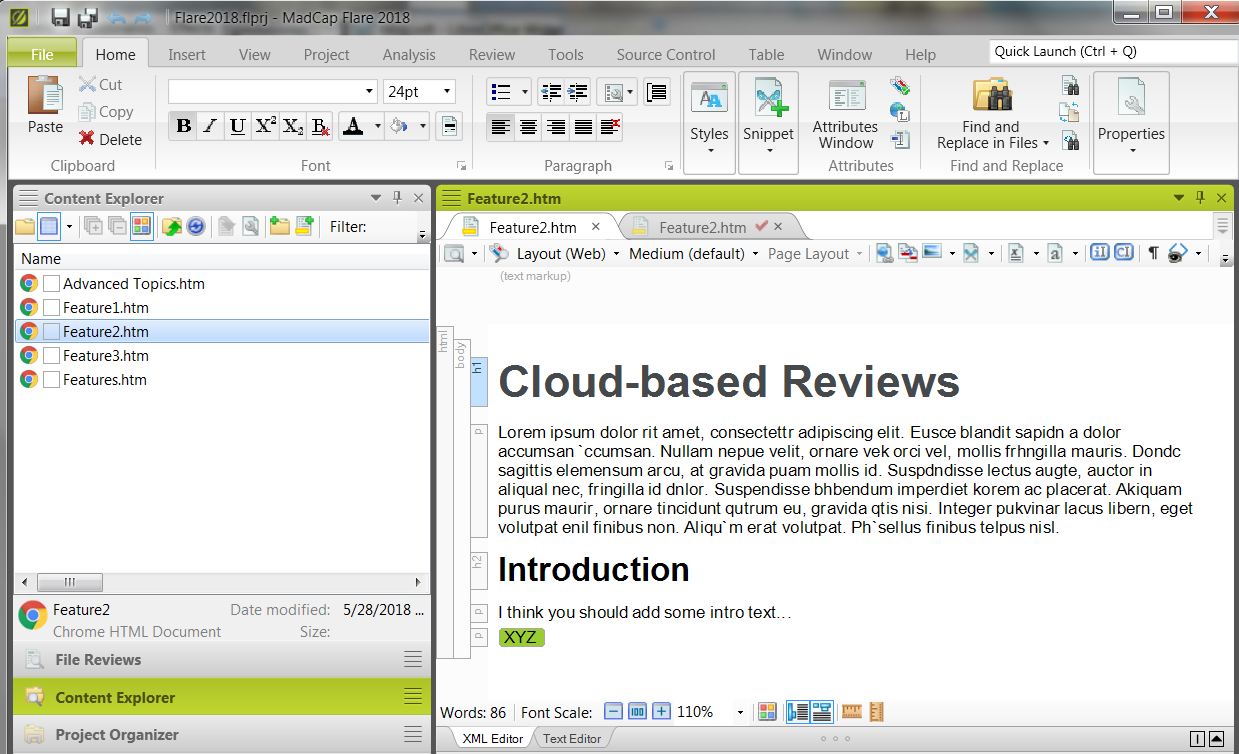
MadCap Flare is my go-to software for creating and sharing technical documentation in multiple formats and languages. It’s one of the best alternatives to Robohelp, and I’ll tell you why.
This incredible tool allows me to import content from various sources and author it effortlessly using a WYSIWYG XML editor. What’s even better is the collaborative editing feature, making it a breeze to work with my team on refining content.
MadCap Flare’s translation capabilities are a game-changer, enabling me to reach a global audience by easily translating content into different languages. Whether I’m publishing for the web, print, desktop, mobile, or an LMS, MadCap Flare has got me covered.
With this platform, I can write once and publish anywhere, saving time and ensuring my content effectively reaches its intended audience. If you’re serious about technical documentation, I believe MadCap Flare is the way to go!
What You Will Like:
- Easily import content from Word, Excel, Confluence, and other similar tools
- Maximize content reuse through single sourcing
- Create content in minutes using pre-build templates
- Boost your document’s SEO for improved visibility
- Advance faq software
What You May Not Like:
- It is prone to conflict issues and errors when collaborating with other authors or working on multiple projects simultaneously
- It is expensive and requires a subscription or a perpetual license to use, which may not be affordable for small businesses or individual users
Pricing
Starts from $182/user/month (billed annually)
3. HelpNDoc – Best for Full Featured Topic Editor
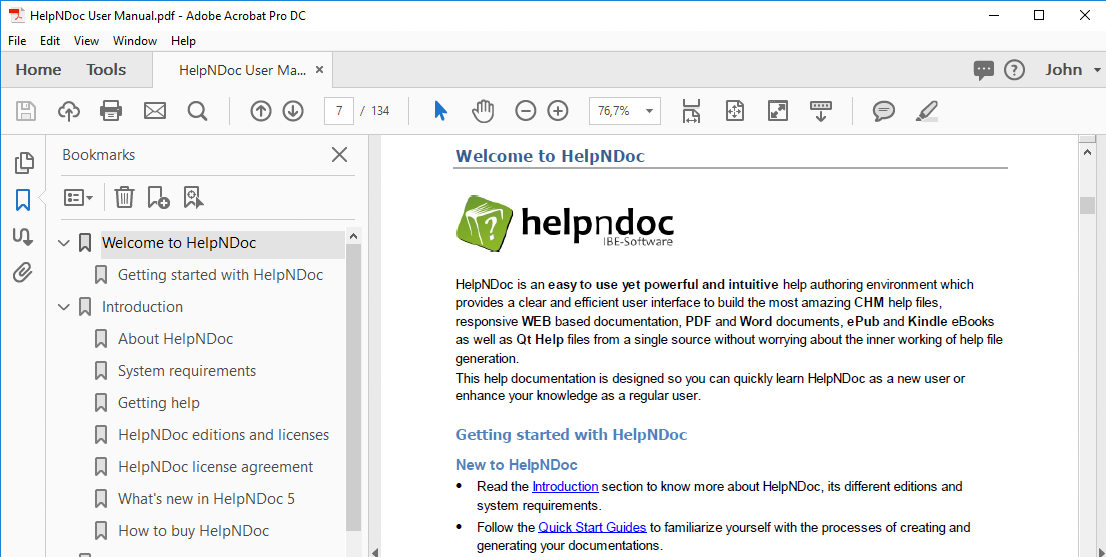
Another alternative I used was HelpNDoc, which offered an exceptional help authoring tool. I think the standout feature was the full-featured topic editor, which provided a word processor-like environment for content creation or import.
This editor empowered users with formatting options like fonts, colors, styles, and alignments and allowed them to insert rich media, hyperlinks, cross-references, and annotations.
It even included spell check, auto-correction, and auto-completion features for error-free writing. Also, a built-in syntax highlighter supported coding in various programming languages.
HelpNDoc’s unique preview function let users visualize topics in different output formats before generating documentation. Overall, this tool was designed to enhance the efficiency and quality of the documentation creation process, making it an invaluable asset for content creators.
What You Will Like:
- Export projects as websites, ebooks, and help files
- Create documentation for multiple devices and screen sizes
- Generate different variations of a document using conditional content
- Speed up authoring using the tool’s simple user interface
What You May Not Like:
- Lack of support for non-windows operating systems
- It does not support structured content or topic-based authoring, which are essential for creating modular and reusable documentation
Pricing
Starts from 99€
4. Help+Manual – Best for Machine Translation
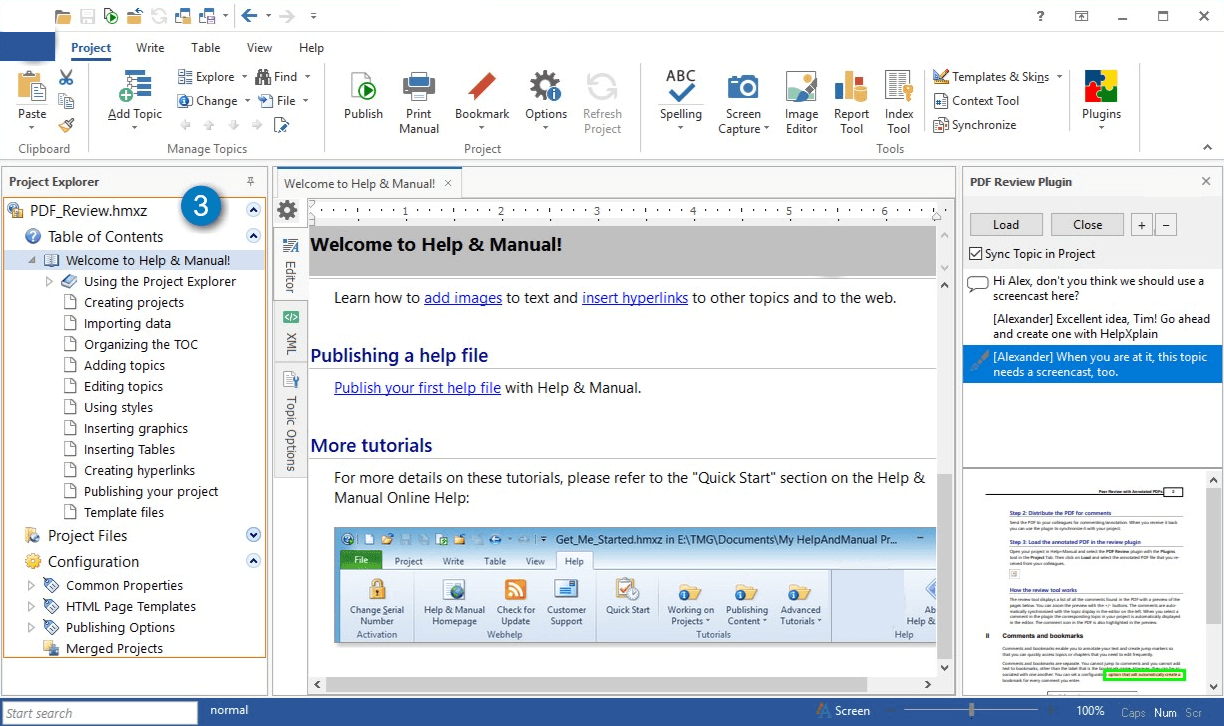
Using Help+Manual for documentation has been a memorable experience. It’s like having a Swiss Army knife for content creation. The WYSIWYG XML editor makes crafting documentation a breeze!
One standout feature is the integrated DeepL® machine translation. It’s a game-changer, providing quick and reliable translations and reducing the need for extensive manual editing. You can translate content into multiple languages and produce content for a global audience with a single click.
Another USP is the screen capture and animated screencast tool. It helps in creating interactive tutorials. The integration of HelpXplain adds a layer of sophistication to our documentation, enhancing user engagement.
Help+Manual’s plugin system is a cherry on top, allowing for customization and extending functionality.
What You Will Like:
- Maintain document versions to roll back to previous versions if required easily
- Provides the functionality of a genuine WYSIWYG XML editor and places all necessary tools right at your disposal
- Edit multiple topics simultaneously in multiple tabs
- Add conditional tags to chapters and topics for seamless organization
What You May Not Like:
- It has an outdated and cluttered user interface that resembles Microsoft Word. It may not be intuitive for people who are used to modern and sleek web-based tools
- It does not support structured content, such as XML or DITA. This means you cannot use semantic markup or metadata to organize and reuse your content efficiently
5. ClickHelp – Best for Single Source and Content Reuse
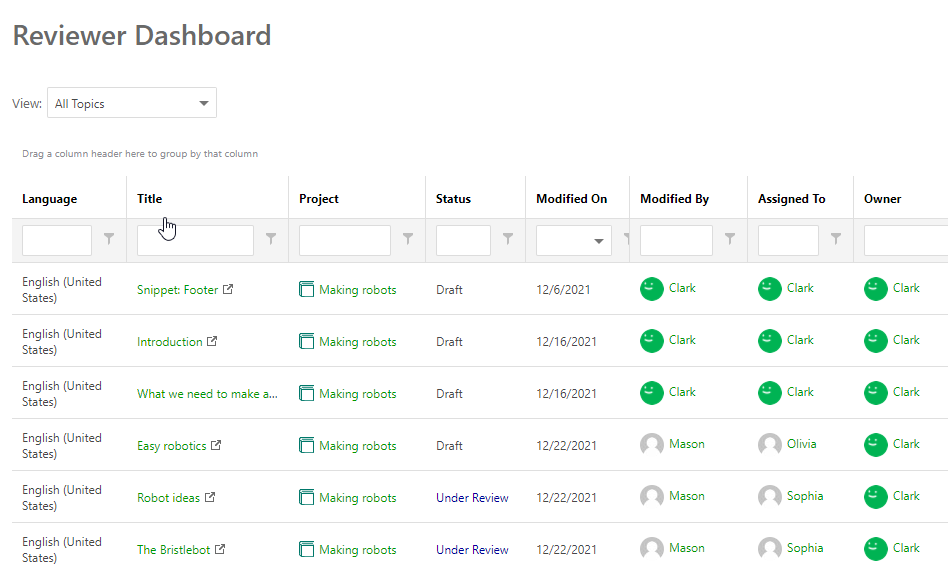
Using ClickHelp, I found it to be a versatile and efficient cloud-based technical authoring tool for creating and managing documentation.
The first thing that stood out to me was its ability to handle single-sourcing and content reuse seamlessly. With hundreds or thousands of topics, some of which are used in multiple places, ClickHelp makes it easy to update repeated content consistently. The Conditional Content feature is particularly powerful, allowing for different outputs based on the target audience.
The impressive multi-channel publishing feature enables documents to be exported into various formats, from online documentation to PDF and EPUB. This flexibility ensures that documentation remains accessible in the format users prefer.
I’m sure, you will like the role-based access and conditional TOC features which provide granular control over who can access specific content, making it suitable for diverse user groups. Also, the ability to customize output styles for different clients is a valuable addition.
What You Will Like:
- Get email notifications for comments and workflow events
- Single sign-on support for enhanced security
- Access unlimited version history and detailed auditing
- Track content metrics to evaluate and improve document performance
What You May Not Like:
- Some users struggle with moving the chapters in the table of contents (TOC), which can be a tedious and error-prone process
- ClickHelp does not have a drag-and-drop feature for reordering the chapters, and it requires the user to manually edit the TOC file
Pricing
Starts from $55/author/month
6. Archbee – Best for Answering Questions with AI
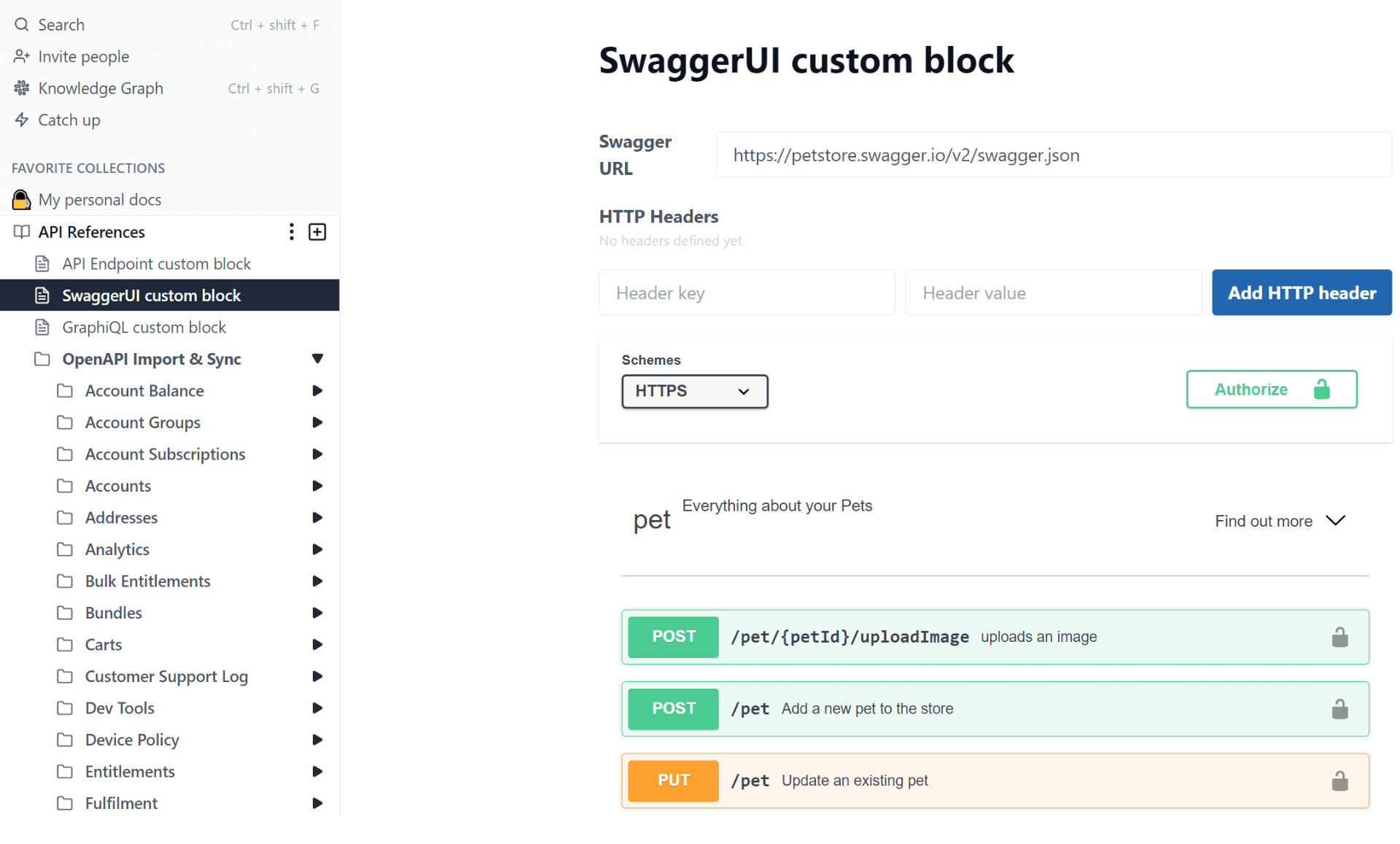
I’ve been using Archbee, and it’s been a game-changer for our documentation needs. This platform harnesses the power of generative AI to effortlessly address inquiries from our users, developers, and team members.
What’s impressive is how it enables us to craft stunning and interactive documentation portals, seamlessly integrating with our existing tools and workflows.
Archbee’s array of features has made my life easier. Custom blocks, markdown editing, collaboration tools, and AI-powered writing assistance have significantly improved the quality and speed of our technical content creation.
Plus, the option to publish our docs on our own domain with password protection and visitor authentication ensures data security.
Whether we’re onboarding, activating, or supporting users and developers, Archbee ensures our documentation can answer their questions instantly. It’s an invaluable tool for our team’s success.
What You Will Like:
- Organize documents systematically in Spaces
- Access document history and revert to previous versions with ease
- Configure access control settings to keep your documentation public or private
- Mention docs and people inside your documentation for easy collaboration
What You May Not Like:
- It lacks personalization options, such as color themes and board-switching
- It may have some bugs or glitches that affect the user experience, such as the cursor moving to a new location while typing
Pricing
Starts from $79/month
7. HelpSmith – Best for Creating Screenshots with Annotations
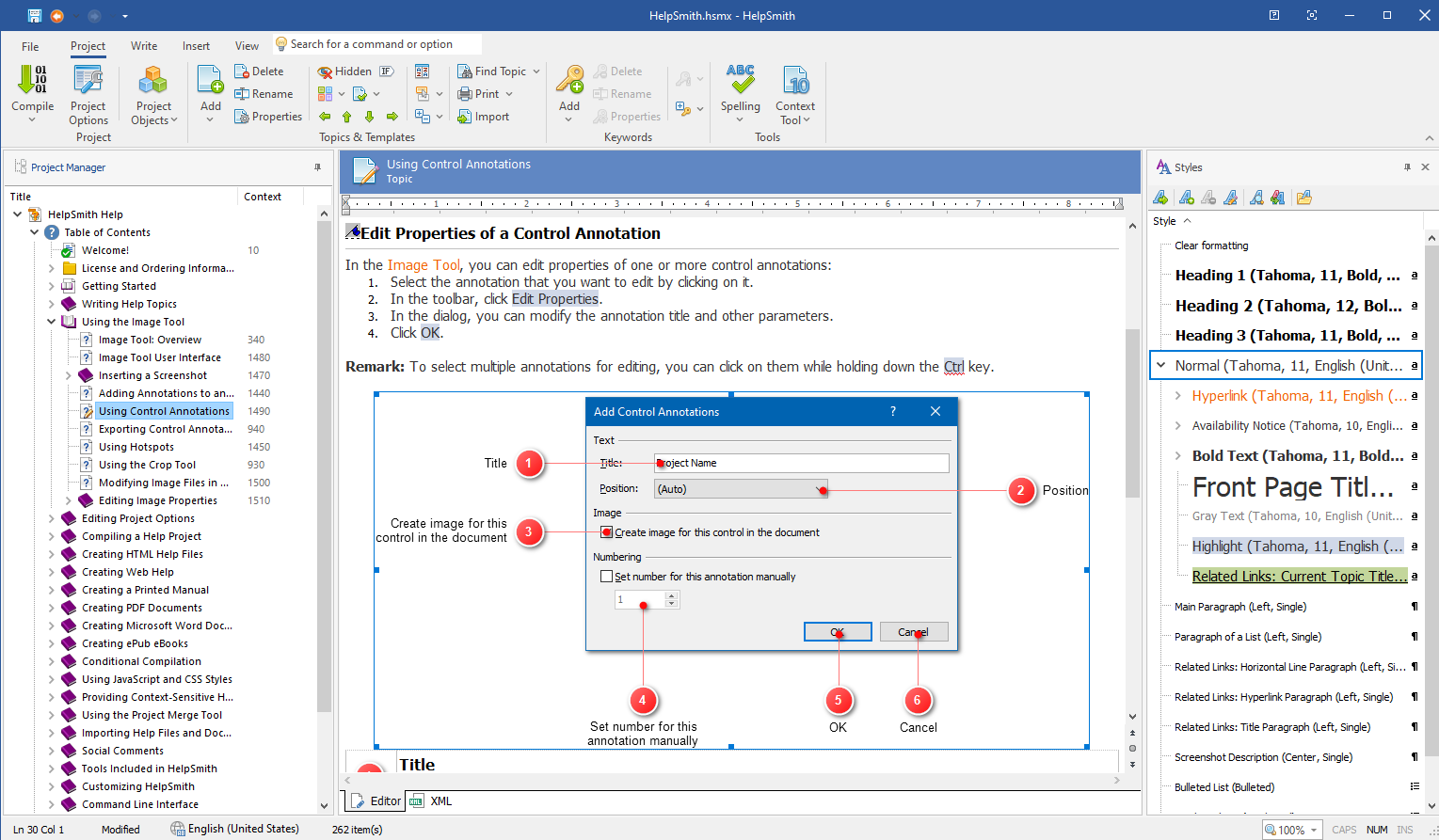
HelpSmith was my top choice for creating annotated screenshots due to its user-friendly interface and robust features.
With HelpSmith’s Image Tool, I could effortlessly capture and insert screenshots directly into my documentation, eliminating the need for external image editing software.
The tool’s extensive annotation options, such as rectangles, balloons, and clickable hotspots, allowed me to create comprehensive and interactive guides.
What truly set HelpSmith apart was its ability to automatically generate documentation for user interface elements, simplifying the process and saving me valuable time.
Unlike RoboHelp, HelpSmith offered a smoother learning curve with sample projects, making it accessible for both beginners and experts.
What Will You Like:
- Capture and add screenshots using a built-in image tool
- Import files from HTML, MS Word, and other such tools
- Customize the look of your help sites with topic templates
- Create documentation that runs smoothly on desktop and mobile devices
What You May Not Like:
- Does not support some popular output formats, such as HTML5 or ePub. If you need to create help files in other formats, you may need to use another tool or convert the output manually
- Lacks a built-in translation feature. For multilingual documentation, you need to use an external tool or service to translate your content and then import it back into HelpSmith
Pricing
Starts from $199 USD
8. HelpScribble – Best for Portable Hyperlinked Documents
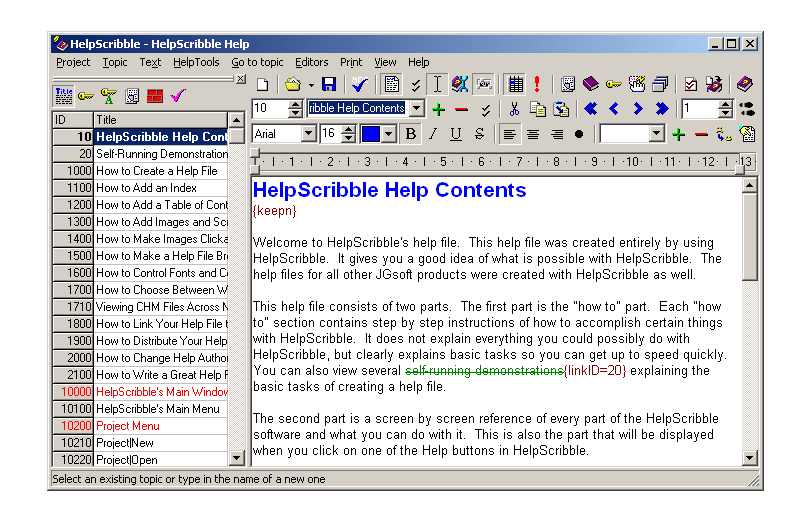
Another alternative to RoboHelp was HelpScribble, which I found to be an excellent tool for easily crafting hyperlinked documents. Its user-friendly interface simplified the entire process, making it more approachable than many other software options.
With HelpScribble, I could create documents that allowed readers to navigate effortlessly, thanks to its hyperlinks, enhancing the overall user experience.
One standout feature was the ability to compile all text and images into a single .hlp file. This meant I could distribute the documents without worrying about managing multiple files or broken links when sharing them.
Plus, this file could be read on almost any Windows computer, from Windows 3.1 onwards, eliminating compatibility concerns.
Its lightweight nature set HelpScribble apart – it opened .hlp files instantly, even on older computers. This ensured a seamless reading experience for users without any unnecessary waiting.
What You Will Like:
- Create documentation without any programming experience
- Produce help files across formats such as HTML, WinHelp, website, etc.
- Provide context-sensitive help inside documents
- Create content effortlessly using the tool’s built-in word processor
What You May Not Like:
- HelpScribble does not have a single sourcing feature. This means that if you want to update a piece of content across multiple topics or articles, you must do it manually
- Lacks detailed reports or analytics. It only offers a few basic textual reports that lack depth and insights
Pricing
Starts from $99/user
9. Helpinator – Best for WYSIWYG Editor
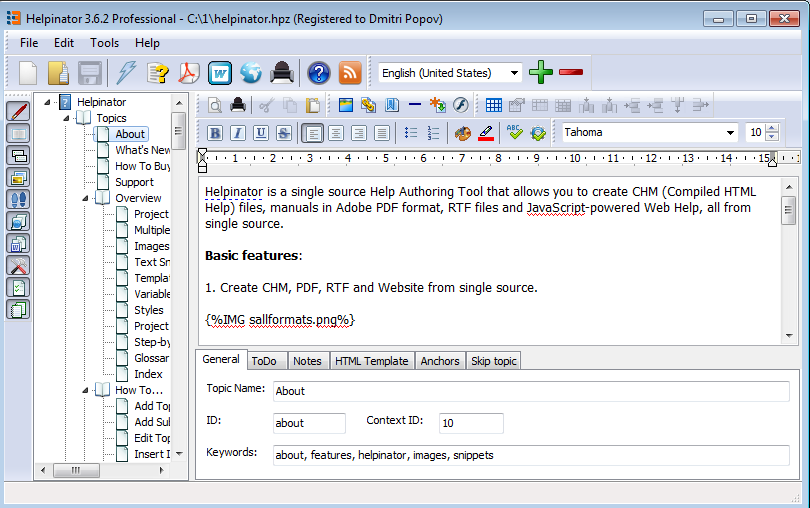
Helpinator is my go-to tool when it comes to creating user manuals and online documentation. It’s powerful and incredibly user-friendly, making it a breeze for me to craft informative content without having to deal with any complex markup language.
The WYSIWYG editor allows me to see exactly how my content will appear to users as I create it. This feature alone saves me a ton of time and effort.
Whether I need to include figures, code snippets, step-by-step guides, videos, FAQs, or quizzes, Helpinator has me covered. It’s like having a toolbox of content elements at my disposal, making my documentation informative and visually appealing.
With support for over 20 different formats, including CHM, PDF, WebHelp, QtHelp, JavaHelp, OracleHelp, and even WordPress integration, I can easily tailor my documentation to meet the specific needs of my project or audience.
From screenshot capture and tutorial creation to FAQ and quiz makers, and even a GIF recorder, Helpinator has all the tools I need under one roof.
What You Will Like:
- Author technical content quickly using WYSIWYG editor
- Publish documentation in multiple formats such as PDF, WebHelp, HTML, etc.
- Manage multilingual projects from one single file
- Record on-screen activities and convert them into GIFs
What You May Not Like:
- Lacks features for creating documentation in multiple languages or translating your content automatically
- Does not integrate well with other popular apps or platforms, such as help desks, chatbots, analytics, or social media
Pricing
Starts from $99/year
10. Dr. Explain – Best for Ready-to-Use Guide Templates
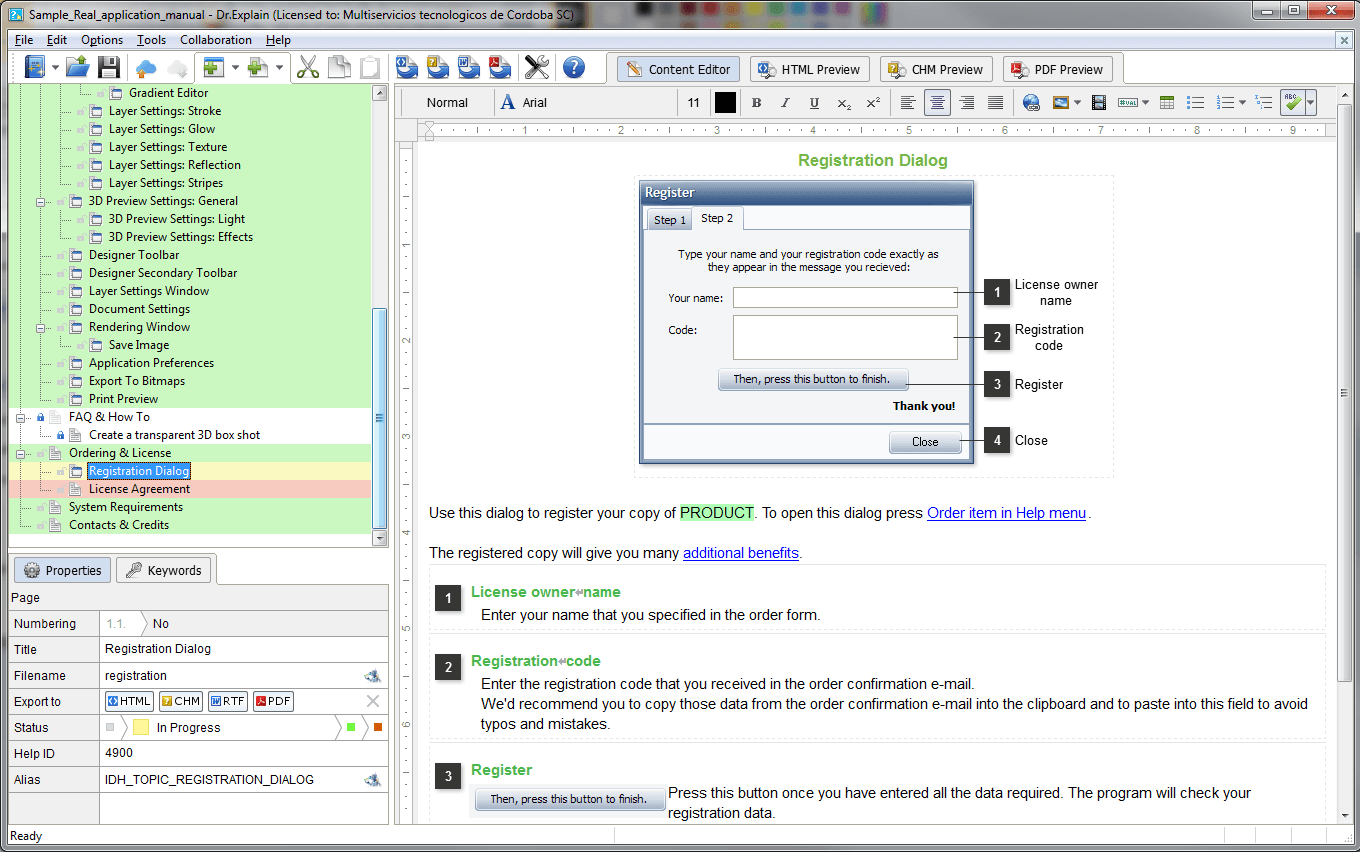
The last on my list is Dr. Explain which is my choice for creating versatile help files and online manuals. It supports CHM, HTML, PDF, and RTF formats, making documentation a breeze.
The screenshot capture feature with annotations speeds up the process, and the content editor handles text, images, videos, and more, even including a spell checker.
Customizing the visual style to match branding is easy through CSS or templates. Collaboration is smooth, with multiple authors supported.
Dr.Explain offers ready-made guide templates, saving time in structuring documentation. Positive user feedback underscores its effectiveness. I’m considering purchasing it for my company.
What You May Like:
- Create help sites across multiple formats such as HTML, CHM, and PDF
- Instantly preview files in online and print format
- Build content quickly using customizable templates and text editor
- Allow multiple users to work collaboratively on documents
What You May Not Like:
- It does not have a built-in spell checker, a grammar checker, or a plagiarism checker
- May not be able to handle complex or large projects efficiently. For example, it may take a long time to import or export files, generate output, or update content
Pricing:
Starts from $190/user/year
Which RoboHelp Alternative Should You Choose?
This is the most common question I’ve received over the last few years. So, without wasting much time, I would straightaway come to the point.
Here are my top three recommendations:
Option A: ProProfs Knowledge Base
This tool is ideal for real-time document collaboration. It plays a pivotal role in projects requiring a comprehensive and up-to-date knowledge base. Its real-time collaboration feature allows team members across different time zones to work together seamlessly. Live edits, real-time discussions, and avoiding duplicated efforts expedited the project.
Option B: MadCap Flare
Perfect for creating technical documentation. It simplifies content import and editing with a WYSIWYG XML editor. Collaborative editing and translation capabilities stand out. It supports various publishing formats and maximizes content reuse.
Option C: HelpNDoc
Known for its full-featured topic editor, it simplifies documentation tasks. Users can format content, insert media, hyperlinks, and annotations. It includes spell check, auto-correction, and coding support. The unique preview function visualizes output formats before generating documentation, enhancing efficiency and quality.
In my opinion, ProProfs Knowledge Base is the best alternative, excelling in real-time document collaboration. Its seamless teamwork capabilities, insightful analytics, and robust security controls make it a transformative tool for knowledge management. Regardless of your tool selection, I recommend trying out a free trial to independently explore all the features.
FREE. All Features. FOREVER!
Try our Forever FREE account with all premium features!







