
Inconsistent training materials, confused employees, and wasted time are common occurrences without a guiding resource.
The solution lies in a well-crafted training manual template. Training manuals are essential for businesses to provide structured and comprehensive employee guidance.
In this blog, we will explore what a training manual template is, explore its essential elements, and guide you through the process of creating one.
What Is a Training Manual Template?
A training manual template is a pre-designed and pre-approved document or framework that outlines the structure, format, and content for creating training manuals.
It serves as a guide to help trainers and instructional designers effectively organize and present instructional material, providing a consistent and standardized format for creating training materials.
It ensures that important information is included, organized logically, and presented in a clear and understandable manner.
Training manual templates save time and effort by streamlining the process of creating training manuals, enabling consistency across different modules or training programs, and nurturing a smoother learning experience for trainees.
What Are the Elements of a Training Manual Template?
A training manual usually consists of vital elements that help effectively organize and present the instructional content. Here are the main elements commonly found in a training manual:
Cover page
This is the first page of the training manual and serves as the introduction to the document. It has the title of the training manual, which should be clear, concise, and reflective of the content.
It also usually consists of the organization or company logo and may include additional details such as publication date, version number, or contact information.
Table of Contents
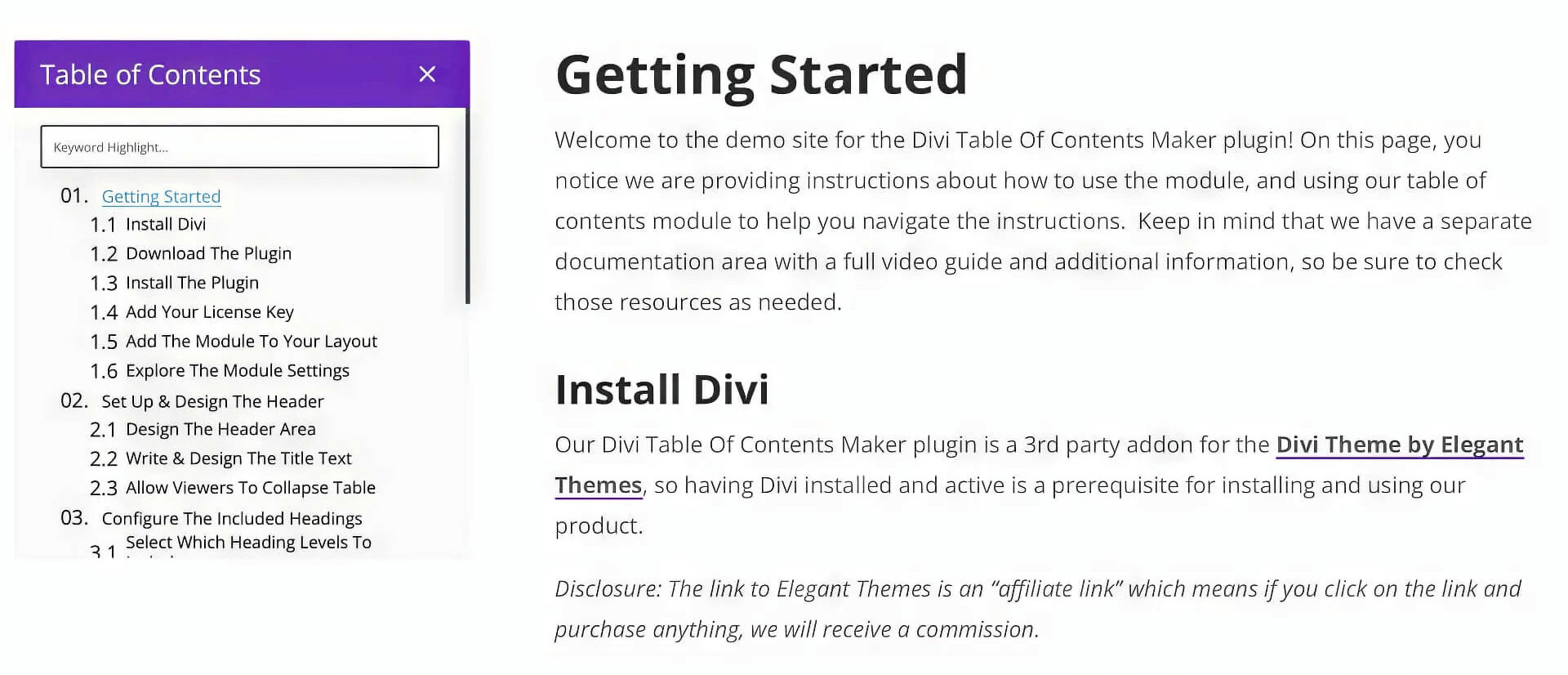
This section provides an organized and structured overview of the manual’s contents. It lists the main sections, chapters, and subtopics with corresponding page numbers.
It helps readers quickly navigate to specific areas of interest and serves as a roadmap for the manual.
Introduction
This section provides an overall context for the training program. It usually includes background information about the purpose and importance of the training, the target audience, and any prerequisites or recommended prior knowledge.
It also outlines the learning objectives that participants will achieve by the end of the training.
Learning Objectives
These statements describe what participants should be able to do or understand after completing the training.
They provide a specific focus for the training and guide instructional content development. They should be measurable, achievable, and relevant to the desired training outcomes.
Instructional Content
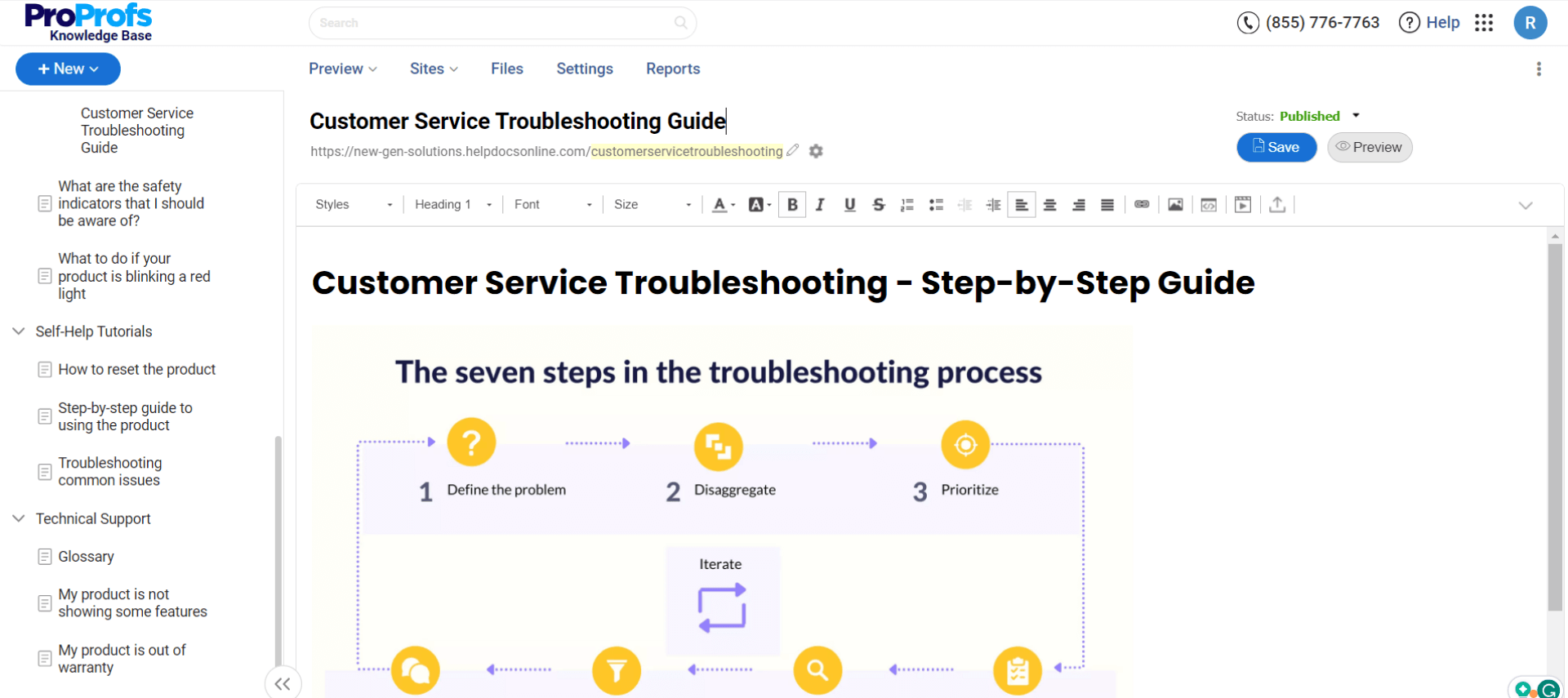
This section makes up the main body of the training manual. It is divided into sections or chapters, each addressing a specific topic or skill.
The content should be well-structured, logical, and easy to follow. It should provide clear explanations, examples, and step-by-step instructions to facilitate learning. It should also align with the learning objectives and include relevant and up-to-date information.
Visual Aids
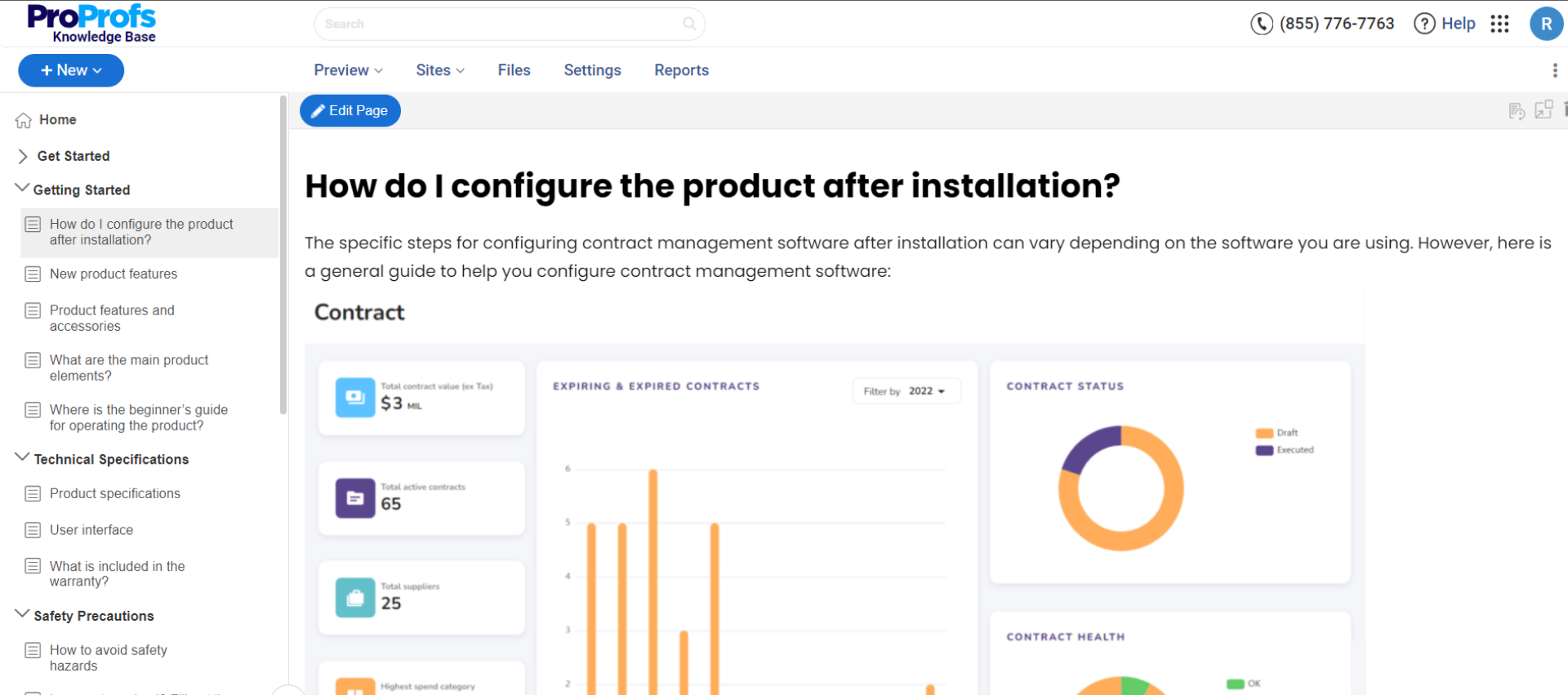
This section includes visual elements that enhance understanding and engagement in the training. They usually have diagrams, charts, graphs, images, or multimedia elements.
Visual aids help to present information in a more accessible and memorable way, making complex concepts or processes easier to comprehend. They enhance the clarity and effectiveness of the instructional content by providing visual representations or illustrations.
Activities and Exercises
This section consists of interactive components to encourage participants to engage actively with the training material.
They provide practical opportunities for participants to apply their knowledge and skills. Activities include individual reflection exercises, group discussions, brainstorming sessions, role-playing, hands-on exercises, case studies, or simulations.
These activities reinforce learning and encourage participants to think critically and actively participate in their learning process.
Assessments
This section evaluates users’ understanding and retention of the training material. They can take various forms, such as quizzes, tests, self-assessment questions, or practical assignments.
These measure the effectiveness of the training, highlight areas that may require further attention, and provide feedback to both participants and trainers. Well-designed assessments align with the learning objectives and allow participants to demonstrate their knowledge and skills.
Appendices
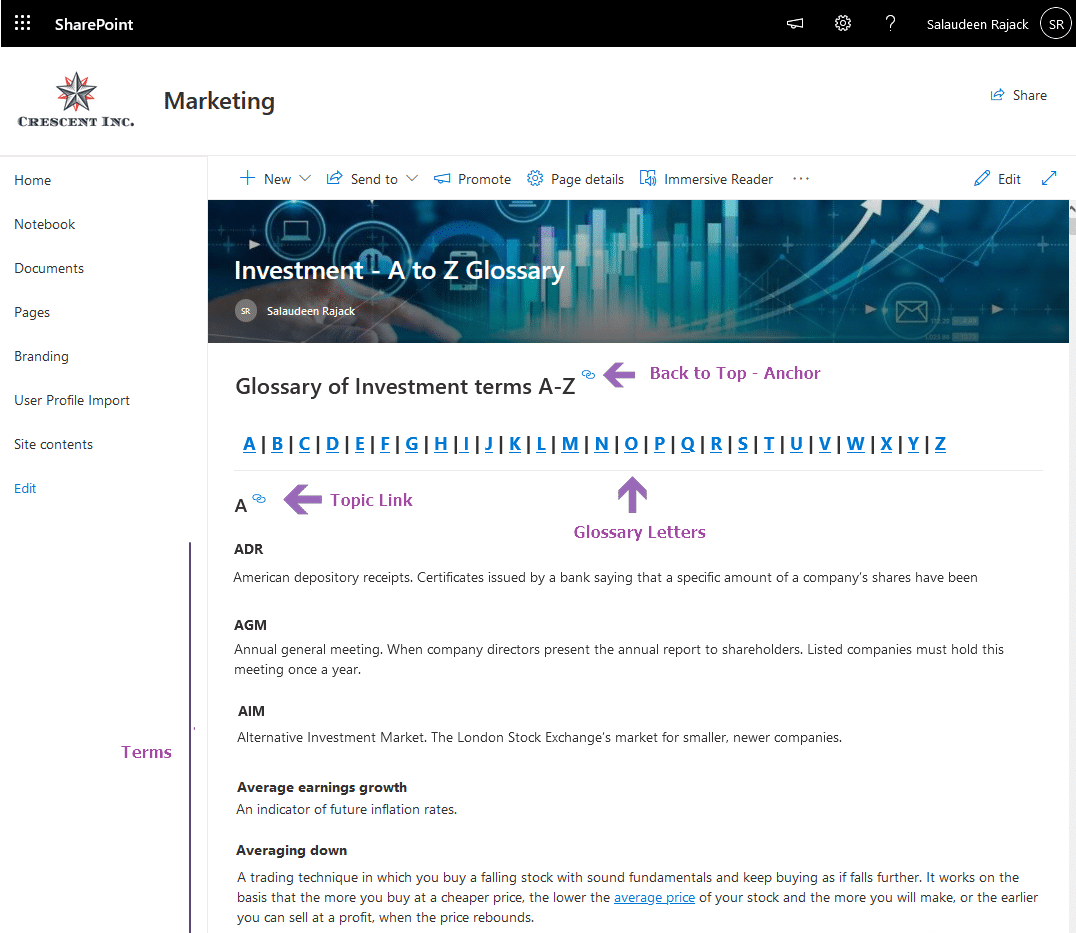
This section contains additional resources or reference materials supplementary to the training manual’s main content.
This can include a glossary of critical terms or acronyms used in the training, reference lists or recommended reading lists for further exploration, sample templates or forms, or any other related resources that may be useful for participants.
They provide additional support and context for participants to deepen their understanding or revisit specific information.
Conclusion
This section of the training manual wraps up the training and reinforces the key points covered. It summarizes the main concepts, skills, and knowledge addressed in the training.
The conclusion may include final thoughts, recommendations, or suggestions for further learning, practice, or application. This section helps participants reflect on their learning and solidify their understanding of the training content.
How to Create a Training Manual Template
Training manuals help businesses establish a consistent training process, provide clear instructions, and empower their employees to perform at their best from day one.
However, this can be done effectively only using pre-built training manual templates on training manual software. Let’s look at the steps to create one:
Analyze the Audience
Analyzing the audience is essential to creating a relevant and engaging training manual. Consider the target audience’s knowledge, skills, and learning preferences.
This helps you tailor the language, tone, and content to their needs. Consider their demographic characteristics such as age, gender, and education level.
By doing so, you can identify gaps in their knowledge and adjust your training accordingly. Asking for their feedback or conducting a survey is also an effective way to target the audience’s needs.
Define the Objectives
Defining the objectives involves identifying the goals and outcomes of the training program. The objectives should be specific, measurable, achievable, relevant, and time-bound (SMART).
Make sure to consult with subject matter experts and stakeholders to ensure the objectives are aligned with the organization’s strategic goals.
Outline the Structure
Outlining the structure of the manual sets a clear roadmap for the content development process. It organizes all the topics and ideas into a logical sequence that is easy to follow.
Divide the content at different levels of hierarchy, from general sections to specific subtopics. Utilize bullet points, numbering, and headings to provide clarity and consistency. This outlining helps ensure that the manual covers everything that is required.
Develop Instructional Content
The instructional content should align with the learning objectives and fulfill the identified gaps in knowledge. Creating this part of the content is the most labor-intensive task of creating a training manual.
It involves creating clear, concise, jargon-free explanations, practical examples, and step-by-step instructions. Use language easily understood by the target audience and define technical terms where required.
Use effective instructional methods such as storytelling, case studies, or activities to enhance engagement, comprehension, and knowledge retention.
Design Visuals and Activities
Designing visuals and activities improve understanding and engagement. Visuals can include diagrams, charts, infographics, or photographs.
Go for visuals that are easily understandable and aesthetically pleasing. Activities, exercises, and assessments promote active learning that reinforces knowledge.
Design activities that cater to the multiple learning preferences of the audience, such as visual, auditory, and kinesthetic.
Organize With Headings and Formatting
Meticulous organization is vital to make the manual digestible and understandable. Use headings, subheadings, and formatting to convey information hierarchically and draw attention to critical points.
Use bullet points or numbered lists to appeal and highlight specific details visually. Keep a uniform font, spacing, and typeface to create consistency and clarity. Effective organization makes the manual useful and valuable for meeting the desired outcomes.
Revise and Proofread
Ensure the manual is error-free and easy to understand. Proofread for grammar, syntax, and spelling errors. Check for accurate information and consistency.
Collect feedback from subject matter experts or colleagues on the structure, style, and content. Revise based on the expert input to improve readability and comprehension. Edit and revise the manual as necessary to ensure accuracy and clarity.
Read More: How to Create a Training Manual: Steps & Best Practices
Top Training Manual Template – ProProfs Knowledge Base Templates
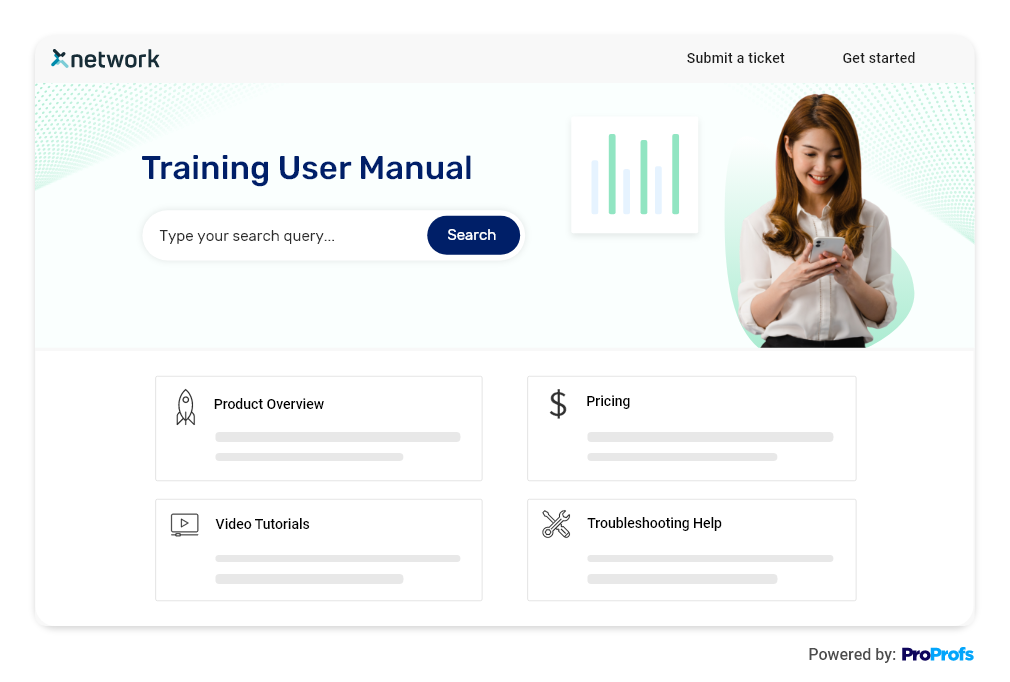
With a well-designed training manual template, users can create consistent and organized training materials to ensure a standardized format, simplify content creation, and facilitate efficient updates.
ProProfs Knowledge Base enables 100+ pre-approved knowledge base templates to help users create comprehensive technical documents, including training manuals.
You can easily customize your help center or knowledge base site with your company’s design elements like logos, branding colors, and more. You can either use the structure provided or customize it with your own sections.
Create Training Manuals to Help Users Get the Best Out of Your Product
A training manual template is valuable for organizing and delivering effective training materials. It facilitates a structure and brings consistency to training programs, ensuring all essential elements are covered and making it easier for trainers and learners to follow along.
Following the steps outlined in this blog, you can create a comprehensive and user-friendly training manual template for your organization.
If you’re looking for a powerful tool to create training manuals, ProProfs Knowledge Base can be your ideal choice. With its AI text editor with built-in prompts and suggestions, you can quickly draft and edit technical documents.
You can import existing files like Word documents or PDFs and edit them within the software. Multiple users can contribute, review, and edit the documents, ensuring accuracy and consistency.
FREE. All Features. FOREVER!
Try our Forever FREE account with all premium features!







