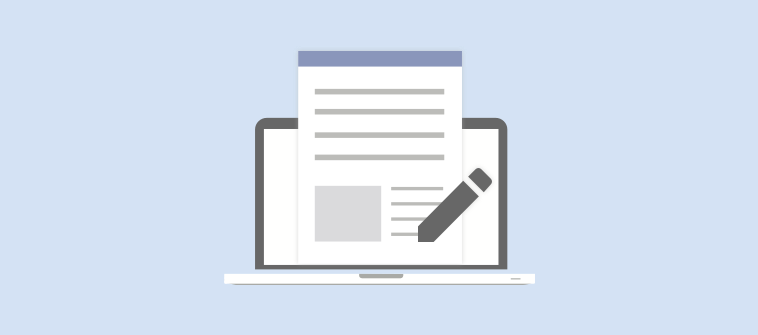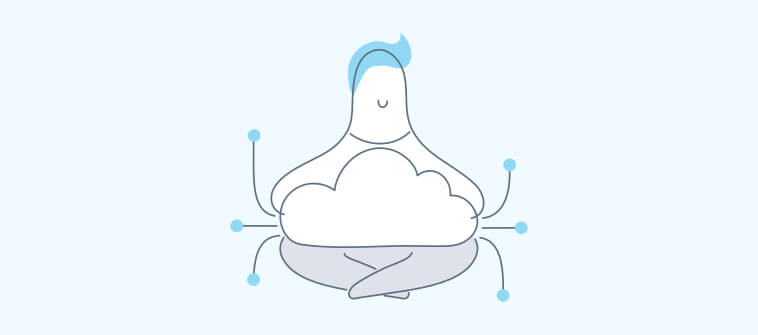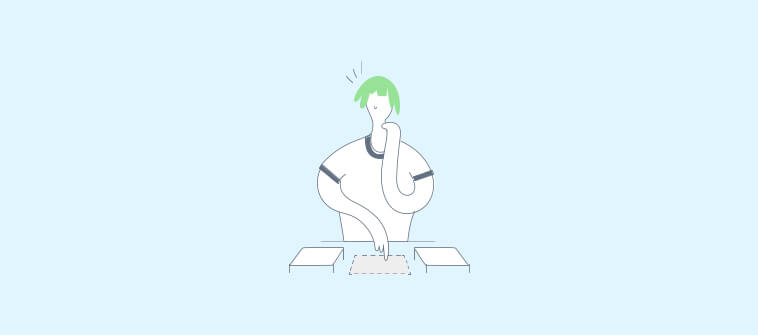Let’s admit it. Company policies and procedures can give a hard time to your employees. Sometimes they just go over the head, and sometimes they seem like a bunch of dos and don’ts that are sheer common sense.
But if you think deeply, they are much more than this circle of dos and don’ts that we try to fit in.
Policies and procedures are designed to guide employees at every step and show them the right way to work and behave. They reflect the values you believe in, define your expectations from employees, and set a strong foundation for your company’s success.
The question is how to ensure that your employees abide by these policies and procedures?
A policy and procedure manual created with user manual software holds the right answer. This manual acts as a one-stop location where employees across teams can access all your policies, learn about them, and put them to action.
This comprehensive guide tells you all about a policy and procedure manual, from what it is to how it can be created.
What Is a Policy & Procedure Manual?
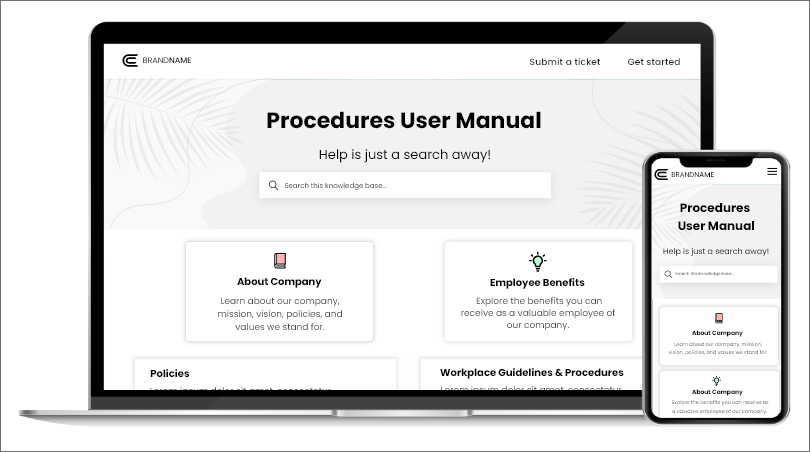
A policy and procedure manual is a central hub where all company policies and work procedures are explained in detail, in a structured way, for the convenience of employees. It offers a systematic view of how employees are supposed to work, what is expected of them, and how they should conduct themselves.
Think of it as a single source of truth where employees can find reliable information about a company’s best practices, work standards, key policies, and step-by-step procedures to achieve success in day-to-day work.
Why Do You Need a Policy & Procedure Manual for Your Business?
A policy and procedure manual is the cornerstone of operational excellence for any business.
It encapsulates the collective wisdom and essential practices that define how your organization operates. This manual isn’t just a set of rules; it’s a roadmap that guides every member, from employees to management, on the path to consistent and effective performance.
In the complex landscape of business, a well-structured manual provides a unified framework. It aligns diverse departments, ensuring everyone follows the same guidelines.
This consistency isn’t just about maintaining order; it’s about establishing a shared language that streamlines communication, reduces misunderstandings, and fosters a cohesive work environment.
Moreover, a meticulously crafted manual is your shield against compliance risks. By outlining industry-specific regulations and internal protocols, it helps your business stay on the right side of the law and uphold ethical standards.
As your business evolves, the manual remains a timeless reference point. It forms the backbone of employee onboarding and training, expediting the integration of new team members while upholding your company’s core values.
In times of uncertainty or crisis, the manual becomes a reliable anchor. It empowers your team to navigate challenges methodically, ensuring business continuity and resilience.
In essence, a policy and procedure manual is more than a document; it’s a strategic asset that defines, refines, and fortifies your business’s operations, culture, and long-term success.
Read More: How to Create an Operations Manual
Notable Benefits of Creating a Policy & Procedure Manual
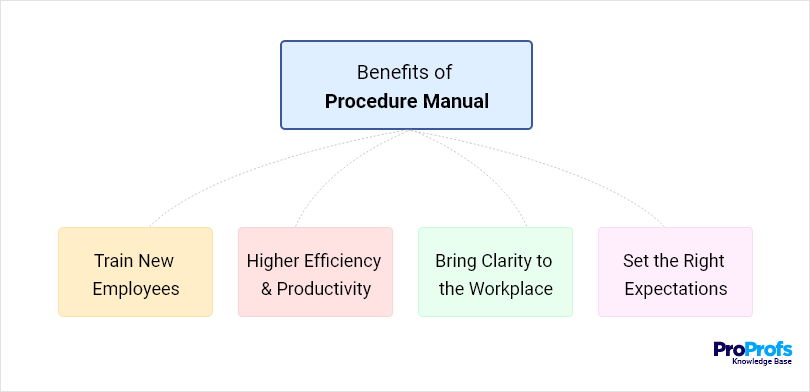
If you envision a strong company culture where teams support one another and are able to contribute meaningfully towards your long-term goals, then creating a policy and procedure manual is a smart step to take.
This can provide multiple benefits, such as:
1. Train New Employees
On their first day, new employees are clueless about your company. Sure, there are multiple training sessions, but we all know how time-consuming they can sometimes be.
With a well-crafted, instantly accessible training manual, and an employee benefits guide, new hires can learn about your company’s work standards, internal processes, code of conduct, and much more at their own convenient pace.
It is like a window to your company’s culture and values that guide employees at every step of their journey.
2. Higher Efficiency & Productivity
A properly documented manual comprising all necessary information about your organization empowers employees to make decisions faster and work with full focus.
No more shoulder taps, unnecessary back and forth, or a trail of emails about how to do something. One manual has all the answers to every question that employees have.
This means less time spent doing back and forth seeking help from colleagues or seniors and more time working on the tasks that really matter.
Higher productivity and efficiency are, therefore, guaranteed!
3. Bring Clarity to the Workplace
Confusion creeps in when employees are not sure about which business policy does what and which process to follow to do a particular task. That’s where a policy and procedure manual steps in.
It reduces knowledge gaps and provides employees with more clarity, allowing them to work with minimum hassles.
Many times, the policies appear complicated when someone verbally explains them. But when the same policy is explained in an interactive way with lots of visuals in the manual, employees have more clarity about what your policies do and what benefits they provide.
Read more: Cross-Team Collaboration: Benefits, Best Practices & Examples
4. Set the Right Expectations
New employees have little idea of how they should work, what code of conduct they should follow, and what actions are considered inappropriate by your organization.
A well-built policy and procedure manual sets the right expectations and keeps employees informed about the same to ensure that there is little confusion and maximum clarity.
It introduces employees to your company standards in terms of behavior, performance, work, and the expectations you have from them. This keeps them on the right track from the very beginning.
Read More: How to Create an Operations Manual
Types of Policy & Procedure Manuals You Should Know
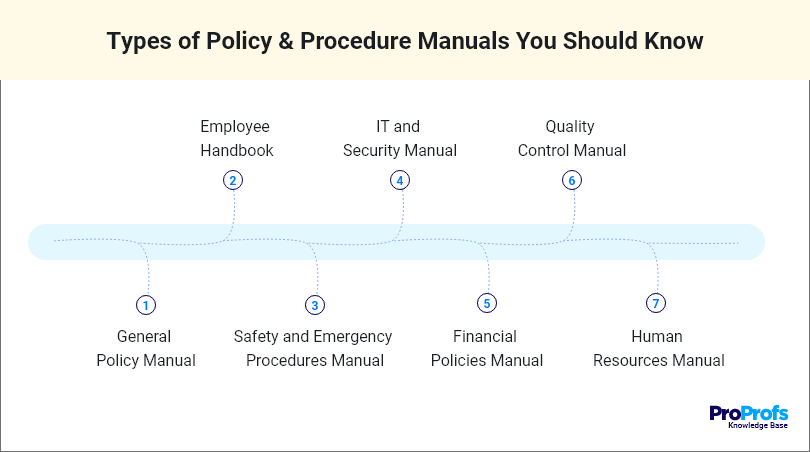
Let’s now explore the different types of policy and procedure manuals that can shape your organization’s operations.
General Policy Manual
This comprehensive manual outlines fundamental guidelines and principles that govern your organization. It covers overarching policies that apply company-wide, fostering a unified approach and maintaining consistency in decision-making and practices.
Employee Handbook
The employee handbook serves as a compass for your workforce. It details company policies, code of conduct, benefits, and expectations, providing a reliable reference for new employees to understand their roles and responsibilities.
Safety and Emergency Procedures Manual
Safety takes center stage in this manual, highlighting protocols and procedures to ensure a secure work environment. It’s a crucial resource for addressing emergencies, preventing accidents, and maintaining the well-being of your employees.
IT and Security Manual
Focused on technology and data protection, this manual outlines guidelines for using IT resources, data security measures, and digital communication protocols. It safeguards sensitive information and ensures responsible technology usage across the organization.
Read More: Top 10 Standard Operating Procedure Software (SOP)
Financial Policies Manual
This manual delves into fiscal matters, detailing financial procedures, budgeting processes, expense reporting, and financial controls. It ensures transparent and responsible financial management while safeguarding the organization’s fiscal health.
Quality Control Manual
Essential for industries emphasizing quality, this manual defines procedures to maintain consistent product or service standards. It outlines processes for inspection, testing, and continuous improvement, ensuring customer satisfaction and regulatory compliance.
Human Resources Manual
Covering a range of HR practices, the human resource manual addresses recruitment, performance management, employee development, and conflict resolution. It guides HR professionals and helps maintain a positive workplace culture.
Each type of policy and procedure manual plays a crucial role in shaping different aspects of your organization, providing clarity, structure, and guidance to ensure operational excellence and success.
What Should be Included in a Policy & Procedure Manual?
A policy and procedure manual is a detailed document covering important information about your company’s policies and procedures. Here are some of the key topics that should be a part of this policy & procedure manual:
- Employee benefits
- Remote work policies
- Workplace code of conduct
- HR policies
- Leave policies
- Emergency procedures
- Health and safety guidelines
- Organization chart
- Employee hierarchy
- Job descriptions, and much more.
How to Create a Policy & Procedures Manual
It’s finally time to uncover the key steps that go into building a policy and procedure manual. With these steps up your sleeves, you will be able to produce a manual of compelling quality in much less time than you imagined.
1. Conduct Research
Before writing your policy and procedure manual, do a rigorous research on which policies and work processes should be explained in the manual.
It is natural for you to want to have every policy documented, but that won’t make sense, as some of the policies might be obsolete, and some might not be that important. Adding information that employees won’t even use will simply add unnecessary weight to the manual.
Conduct in-depth research to find out about:
- The current processes that employees are following
- Issues employees face in their day-to-day work
- Policies employees know about and the ones they have no clue of
You can consult your HR department or subject matter experts to find out the policies, procedures, and other important information worthy of being included in the manual.
2. Bring a Dedicated Team on Board for Content Creation
Writing about policies is not a one-off activity. It might require continuous iterations and the involvement of employees across teams.
Creating a team for this work makes sense, as that would mean multiple employees work in sync to churn out the best quality content for your policy and procedure manual.
You can assign them relevant roles and responsibilities and let them work together as contributors, editors, and administrators.
Those who are well-versed with your company policies and know your work procedures in and out can take up the role of contributors. They will be responsible for managing the entire content creation process. Moreover. those who are at the senior level with more responsibilities can take up editing and review work.
Some members can be in charge of the overall administration, which includes activities like keeping a check on what editors and contributors are up to, adding more members to the team, and overseeing if everything is going as planned.
This video will explain more about how this process of assigning roles and responsibilities works.
3. Start Creating Content
Once you have the team ready, start writing the policy manual. Create the first draft based on the information you have, and while you do so, remember the following:
- Avoid using jargon, as it might be confusing for employees
- Use simple, jargon-free language that can be easily read and understood
- Explain policies in short paragraphs and in steps
- Add bullet points wherever you can. Grasping the information is easier when it is written in short points.
Refrain from assuming that employees are familiar with some of your company policies, code of conduct, or work processes. You don’t know how much or how little they know, so it’s safer to explain everything from the get-go.
If you have a user manual tool, creating content gets even easier.
Modern tools like ProProfs Knowledge Base offer coding-free authoring features that help you not just write the policy manual but even customize it per your needs.
Authors and editors can also post comments on articles to give and receive feedback, initiate discussions, and ensure everyone is on the same page.
4. Review the Content
A rigorous review process involving multiple editors and even those outside the team is crucial to producing content with zero errors.
Once your team is done writing, the status of the first draft status can be set as – under review, so whenever the editors have the bandwidth, they can review the content and pass it on for final publication.
Similarly, for every stage, a status can be set, for example, when an article is ready to be reviewed, the status can be set as “Ready for review,” and when something is ongoing, the status can be “In Progress.”
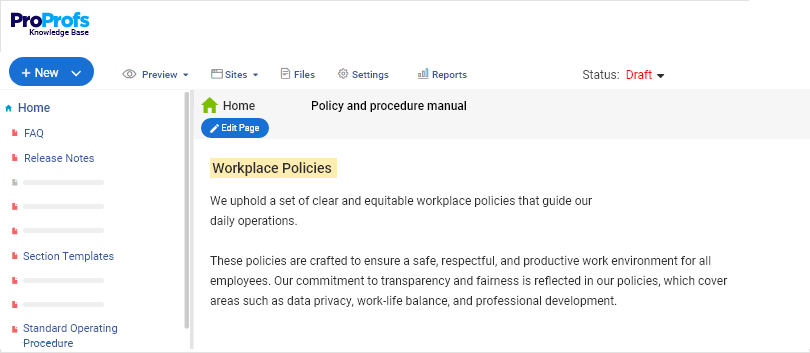
If writers feel they need feedback from a specific person or team, they can seek help and get inputs to improve the quality of the articles. This can be easily done by creating a custom status for articles.
The insights that an actual expert can give are unmatched and can be extremely helpful in maintaining the article’s quality and accuracy.
Once editors and subject matter experts have reviewed the manual, you can even check who made the changes and what changes were made. This way, you will know who to reach out to in case you want to discuss any changes made to the content.
5. Get the Final Draft Approved
When the final draft is ready to be rolled, get it approved by a key person on your executive team before you finally publish the manual.
Getting a green flag from those who are the creators and experts of the policies is essential. They will know what you have missed out on and can instantly give you insights that might prove helpful.
Look at what each policy is about and figure out the go-to person responsible for the final execution.
Getting a go-ahead from the right executives is important as that would mean the final draft of policies and procedures is carefully checked before it reaches your employees.
6. Capture Feedback to Identify Issues
The next step is to gather feedback directly from people who are using your manual.
Employee feedback is a window to see which articles are doing good and which ones are not serving the purpose.
You can capture feedback by adding a simple feedback form at the bottom of every article.
This form consists of a question asking employees whether they found the article helpful or not.
Employees can respond with a simple Yes or No and can even explain the feedback in the comment section.
This feedback is delivered to you right in your inbox, so your team can filter all relevant suggestions and implement them to boost your manual’s performance.
Here’s a quick video explaining how to add feedback forms to your manual.
7. Maintain the Manual’s Quality
Last but not the least, it’s crucial to keep a close eye on your manual’s quality.
As time passes, your organization will develop, leading to new policies and procedures coming into the picture.
Old work processes will get obsolete, and slowly your manual might go stale.
To avoid such situations and ensure that your policy and procedure manual has the most accurate and latest information, it’s essential to constantly improve and maintain it.
Reports and analytics is a power-packed feature offered by popular user manual tools. This feature equips you with actionable insights into what your employees are looking for but not finding the answers to.
You can track metrics like poorly rated articles, employees’ comments on articles, failed searches, and broken links to identify opportunities for improvement in your policy and procedure manual.
Watch this quick video to learn more about how to analyze reports and bring meaningful changes to your manual.
Best Practices to Incorporate When Writing a Policy & Procedure Manual
Here are a few best practices to create a stunning policy manual and ensure that it scores high in terms of convenience, accessibility, and content quality:
Build a List of Policies & Procedures to Document
The truth is you cannot document each and everything. You have to be selective and add only those policies and procedures that employees really need to know and without which their work-life can be disturbed.
Create a list of the most crucial work policies and processes that are worthy of documentation. You would want to consider writing the general ones first based on state or federal laws and then narrow down to the ones specific to your organization.
Organize the Information You Add to the Manual
The more structured your manual is, the easier it gets for employees to find what they need. With a logically structured manual, navigating from page to page or article to article is a piece of cake regardless of how lengthy the content is.
Structure and design your policy and procedure manual by:
- Creating a home page that introduces employees to the manual
- Building a table of contents with topics divided into sections and subsections
- Sticking to short paragraphs and bullet points while writing articles
- Interlinking related articles so that employees can switch from one article to the other in just a few clicks
These simple tips will ensure your manual is structured right and is easy to navigate for employees.
Incorporate Visuals for Clarity
Boost the effectiveness of your policy and procedure manual by integrating visual aids.
Visuals such as flowcharts, diagrams, and infographics elucidate complex processes, translating intricate concepts into easily digestible visuals. These graphics provide a visual roadmap that guides readers step-by-step, fostering better understanding and reducing the chance of misinterpretation.
Whether it’s outlining workflows, decision trees, or illustrating sequential tasks, visual elements enhance clarity and engage readers, making your manual an intuitive reference that bridges comprehension gaps and promotes smoother implementation.
Prioritize Searchability
Ensure your policy and procedure manual is an accessible knowledge hub by prioritizing searchability.
Organize content with clear headings, subheadings, and an exhaustive table of contents. This navigational structure empowers readers to swiftly locate specific policies or procedures, minimizing the time spent searching and maximizing efficiency.
An intelligently structured manual with a logical hierarchy enables users to quickly zero in on the information they need.
By making the manual easily scannable and searchable, you equip your workforce with a tool that optimizes time and effort, fostering a seamless experience and reinforcing compliance with your established guidelines.
Optimize for Mobile-Friendliness
Adapt your policy and procedure manual to the demands of modern workstyles by ensuring it’s mobile-friendly.
As work becomes more flexible and remote, your manual must remain accessible on various devices, including smartphones and tablets. A mobile-responsive design ensures that employees can access critical information wherever they are, facilitating on-the-go referencing and quick decision-making.
By optimizing for mobile, you align your manual with the realities of a dynamic work environment, offering convenience and versatility. This adaptability not only enhances usability but also reflects your commitment to equipping your team with tools that fit their evolving needs.
Build Excellence With an Impactful Policy & Procedure Manual
In the journey of crafting a comprehensive policy and procedure manual, clarity is your compass and operational efficiency your destination. As you’ve explored the intricacies, from content essentials to best practices, it’s time to transform insights into impactful action.
Empower your organization with a structured manual that nurtures a culture of consistency and excellence.
To streamline this process, consider ProProfs Knowledge Base—a versatile tool that simplifies manual creation and management.
Elevate your operations, empower your teams, and embark on a new era of effective communication and standardized practices. Ready to create your policy manual today?
FREE. All Features. FOREVER!
Try our Forever FREE account with all premium features!