
We live in an age where we find ourselves intricately connected to our phones. And no matter how big of a techie we think we are, figuring out a new phone’s functions can be quite a puzzle.
This is where a well-crafted user manual for phones becomes an invaluable guide, helping us make the most of this transformative piece of tech.
In this blog, we will discuss how to create a user manual for phones, learn about its benefits, and explore a robust user manual tool.
What Is a User Manual for Phones?
A user manual for phones is a comprehensive guide that provides instructions and information about a mobile phone’s features, functions, and operations.
It outlines how to use the device’s hardware and software, navigate settings, customize features, and troubleshoot possible issues. User manuals for phones are usually included in the phone’s packaging when purchased.
The user manual is designed to be a reference guide for phone users, whether new to the device or looking to expand their knowledge of its features. It is generally divided into sections, providing instructions and information about a specific phone aspect.
Let’s take the Apple iPhone user manual as an example. Apple provides a user manual for each iPhone model, available in print and as a downloadable PDF online.
The user manual is well-organized and easy to navigate, with clear instructions and plenty of illustrations. The manual covers topics such as setting up the device and using all the essential features, such as messaging, calls, cameras, and apps.
It also dives deep into more advanced features such as Siri, AirPlay, and Health. The manual also has sections dedicated to maintenance, troubleshooting, and safety.
What Is the Importance of a User Manual for Phones?
User manuals empower users to get the most out of their phones, ensuring a positive user experience and efficient device usage. Let’s discuss its importance in detail.
A user manual for phones is of great importance for several reasons:
Guidance for New Users
A user manual provides essential guidance for users new to a particular phone model or smartphone technology.
It serves as a starting point, offering step-by-step instructions on setting up the device, navigating the interface, and accessing key features.
This guidance is crucial for users to become familiar with their phones and use them effectively quickly.
Maximizing Device Potential
A user manual helps users get the most out of their phones. It provides detailed information about various features, settings, and functionalities that might not be immediately apparent.
Understanding these features allows users to maximize their devices, enhancing the overall user experience.
For example, a user manual may explain how to use advanced camera settings, access voice assistants, or utilize productivity tools effectively.
Troubleshooting Assistance
Phone-related issues can be frustrating, especially when users are unsure how to resolve them. A user manual is a troubleshooting assistant, guiding common problems and offering solutions. It helps users identify issues, act appropriately, and resolve software glitches or configuration problems.
By consulting the user manual, users can save time and effort that would otherwise be spent searching online or contacting customer support.
Customization & Personalization
User manuals often highlight customization options available on phones. They explain how users can personalize their devices, including home screen layouts, wallpapers, app shortcuts, and notification settings.
By understanding these customization options, users can tailor their phones to match their preferences, making the device feel more personalized and intuitive.
Safety & Maintenance Guidelines
User manuals are often used to provide essential information regarding the safe use and maintenance of phones. They provide guidelines on battery usage, cleaning procedures, storage recommendations, and precautions to prevent damage or injury.
Following these guidelines ensures that users can enjoy their phones safely and maintain them properly, improving the lifespan of the devices.
Resource for Reference
Even experienced users occasionally need to reference specific features or instructions. User manuals serve as a go-to resource for such scenarios.
Whether it’s refreshing knowledge or exploring new features, having a comprehensive user manual readily available can help users find the information they need quickly and efficiently.
How to Create a User Manual for Phones?
Creating a phone user manual is a crucial process that requires careful planning and execution. Let’s discuss some steps to create an effective user manual.
Define the Purpose & Audience
Decide on the purpose of the user manual and identify the target audience.
Consider whether it’s a general manual for all users or specific to a particular phone model. This helps in tailoring the content and language to suit the needs and technical proficiency of the intended users.
Brainstorm & Outline Content
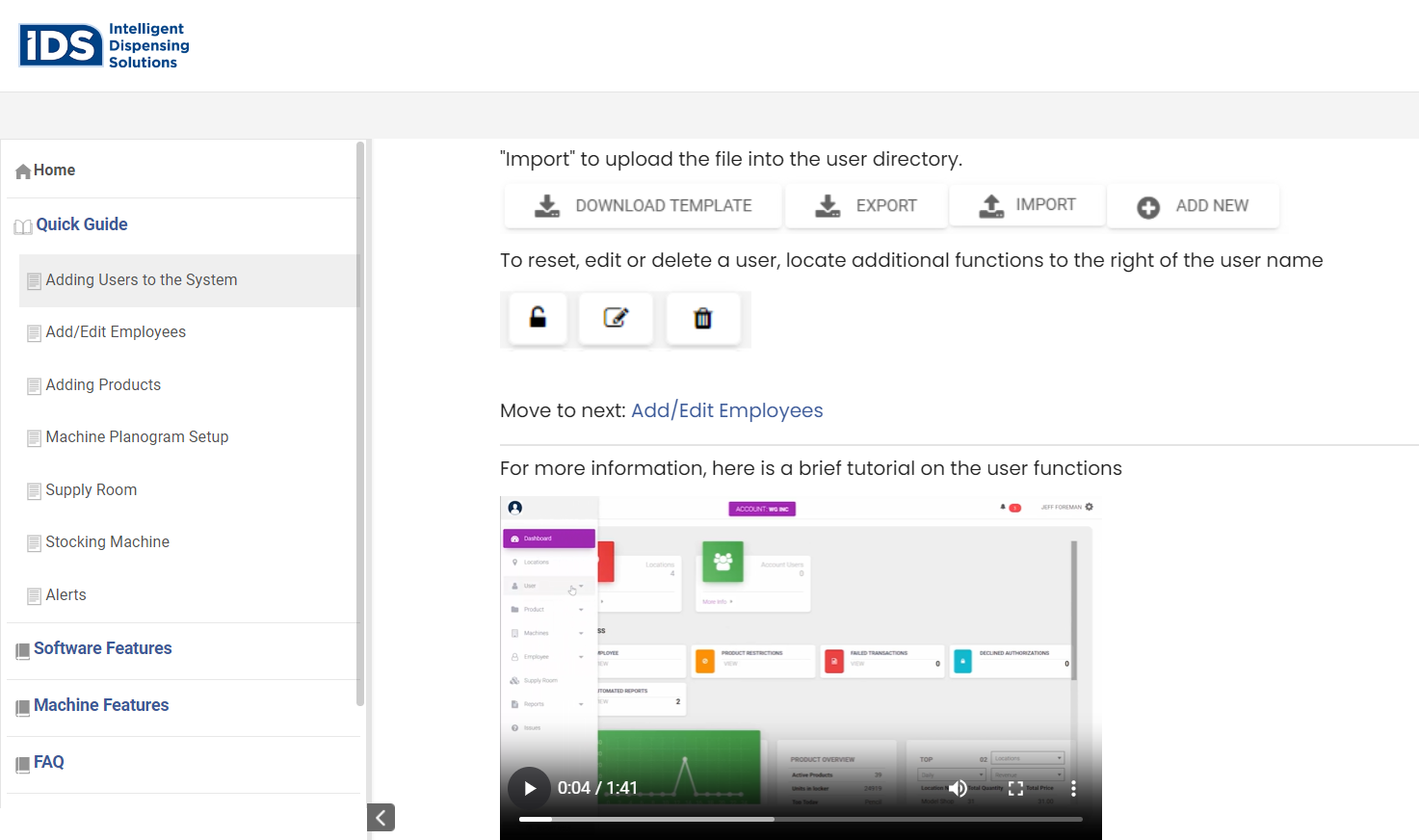
Start by brainstorming the topics and sections that must be covered in the manual.
Create a detailed outline to organize the content logically and ensure all essential aspects are included. Identify key features, settings, and everyday tasks that should be explained in the manual.
Write Clear & Concise Instructional Text
Write the content of the manual in a clear and user-friendly manner. Use step-by-step instructions, bullet points, and numbered lists to make the content easy to follow.
Use simple language, avoid technical jargon, and provide explanations or definitions for any unavoidable complex terms.
Use Visual Aids
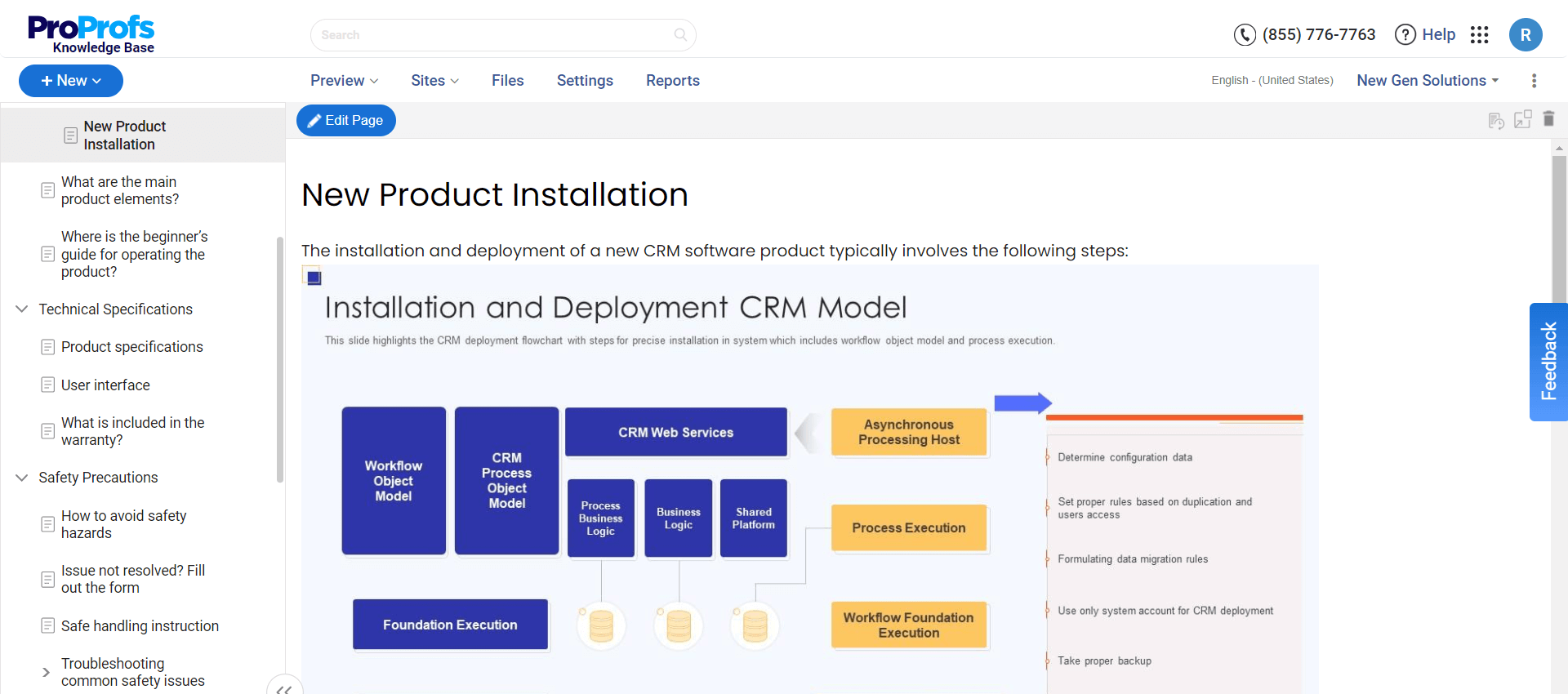
Visual aids, like screenshots, diagrams, illustrations, or photographs, are essential to clarify instructions.
Include visuals to complement the written instructions and help users understand various operations, settings, and features. Make sure the visuals are of good quality and are labeled appropriately.
Organize Content & Sections
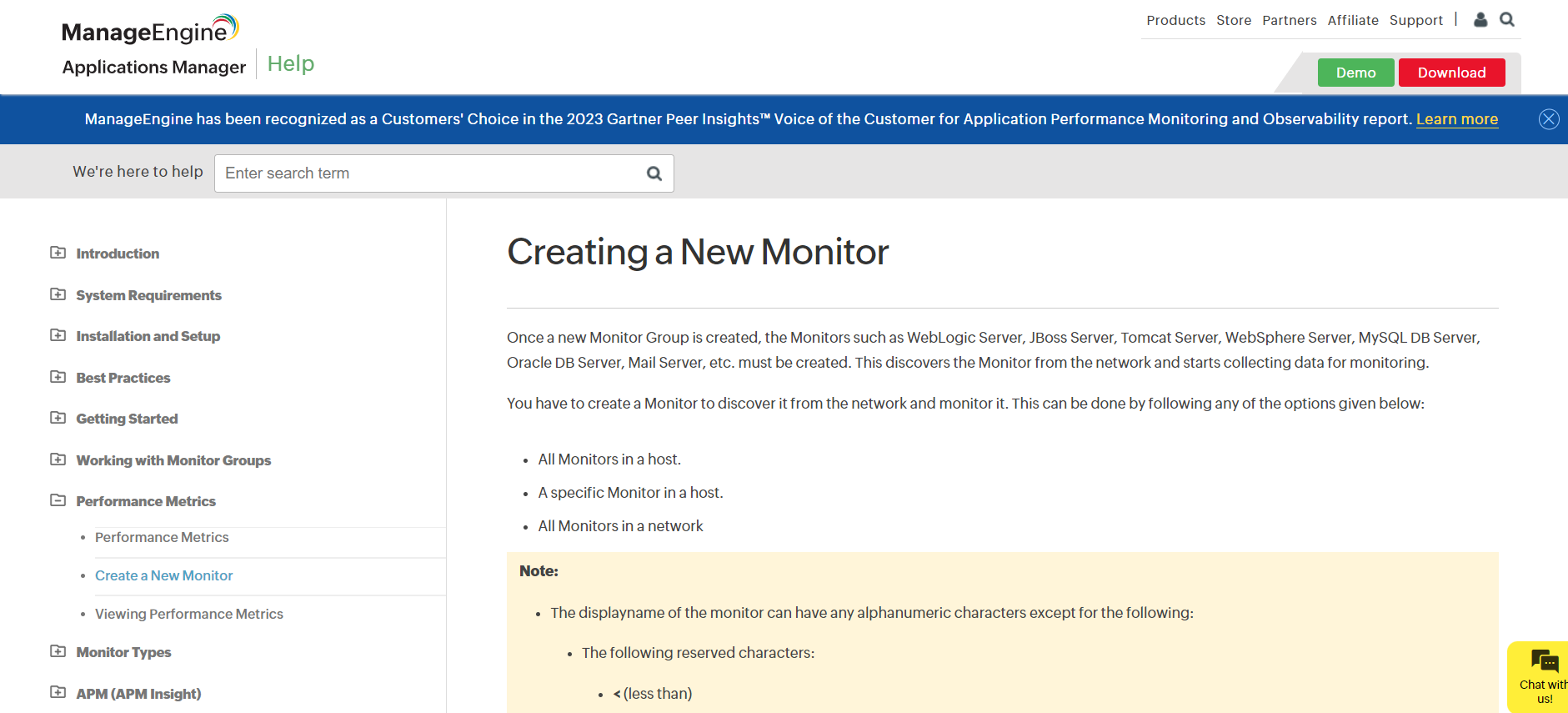
Organize the content into manageable sections or chapters, making it easy for users to navigate and find relevant information.
Utilize headings, subheadings, and a consistent structure to enhance readability and facilitate quick reference.
Provide Troubleshooting & FAQs
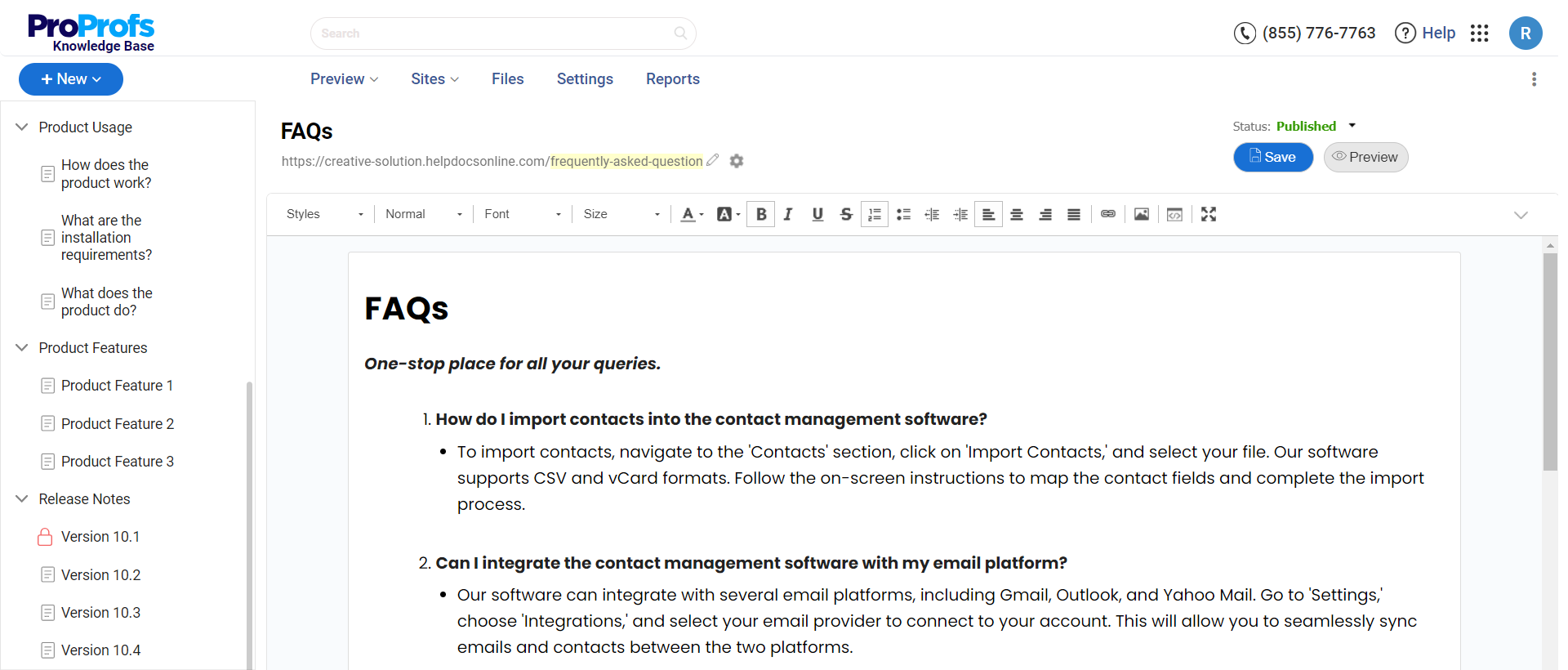
Add a section dedicated to troubleshooting common issues users may encounter.
Address frequently asked questions (FAQs) to help users find quick solutions to their problems. This section should offer practical solutions for resolving software glitches, connectivity issues, or common user errors.
Add Glossary & Index
Include a glossary of terms, abbreviations, and acronyms used in the manual. This helps users understand unfamiliar terminology.
Also, create an index at the end of the manual, allowing users to quickly locate specific information or topics throughout the document.
Review & Edit
Proofread the manual thoroughly to check for clarity, consistency, and accuracy.
Ensure the instructions are easy to understand and error-free and that any technical details are correctly explained. Having someone unfamiliar with the phone model review the manual is beneficial to identify any areas requiring further clarification or attention.
Design & Formatting
Consider the visual layout and formatting of the manual. Use clear and legible fonts, appropriate font sizes, and consistent formatting throughout the document.
Pay attention to headings, subheadings, indents, and other formatting elements that aid readability.
Incorporate branding elements, if desired, such as logos or color schemes that align with the phone’s design language.
Employ User Manual Software
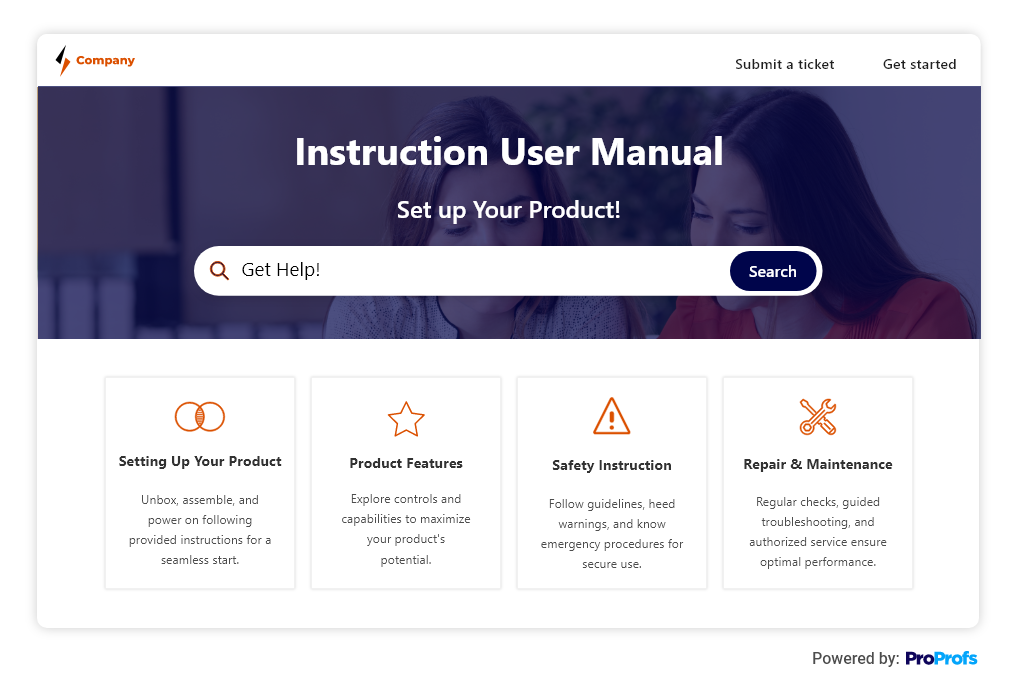
If the above steps seem complicated, you can employ a robust user manual tool to automate and simplify the whole process.
User manual software helps to streamline the process and enhance the overall presentation. Some popular user manual software options include ProProfs Knowledge Base, MadCap Flare, and HelpNDoc.
These tools offer user manual templates for user manuals, formatting options, and functionalities specifically designed for creating user-friendly manuals.
Create Detailed User Manuals for Phones for Enhanced Usability
Creating a comprehensive user manual for phones is essential for ensuring a positive user experience and maximizing the device’s usability. Following steps like writing clear instructions, using visuals, reviewing and editing for clarity, etc., make it easier for users to navigate and fully utilize their phones.
ProProfs Knowledge Base offers a range of features that enhance the manual creation process, such as an AI-powered text editor that suggests improvements and ensures clear, concise instructions.
With the ability to have multiple authors collaborate with internal comments on the manual, you can leverage the expertise and insights of your team for a more comprehensive result.
FREE. All Features. FOREVER!
Try our Forever FREE account with all premium features!







