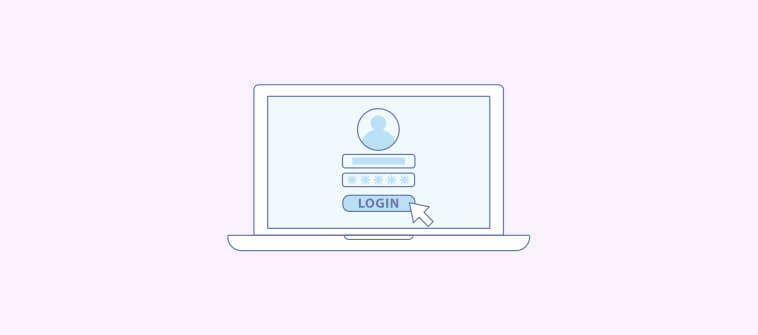Ever wondered what your customers really want?
You’re already offering them great products and services, but what is it that will make them stick to your brand for a long time?
It’s the experiences you provide and how you make them feel about your brand.
Maya Angelou rightly said, “People will forget what you said, people will forget what you did, but they will never forget how you made them feel.”
This stands true even for businesses. Keep your customers waiting for a response for hours or weeks, and you leave them frustrated. Provide them with inaccurate information, and you make them disappointed.
The result? Your hard-earned, loyal customers turn into serial-switchers in a blink.
An external knowledge base can prevent this. It’s a cloud-based platform that customers can access whenever they need help. This means relieving your customers from time-consuming calls or emails.
Dive into this blog to learn everything about an external knowledge base – what it is and how you can build one for your customers.
What Is an External Knowledge Base?
An external knowledge base is a publicly accessible platform that provides complete information about your products and services. This is where customers can find all the help they need to increase familiarity with your offerings and troubleshoot problems on their own.
It typically includes a wide variety of content, such as, how-to videos, detailed guides, FAQs, and other training materials.
Here are some examples of external knowledge bases to give you a gist of how these self-service platforms look and what they contain:
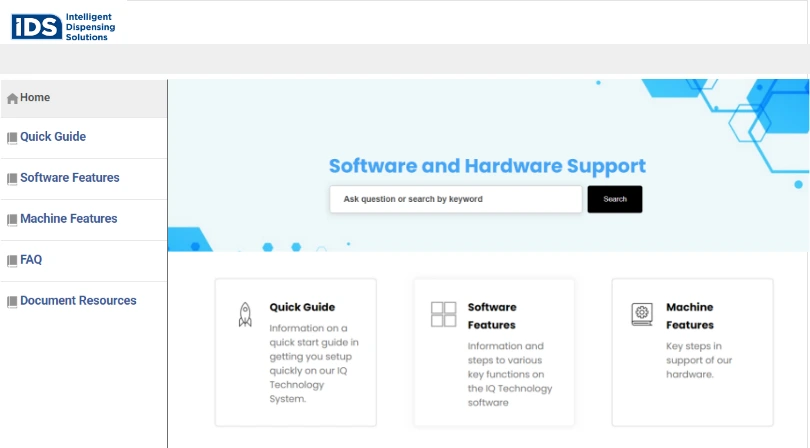
This is an external knowledge base by Intelligent Dispensing Solutions. As you can see in the table of contents, there are separate sections for guides, features, FAQs, and other resources.
There is also an easily noticeable search bar right in the middle and quick links to vital sections of the knowledge base.
Why Should You Create an External Knowledge Base?
Contemporary customers like being on their own!
With rapid technological advancements, customers are becoming more digitally inclined. This has brought a significant shift in their behavior, preferences, and expectations.
Companies that meet this rising need will thrive for sure, and those who don’t are likely to lose in the long term.
81% of customers today want more self-service options – which means there is a growing untapped market requiring companies that prioritize self-service platforms as much as traditional channels.
Creating an external knowledge base is one of the easiest ways to make customers feel empowered and self-reliant.
By equipping customers with a knowledge base, you put them in the driver’s seat, letting them expand their product knowledge and troubleshoot problems independently – without seeking external help.
The convenience of 24×7 support at blazing-fast speed has a direct impact on customer satisfaction. It simplifies customer experiences and minimizes the effort they have to put in to work with your business.
Being consistent with your self-service efforts pays off in the long run by helping you build an army of loyal, satisfied, and delighted customers.
Benefits of Creating an External Knowledge Base
An external knowledge base can give you a strategic advantage, especially in the long term. The benefits listed above – all of them stem from the fact that a knowledge base allows easy and instant access to information.
Let’s look at the multiple benefits you can derive by building a comprehensive self-help platform.
Saves Customers’ Time & Effort
An external knowledge base reduces the time and effort customers have to put in to get adept with your product and address the challenges they encounter.
As a 24×7 operational support center, an AI knowledge base empowers customers to learn faster and troubleshoot issues easily without reaching your support team for help.
Moreover, with a self-help platform, customers are more likely to use emails and phone calls only for complex issues that they can’t solve themselves.
Relieves Agents From Answering Repetitive Questions
An external knowledge base benefits your agents massively.
As customers start solving basic problems on their own, tickets reduce drastically. This saves your agents from answering trivial, repetitive questions and gives them more time to focus on more pressing customer issues.
With the ticket volume reducing, agents’ workload gets manageable, and they can divert their focus towards more urgent tasks and business-critical matters.
Serve Your Customers Globally
Another astounding benefits of a knowledge base is its capability to serve customers across the globe without increasing your support costs.
A knowledge base can be instantly translated into the customers’ native language. This means whether your customers are in Russia or France, they can access the same help information in the language they speak.
You don’t need to hire translators or in-house language experts to serve your customers spread across the globe. A single knowledge base is sufficient!
Key Features of an External Knowledge Base
If you are looking to create an external knowledge base, these are the key features that will make your ride super smooth.
- Easy to use editor – An online editor helps you write, edit, and customize the content to suit your specific needs.
- Ready-to-use templates – Pre-designed knowledge base templates have a ready-made structure to give you the right headstart when creating knowledge base content.
- User roles & permissions – You can add users and assign them relevant roles and permissions, so they can work collaboratively when creating content.
- Search engine optimization – Most knowledge base tools are equipped with SEO capabilities that help you generate traffic and visibility.
- Review workflow – You can set up a review workflow by assigning relevant statuses to articles and tracking their progress till they are published.
- Reports & analytics – With reports, you can analyze customers’ self-service patterns, poor-performing articles, and other such metrics to boost knowledge base performance.
How to Set up an External Knowledge Base
Setting up an external knowledge base requires proper planning and a systematic approach right off the bat. You need to take into account multiple factors, including its structure, design, and the final publication.
Let’s explore the key steps that go into this process:
Pick a Suitable Template
Creating a knowledge base starts with something as simple as getting the right template.
Templates encompass a pre-designed structure with a home page, table of contents, and topic-aligned categories and subcategories. Such templates are usually customizable, which means you can modify the look and feel to suit your company’s branding.
Once you have a template, start adding your brand name and logo. Add more categories and rename the existing ones if needed.
You can also change the colors and themes of the templates to give them a look that’s more aligned with your brand.
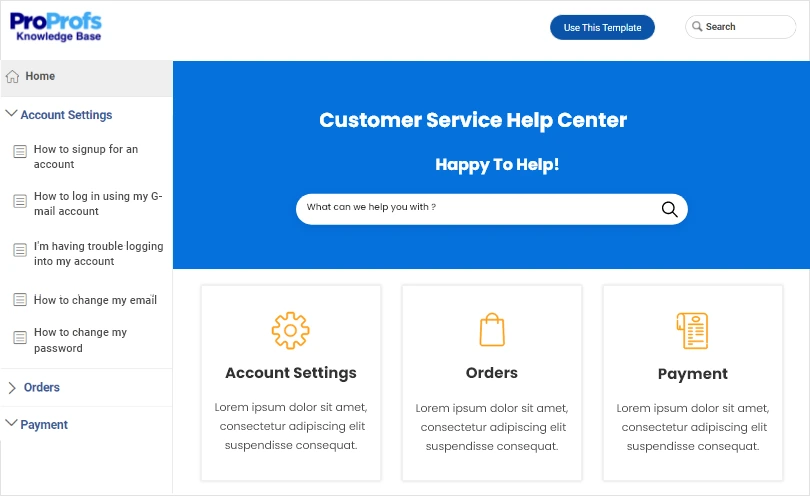
Start Adding Content to the Template
The next step is to create content for your knowledge base.
Writing content is a breeze with an online editor that comes loaded with options for styling and formatting.
You will already have a table of contents in the template. All you got to do is, rename the categories and start writing meaningful content for each section. How-to articles, guides, and FAQs are just some of the key content types you can include in your knowledge base.
The editor also allows you to upload images and videos to a file manager. This works best, especially when you have to use the same visuals multiple times across your knowledge base. Just pick the images you want and add them instantly to articles.
What more? the editor also allows you to style the content with its wide range of formatting options.
Use the fonts, colors, and alignment that plays nicely with your company’s branding guidelines, and give an appealing appearance to your knowledge base content.
Import Existing Files
The process of creating content can get all too time-consuming, especially when your team has to write everything from the ground up.
If you have meaningful content stored in Word docs, PDFs, or PPTs, you can add them directly into your knowledge base and speed up the process.
For example, if you have relevant content about your products and services, including their features, functionality, and use cases, stored in a separate Word file, you can upload it to your knowledge base.
This is a big time and effort saver. With ready information at your disposal, you will be relieved from writing this section from scratch.
Get Every Article Reviewed by Experts
Since an external knowledge base is a customer-facing document, it’s crucial to maintain its relevance and accuracy.
You can’t provide customers with erroneous information as that would instantly put them off and make them question your brand’s credibility. And you would definitely not want that to happen, right?
The simplest way to get your content reviewed is by setting up a review workflow that allows you to assign a specific status to each article.
You can either choose one of the pre-defined statuses or create a custom status, depending on the stage of that article.
This is a great way to inject transparency into the process and keep everyone on top of an article’s progress. This also helps teams working on articles keep a close track of an article’s journey from the time it’s created until it gets reviewed and published.
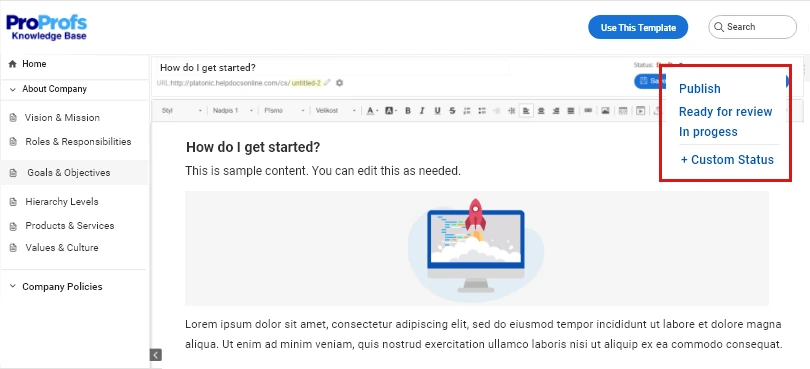
Group Knowledge Base Articles in an In-App Help Widget
You can deploy an in-app help widget to make your external knowledge base effortlessly accessible to customers.
Let’s learn how!
Identify your top knowledge base articles and group them together in a help widget. Add this help widget to your website, where customers and prospects can directly visit the knowledge base and get their questions answered.
This is what an in-app help widget look like:
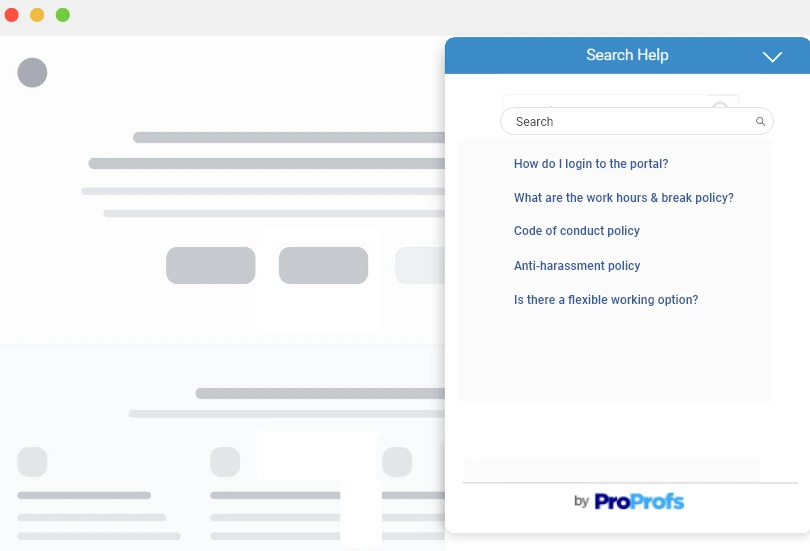
Assess & Improve Your Knowledge Base
Lastly, you need to regularly check how your knowledge base is performing and whether it’s really helping customers solve problems.
This requires a thorough analysis of your knowledge base, which can be easily conducted, by monitoring metrics such as:
- Article upvotes and downvotes
- Failed and successful searches
- Most liked articles
- Comments received on articles
- Broken links, and many more.
These metrics can be an eye-opener in terms of what’s going well and what needs your immediate attention in the knowledge base. With the insights received, you will be better able to identify topics that are loved by customers and articles that are not providing any value.
Based on the analysis, you can make smart decisions about which topics to add, which articles to improve, and which ones to remove.
Here’s a quick video to help you learn more about reports.
How to Structure Your Knowledge Base
When creating a knowledge base, its structure is often sidelined. We start focusing too much on the quality that we often forget that presentation is equally important.
Let’s explore some practical tips and tricks to give your knowledge base a strong structure.
Classify the Content Logically
It’s natural for customers to feel overwhelmed and lost in the ocean of information provided in your knowledge base.
Giving your content a logical structure is a good practice to make the otherwise cumbersome process of information gathering, a breeze for customers.
Start by creating broad-level categories based on customers’ needs and painpoints. Then narrow down on the sub-categories to be added in each section.
All these topics will depend on your analysis of what customers really need, the challenges they frequently face, and the questions they regularly ask.
Start by high-level topics that are most important and then trickle down to basic topics. Building a logical hierarchy that gradually moves from crucial topics to the less important ones will help customers glide from one article to the next effortlessly.
Interlink Articles for Easy Navigation
When structuring your knowledge base, it’s vital to keep your internal linking game strong.
With relevant knowledge base articles interlinked together, customers will be better able to jump from one article to another and reach the desired page without putting in much effort.
Interlinking is also good for your search engine optimization as it aids Google in understanding your content better and showing it in the SERP for relevant customer queries.
Make Your Knowledge Base Mobile-Friendly
Another crucial aspect when structuring your knowledge base is to ensure it works well across devices, especially mobile phones.
Customers crave instant, convenient, on-the-go support. For that, your external knowledge base needs to be mobile-response.
Here are some simple tips for designing a structure that’s optimized for mobile phones:
- Keep it super clear and lightweight
- Build a design that can adapt to smaller screens
- Ensure that the CTAs are finger-friendly
Best Knowledge Base Tools to Boost Customer Support
Now that you have learned almost everything about an external knowledge base, it’s time to dig deeper into the process and explore some of the best knowledge base software you can use.
Here are the top 3 knowledge base tools you can consider in 2024:
ProProfs Knowledge Base
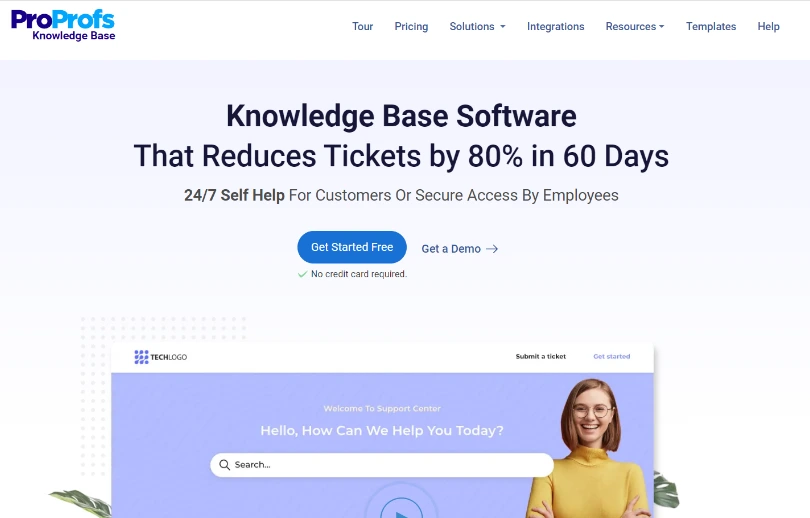
ProProfs Knowledge Base is an incredibly simple tool that does not require coding skills to get started. It helps you build a knowledge base that’s brand-aligned, visually rich, and mobile-friendly.
It encompasses a wide array of templates to help you get started instantly. You also get a robust authoring system, and collaboration features to enable your teams to work together and create top-quality content for your knowledge base.
Key Features:
- Write and edit articles with a simple MS Word-like editor
- Track key metrics to gain insights into knowledge base performance
- Customize the knowledge base to align with your company’s branding
- Optimize your knowledge base for search engines to generate traffic
Pricing: Starts from $49/author/month
Zendesk
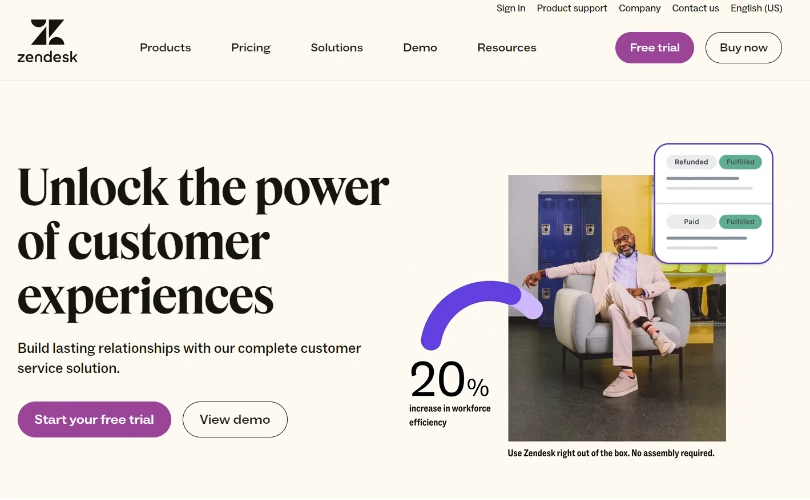
Zendesk is a complete customer support software that’s well-equipped with a knowledge base, help desk, and live chat tools. Its knowledge base solution, commonly known as, Zendesk Guide, is a powerful tool, that comes with a bunch of fascinating features to level-up your customer support process.
You can provide in-context self-service inside your product and serve customers on-the-go. You also get customizable themes and localization support, that help you deliver a hyper-personalized self-service experience to customers.
Key Features:
- Identify and flag old content to improve your knowledge base
- Share article recommendations inside support tickets
- Identify articles that work best and the ones that should be removed
- Create and update reusable content across your knowledge base
Pricing: Starts from $49/agent/month
Zoho Desk
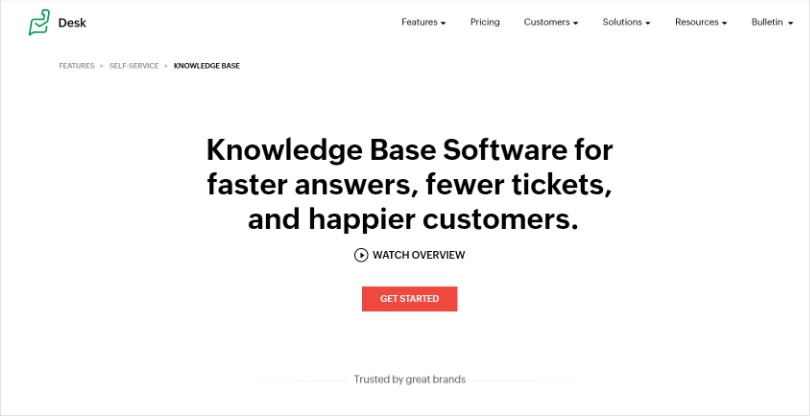
Zoho is a top-rated customer support tool that helps you create lasting relationships with customers. Its self-service platform is easy to configure and doesn’t require coding knowledge.
If you have a large team and a wide range of products, you can use this software to build multi-branded knowledge bases to serve a diverse customer base.
The best part about this tool is that it also enables you to build full-fledged customer communities that support your goals of delivering an awesome self-service experience.
Key Features:
- Embed self-service capabilities into your website and mobile apps
- Create multi-branded help centers for your customers of different products
- Foster communication between customers by building an online community
- Carry out guided conversations with customers for a personalized experience
Pricing: Starts from $9/user/month
Ready to Build an External Knowledge Base?
As you know by now, an external knowledge base is crucial to provide seamless self-service experiences to customers.
Creating it is super simple. All you have to do is, get the right knowledge base software, pick a template of your choice, and start filling it with valuable content. Give it a beautiful structure. Remember that its structure and design are equally important as the content quality.
Ensure that the articles are reviewed before going live, and they are updated and improved regularly.
Create a stunning external knowledge base and keep your customers delighted with ProProfs Knowledge Base.
Frequently Asked Questions
What is an external knowledge base?
An external knowledge base is a customer-facing online platform that your customers can access to find helpful information about your products and services anytime, and from anywhere they are.
Internal vs. external knowledge base
An internal knowledge base is intended for your internal audience i.e., your employees. It comprises information on your company’s policies, work culture, and more. On the other hand, an external knowledge base is mainly created for your customers. It acts like a self-service platform where customers can find answers to all their questions in minutes.
External knowledge base content plan
This plan helps your employees create quality knowledge base content. They are able to understand your target audience, identify the major and frequent issues they face, and craft content that meets customer requirements.
Tips for building an external knowledge base
To build an external knowledge base, you first need to pick the right software. After that, choose a suitable template, customize it with your logo, brand name, and themes, and add relevant content to it. You can make use of images and knowledge base videos to keep your knowledge base engaging.
FREE. All Features. FOREVER!
Try our Forever FREE account with all premium features!