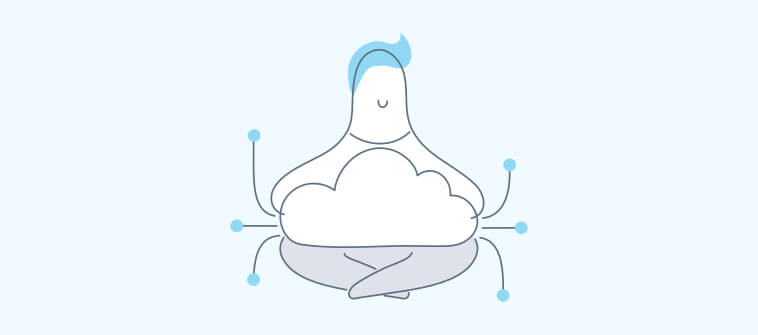Imagine a scenario where every beep, click, and function has its friendly guide, simplifying complexity and eliminating confusion.
User manuals eliminate that very complexity and confusion by helping end users understand how to use a product or service correctly. It also helps find solutions to problems that may arise during use.
Devices such as smartphones, computers, microwave ovens, refrigerators, DIY equipment, toys, board games, and more have user manuals for instructions on setting up, operating, troubleshooting, and maintaining the devices.
“A user manual is designed for an end user to use your product or service properly or to find solutions to problems that arise through use. They can be provided in either print or digital format or both!”
–TechSmith
In this blog, we will explore different types of user manuals, user manual software, and the essential elements of great user manuals. Let’s get started.
What Is a User Manual in Technical Writing?
A user manual in technical writing is a document that provides instructions, guidance, and information on how to use a product or software effectively.
It is usually written for end-users or consumers and is crafted to assist them in understanding and using a product efficiently. User manuals are extensive reference guides providing step-by-step instructions, explanations of features and functions, troubleshooting tips, and essential safety information.
User manuals are written in clear, concise, and user-friendly language. They have a structured organization, usually with an introduction that provides an overview of the product and its purpose, followed by sections that cover specific topics and tasks related to its usage.
These sections describe different product components, installation procedures, configuration settings, operating instructions, maintenance guidelines, and troubleshooting solutions.
Read More: How to Create an Impressive User Manual for Your Customers
What Are the Different Types of User Manuals in Technical Writing?
There are several types of user manuals in technical writing; each serves a specific purpose and caters to different stakeholders. Let’s look at each type:
1. Instructions Manual
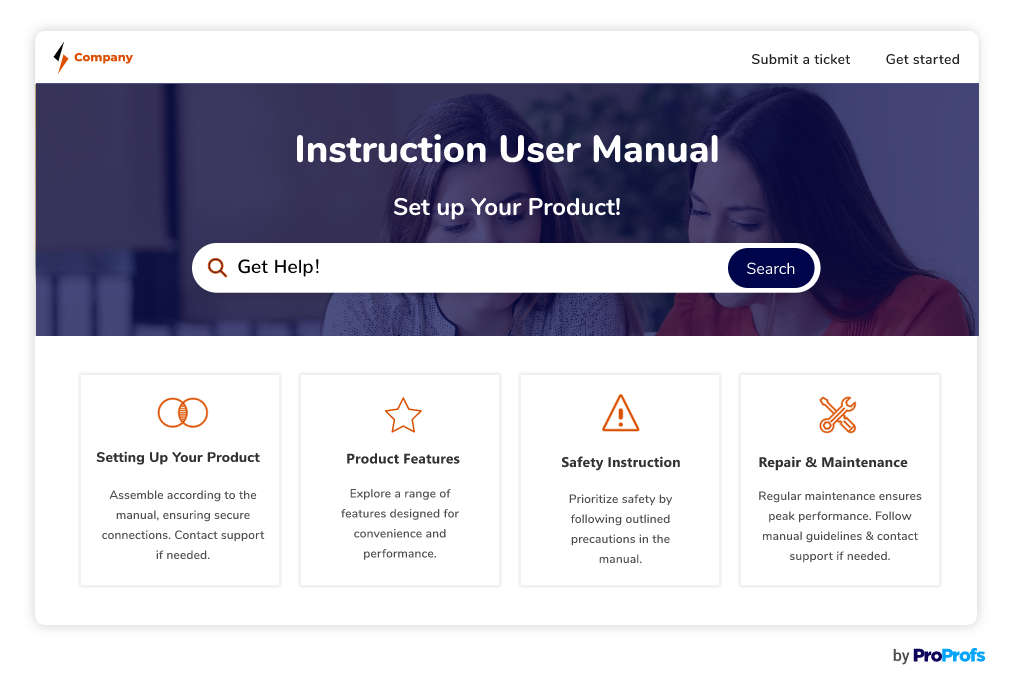
An instructions manual is created to provide step-by-step guidance on assembling, installing, or operating a product or equipment.
It outlines the necessary procedures and precautions to ensure safe and effective usage.
For example, an instructions manual for a home appliance like a washing machine would provide detailed installation, operation, and maintenance instructions.
2. Training Manual
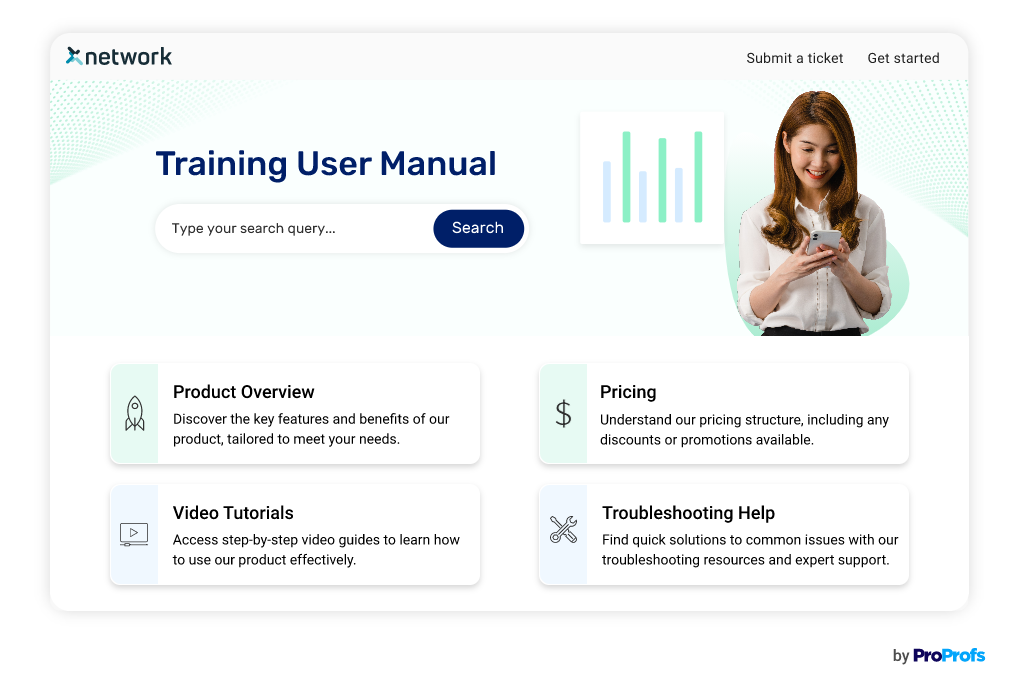
A training manual is crafted to support instructional or training programs.
It provides detailed information on a particular subject or training module, including objectives, content, and exercises.
Training manuals are typically used in educational institutions, professional training courses, or corporate training programs.
For example, a software training manual would provide instructions and exercises to help users learn how to use specific software effectively.
3. Service Manual
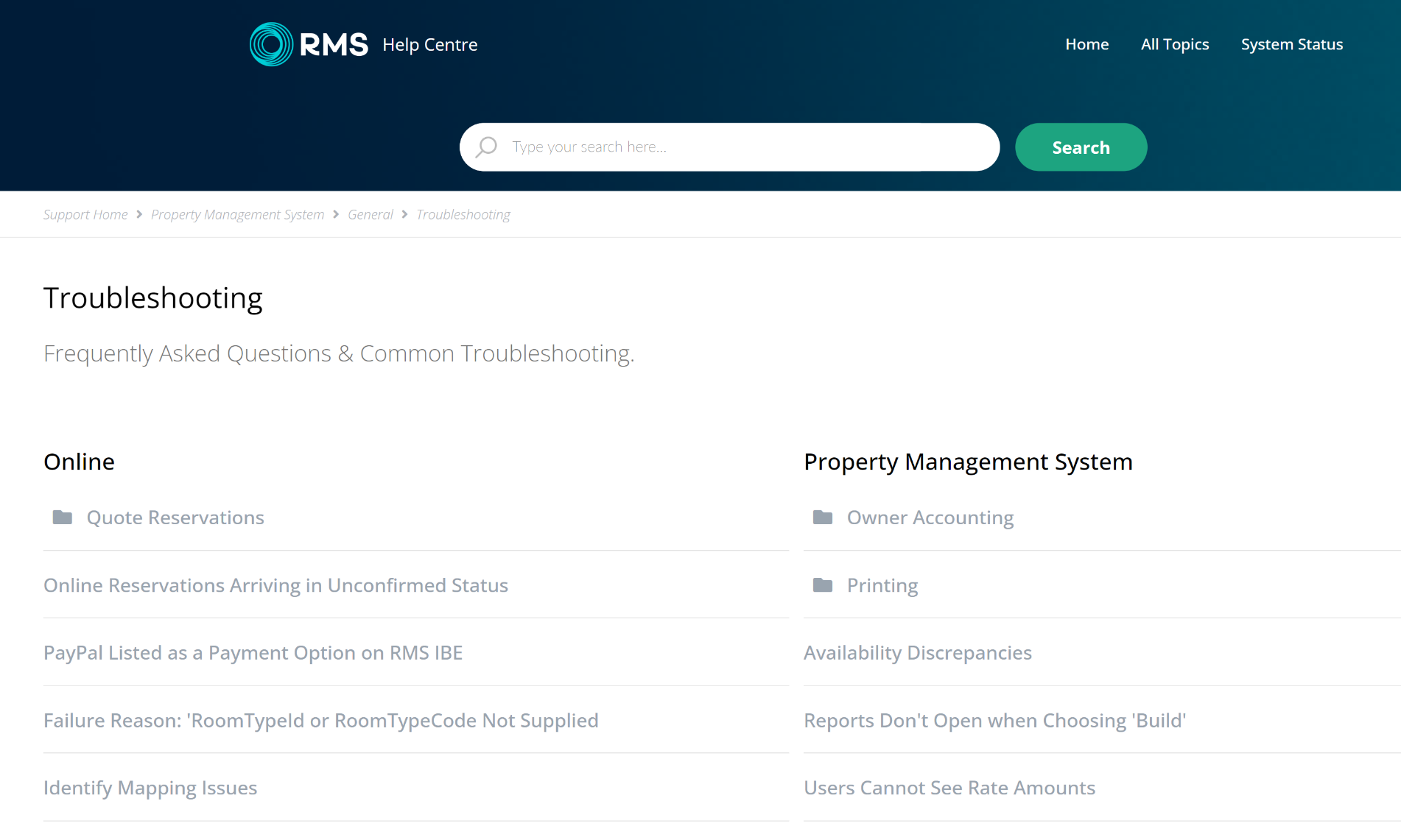
A service manual is designed to provide detailed information for technicians or service personnel to repair, troubleshoot, or maintain a product or equipment.
It covers technical specifications, troubleshooting guides, diagnostic procedures, and maintenance schedules. Often, complex service manuals are used for machinery, automotive equipment, or electronic devices.
For example, a service manual for a printer would provide instructions on diagnosing and resolving common issues, replacing parts, and performing routine maintenance.
4. Operations Manual
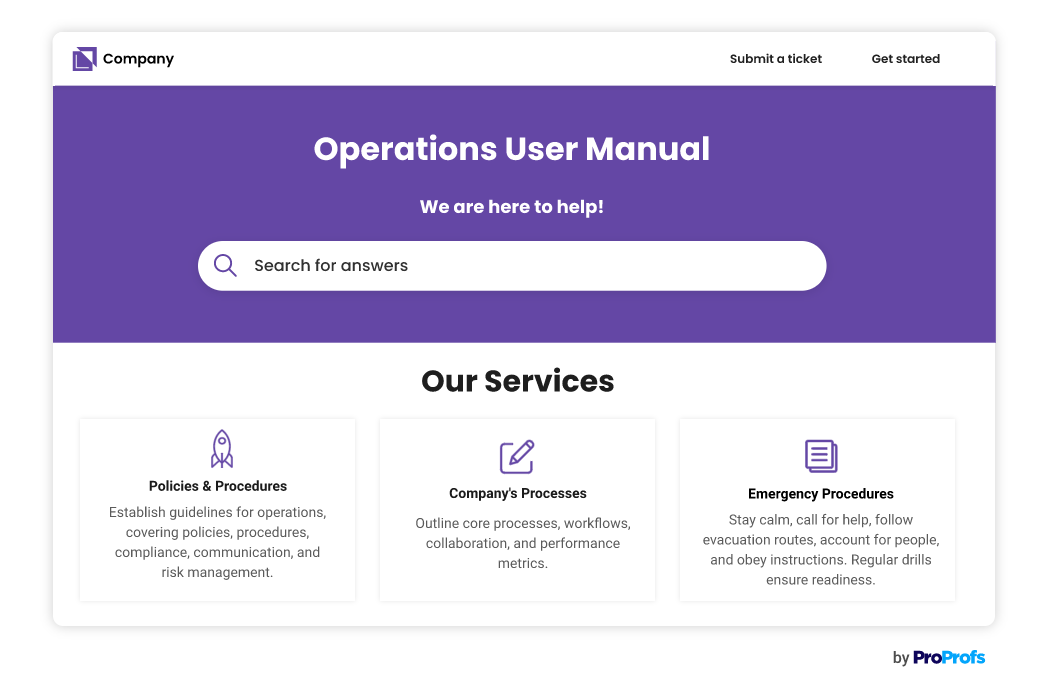
An operations manual is created to provide detailed instructions and guidelines for running and managing a system, process, or organization.
It details the operational aspects and procedures involved in the day-to-day functioning to ensure smooth operations. It usually includes information on operational procedures, workflows, responsibilities, and key performance indicators.
It is a comprehensive reference guide for personnel involved in the operations, including managers, supervisors, and employees.
For example, an operations manual for a restaurant would outline food preparation, inventory management, customer service, and staff scheduling procedures.
5. Organizational Policy Manual
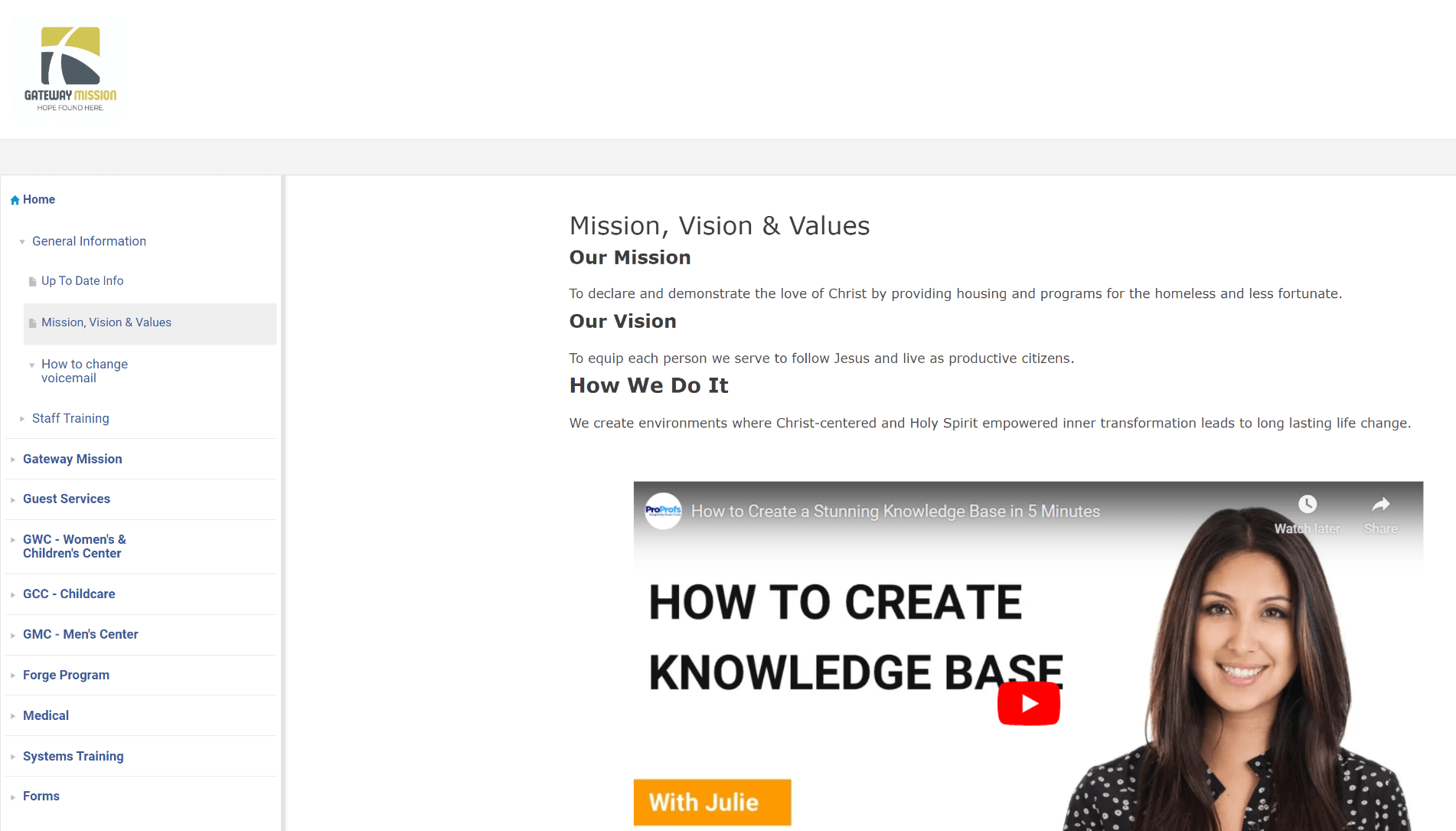
An organizational policy manual details the policies, guidelines, and rules.
It covers various topics, including human resources, finance, operations, and code of conduct. Organizational policy manuals ensure consistency, compliance, and clarity of the company’s rules and procedures.
For example, an organizational policy manual would include guidelines on employee benefits, leave policies, a code of ethics, and workplace safety procedures.
Read More: User Manual For Web Application
6. Standard Operating Procedures (SOPs) Manual
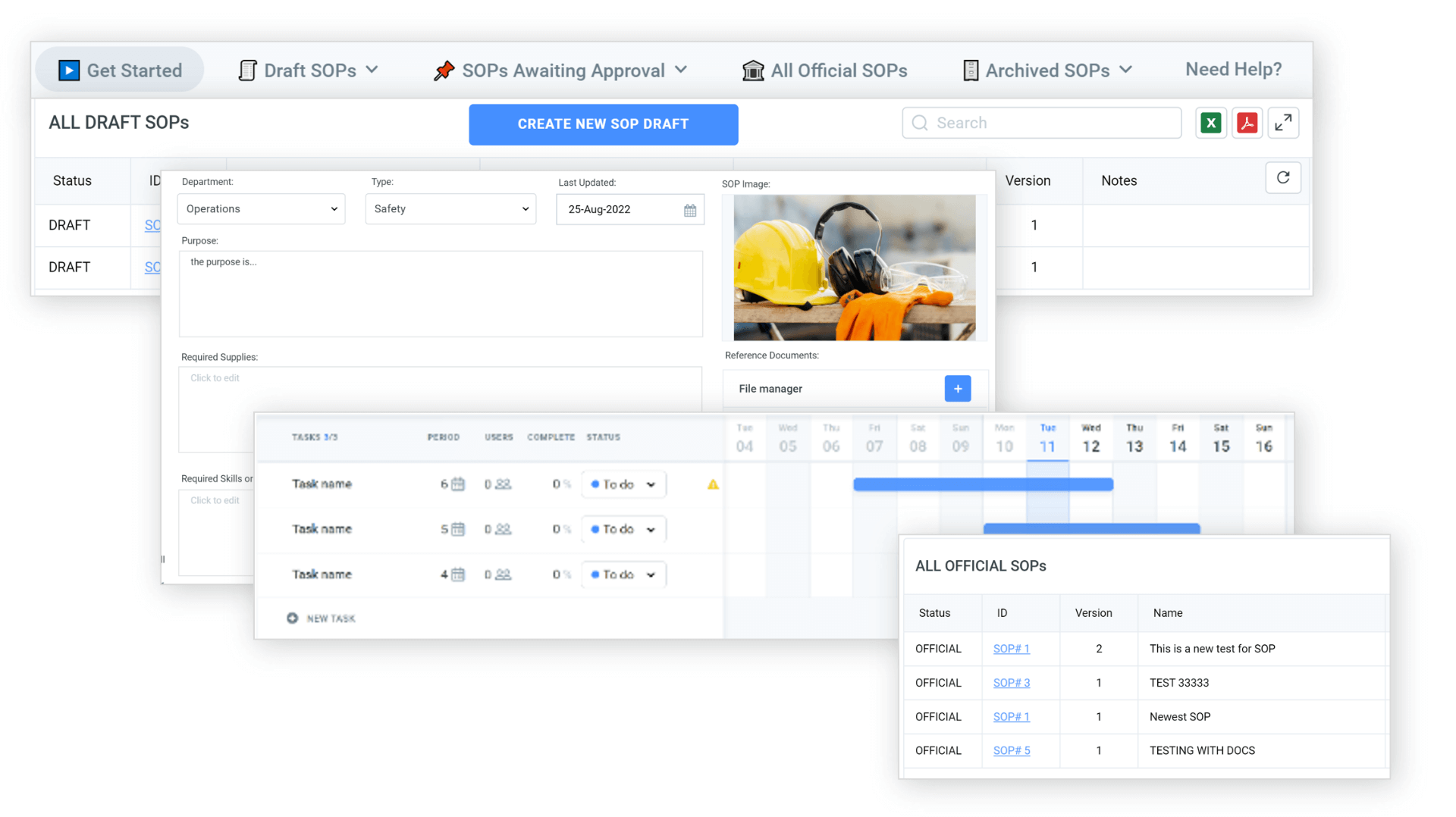
SOP manuals are crafted to specify detailed procedures and instructions for specific organizational tasks or processes.
They document the steps, responsibilities, and guidelines to standardize and ensure consistency in executing processes.
SOP manuals are commonly used in industries that require strict adherence to predefined processes, such as manufacturing, healthcare, and aviation.
For example, an SOP manual for a laboratory would provide step-by-step procedures for conducting experiments, ensuring accuracy, safety precautions, and data recording techniques.
Read More: Create a User Manual in Word
Why Does Your Business Need User Manuals?
User manuals help businesses provide clear instructions, reduce support inquiries, and enhance customer satisfaction. Let’s take a look at these benefits in detail.
Clear and concise instructions
User manuals, whether in hard copy or online Docs and PDF formats, provide clear and concise instructions.
Unlike physical manuals, which are usually bulky and tricky to navigate, PDF manuals offer a streamlined structure that allows users to quickly find the information they need.
By providing clear instructions, user manuals help users save time and effort learning how to use a product or service.
Enhanced customer satisfaction
High-quality user manuals improve customer satisfaction. Users who can easily access extensive instructions and explanations are more likely to have a positive experience with the product or service.
Clear instructions help users understand the product’s features, functionalities, and benefits, which minimizes frustrations or misunderstandings.
Reduced support inquiries
A well-written user manual reduces the number of support inquiries and calls to the customer service department.
By answering common questions and concerns, businesses can proactively provide users with the information they need to troubleshoot issues independently.
This reduces the workload for customer support teams, allowing them to focus on more essential or specific support requests.
Brand reputation and trust
User manuals help establish a positive brand reputation and build customer trust.
Clear and well-documented instructions demonstrate the business’ commitment to customer satisfaction and its dedication to providing high-quality products or services.
When users have a positive experience using a product, they are likelier to recommend it to others, leading to enhanced brand loyalty and potential word-of-mouth referrals.
Compliance and legal requirements
In most regulated industries, such as healthcare or manufacturing, user manuals are crucial for compliance with regulatory guidelines and legal requirements.
User manuals ensure that users can access critical safety information and guidelines, reducing the risk of product accidents, injury, or misuse.
Compliance with regulatory standards protects users and safeguards businesses from potential lawsuits or penalties.
What Are the Essential Elements of Great User Manuals?
A great user manual requires a balance of technical information, accessibility, and usability to ensure that users can easily understand and navigate the content
The following are the essential elements of great user manuals:
1. Cover Page
The cover page is the first thing users see when they open the manual.
It usually includes the product name, logo, and a brief description or image to help users identify the specific manual they need.
A well-crafted cover page with clear branding helps create a professional and cohesive impression.
2. Table of Contents
The table of contents gives an organized overview of the manual’s content.
It lists the sections, chapters, topics covered, and page numbers.
It enables users to quickly find the specific information they seek without flipping through the entire manual.
3. Overview and Introduction
The overview section provides context for the product or service, detailing its purpose, main features, and benefits to the user.
It helps users understand the value and relevance of the product or service.
The introduction covers a summary of the manual’s content, including instructions on how to use the manual effectively.
4. Step-by-Step Guides
Step-by-step guides provide detailed instructions on performing specific tasks or actions using the product or service.
These guides usually include numbered or bulleted lists of actions to take and accompanying visual aids such as screenshots, diagrams, or illustrations.
Clear and comprehensive step-by-step guides break down complex processes into manageable steps, ensuring users can follow along easily.
5. FAQs
FAQs (Frequently asked questions) anticipate common queries or concerns that users may have.
They provide concise answers to these questions, enabling quick problem-solving without requiring users to contact customer support or search for answers elsewhere.
FAQs help streamline information and reduce the likelihood of users encountering common issues.
6. Troubleshooting and Technical Support
This section provides information on troubleshooting common problems or errors that users may encounter.
It consists of troubleshooting tips, error code explanations, and potential solutions. It may also include contact information for technical support, such as phone numbers, email addresses, or online support portals.
Clear and comprehensive troubleshooting information enables users to resolve issues independently and minimize needing external assistance.
7. Glossary
A glossary covers definitions and explanations of relevant technical terms, acronyms, or jargon used throughout the manual.
It helps users understand unfamiliar terminology and comprehend the content accurately.
A well-structured glossary serves as a quick reference guide within the manual.
8. Safety Warnings and Notices
Safety warnings and notices are essential for products or services that have potential hazards or risks associated with their use.
These provide clear and explicit instructions on using the product safely, highlighting cautionary measures and potential risks.
Safety warnings and notices alert users to potential dangers and reduce the likelihood of accidents or misuse.
9. Appendices
This section includes supplementary information that is not critical but still useful for users.
This may include additional technical specifications, diagrams, reference materials, or frequently referenced information.
Appendices are usually placed towards the end of the manual and are organized logically, providing users with optional, more in-depth information if desired.
Create Great User Manuals to Enhance Customer Satisfaction
A helpful user manual goes beyond just conveying technical information; it balances technicality and accessibility. With clear instructions and visual aids, users can easily follow along and complete tasks efficiently.
With ProProfs Knowledge Base, businesses can create insightful user manuals to provide users with the guidance and information they need to use a product or service.
It has an AI-enabled text editor with pre-built prompts to quickly help users create error-free technical documents. Its pre-designed customizable templates are specifically tailored for technical documents. Also, The revision history tracks up to 30 recent changes to your knowledge base to restore previous sessions if needed.
FREE. All Features. FOREVER!
Try our Forever FREE account with all premium features!