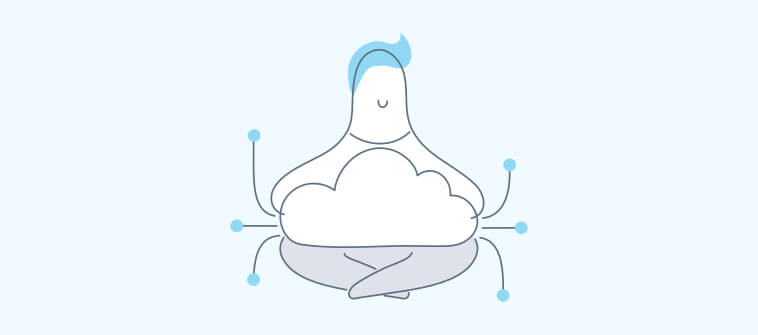Getting lost in a new gadget or software maze is a common sight. Guess what can work as a magical map to navigate this maze? A user guide!
User guides are the keys to solving the confusion around the product and unlocking the full potential of any product.
They provide step-by-step guide, detailed explanations, and troubleshooting tips to help you make the most out of your product. In this blog, we will discuss the steps to create a user guide, the role of user guide software, and explore some user guide templates and examples.
What Is a User Guide?
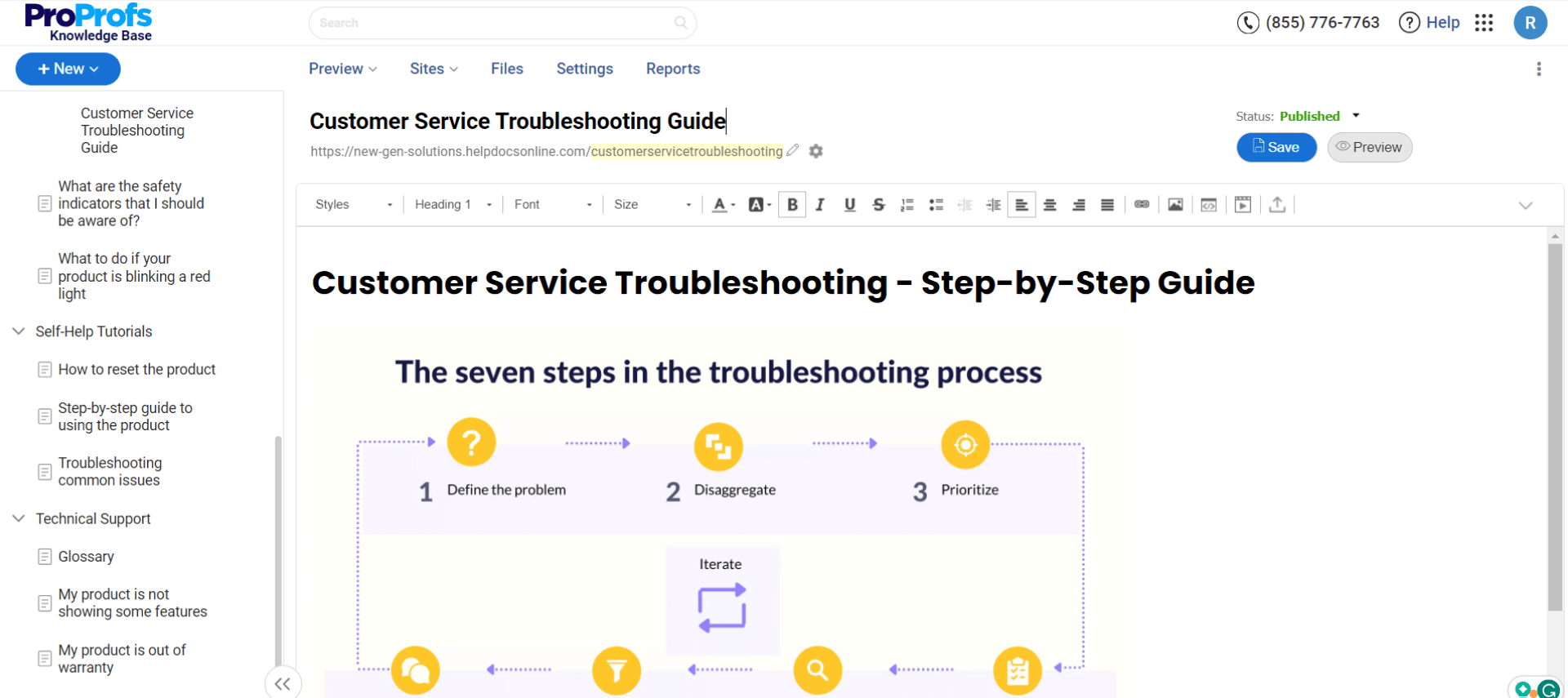
A user guide is an instructional material accompanying a product, service, or system that aims to assist end users in effectively utilizing it.
The purpose of a user guide goes beyond instructing users on the basic operation of a product. It serves as an in-depth resource, covering everything from detailed product information, operational guidelines, standards, and best practices to troubleshooting solutions.
User guides also play an essential role in customer support. They provide a go-to reference for users before contacting customer care, reducing the burden on support teams and improving customer satisfaction.
These also serve as reliable training materials, ensuring a smooth transition for new employees and enabling them to quickly grasp the ins and outs of a product or system.
For example, the user guide for a smartphone would have clear, step-by-step instructions on how to set it up, customize settings, use various features and functions, troubleshoot common issues, and much more.
How to Create a User Guide in 6 Simple Steps
Creating a user guide may seem complicated, but it can be a breeze with the right approach. Here are six detailed steps to help you create a comprehensive user guide:
Identify the Needs of Your Audience
Analyze who will be using your guide. Consider their technical knowledge, demographics, needs, common problems, and requirements.
For example, if you’re creating a guide for a smartphone, your audience would range from tech-savvy teenagers to less tech-savvy seniors.
The guide should cater to all these users, providing solutions to potential problems rather than workarounds.
Outline the Process Steps
Map out the user journey, recording every touchpoint. Break down your instructions into a sequence, like a numbered list or steps.
For example, if you’re writing a user guide on how to set up an email account, your steps would include opening the email app, clicking on ‘add account,’ entering email details, etc.
Stick to one point per step to make the instructions easy to follow.
Read More: Best Process Documentation Tools & Software
Choose a Tool or Template
Use a knowledge base software or a user guide template to ensure consistency in your documentation.
Find a template that includes an introduction space, sections and subsections, sequential steps, how-to instructions, links to other sections or content, and FAQs.
For example, a template for a software user guide might include sections like ‘Getting Started,’ ‘Features,’ ‘Troubleshooting,’ etc.
Structure Your User Document
Arrange your content with titles, headings, subheadings, and categories. Use bold and italics to separate different information, underline key terms, and create a table of contents for easy navigation.
For example, in a guide for a printer, you might have sections like ‘Setting Up Your Machine,’ ‘Printing Pages,’ ‘Cleaning and Maintenance,’ etc.
Read More: User Documentation Examples of Help Guides
Review Your User Guide
Test and review your instructional steps with stakeholders or someone who has never used the product before. Update any confusing content.
For example, if a tester gets stuck at the step ‘Enter your SMTP server’ in an email setup guide, you should provide more explanation or context.
Publish and Distribute Your User Guide
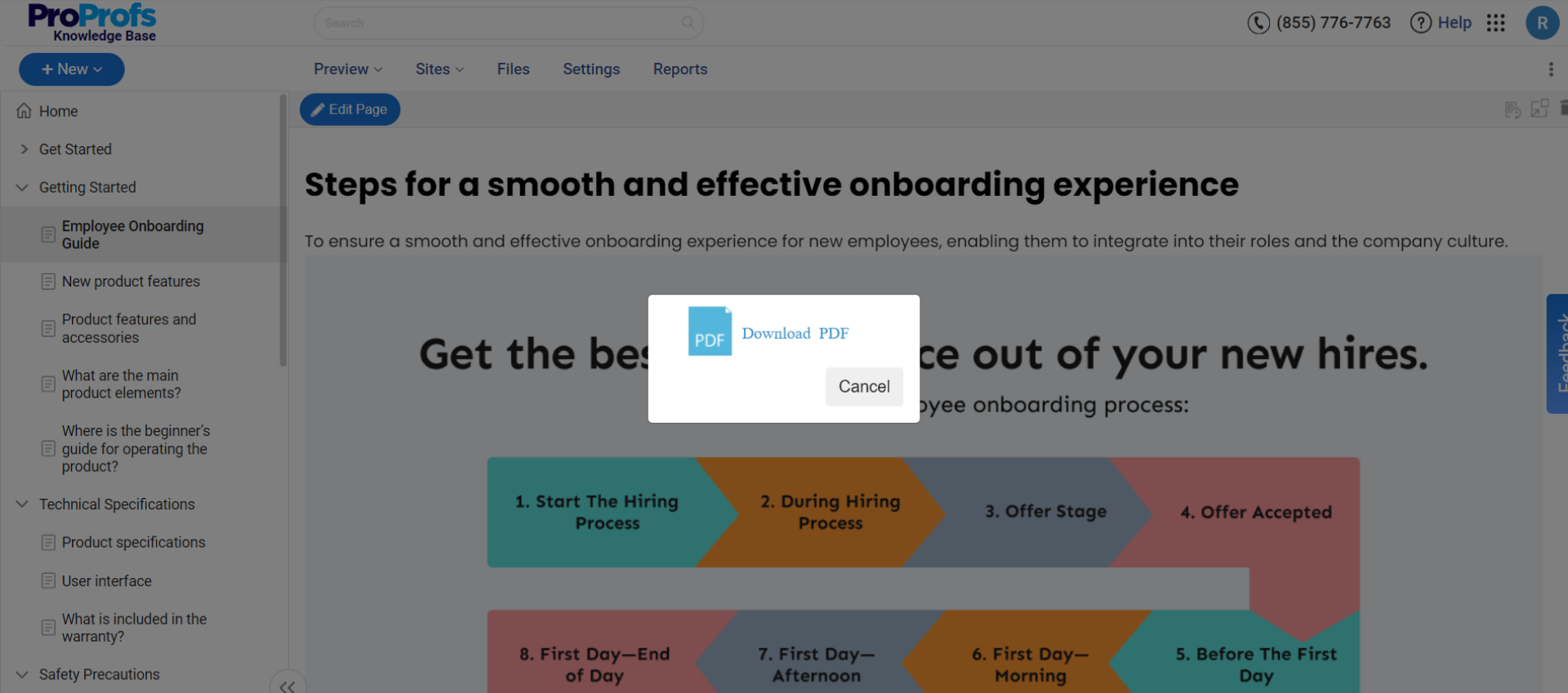
Select your distribution channel, whether physical copies, digital formats like PDFs, or integrations in the product’s software interface.
Keep updating your guide and implement feedback mechanisms to keep it current and address user concerns.
For example, you might distribute a software user guide as a downloadable PDF on your website and embed it within the software.
Read More: How to Create an Interactive User Guide in Minutes
Top User Guides Examples
User guides help in product understanding by providing detailed instructions on product use, thereby reducing the customer learning curve. Let’s look at some practical and effective examples of user guides.
RMS
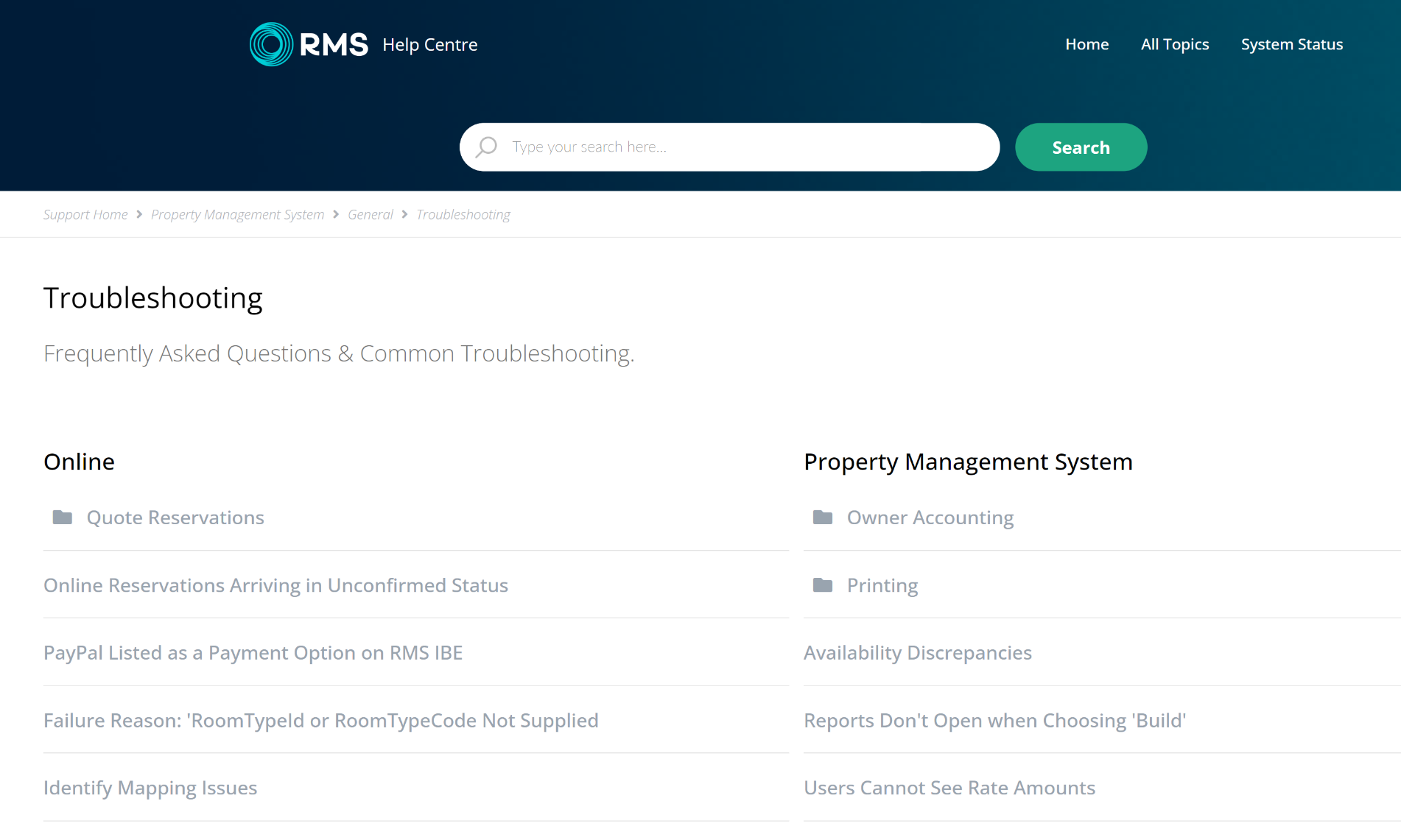
RMS Help Center is the perfect example of a simple yet informative user guide resource. For the topic above, it has two button links, ‘Information’ and ‘Setup,’ where clicking on the links opens details about them.
IDS
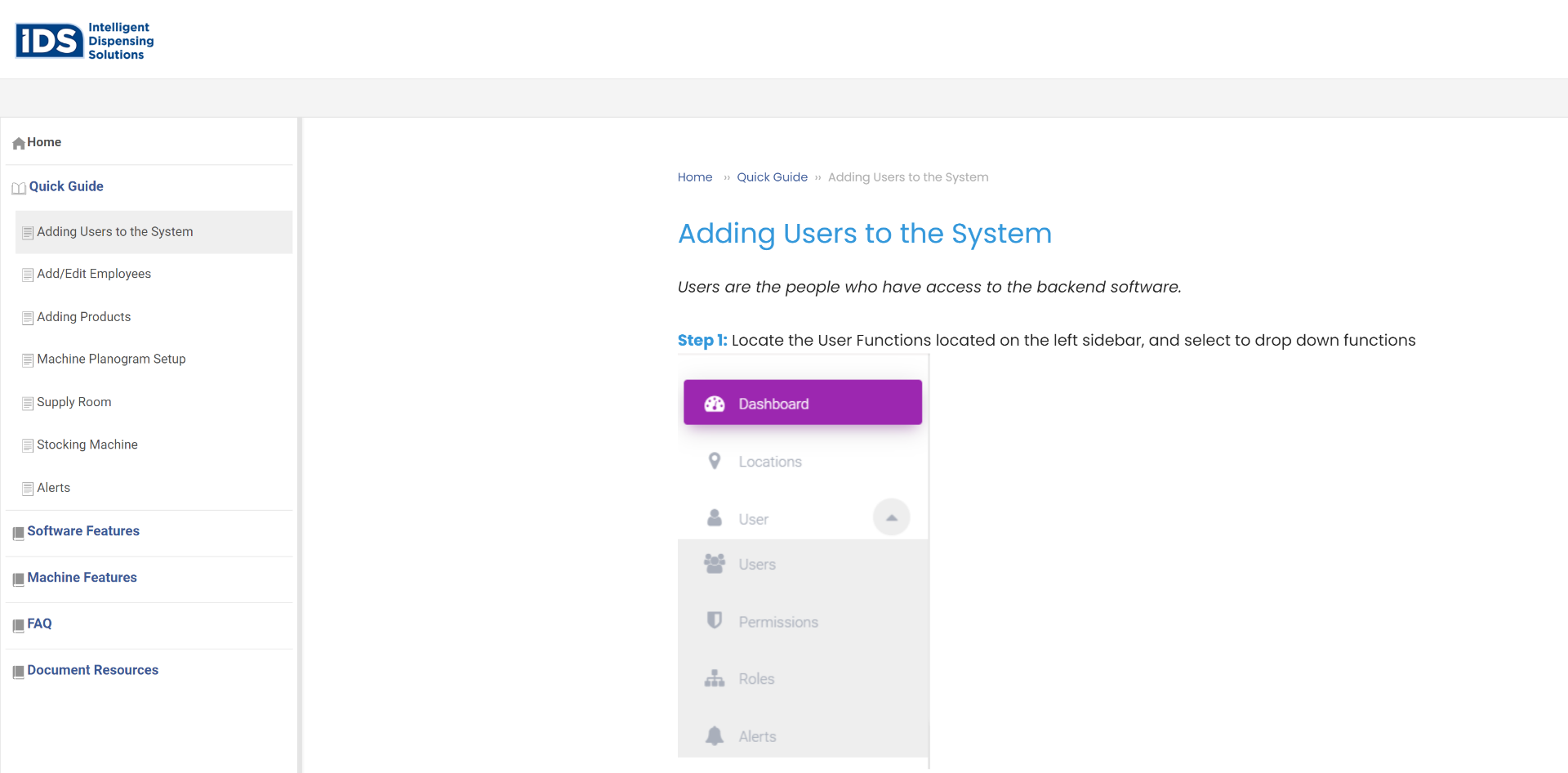
IDS’ Help Center is simple and intuitive with everything users need to get the most out of the solution. Its user guides have simple steps with the product screenshot.
Users can watch the short and informative video embedded at the bottom of the page for more information on adding users to the system effectively.
Adroll
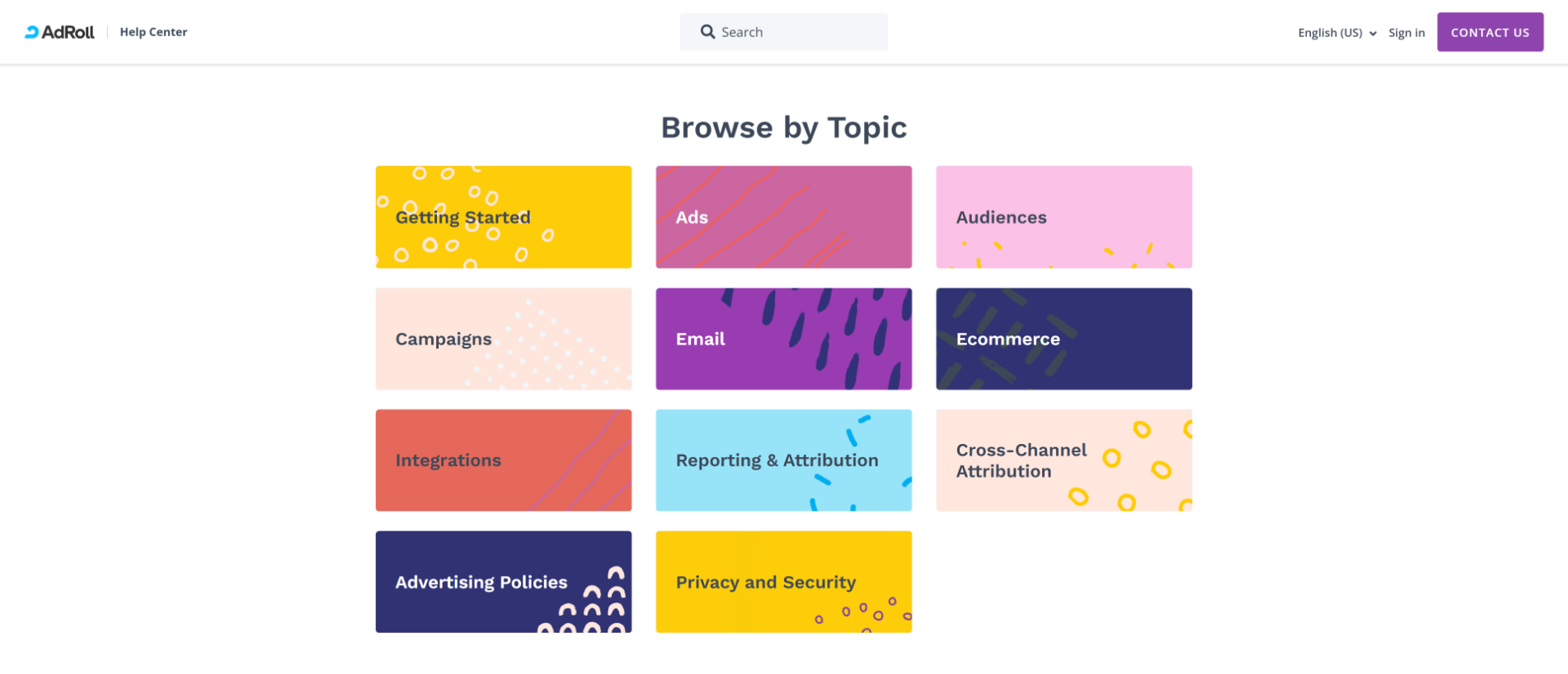
AdRoll’s help center is vibrant and visually appealing. It has a search box and a special section to help new and potential users get acquainted with the product.
The ‘Browse by Topic’ section provides in-depth information about various features of the tool, divided into 12 categories for easy navigation. The help center also includes a call-to-action for their blog and a contact option for their support team, making it a comprehensive resource.
SurveyMonkey
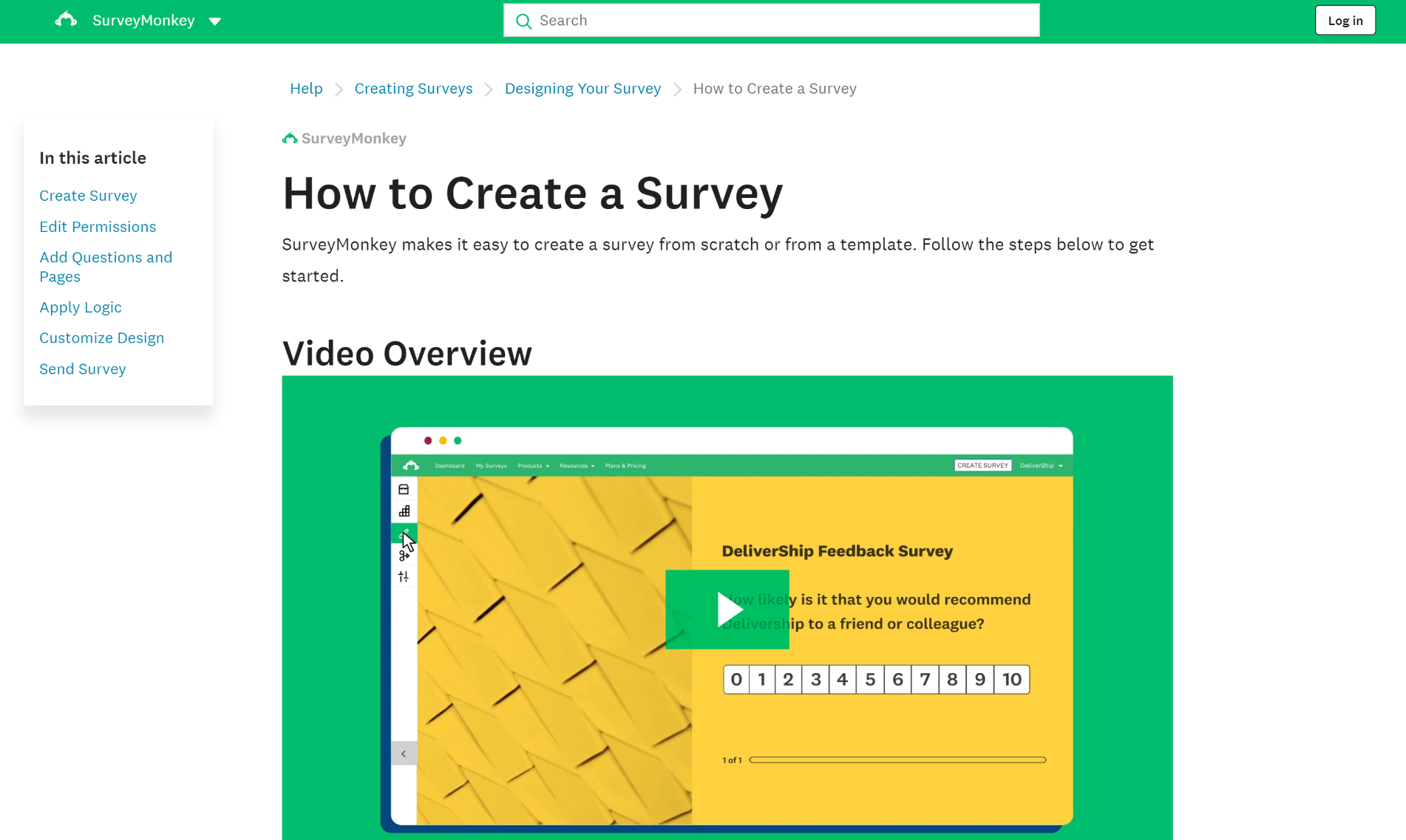
SurveyMonkey’s help center has a clean layout with extensive resources. It has six primary categories beneath the search bar and a brief guide to assist new users.
The page also links quickly to the newest resources and most popular articles. A standout feature is that most articles offer a video summary for those who prefer visual learning and a text guide for others.
Best User Guide Templates
User guide templates enable consistency in information presentation, efficiency in guide creation, and ease of updating as product features evolve.
ProProfs Knowledge Base offers meticulously designed templates for user guides that you can utilize to have a standard format and structure, ensuring that all guides follow the same style and layout.
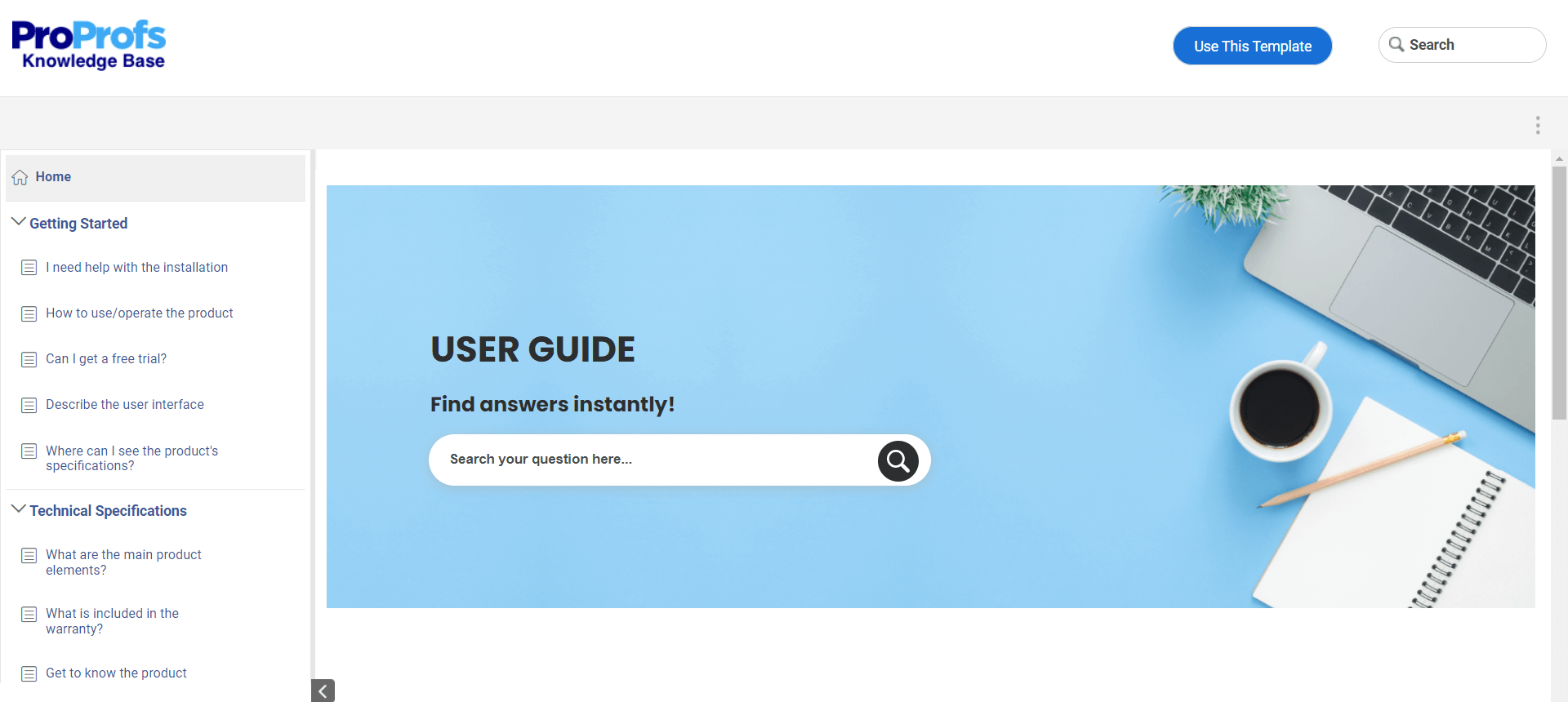
Create Interactive User Guides to Enable an Easy Learning Curve
User guides aim to streamline the user experience by offering step-by-step instructions, explanations, and troubleshooting information, ensuring your users can navigate and utilize a product or service with ease.
Whether you are a startup or an established business, investing in user guide software and templates can significantly streamline your customer support efforts and contribute to your business’s success.
ProProfs Knowledge Base is a tool that enables you to create comprehensive user guides with its pre-built templates and the AI-powered text editor. This combination helps you create error-free guides quickly.
You can also import existing files as Word documents or PDFs and edit them within the software. Multiple users can contribute, review, and edit the documents, ensuring accuracy and consistency.
FREE. All Features. FOREVER!
Try our Forever FREE account with all premium features!