
Ever came across the term “Standard Operating Procedures” (SOPs) and wondered what it’s all about? Get ready to uncover its true magic.
SOPs used to be just boring rules, but not anymore! Today they’re the secret sauce behind successful businesses. We’re here to guide you through the simple art of making and using SOPs effectively.
Standard Operating Procedures are the nuts and bolts of how a business operates. In fact, what really differentiates well-aligned businesses from highly-scattered ones is how meticulously their SOPs are created and implemented.
This blog will break down all important aspects of a standard operating procedure, including its importance, benefits, types, and much more. We will also explore how to write standard operating procedures that will never let your business fall apart, even in the worst times.
Get ready to master SOPs and take your business to the next level!
What Is a Standard Operating Procedure (SOP)?
A Standard Operating Procedure (SOP) is a written set of step-by-step instructions on how to successfully perform a particular task.
For example, for human resources, an SOP could map out the steps to onboard new employees. It might encompass tasks such as documentation, orientation training, and introduction to company policies.
The primary purpose of a Standard Operating Procedure is to bring uniformity in how a company operates and its employees work. It gives employees a clear path to walk on while working on tasks, leaving little room for confusion or misinterpretation.
Think of it as the Modus Operandi of how to perform routine tasks and core business functions and achieve the desired quality level every SINGLE time. SOPs remove guesswork and assumptions by giving employees a clear-cut direction and on-the-ground explanation of what needs to be done and how.
Why Is Standard Operating Procedure Important for Your Business?
What happens when you leave things to chance? You lose control over the outcome.
Working with this thought process is the worst thing you can do to your business. It is like inviting failure to your doorstep.
Creating Standard Operating Procedures gives you the magical power to control how your business moves and grows. It systematizes your company processes and helps employees work in complete alignment to achieve your company’s goals.
When employees work cohesively with maximum clarity, they succeed in their roles, which has a positive snowball effect on your overall business growth and development.
There is a reason Starbucks is able to maintain consistency in the quality and taste of the coffee it delivers across its 32,660 stores worldwide.
How does a coffee-chain giant like Starbucks provide a consistent experience at such a vast scale?
The answer lies in its Standard Operating Procedures. The brand’s SOPs have logical instructions for business functions like record keeping, manufacturing, maintenance activities, etc., that are sincerely followed by all its branches.
Impactful Benefits of Standard Operating Procedures
You might think that since you are already training employees to do their jobs the right way, you don’t really need SOPs. But that’s not true.
These benefits will explain how writing Standard Operating Procedures can turn the tables for your business.
Brings Consistency Across Departments
A business is made up of different moving parts. It’s only when these parts work cohesively that a company successfully marches ahead.
Consistency plays a huge role in any business to work smoothly like a well-oiled machine. With well-written Standard Operating Procedures, teams across departments know what to do and how to work in the best and, most importantly, worst situations.
Every employee, right from an intern to an executive, has the same information at their fingertips. This is how you can guarantee consistent performance at all levels.
Boosts Employee Onboarding & Training
Did you know that a whopping 88% of organizations are not that great at employee onboarding, which is a big reason why they face high attrition rates?
New employees have high expectations from their new place of work. These expectations are crushed when they are clueless regarding your work processes and have to constantly badger seniors and colleagues for help.
SOPs come in handy for new employees. These procedures help employees navigate daily situations with ease and give their best shot at work. A clearly defined Standard Operating Procedure acts as a guiding light for new employees from day one, keeping them prepared for the best and worst times.
Keeps Confusion & Misunderstanding at Bay
Leave employees to their own devices, and chances are they will end up creating a mess by attempting tasks based on their understanding. They might have in-depth knowledge of the subject, but what really causes the mess is their lack of clarity on how your business operates.
SOPs provide employees with a roadmap to follow for the most basic and even the most complex of tasks. They clearly state the “Right” way to get a job done, leaving little to no scope for any kind of confusion, misunderstanding, or errors.
Keeps You From Falling into Legal Troubles
No matter how hard you try, some things are bound to go off-track, leaving you in legal trouble.
What if an employee misses a key step while using a piece of equipment and ends up hurting themselves?
Situations like these can damage your brand’s hard-earned reputation and create a sense of panic among other workers.
Standard Operating Procedures guard you against such legal troubles. They reflect that your company has done the needful by providing employees with a safe and healthy work environment. Moreover, detailed SOPs also help you prevent hazardous incidents from happening in the first place.
Different Formats of Standard Operating Procedures You Should Know
The process of “how to write standard operating procedures” requires you to have a good understanding of the multiple formats that can be incorporated.
Before taking the plunge into the creation part, it’s important to understand which type of SOPs will best suit your unique business needs.
Here are some of the main types of Standard Operating Procedures you can create:
Step-by-Step Instructions
Standard Operating Procedures in the form of step-by-step instructions are best to explain how your business processes work. These are mostly in bulleted form, with each step demonstrated using suitable images and How-to videos.
The step-by-step SOP format is appropriate for straightforward tasks that do not demand in-depth explanations.
For example, sign-up and log-in instructions, installation and setup process, etc.
Flowcharts
Another format for creating Standard Operating Procedures is flowcharts.
Flowcharts are best suited for processes where results are not static. Such processes or tasks can have several outcomes, which is why it is best to illustrate them using easy-to-follow flowcharts. They present the processes visually and give the complete context of how multiple steps are connected to each other.
With steps properly shown in the flowchart and the final outcome clearly defined, employees can easily identify the best route to achieve the right results.
Below is an example of a flowchart SOP format.
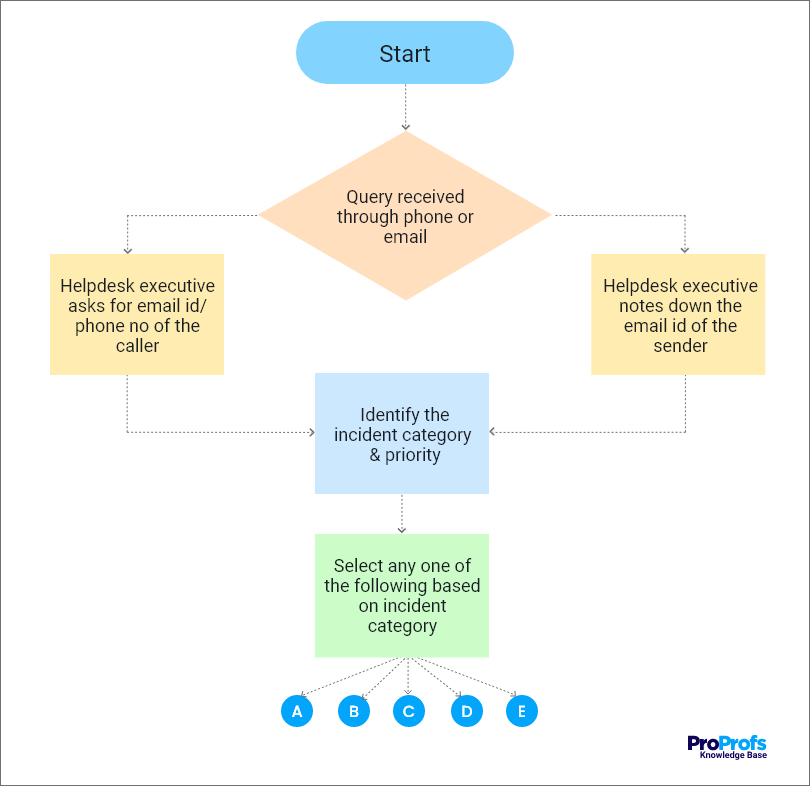
Internal Knowledge Base
An internal knowledge base is the most effective and accessible platform to document your standard operating procedures. Unlike other mediums, the information is stored in the cloud, so your employees can access it on the go, even on their mobile phones.
With an internal knowledge base, you can give a logical structure to your SOPs and make use of images and videos to explain concepts. The best part is you can involve multiple employees who take charge of building and maintaining the SOPs.
Watch this video to learn how to create an impressive internal knowledge base:
Checklists/To-Do Lists
A checklist is considered one of the simplest formats of a Standard Operating Procedure.
So what makes them so special? Checklists or to-do lists are not only easy to write but a breeze to read and understand as well. It gives creators and readers an easy time understanding the SOPs and putting them into practical use.
For every procedure, you can simply create a header and then create a checklist of steps to follow or things to keep in mind.
The best sop manual tools in the market are equipped with modern features that help you create Standard Operating Procedures in a format of your choice.
These tools help you create an SOP document, with articles presented in multiple formats such as checklists, flowcharts, how-to videos, and articles.
Watch this video to learn about user manual software:
How to Write Standard Operating Procedures
Now that we are done with the theoretical aspect of SOPs, let’s get down to business and uncover how to write standard operating procedures.
Follow these 9 easy steps to create Standard Operating Procedures that will help you keep your business operations on the right track.
Do Your Research Right
There are countless processes running an organization. Does that mean each and every process should be documented?
Not necessarily!
You can identify the important processes and tasks that employees regularly perform and create SOPs to make their work easier.
Conduct surveys asking employees about the processes and tasks they take up almost every day. Ask them about which processes are extremely important and need maximum accuracy.
Once you create the list of processes to be documented, consult with department heads for any changes or additions before moving forward with the writing process.
Set Your Goals
Before going down the writing path, ask yourself, “Is it worth documenting this process?”, “How will it impact our business?”, “Will it really ease up employees’ work?” etc.
These questions will give you a headstart on what you should document and why.
Creating SOPs is a laborious process demanding the time and effort of your employees, so get your goals right before taking the plunge.
Besides, you should also consider identifying employees’ pain points with specific tasks and processes so you have a clear picture of how exactly the SOPs will be of help.
Once you have this valuable information at your disposal, setting goals for your SOP initiatives will be a lot easier.
For example, the goals can be:
- Streamlining the customer support process
- Minimizing errors in a complex internal process
- Maximizing the productivity of specific teams
- Preventing hazardous incidents in the workplace
Getting your goals straight sets a clear path for your team, ensuring they are on the right track from the beginning.
Know Your Audience
An SOP for a marketing process will be used regularly by your marketing team. If you create an SOP related to Sales, it will most likely be used by your sales staff.
On the other hand, if your SOP defines the process of catering to customer requests on social media, the document is built for your customer support team.
Different SOPs have different audiences.
Before beginning the writing work, you should have a crystal clear idea of who your target end-users are. Keeping the key individuals, their specific needs, and pain points into account is crucial before you start crafting content.
To learn about your target audience, ask yourself questions about:
- The size of the team
- The knowledge they hold about the process
- The roadblocks they face while performing the process
This information serves as the fodder to build SOPs that are really relevant and helpful for your employees.
Build a Team of Document Creators
SOPs are built for employees, so it makes sense to have their complete involvement in the creation process by creating a team of document creators.
As SOPs are comprehensive, they demand significant time, effort, and deep knowledge of the subject. Identify employees who possess good knowledge of the topic and have the required bandwidth to contribute meaningfully to your SOPs.
Your team can have C-level executives, department heads, as well as employees working at the ground level. While those at higher levels are likely to bring great insights and advice to the table, subordinates can bring in fresh ideas that spark innovation in the existing processes.
Most employees might bring amazing insights but will step back when it comes to the real work due to bandwidth issues or lack of writing skills.
From the bunch of people you involve, identify the ones who specialize in the subject and possess great writing and editing skills. Make them in charge of the writing process and let others focus on the administrative side.
If a writer goes wrong somewhere, the editor can pitch in and review the work, and the administrator can manage other activities.
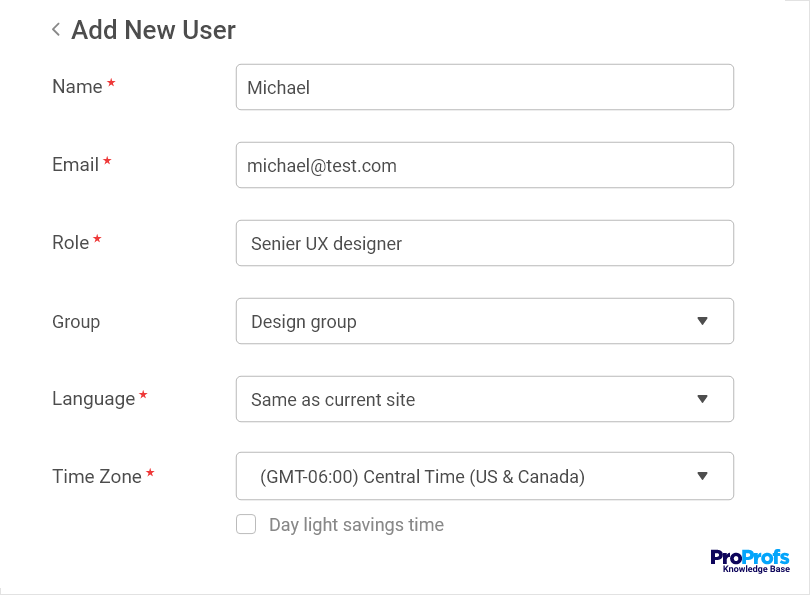
A standard operating procedure software like ProProfs Knowledge Base can be of help here. Its collaborative features let you bring key knowledge holders on a single platform and enable them to work in a streamlined way to produce flawless SOPs.
Watch this video learn more about how teams can work collaboratively to build SOPs.
Pick a Suitable Format for Your SOP
The next step is to choose an appropriate format for your SOP.
As discussed above, SOPs can be of three formats – step-by-step instructions, flowcharts, and checklists.
Remember that every format serves a different purpose. Understand the process you are going to document and the requirements of your target audience, and then pick up a format that is most suitable.
For example, if a process is pretty straightforward and doesn’t need a lot of extra explanation, Checklists can work great. On the other hand, if a process is complicated and can be performed in multiple ways, leading to different outcomes, consider creating Flowcharts for the same. Flowcharts are nothing but hierarchical SOPs, giving a quick view of each step.
Start Documenting Your SOPs
Now that you are familiar with the basics of SOPs, it’s time to get down to writing them.
As an SOP is a comprehensive document, it’s ideal to start with an outline and then dive deep into each topic.
An SOP’s outline must comprise of a:
- Home page
- The titles of all processes
- A table of contents
- The name of the department you are going to create the SOP for
- Signatures of all stakeholders
- The purpose of the SOP
To make this lengthy process easier, adopt a standard operating procedure template that comes with a predefined format. Such templates will reduce your work to half.
They provide a ready-to-use structure, so all you have to focus on is creating amazing content for your Standard Operating Procedures.
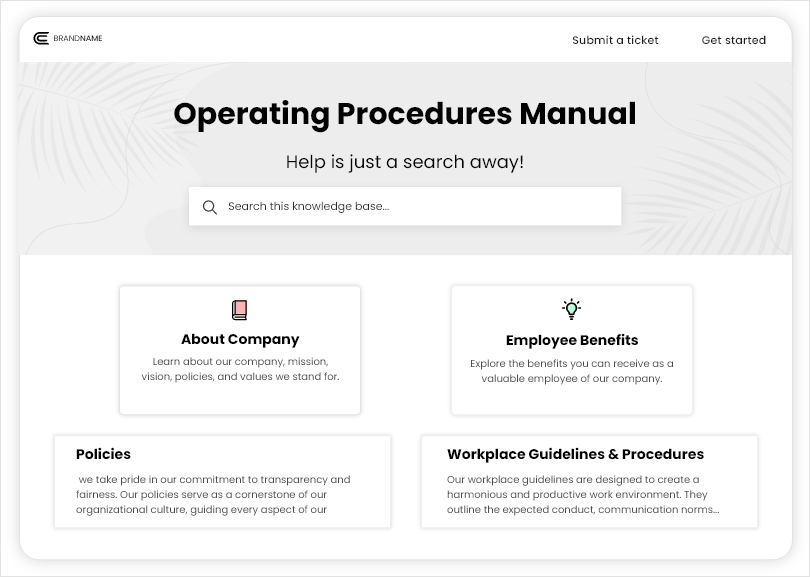
When you finally start writing, remember that the simpler your content is, the bigger impact it will leave.
The terms you use should be easy to follow. Turn even the most complex data into easy-to-digest information by breaking it down into small chunks of text and bullet points that employees can remember easily.
Strike the right chords by creating SOPs that feel more helpful and less overwhelming!
Quality Check the Document
While errors are natural to happen, if fixed on time, you can save the quality of your SOPs.
To keep the errors to a bare minimum or, even better, eliminate them all, you need to deploy a strict and transparent review system. Make it mandatory for everyone involved in the documentation process to thoroughly review and cross-check the content before rolling it out for your employees.
Once the writers in your team are done writing, the editors with more experience and knowledge of the process can take up the review work – one article at a time. Since they know the process inside-out, they will be able to identify gaps and inaccuracies and use their expertise to add more value to the written content.
Think of how hard and time-consuming this process would be if taken up manually!
Most procedure manual tools today come with a built-in review system that helps you set the status for each article and get them reviewed by multiple experts before publishing.
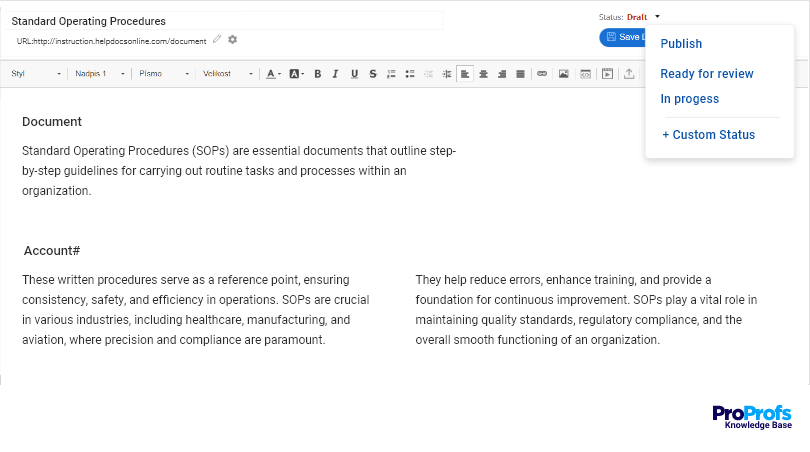
Share SOPs With Your Employees
It’s finally time to roll out the SOPs for your employees.
Employees should be able to access the procedures conveniently on the devices they use – laptops, tablets, and mobile phones. You can even give employees the option to download the SOPs for future reference or use them in printed form – whatever they prefer.
Share SOPs on a centralized and safe platform like an internal knowledge base that employees can access 24×7, anytime, anywhere.
This way, they can make the most of your company’s processes in their day-to-day work.
Revisit & Improve Your SOPs
Once your SOPs are out in the open for your employees to use, it’s paramount to keep a constant check on their relevance and usefulness.
With time, as your company grows and new processes are added, the SOP should reflect these changes to maintain its relevance. For that, you need to regularly look for areas that lack meaningful content and make the required updates from time to time.
As your employees start practicing the SOP, they will have both positive and negative experiences. Tap into these experiences, understand where your SOPs fall short, and make the necessary amendments to turn your SOP document into a highly relevant hub of information.
Keeping a close eye on KPIs like article upvotes and downvotes, total searches, and poor-performing articles will help you maintain the quality of your SOPs.
Here’s a quick video on how you can monitor these metrics and bring the necessary changes to your SOP content.
What Should You Include in Your Standard Operating Procedures Document?
The process of how to write SOPs doesn’t end with understanding the steps. It also requires you to have familiarity with what should go into the document.
- Table of Contents – This section summarizes the key content of the document. It gives readers a glimpse into what the document contains and helps them jump to the right sections quickly.
- Purpose & Scope – This describes the goals of the SOP, the benefits it will provide to employees, as well as, its limitations.
- Home Page – This page gives a brief overview of what readers can expect from the document. It comprises key topics of the SOP, FAQs, popular articles, etc.
- Signatures of Stakeholders – The document also has the signatures of all stakeholders involved in the procedure-building and approval process. It’s easy for employees to rely on a document that is signed by the relevant stakeholders.
- Roles & Responsibilities – The roles and responsibilities of key individuals involved in the creation of SOPs are clearly defined in this section.
- Procedure Information – This forms the major chunk of the SOP document. All processes are explained in detail with step-by-step instructions, images, and how-to videos.
- Glossary – Most of the time, employees are unfamiliar with complex terminology. The Glossary section has all terms and concepts defined clearly for their convenience.
Structure & Organization of an SOP Document
Structure and organization are both vital aspects that should be considered when writing standard operating procedures. When done right, they ensure that your SOP document is easy to navigate and employees can find the information quickly.
Structure: Building the Framework
When it comes to creating effective Standard Operating Procedures (SOPs), having a solid structure is like laying a strong foundation of a building. Here’s how you can structure your SOPs:
Clear Beginnings
Start with a brief overview of what the SOP document covers. Imagine you’re giving someone a roadmap before a journey – they need to know where they’re headed.
Step-by-Step Breakdown
Divide the process into clear steps. Think of it as a recipe – each step adds to the final outcome. Make sure to keep each step distinct and understandable.
Necessary Details
In each step, provide the essential details. What needs to be done, how, and with what tools or resources? Think of it as assembling a puzzle – every piece matters.
Visual Aids
Sometimes, a picture speaks louder than words. Consider adding simple diagrams or images to illustrate complex steps. This can be like having a map to navigate through a new city.
Organization: Bringing Harmony
Now that you have the structure in place, let’s talk about organization – the art of arranging things for smooth flow and easy access. Think of it as tidying up your workspace before starting a new project. Here’s how to keep your SOPs organized:
Logical Grouping
Cluster similar procedures together. Just like arranging items in labeled boxes – you know exactly where to find what you need.
Numbering or Labeling
Assign a unique identifier to each SOP. This is like labeling folders on your computer – it makes searching and referencing a breeze.
Version Control
Keep track of changes and updates. Think of it as saving different drafts – you can always go back to a previous version if needed.
Interlinking
Interlinking is a critical aspect of organizing the SOPs. When you interlink related articles together, it gets easier for employees to navigate through the content and find what they need in just a few clicks.
Regular Reviews
Set aside time for periodic reviews and updates. It’s similar to giving your garden a little care – things stay fresh and relevant.
With a strong structure and a well-organized approach, your SOPs will become valuable tools that guide your team toward success. Remember, simplicity and clarity are your allies throughout this process.
Common Challenges in Writing Standard Operating Procedures
The process of creating standard operating procedures is fulfilling, but at the same time, it is also laden with challenges. The first step to overcoming these challenges is to first understand them.
Let’s learn about the common challenges that are likely to arise while building standard operating procedures and even after the process is complete.
Lack of Accessibility
Lack of accessibility can lead SOPs to go out of sight and out of mind.
If employees have to toil to search for SOPs hidden in some documents, emails, or drives, it defeats the entire purpose of creating them in the first place. Employees are likely to return to the traditional ways of doing things which is comparatively easier than scouring for information.
Accessibility is incredibly important for SOPs. By creating a centralized documentation, you can give employees instant access to your business processes and encourage on-the-go learning.
Lack of Regular Updates & Maintenance
As your business grows and processes change, your SOPs can get obsolete if not updated from time to time. And following outdated SOPs can lead your employees to take the wrong path for accomplishing day-to-day tasks.
For example, your customer service team would stick to the old ways, while your competitors will be way ahead of you. Marketing folks would be using the same old processes at a time when others in the industry would have found a million new and better ways to market their products.
Any changes in your current working process must reflect clearly in the written SOPs. For that, your team will have to keep a close eye on the SOPs and review them regularly. This can be done every 2 or 3 months to ensure the content stays accurate and up to date.
Lack of Participation from All Employees
Lack of involvement from key stakeholders is another major challenge that can affect the quality of your SOPs. Participation from a specific section of employees will not be healthy as there will always be something that your SOPs will be missing out on.
Just involving the C-level staff in the creation process will result in a goal-focused approach. In such a case, more attention will be given to the ultimate aim of the SOP than the process itself, which can be problematic for the employees working at the ground level.
On the other hand, if it’s the managerial staff contributing solely to the SOPs, chances are there will be more focus on the process and less attention on the C-level goals. This can result in huge gaps, with your workforce following the processes and still not being able to achieve your business goals.
Therefore, it’s crucial for all stakeholders, right from C-level executives to managerial staff, to be actively involved in the process and develop SOPs that perfectly align with your company’s goals.
Lack of Interest from Employees
Another challenge that you might face after implementing SOPs is a lack of interest from employees.
What if employees do not use your SOPs as much as you would want them to? There is a possibility of teams too stuck in their old ways of doing things that they don’t find interest in going through your SOPs, let alone using them.
Therefore it’s critical to track metrics like popular and poorly performing articles, upvotes and downvotes, article views, etc. These metrics will help you analyze how frequently the SOP documentation is being accessed and how useful employees are finding its content.
What Is the Difference Between SOPs and Processes?
Both processes and standard operating procedures have step-by-step instructions to perform a specific task, yet they are different from each other.
A process usually shows the general way to complete a task. It doesn’t go into the nitty-gritty of the background and the outcome. An SOP, on the other hand, covers all aspects of a task, including the what, where, who, when, as well as how.
Another major difference between an SOP and a process lies in the end results. While processes give employees the power to experiment, interpret, and innovate, as per their understanding, SOPs do not have such scope. Standard Operating Procedures give predictable outcomes, leaving nothing to chance.
Take Inspiration From These Standard Operating Procedures Examples
Here are three standard operating procedure examples for important processes like ticket resolution, inventory management, and employee onboarding. Have a look.
Customer Support Ticket Resolution: “Handling Customer Complaints and Inquiries”
Key Steps:
- Initial Assessment: Review the customer’s complaint or inquiry, ensuring a clear understanding of the issue.
- Active Listening: Engage with the customer empathetically, actively listening to their concerns and asking clarifying questions.
- Troubleshooting: Determine the root cause of the issue and provide effective solutions or guidance.
- Resolution Communication: Communicate the resolution to the customer, outlining the steps taken and expected outcomes.
- Feedback Collection: Encourage the customer to provide feedback on their experience and ensure their satisfaction.
Inventory Management: “Managing Inventory Replenishment”
Key Steps:
- Inventory Monitoring: Regularly track inventory levels, identifying products that require replenishment.
- Reorder Generation: Use predetermined criteria to calculate reorder points and quantities.
- Supplier Communication: Initiate purchase orders or requests to suppliers based on calculated needs.
- Receipt and Inspection: Receive incoming inventory, inspecting for accuracy and quality.
- Updating Records: Update inventory records, including stock additions, deductions, and adjustments.
Employee Onboarding: “New Employee Orientation and Training”
Key Steps:
- Preparation: Compile necessary documents, materials, and equipment for the new employee.
- Welcome and Introductions: Provide a warm welcome and introduce the new hire to their team and workspace.
- Job Training: Conduct comprehensive training sessions on job responsibilities, tasks, and tools.
- Policy Overview: Explain company policies, procedures, and code of conduct.
- Documentation Completion: Ensure all required paperwork, such as contracts and forms, are properly filled out.
- Follow-Up: Schedule follow-up sessions to address any questions and ensure a smooth transition.
Each of these SOP examples plays a pivotal role in ensuring standardized processes, fostering efficiency, and delivering consistent outcomes. By following these steps, businesses can enhance customer satisfaction, optimize inventory management, and provide seamless onboarding experiences for new employees.
How Can Knowledge Base Software Help You Create Compelling SOPs
In the modern landscape of business, knowledge base software emerges as a powerful ally in crafting effective Standard Operating Procedures (SOPs). Let’s explore how its features can transform the way you create and manage SOPs, making the process smoother and more impactful:
Centralized Repository
Knowledge Base Software provides a centralized hub to store all your SOPs in one place. It’s like having a neatly organized filing cabinet for all your essential documents.
User-Friendly Interface
Intuitive interfaces make it easy for team members to search, access, and follow SOPs. Think of it as a user-friendly map that guides everyone through the process.
Collaborative Editing
Knowledge base software allows multiple team members to collaborate on creating and updating SOPs in real-time. It’s like having a virtual whiteboard where everyone contributes their ideas and discusses feedback through internal comments.
Version Control
Keep track of changes and updates made to SOPs over time. Similar to having a detailed history log, it ensures you always have access to previous versions if needed.
Multimedia Integration
Embed images, videos, and diagrams within your SOPs. This visual aid can be compared to adding color to a black and white document – it enhances understanding and engagement.
Search Functionality
Robust search capabilities help team members find specific SOPs quickly. Imagine having a powerful search engine dedicated to your company’s knowledge.
Customization Options
Customize the appearance and layout of your SOPs to suit your organization’s branding and style. Think of it as personalizing a document to reflect your identity.
Accessibility Controls
Control who can access, edit, and view SOPs based on roles and responsibilities. It’s like having security guards at different entrances – only authorized personnel get in.
Reports and analytics
Gain insights into how often SOPs are accessed, used, and improved. This is similar to tracking the popularity of different menu items at a restaurant.
By leveraging the capabilities of knowledge base software, you empower your team to create compelling SOPs that are easily accessible, collaboratively refined, and tailored to your organization’s needs. This transformative technology paves the way for streamlined operations and enhanced productivity, giving your SOPs the edge they deserve.
Empower Your Business With SOP Excellence
In today’s fast-moving business landscape, Standard Operating Procedures (SOPs) stand as the architects of efficiency and excellence.
From their meticulous structure to strategic organization, SOPs harmonize processes, elevate customer satisfaction, and empower teams. Now armed with this wisdom, it’s time to translate insight into action.
FREE. All Features. FOREVER!
Try our Forever FREE account with all premium features!







