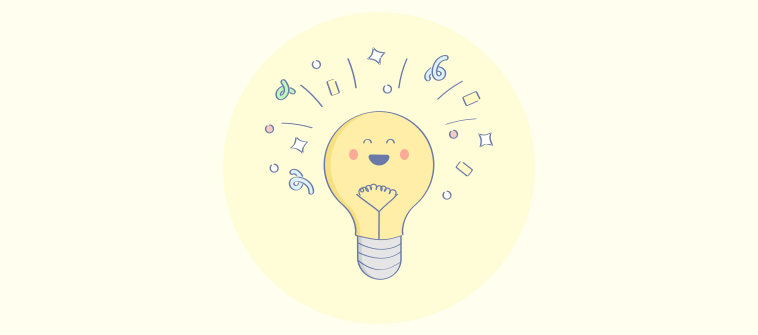In a technology-driven world, businesses strive for the ability to decipher complex products.
That’s precisely what a user manual does by providing detailed information and instructions on how to use a product, service, or system. User manual creator software makes creating, distributing, and managing these user manuals much easier.
In this blog, we will discuss why you should have a user manual, the features of a robust manual creator, and explore its benefits. We will also discuss choosing the best manual creator for your needs.
What Is a User Manual Creator?
User manual software enables the creation, formatting, and publishing of user manuals. These manuals serve as comprehensive guides that provide end-users with instructions on how to use a product or software, covering installation, features, operation, troubleshooting, and maintenance.
User manual creators generally include features like templates, drag-and-drop editors, multimedia integration capabilities (like images, videos, and diagrams), and options for exporting the manual in various formats (PDF, HTML, etc.).
For example, you can use a user manual creator for a photo editing tool user manual to incorporate screenshots of the software interface, tutorial videos on how to use different editing features, step-by-step guides for common tasks, and FAQs.
Why You Should Use a User Manual Creator?
Manual creator software allows businesses to easily create, edit, and publish user manuals, guides, and documentation. It provides a platform for organizing and structuring information, making it accessible to users in a user-friendly format.
The software usually includes content authoring, customization options, collaboration tools, and analytics to streamline the manual creation process and enhance the overall user experience. Let’s discuss its benefits.
Standardized Documentation
An online manual creator helps businesses create standardized and consistent documentation. This ensures that all users receive the same level of instruction and information, reducing confusion and minimizing support requests.
Improved User Experience
User manuals created with manual creator tools provide users with clear and concise instructions on using a product or service. This enhances the overall user experience, improving customer satisfaction and an increased likelihood of repeat business.
Reduced Support Costs
Tools like online manual creator and guide creator enable the creation of clear and comprehensive user manuals, resulting in less confusion and fewer user inquiries. This reduces the need for customer support and ultimately lowers support costs.
Enhanced Brand Image
Well-designed and easy-to-follow user manuals contribute to a positive customer experience, enhancing the brand image.
A user manual creator tool helps create professional and visually appealing manuals that reflect positively on the company or product.
Compliance & Legal Requirements
Many industries, mainly regulated ones, have specific regulations and legal requirements regarding product documentation.
User manual creator tools help create user manuals that comply with these regulations, ensuring that the product is documented correctly and that the company meets its legal obligations.
Time & Cost Efficiency
Using a feature-rich user manual creator saves time and reduces costs in the manual creation process. With pre-approved user manual templates and intuitive interfaces, businesses can create user manuals quickly and efficiently, eliminating the need for manual formatting and design.
Related blog: How to Write Insightful User Manuals for Software
Features of an Effective Manual Creator
There are several essential features when looking for a manual creator tool to take the user experience to the next level. These are:
Read More: Free User Manual Creator
Content Authoring
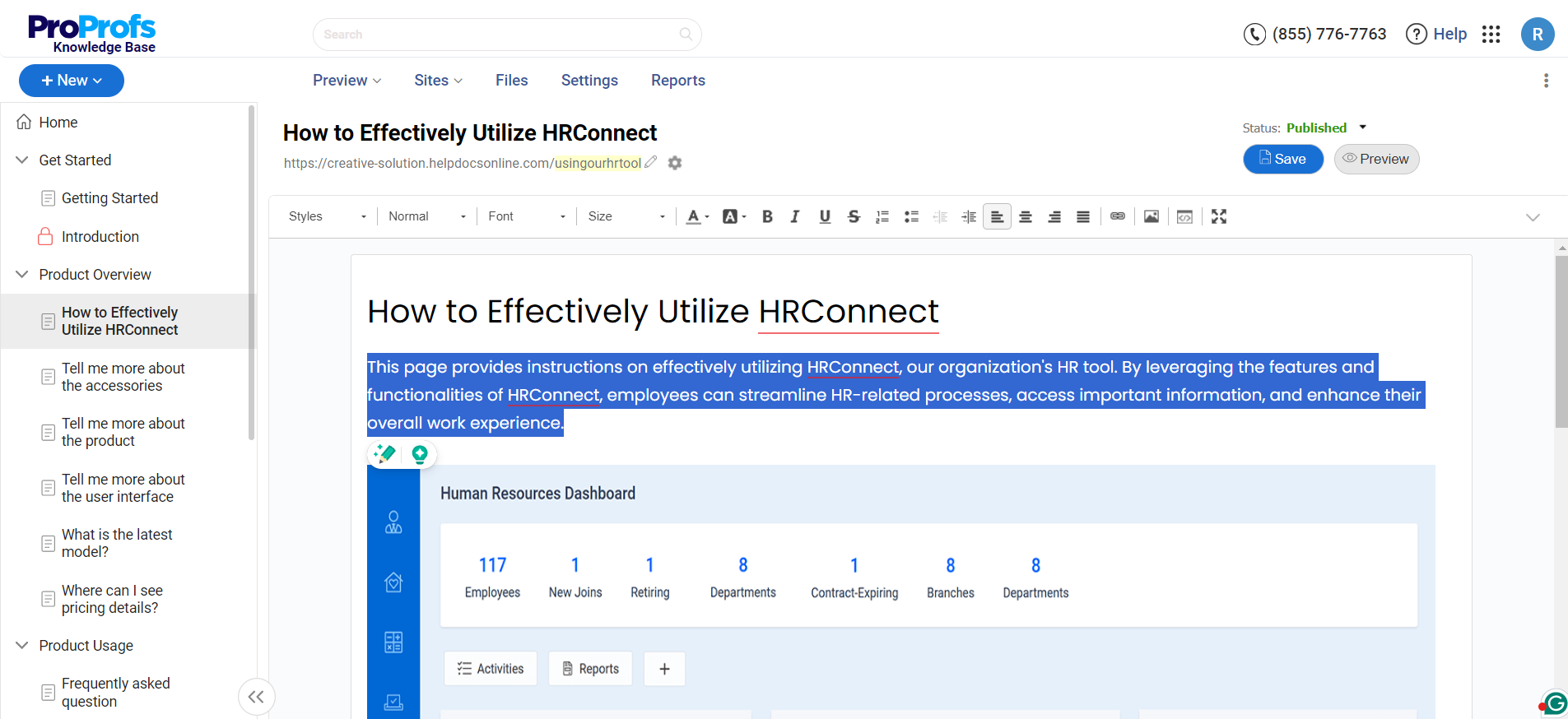
A feature-rich manual creator tool should have a user-friendly content authoring interface that allows you to write and edit content easily.
Look for features like an AI-enabled text editor, support for different media types (such as videos and images), the ability to create a table of contents, and support for multiple authors and languages.
Branding & Customization
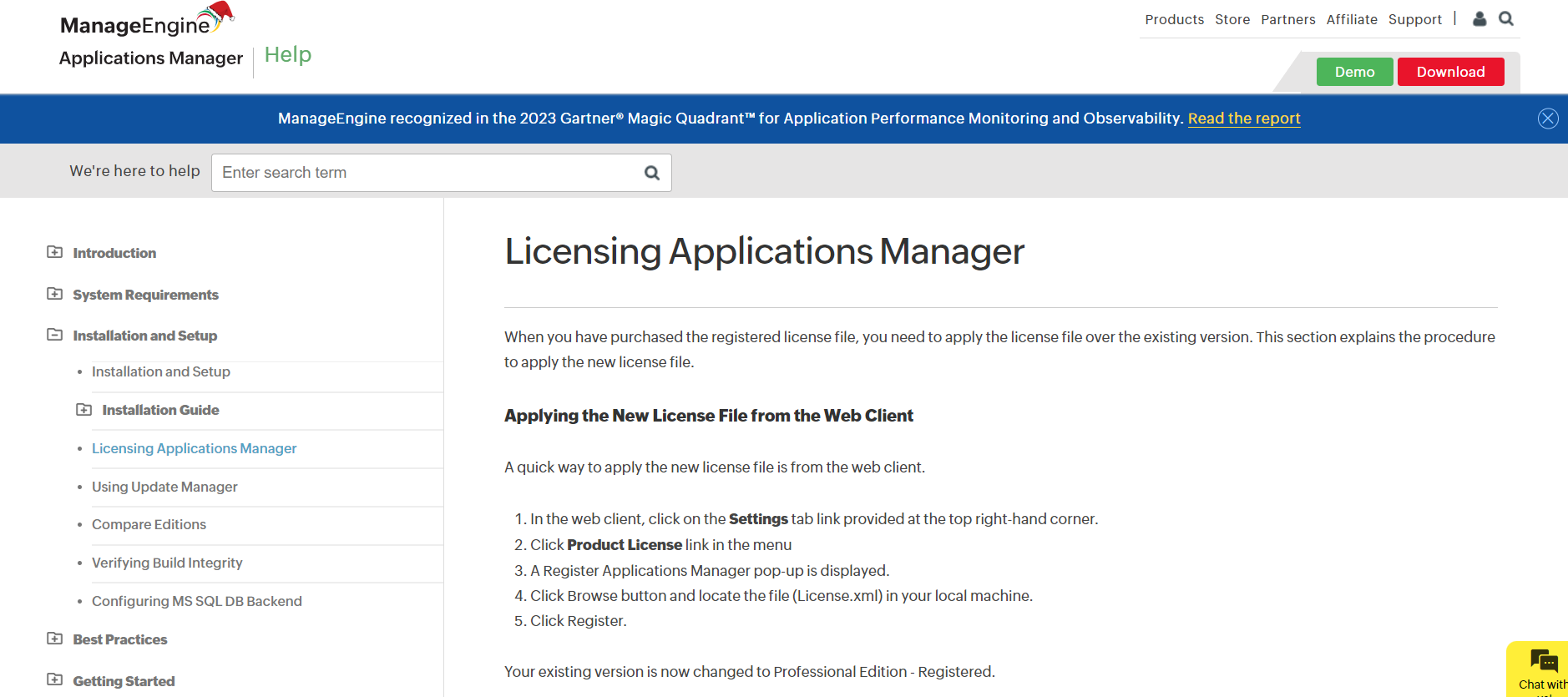
The software should provide options to customize the look and feel of your user manuals/help sites to match your brand identity.
Look for features like customizable headers and footers, various pre-designed page templates, support for custom fonts and themes, and the ability to add your own CSS for advanced customization. It’s also important to consider options for white-labeling, removing any branding from the tool itself.
User Management
Look for a manual creator tool that allows you to manage user access and permissions easily. This includes features like adding, editing, and deleting users, creating different user roles with specific permissions, and setting up workflows and notifications to facilitate collaboration among team members.
Security & Compliance
Ensure that the tool provides features to keep your manuals secure and compliant.
This could include functionalities for conditional content display, restrictions on who can access certain content or folders, single sign-on capabilities for user authentication, and the ability to create private sites.
It’s also important to consider if the tool complies with relevant data protection regulations like GDPR.
Delightful User Experience & Collaboration
The manual creator tool offers a pleasant user experience to creators and readers.
Look for features like internal comments for team collaboration, contextual help to provide additional information or explanations, effective search functionalities across multiple sites, support for various devices (mobile, tablet, laptop), and options for gathering user feedback and ratings.
Reports & Analytics
Choosing a tool that provides insights into the performance and usage of your manuals is essential.
Look for features that offer detailed reports on knowledge base activity, article health (ratings, keywords, etc.), author activity, and broken links. These features can help you analyze and improve the effectiveness of your manuals.
How to Choose the Best Manual Creator
It’s essential to assess your specific requirements and consider any additional features or functionalities that may be important for your organization. Let’s look at some key considerations:
Consider the Ease of Use
Consider user manual software with a user-friendly interface and intuitive features, allowing you to easily create, edit, and publish manuals without requiring extensive technical knowledge.
Assess Customization Options
Robust manual creator software should offer customization options to tailor the look and feel of your manuals to your brand’s identity. This includes adding logos, changing color schemes, and incorporating your own CSS or templates.
Check for Collaboration Features
Choose the tool that supports collaboration among team members, such as assigning roles and permissions, tracking changes, and leaving comments or annotations on specific sections. This ensures seamless teamwork on manual creation and maintenance.
Evaluate Content Management Capabilities
Consider software that allows you to efficiently organize and categorize your content, making it easy for users to navigate and find the necessary information.
Features like folders, tags, and a robust search function are crucial for effective content management.
Consider Integration Possibilities
If you use other tools or platforms for your business processes, prioritize software with integration options. This lets you connect your user manual software with other systems, streamlining workflows and enabling seamless content sharing.
Review Reporting & Analytics Features
Robust manual creators offer reporting and analytics features to track user engagement, measure article performance, and identify areas for improvement.
Look for tools that provide detailed analytics and reports on metrics such as article views, search queries, and user feedback.
To help yourself further with the right manual creator search, check out this informative video:
Ready to Create Insightful Manuals for Your Audience?
A manual creator is vital for businesses to create comprehensive, user-friendly manuals. It simplifies organizing and sharing information with users, streamlines workflows, and enhances collaboration among team members.
One such robust manual creator is the ProProfs Knowledge Base, which has an AI-enabled text editor with built-in prompts to help you create manuals in easy steps.
The tool also offers insightful reports and the ability to publish web, mobile, and print-ready manuals, making them accessible to everyone, everywhere.
Get started with creating insightful manuals today with ProProfs Knowledge Base software. Sign up for free here.
FREE. All Features. FOREVER!
Try our Forever FREE account with all premium features!