


Product documentation is a comprehensive and well-structured document that communicates all the necessary information about a product to help customers use it effectively. It explains product functioning, features, and other details using a rich mix of text, images, and videos. The information is presented logically across categories to make navigation easier for customers and help them find answers to any questions they have in just a few clicks.
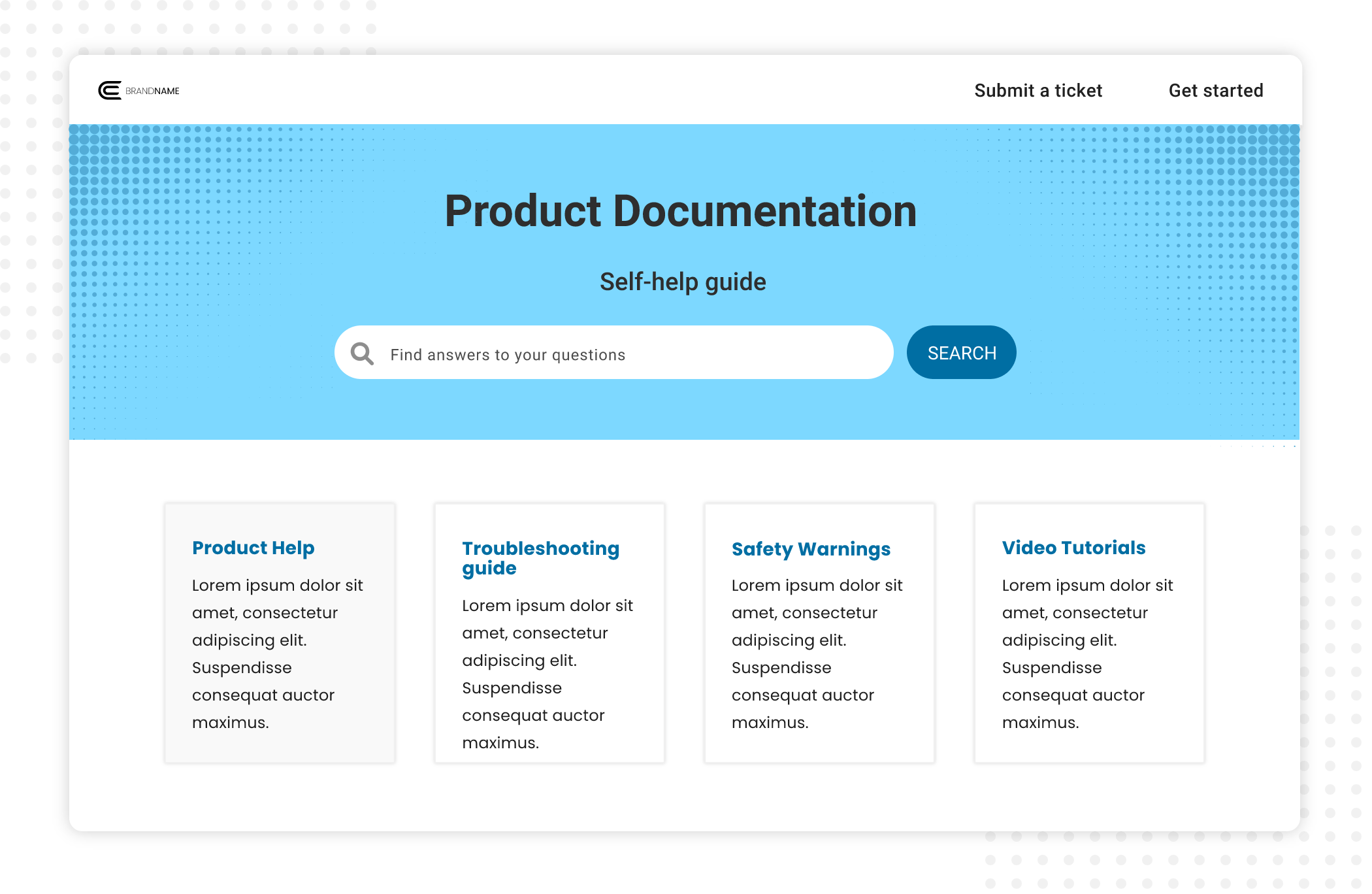
An online product document that’s easy to follow, intuitive to navigate, and seamless to search is all that customers need to be successful with your product. Once you have such a document in place, a lot of benefits follow. For example, a well-designed product document:

Confronting challenges and conquering them is a matter of just a few minutes with product documentation. The online document equips customers with 24x7 self-help, which means they can solve product-related problems independently without seeking assistance from your support team.
With customers becoming independent problem-solvers, the ticket flow reaching agents reduces to a large extent. This means the support team can spend their valuable time addressing serious customer concerns that product documentation cannot handle.


Most of the customers are completely unfamiliar with a product when they start using it. A product document can make their journey seamless by providing them with step-by-step guidance from start to end. With help available instantly, customers get more confident about using your product and getting the results they want.
Products are created to help customers solve a specific problem with utmost ease. But without documentation, even the most simple product can confuse customers. An online self-help document is a huge help. It quickly familiarizes customers with all aspects of the product, thus providing them with a great user experience.

No credit card required.

This product documentation template is built with the primary purpose of turning the otherwise cumbersome process of creating product documentation a cakewalk. The template is professionally designed, keeping in mind the common challenges businesses face during the content creation process. It is incredibly simple to use, 100% customizable and can be used across devices.
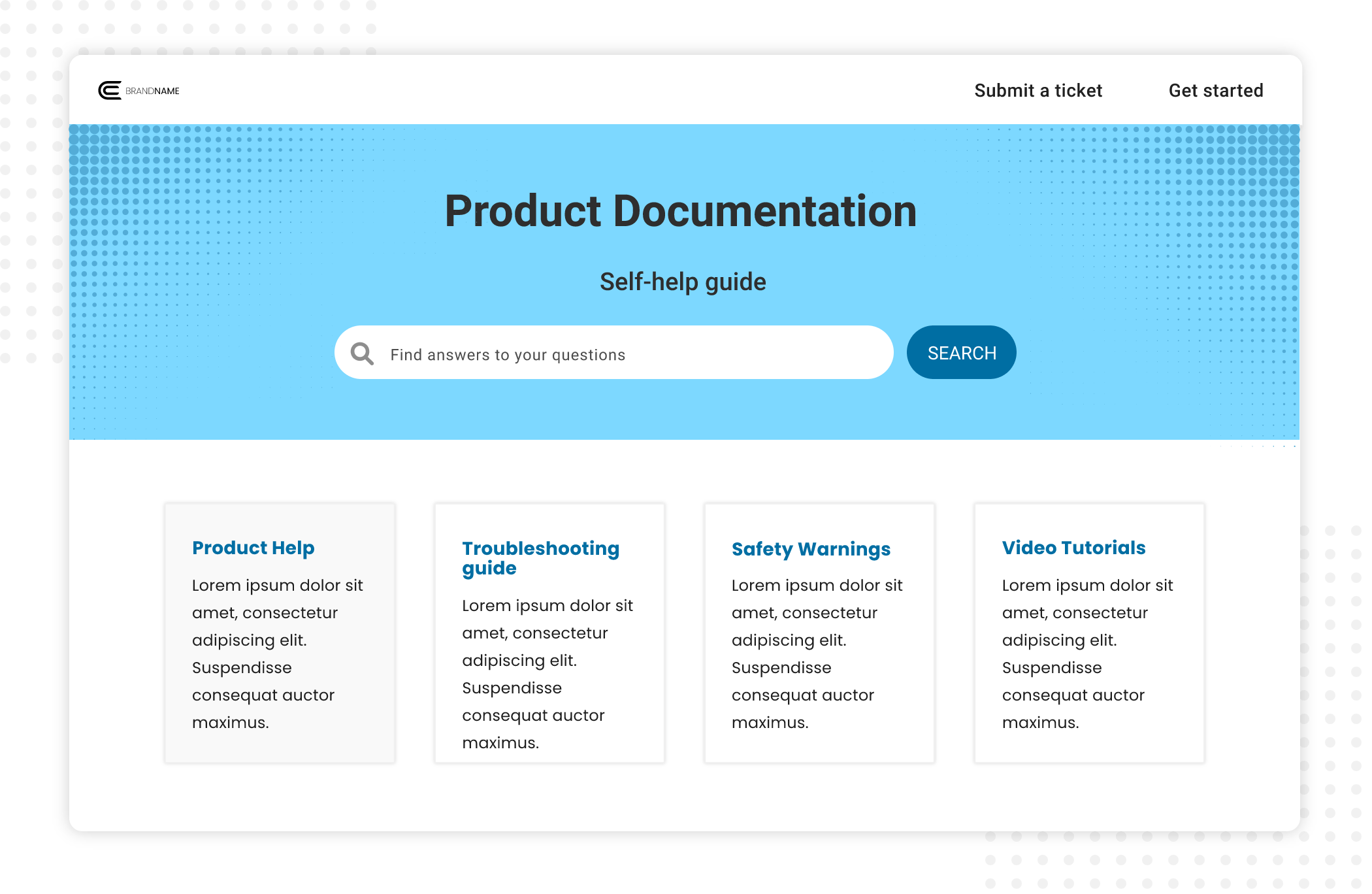
Creating online product documentation that has all the right characteristics - searchable, structured, clear, and engaging, can feel like a daunting challenge. Get yourself powerful product documentation software and follow these steps to produce an excellent document.
Before taking the plunge, ensure that you know your target audience inside out. Consult your support team to know who your customers are, their demographics, work profile, and the kind of issues they face to create relevant content that strikes the right chords.
Once you know your customers, you can easily decide what will go into your product document. For the document to be comprehensive, ensure that it covers all aspects of the product, right from its features and functions to use cases, FAQs, and troubleshooting tips.
Pick a product documentation template and kick-start the writing process. Create the content from the get-go or import existing word docs, PDF files, and presentations to your document. Add the right images and videos to demonstrate how a product and its features work.
Customers expect you to supply them with every detail, so they don’t have to do the guesswork while using a product. Providing contextual help gives customers complete know-how of product features, technical terms and concepts, and any other product-related information.
Add a feedback form at the end of every article with Yes/No as the answer options and allow customers to give genuine feedback. Such feedback forms also provide a comment option, which customers can fill to explain what they liked and what they didn’t about your documentation.
This product documentation template can bring your document to life in less time than you would have ever thought. Put your company’s logo and add your brand name. You can also change the alignment, color scheme, and other elements of the template so that it fits your company’s branding. Once you’ve customized, start adding content, images, and videos. Publish when done, and you have your documentation ready.

Anyone can create a mediocre document but to take it to an exceptional level needs something extra. Follow these product documentation best practices and let your content make the right impact.
Product documentation should exude simplicity, clarity, and completeness. Don’t be wordy by beating around the bush. Instead, provide precise and relevant information covering all aspects of the product and make it easy for customers to digest your content.
It is easy for a product document to turn irrelevant if articles are not updated from time to time. Building documentation for your product is a never-ending process that involves continuous improvement as new features are launched, and customer queries change.
Customers can find it hard to navigate the document, page by page, and get what they need. To make the process easier, link related articles together and help customers jump to their desired page in just a few clicks.
A search engine optimized document is easy to crawl, increasing the chances of Google showing it in the top search results. To get your SEO game on point, ensure that you use the right keywords and titles, add anchor links and meta descriptions, and build quality content that customers can trust.