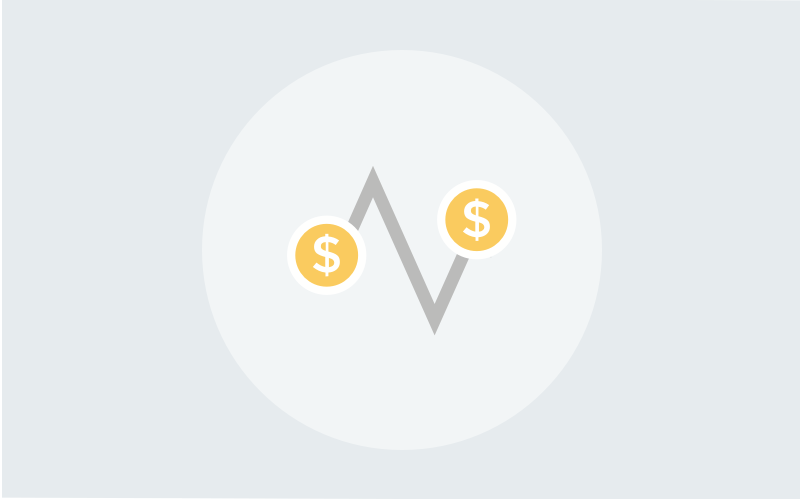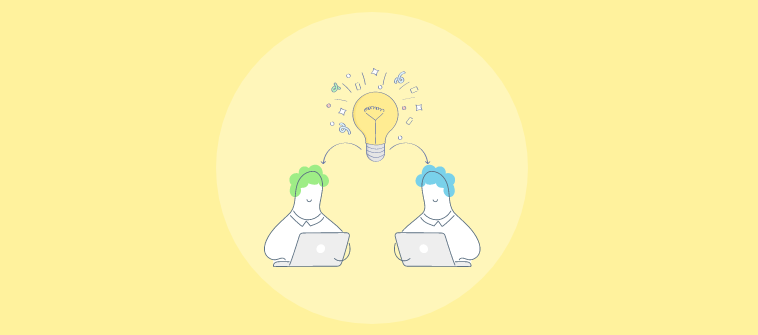Do you know the difference between successful and struggling businesses?
It’s how diligently they work towards employee happiness. When people are happy at the workplace, it reflects in their performance and eventually translates into business growth.
But, keeping your employees happy is not a walk in the park.
You need to look beyond those attractive pay packages, tempting bonuses and push your focus towards creating an extraordinary journey for your employees.
So, you may be asking yourself, “How can I achieve this?” Enter the self-help champion: the employee handbook.
This invaluable ally will guide your employees through every twist and turn of their work tenure, acting as their unwavering companion. From instilling your company’s culture, vibes, and values to illuminating policies and work expectations, the employee handbook serves as a trusted roadmap.
Embark on this blog and unlock the art of crafting an exceptional employee handbook that will revolutionize your business. Prepare to witness the remarkable benefits it bestows upon your organization.
What Is an Employee Handbook?
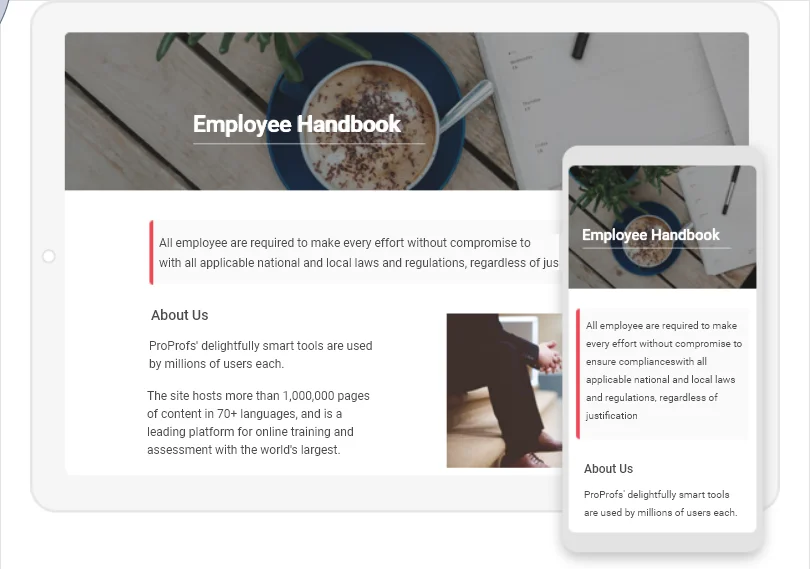
An employee handbook is a comprehensive document that outlines an organization’s work policies, procedures, expectations and benefits. It acts as a one-stop portal that provides employees with a clear framework to understand their roles and responsibilities in your company.
This vital company resource covers a range of topics such as employment policies, code of conduct, compensation and benefits, work schedule, leave policies, and legal compliance. With such essential information at their fingertips, employees can easily navigate the workplace and stay productive.
An employee handbook helps to establish a standard set of guidelines, foster consistency, and promote transparency, ultimately contributing to a positive work environment.
Why Should You Create an Employee Handbook?
An online employee handbook encompasses your company’s vision, mission, code of conduct, employee benefits, and much more. It serves as a compass, guiding employees throughout their journey in your organization and helping them work hassle-free.
There are countless reasons why your company needs an employee handbook. Let’s look at some of the major ones.
Facilitates Employee Onboarding
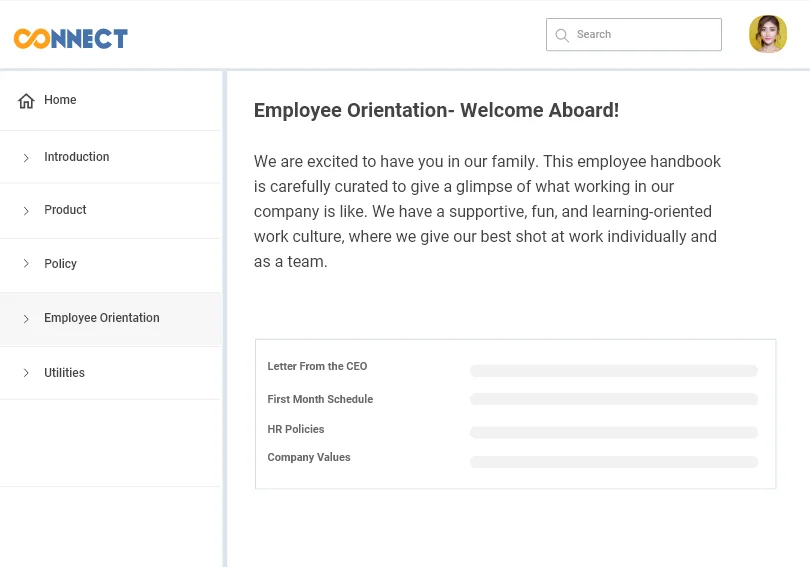
An employee handbook is like a sacred writ for new employees who have no idea about your organization’s rules and regulations. Plus, it takes the burden off your HR team and puts in place a self-driven process, where new hires get to learn and explore your company’s work culture on their own.
It communicates your expectations from employees and also explains what benefits they can expect by working in your company. By doing so, you can create transparency in the onboarding process, let employees have a complete picture of what they are supposed to do, and help them get up to speed faster.
Read More: Employee Onboarding: Your Company’s First Impression
Promote a Culture of On-the-Go Learning
By including relevant training materials, resources, and policies in the handbook, an employee handbook provides easy access to valuable information anytime, anywhere. This fosters continuous learning and professional development, empowering employees to enhance their skills and knowledge at their own pace.
Whether it’s guidelines for new technologies, industry best practices, or company-specific processes, the employee handbook becomes a go-to resource for self-improvement.
Moreover, promoting a culture of on-the-go learning through the handbook demonstrates your organization’s commitment to employee growth.
Eliminates Confusion Around Work Policies
For some, work policies can be challenging to remember, leading to misunderstanding and inefficiencies. That’s when the employee handbook helps. It contains details about policies related to work timings, shifts, compensation, reimbursements, casual and medical leaves, and more. And when there is any policy change, employees can clear their doubts at any time, ensuring consistent adherence to the established guidelines.
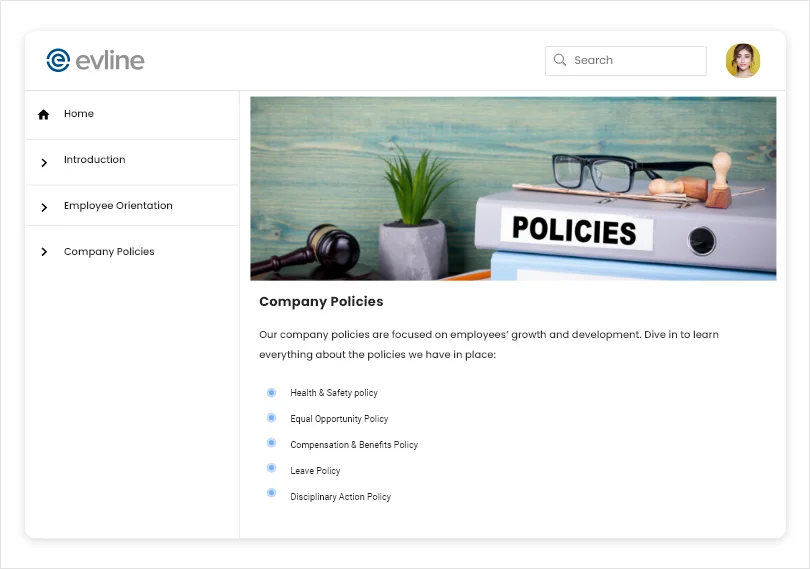
Read More: What Is HR Documentation? Types & Best Practices
Imparts Clarity Regarding Roles & Responsibilities
Whether new joiners or company veterans, employees must clearly understand their roles and responsibilities to achieve company goals. Creating an employee handbook is a great way to provide a defined path to success and deeper clarity regarding their contributions.
It also eliminates potential misunderstandings, enabling employees to fulfill their responsibilities efficiently. And when an employee is promoted to a new vertical, the employee handbook helps the mentors convey the Key Responsibility Areas (KRAs) of the new role.
Outline Performance Expectations & Evaluation Processes
Like responsibilities, performance markers help employees work harder to achieve their goals. A handy employee handbook can outline performance expectations, evaluation processes, and performance improvement procedures. It facilitates constructive discussions, career development, and nurturing of a high-performing workforce.
Read More: How to Create an Operations Manual
15 Key Elements to Include When Creating an Employee Handbook
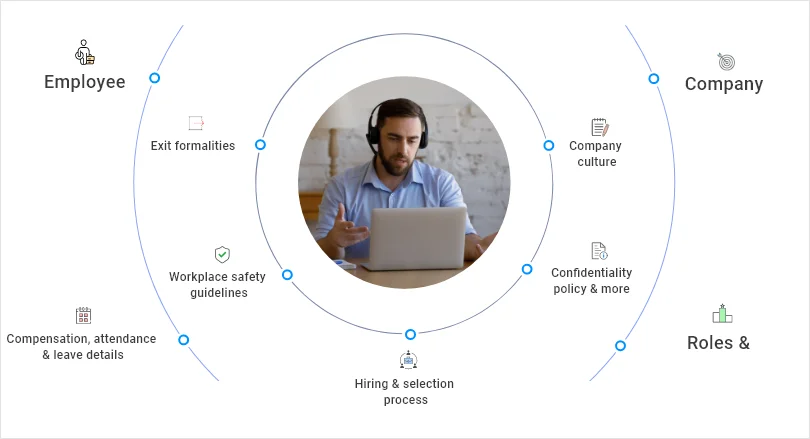
The biggest challenge while compiling an employee handbook is figuring out what to include and the order in which sections should appear.
To make your job a tad bit easier, we have created a table showcasing some of the key topics, their order, and details on what should go in each section. The order follows a logical flow, starting with foundational information about employment and the organization, followed by policies and guidelines that shape employee behavior and expectations. It then moves into employee well-being, development, and engagement sections.
Take a look!
| Key Sections of Employee Handbook | What to Include in the Section |
| Employment Basics | Mission statement Company overview Employment at-will statement Equal employment opportunity policy Anti-discrimination and harassment policy orientation and onboarding procedures |
| Workplace Policies | Attendance and punctuality policies Dress code and grooming standards Use of company resources and equipment Workplace safety and security policies Drug and alcohol policies |
| Code of Conduct and Ethics | Professional behavior and ethical standards Conflicts of interest and disclosure policies Confidentiality and data protection Gift and gratuity policies |
| Employee Rights and Grievance Procedures | Harassment and bullying policies Grievance procedures and complaint resolution Whistleblower protection Reporting mechanisms |
| Health and Safety | Occupational health and safety regulations Emergency procedures and evacuation plans Accident reporting and first aid guidelines Workplace ergonomics and injury prevention |
| Diversity, Equity, and Inclusion | Commitment to diversity, equity, and inclusion Accommodation for disabilities and religious practices |
| Compensation and Development | Wage and salary structures Payroll procedures and deductions Performance evaluation and salary reviews Training and professional development opportunities |
| Benefits and Perks | Health insurance and other employee benefits Retirement plans and savings programs Paid time off policies and holidays |
| Working Hours, PTO, and Vacation | Work schedules and hours of operation Overtime policies and compensation Requests, and usage Holidays and vacation policies |
| Performance Management and Evaluation | Performance expectations and goals Performance appraisal process Recognition and rewards programs |
| Employee Communication and Engagement | Internal communication channels and tools Employee feedback and suggestion mechanisms Team-building activities and events |
| Technology Usage and Data Security | Acceptable use of technology resources Data privacy and information security Password protection and user account policies Software and equipment usage guidelines |
| Legal Considerations | Compliance with employment laws and regulations Intellectual property and copyright policies Non-disclosure and non-compete agreements Contractual obligations and dispute resolution |
| Employee Resignation and Termination | Resignation notice and procedure termination procedures and reasons Return of company property Final paycheck and benefits entitlement |
8 Tips for Creating an Informative and Engaging Employee Handbook
Crafting an employee handbook takes time and effort. After all, this guide details your company’s policies and reflects your organization’s values. Here are a few tips for creating a comprehensive handbook for your employees:
Understand Your Audience
The handbook is meant for your employees, so it makes sense to understand them completely before you kickstart the creation process. You must consider their backgrounds, roles, and departmental requirements.
One way to do so is by collaborating with HR teams and managers to ensure the handbook covers all relevant information. It will help address each department and tailor the content to the unique needs of your employees.
Design a Logical Structure
When creating an employee handbook, giving it a logical structure is paramount. A well-organized handbook ensures clarity and ease of use for employees. You can start by dividing the content into relevant sections such as company overview, policies, procedures, benefits, and code of conduct.
Within each section, use subheadings and bullet points to enhance readability. You can also incorporate a table of contents to help employees navigate to the desired section in just a few clicks. Additionally, consider using a consistent writing style and language throughout the handbook.
Provide On-the-Go Access for Convenient Learning
In today’s fast-paced work environment, employees often need information at their fingertips. To cater to this need, ensure that your handbook is easily accessible across multiple devices and platforms.
Consider developing a mobile-friendly version or utilizing a digital platform that allows employees to access the handbook anytime, anywhere.
This convenience promotes a culture of self-directed learning and ensures that employees can access the handbook whenever they need it, fostering ongoing growth and development within your organization.
Incorporate Real-Life Examples and Testimonials
One powerful way to make your employee handbook more engaging is by incorporating stories and testimonials from real employees. Share examples of how the policies and values outlined in the manual have positively impacted your employees and the organization as a whole.
For example, you can add the journeys of employees who have experienced professional growth through training and development programs. Highlight how the programs helped them acquire the skills and grow to advance their careers.
You can also share employee experiences about how the company’s culture and environment have made a difference in their work lives.
Harness the Power of Interactive Visuals
If you host the employee handbook online, you can always create quizzes and a summary after each section to improve knowledge retention and deepen employee understanding. Other interactive elements include clickable links to additional resources, videos, icons, infographics, and online training modules. These elements can break up text-heavy sections and make the content more visually appealing.
Use Clear and Conversational Language
One of the key points to keep in mind while creating an employee handbook is to avoid jargon and keep the tone conversational. It’s especially true for complex legalistic terms that may be hard to understand and may confuse readers.
Using difficult terms might lead to miscommunication and mistakes if employees can’t grasp the context. So, adopt an approachable, friendly tone that aligns with your company culture.
For instance, in the data security section, instead of using technical jargon and complex terms, explain the importance of protecting sensitive information in a friendly and approachable way.
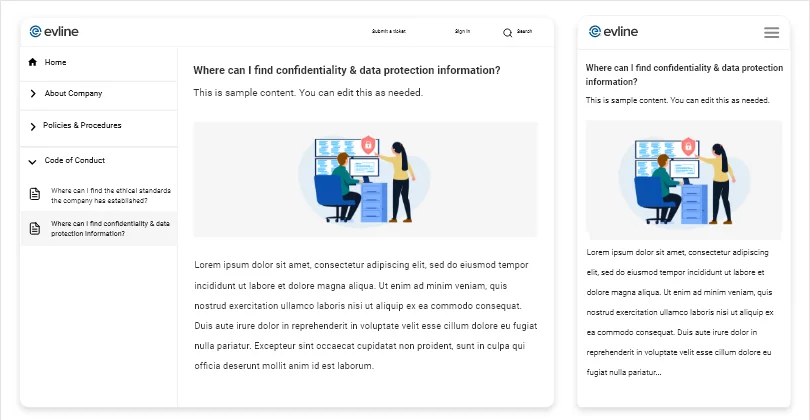
Seek Legal Review and Compliance
It’s a good practice to consult a legal counsel or HR professionals before finalizing the employee handbook. A legal review will ensure compliance with applicable laws and regulations, mitigating legal risks and ensuring your handbook aligns with current legal requirements.
Here’s a specific example:
Imagine you’re creating an employee handbook for a small technology startup. In this case, you can consult an employment lawyer specializing in the tech industry. The lawyer will review your manual to check if it complies with local labor laws and regulations specific to your industry. You can then make the necessary changes to avoid any legal risks.
Regularly Collect Feedback
An employee handbook is a reflection of your organizational structure and policies. So, it also needs to evolve along with your organization. Assign responsibilities to the appropriate team to schedule regular updates and reviews. It would ensure that the information remains accurate and reflects policy changes or updates.
Encourage employees to provide feedback on the handbook’s usability, clarity, and relevance to continuously improve the guide and make it more valuable to the workforce.
The best employee handbook software, such as ProProfs Knowledge Base, allows you to add feedback forms and surveys in articles that give employees the opportunity to share their suggestions right away.
Read More: Top 15 Knowledge Base Software and Tools
Watch this quick video to learn how you can add feedback forms and videos to your handbook.
You can build an employee handbook easily, provided you know the process. Once you have the right tool in place, you can simply follow these steps and get your employee handbook up and running.
Get a Feature-Rich Employee Handbook Tool
This is the first and most important step in the process of creating an employee manual.
With a slew of options available online, picking one tool can be a challenge. But, worry not. We’ve got your back.
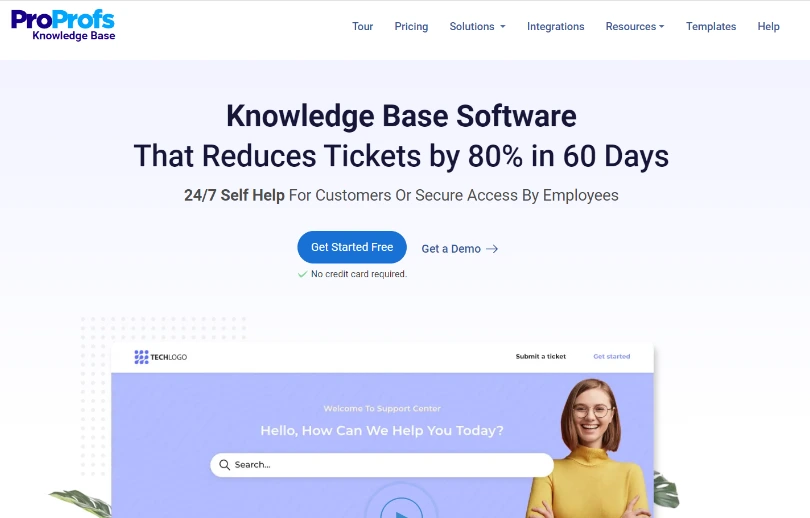
While making a choice, ensure that the software offers a variety of templates, an online editor for content authoring, the option to import and export files, and an easy publishing system. The tool should also have an enterprise-grade security system that helps you keep critical information confidential.
Besides, it should integrate with third-party software like Google Analytics, Google Translate, Wufoo, and others. Integrations expand the capabilities of a tool and empower it to deliver exceptional performance.
Once you have the software, start the content creation process by picking a suitable template.
Choose an Employee Handbook Template and kick-start the Process
Templates provide an ideal starting point for building an employee handbook. Have a structure in mind? Pick an employee handbook template that best suits your requirements.
Here’s what an employee handbook template looks like:
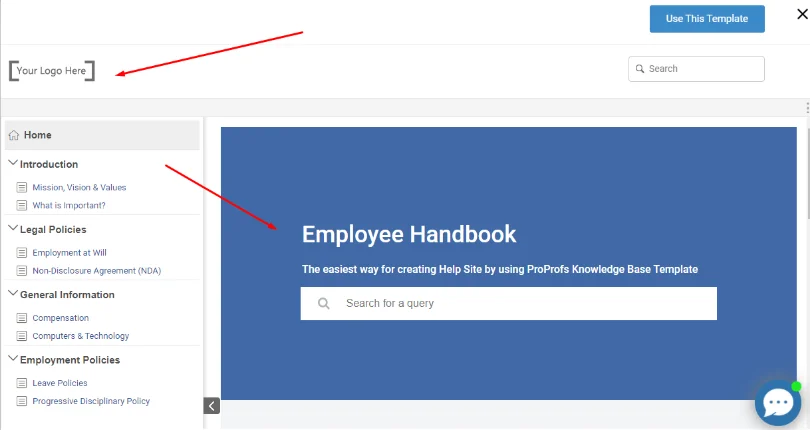
It has a predefined structure with a table of contents and placeholders. You simply need to add your company’s logo, a brand name, and fill the sections with valuable content.
For those who are not well-versed with coding and need a pre-defined framework to get started, using templates will give an instant headstart in the right direction.
Add relevant Content
Now, start adding valuable information to your template. There are two ways to do this. You can either write fresh content, or in case you already have content in different files, upload them to the document.
If you are wondering what an employee handbook ideally includes, here are the important sections you shouldn’t miss out:
- Your company’s mission and vision
- Details about your work culture
- Perks and benefits provided to employees
- Roles and responsibilities across hierarchies
- Details about your company’s policies, appraisals, and promotions
- Information about learning and development programs and much more
Feel free to add more sections to your employee handbook, depending on your requirements. An employee manual is supposed to be comprehensive, so ensure that you cover every valuable piece of information in it.
With a built-in editor, you can easily write, edit, and even style the content to your liking. If you have enough information available in your Word Docs, PDF files, PPTs or Excel sheets, you can directly upload them to the handbook. This can help you save your team’s valuable time, while ensuring that the process is up to speed.
Let Your Team Work Together to Create Content
In the process of creating an employee handbook, two heads are always better than one.
Instead of assigning the responsibility to a single person, why not create a team and let everyone work together in complete synergy to create the best-in-class content for your employee handbook.
This will have two advantages – it will speed up the work and quality will not be compromised.
Now, to build a team, you need to identify the people who have in-depth knowledge of the subject. Assign each member a dedicated role depending on their skills, knowledge level, and experience.
For example, some can work as contributors, others as editors, and a few of them can take charge as administrators.
Let this team work under a shared space, bring their unique ideas to the table, and build content that is capable of solving employees’ problems.
Watch this video to learn more about collaborative authoring.
Review the Content to Ensure Accuracy & Relevance
Now comes the part where every piece going into your handbook needs to be thoroughly reviewed before it’s taken live.
Employees expect the best from your brand, which makes it even more important to ensure that quality is not compromised at any cost.
An ideal way to go about the review process is by setting a review workflow, where each article is assigned a status by writers. For example, if the article is under progress, the status can be set as – “In Progress”.
On the contrary, if the article is sent for review, the status can be set as “Ready for Review”.
With a transparent workflow, it gets easier for the team to keep track of an article’s progress and ensure all articles go through multiple rounds of review before the final publication.
Level-Up the Security of Your Employee Handbook
An employee handbook is a crucial company document comprising sensitive information about your clients, projects, and much more.
To keep this information safe from unauthorized individuals and malicious activities, you can set conditions on specific parts of articles or folders.
Setting the right conditions would establish restrictions on who can access, view, or edit your content.
For example, if there is a section on sales policies, which you don’t want other teams to access, you can set a suitable condition, like the one shown below:
Furthermore, single sign-on and two-factor authentication are other vital features that help ensure only trusted individuals have access to your employee handbook.
Focus on Your Handbook’s Accessibility
Another area to focus on when creating an employee handbook is its accessibility.
Like how we discussed in the previous section, your handbook should play nicely with different devices, especially mobile phones.
Employees, today, love to learn at their convenience. They need flexibility and freedome and a mobile-friendly employee handbook can ensure your employees receive a convenient learning experience.
Analyze, Update, & Improve
An employee handbook with obsolete content that is no longer useful for employees is the last thing you will want.
Your employee handbook is supposed to be updated at all times. If it’s not, it will only create more confusion and misinform employees.
That’s why it’s crucial to assess the effectiveness of your handbook regularly. You can make use of the built-in reports that a powerful employee handbook tool provides.
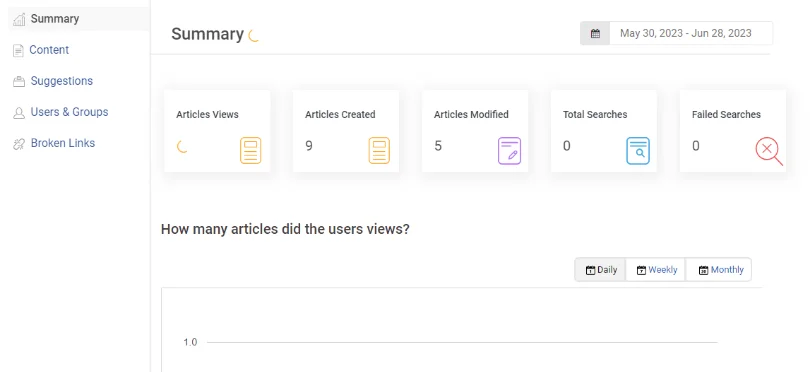
Reports give a detailed analysis of the articles liked or disliked by employees, keyword searches that don’t deliver accurate results, links that do not provide relevant information, and much more. They also provide access to the comments posted by employees on articles, so you can assess them and take the right actions on time.
Utilize this treasure trove of data to update the existing content and add new sections to your employee handbook. This will keep the handbook relevant even after years.
Watch this quick video to learn more about reports and how to analyze them.
3 Stellar Employee Handbook Examples
Here are a few top-notch examples to keep in mind when you are creating your employee handbook.
Airbnb’s Employee Handbook
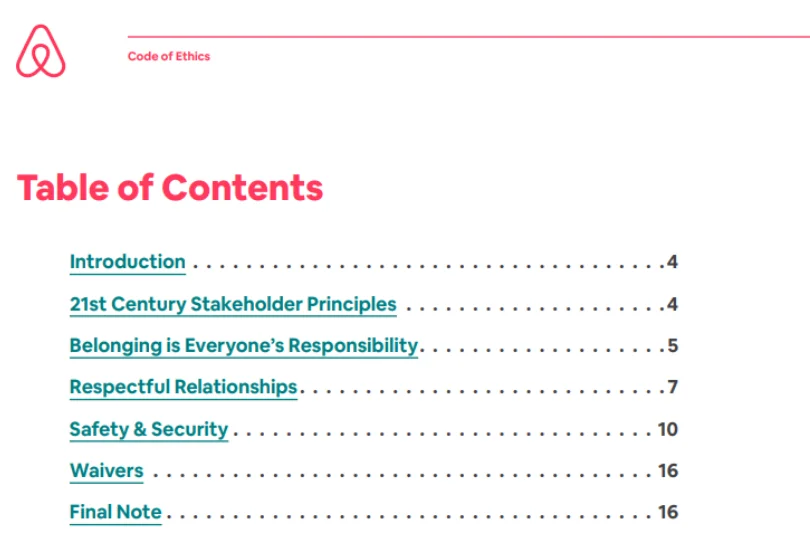
Airbnb’s employee handbook has a unique and creative approach to educating and engaging employees. The online manual is designed to be visually appealing and interactive. It includes employee stories, interactive elements, practical information, real-life examples, and helpful tips in clear and concise language.
Valve Employee Handbook
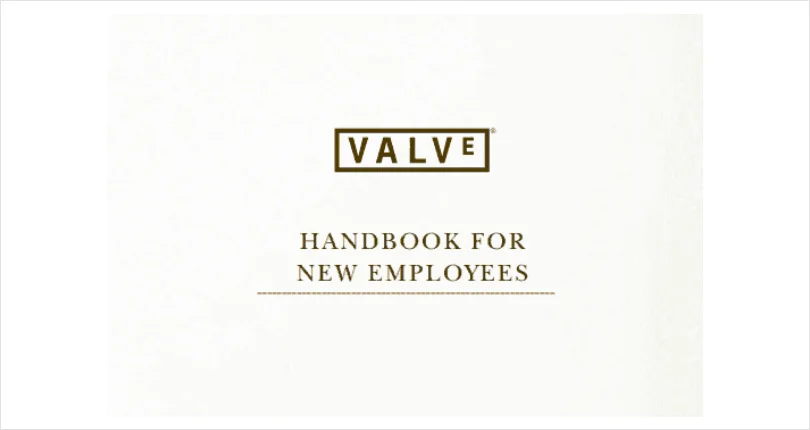
Valve’s handbook is another example to learn from while creating an employee handbook. It adopts a decentralized organizational structure to encourage self-direction and cross-disciplinary collaboration. Its visually engaging design and clearly organized sections offer a user-friendly experience.
The company also collects employee feedback and peer reviews to ensure continuous improvement. Overall, Valve’s handbook is a thoughtfully crafted resource to empower employees and promote a positive work environment.
Netflix’s Culture Memo
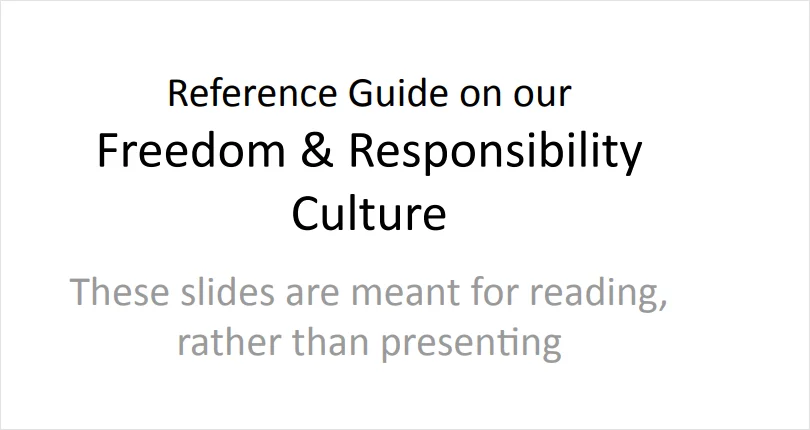
The Netflix Reference Guide on Freedom & Responsibility Culture sets itself apart in terms of content and design. The handbook highlights a flat organizational structure, inclusive policies, work-life balance, and adaptability. The manual is easy to navigate and user-friendly. It’s an engaging resource to educate employees and effectively convey the company’s unique culture of freedom and responsibility.
Unlock the power of a well-crafted employee handbook
By understanding what an employee handbook entails, recognizing its importance, and incorporating key elements, you lay the foundation for a strong and engaged workforce.
Use the tips and six-step process outlined here to create an informative and user-friendly handbook that empowers employees with essential knowledge. Remember, a well-designed employee handbook builds trust, promotes compliance, and sets the stage for a positive work culture.
With a software like ProProfs Knowledge Base, you can easily create an employee handbook, put it to action, and drive your organization towards long-term success.
Frequently Asked Questions
How many pages should an employee handbook have?
It depends on the number of topics you cover in the handbook and the details you add to each topic. The more your topics and the more detailed the sections, the more will be the pages in your handbook.
How much does it cost to create an employee handbook?
This depends on how comprehensive your employee handbook is. It can cost anywhere between $1200 to $4000.
How do you end an employee handbook?
You can end the handbook on a positive note, encouraging employees to read all sections thoroughly and ask questions to their respective managers. You can also convey how happy you are to have them in your organization.
FREE. All Features. FOREVER!
Try our Forever FREE account with all premium features!