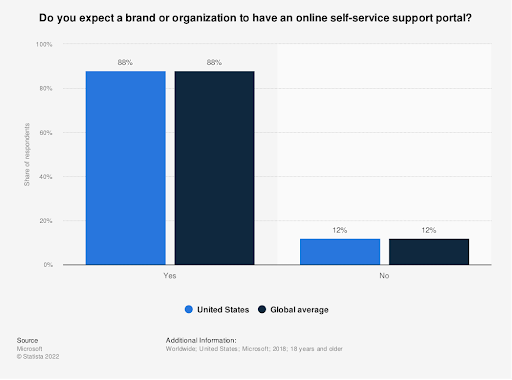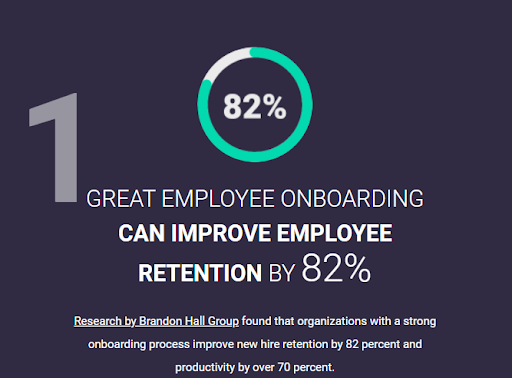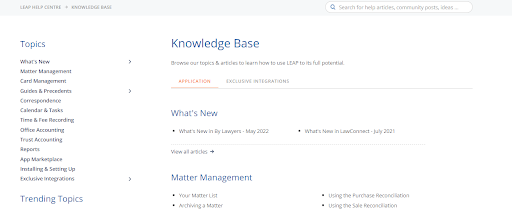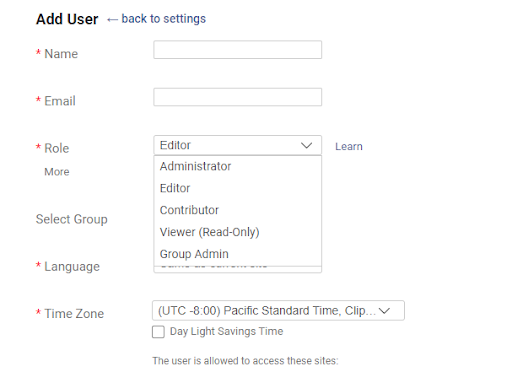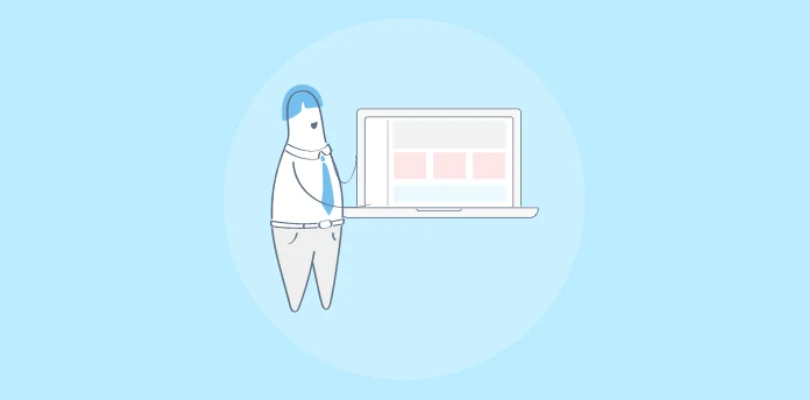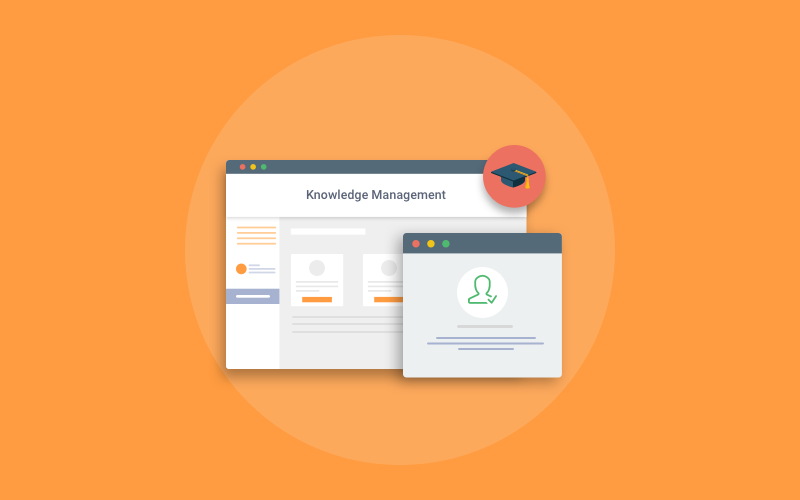A lot goes into running a company. Training and assisting new employees can be time-consuming and cumbersome in the midst of everything else that requires your attention.
Every organization desires the path of least resistance when it comes to its workflows because they understand this helps employees to be their productive best every day.
To achieve a resistance-free learning and working process, many organizations incorporate a knowledge management portal (KMP) into their training program. Such a portal is instrumental in training new and existing employees about the company culture, work processes, day-to-day tasks, and much more. It can also boost collaboration and workplace efficiency by helping all your teams work together like one unified family.
If you are thinking of implementing a knowledge management portal but don’t know where to start, this guide can be beneficial.
We will cover the essentials of knowledge management portals, including their benefits, characteristics, components, and more.
What Is a Knowledge Management Portal?
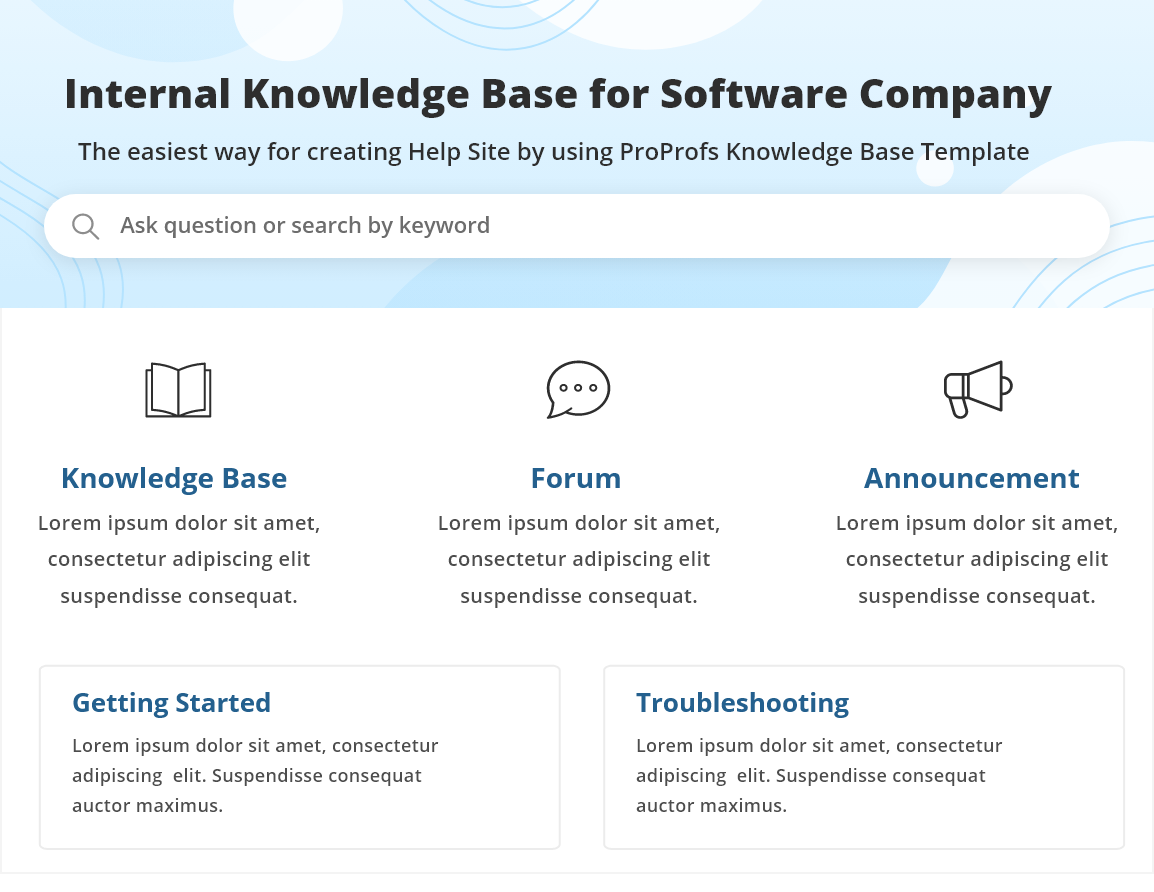
A knowledge management portal is a one-stop solution that provides employees with all the information they need to work efficiently. It acts as a central point comprised of information related to your company’s standard operating procedures, work policies, employee data, and more.
A KMP helps amplify the practice of knowledge management by allowing employees to exchange knowledge and learn together from one single platform.
Several groups of people in your company can benefit from a KMP, including
- Internal groups like content creators, knowledge managers, customer support, and other departments.
- External groups like users, prospects, stakeholders, and board members.
You might be wondering, “Why can’t we use a computer folder for the basic organization of information?” The truth is, that a knowledge base can help your employees do a lot more than just store and share knowledge. We will discuss this in a little bit.
But first, let us take a look at the types of KMPs.
Types of Knowledge Management Portals
As we already know, a KMP supports external and internal parties involved. It can be of two types
External Knowledge Base
An external knowledge base is where customers can find all answers to any questions they have about your products and services.
Typically, such knowledge bases include how-to guides for products and features, troubleshooting tips for common problems, and information about other issues that end-users may face. With help available instantly, customers can resolve problems independently without any external assistance.
Internal Knowledge Base
An internal knowledge base boosts team collaboration and knowledge exchange. It is like an online library where all the necessary business information is organized in a way that helps employees find what they need in just a few clicks.
Let us now look at the benefits you can reap by incorporating a knowledge management portal into your organization.
Read More: How to Create an Internal Knowledge Base
Benefits of Creating a Knowledge Management Portal
A KMP can help your organization in a number of ways. Let us look at the top 6 benefits of knowledge management portal:
Perpetual Learning and Development
Knowledge management provides 24×7 uninterrupted access to important company information, making learning a continuous process. It isn’t feasible for companies to organize training sessions every few days, so they can adopt a knowledge management system to help employees self-learn at their own convenient pace.
Positively Impacts Decision Making
A bad decision can incur staggering costs and consequences. One or two such decisions might be normal, but the cumulative cost of poor decisions can be millions of dollars. A well-structured and systematic knowledge management portal can empower your employees to become smart decision-makers. This also boosts overall company growth and profitability.
Improves Your Customer Support
Customer self-service is a trending customer behavior, and you can make the most of it by providing quick solutions to problems in a knowledge base. An external knowledge base that is easy to search and navigate can empower employees to solve basic issues by themselves, thus reducing the volume of your support tickets.
A survey by Statista shows that 88% of US and global respondents expect a company to offer a self-service support solution.
Promotes a Collaborative Work Culture
Knowledge management platforms promote a collaborative work environment by providing employees with a centralized platform to share their unique insights, ideas, and knowledge. Such a streamlined knowledge exchange system will help employees collaborate seamlessly on projects and stay on the same page.
Ensures a Smooth Knowledge Transfer Process
Employees are the most significant source of information. When an employee leaves, the knowledge they hold also leaves with them, proving to be a huge loss for your company.
Such knowledge losses can hamper the flow of internal work processes and make work cumbersome for existing employees. A full-fledged knowledge management portal allows the seamless knowledge transfer of employees’ expertise, learnings, and knowledge gained over a period of time.
This means that the information assets stay with your company forever, no matter who leaves or joins.
Read More: 15 Hot Knowledge Management Trends
Speeds-Up Employee Onboarding
Did you know that a great onboarding experience can improve employee retention by 82%?
But for seamless employee onboarding, you need much more than an office tour to make new employees familiar with your company, people, and work culture. A full-fledged knowledge management portal is a beacon that guides new employees at every step right from the start and equips them with critical company information required to work efficiently.
Key Characteristics of Knowledge Management Portals
The market is ripe with numerous knowledge management systems, making it challenging to decide which one is right for your business needs.
Fortunately, knowing the right characteristics can simplify the search process and help you make a sound decision.
Here are 6 characteristics that you should look out for when choosing a KMP for your company:
Advanced Search Engine
An excellent search engine is a non-negotiable knowledge base feature.
The search box is a reader’s best friend. No matter how well you structure and organize your content, if users aren’t able to quickly look it up, then all the effort goes in vain. Having a knowledge base tool with a superb search engine works like a big plus for any organization, as it increases productivity by saving time employees spend searching for information.
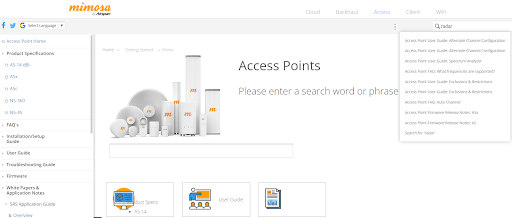
Mobile-Friendly
This too is a non-negotiable feature as a mobile-friendly knowledge base helps your employees quickly and securely access information on the go. A mobile-responsive knowledge base makes learning convenient for employees as they can access all company resources whenever they want, with no restrictions on time or place.
User Collaboration
Knowledge management is a collaborative effort that requires your employees to come together and contribute towards creating and managing the knowledge base. This collaboration streamlines the process of knowledge management and also brings a sense of unity to the team. They work together, shoulder-to-shoulder, to build your company knowledge from scratch and maintain it as needed.
Easy Sharing
A knowledge base needs to be easily shareable with as many people as possible within or even outside the organization. For private sharing, you can set password and privacy controls that will allow only authorized individuals to access their help portal. On the other hand, you can keep the knowledge base open for public view as well.
Reports and Analytics
This is another major aspect you need to consider when choosing a knowledge management portal. The ability to see what users are searching for, what contributions are being made, failed searches, and which articles need improvement greatly helps in determining what necessary steps need to be taken to improve the knowledge base.
Smooth Navigation
Navigation plays a vital role in knowledge management. An easy-to-navigate user interface helps employees look for answers in just a few clicks, without wasting time in mindless scrolling. In contrast, a knowledge management tool with a not-so-good interface and poor navigation can intimidate users trying to solve issues independently.
Read More: Knowledge Management Software & Tools for 2024
Components of a Knowledge Management Portal
Let’s now look at the 5 essential components of a KMP.
Centralized Dashboard
A knowledge management portal comes with a centralized dashboard where critical company information is logically arranged into categories and sub-categories. A table of contents displays all important topics, so readers can quickly find the information they need.
Collaborative Content Authoring
A knowledge management portal allows employees to work together as one unified team. Each member can be assigned a specific role and responsibility to ensure minimum friction during content creation. For example, experienced employees can be assigned the role of editors, while those with good first-hand knowledge about a subject can take complete charge of the writing process.
User Management
This is a crucial component of a KMP, as it helps you manage users and their activities effectively. You can easily add, edit, and delete users, create groups, and manage their level of permissions. You can also add users in bulk directly from your excel sheet.
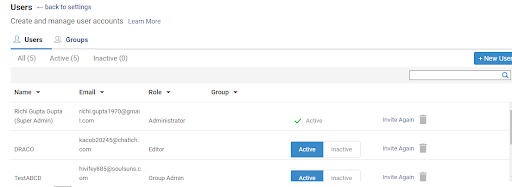
Workflow Rules
Workflow rules greatly help streamline the content review process. Workflows can have four statuses i.e. Draft, In Progress, Ready for Review, and Published. You can also set a custom status for articles in which you require the help of a specific person or team.
This helps in the effortless tracking of article status in real time and accelerates the review process.
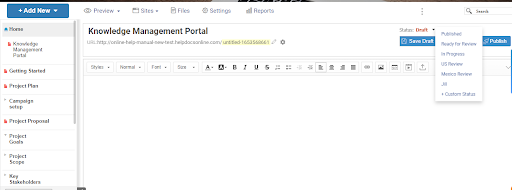
Quick Publishing
A knowledge management portal is easy to publish across the web and mobile devices. The portal can be privately accessed by your employees or can be made open for public view.
Why Is a Knowledge Base Software Crucial for Knowledge Management?
Knowledge base software is undoubtedly a great tool that allows you to manage, store, and access company information securely.
With an advanced knowledge base tool, you can:
- Create a full-fledged knowledge base even without coding experience.
- Customize it just the way you want with your favorite colors, themes, and fonts.
- Integrate the knowledge base with your favorite collaboration and productivity tools like Slack and JIRA.
- Import Word docs, PDF files, Excel sheets, and PPTs directly into your knowledge base.
- Publish the knowledge base across devices and let readers download it as a PDF or ebook.
- Analyze article performance by tracking key metrics like failed searches, upvotes, and downvotes.
All these reasons and more prove a knowledge base is the solution for organizational knowledge management.
Ready to Build Your Knowledge Management Portal?
A well-structured knowledge management system can bring a unique set of benefits to your company. It can positively impact the learning, decision-making, and collaboration within your organization and help in providing a delightful customer support experience.
To build a knowledge management portal, you need the right software with the right components, like a mobile-friendly interface, reports and analytics, and collaborative authoring. When such strong components work together, your knowledge base portal is bound to be a big success.
ProProfs Knowledge Base can be a huge help in your endeavor to build a self-help portal for your employees and customers. With a user-friendly interface, stellar features, and incredible integrations, the tool can prove to be a great addition to your tech stack.
FREE. All Features. FOREVER!
Try our Forever FREE account with all premium features!