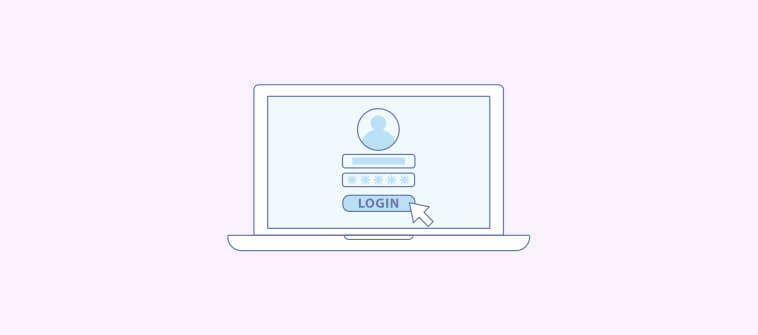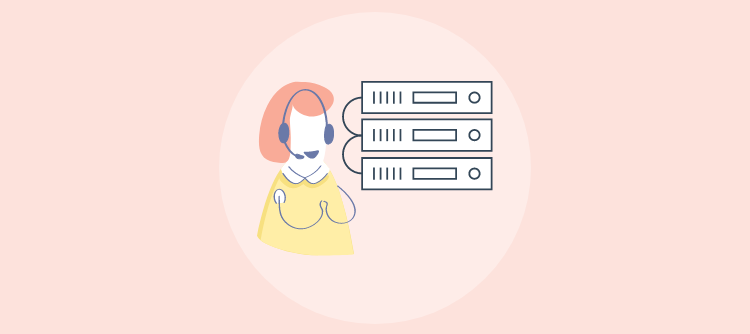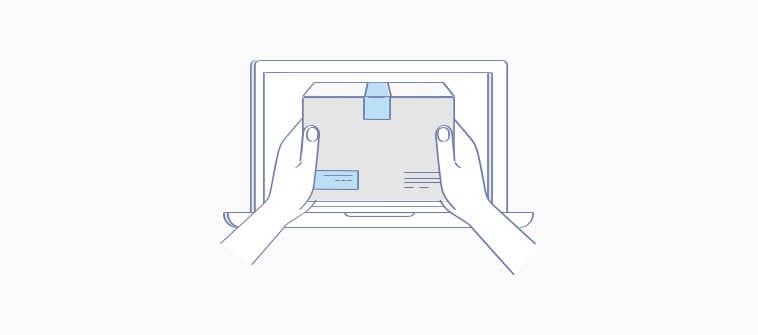
Is the never-ending ticket inflow degrading the quality of your support services and pushing customer satisfaction rates to an all-time low?
This is a common challenge that is urging most businesses to rethink their customer support strategies.
If you are sailing in the same direction, there is some good news for you!
A self-service portal can take all the chaos out of your support process and help you achieve your ultimate goal – customer delight.
Surprised? Confused?
It’s natural to have mixed emotions about how something as simple as a self-help platform can revolutionize the customer experience.
That’s why we are here to walk you through the immense capabilities of self-service platforms and the incredible benefits they can bring to the table. As we dig deeper, we will also discuss the steps that go into creating a useful self-help support center.
Let’s get started!
What Is a Self-Service Portal?
A self-service portal is a centralized hub of vital information related to a company’s products and services. From how-to articles and FAQs to video tutorials, this platform comprises everything that customers need to solve problems independently.
By putting customers in the driver’s seat, a self-help portal promises instant issue resolution without any barriers of time and place.
These self-service capabilities can be extended to internal teams, including HR, marketing, and sales as well to help them work effectively with minimum hassles.
What Are the Types of Self-Service Portals?
Online self-service portals come in different shapes and forms. While all types are distinct from each other in terms of the information provided, what remains the same is the principle – to deliver instant, 24×7 support!
Let’s explore the different types of self-service help center you can create for your target audience.
1. Customer Self-Service Portal
If support tickets are going through the roof, you need to create a customer self service knowledge base portal. The content of this platform is publicly available so it can be accessed by anyone outside your organization.
You can include a step-by-step process of how your products work, troubleshooting steps, feature-specific instructions, and much more. By instantly serving reliable information, an external portal helps customers overcome challenges on their own and use your product successfully.
2. Employee Self-Service Portal
An employee self-service portal works like magic when it comes to streamlining your internal processes, fostering collaboration, and improving productivity. The content mostly revolves around company policies, standard operating procedures, and department-specific details.
As an internal self-service platform comprises sensitive information, it requires a secure login to ensure that only authorized individuals have access.
3. Technical Documentation
This is another self-service portal that helps customers or employees solve technical issues on their own. They can expect to find troubleshooting tips and common technical challenges along with their solutions.
Such documentation also allows readers to submit tickets right away if they feel a topic is not covered in detail or their questions are not answered. Once the tickets reach your help desk, the IT team can take steps to resolve them.
4. Community Forum
Self-service, when accompanied by peer support, makes the overall problem-solving experience a lot more comforting. Community forums give customers or employees a centralized platform where they can ask questions and get immediate answers from peers and subject matter experts.
By keeping a close eye on the interactions happening in the forum, you can gain useful insights into:
- Product or service areas causing customer frustration
- Common challenges employees face at the workplace
- How effectively your team is answering the questions
With these insights up your sleeves, you can initiate action for product improvement, policy changes and process updates.
Discussions in community forums can go awry, which is why it’s crucial to appoint a dedicated team to review the interactions and pitch in every time something goes wrong.
Does Your Business Need a Self-Service Portal?
If you are a growing business looking for a cost-effective solution to amp up your customer support, the answer would be YES!
If you are a large business struggling with a huge support volume across channels, the answer would again be a YES!
So, yes, every business, be it a small online store or a big corporation, needs a self-service portal to succeed in the long term.
In addition, a self-service portal is imperative if:
- Your small support team cannot handle the outburst of tickets across channels
- Routine service requests keep your agents engaged and they are left with no time to look into serious issues
- Customer service cost is a big concern for you
- Issue resolution time is increasing with every support request you receive
That was from the business point of view.
Let’s flip the coin and see what customers really want.

The aggressively growing demand for self-service portals is the reason you should immediately join the trend and strengthen your customer support.
Giving customers what they need – a convenient and trustworthy support platform – goes a long way in building strong relationships and improving retention.
What can possibly go wrong if you don’t adopt a self-service platform?
For starters, your help desk will be overflowing with support tickets!
Your support team will have way more work on their plate than they can accommodate!
Customer satisfaction rates will soon touch rock bottom, and just like that your hard-earned customers will vanish into thin air!
Essential Features of Self-Service Portals
Creating a self-service portal is easy but ensuring that it has all the vital elements is what takes real hard work. Self-service success depends on how different features work together to give end-users a fantastic experience.
In this section, we are going to look at some of the must-have features of a self-service portal.
1. Searchability:
No matter what questions are thrown, a high-performing self-service portal serves up the most relevant information instantly. With a blazing-fast search system, it’s easy for customers to find what they need when they need it.
2. Navigation:
Self-service portals should be easy to navigate, with relevant articles and pages interlinked. Topics should be arranged neatly in categories and subcategories so that customers can quickly land on the article they want without flipping through multiple pages.
3. Mobile-Friendly:
Today, millions of people across the globe depend on mobile phones for the tiniest of tasks. An ideal self-service portal should work as seamlessly on mobile phones as it does on the desktop to ensure customers can solve problems on the go, anytime, and from anywhere they are.
4. Ticketing:
For a holistic experience, your self-service portal should support built-in ticket forms. Customers can fill out the form and raise a ticket when the portal fails to offer the help they need.
5. Feedback Mechanism:
Customers should be given a way to give feedback on articles they don’t find helpful. This aids performance monitoring and improvement of the whole self-service system. A self-service portal can have feedback forms at the end of each article asking customers a simple question – “Did you find the article helpful?”.
Major Benefits of Self-Service Platforms
A comprehensive and well-designed self-service portal aids your business growth in several ways. From reduced ticket volume to more empowered customers, here are the key benefits of self-service portals.
1. Keep Your Support Tickets Down
Employing a self-service portal empowers customers to solve problems right when they arise. Quick access to FAQs, how-to videos, and step-by-step instructions expand customers’ knowledge and keeps them from approaching your support team. This puts an end to the countless support tickets for minor issues, giving agents the bandwidth to focus on serious customer issues.
2. Deliver 24×7, On-the-Go Support
A dedicated customer portal extends your support services to 24x7x365. Customers from any part of the world, speaking any language, can access your self-service portal right on their mobile devices. Problem-solving is painless when support is instantly available at any time of the day or night.
3. Reduce Your Customer Support Cost
With an online portal for self-service, you don’t need a large team of agents to manage customer support. As most of the issues are taken care by the portal, your team is left only with serious problems that customers can’t handle on their own. All the money that goes into expanding your support team can now be saved.
4. Improve Employee Productivity & Collaboration
If problems like declining team productivity and work silos are keeping you up at night, building a self-service portal for employees can help. Such internal portals give employees the flexibility to work peacefully without the constant back and forth over emails and calls. At the same time, teams can work together under one roof to share ideas and give feedback.
How Does a Self-Service Portal Function?
All types of self-service portals, whether customer-facing or employee-focused, work on one basic principle – encourage self-service and make issue resolution a matter of a few minutes.
While portals are designed and structured differently, depending on your target audience, there are some elements that are common to all. Let’s uncover them in this section.
1. Guide Users Through Step-by-Step Instructions
An online self-service portal walks users through each and every step that goes into executing a process. Steps are demonstrated using images and bite-sized videos to ensure the instructions are as clear as day. How-to videos can also be used to explain processes in a more visual way that’s easy to understand.
2. Answer Questions With FAQs
FAQs are an essential component of a self-service system. They cover a wide range of topics and serve up precise answers to user questions. FAQs are best for basic questions that do not require external assistance to be answered.
3. Control Who Can See What
What’s really interesting about self-service portals is that who can see what content is all in your hands. If there is some sensitive information that you want only a few selected individuals to access, you can do that by changing the visibility settings. Modern knowledge base software include features that let you allow or restrict users from viewing specific parts of your self-service portal.
Challenges in Adopting a Self-Service Portal
Several challenges can pop up when implementing a self-service portal. Being familiar with these challenges is the first step towards overcoming them.
Here are some of the top challenges that can block your way and hamper the portal’s successful implementation.
1. Lack of Specificity:
Articles that cover the topics only at the surface level often fail to solve customer problems. When issues aren’t resolved, customers are forced to follow the same old route – emails and calls, which leads to a snowball effect as your tickets continue to increase.
2. Inadequate Structure & Design:
The structure and design of your self-service portal determine how easy or difficult it would be for customers to discover the information they need. Poorly designed and structured portals make customers feel lost and stuck in a dead end where reaching the right article feels like a lifetime.
3. Dated Information:
You can’t build a self-service portal and forget about it. Not replenishing the portal with new information leads to customers consuming dated information. In this case, you should be ready to receive an avalanche of tickets and dropping satisfaction rates.
4. Poor Self-Service Adoption:
Breaking old habits is a mountain-sized challenge. Customers are set in their ways, so no matter how frustration-inducing calls and emails are, they will still be naturally inclined towards that path.
Taking workshops and conducting training sessions about how to use your self-service platform and what benefits can be gleaned from it is a good way to improve adoption.
How to Create a Self-Service Portal ?
Creating a self-service help center is no rocket science. But it’s not a cakewalk, either. You need a well-defined process to get your portal up and running.
Let us walk you through some of the key steps that are essential for building a successful self-service system.
Step 1: Determine Your Goals
What is it that you want to accomplish with a self-service portal?
Reduce your support ticket volume?
Improve response time?
Increase customer delight and retention?
Setting your goals right is the first step on which depends the course of the rest of the journey. Well-defined goals will guide you at every step, so that you never go off-track while creating your self-service platform.
During the goal-setting stage, it’s also vital to figure out what elements you want your self-service portal to possess.
Should it have a built-in ticketing system?
Should there be an in-app widget to boost the self-service experience?
These questions will give a good kick-start to the process and you will be well on your way to building a delightful customer experience.
Step 2: Consult With Your Support & Sales Team to Gather Information
Sales and support teams are always on the frontline answering customer questions while ensuring that your brand image stays positive.
They are the best source of information about the pain points and challenges customers face when using your products and services. The insights they have about customers’ preferences, likes and dislikes, are invaluable, and can help you build meaningful content for your self-help portal.
Additionally, sales and support teams can introduce you to new product feature ideas that can help enhance your offerings as well as the content that goes on your self-help platform.
Listen to recorded customer calls, go through recorded conversations on chat or email, and the tickets recently raised by customers. This will give you a good idea of the problems bothering customers the most, so you can develop content that’s personalized to their needs and strikes the right chord.
Step 3: Let Teams Work Together to Build Content
Building a self-service portal takes time and teamwork!
Since it is supposed to be an all-encompassing platform that has the capability to answer all questions customers throw at it, collaborative content creation is the way to go.
Let your sales, product, marketing, and support teams come together under a single roof to share their unique ideas and insights. Allow them to take charge of the whole content management process, right from creation and management to publishing.
While your support team can work on articles specific to customer challenges, product team can take care of FAQs and troubleshooting tips. Some employees can work on writing the articles, while others can take care of editing and managing the content.
Such a unified and collaborative process speeds up the implementation and ensures self-service content of compelling quality.
Modern self-service tools like ProProfs Knowledge Base can help you streamline the process of content creation. Depending on employees’ expertise and skills, you can assign roles and set permissions to help them work collectively with minimum friction.
Step 4: Bring Your Self-Service Portal to Life
Creating good content is crucial. But giving it the right form and shape is even more important.
Customers crave a seamless experience where they don’t have to toil for what they need. While traditional platforms like emails and calls are popular for the frustration they cause, your self-service portal can be the ray of sunshine that customers need.
From FAQs and troubleshooting tips to how-to video tutorials and step-by-step instructions, the portal should pack the information in formats that are easy to access and understand. It should also include a home page giving a quick glimpse into the content inside. The moment customers glance through the home page, they will know what’s in store for them.
Next, focus on the design and structure of the portal.
Remember, visuals and colors can leave a lasting impact on customers and take their experience to a whole different level. Use themes, fonts, and designs that add to the aesthetics of the self-service platform and give it your brand’s unique touch.
And there, you have a stunning piece of art ready to be explored!
Watch this quick video to learn how you can design your self-help portal just the way you want.
Step 5: Optimize Your Self-Help Platform For Different Devices
A thumb rule you must always abide by when designing your self-help portal is making sure it works seamlessly across devices.
How conveniently customers can access your help center makes all the difference between an average and an awesome experience.
This is where most self-service sites fail to make a mark, leaving customers disappointed.
Today’s customers want everything at the touch of a button and on the device of their choice. Whether it’s a desktop, laptop, or mobile phone, your self-service portal should fit well on screens of different sizes.
Since customers spend most of their time on smartphones, adopt a mobile-first approach that fosters long-term adoption of your self-service portal. Every time customers pick up their phones for help, a simple yet amazing experience should be waiting for them.
Step 6: Track KPIs to Boost Self-Service Performance
As time passes, your products will witness a stream of developments, and customer needs will see a noticeable shift.
Your self-service portal should continuously evolve to stay relevant by incorporating product updates and changing customer needs.
One great way to achieve this is by tracking performance metrics such as failed searches, poor-performing articles, and broken links. Such metrics provide nitty-gritty details of what content your customers love to use and which topics are the least preferred. They also draw light on the topics customers frequently search for but don’t find the answers to.
A simple analysis of these insights will help you identify articles that need modifications and topics that need fresh content.
Modern self-service tools are equipped with built-in reports that provide deep insights into article performance and make the analysis easier through graphs and charts.
Watch this video to learn how you can measure and improve self-service performance.
Examples of Business Self-Service Portals
Every business will have a different purpose to fulfill with a self-service portal. While for some controlling ticket inflow is a priority, for others, it’s the internal team collaboration and knowledge management that is a matter of worry.
Whatever the goal, these examples of business self-service portals will give you a hint of how they should be designed and structured.
1. ManageEngine Documentation – Powered by ProProfs
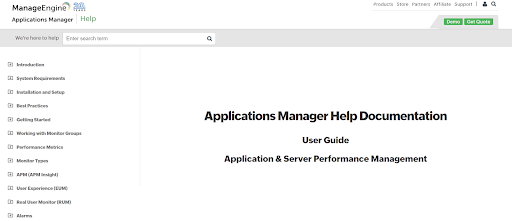
2. Condor Carpets Self-Service Site – Powered by ProProfs
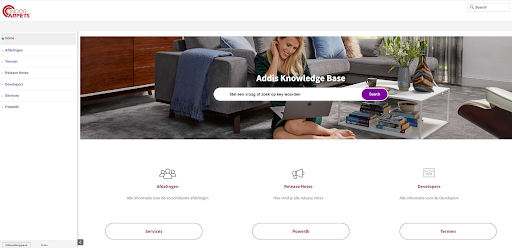
3. Stratix Self-Service Portal – Powered by ProProfs
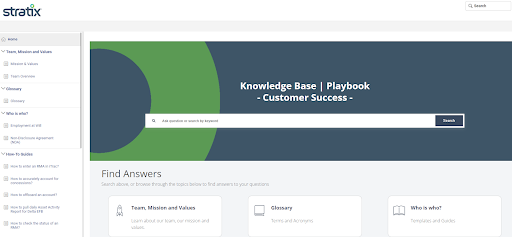
Transform Customer Experiences With a Self-Service Portal
Most businesses today are struggling with uncontrollable ticket inflow, rising customer dissatisfaction, and demotivated agents.
There is one solution to all these problems – a carefully-crafted self-help platform.
As a flexible platform, you can embed it right on your website and share it with customers via live chat or even in ticket responses.
Creating a self-service help center can give a whole new spin to your support process. By reducing customer efforts and simplifying interactions, it can significantly transform customer experiences.
If you are looking to create one such portal, start by setting your goals right. Take inputs from support and sales teams to craft relevant self-service content. You can bring different teams together to participate in the content-building process and once the portal is live, keep monitoring its performance.
On top of this, power your efforts with the right self-service portal software and watch your customers turn into brand loyals!
FREE. All Features. FOREVER!
Try our Forever FREE account with all premium features!