
User manuals for cameras can be lifesavers for both amateur and professional photographers alike.
Without a manual available, users often struggle to figure out the correct way to use their cameras, leading to frustration and potentially missing out on capturing important moments.
In this blog, we will discuss how to create a user manual for cameras, explore its importance, and talk about how user manual tools can help in the same.
What Is a User Manual for Cameras?
A user manual for cameras is a comprehensive guide created to provide users with detailed instructions and information about the camera’s features, operations, maintenance, and troubleshooting.
It serves as an essential resource for both novice and experienced photographers, enabling them to understand and utilize all their camera functionalities fully. The manual usually covers various aspects of the camera, like the following:
- Basic Operations: Instructions on how to turn the camera on and off, charge the battery, insert the memory card, and attach the lens.
- Settings & Customization: Guidance on navigating the menu system, changing settings such as ISO, aperture, and shutter speed, and customizing user preferences.
- Shooting Modes: Explanation of different shooting modes (e.g., auto, manual, portrait, landscape) and when to use them for optimal results.
- Advanced Features: Detailed information on advanced features like manual focus, burst mode, bracketing, and video recording.
- Maintenance and Care: Tips on cleaning and maintaining the camera to ensure longevity, including lens care, sensor cleaning, and storage recommendations.
- Troubleshooting: Common issues that users might encounter and step-by-step solutions to resolve them, such as battery problems, error messages, or connectivity issues.
For example, the user manual for a DSLR camera would provide detailed instructions on operating the camera, navigating the menu system, utilizing different shooting modes, and optimizing image quality.
It would also cover topics like connecting the camera to a computer, printing photos, and troubleshooting common issues.
It would include illustrations, diagrams, and clear explanations to help users understand the camera’s capabilities and make the most out of their photography experience.
| Related Blog: 12 Best User Manual Creator Tools for 2024 |
What Is the Importance of a User Manual for Cameras?
User manuals are crucial in ensuring that amateur or professional photographers can fully leverage the capabilities of their camera equipment.
Here are several vital points that underscore the importance of a user manual for cameras:
Facilitates Learning & Product Mastery
A camera user manual serves as the first point of reference for new users, guiding them through the basics of camera operation, from turning the camera on to taking the first shot.
It helps users understand the functionality of each button, dial, and menu option, which allows them to master the camera and exploit its full potential.
This learning process enables users to move beyond automatic modes and explore manual settings, improving their photography skills.
Read More: Free User Manual Creator
Enhances Creativity & Experimentation
The user manual encourages photographers to experiment with different settings and techniques by detailing the camera’s various shooting modes and advanced features.
This experimentation can lead to a better understanding of photographic principles such as exposure, focus, and composition, ultimately enhancing the photographer’s creativity and ability to produce visually striking images.
Ensures Correct Setup & Use
Cameras, especially high-end DSLRs and mirrorless models, come with complicated settings and customizable options that can overwhelm users.
The user manual provides step-by-step instructions for correctly setting up the camera, configuring it according to individual preferences, and ensuring it is used correctly.
This is crucial for avoiding operational mistakes that could lead to poor image quality or even damage to the camera.
Promotes Proper Maintenance & Care
Regular maintenance is essential for keeping a camera in optimal condition and extending its lifespan. Camera user manuals often include:
- Sections on care and maintenance
- Offering advice on cleaning the lens and body
- Storing the camera properly
- Updating its firmware
These instructions help users maintain their equipment, ensuring it functions correctly and reliably over time.
Provides Troubleshooting Assistance
Cameras can encounter problems, from error messages to mechanical failures, even with careful use.
The troubleshooting section of a user manual offers solutions to common issues, allowing users to resolve them quickly without needing professional repair services.
This self-service approach can save time and money and help users understand their cameras better.
Supports Legal & Safety Information
User manuals for cameras also cover essential legal and safety information, including guidelines for safe operation and details on regulatory compliance.
This information helps protect users from potential hazards associated with improper use of the camera and ensures that the equipment is used in a manner that complies with legal standards.
Read More: How to Create a User Manual in Word
How to Create a User Manual for Cameras
Creating a user manual for cameras is a meticulous process as you have to ensure the document is informative, accessible, and helpful for all levels of photographers.
Let’s explore the critical steps involved in creating a comprehensive user manual:
Understand Your Audience
Before drafting the manual, it’s essential to understand who will be using the camera.
Different audiences, like beginners, enthusiasts, and professionals, will have varying levels of knowledge and experience.
Tailor the content to meet the needs of your primary audience, ensuring that explanations are clear and detailed enough for beginners while offering value to more experienced users.
Outline the Manual’s Structure
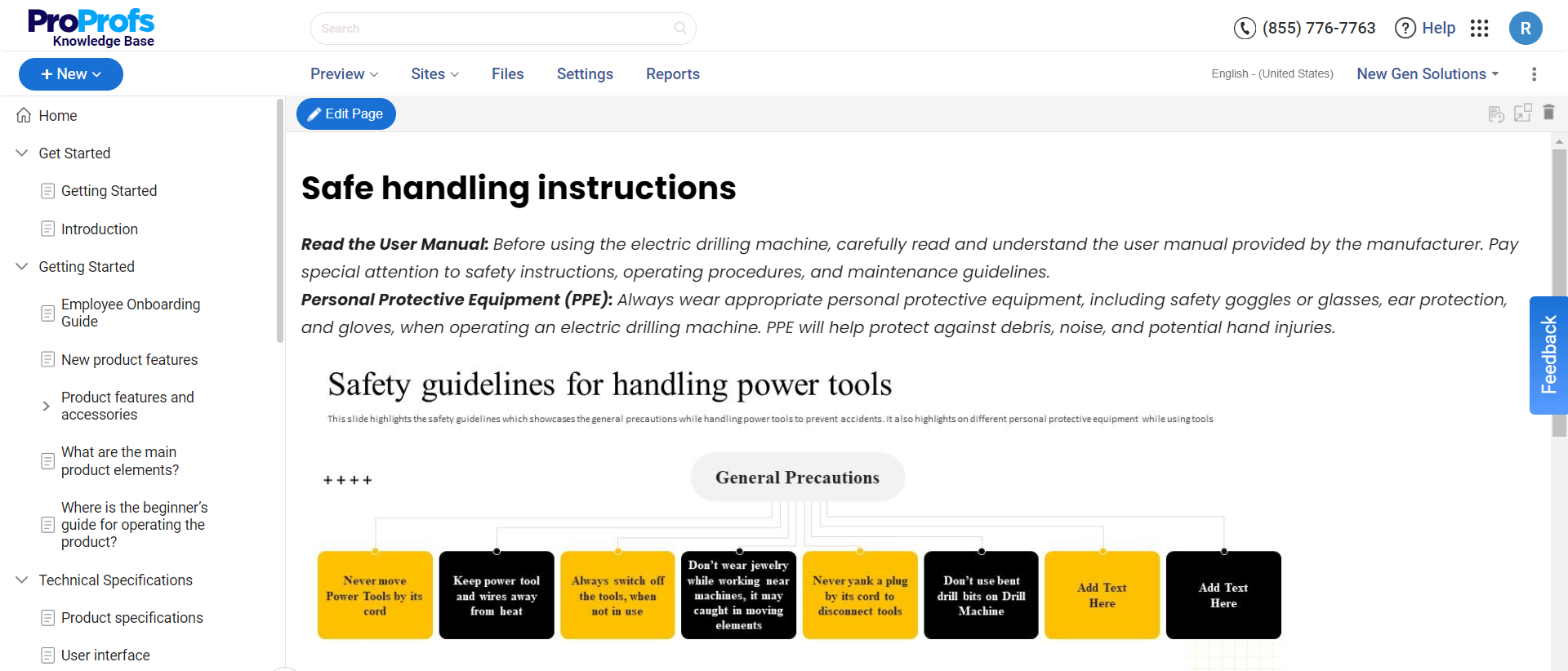
Organize the manual in a logical flow. Start with an introduction to the camera, including an overview of its features and capabilities.
Follow this with sections on initial setup, basic operations, advanced features, maintenance, and troubleshooting.
Including a table of contents and an index can help users quickly find the information they need.
Detail Basic Operations
Start with the basics, like charging the battery, inserting the memory card, attaching the lens (if applicable), and turning the camera on.
Explain the camera’s basic controls and settings, such as how to take a photo, record a video, zoom in and out, and review images on the camera.
Explain Advanced Features & Settings
Cover more advanced features, such as manual exposure settings (aperture, shutter speed, ISO), autofocus modes, white balance, and flash settings.
Use clear explanations and examples to demystify these concepts for users who may be less familiar with photographic terminology.
Incorporate Visuals
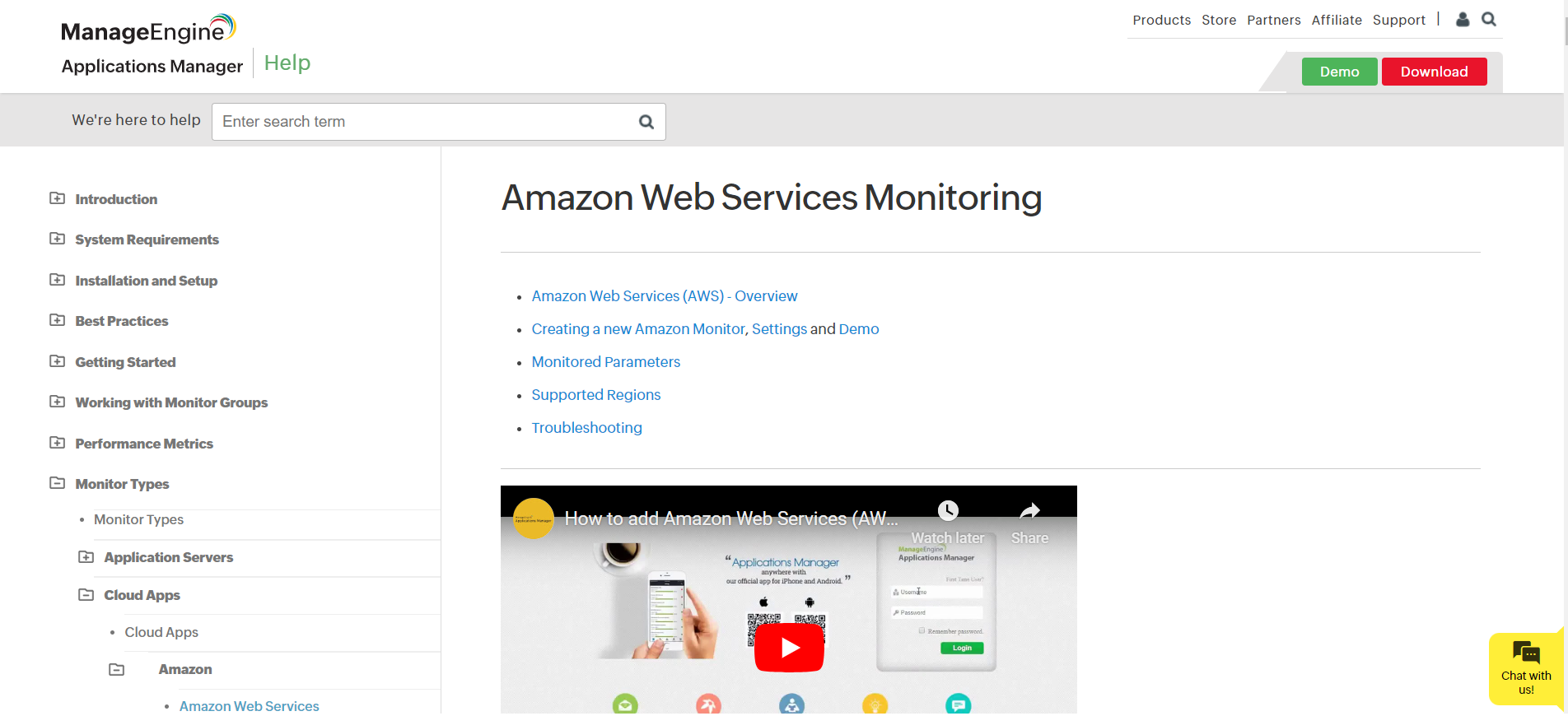
High-quality images, diagrams, screenshots, and videos are essential for a camera user manual.
Visuals can simplify complex instructions and provide a reference for what users should see on their camera screens.
Ensure visuals are clearly labeled and referenced in the text.
Provide Maintenance Tips & Troubleshooting
Add a section on how to care for the camera, such as cleaning the lens and sensor, storing the camera, and updating firmware.
The troubleshooting section should address common problems users might encounter, like error messages, focusing issues, or battery problems, offering straightforward solutions.
Review Legal & Safety Information
Ensure the manual includes necessary legal disclaimers, copyright information, safety warnings, and regulatory compliance notices. This section is essential for protecting both the manufacturer and the user.
Test & Revise
Before finalizing the manual, have it reviewed by technical experts and users representing your target audience.
This step can help identify areas that are unclear or missing critical information. Use the feedback to revise and improve the manual.
Choose the Right Format
Decide on the format(s) in which the manual will be available. While a printed manual is traditional, offering a digital version (PDF, online help center) can be very beneficial, especially for accessibility and ease of updating.
You can utilize user manual templates for a consistent structure and format for documentation. They ensure that all necessary sections, such as introductions, setup instructions, feature explanations, maintenance advice, and troubleshooting tips, are included and presented in an orderly manner.
Translate & Localize (if necessary)
Consider translating the manual into different languages for cameras marketed in multiple countries.
Ensure translations are accurate and consider cultural differences that may affect how information is perceived.
| Related Blog: How to Write Insightful User Manuals for Software |
Delight Photography Enthusiasts With User Manuals for Cameras!
User manuals for cameras significantly contribute to the usability and overall user experience of cameras. From the initial understanding of the target audience to detailing basic and advanced features, each step in crafting a user manual is pivotal.
Utilizing templates can streamline this process, ensuring that all essential information is covered systematically and presented in a user-friendly manner. An insightful user manual not only empowers users to explore and enjoy the capabilities of their camera fully but also fosters a deeper connection between users and the product.
ProProfs Knowledge Base, with its key features, such as an AI-powered, multilingual WYSIWYG editor, the ability to add images and videos, insightful reports on user searches, workflow management, and the option to publish manuals in web, mobile, and print-ready formats, streamline the manual creation process.
FREE. All Features. FOREVER!
Try our Forever FREE account with all premium features!








