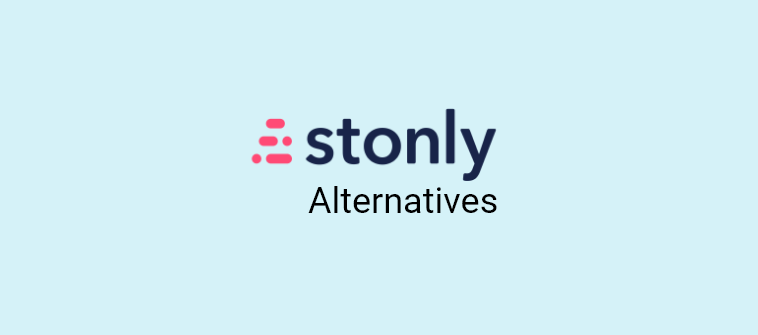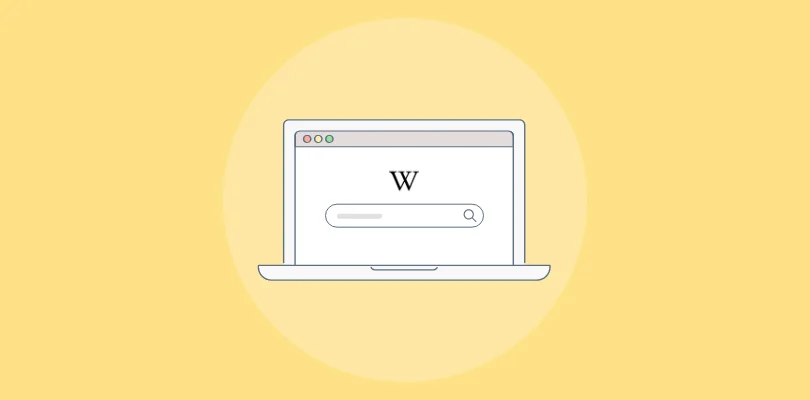Atlassian Confluence is undoubtedly, one of the leading knowledge management and collaboration tools that has won the trust of millions of businesses.
Then, why have businesses started searching for the closest Confluence alternatives?
Despite being one of the oldest tools with extensive configurations and integrations, Confluence lacks on various fronts.
For example, its conventional features and design don’t seem to meet the changing needs of companies. While some users are disappointed with its slow editing system, others find its steep learning curve a big turn-off. Some businesses prefer an all-in-one solution that can cater to their employees as well as customers, but Confluence is a team workspace tool best for internal use.
If you are an existing Confluence user finding better solutions or a new user seeking clarity on whether or not Confluence is the right choice, we have got some good news for you.
After in-depth research and analysis, we have compiled this list of the top 10 Confluence alternatives to help you make an informed decision without all the heavy lifting.
Dive into this article and find that “one” tool whose features, price, and functionality perfectly match your unique requirements.
Confluence Alternatives Feature & Price Table
| Software | Key Features | Price |
|---|---|---|
| ProProfs Knowledge Base | ✅ Rich online editor ✅ Ready-to-use templates ✅ Extensive customizations ✅ Robust reporting system ✅ Custom roles and permissions ✅ Powerful external integrations |
Starting from $49/author/month |
| Zoho Wiki | ✅ Easy editor ✅ Quick customization ✅ Custom permission levels ✅ Quick notifications |
Free – Free plan for up to 3 users Business – $2.17/user/month |
| Nuclino | ✅ 40+ integrations ✅ Drag and drop editor ✅ Graphs, lists, and boards ✅ Easily export documents |
Free – Free plan for up to 50 items Standard – $5/user/month |
| ClickUp | ✅ Control user access ✅ Color-coded banners ✅ 1000+ integrations ✅ Advanced customization |
Free – Forever free plan Unlimited – $5/member/month Business – $9/member/month Business Plus – $19/member/month Enterprise – Available on request |
| Notion | ✅ Advanced permission levels ✅ Use documents for your project boards ✅ Export in bulk as PDF 50+ starter templates |
Personal Pro – $4/month Team – $8/month Enterprise – Available on request |
| Slab | ✅ Unified search ✅ Easy importing ✅ Set access permissions ✅ Post verification for content accuracy |
Free – free plan for 10 users Startup – $6.67/user/month Business – $12.50/user/month Enterprise – Available on request |
| Freshdesk | ✅ Extensive customizations ✅ Intuitive content management ✅ Multilingual capabilities ✅ In-depth reporting |
Free – Free plan Growth – $13.36/agent/month Pro – $48.15/agent/month Enterprise – $76.24/agent/month |
| Help Crunch | ✅ Search engine indexing ✅ Instant previews ✅ Set up a custom domain ✅ WYSIWYG editor |
Basic – $12/month Pro – $20/month Enterprise – Available on request |
| Tettra | ✅ Answer employee questions in Slack ✅ Set knowledge experts ✅ Identify stale and unowned content ✅ Take back up in HTML |
Starting – Free plan for 10 users Scaling – $8.33/user/month Enterprise – $16.66/user/month |
| You Need a Wiki | ✅ Set up a table of contents ✅ Manage access rights of users ✅ Real-time team collaboration ✅ Nested tree menu |
Free – For 1 user Up to 10 users – $10/month Up to 25 users – $49/month Up to 75 users – $99/month |
What is Confluence Knowledge Base?
Atlassian Confluence is one of the most popular knowledge management tools. It offers a remote-friendly team workspace where employees can exchange knowledge and collaborate on projects. In addition to this, your team can also share announcements and get feedback on its social, modern intranet.
The tool provides a bunch of ready-made knowledge base templates that make content creation and publishing a breeze. With its intuitive structure, it is easy to organize all information in pages and spaces with a personalized feed and an advanced search system.
The best part about Confluence is that it beautifully integrates with the rest of the Atlassian tools, including the very popular JIRA and Trello.
Choose it for: Internal wiki and documents for your diverse teams, remote team collaboration, manage projects.
3rd party integrations allowed: Yes
Suited for: Small to large businesses
Case Study
Capgemini, a leading multinational consulting firm, used Confluence to help its highly diverse teams work together.
Odigo, a contact management platform offered by Capgemini had teams based out of the U.S., France, India, and Morocco. To keep these teams connected, the company was using a project management tool earlier, which turned out to be unsuitable and old-fashioned.
Capgemini needed a tool that brought more transparency and collaboration into the system. With the help of Confluence, the company’s diverse teams were able to work together on product requirements, onboarding documents, and meeting notes.
Atlassian Confluence has now become a central hub where distributed teams working on its Odigo platform can discuss goals and work collaboratively.
Why Look for Confluence Alternatives?
While Confluence might seem like the perfect pick for your knowledge management needs, it has its set of limitations that are hard to ignore.
Let’s look at some of the major drawbacks of Confluence that make people look for better alternatives: Lacks a workflow review system – Some users have complained online about the fact that Confluence doesn’t offer a workflow review and approval system. This makes it difficult for teams to check the status of articles and review them before publishing.
Reports are not that comprehensive
Reports and analytics are key features of an ideal knowledge base tool. Confluence offers reports, but they are not that comprehensive as compared to other leading tools. They are limited to site usage, page activities, searches, and spaces. There is no way to check your broken links and assess article health.
Limited Importing
The content importing function of this tool is not the best. It only allows importing from other Confluence sites and word documents. Unlike most knowledge base tools, Confluence does not allow you to import your excel, PDF, and PowerPoint files.
Steep Learning Curve
Due to the technical nature of the tool, new users may find it challenging to get acquainted with it right away. According to online reviews, users find some aspects of the tool difficult to grasp in the first go.
Search Is Not That Strong
Another challenge that Confluence users have been grappling with is its search system. According to some reviews shared online by its users, the search system doesn’t seem to offer contextually relevant results.
The Key Features Confluence Alternatives Must Have
To find the best alternatives to Confluence, you must know the features you should look for. While different businesses have different requirements, there are some standard features that you cannot miss out on.
In this section, we have curated a list of the key features that Atlassian Confluence alternatives should have:
- Simple interface that doesn’t require coding or specialized training. Even people with no technical knowledge should be able to use the tool with equal ease.
- Easy online editor that helps users write, edit, and style the content without any hassles. It should also have options to add images and videos and import files to the document.
- A robust reporting system with rich insights into author activities, article performance, broken links, failed and successful searches, etc. These reports should show in the form of graphs and charts for easy understanding.
- The option to enable private sites. An ideal tool should help you do both – create a public knowledge base for customers or keep it private for your employees.
- Role management and access control system so that you can control who can access what and who is authorized to perform which tasks in your knowledge base. This helps to keep your document secure.
- External integrations with collaboration, ticketing, live chat, and other popular tools are essential so that you can extend the tool’s potential and use it to your advantage.
Our Selection Criteria for Confluence Alternatives
We know how taxing the process of searching for the right alternatives to Confluence knowledge base can be.
When we are here, why should you do all the hard work.
While compiling the list of Confluence alternatives, we used strict criteria involving various parameters so that you get nothing but the best.
Core Knowledge Base Features
All Confluence alternatives should have the key knowledge base features across content authoring, designing, user management, and publishing.
Listed on Top Review Platforms
The alternatives must be listed on prestigious review platforms like Finance Online, Captera, and Getapp.
Minimum 10 User Reviews
Online user reviews are a great source of identifying the strengths and weaknesses of a tool. All alternatives should have a minimum of 10 honest reviews from real users.
Top 10 Confluence Knowledge Base Alternatives
If even after multiple rounds of search, you haven’t been able to find knowledge base software like Confluence, with better features and functionality, worry not, as we are here to help you.
Here are some of the best Confluence alternatives you can consider:
ProProfs Knowledge Base
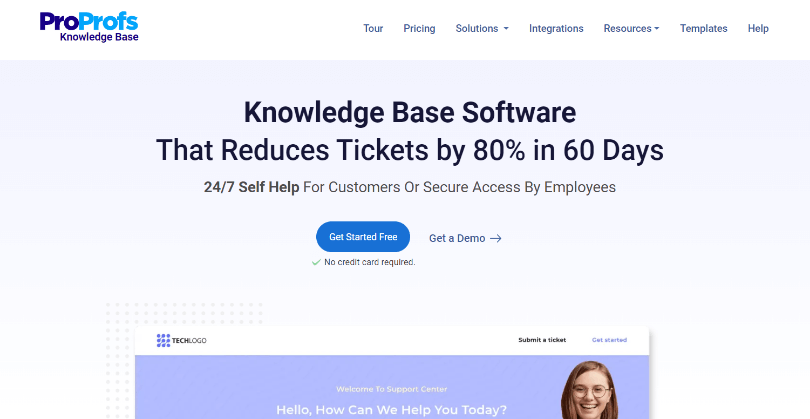
ProProfs Knowledge Base is one of the easiest Confluence alternatives that can be installed and set up in minutes. With a simple interface combined with top-notch features and robust integrations, this tool helps you create both public and private knowledge bases, documentation, FAQs, and much more. This means you can use it both for customer support as well as internal team collaboration.
The best part is that the tool can be used without writing a single line of code as it is designed for both beginners and experts. It has ready-to-use safety manual templates that help you kick off the content creation process quickly. You can even customize the content to your requirements and analyze its performance weekly, monthly, or yearly using the built-in reports.
Key Features of ProProfs Knowledge Base
- Rich online editor that allows you to write and edit content, add images and videos, etc.
- Ready-to-use templates so that you can kick-start the writing process right away
- Customizations to tailor the knowledge base or wiki to your specific needs
- A robust reporting system that shares useful insights into article performance and author activities
- Custom roles and permissions to control user access to your documents
- Powerful external integrations with popular collaboration, ticketing, chat, and other tools.
Pros & Cons of ProProfs Knowledge Base
| Pros | Cons |
| No coding is required and can be used by both beginners and experts | Not the best choice for teams looking for co-editing options. |
| Works across multiple devices and browser | |
| Flexible and transparent price plans |
ProProfs Knowledge Base price plans include
- Starts at $49/author/month
Case Study
Ayyeka Technologies, one of the renowned Industrial IoT solutions providers used ProProfs Knowledge Base to create differently branded knowledge bases for its OEMs. Each OEMs should feel that they have a unique knowledge base with distinct branding, colors, and logo, when in reality it is a single KB.
The company chose ProProfs because it was ready to add the required functionality to its knowledge base software.
Ayekka was particularly impressed with the ease, scalability, and flexibility the tool offered. It used the software to brand a single knowledge base differently for each of its OEMs and exercise total control over who can see what and in which format.
Zoho Wiki
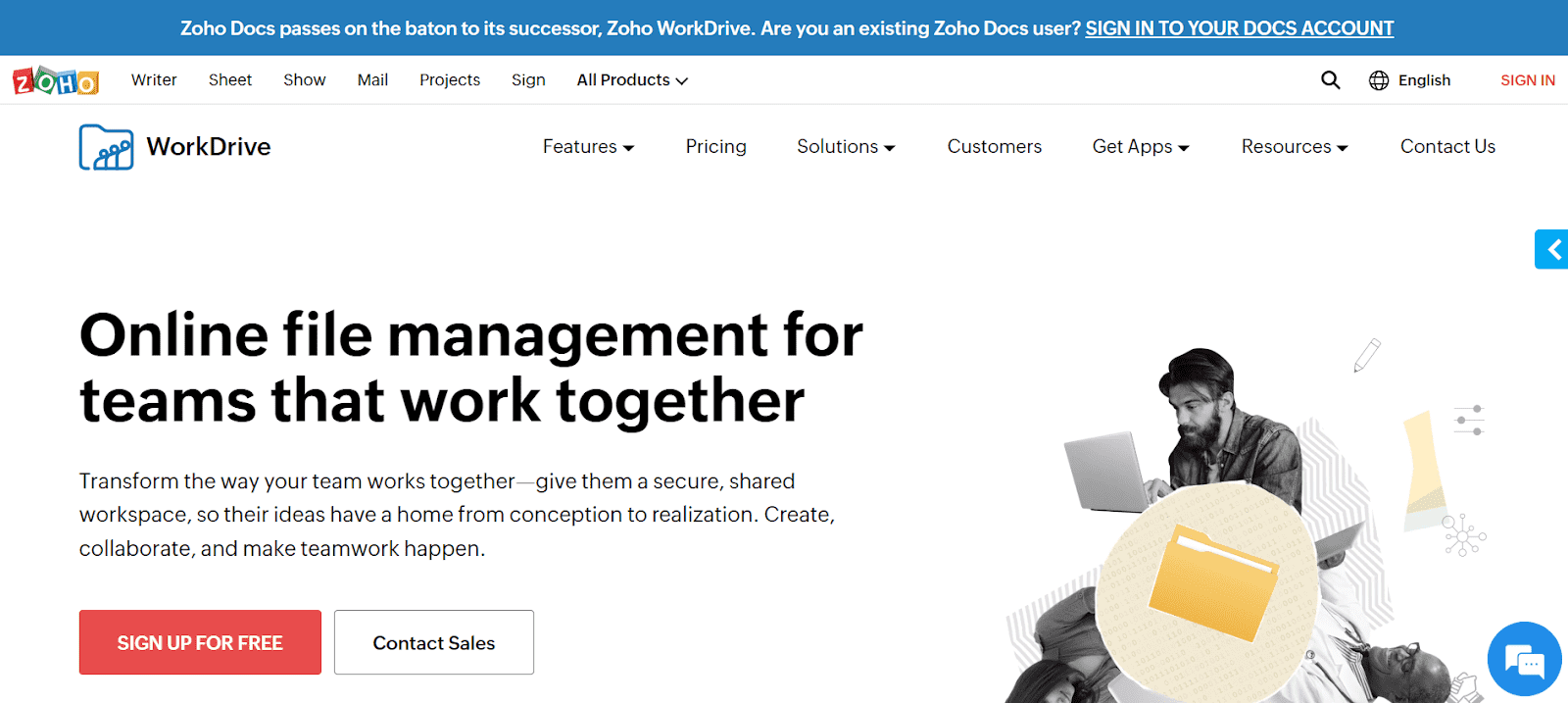
Like Confluence, Zoho Wiki is also designed to make work easier for your internal teams. This Confluence competitor helps you create workspaces where your teams can collaborate on content and stay updated on new developments.
Along with rich authoring, editing, and customization, the tool also offers custom permission levels for document pages and workspaces. This helps to exercise full control over the access rights of users and ensure that your content is in safe hands.
Key Features of Zoho Wiki:
- Easy editor for speedy content creation
- Quick customization for layouts, banners, and logos
- Custom permission levels and access control system
- Quick notifications to keep the team updated
Pros & Cons of Zoho Wiki
| Pros | Cons |
| Build hierarchies, add tags, and link pages for faster content discovery | Limited storage per user even in the premium plan |
| Separate administrative controls and customization for each workspace | It is not the best tool for a large group of collaborators |
| Easily embed documents, spreadsheets, etc., from other Zoho apps. |
Zoho Wiki price plans include:
- Free – Free plan for up to 3 users
- Business – Starts from $2.16/user/month
Nuclino
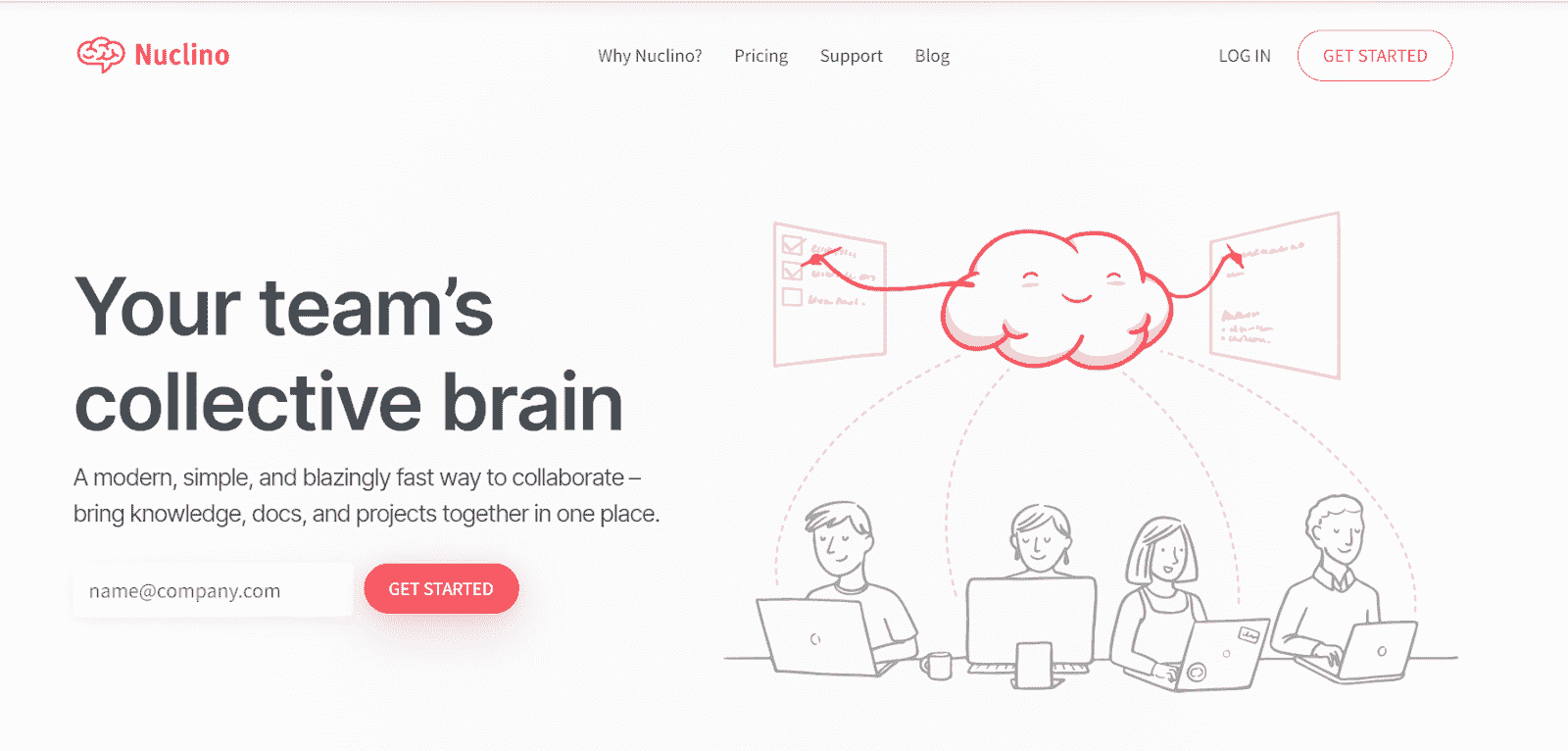
One of the closest Confluence competitors is Nuclino. You can even call it your “Team’s Collective Brain.” Nuclino provides a modern yet simple platform for your teams to collaborate on documents and projects. No more silos and context switching!
The software is super simple and works seamlessly on the web, mobile, as well as desktop. Your teams can use it to co-edit documents and present work in the form of lists, graphs, and boards. This is a great functionality that lets you create visually-appealing documents.
Key Features of Nuclino:
- Integrates beautifully with 40+ tools
- Drag and drop editor for easy authoring and editing
- Graphs, lists, and boards to visualize work
- Export documents as PDF, Markdown, or MS Word.
Pros & Cons of Nuclino:
| Pros | Cons |
| Real-time collaborative editing | Storage limited to 10GB/user |
| Internal comment option for better collaboration | Navigating between workspaces can be challenging |
| Unlimited version history |
Nuclino’s price plans include:
- Free – Free plan for up to 50 items
- Standard – Starts at $5/user/month
Case Study
Paddle, a popular revenue delivery platform for SaaS businesses, needed a solution to help its growing team collaborate and work together. At the time, when it started using Nuclino, it had already expanded to a strong team of 130 from a mere 30 in just a matter of nine months.
The company opted for Nuclino to make it easy for its team to document projects and their progress, key developments on products and marketing campaigns, etc. The ultimate aim was to avoid unnecessary meetings, which the company was able to achieve with the help of Nuclino.
Clickup
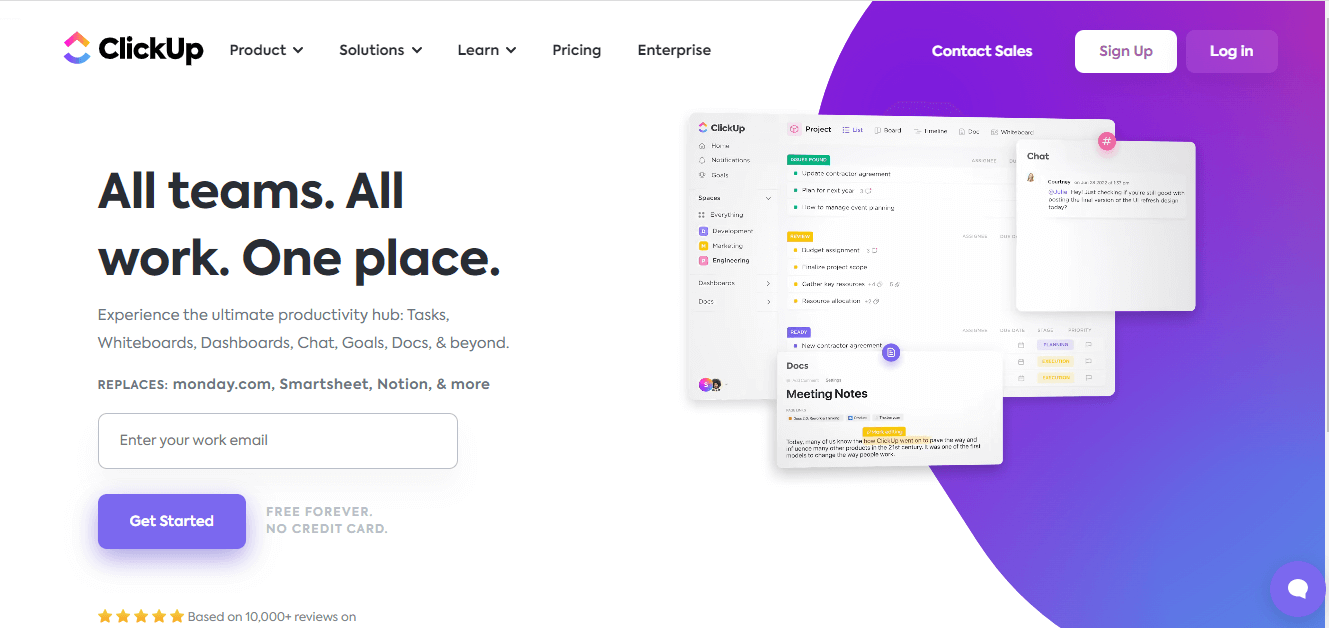
ClickUp is an all-in-one tool for your tasks, chat, docs, and much more. It helps you create documents and wikis and seamlessly connect them with your team’s workflows for maximum productivity.
This Atlassian Confluence alternative provides the easiest way to create documents with nested pages and collaborate in real-time while working on those docs. As far as connecting the docs with your workflow is concerned, the tool allows you to add widgets to documents, change project status, assign tasks, and much more – all within the editor.
Key Features of ClickUp:
- Manage and control team, guest, and public access to your documents
- Color-coded banners make it easy to organize documents
- Integrate the tool with over 1000 apps and make the most of it
- Advanced customization for changing fonts, page width, and much more.
Pros & Cons of ClickUp
| Pros | Cons |
| You can save frequently used documents and use them as templates later | Its Android app doesn’t work that well |
| You can archive unused documents and access them whenever you need | Too many features can feel overwhelming for some users |
| Focus mode helps you focus completely on the block of text you are working on |
Case Study
Mindshare Digital a fast-developing marketing firm that takes care of the branding and marketing needs of businesses.
Prior to ClickUp, they were using ToDoist, which is a productivity tool designed for personal use. The tool was not of much help when it came to team collaboration, which forced the company to use emails for the same. Working with remote teams was also a challenge for the company.
Thanks to ClickUp, the company can now manage and track tasks and get a 360° view of the team’s activities. They love the customizability of the tool, along with other features such as internal comments, custom status, and time tracking.
ClickUp’s price plans include
- Free – Forever free plan
- Unlimited – Starts at $5/member/month
- Business – Starts at $9/member/month
Notion
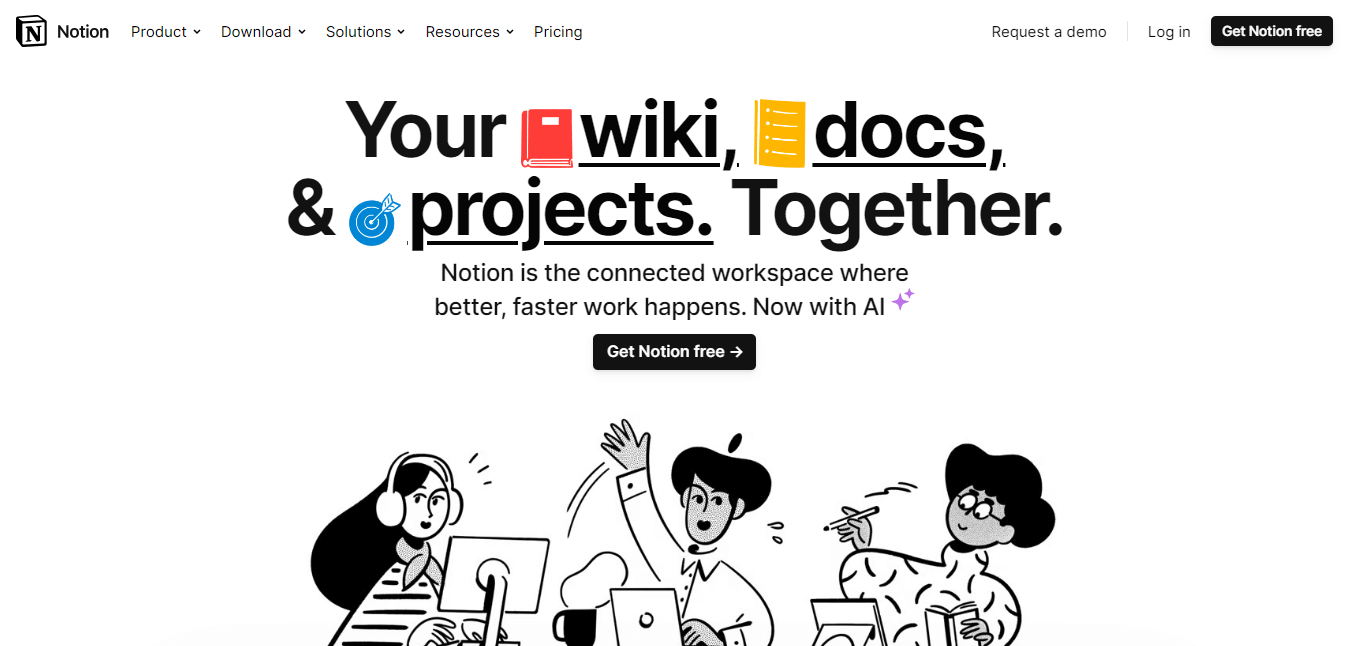
Notion is another Atlassian knowledge base alternative that deserves your attention that offers both – document and project management capabilities.
Built for your internal teams, this note-taking tool offers them a clutter-free space to stay connected and collaborate effectively on documents. They can save their daily work in a single space and never lose the context of the projects and goals they are working on.
It comes with a drag and drop system so you can easily customize the workspace in a way that matches your vision.
Key Features of Notion:
- Advanced permission levels that give you full control over user access
- Use documents for your project boards and events calendars
- Export all your content in bulk as PDF
- 50+ starter templates for your meeting notes, product roadmap, etc.
Pros & Cons of Notion
| Pros | Cons |
| A unified workspace for managing documents and projects together | Not the best tool for handling complex projects or documents |
| Offers a personal plan for individuals free of cost | Integrations can be improved |
| Timelines and calendars make it easy to schedule and organize work |
Notion’s price plans include:
- Personal – free for individuals
- Personal Pro – $4/month
- Team – $8/user/month
- Enteprise – Available on request
Case Study
Sendbird, a fast-growing company that provides an all-in-one messaging and chat platform for mobile apps and websites, used Notion to build team workspaces for new employees.
The company’s customer base had grown phenomenally by 2019, and its internal headcount was also catching up. That’s precisely why it needed a solution for employee onboarding and creating an action-driven work culture.
Nuclino helped Sendbird create an organized portal to help new employees get acquainted with the work and start delivering value right from day one.
Slab
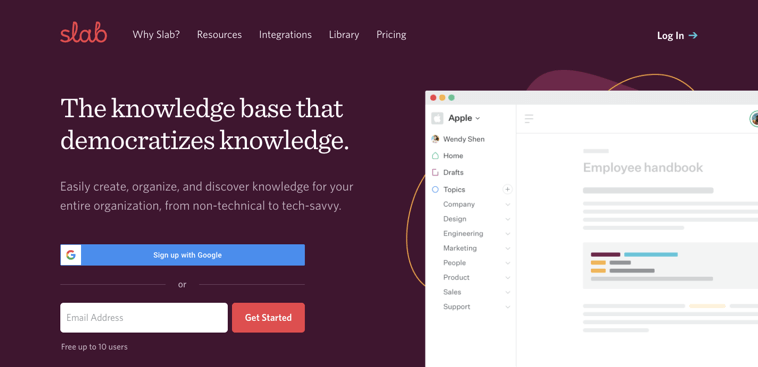
Slab is a free alternative to Confluence knowledge base that makes knowledge sharing and access easier for teams. With an intuitive interface and modern editing features, Slab helps you focus on what matters the most – creating valuable content, without worrying about its formatting.
What’s best about this software is its unified search mechanism that pulls accurate information from Slab as well as all integrated tools. As for the integrations, Slab works well with popular tools like JIRA, Slack, Asana, and many more, so that your teams can work and collaborate seamlessly, all within one shared space.
Key Features of Slab:
- Unified search extracts the most relevant information from Slab and its integrated tools
- Import content from tools like Slite, Guru, Google Drive, etc.
- Set access permissions for different topics
- Post verification to ensure content accuracy and freshness
Pros & Cons of Slab:
| Pros | Cons |
| Unlimited users allowed in all paid plans | Doesn’t have granular permissions for users and groups |
| A clean interface makes it easy to write and organize articles | You can view content analytics of a limited time period even in the paid plans |
| Fast and precise search |
Slab’s price plans include:
- Free – Free for up to 10 users
- Startup – Starts at $6.67/user/month
- Business – Starts at $12.50/user/month
- Custom – Available on request
Case Study
Vevo, the world’s leading music video network, had Confluence as its documentation tool before it switched to Slab. The company was particularly disappointed with Confluence’s lack of SSO and steep learning curve.
That’s when Vevo decided to give Slab a shot as it offers SSO authentication and is comparatively easier to use. The company needed a seamless and secure documentation solution that could meet the unique requirements of their teams, and Slab perfectly fit the bill.
Now Vevo’s different teams use Slab for different purposes. For example, while the infrastructure team uses it for detailed documentation, the revenue team uses the tool for executing campaigns.
Freshdesk
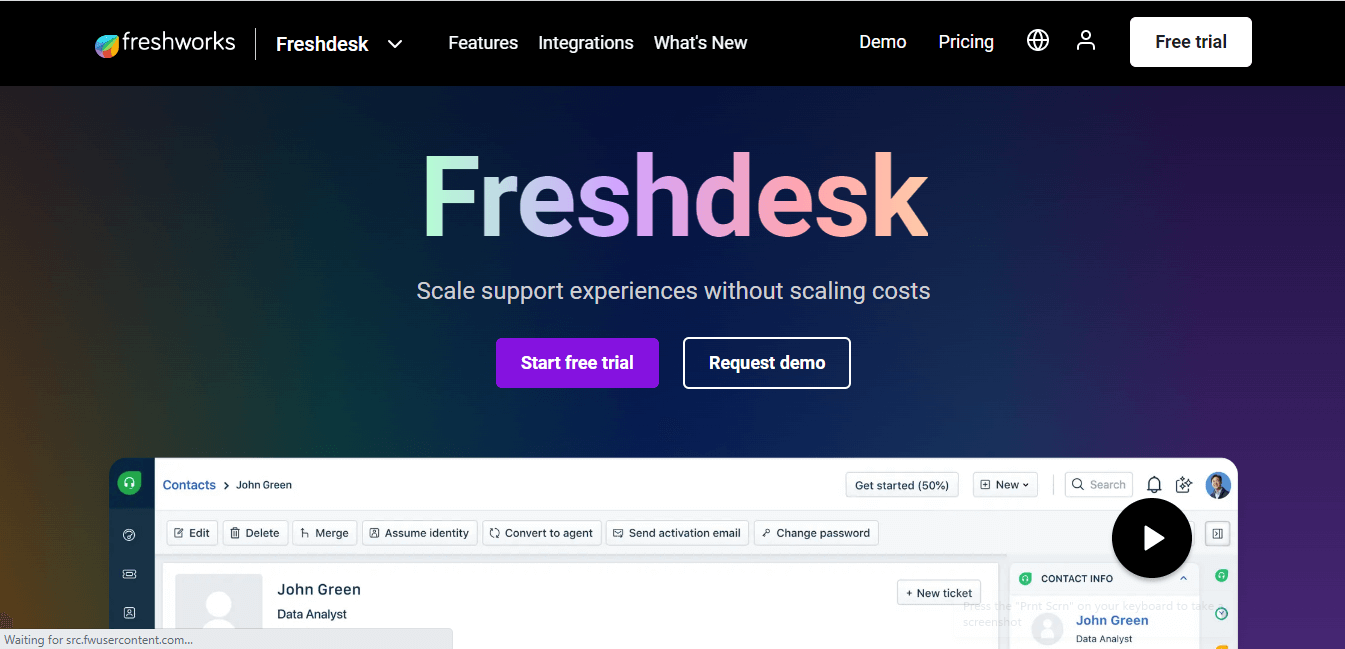
Another best Confluence alternative that deserves to be a part of this list is Freshdesk. The tool offers a knowledge base solution as part of its customer support suite. Freshdesk’s knowledge base tool has the required features for content editing, designing, and publishing – all within one intuitive interface.
With an efficient content management system, you can effortlessly create articles in different languages and make regular updates using automation. Moreover, you also get to track performance metrics and continuously improve your knowledge base.
Key features of Freshdesk’s knowledge base software:
- Extensive customizations to create a personalized knowledge base
- Intuitive content management that helps you create, categorize and update content
- Multilingual capabilities so that you can cater to a global audience
- In-depth reporting to gauge document performance
Pros & cons of Freshdesk’s knowledge base software
| Pros | Cons |
| Proactive help widget that automatically shows FAQs and contacts forms | Offered as a part of the customer support suite, which means you’ve to pay more, even if all you want is its knowledge base solution. |
| A community forum where customers can discuss problems and get instant solutions | Advanced features like versioning and workflows are offered only in the premium plans |
| AI-powered bots recommend the right articles for quick assistance |
Freshdesk’s price plans include:
- Free – Free plan
- Growth – $13/agent/month
- Pro – $47/agent/month
- Enterprise – $75/agent/month
HelpCrunch
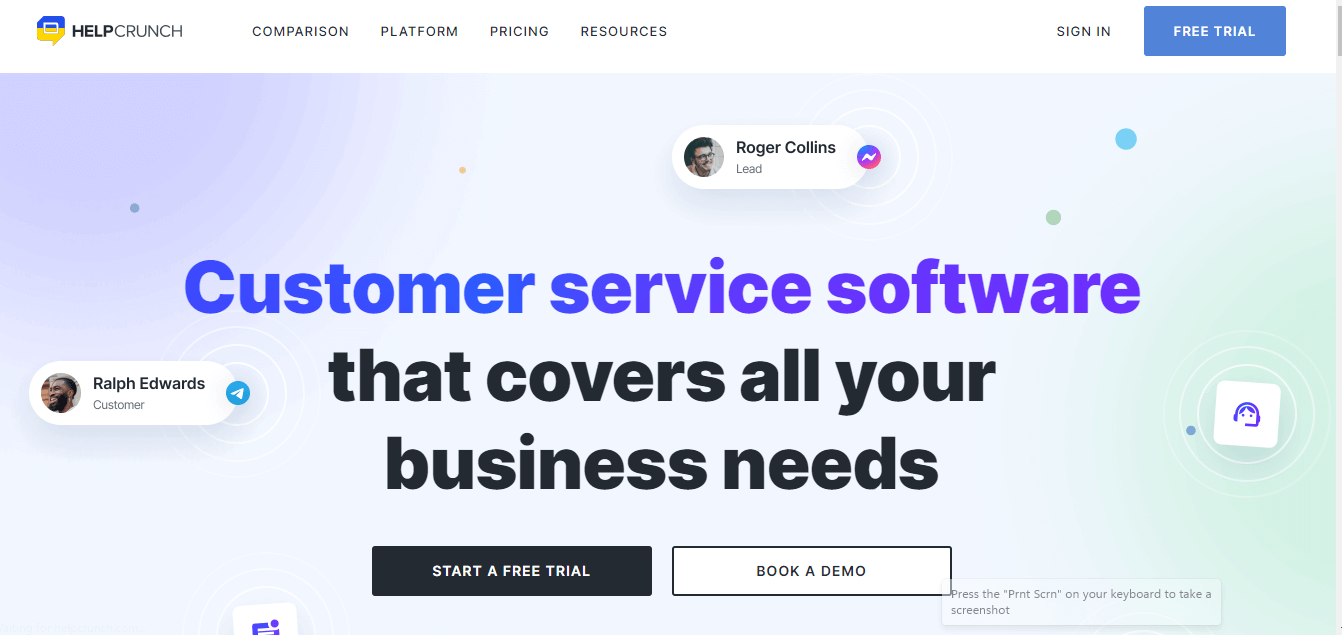
HelpCrunch provides a unified platform with multiple tools, knowledge base being one of them. Its knowledge base software is offered as a part of its customer support suite that also includes help desk, live chat, popups, etc.
Besides robust editing and customization, its knowledge base also comes with powerful search and SEO capabilities. These are some of the top features that make HelpCrunch one of the best alternatives to Confluence.
The best part is this knowledge base works seamlessly with live chat, so your chat operators can share self-help articles with customers right within the chat widget.
Key Features of HelpCrunch:
- Search engine indexing allows you to optimize your knowledge base for search engines
- Instant previews allow you to check how your knowledge base will look like after publishing
- Set up a custom domain for your knowledge base
- WYSIWYG editor helps you add images and videos to your content
Pros & cons of HelpCrunch
| Pros | Cons |
| Offers advanced settings for knowledge base SEO | Lacks multilingual capabilities |
| You can place HelpCrunch’s chat widget in the knowledge base to provide holistic support | The reporting system lacks depth |
| An all in one tool with all necessary customer support tools |
Case Study
Mainly, a top-rated cleaning software company decided to go with HubSpot initially to level up its customer support. But soon, the tool started showing glitches in its live chat feature. The glitchy chat feature resulted in duplicating contacts every time customers signed in.
Another major challenge for Maidily was the knowledge base solution. HubSpot offered a knowledge base as part of its customer support package, which was confusing for users.
That’s when HelpCrunch came to Maidily’s rescue. The tool offered the company what it needed the most – a glitch-free and reliable live chat and knowledge base solution. Maidily instantly fell in love with the software’s simplicity and the fuss-free set-up process.
HelpCrunch’s price plans include:
- Basic – Starts at $12/month
- Pro – Starts at $20/month
- Enterprise – Available on request
Tettra
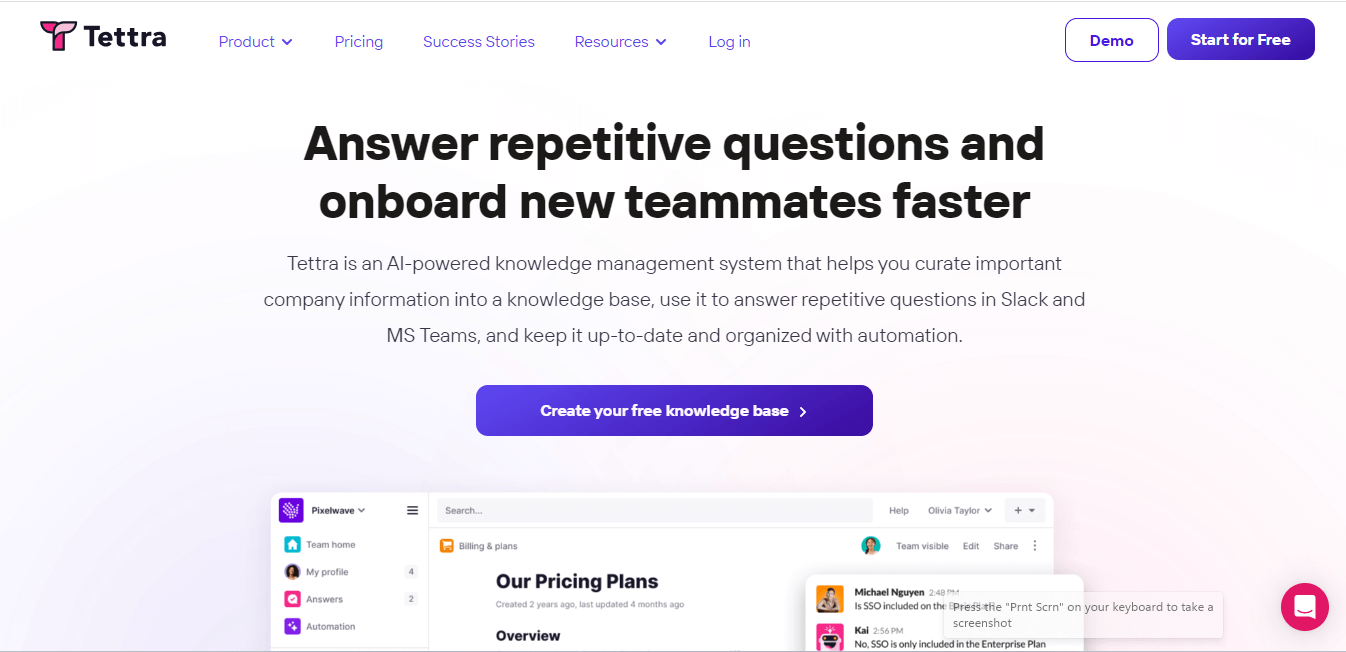
Tettra is a powerful internal knowledge base solution that is mainly used to organize company knowledge and use it for employees’ benefit. Its built-in integration with Slack ensures that employee questions are answered right where they are asked, without the need to switch tabs.
You can also route the questions to relevant experts and reduce shoulder-tapping every now and then. Besides, the tool also offers a system for content verification where subject matter experts can regularly check the content’s accuracy.
With a sleek design and simple layout, Tettra is undoubtedly, one of the best Confluence alternatives.
Key Features of Tettra:
- Answer employee questions right away in Slack or MS Teams
- Set knowledge experts and allow them to provide instant answers
- Identify stale and unowned content, and clean it up quickly
- Easily back up your knowledge base in HTML
Pros & Cons of Tettra
| Pros | Cons |
| Works naturally with Slack, making internal communication easy | Reports are not that comprehensive |
| Editing is easy and supports multiple document types and formats | Integrations can be worked upon |
| Offers a great search function |
Case Study
Recteq, a growing ecommerce company dealing in lifestyle products, had initially centralized all its business information in physical binders. So, every time there was a product update and changes, it necessitated changing dozens of binders. This meant using a lot of labor and paper.
Tettra helped the company digitize its binders so that employees could access updated product information anytime and from anywhere. Recteq found Tettra easy to use and particularly loved its search function.
Now, Tettra acts as an always updated centralized repository of product and client information that can be easily accessed by Recteq’s employees.
Tettra’s price plans include:
- Starting – Free plan for 10 users
- Scaling – Starts at $8.33/user/month
- Enterprise – Starts at $16.66/user/month
You Need a Wiki
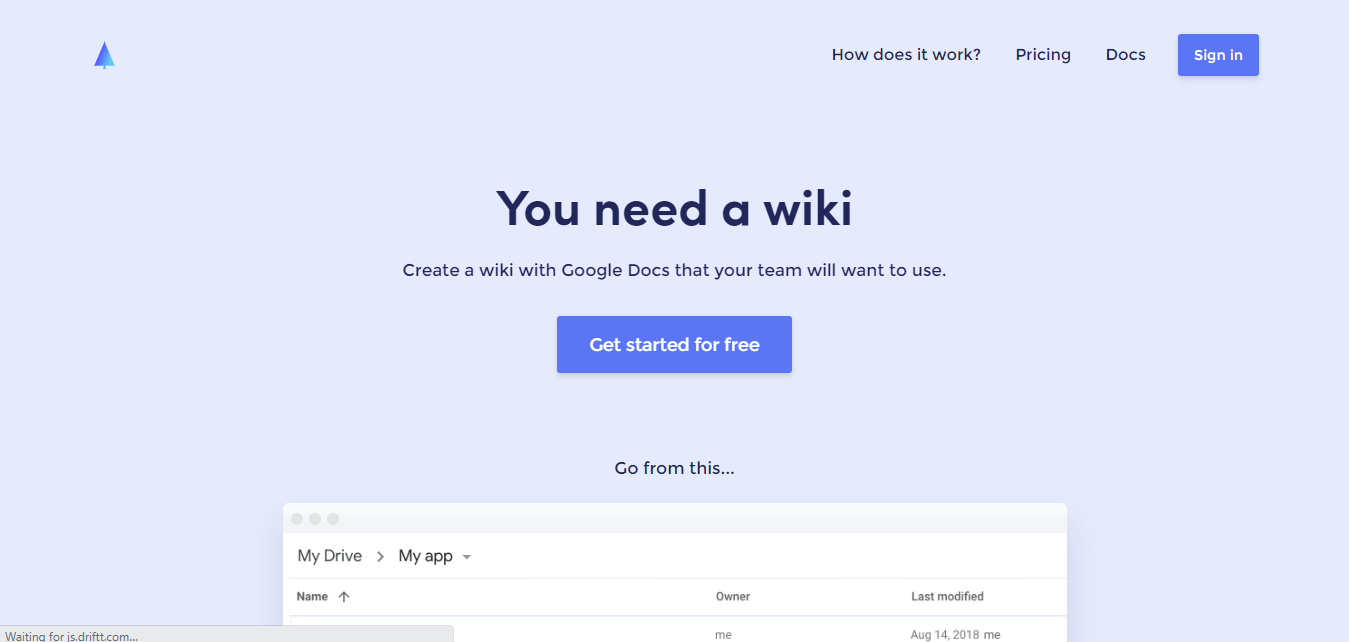
You Need a Wiki (YNAW) is another impactful alternative to Confluence. Like Confluence, this tool helps you create wikis for your teams. The only difference is that it offers a much more simple and collaborative experience. You can use YNAW along with your Google Docs to create wikis that feel familiar to your employees.
So, if your employees have access to Google Docs, they can update wikis and collaborate on them effortlessly. A speedy interface, nested tree menu, live collaboration, and advanced formatting are some of the significant aspects that make YNAW, one of the best alternatives to Confluence knowledge base.
Key Features of You Need a Wiki
- You can easily set up a table of contents and link to other documents
- Share your wiki and manage access rights of users
- Let your team collaborate in real-time via comments and co-editing
- It’s easy to find the docs with the tool’s nested tree menu
Pros & Cons of You Need a Wiki
| Pros | Cons |
| No specialized training or skills are required as the tool works well with Google Docs | Lacks many key features like workflows, revision history, and reports |
| Get access to all features of Google Drive, and GNAW | Doesn’t offer a help center or option to call their support team |
| Easy to set up with a clean interface |
You Need a Wiki price plans include:
- Free – for 1 user
- Up to 10 users – $10/month
- Up to 25 users – $49/month
- Up to 75 users – $99/month
- Above 75 users – Email them for a quote
Comparison of the Best Alternatives of Confluence Knowledge Base
| Software | Price | User management & access control | Built-in reports | Ready-to-use templates | Online Editor | Customizations | External Integrations |
|---|---|---|---|---|---|---|---|
| ProProfs Knowledge Base | $49/author/month | Y | Y | Y | Y | Y | Y |
| Zoho Wiki | $2.16/user/month | Y | N | N | Y | Y | Y |
| Nuclino | $5/user/month | Y | N | Y | Y | Y | Y |
| ClickUp | $5/user/month | Y | N | Y | Y | Y | Y |
| Notion | $4/month | Y | N | Y | Y | Y | Y |
| Slab | $6.67/user/month | Y | Y | Y | Y | Y | Y |
| Freshdesk | $13.36/agent/month | Y | Y | N | Y | Y | Y |
| Help Crunch | $12/month | N | Y | N | Y | Y | Y |
| Tettra | $8.33/user/month | Y | Y | Y | Y | Y | Y |
| You Need a Wiki | $10/10 users/month | Y | N | N | Y | Y | Y |
Final Verdict: Which Confluence Alternative Should you Go for?
Atlassian Confluence is a popular team workspace tool that allows you to:
- Create a centralized knowledge platform for your diverse teams
- Let your teams collaborate on projects
- Make internal team communication easy with a social, modern intranet
- Organize your company knowledge in a safe and secure place
These are the broad benefits the tool offers. But if you look closely, these benefits come along with some drawbacks. For example, Confluence is majorly used as an internal team collaboration tool. So, if you are looking for software to create both public and private documents, Confluence doesn’t fit the bill well.
Next, its reporting system lacks depth and doesn’t offer comprehensive insights into article performance. Moreover, its technical nature makes it difficult for new users to get familiar with the tool. This steep learning curve is another challenge that Confluence users face.
Such limitations make businesses look for Confluence alternatives that offer better features and functionality. All the tools discussed above offer excellent features, are easy to use and are trusted by millions of users across the globe.
Go through their pros, cons, pricing, and key features carefully and zero in on a tool that best fits your needs.
If you are looking for an easy tool with a user-friendly interface combined with solid features and competitive pricing, ProProfs Knowledge Base is the right choice.
If you want a fuss-free way to create wikis, You Need a Wiki, can be your best bet.
FREE. All Features. FOREVER!
Try our Forever FREE account with all premium features!