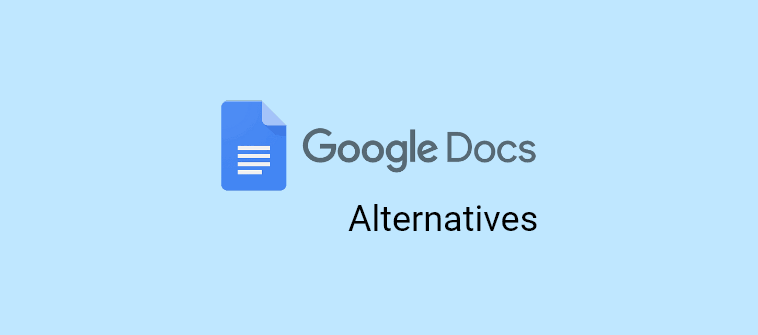Help Crunch is, undoubtedly, a feature-rich customer support software that doesn’t cost a fortune.
But let’s also admit the fact that it’s not the right tool for every business.
Regardless of how perfect a tool looks on the surface, there is a bunch of flaws hidden inside that tend to crush the expectations of businesses, forcing them to look for better alternatives.
HelpCrunch is no different. While some of its users are not happy with the bugs they encounter occasionally, others complain about its lack of essential features in the basic plan.
The reasons you may be badly looking for HelpCrunch alternatives can be more than one. Whether you have just started your search or are in the process, of looking for some support, we are here to help.
After careful analysis and rigorous research, we have collated a list of HelpCrunch alternatives that are leading the market today. We will discuss the features, pros, and cons and even compare them to make the tough task of finding a decent alternative a cakewalk for you.
Here we go.
Help Crunch Alternatives Features & Price Table
| Software | Key Features | Price |
| ProProfs Knowledge Base | Create a public & private knowledge base40+ ready-to-use templates AI-powered reports & analytics100+ Settings & integrationsAccess controls and permissions | Essentials: $49/author/month |
| LiveAgent | Create forums for discussions capture feedback on knowledge base articles user-friendly dashboard to create and manage content created multi-branded knowledge basesWrite content with a WYSIWYG editor | Free – Forever free plan with limited features Ticket – Starts at $15/agent/month Ticket + Chat – Starts at $29/agent/month All-Inclusive – Starts at $39/agent/month |
| HelpScout | Customize your knowledge base with CSSUse docs report to find what customers are searching for use collision detection alertsCreate private collections for your internal teamEmbed your knowledge base anywhere on a website | Standard – $20/user/month Plus – $35/user/month Company – Available on request |
| Zendesk | Translate content in over 40 languagesCustomize content the way you see it update content across articles using content blocksUse content cues to find your best and worst articles share article recommendations inside support tickets | Foundational Support – Starts at $19/agent/month Suite Team – Starts at $49/agent/month (Single Help Center) Suite Growth – Starts at $79/agent/month (Multiple Help Centers) Suite Professional – Starts at $99/agent/month (Multiple Help Centers) |
| Atlassian Confluence | Get started with best-practice templates integrate with third-party tools co-edit articles in a real-time comment on articles and tag team members to create a personalized feed to stay updated | Forever Free – Free plan with limited features Standard – Starts at $5.50/user/month premium – Starts at $10.50/user/month Enterprise – Available on request |
| Zoho | Create a multi-brand help center set up a custom domain set access permissions and restrictions for your knowledge base create communities and forumsTrack customers’ self-service patterns | Forever Free – Free plan with limited features Standard – Starts at $10.79/agent/month Professional – Starts at $18.88/agent/month Enterprise – Starts at $32.36/agent/month |
| HappyFox | Create SEO-friendly URLs for your knowledge base easily share your knowledge base articles on social media create help center articles in 14 languagesTrack knowledge base performance in real-time write and structure articles with its simple editor | Customized plan: Pricing not mentioned |
| Slite | Utilize external integrations for better performances best-practice templates easily import content stay updated with catch-up greetsHelp remote teams work in collaboration | Forever Free – Free plan with limited features Standard-$6.67/member/month Premium – $12.50/member/month |
| Freshdesk | Write and structure content with ease turn ticket replies into knowledge-base articles maintain multiple versions of an article improve traffic with SEO optimization offer article recommendations with chatbots | Forever Free – Free plan with limited features Growth – Starts at $13.43/agent/month Pro – Starts at $48.39/agent/month Enterprise – Starts at $76.63/agent/month |
| Helpjuice | Use custom-made themesBoost ranking with SEO optimizations analytics to measure article performance translate your articles in multiple languages publish multiple versions of an article | Starter – Starts at $120/4 users/month Run-up – Starts at $200/16 users/month Premium Limited – Starts at $289/60 users/month Premium Unlimited – Starts at $369/month for unlimited users |
What is HelpCrunch?
HelpCrunch is an all-inclusive customer communication platform comprising multiple tools such as live chat, knowledge base, help desk, email marketing, and others for a well-rounded customer support experience. Its knowledge base solution offers a myriad of features right from a powerful editor and smart search to search engine indexing and built-in reports.
Besides the regular features, HelpCrunch offers the option to preview how your knowledge base articles will look like once published, so you can make the changes well in time. You can even add a live chat widget to your HelpCrunch knowledge base to give customers the option to both self-serve or directly chat with a representative if required.
What more? The tool also allows you to add special notes to articles, set up a custom domain, and exercise full control over who can access your knowledge base.
Why Look for HelpCrunch Alternatives?
There are multiple reasons you may want to look for HelpCrunch alternatives.
HelpCrunch’s knowledge base solution is good, but it is far behind other similar tools that are leading the market today. Unlike other popular tools, it doesn’t offer third-party integrations which limits the potential of its knowledge base. Besides, it also lacks key features like ready-to-use knowledge base templates, a workflow approval system, and multiple language support.
Most tools offer the basic features in their free plan, but HelpCrunch doesn’t have a free plan. This means, that even for primary features, you have to pay $12/user/month, which is the starting price of its basic plan.
HelpCrunch’s reporting system is below-average as the insights it provides are not comprehensive enough. While it measures two key metrics – failed searches and articles to review, it fails to tap into other crucial performance metrics like poorly rated articles, broken links, and author activities. This can be a big challenge for those expecting a robust reporting system.
Key Features HelpCrunch Alternatives Must Have
While all knowledge base software is different in some way or the other, there are some top features that shouldn’t be ignored at any cost. They form the backbone of a powerful knowledge base solution and possess the power to make or break your experience.
So, any HelpCrunch alternative you choose must have the following features:
- Easy to set up and use even with no maintenance and coding skills
- AI-powered reporting system to unlock actionable performance-related insights
- A powerful review and approval system to publish error-free articles
- Search engine optimization to boost the online visibility of your knowledge base
- 100% customization to build a brand-aligned knowledge base
- Access roles and permissions to control who can write, edit, and view your knowledge base
- Power-packed external integrations with live chat, help desk, and survey tools
Our Selection Criteria for HelpCrunch Alternatives
Getting your hands on an appropriate HelpCrunch knowledge base alternative is no less than finding your way out in an unknown city. We don’t want you to get lost in the process, and that’s why we have done all the heavy lifting for you.
After rigorous research, we have picked the best tools to save you from the endless scrolling of hundreds of product review websites.
Each of the tools in the list has been carefully chosen only after they pass through our selection criteria including the following parameters:
1. Core Knowledge Base Features
To make this list of the best HelpCrunch alternatives, it’s crucial for the tools to have the key knowledge base features such as an online editor, smart search, reports and analytics, integrations, customization options, and many more.
2. Minimum 10 User Reviews
All HelpCrunch competitors must have at least ten reviews from real users on popular platforms like Capterra and GetApp. That helps to judge the tool at a deeper level.
3. Listed on Top Review Platforms
All alternatives to HelpCrunch should be listed on prestigious review websites like Finance Online, Capterra, and GetApp.
Top 10 HelpCrunch Alternatives You Must Consider
Finally, we are at the stage where we can discuss the best HelpCrunch alternatives for 2021 and see what unique each one has to offer.
Let’s dig in.
1. ProProfs Knowledge Base
ProProfs Knowledge Base is an easy-to-use tool that can be set up and used without writing a line of code. Built for beginners, experts, and growing and established businesses, this HelpCrunch alternative offers amazing features you can’t help but fall in love with.
It helps you build both an internal knowledge base and an external knowledge base for employees and customers with equal ease. You can also create FAQs, documentation, user manuals, and guides with this user-friendly software.
The tool offers ready-to-use safety manual templates you can instantly use, customization options to enhance the look of articles, and easy publishing to get your knowledge base off the ground in minutes. If complete customer support is on your mind, you can make use of the tool’s integration with popular support ticket reducing, live chat, and survey software for a holistic support experience.
You can use ProProfs Knowledge Base to:
- Build a self-service help center, knowledge base, documentation, manuals, and more
- Customize the knowledge base by changing its color, fonts, themes, etc.
- Harness the power of AI-powered reports to measure article performance and usage
- Configure the SEO settings to boost online visibility and ranking
- Set access permissions to control the roles and responsibilities of each member
ProProfs Knowledge Base plans include:
- Essentials – Starts at $49/author/month
2. LiveAgent
LiveAgent’s knowledge management software is designed for both internal and external uses. It can help you set up an internal knowledge base for employees and a public knowledge base for your customers as well. You can even use it to create internal and external forums that can serve as collaborative platforms for meaningful discussions.
What makes LiveAgent one of the best alternatives to Help Crunch is it allows you to use its knowledge base, live chat, and ticketing together to provide a superior customer experience. Right from creating a knowledge base and configuring to customizing and publishing your knowledge base, LiveAgent has the right feature for every stage of the process.
You can use LiveAgent’s knowledge base software to:
- Structure your knowledge base by category for quick and easy search
- Share an article as an attachment in ticket emails
- Build multi-branded knowledge bases, each with unique content, design, and settings
- Integrate with numerous communication channels such as Calls, Chat, Facebook, Gmail, and many more.
- Write, edit, and style content with its built-in editor.
LiveAgent plans include:
- Free – Forever free plan with limited features
- Ticket – Starts at $15/agent/month
- Ticket + Chat – Starts at $29/agent/month
- All Inclusive – Starts at $39/agent/month
3. HelpScout
Another tool similar to HelpCrunch is HelpScout. It has a simple and fuss-free knowledge base software that allows you to easily create a customer service knowledge base. With HelpScout, you have numerous formatting options, SEO tools, and a powerful editor at your disposal. You can use these features to craft content at rocket speed, customize it to the core, and optimize it for search engines.
The best part about this Help Crunch alternative is that it allows you to embed knowledge base articles anywhere on your website for easy accessibility. The knowledge base can be opened in Beacon, like a popover, modal, or even a sidebar – whatever suits your readers.
You can use HelpScout to:
- Launch a self-service help center across devices – mobile, tablet, or desktop.
- Increase online visibility with automatic sitemaps and configurable SEO options
- Customize every little corner of your knowledge base using CSS
- Leverage docs report measuring knowledge base performance metrics
- Share collision detection alerts in real-time when two people start editing the same article
HelpScout plans include:
- Standard – $20/user/month
- Plus – $35/user/month
- Company – Available on request
4. Zendesk
Zendesk is a popular knowledge base tool that provides a practical self-service solution to customers and a handy information resource for your agents. Zendesk’s knowledge base software, also known as Zendesk Guide, provides AI-powered content cues. These cues help you identify what to retain and remove from your knowledge base based on what customers are actually using.
Besides self-service, what makes Zendesk Guide one of the most preferred HelpCrunch alternatives is the diversity of features it offers. It lets your agents share article recommendations inside tickets, flag articles that are not serving the purpose anymore, and update content across articles in a click.
You can use Zendesk to:
- Control how your knowledge base looks and feels using customizable themes
- Localize your knowledge base articles in over 40 different languages
- Update and manage content across articles using content blocks
- Assign the task of writing and editing to the right people
- Use customizable themes to give your knowledge base a unique look
Zendesk plans include:
- Foundational Support – Starts at $19/agent/month
- Suite Team – Starts at $49/agent/month (Single Help Center)
- Suite Growth – Starts at $79/agent/month (Multiple Help Centers)
- Suite Professional – Starts at $99/agent/month (Multiple Help Centers)
5. Atlassian Confluence
One of the free Help Crunch alternatives that are worthy of your attention is Atlassian Confluence. If you have a large remote workforce and are looking for a way to help them work in sync, this knowledge base tool is for you. It helps you create a collaborative team workspace where your remote employees can build knowledge, find answers, and even work together on projects.
It offers a range of best-practice operational manual templates for your marketing, HR product, recruiting, and other teams. Your teams can use them to create project plans, meeting notes, etc., in a collaborative and flexible workspace. Besides, Confluence also provides a social intranet for your teams to make announcements, give and get feedback.
You can use Atlassian Confluence to:
- Build knowledge resources with its beautiful ready-to-use templates
- Allow remote teams to work collaboratively in a flexible workspace
- Help teams collaborate on projects from wherever they are
- Let team members co-edit the same document in real-time
- Send notifications to team members every time you tag them
Atlassian Confluence plans include:
- Forever Free – Free plan with limited features
- Standard – Starts at $5.50/user/month
- Premium – Starts at $10.50/user/month
- Enterprise – Available on request
6. Zoho
Zoho is another best alternative to HelpCrunch that empowers your customers with seamless self-service. You can use the tool to create multi-branded help centers, each with unique content and design. You can even customize your knowledge base to give a different look and appeal, and even create a custom domain name to make it a real extension of your brand. It offers enterprise-grade security features that help you restrict or allow access to your knowledge base.
Zoho’s knowledge base software can also be used to create forums and communities where customers can indulge in meaningful discussions, answer questions, and share ideas.
You can use Zoho’s knowledge base software to:
- Help customers submit tickets from within the self-service help center
- Allow engines to crawl through your knowledge base
- Track customer behavior and article usage patterns with built-in reports
- Set up restrictions to control who can use your knowledge base
- Pull up the right articles based on the keywords in tickets and share them instantly with customers
Zoho’s plans include:
- Forever Free – Free plan with limited features
- Standard – Starts at $10.79/agent/month
- Professional – Starts at $18.88/agent/month
- Enterprise – Starts at $32.36/agent/month
7. Happyfox
With Happyfox, you can create a simple online knowledge base that is social media ready, mobile responsive, and looks beautiful. It offers a user management system that helps you manage user roles and let everyone contribute meaningfully to the content. Designed for both external and internal use, this free Help Crunch alternative has all the essential features required to build a comprehensive knowledge base of top-notch quality.
With its in-line search suggestions, customers and agents can find relevant articles and solve problems quickly. It has a mobile-responsive, user-friendly interface that makes it an even better choice for businesses looking to provide on-the-go support to their customers.
You can use Happyfox’s knowledge base software to:
- Customize the knowledge base with your logo, links, colors, and more
- Allow customers to share helpful articles on social media
- Create a multilingual knowledge base for a diverse set of customers
- Gain useful insights into how your knowledge base is performing
- Drag and drop files into your knowledge base and let customers download them
Happyfox offers customized plans based on the specific needs of different businesses.
8. Slite
Slite is another software similar to HelpCrunch that provides a single workspace where your remote teams can work in sync without interruptions. It is a remarkable tool with some great features, designed to reduce chaos and increase clarity in your workplace. Carefully built, keeping the challenges of remote teams in mind, Slite turns all asynchronous discussions and scattered files into one centralized document where everyone can collaborate.
It has beautiful templates that are built to help you create meeting notes, onboarding checklists, creative briefs, and much more, so you can get started without thinking twice. To make the most of Slite, you can combine it with hundreds of other tools like Google Slides, Trello, Typeform, etc.
You can use Slite to:
- Explain concepts using built-in sketching and video tools
- Loop team members in articles and let them write and edit together
- Club Slite with your favorite tools for improved knowledge management and collaboration
- Import documents to your knowledge base for faster content creation
- Provide a structured view of content with topic-wise channels
Slite’s plans include:
- Forever Free – Free plan with limited features
- Standard – $6.67/member/month
- Premium – $12.50/member/month
9. Freshdesk
Freshdesk comes with an intuitive knowledge base software that offers unlimited storage space to host your content. A rich text editor with a range of formatting options, a collaborative system for content review and feedback, and a version control system are just a few crucial features that make Freshdesk one of the top alternatives to Help Crunch.
As an SEO-friendly tool, it also allows you to create content that’s optimized for search engines by adding meta tags and titles. In addition to this, Freshdesk offers an AI-powered chatbot and a community forum to make your customers’ self-service portal experience better.
You can use Freshdesk’s knowledge base software to:
- Manage different versions of knowledge base articles
- Use analytics to track article and writers’ performance
- Turn ticket responses into knowledge base articles
- Tailor your knowledge base and make it a true extension of your brand
- Recommend relevant articles to customers via Chatbot
Freshdesk plans include:
- Forever Free – Free plan with limited features
- Growth – Starts at $13.43/agent/month
- Pro – Starts at $48.39/agent/month
- Enterprise – Starts at $76.63/agent/month
10. Helpjuice
An easy-to-use knowledge base software, Helpjuice scales as your business grows and empowers your teams to collaborate while creating content. One of the best HelpCrunch alternatives you will find in the market today, Helpjuice is extremely customizable, ridiculously simple to use, and offers rich analytics for performance improvement.
This Helpcrunch alternative is winning hearts due to its extraordinary features that never fail to impress. Right from limitless help authoring and formatting to SEO optimization and access controls, Helpjuice has everything you need right under a single roof.
It is indeed a powerful tool for both customer support and internal knowledge management.
You can use Helpjuice to:
- Check article history and restore previous versions
- Impart your knowledge base with a great structure with its easy categorization
- Integrate with your favorite tools – Slack, Zapier, Freshdesk, Salesforce, and others.
- Garner useful article, user, and search insights
- Localize your knowledge base in the languages preferred by your customers
Helpjuice plans include:
- Starter – Starts at $120/4 users/month
- Run-up – Starts at $200/16 users/month
- Premium Limited – Starts at $289/60 users/month
- Premium Unlimited – Starts at $369/month for unlimited users
Comparison of Best Alternatives of HelpCrunch
Now that you are abreast with each tool’s features, plans, and uses, let’s compare them to gain a clearer picture of which HelpCrunch alternative is the right fit for you.
| Software | Price | Public & Private Knowledge Base | Ready-to-use Templates | User Management, Roles & Permissions | Reports & Analytics | Customizations | Third-Party Integrations |
| ProProfs Knowledge Base | $30/month | Y | Y | Y | Y | Y | Y |
| Help Crunch | $12/month | Y | N | N | Y | Y | N |
| LiveAgent | $15/month | Y | N | N | N | Y | Y |
| HelpScout | $20/month | Y | N | N | Y | Y | Y |
| Zendesk | $19/month | Y | N | Y | Y | Y | Y |
| Atlassian Confluence | $5.50/month | Private Only | Y | Y | Y | Y | Y |
| Zoho | $10.76/month | Y | N | Y | Y | Y | Y |
| Happyfox | Not Mentioned | Y | N | Y | Y | Y | Y |
| Slite | $6.67 | Private Only | Y | Y | N | Y | Y |
| Freshdesk | $13.42/month | Y | N | Y | Y | Y | N |
| Helpjuice | $120/month | Y | N | Y | Y | Y | Y |
Final Verdict: Which HelpCrunch Alternative Should You Go for?
The time has finally come to choose a tool and make the switch from HelpCrunch.
Help Crunch is undoubtedly one of the most popular in the market that allows you to:
- Create a customer
- support knowledge base
- Use analytics to comprehend customer needs
- Optimize the knowledge base for search engines
- Customize the knowledge base to make it more brand-aligned
Despite these benefits, businesses are still looking for tools like HelpCrunch that can offer them something better. Help Crunch also has its share of limitations. Its knowledge base tool lacks integrations, doesn’t support multiple languages, and gives users a hard time with occasional bugs.
So, which HelpCrunch alternative should you go for?
There can be various factors that can affect your choice. We would advise you to think carefully and analyze all angles before taking the final plunge. Bet your money on a tool that would benefit you in the long run, is easy to use and manage, and most importantly, has all the essential features to fulfill your unique needs.
If you are looking for versatile software that offers great features without burning a hole in your pocket, ProProfs Knowledge Base would be a perfect choice. If you don’t want a standalone solution, LiveAgent and Freshdesk are good options.
FREE. All Features. FOREVER!
Try our Forever FREE account with all premium features!