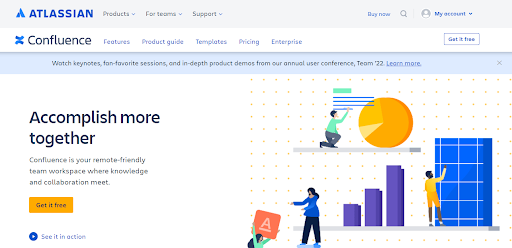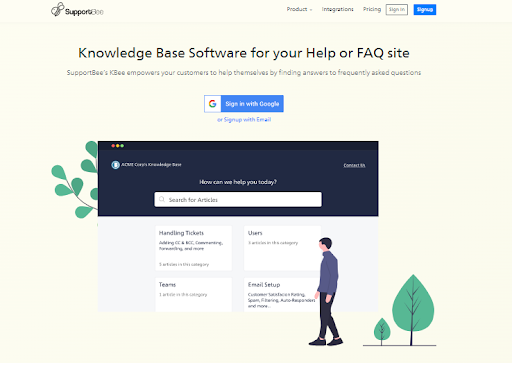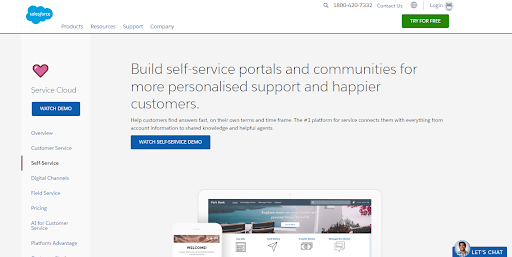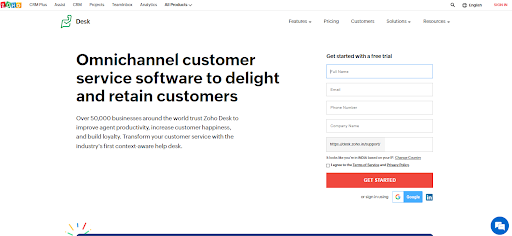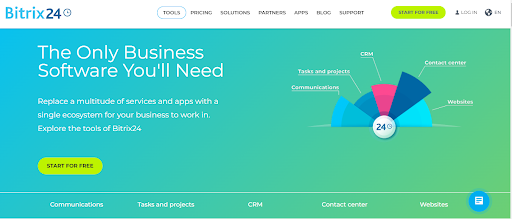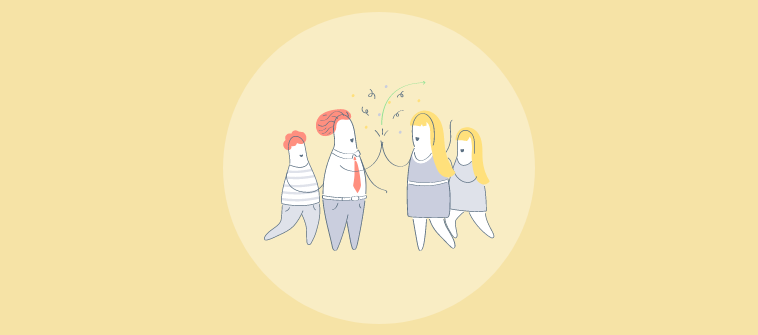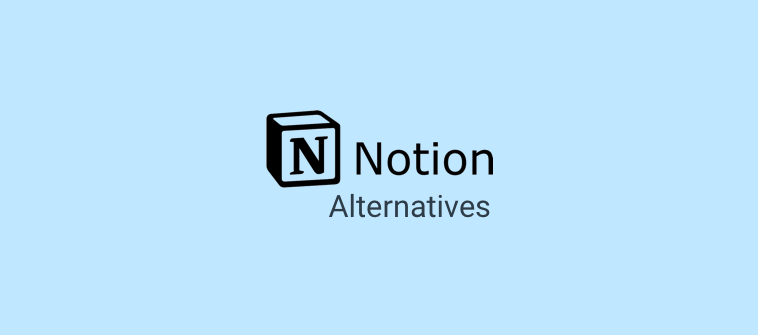ServiceNow is inarguably one of the most popular names in IT Service Management (ITSM).
However, popularity is far from being the only criteria for the usability of a software solution. While ServiceNow has ranked as a top ITSM solution for years, it fails to meet expectations in several areas due to various shortcomings, such as slow loading time and complexity of usage.
If you are facing similar problems with the tool, there are plenty of ServiceNow alternatives that you could consider.
However, finding a service management tool that is just right for your business isn’t an easy task.
To help you, we have created this detailed guide listing the 10 best alternatives to ServiceNow. You can easily compare the features, pricing, advantages, and shortcomings of the top-rated solutions in the market. These tools can effectively replace ServiceNow without any compromise with your knowledge management efforts.
What Is ServiceNow Knowledge Base?
ServiceNow is a powerful solution that automates ITSM processes to increase organizational efficiency and helps craft effective and promising service experiences. It improves self-service experiences for customers and employees and reduces the overall costs associated with service management.
Along with providing IT support solutions, ServiceNow also enhances internal collaboration for organizations. It has a user-friendly and modular interface for creating engaging self-service portals that help reduce support tickets and increase the productivity of support operations.
ServiceNow also provides valuable insights into customer behavior and promotes a knowledge-sharing culture.
Choose it for: Managing all aspects of your service operations from a single platform.
3rd party integrations allowed: Yes
Suited for: Small to large scale enterprises across industries
Why Look for Servicenow Alternatives?
ServiceNow is not the ultimate service management solution for every business despite its many advantages. This tool has its limitations, making it an unreliable choice for certain enterprises.
There are several reasons why it is best to look for alternatives to ServiceNow, including:
1. Slow Loading Speed
A common concern of several ServiceNow users is the speed of the software. There are several instances where the tool’s loading speed is below par, which can cause significant loss to a business.
2. Search Functionality
Another cause of trouble for ServiceNow users is its limited search and filtering capabilities. It needs to provide advanced search features to make finding information more seamless.
3. Clunky Interface
Ease of use is one of the most crucial aspects of a service management system. The tool’s interface is slightly jumbled up, making navigation difficult. This is a turn-off for many users.
4. Challenging Setup & Learning Curve
The initial setup and training process for ServiceNow is time-consuming and complex. This makes it challenging for businesses that need a tool that is easy and quick to get started with.
Lastly, one of the most significant reasons to look for ServiceNow knowledge base software alternatives is specific business needs. There are several instances where the tool may not be flexible enough to suit the exact needs of a business, in which case, it is best to look for alternative solutions.
The Features ServiceNow Alternatives Must Have
Before beginning your search for the best ServiceNow alternative, you must be aware of the core functionality of this self-service customer support By knowing what advantages and features ServiceNow offers, you can easily find a reliable replacement for it.
Following is a features checklist to consider when choosing the best alternative to ServiceNow knowledge base:
1. No-Code Functionality
The solution must be easy to use and should not require extensive coding experience to modify the look and functionality of the knowledge base.
2. Access Control
The alternative you choose for ServiceNow should let you control the access permissions for your knowledge base.
3. Integrations
The tool should offer integrations with other business applications such as ticketing, analytics, and collaboration platforms to enhance service management operations.
4. Searchability
The tool should offer high-grade search capabilities that make it easy for users to locate relevant information without any hassle.
5. Mobile-Friendly
The tool should empower you to create mobile-responsive self-service portals to enable users to conveniently find information on the go.
6. Reporting & Analytics
The tool you select should let you monitor the performance of your service portal using in-depth reporting and analytics.
Our Selection Criteria for ServiceNow Alternatives
Finding the best knowledge base software like ServiceNow from the plenty of options available can be challenging. To simplify this decision, we have created a list of the best solutions available on the market today. The selection criteria that we have used to collate this list included:
1. Core Features
The tool must offer effective knowledge management features such as security control, content management, etc.
2. Cost-Effectiveness
The tool should be affordable and offer value for money. It should offer competitive pricing and should be easy to scale.
3. Review Platform Listing
The tool should be listed on top review platforms such as Capterra, G2, GetApp, etc.
4. User Reviews
The tool should have positive reviews from real users on popular review platforms to earn credibility.
Best ServiceNow Knowledge Base Alternatives
Let’s get into a detailed comparison of the top 10 alternatives to ServiceNow. Explore the key features, pricing, pros, and cons of these alternatives to make a well-informed decision for your business.
1. Proprofs Knowledge Base

If you need secure, flexible, and reliable software like ServiceNow, ProProfs Knowledge Base should be at the top of your list. The tool is highly effective for creating public and private knowledge bases, software documentation, employee handbooks, FAQs, etc. ProProfs Knowledge Base is highly customizable and does not require coding knowledge to get started. It also offers robust security controls for the safety of sensitive data.
Key Features:
- Provide contextual help with tooltips, pop-ups, and lightboxes.
- Measure knowledge base performance using in-depth reports
- Assign user roles and permissions to team members.
- Enhance searchability with the tool’s Google-like search function.
- Customize your knowledge base to your company’s positive brand-building.
Pricing:
- Essentials – Starts at $49/author/month
Pros & Cons
| Pros | Cons |
| ✔ The tool is easy to get started with even little to no coding knowledge. ✔ The tool offers a range of knowledge base templates. |
❌ It lacks collaborative features such as co-editing and internal comments. ❌ It does not offer a mobile application. |
Case Study:
Adobe, a globally leading computer software company, needed a knowledge management tool to support its customers of Adobe Primetime. It required a tool that could host a large number of support pages, offer secure login and integrate with Zendesk.
All of these requirements were met by ProProfs Knowledge Base, which is a powerful knowledge management system requiring little to no coding experience. The tool helped Adobe offer improved self-help experiences to its customers. Since the tool does not need extensive training, anyone in the team could contribute to the documentation.
The customers could easily access support articles from within Zendesk using ProProfs Knowledge Base, which helped reduce support ticket volume considerably.
2. Atlassian Confluence
Atlassian Confluence is a reliable alternative to ServiceNow that lets you keep your content well-organized using a page tree structure. You can create a highly interactive knowledge base, including macros and dynamic content using Confluence. The tool also lets you create spaces to keep related pages together. It also helps team members collaborate on the knowledge base using notifications and comments.
Key Features:
- The advanced search and labels make it easy to find relevant information instantly.
- Track the changes made to a document using version control.
- Modify permission settings to protect sensitive company information.
- Track engagement analytics for your knowledge base articles.
- Use the mobile application to manage your knowledge base from anywhere.
Pricing:
- Free- For 10 users
- Standard- $5.50/user/month
- Premium- $10.50/user/month
- Enterprise- Custom pricing
Pros & Cons
| Pros | Cons |
| ✔ Safety manual templates can help you get started easily. ✔ You can compare page versions and revert changes. |
❌ It requires better real-time collaboration features. ❌ More comprehensive reports are required. |
Case Study:
Capgemini, a renowned multinational consulting firm, has a contact management platform called Odigo. This tool empowers the company’s clients to deliver omnichannel engagement and boost customer loyalty. The company struggled to enable its product team to collaborate effectively on Odigo’s documentation.
This problem was solved by Confluence. The tool is now used to store all the product documentation, onboarding resources, and other associated documents in one place. This has helped the company’s onshore and offshore teams to contribute to the product’s documentation and collaborate more effectively.
3. Zendesk
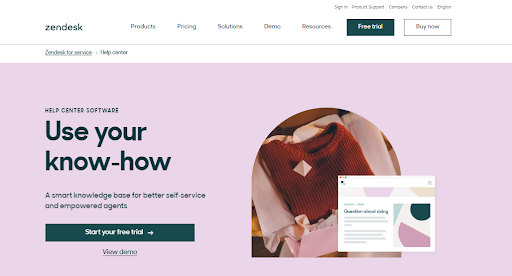
Zendesk can help you streamline support experiences for customers, making it a highly effective alternative to ServiceNow. The tool offers intuitive search functionality and AI-powered responses, making it easy for readers to access the right information without any hassle. Zendesk also offers powerful content management capabilities, helping your team members create and manage knowledge-based articles effortlessly.
Key Features:
- Stay updated with what’s working well with the customers using built-in analytics.
- AI-powered recommendations within support tickets lead to quicker issue resolution.
- Update information across multiple articles quickly using content blocks.
- Stay up to date with changes made to the knowledge base at all times.
- Customize the knowledge base to match your company’s branding.
Pricing:
- Suite Team – $49/agent/month
- Suite Growth – $79/agent/month
- Suite Professional – $99/agent/month
Pros & Cons
| Pros | Cons |
| ✔ Use content analytics & customer feedback loops to keep your knowledge base performing well. ✔ It supports over 40 different languages for the knowledge base. |
❌ Training and setup need to be simplified. ❌ Better customer support is required for the tool. |
Case Study:
Kajabi is a leading platform that allows knowledge creators to share their expertise and skills while making profits from it. The platform saw a substantial increase in its customer support queries during the global pandemic. They did not have adequate human resources or time to train new executives to meet this sudden increase in support queries.
This challenge was solved by the implementation of Zendesk, which provided AI capabilities and enabled self-service. This helped reduce response time for incoming requests, which enabled Kajabi to acquire more customers.
By including captioned informational videos, machine learning, and AI search engines in the support strategy, Kajabi has considerably increased customer satisfaction and ticket deflection rate.
4. SupportBee
SupportBee is essentially a ticketing system that offers a suite of features to enhance customer support. The tool offers robust search capabilities, making it easy for customers to find answers to their questions without any trouble. It also lets you manage multiple knowledge bases from the same place. The tool can also be used to display support articles right within your website or app for easy access.
Key Features:
- Assign tickets, collaborate with others, and stay updated with tasks using a shared inbox.
- Enable support executives to share links to relevant articles during conversations.
- The tool has a rich text editor, which makes formatting easier.
- Upload files and images to your knowledge base to make it more engaging.
- Customize domain name, logos, colors, etc., for the knowledge base.
Pricing:
- Startups- $13/user/month
- Enterprise- $17/user/month
Pros & Cons
| Pros | Cons |
| ✔ It is easy to deploy and use. ✔ Excellent support and documentation are available. |
❌ The tool’s browser loading speed needs improvement. ❌ It requires more customization. |
Case Study:
Incuvox is a three-person computer telephony integrations company that needed an efficient way to manage support tickets. Previously, the company was using email and calls to provide support, which proved to be extremely time-consuming and ineffective. SupportBee came to the company’s rescue by making it easy to field incoming queries and respond to them quickly.
The tool also made it possible for the partners to raise tickets internally. The shared inbox helped them stay updated with pending tickets and prioritize them effectively. Such functionality has enabled the company to improve its customer satisfaction rates considerably.
5. Salesforce
Salesforce is an AI-powered platform that can help you increase customer satisfaction and loyalty. It has a comprehensive service cloud that can empower you to delight your customers. The tool lets you build robust self-service portals that deliver seamless support experiences. It can make self-service highly personalized by delivering relevant articles right when the user needs them.
Key Features:
- Create customized and mobile-responsive self-help portals.
- Customize the portal with the tool’s drag-and-drop functionality.
- The platform automatically presents relevant information from multiple sources to the customers.
- Control and assign access to the portal as per your organization’s needs.
- Provide support agents with a complete view of customers’ activity in the portal.
Pricing:
- Essentials- $25/user/month
- Professional- $75/user/month
- Enterprise- $150/user/month
- Unlimited- $300/user/month
Pros & Cons
| Pros | Cons |
| ✔ Automated actions by the tool’s bots help customers resolve queries quickly. ✔ Enrich the available content based on customer profiles and activities. |
❌ Setup and training can be time-consuming. ❌ Its reporting system needs to be more flexible. |
Case Study:
ENGIE, a global energy player in low-carbon services, has several teams around the world, constituting its 170,000 employees. With such a vast global network of employees, ENGIE needed an effective solution to bring them together. The company aspired to educate and empower its employees to deliver highly personalized and efficient solutions to customers.
Salesforce made this possible by helping ENGIE skill up its entire organization. It powered the organization’s support by providing valuable insights into customer needs. The tool unified data from multiple sources to enable support executives to deliver highly personalized experiences.
6. Jira Service Management
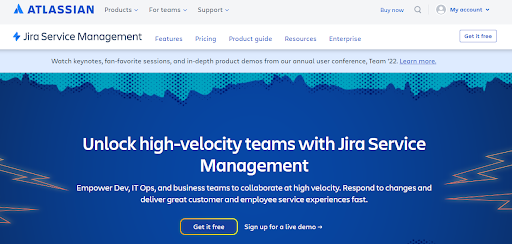
Jira Service Management provides you the ability to surface support articles as and when the reader requires them. This can help employees, as well as customers, access relevant information instantly. The tool offers powerful functions such as problem management, asset management, and change management, helping you deliver effective support experiences. Jira also lets you track the dependency between tasks to get things done quickly.
Key Features:
- Monitor the performance and usage of the knowledge base.
- Display relevant articles instantly with Machine learning-powered search
- Format your content effectively with the tool’s rich editor.
- Collect feedback and improve support performance using detailed reports.
- Return effective results from knowledge base articles and requests across your entire site.
Pricing:
- Free- For 3 users
- Standard- $20/agent/month
- Premium- $45/agent/month
- Enterprise- Custom pricing
| Pros | Cons |
| ✔ Effortlessly track changes made to the documents. ✔ Track and manage support requests using queues. |
❌ Reports need to be more customizable. ❌ Set up can be time-consuming. |
Case Study:
ISS, a world leader in workplace experience and facility management, helps businesses across the globe boost their performance and productivity. As the company expanded in size and hired more people, it faced the challenge of a disconnect between technology and operations. It also became difficult for different departments to collaborate using the company’s existing tools and technologies.
This problem was solved with Jira Service Management. The tool enhanced documentation and request management for ISS. It also had a positive impact on the company’s collaboration efficiency. Integration with other Atlassian tools further improved the teamwork and productivity of this facility management company.
7. Help Scout
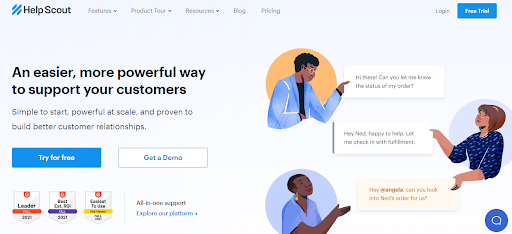
Help Scout is an easy and powerful support solution that can replace ServiceNow effectively. The tool offers automation functionality and helps you engage with customers proactively to reduce response time and boost customer satisfaction. It also lets you reduce support tickets by aiding self-service. You can use the tool to add images, links, videos, etc., to enhance the engagement of your articles.
Key Features:
- Bring all the conversations to one place and improve collaboration using a shared inbox.
- Access performance data in real-time using reports.
- Track which pages a customer is viewing and recommend articles accordingly.
- Enable customers to start a live chat from within the knowledge base
- Create help widgets to answer frequently asked questions.
Pricing:
- Standard- $20/user/month
- Plus- $35/user/month
- Company- $60/user/month
| Pros | Cons |
| ✔ The interface is quite intuitive and user-friendly. ✔ Excellent support is available for the tool. |
❌ The tool is slow to load at times. ❌ The knowledge base should be easier to customize. |
Case Study:
Springboard is a platform that empowers its users to perfect their skills using online resources and guidance from experienced professionals. The company required a solution that empowered them to strengthen the relationship with learners.
Help Scout, with its robust help desk, and knowledge base management system, proved to be a highly effective solution for Springboard. It helped the company offer improved access to FAQs by collating all company information in one place.
Apart from this self-service portal, Help Scout also helped automate workflows and auto-populate customer profiles. It also provided data analytics capabilities to help the company monitor its performance.
8. Zoho Desk
Zoho Desk is a robust best customer service platform that is considered a highly reliable alternative to ServiceNow. It offers features such as ticket management, sentiment analysis, and automation. The tool can be used to create a repository of self-service solutions that empower people to find answers to their own questions without having to wait for a support agent.
Key Features:
- Monitor performance using reports and visualizations.
- Customize the layout and rebrand the help desk solution to suit your organization’s needs.
- Create and store templates for future use.
- Integrate self-service features within your apps and websites.
- Manage support experiences on the go with the tool’s mobile app.
Pricing:
- Free- For 3 agents
- Standard- $14/agent/month
- Professional- $23/agent/month
- Enterprise- $40/agent/month
Pros & Cons
| Pros | Cons |
| ✔ The reporting module is powerful and customizable. ✔ The tool’s ticketing system works well. |
❌ The user interface feels outdated. ❌ Customer support for the tool needs improvement. |
Case Study:
North East London NHS Foundation Trust offers mental health and community services to over 2.15 million people. The institution required a solution that could optimize the process of handling queries from users.
Zoho Desk enabled the institution to field and answer queries from all stakeholders. It has also helped build a self-service portal where users can find answers to frequently asked questions instantly. The tool has not only simplified self-service but also enabled the support executives to offer context-sensitive and personalized help to the users.
9. Bitrix24
Another great ServiceNow alternative is Bitrix24. This is powerful business software that can help your internal team collaborate more effectively and meet customer needs with ease. The tool also lets you create highly functional knowledge bases that improve support experiences for customers and employees. Bitrix24 also offers a range of third-party integrations, including Google Drive and Dropbox, helping you be more productive with your time.
Key Features:
- Enable your team to share ideas and files without any hassle.
- Make document editing easier for the authors using this intuitive tool.
- Track document history to keep track of all changes.
- Work with multiple authors using the lock editing feature.
- Add password-protected download links for documents.
Pricing:
- Free- For unlimited users
- Basic- $39/month
- Standard- $79/month
- Professional- $159/month
| Pros | Cons |
| ✔ Define granular rights for files and folders. ✔ A mobile application is available for Android & iOS. |
❌ Customer support needs significant improvement. ❌ Set up process can be slow. |
Case Study:
FRoSTA, a production company dealing with frozen meals, struggled with bringing all its employees together and helping them communicate efficiently. With sales staff present in different countries, it became important for FRoSTA to find a way to share information and improve communication within the organization.
This problem was solved with the Bitrix24 mobile application, which helped create a virtual workspace to bring the entire team together. The company currently has an application based on Bitrix24 called myFRoSTA, where employees work together. It has helped employees avail the latest industry news, organize their work and stay updated.
Moreover, it has made it possible for team members to collaborate on documents, track version history, and communicate more easily.
10. ConnectWise
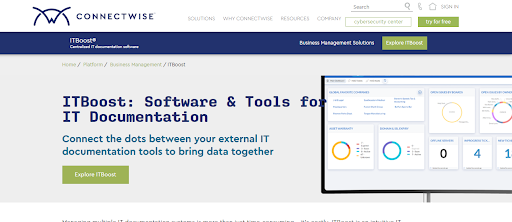
ConnectWise enables support teams to improve productivity and reduce overhead. This tool offers an IT documentation software called IT Boost, which provides centralized access to essential documents. Moreover, with ConnectWise, you can speed up issue resolution by automating your help desk operations. It brings all your business data and documentation to a single place, helping improve customer service outcomes.
Key Features:
- Stay updated with changes made to documentation using version control.
- Customize operational manual templates to suit your business needs.
- Make more informed business decisions using KPI dashboards.
- Define rights and access permissions for users to ensure the safety of sensitive business data.
- Deliver high-quality support with VoIP integration.
Pricing:
Available on request
Pros & Cons
| Pros | Cons |
| ✔ The tool has a suite of cloud integrations to help you realize better business results. ✔ Receive instant feedback from customers using the platform. |
❌ The setup process needs to be simplified. ❌ The tool’s UI needs an upgrade. |
Case Study:
DirectIT, an IT infrastructure company, was struggling to ensure seamless execution of its day-to-day operations. The company was looking for an effective documentation system that could enhance its customer support experience. They required a solution that could proactively identify and address customer issues. They were also struggling with executing and delivering projects efficiently.
ConnectWise proved to be a highly effective solution for DirectIT with its powerful and intuitive documentation capabilities. Moreover, the tool streamlined support operations for the company by improving ticketing and improving information handoff within the organization. It has also enhanced the quote and proposal process for the business, improving its overall profitability.
Comparison of the Best ServiceNow Knowledge Base Competitors
| Software | Pricing | Pre-Designed Templates | Reporting & Analytics | Customizations | Access Roles & Permissions | Third-party Integrations |
| ServiceNow | Available on request | Y | Y | Y | Y | Y |
| ProProfs Knowledge Base | Starts from $49/author/month | Y | Y | Y | Y | Y |
| Atlassian Confluence | $5.50/user/month | Y | Y | Y | Y | Y |
| Zendesk | $49/agent/month | Y | Y | Y | Y | Y |
| SupportBee | $13/user/month | Y | Y | Y | Y | Y |
| Salesforce | $25/user/month | N | Y | Y | Y | Y |
| Jira Service Management | $20/agent/month | N | Y | Y | Y | Y |
| Help Scout | $20/user/month | N | Y | Y | Y | Y |
| Zoho Desk | $14/agent/month | N | Y | Y | Y | Y |
| Bitrix24 | $39/month | Y | N | Y | Y | Y |
| Connect wise | Available on request | Y | Y | Y | Y | Y |
Final Verdict: Choosing the Best Alternative to ServiceNow Knowledge Base
Well, there you have it.
All of these tools are highly effective ServiceNow alternatives that can enhance the service experiences for your organization. To select the most appropriate tool out of these, keep in mind the unique needs of your business. This will ensure that whatever tool you invest in aligns with your team and customer expectations.
If you require an uncomplicated yet effective knowledge management tool to replace ServiceNow, ProProfs Knowledge Base could be the best choice for you. It is a stellar tool that offers customizability to help you adapt the tool according to your needs.
Along with being versatile, ProProfs Knowledge Base is also highly secure, maintaining the integrity of your business data. Choose this ServiceNow alternative to keep your service management processes highly productive.
FREE. All Features. FOREVER!
Try our Forever FREE account with all premium features!