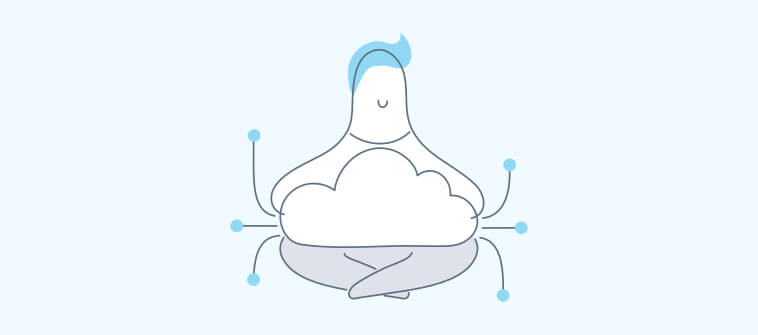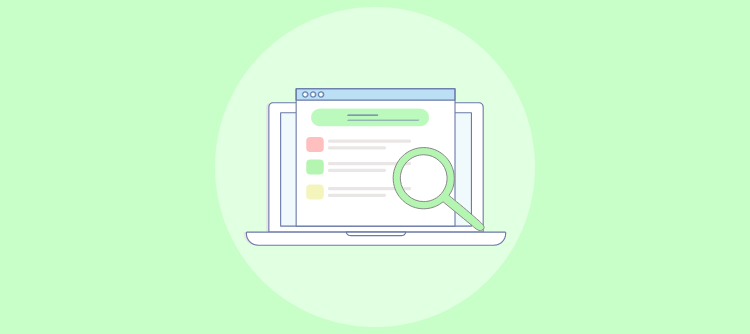Imagine a situation where your employees have all the information they need right at their fingertips, and confusion is replaced with clarity.
No, it’s not a dream – it’s a reality you can foster within your organization with user manuals for your workforce.
In this blog, we will discuss what a user manual for work is and how you can create one in easy steps. We will also talk about its types and benefits.
What Is a User Manual for Work?
A user manual for work provides employees with detailed instructions on using various organizational tools, systems, and procedures.
It serves as a reference guide for employees to understand how to perform their tasks effectively and efficiently. Its purpose is to enhance productivity, reduce errors, and ensure consistency in the workplace.
For example, for a sales process, a user manual would provide step by step instructions on each aspect of the process, including lead generation, customer outreach, sales documentation pitch, negotiation, and post-sales support.
It also includes guidance on using the CRM software effectively, understanding the product, and utilizing various communication channels. It outlines performance metrics, evaluation processes, and opportunities for improvement and feedback.
A comprehensive user manual tailored to the organization’s work processes ensures that all employees can access the necessary information and guidelines to perform their roles effectively.
Read More: Create a User Manual in Word
How to Create a User Manual for Work
Let’s discuss the steps needed to create a user manual tailored to your work environment. Following these step-by-step instructions, you can effectively document processes, procedures, and instruction manuals to help users navigate and utilize your work tools and resources.
1. Define the Scope & Target Audience
Clearly define the scope by identifying the specific features, processes, or functions the user manual will cover. For example, if it is for a software tool, specify the modules or functionalities to address.
Identify and determine the target audience to ensure the manual is tailored to their needs. Consider factors like their level of technical expertise, job roles, and familiarity with the system or processes.
2. Structure the Manual
Divide the internal user manual into logical sections or chapters, organizing related information thematically. For example, you could have separate sections for getting started, advanced features, troubleshooting, and frequently asked questions (FAQs).
Use headings, subheadings, and numbering to create a clear and organized structure. This helps users find information quickly and navigate the manual efficiently.
Read more: Create a User Manual For Web Application
3. Start With an Introduction
Start the manual with a short introduction that communicates its purpose and importance. Explain why the manual is provided and how it will benefit the workforce.
Outline the user manual’s key objectives, such as helping users understand the system, perform specific tasks, or troubleshoot common issues.
Provide an overview of the manual’s contents, detailing what users can expect in each section or chapter.
4. Provide Step-by-Step Instructions & Examples
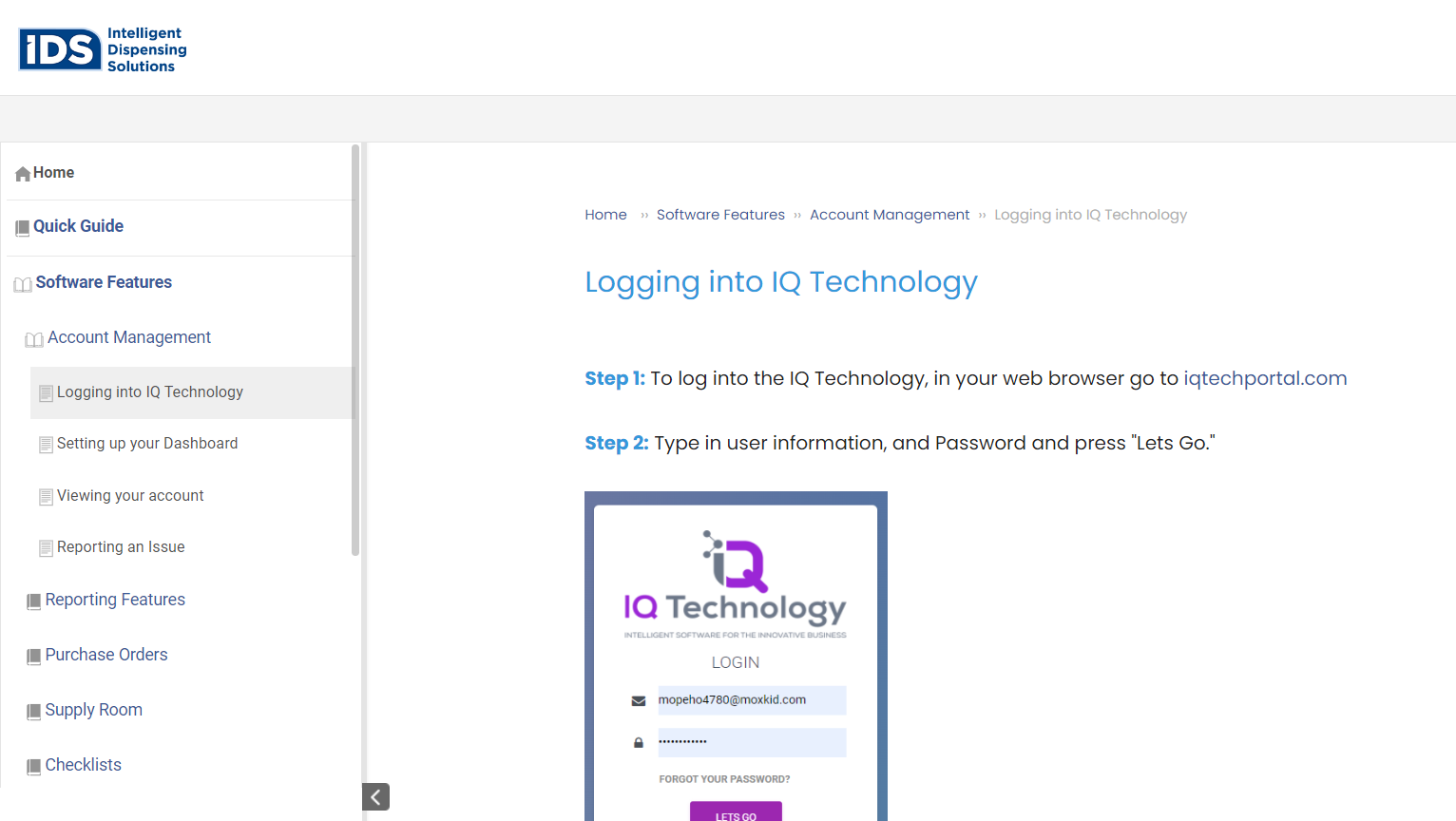
Break down complicated processes or tasks into simple step-by-step instructions. Start with the basics and gradually progress to more advanced procedures.
Use a combination of written instructions, visuals, and examples to explain each step effectively. Screenshots, diagrams, or annotated images can provide visual cues that enhance understanding.
Add tips or best practices to help users complete tasks efficiently or utilize additional features that may not be immediately apparent.
5. Use Clear & Concise Language
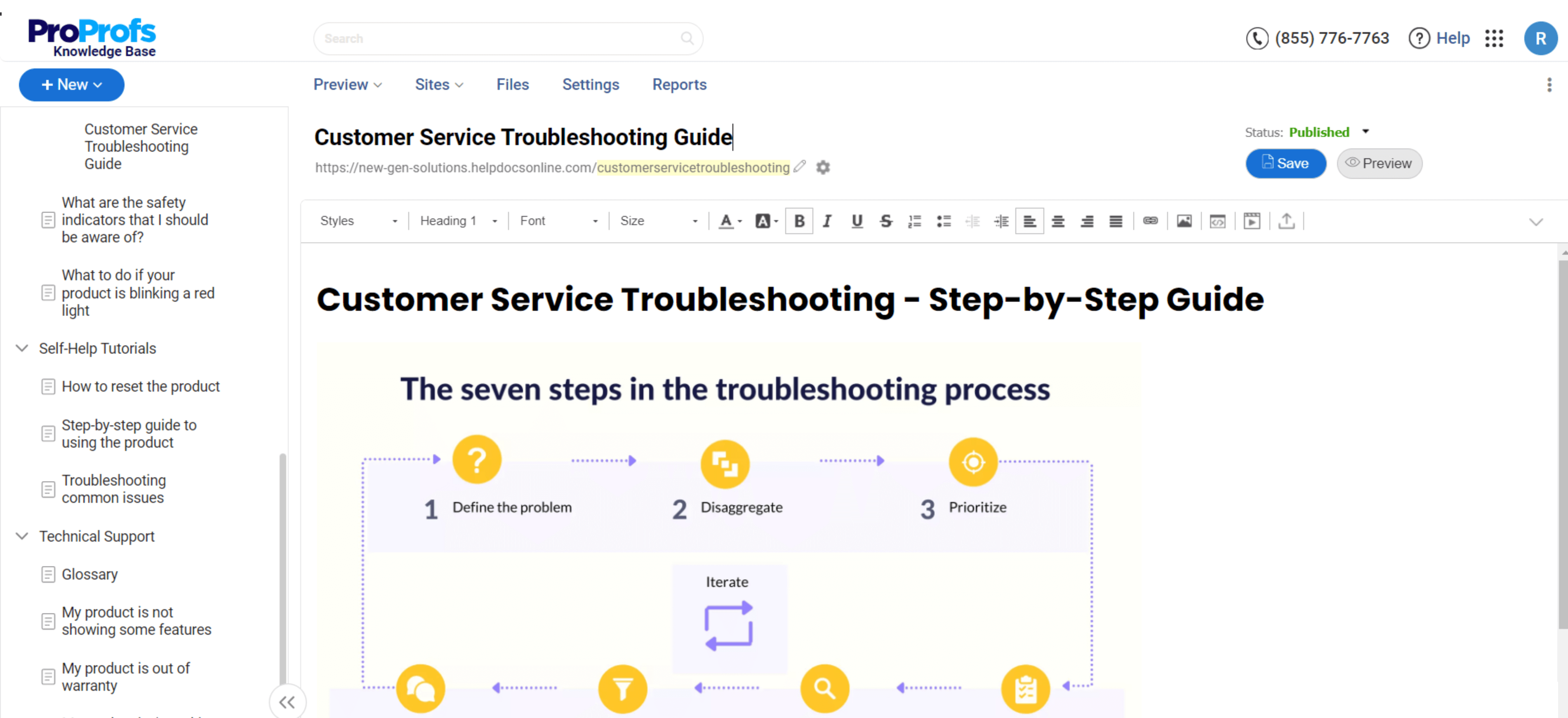
Write in plain language and avoid technical jargon as much as possible. Remember that users may have varying technical expertise, so strive for clarity and simplicity.
Keep sentences and paragraphs short, focusing on conveying information clearly. Break down complex concepts into digestible chunks to avoid overwhelming readers.
Use bullet points, numbering, or subheadings to highlight key points, steps, or essential information. This improves readability and facilitates quick reference.
6. Include Troubleshooting & FAQs
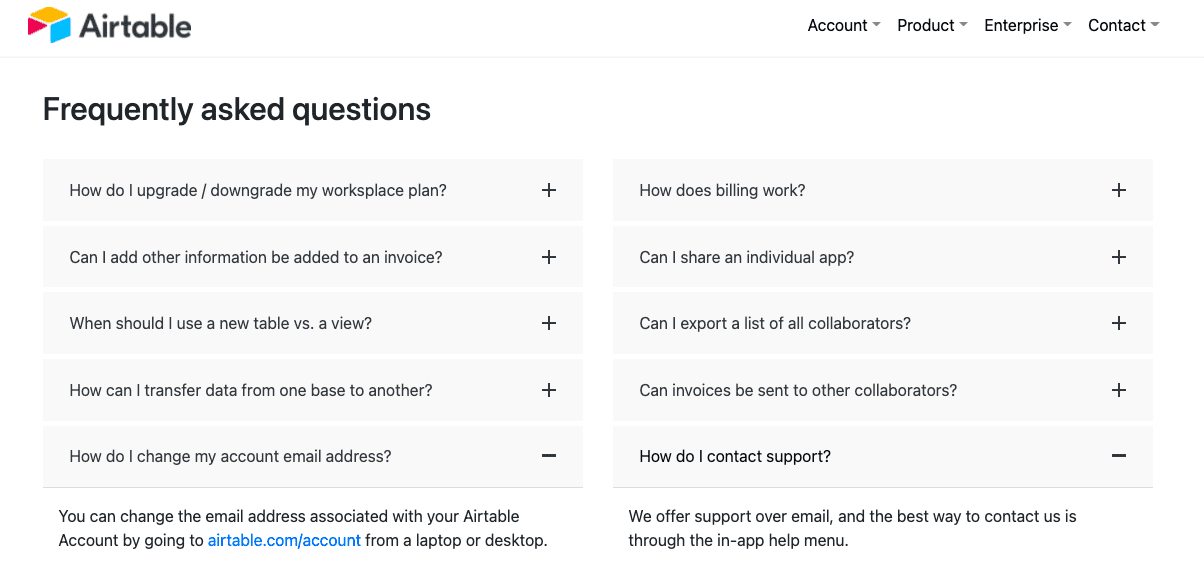
Anticipate common issues or questions users may encounter and provide troubleshooting guidelines or an FAQ section. Address known challenges and offer solutions or workarounds.
Add specific error messages, warning signs, or symptoms users may encounter, along with corresponding troubleshooting steps. Use clear language and visuals to guide users through the resolution process.
7. Format & Design
Maintain a consistent format and design throughout the user manual. Apply the same font styles, size, and formatting conventions for headings, subheadings, and body text.
Use a table of contents at the beginning of the manual to help users quickly locate information. Use page numbers or hyperlinks for digital versions.
Ensure there is ample white space for readability. Use suitable margins and line spacing. Using bold or italic text, highlight important information, such as warnings or cautionary statements.
8. Review & Finalize
Prototype the manual and have a sample audience test it to ensure the instructions are clear and understandable. Gather feedback and make necessary revisions based on the users’ input. Ensure that the manual is error-free by thoroughly reviewing and proofreading the content.
Check for grammatical errors, typos, and inconsistencies. Consider involving subject matter experts or proofreaders to ensure accuracy. Finally, save the manual in an accessible format (such as PDF or an online documentation platform) and distribute it to the intended audience.
Consider providing offline or online access to the manual for easy reference. Remember, the objective of this user manual is to provide clear instructions and support to employees. Therefore, maintain and update the manual regularly to keep it relevant and up-to-date with any changes.
Related read: How to Write Insightful User Manuals for Software
What Are the Different Types of User Manuals for Work?
User manuals ensure employees have the necessary guidance and support to perform their roles effectively. There are different types of user manuals in technical writing, each with its purpose and function.
Employee Training Manuals
Employee training manuals are created to provide new employees with information about job procedures, policies, and expectations.
They usually cover topics like company culture, employee benefits, and safety procedures. They are used as a training tool to help employees understand their roles and responsibilities within the organization.
Read More: Best Employee Handbook Software
Project Manuals
Project manuals are created to inform employees about a specific project or series of projects. They define the project’s scope, goals, timelines, and roles and responsibilities of the team members.
Project manuals are used to ensure that everyone involved in the project is on the same page and working together towards the same objectives.
Task Manuals
Task manuals are detailed guides created to provide step-by-step instructions for completing a specific task or set of tasks.
They are used to ensure that employees clearly understand what needs to be done and how to do it. Task manuals can help employees avoid mistakes and improve efficiency. If you’re wondering the difference between technical manual vs user manual, you may read the blog below:
| Related blog: Technical Manual and User Manual: What’s the Difference? |
Internal Wiki
Internal wiki software is a digital platform that allows employees to create and share information about company policies, procedures, and best practices.
It is a collaborative tool that enables employees to contribute to a company-wide knowledge base. Internal wikis are used to streamline communication, improve productivity, and keep employees informed about company updates.
The Benefits of Having a User Manual for Workforce
A user manual is a valuable tool for employees, providing the necessary information to understand their roles and responsibilities and how to carry out their tasks efficiently. Let’s take a look at its benefits for the workforce.
Clear Understanding of Job Roles & Responsibilities
An effective user manual goes beyond just listing job titles; it provides a detailed description of each role and its specific responsibilities. This includes outlining tasks, expectations, and reporting procedures.
By clearly defining job roles, employees are better equipped to understand their responsibilities, as well as the roles of their colleagues, leading to better collaboration and teamwork.
Efficient Standardization of Processes
A user manual is a repository of best practices and standard operating procedures (SOPs). It outlines the effective way to carry out various tasks, ensuring consistency across different departments or teams.
This promotes efficiency, reduces errors, and eliminates confusion or conflicts among individuals following different approaches. Standardization also facilitates cross-training and allows for smoother transitions when employees move between roles or teams.
Improved Onboarding & Training
During onboarding, a user manual provides a comprehensive guide for new employees, providing an overview of the organization’s structure, culture, and policies. It familiarizes newcomers with the organization’s mission, values, and goals, helping them align their work with the broader objectives.
Also, user manuals often include training materials, such as checklists, tutorials, or references, which facilitate learning and enable employees to acquire the necessary skills to perform their roles quickly.
Enhanced Troubleshooting & Problem-Solving
Besides outlining standard procedures, a user manual includes troubleshooting guidelines or FAQs. These resources help employees resolve common issues or challenges while carrying out tasks.
By having easy access to solutions, employees can save time and effort that would have otherwise been spent on seeking assistance from supervisors or colleagues. This empowers employees to address problems independently and reduces bottlenecks in the workflow.
Increased Efficiency & Productivity
Employees can work more efficiently and productively with clear job roles, standardized processes, and readily available information. User manuals eliminate the need for repetitive explanations or revisions and enable employees to focus their energy on executing their tasks.
User manuals contribute to a smoother and more efficient work environment by streamlining workflows and reducing errors or misunderstandings. Additionally, the availability of troubleshooting and problem-solving resources minimizes downtime caused by issues or obstacles, further enhancing productivity.
Better Compliance With Regulations & Policies
A user manual is critical in ensuring employees know and comply with the organization’s regulations and policies. It provides detailed information about legal requirements, safety guidelines, ethical standards, and internal policies, such as data protection or confidentiality agreements.
A user manual helps foster a culture of compliance and professionalism within the workforce by clearly communicating these expectations. It also serves as a reference point when employees have questions regarding their responsibilities or behaviors that may impact compliance.
Empower Your Workforce With Comprehensive User Manuals
User manuals are essential for empowering your workforce and optimizing performance. By creating comprehensive user manuals, you can set clear expectations, reduce mistakes, and encourage self-sufficiency among your team. As a best practice, use clear language and visuals to keep your manuals updated and user-friendly.
ProProfs Knowledge Base offers an excellent solution for creating insightful user manuals for your workforce. With features like an AI text editor with built-in prompts and one-word suggestions, it enables all the technical writing tools for creating user manuals.
FREE. All Features. FOREVER!
Try our Forever FREE account with all premium features!