
Have you ever been around team members struggling to understand their roles, responsibilities, and processes within your organization? Well, I have been that member.
The lack of clarity and consistency in operations can hamper productivity and growth. But thankfully, operations manual software can save you a lot of frustration and chaos.
“Operations Manual means a manual containing procedures, instructions, and guidance for use by operational personnel in the execution of their duties.”
– Law Insider
This guide will help you learn what an operations manual is, what it should contain, why you need it, and how to create one effectively. So, let’s get started.
What Is an Operations Manual?
An operations manual is an extensive document that outlines the fundamental processes, procedures, and guidelines required for the smooth functioning of an organization.
It is an essential reference tool, providing employees with a clear understanding of their roles and responsibilities.
By outlining the standardized procedures and protocols, it ensures consistency, streamlines training, and promotes efficient decision-making
Let’s look at some operational manual examples to illustrate its importance:
Example 1: Employee Onboarding
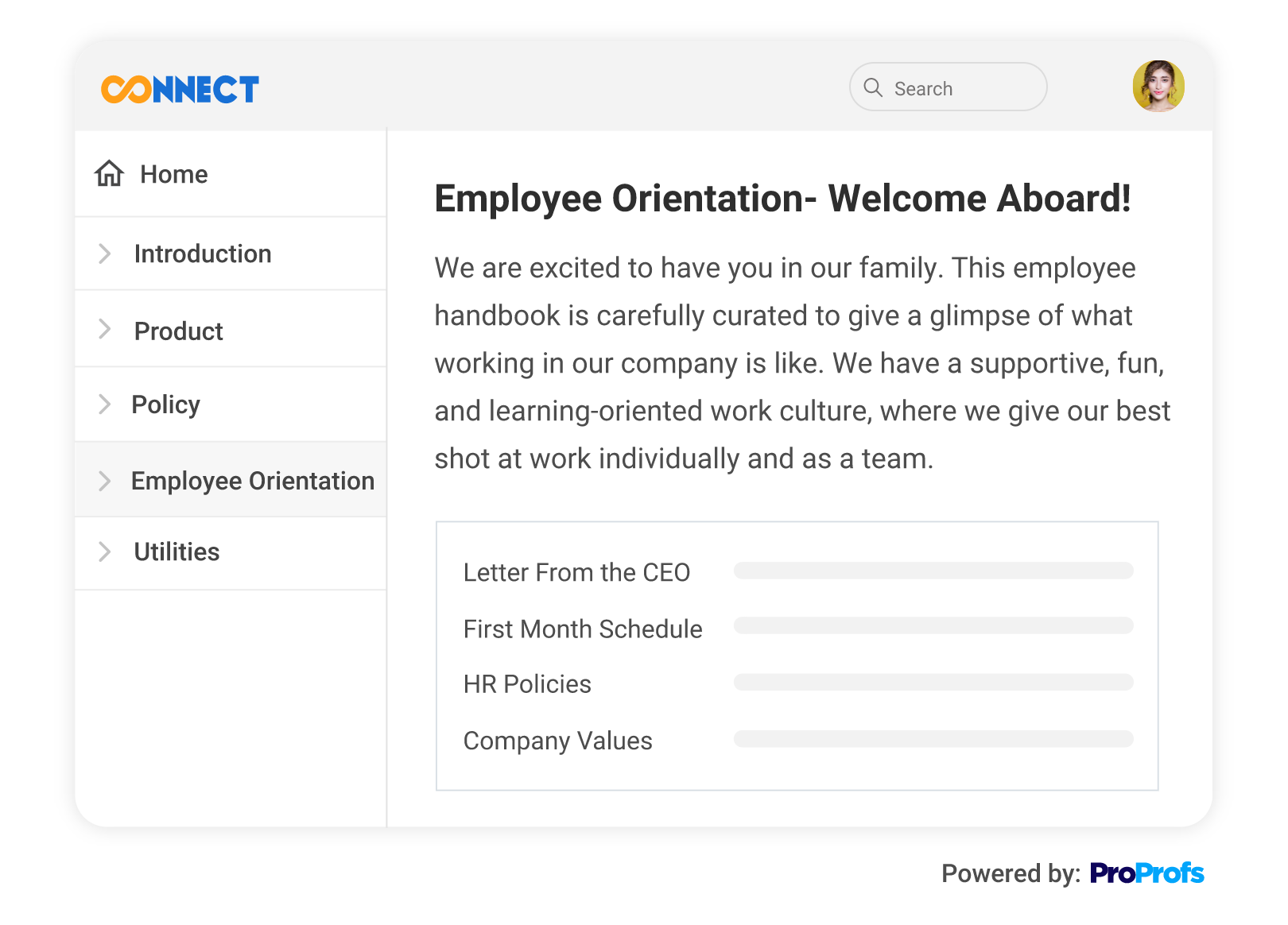
When new professionals join your organization, they are often bombarded with information and overwhelmed by new processes.
An operations manual streamlines the onboarding process by providing a comprehensive overview of the organization’s structure, key contacts, and standard procedures.
It helps new employees understand their roles, the expectations, and how to navigate through their daily tasks.
Example 2: Crisis Management
In times of emergency, employees often find themselves in high-pressure situations without clear instructions on responding. To help with the same, an operations manual can include:
- A crisis management section that outlines the steps to take
- The chain of command
- Communication protocols
This ensures that all employees are well-informed and prepared to handle any crisis.
Read More: How to Create an Operations Manual for Your Business
What Goes Into an Operations Manual?
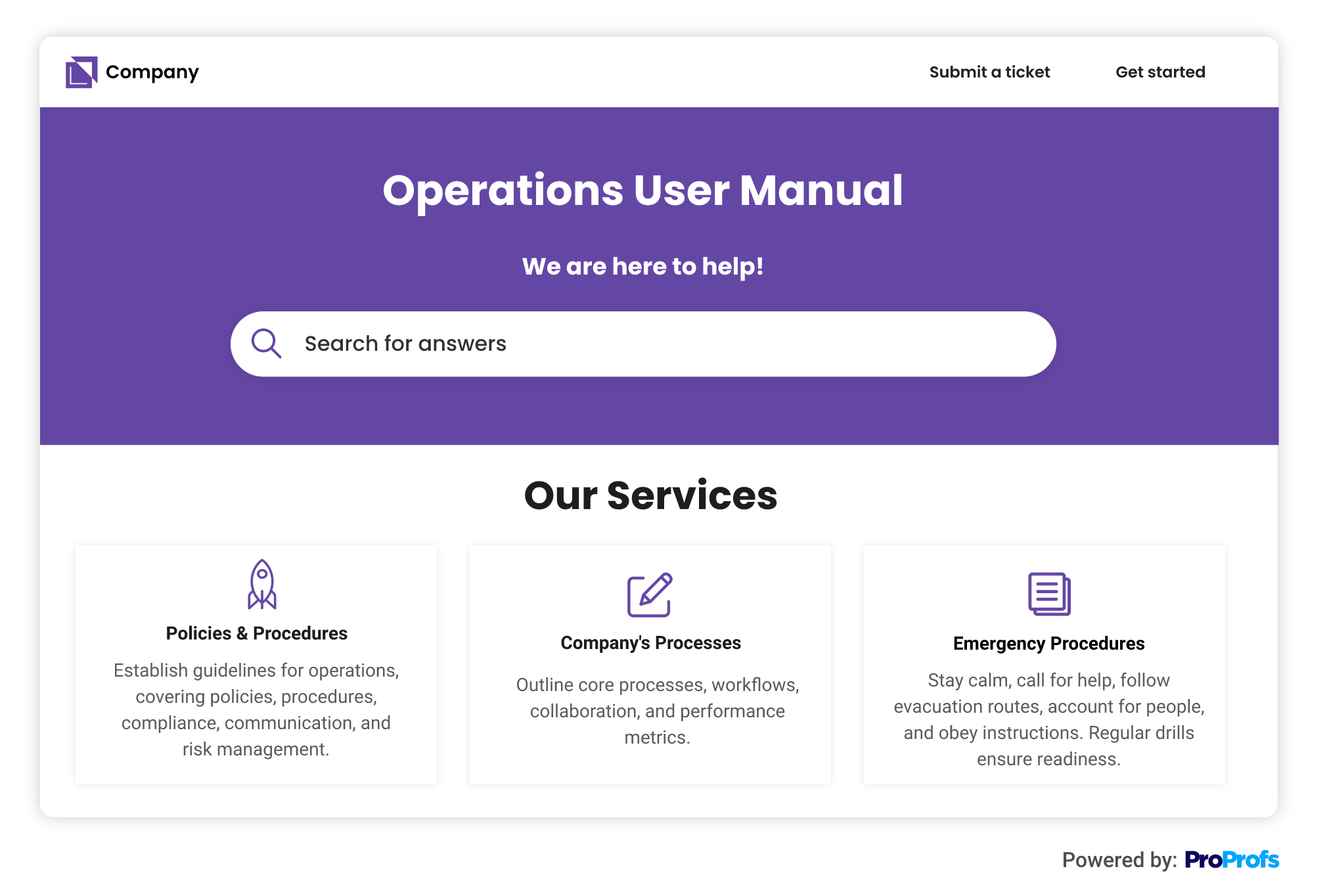
An operations manual should cover various essential aspects of an organization’s operations.
The ideal operations manual is insightful, clear, and accessible, providing employees with a comprehensive guide to perform their tasks efficiently and in alignment with the business standards and objectives.
Here are some examples of what should be included in each section:
1. Mission, Vision, and Values
Elaborate on the company’s mission, vision, and core values that guide the company’s culture and decision-making process.
For example, Google’s mission is “to organize the world’s information and make it universally accessible and useful.”
2. Organizational Structure
Add an organizational chart depicting the hierarchy of roles and reporting lines.
For example, a software development business may have a structure that includes positions such as CEO, CTO, software engineers, quality assurance testers, and project managers.
This helps employees understand who they report to and how various departments interact.
3. Processes and Procedures
Outline and document the core processes and procedures employees must follow.
For example, a customer service operations manual could cover the steps to handle customer inquiries, like greeting customers, troubleshooting issues, and escalating problems if necessary.
It could also incorporate flowcharts, step-by-step instructions, and any relevant operational manual templates.
4. Policies and Guidelines
Outline the company’s policies and guidelines on various topics, like code of conduct, data security, confidentiality, and compliance.
For example, a remote work policy could highlight expectations for employees working from home, such as internet security, equipment requirements, log in hours, and communication protocols.
5. Training and Development
Add information on training and development opportunities available to employees.
This could include internal and external training manuals and programs, conferences, and other professional development resources.
For example, a sales operations manual could elaborate on training programs to enable employees to improve their sales techniques and product knowledge.
6. FAQs and Troubleshooting
Address common questions and provide solutions in the form of FAQs (Frequently Asked Questions) to answer potential issues that employees may encounter.
FAQs are effective self-service tools that help employees troubleshoot problems independently, reducing the need for constant supervision.
For example, a software development operations manual could have a troubleshooting guide for common software bugs and errors.
Read More: User Manual Software & Tools for 2024
Why Do You Need an Operations Manual?
An operations manual is a vital document that captures the essence of efficient operations. It is essential to standardize processes and ensure uniformity in tasks performed across different departments.
Consistency and Standardization
An operations manual helps employees follow established processes and procedures consistently.
This consistency facilitates improved efficiency and reduces errors.
For example, a restaurant operations manual ideally outlines the standard food preparation and service steps, ensuring that every customer receives the same quality and experience.
Efficiency and Productivity
With distinct guidelines and procedures, employees can work more efficiently and with greater focus.
It helps them spend less time figuring out how to complete tasks and dedicate more time on the actual work.
For example, a manufacturing company’s operations manual might include standardized production procedures that optimize workflow and minimize production time.
Onboarding and Training
An operations manual is an essential resource for new hires during onboarding.
It provides a structured overview of the company’s operations, reducing the time and effort required for training.
For example, a retail operations manual enables new sales associates quickly learn how to operate the cash register, handle customer inquiries, and manage inventory.
To learn more about creating an employee onboarding training program, please watch this video:
Scalability
As businesses grow, it becomes even more important for them to have an operations manual in place.
It enables smooth integration of new team members into existing processes and ensures consistent operations across multiple locations or departments.
For example, a franchise operations manual would detail the SOPs (standard operating procedures) that must be followed in each location to maintain brand consistency.
How to Build an Operations Manual
Crafting an operations manual is a meticulous process essential for organizational efficiency.
This comprehensive guide provides a structured framework for employees. From defining processes to ensuring consistency, it’s a roadmap that aligns everyone with the company’s objectives. Follow these steps to build insightful operations manuals:
1. Assess Your Current Processes
Analyze your existing processes to identify gaps or improvement areas.
Identify the key processes that need documentation and identify the scope of your operations manual.
For example, in a project management operations manual, you could focus on processes like project initiation, planning, execution, and closure.
2. Document the Processes
Collaborate with relevant stakeholders to document each process and procedure in detail.
Use a consistent format, such as flowcharts, step-by-step instructions, and visuals, to ensure clarity.
Include any necessary templates or forms. For example, a human resources operations manual would include templates for employee onboarding, performance evaluation, and leave requests.
3. Review and Refine
Regularly review and refine the operations manual to keep it up-to-date and relevant. Include feedback from employees to ensure accuracy and clarity.
Constantly assess the effectiveness of the documented processes and update them as required.
For example, revise a particular customer service procedure to incorporate more precise instructions if it is frequently confusing.
4. Communicate and Train
Once the operations manual is finalized, update all the related information to all the employees. Conduct training sessions to convey how to effectively use the manual and provide opportunities for questions and clarification.
Consider making the operations manual easily accessible, whether in physical or digital format, to encourage regular use.
For example, an IT operations manual could be stored in a shared online drive where IT staff can easily access it whenever needed.
Create Insightful Operations Manuals to Boost Operational Efficiency
In today’s competitive business landscape, an operations manual is no longer optional but necessary.
It empowers employees, boosts efficiency, and brings consistency to your organization’s operations. Following the steps mentioned in this guide, you can create a comprehensive and effective operations manual.
ProProfs Knowledge Base helps you create insightful operations manuals to guide the end users to perform their tasks efficiently. It has an AI-powered text editor with pre-built templates to help you create detailed, error-free documents much faster.
Remember, the investment of time and resources in creating an operations manual today will pay off exponentially in the long run. So start documenting and enjoy the benefits of a well-structured and organized organization.
FREE. All Features. FOREVER!
Try our Forever FREE account with all premium features!







